
Clothing businesses, online and offline, often use mannequins to display their products. It can be difficult to find the perfect mannequin to show off your clothing in the best light. You may have seen eCommerce photos of clothing where it looks like the mannequin is wearing the clothes, even though there is no mannequin in the photo. This effect is called a “ghost mannequin” and it’s easy to create with some simple editing tools. In this blog post, we will show you how to create a ghost mannequin effect in three different photo editing programs: ZMO.AI, Photoshop, and Ymage. Let’s get started!
Why use a ghost mannequin 3D image?
There are many reasons why online clothing businesses use ghost mannequin images to display their products. The effect can make the clothing look more realistic and it can also be used to show off the detail of the clothing. Ghost mannequin images can also make the clothing look more expensive and high-end. This type of image is often used by fashion brands to give their products a more luxurious look and attract attention from potential customers. Additionally, the ghost mannequin effect can be used to create images for social media or your website that are sure to capture attention. What’s more, the ghost mannequin is the most cost-effective way because you don’t need costly models and wait for their schedules, plus it’s not just about manikins either – this process can be done without any expensive accessories at all!
How do create the ghost mannequin effect in different applications?
There are several ways to create the ghost mannequin effect. In this section, we will show you how to create the effect in three different photo editing programs:
How to create the ghost mannequin in ZMO.AI?
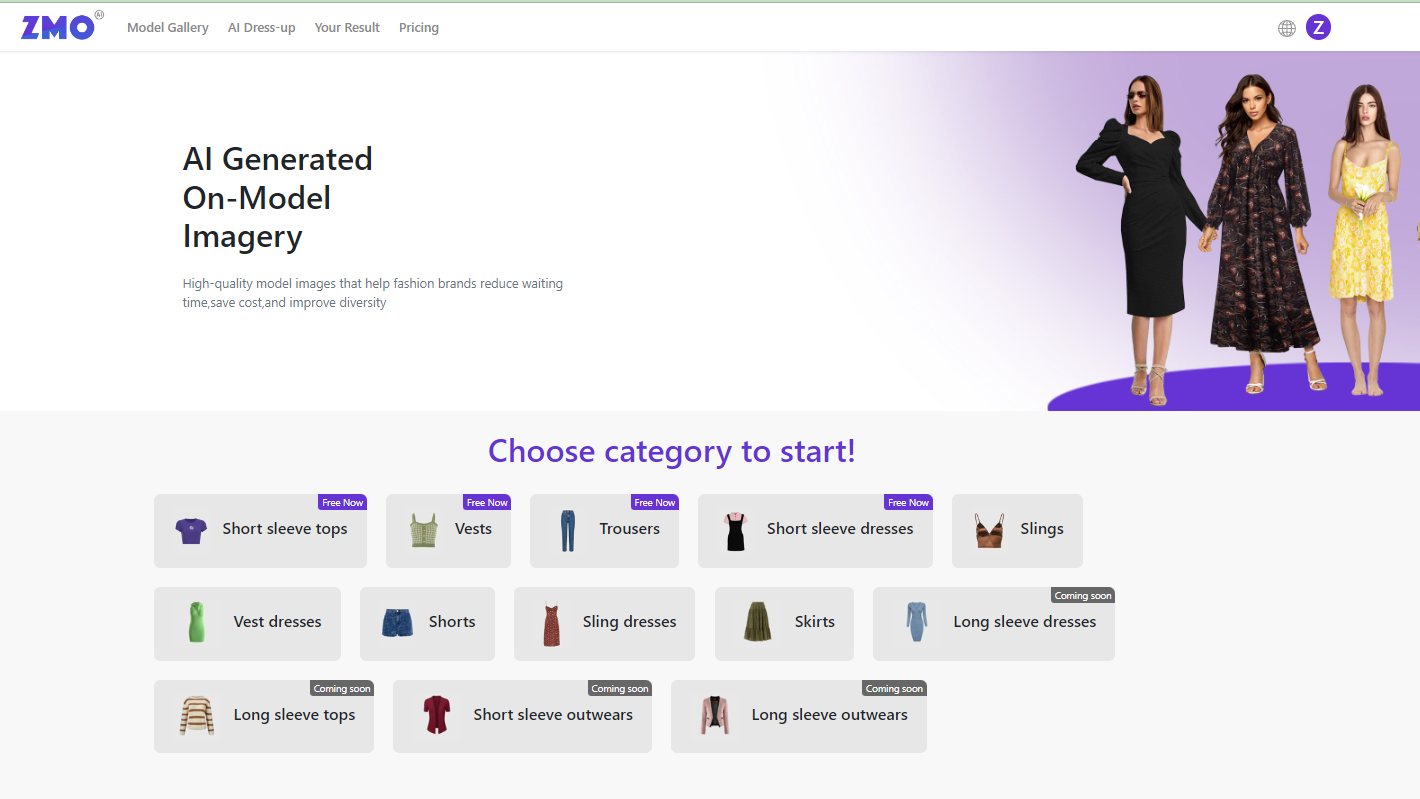
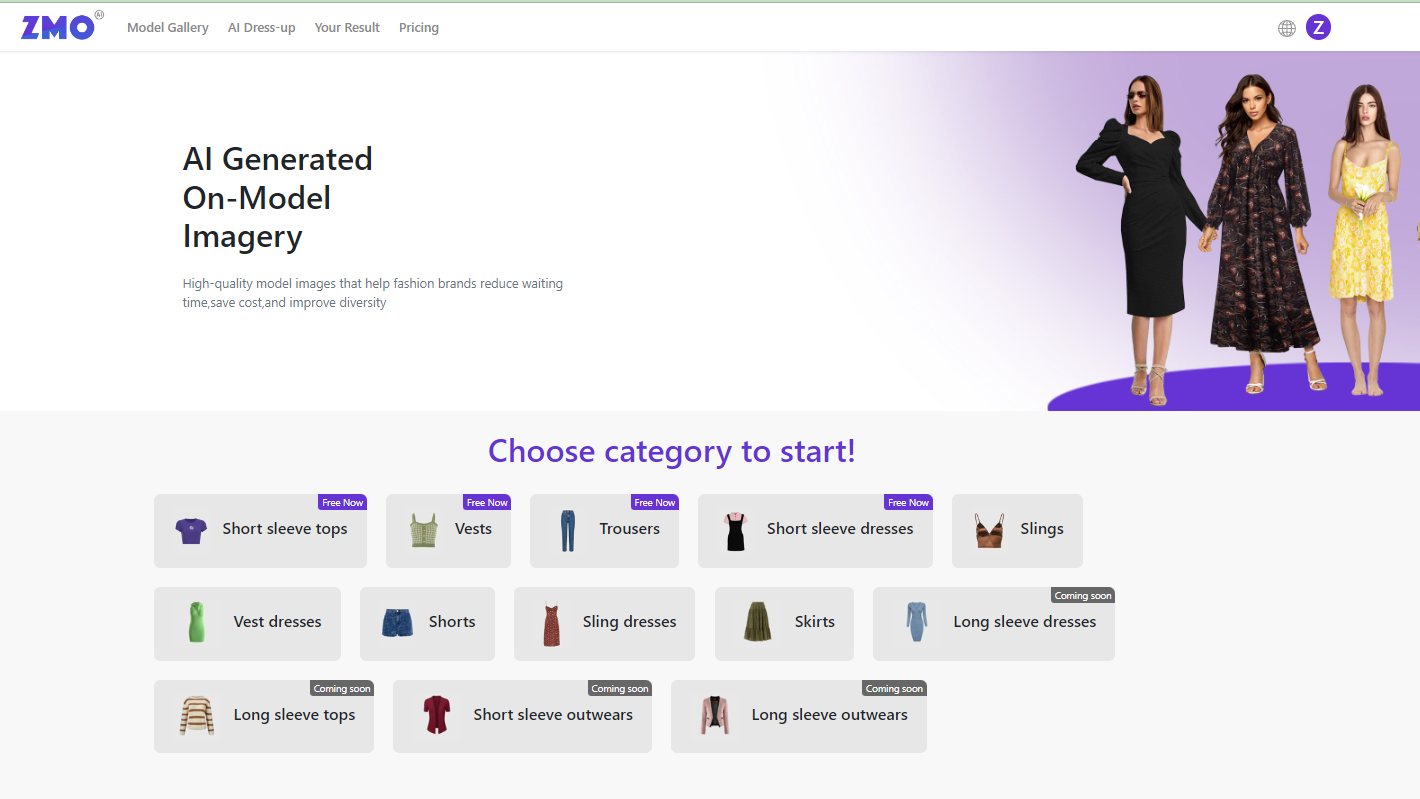
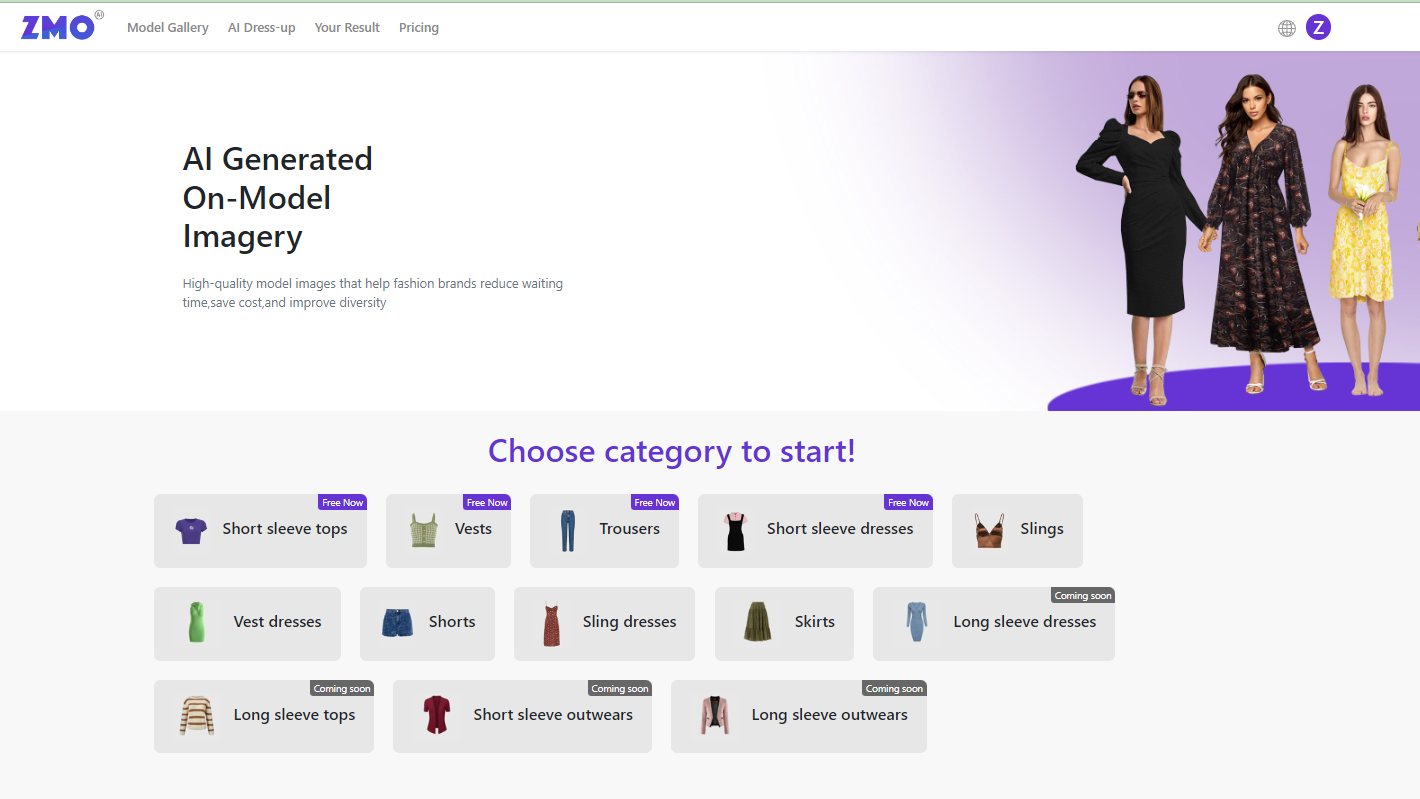
ZMO.AI uses AI to generate on-model product imagery for online retailers. Just by going through 3 steps, you can easily get a ghost mannequin for your garments. The first thing you need to do is open the ZMO.AI and choose a category of your garment to start! After that, you can pick a virtual model from the model gallery and you can adjust the model to make looks or styles in different sets if you want. Next, you can upload garment product photos, and choose product ghost mannequin photos. That’s it! You’ve created the perfect ghost mannequin image for your online clothing business. If you are not satisfied with the results, you can always go back and edit the image until you are happy with it. Once you are satisfied with the results, you can save the image and use it for your website or social media.
How to create the ghost mannequin in Photoshop?
This is a more advanced way to create the ghost mannequin effect and it requires the use of Photoshop. If you don’t have Photoshop, you can always download a free trial from Adobe.
Step One: Open the image file in Photoshop. Next, you need to cut off the mannequin and background from your product. The best way is with Pen Tool found in the toolbar which makes it easy for doing so!
Step Two: After you’ve cut the product from the mannequin as well as the background, you need to create a palette path. This can be done by going to press and holding the Ctrl button, choosing paths inverse selection, and deleting the background.
Step Three: Open the other photo that has the inner side of the product to crop the collar area. And combine it with the product file you’ve just edited.
Step Four: Now you can go ahead and add a drop shadow to make your product look more realistic and expensive. To do this, go to Layer > New > Layer Via Copy (or use the shortcut of pressing Ctrl + J). This will create a copy of your product on a new layer.
Step Five: With the new layer selected, go to Filter > Blur > Gaussian Blur. Use a radius of around 0.75 pixels and hit Enter. This will create a soft blur around the edges of your product.
And there you have it! You’ve successfully created a ghost mannequin effect in Photoshop. But if you are not familiar with Photoshop, don’t worry, you can always use the AI-generated on-model imagery, ZMO.AI to create stunning ghost mannequin images without any hassle.
How to create the ghost mannequin in Ymage?
Ymage is another great way that you can use to create the ghost mannequin effect. Ymage a visual content agency, offers invisible mannequin services that can be used to create high-quality product images for your website or social media. All you need to do is create an account and upload your images, also you need to define your image editing needs and then Ymage will do the rest for you! Another good news is that Ymage offers 10 free edits so you can try it before you commit to anything.
And there you have it! You can use three different ways to create the ghost mannequin effect for your product images. If you wonder which one is the best for you, we would recommend trying out each one and seeing which one gives you the best results. Next, let’s take a look at some useful tips for creating the best ghost mannequin effect.
Tips for creating the best ghost mannequin effect:



Choose the right color for your mannequin
When it comes to choosing the right color for your mannequin, it is important to consider the colors of your product. If you have a white or light-colored product, then using a white or light-colored mannequin will create a more seamless and realistic effect.
Pay attention to the details
When it comes to creating the ghost mannequin effect, paying attention to the details is key. Make sure that you carefully crop out the mannequin and background from your product photos. Also, make sure to create a soft blur around the edges of your product to make it look more realistic.
Use high-quality images
Using high-quality images is also important when it comes to creating the ghost mannequin effect. This is because the better the quality of your image, the more realistic and expensive your product will look.
Conclusion
If you are running a fashion eCommerce business, then using the ghost mannequin effect is a great way to make your products look more realistic and expensive. There are three different ways that you can create the ghost mannequin effect, and we would recommend trying out each one to see which one gives you the best results. Remember to choose the right color for your mannequin, pay attention to the details, and use high-quality images. With these tips in mind, you’ll be well on your way to creating the perfect ghost mannequin effect for your online clothing business.



