6 Best Background Changer Apps for iPhone & Android
In a digital age where visuals play an integral role in messaging, background changer apps have emerged as a key tool for content creators, designers, photographers, marketers, and everyday users just looking to spruce up their photos. Good images convey more than just a message; they evoke emotions, narrate stories, and resonate with audiences. However, sometimes, a photo’s background falls short of expectations or distracts from the subject. That’s where background changer apps step in, ensuring your images always reflect your vision and intention.

Outline:
- 6 Best Background Changer Apps for iPhone & Android
- Introduction
- Understanding Background Changer Apps
- The Importance of Background Changer Apps
- Review of the 6 Best Background Changer Apps
- ZMO.AI
- ZMO AI Models
- Remover.app
- Background Remover
- Background Changer
- PhotoRoom
- Distinct Features
- PicsArt
- Special Filters & Effects
- Photoshop Express
- Adobe’s Editing Tools
- Canva
- Templates & Background Remover
- Fotor
- Editing Tools and Software
- ZMO.AI
- Conclusion
- Choosing the Right App for your needs
- FAQs
The Importance of Background Changer Apps
The power to manipulate the background of your photograph holds advantages well beyond simple aesthetics. This function operates as an instrumental tool, unfolding a realm of limitless possibilities for creators globally. It empowers them to meticulously craft the perfect image that accurately embodies their creative vision.
Various types of users harness this feature. Storytellers use it to effectively communicate their narratives, eliminating any room for ambiguity. The stories hence acquire a new depth, devoid of distracting or unclear elements. Influencers, on the other hand, constantly need to align their visuals with their established persona or theme, to sustain engagement and expand their follower base. The ability to customize the background of their images fosters a space where their desired aesthetic flourishes, maintaining their unique online identity and enhancing their content’s attractiveness.
Business enterprises enjoy vast benefits from this ability as well. Rather than relying on physical ambiance, they can digitally design appealing environments that present their products or services in the most favorable light. This digital control allows businesses to optimize their offerings’ display, influencing potential customers’ perceptions and eventually their purchasing decisions. Ordinary photography enthusiasts also extract more value from their moments captured using these tools, allowing them to focus on what’s essential in their photos and form pleasing compositions from the most common situations.
In the age of rapidly evolving technology, smartphone cameras are constantly improving, producing extremely high-quality images even in low-light scenarios and capturing moments with striking detail. As a result, background manipulation apps have solidified their standing as more than just supplemental tools – they’re crucial counterparts to the hardware, serving all types of users, from novices exploring photography to professionals who appreciate the refined artistic control these apps offer.
These applications work in concert with the physical camera, yielding results that are impressive in all respects. They enable the creation of striking images with minimum time and effort, ensuring amazing photography is not a far-off dream but an achievable reality for all.
Review of the 6 Best Background Changer Apps



ZMO.AI
ZMO.AI is a powerful content creation engine driven by artificial intelligence. Its suite of tools expertly reshapes your photos into visually impactful pieces. Features like ZMO AI Models leverage machine learning methods to add an extra layer of sophistication to your images.
- Remover.app The Remover.app is an efficient tool for removing unwanted elements in your photos. Whether it’s photobombers tampering with your picture-perfect moment or distractions that steal focus from your subject, this app can delete them in seconds.
- Background Remover ZMO.AI’s Background Remover offers a simple way to isolate your subject from the background. You can keep the focus entirely on your subjects, making it perfect for product photography or removing complex backgrounds.
- Background Changer This feature allows users to replace existing backgrounds with new ones to create different contexts, mood, and aesthetic appeal. Whether it’s turning a dull backdrop into a vibrant landscape or transforming your home’s corner into a professional studio, the sky’s the limit with ZMO.AI’s Background Changer.



PhotoRoom
PhotoRoom stands as a fantastically easy and fast photo-editing app to transform your images into pro-quality pictures right from your smartphone. Its built-in AI does the heavy lifting, making it convenient for you to focus on the creative part of the process.
- Distinct Features PhotoRoom’s main selling point is its ability to erase and cut out backgrounds smoothly, allowing you to place your subjects in more engaging or attractive settings. Besides, it offers a plethora of templates for creating Instagram stories, professional(portraits, product photoshoots) and promotional posters. PhotoRoom provides an all-in-one platform for those who need quick photo editing without compromising on quality.



PicsArt
Filled with creative tools for customizable edits, PicsArt is a flexible and comprehensive background changer app that caters to creators of all levels.
- Special Filters & Effects Where PicsArt truly stands out is in its array of unique filters and effects. You can replace or remove image backgrounds with precision, create double exposures by combining photos and applying different blend modes, and experiment with thousands of stickers, fonts, and collage templates. PicsArt is an app that intertwines functionality with fun seamlessly.
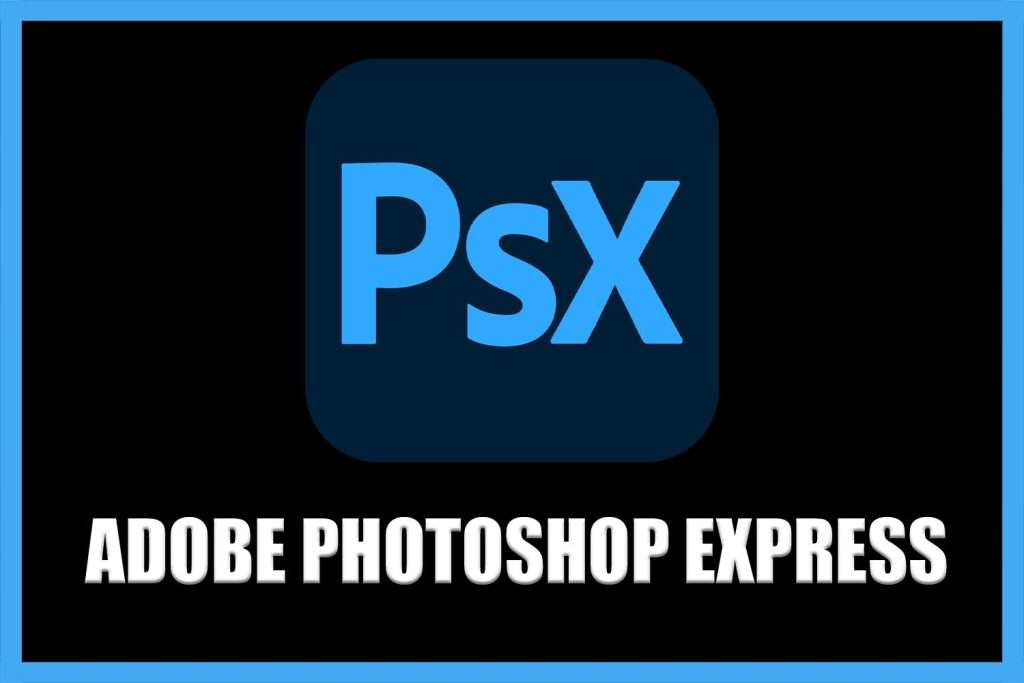
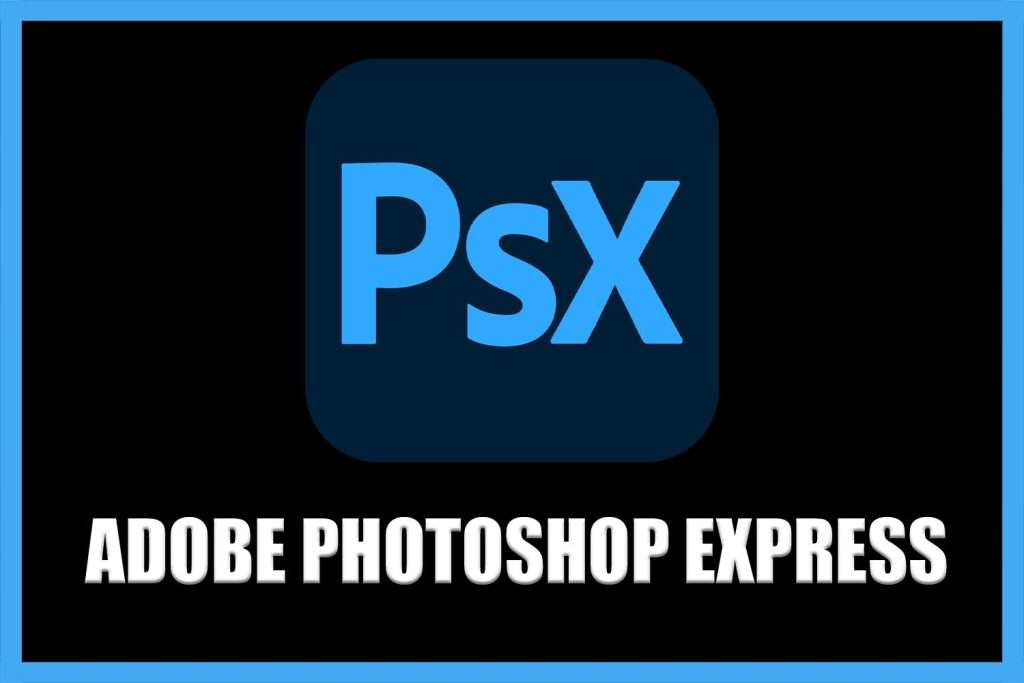
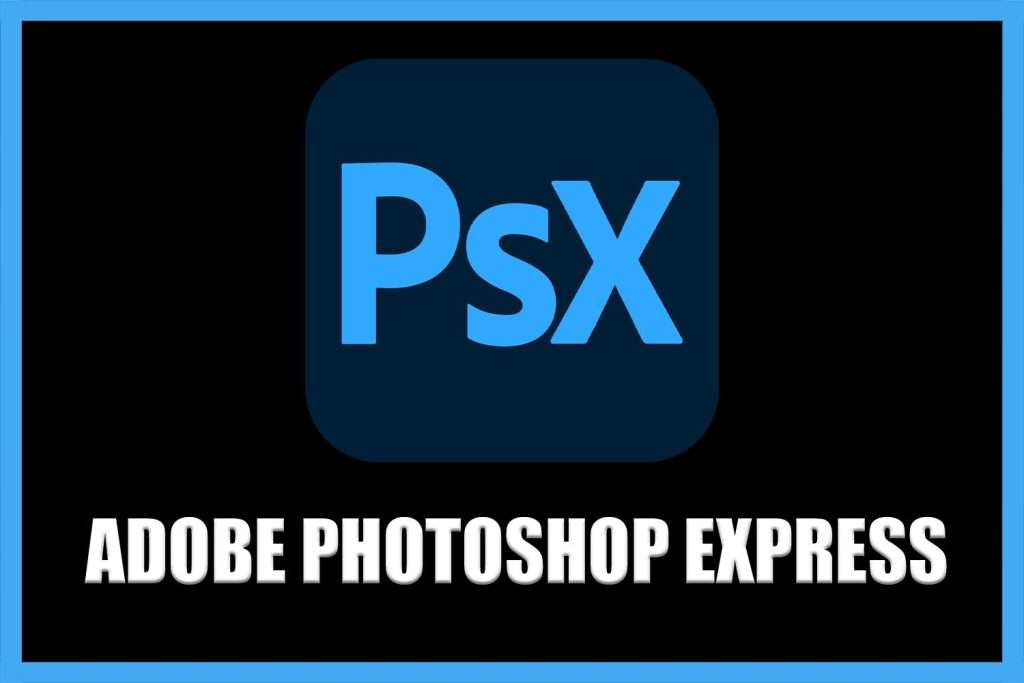
Photoshop Express
When it comes to photo editing, Adobe’s products often come to mind, and Photoshop Express certainly holds its own in the background changing sphere.
- Adobe’s Editing Tools The app is equipped with quick-fix tools for adjustments like cropping, straightening, rotating, and flipping photos. However, its background manipulator tool remains one of Photoshop Express’s prized features—allowing you to remove distracting backgrounds swiftly and replace them with something more appealing.



Canva
Canva is well known in the design sector, offering a multitude of options and tools for content creation. Its background changer capabilities bring along the ease of use and quality Canva users are accustomed to.
- Templates & Background Remover Canva excels at providing pre-made design templates for everything, from social media posts to presentation slides. However, Canva also comes with a robust background remover. Perfect for quick edits, when you want to direct focus to your subject and enhance the image’s aesthetics. Canva is a tool geared towards providing quality without a steep learning curve, making it ideal for both professional and amateur usage.



Fotor
Ending our top selection is Fotor, a photo editing app that combines simplicity with powerful features. It has proven to be a worthy competitor in the world of background changer apps.
- Editing Tools and Software From fundamental photo tuning functions to detailed retouching tools, Fotor covers all bases. Whether it’s adjusting brightness and contrast or removing wrinkles and blemishes, Fotor makes it quick and easy. Importantly for this article, Fotor’s background changer offers an intuitive and straightforward method of altering your image’s background, boosting its appeal.
Conclusion
When faced with an overwhelming number of options, making a selective choice can be daunting. ZMO.AI’s Remover app and Fotor are just two examples of the many background changer apps available today. Each plays their role distinctively. With ZMO.AI offering innovative AI-driven functionality, it positions itself at the top of technologically advanced options. On the other hand, Fotor appeals to users with its blend of simplicity and power – a testament to the balance between ease of use and performance.
Individual needs, desired level of control, and aesthetic preferences are pivotal in deciding which app to choose. Needs may vary from professional use to occasional fun, dictating the functionality required. Some may prefer apps that offer full manual control, while others might lean towards automated features for a convenient experience. Aesthetically, design layout and interface could play a significant role; smooth, intuitive interfaces often trump complicated ones, especially for first-time or casual users.
Finally, remember that these apps are tools intended to bring your creative vision to life. They have the power to transform mundane images into captivating, aesthetically appealing ones. It’s all about how you utilize them to their maximum potential. So take your time selecting, and once you’ve chosen your tool and familiarized yourself with it, dive in. Enjoy the process of editing, unleash your creativity, and make your images speak. Happy editing!
FAQs
- Why did you rank ZMO.AI at the top?
- These applications all have outstanding features, but they do not prioritize one over the other. ZMO.AI integrates a variety of innovative AI-driven tools, making it powerful and capable of delivering high-quality results.
- Are these apps free to use?
- Most of these apps have both free and premium versions. The free versions offer considerable functionality, but premium versions unlock all features and tools.
- Which of these apps would you recommend for professional use?
- All six apps can be used by professionals, but the choice primarily depends on specific needs. Photoshop Express and Canva are often favored in professional contexts due to their extensive feature sets.
- Are these apps compatible with both iPhone and Android?
- Yes, all these apps are available on both iOS and Android platforms.
- Can these apps handle complex backgrounds?
- Yes for sure, while results vary, apps like ZMO.AI and Photoshop Express perform incredibly well at handling and removing complex backgrounds.




