Have you ever wondered what your baby would look like? Or maybe you want to create a cute and realistic avatar for your social media profile. Whatever your reason, you can use a baby face generators to make your own artificial baby face in minutes. Best baby face generators are software or an app that uses artificial intelligence (AI) to generate realistic images of human faces that do not exist in real life. These images are also known as fake faces or deepfakes. In this article, we will show you what to consider when choosing a face generator, and review some of the best options available online.
What to Consider When Choosing Best Baby Face Generators
There are many baby face generators out there, but not all of them are equally good. Here are some factors that you should consider when choosing a baby face generators:
- Features: What kind of features does the face generator offer? Can you customize the face attributes, such as skin color, hair style, eye shape, nose size, etc.? Can you mix and match different faces to create a unique baby face? Can you generate faces from text or images? Can you export or share the generated faces easily?
- Ease of Use: How easy is it to use the face generator? Is the interface user-friendly and intuitive? Do you need to download or install anything, or can you use it online? How fast is the face generation process?
- Cost: How much does the ai face generator cost? Is it free or paid? If it is paid, what are the pricing plans and payment options? Are there any hidden fees or limitations?
Best baby Face Generators
Here are some of the top baby face generators that you can try online:
ZMO.AI Face Generator
ZMO.AI is a powerful and versatile face generator that uses AI to create realistic and diverse faces. You can use to baby face generators, adult faces, anime faces, and even custom faces based on your preferences. You can also use it to generate faces from text or images and apply different styles and variations to the generated faces. ZMO.AI is easy to use and fast, and you can download or share the generated faces with a click of a button.
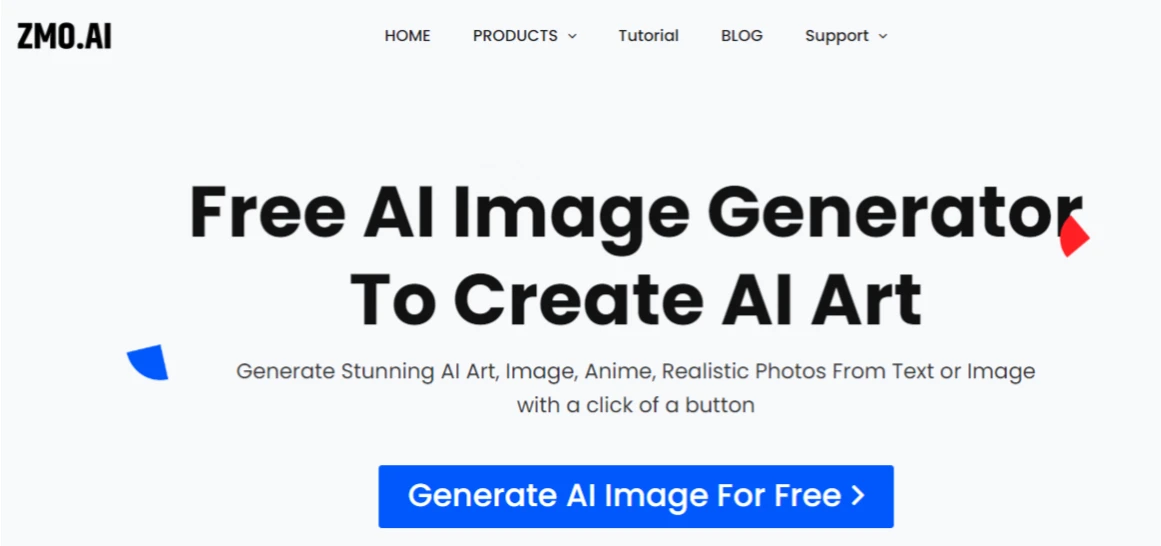
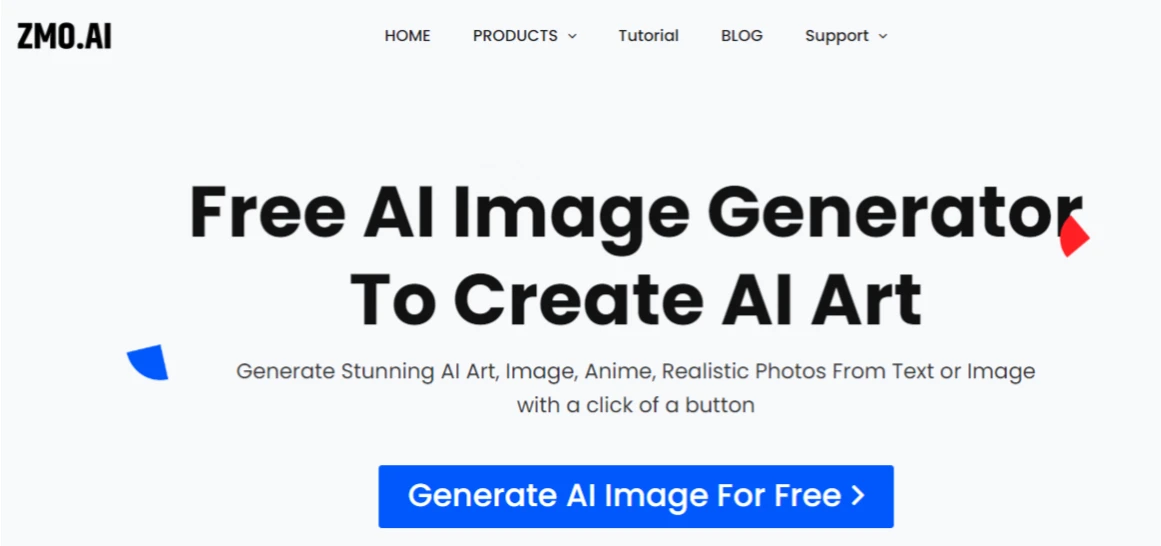
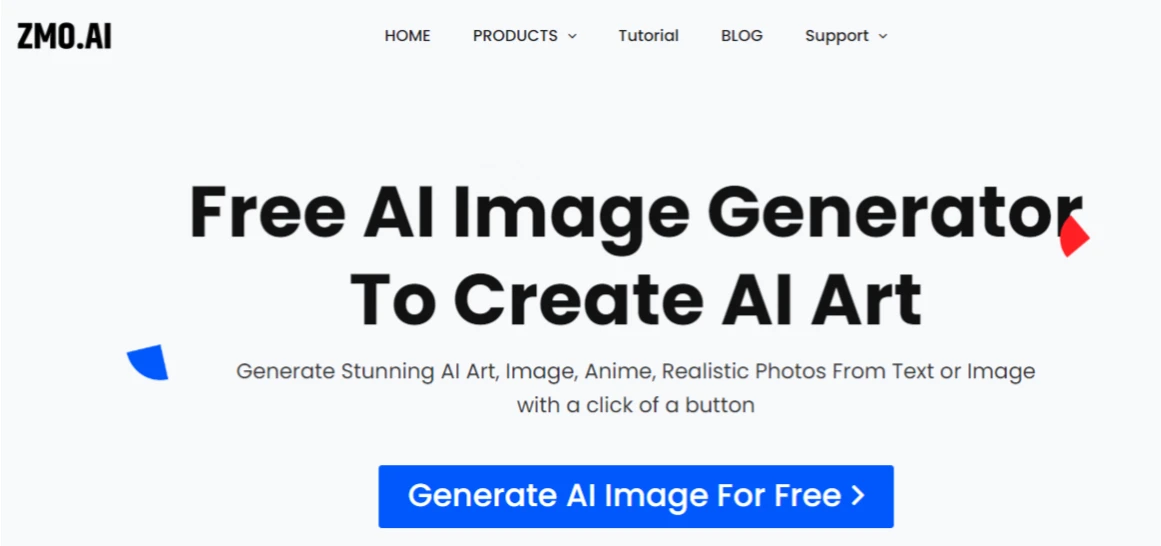
Pros:
- Offers a wide range of features and options to create different types of faces
- Generates high-quality and realistic faces
- Supports text and image input
- Allows you to download or share the generated faces
Cons:
- Requires registration to use some features
- Has a limit on the number of faces you can generate per day
YouCam Perfect
YouCam Perfect is a popular photo editing and selfie camera app that also has a face generator feature. You can use it to create baby faces by mixing two photos of yourself or your partner. You can also adjust the face attributes, such as skin tone, eye color, hair color, etc. YouCam Perfect is easy to use and fun, and you can save or share the generated faces with your friends.



Pros:
- Allows you to create baby faces by mixing two photos
- Let’s you adjust the face attributes
- Has a simple and fun interface
- Enables you to save or share the generated faces
Cons:
- Requires downloading and installing the app
- Has ads and in-app purchases
- Does not support text or image input
PhotoDirector
PhotoDirector is another photo editing and face generator app that you can use to create baby faces. You can use it to mix two photos of yourself or your partner, or use the AI face generator feature to create random baby faces. You can also edit the face attributes, such as skin tone, eye color, hair color, etc. PhotoDirector is easy to use and has a lot of features, but it also has some drawbacks.



Pros:
- Allows you to create baby faces by mixing two photos or using the AI face generator feature
- Lets you edit the face attributes
- Has a lot of photo editing features and tools
- Enables you to save or share the generated faces
Cons:
- Requires downloading and installing the app
- Has ads and in-app purchases
- Does not support text or image input
How to Generate a Baby Face
In this part, we will show you how to generate a baby face using ZMO.AI face generator tool. You can follow these steps to create your artificial baby face:
How to custom AI face in ZMO
ZMO.AI also offers an alternative method to produce artificial faces through its unique custom people generator. This tool lets you select various tags to tailor-make the persona you desire.
- Log on to ZMO.AI’s image generator and choose the “AI human” feature.



- Give the detailed prompt that you want to generate the image. Like, A cute baby waering black clothes with the glasses.
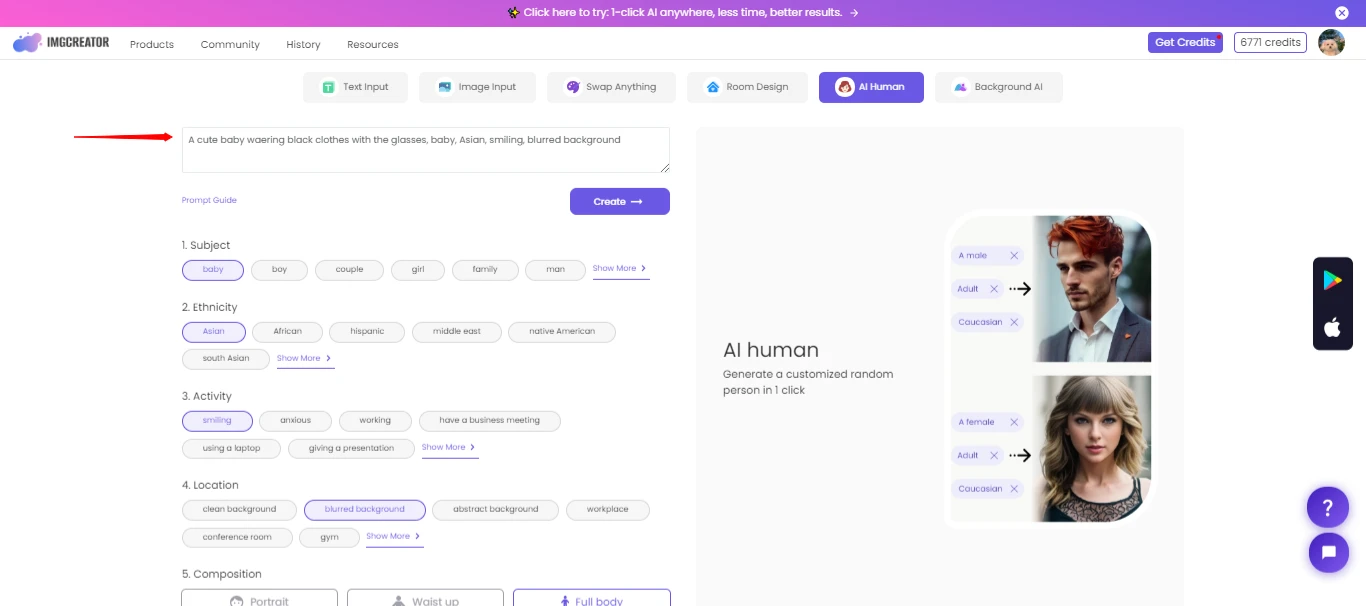
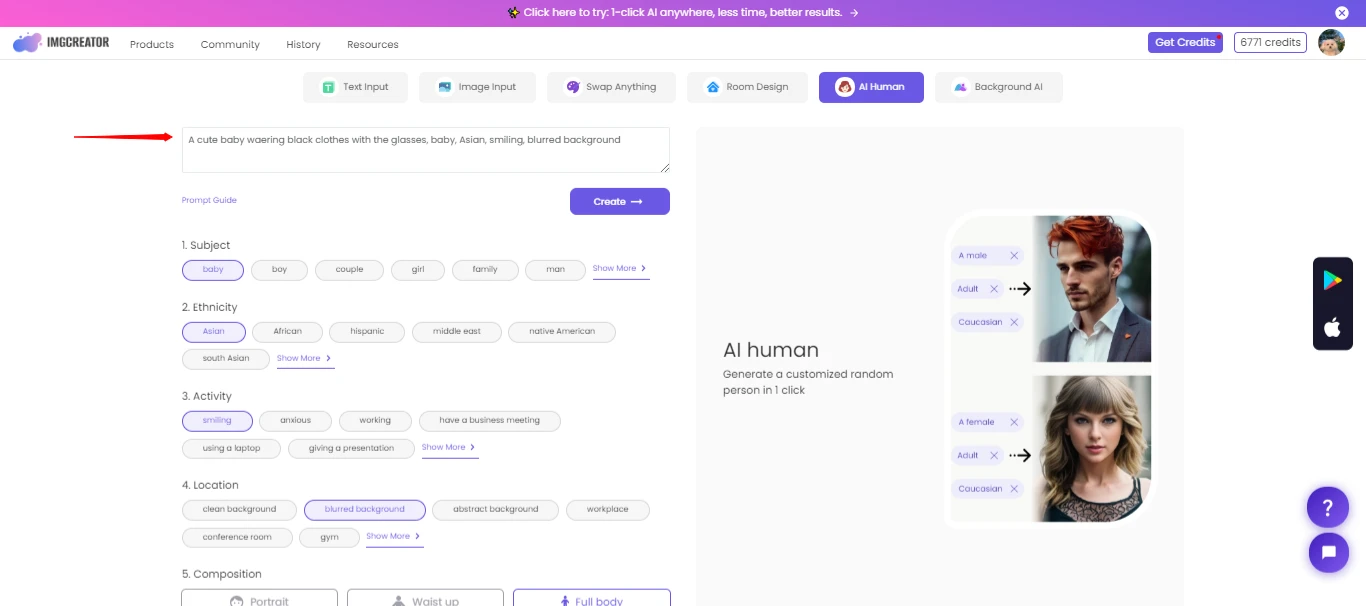
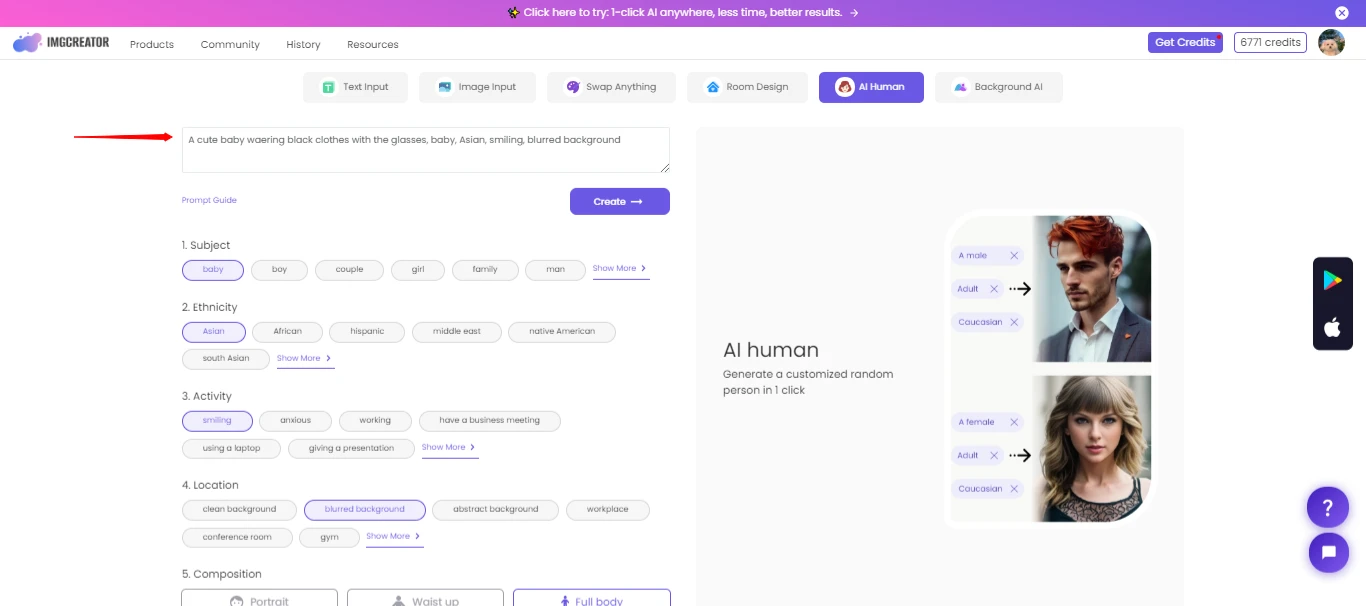
- Carefully select the appropriate blend of tags that include Ethnicity, gender, Activity, and locations and others. To create a baby face, you can choose the “baby” tag and other as per your preferences. Also add the number of images.
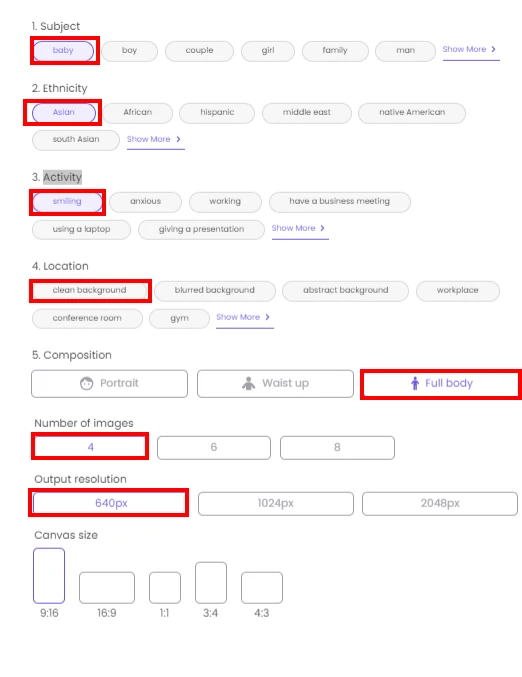
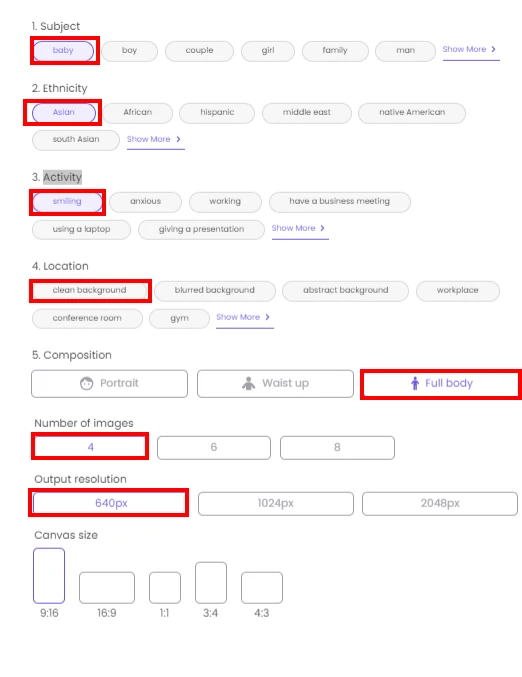
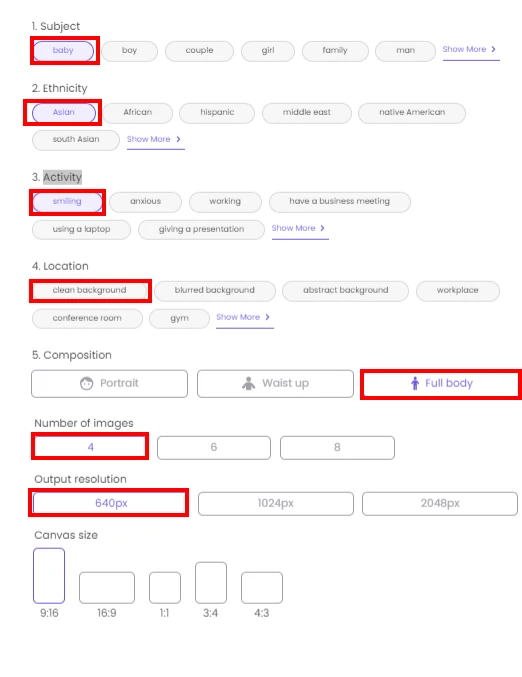
- Click the generate button.
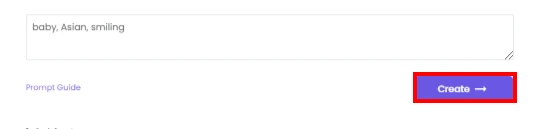
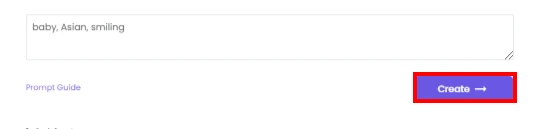
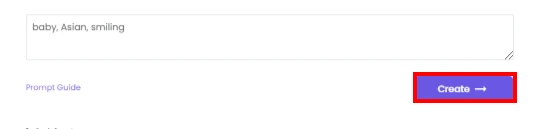
- ZMO.AI’s AI face generator will create a representative image of a non-existent person, perfectly adhering to your selections. This process sidesteps any legal complications linked to using actual people’s likenesses.
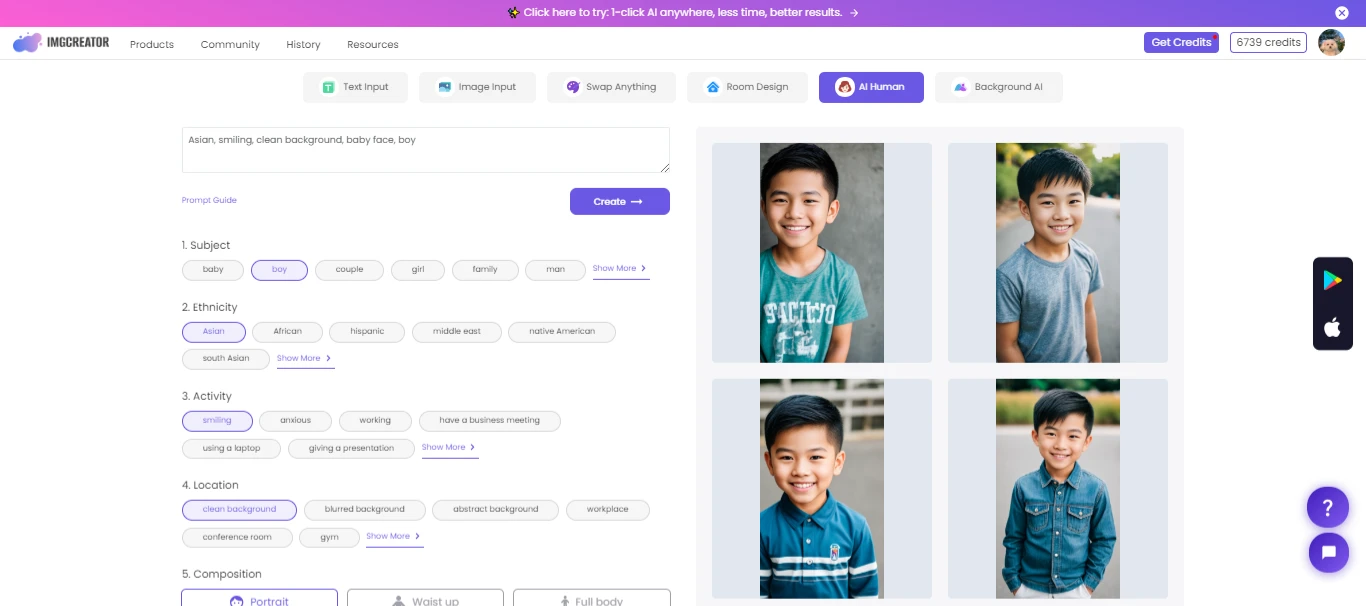
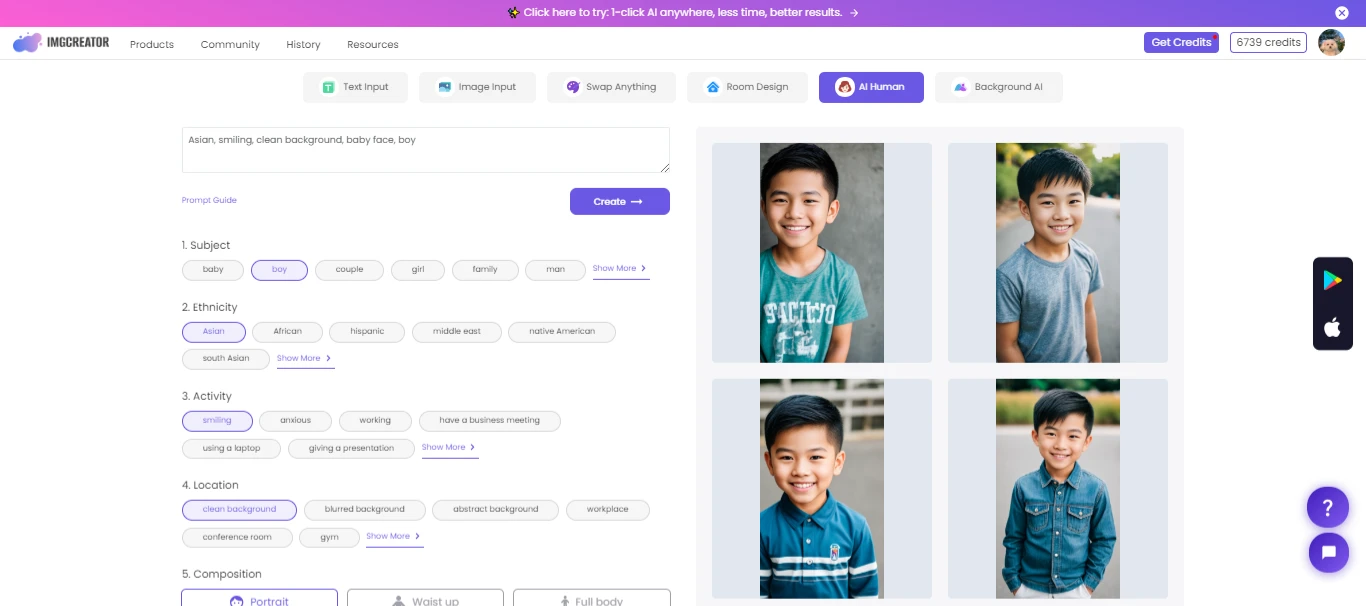
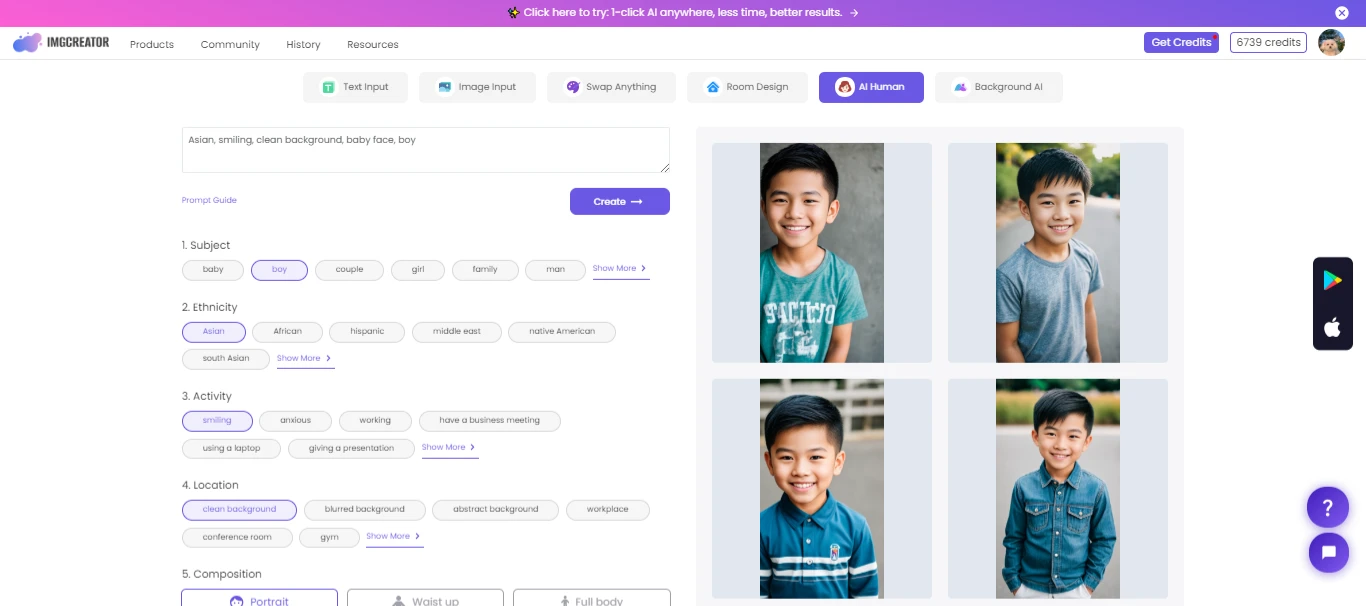
How to use Image to Image Feature To Create AI Face
ZMO.AI also allows you to generate faces from images. You can use this feature to create baby faces by uploading a photo of yourself or your partner and applying the “baby” style to it.
- Visit ZMO.AI’s AI image generator and select the “Image Input” option.
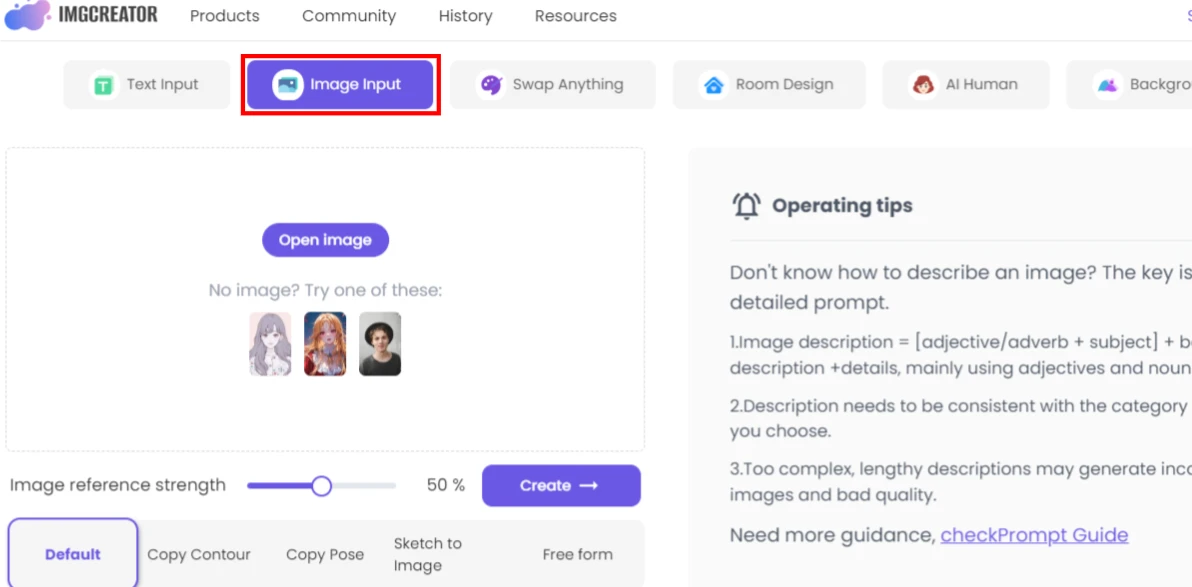
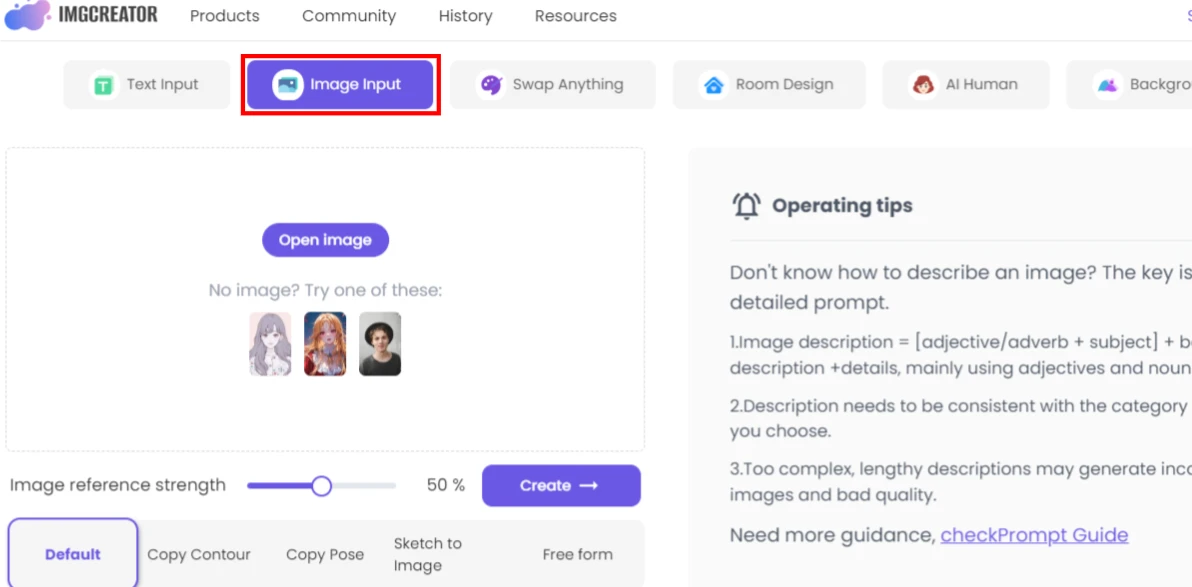
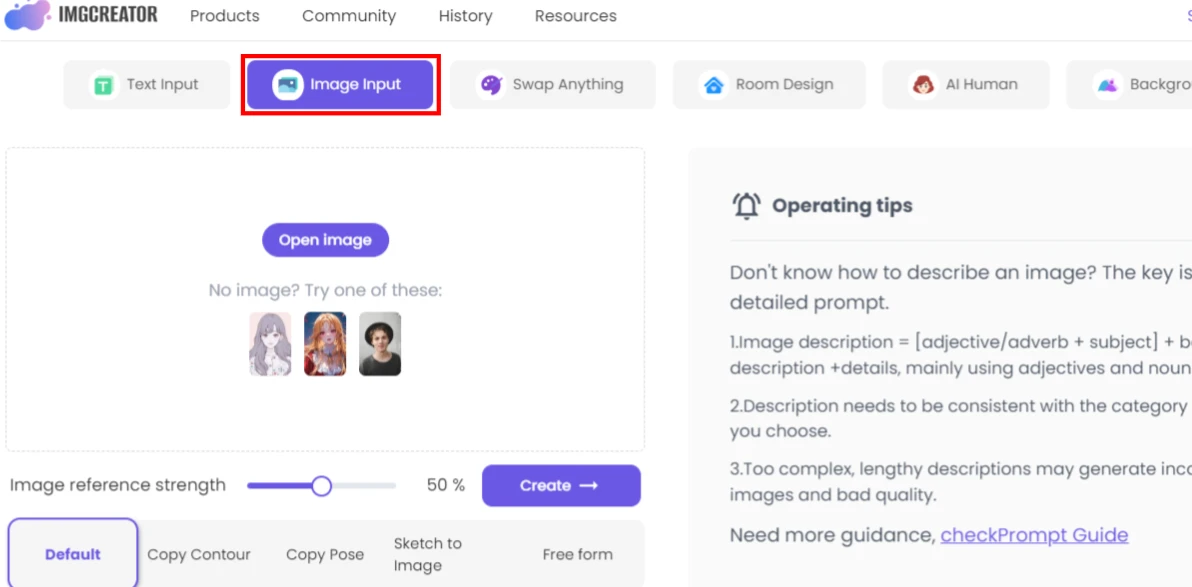
- Upload a photo of the person you want to emulate. Next, pick “Photo in Style”. ZMO.AI also supports users to generate AI anime faces in image to image features. You can easily convert your image to anime easily. You can also adgust the image references strength



- ZMO.AI will produce an AI face image of an individual who doesn’t exist. This mitigates any legal risks associated with using real-life likenesses.
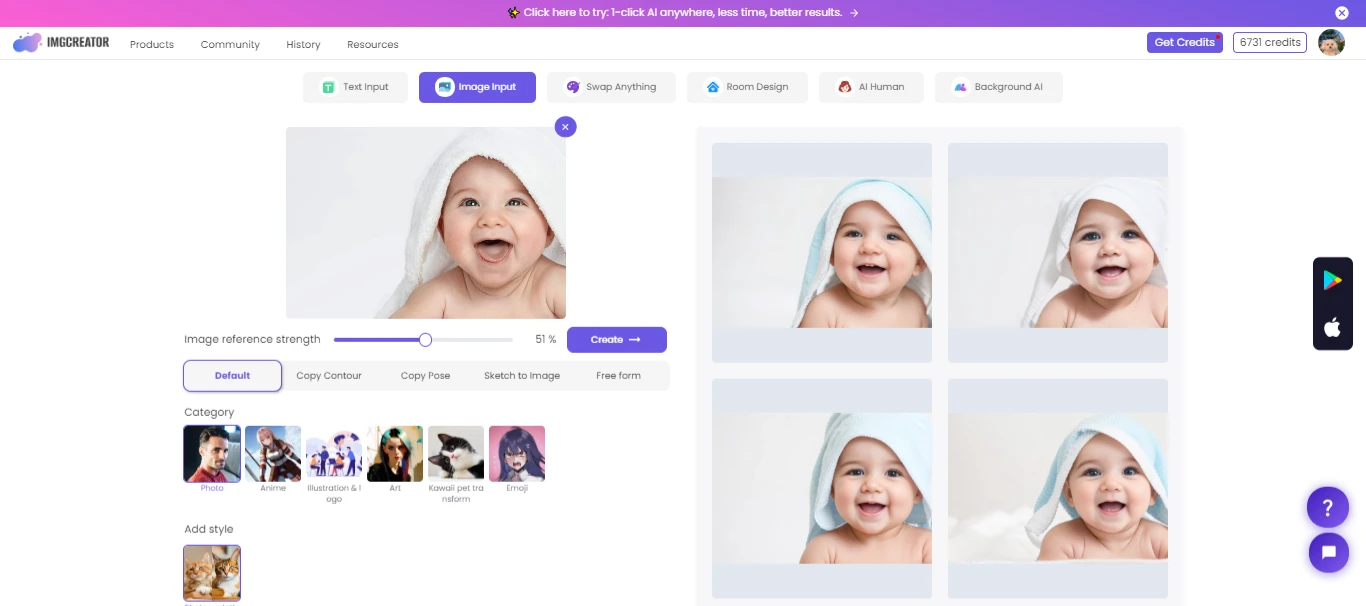
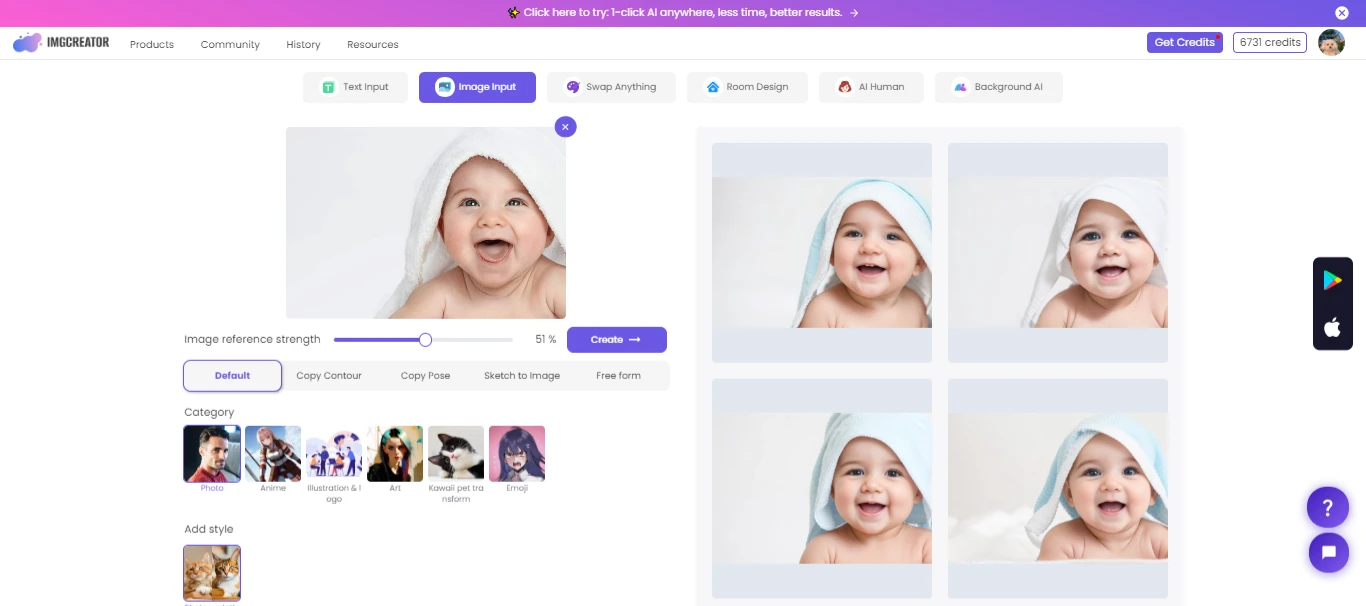
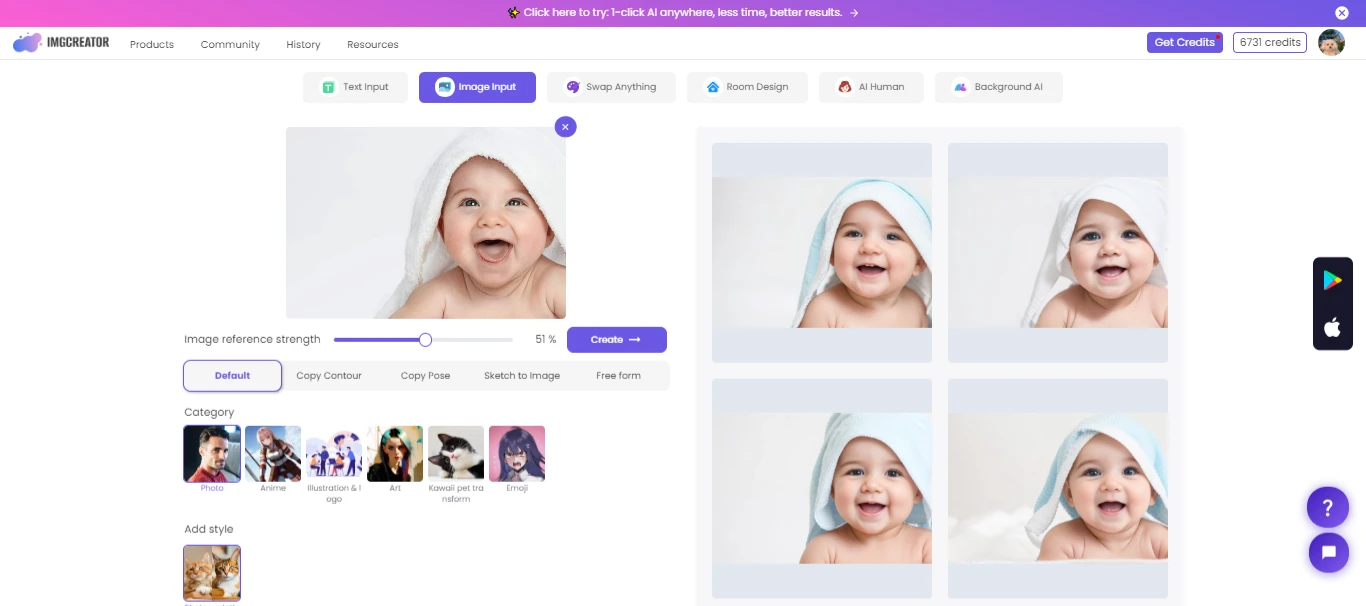
How to use text to image feature for AI face generator
ZMO.AI also enables you to generate faces from text. You can use this feature to create baby faces by typing a thorough description of a person’s physique and backstory.
- Start your journey of AI face generator at the groundbreaking website, ZMO.AI. Select AI photo generator from the menu of website.
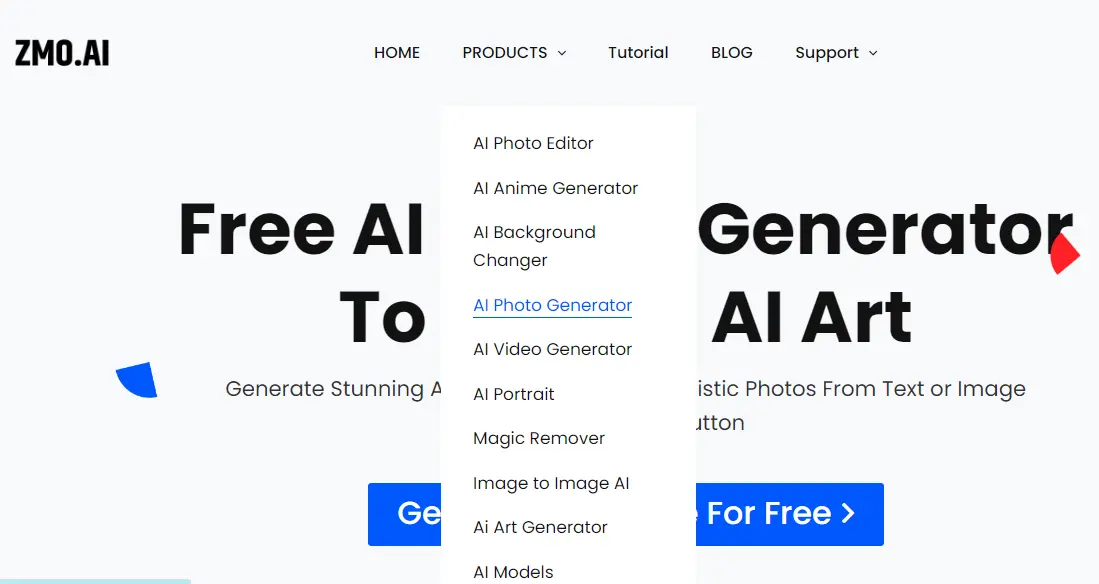
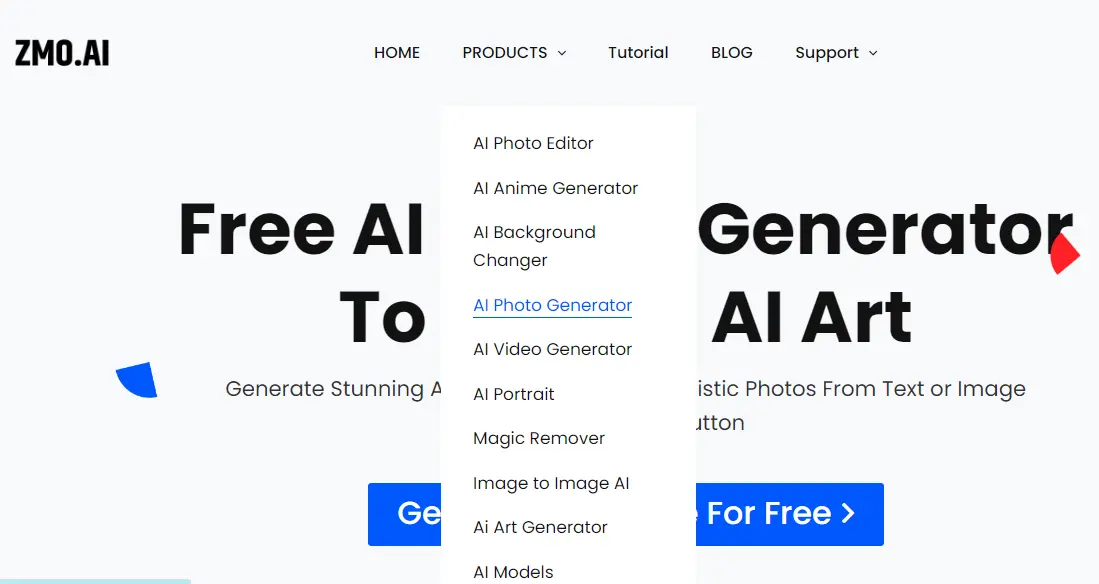
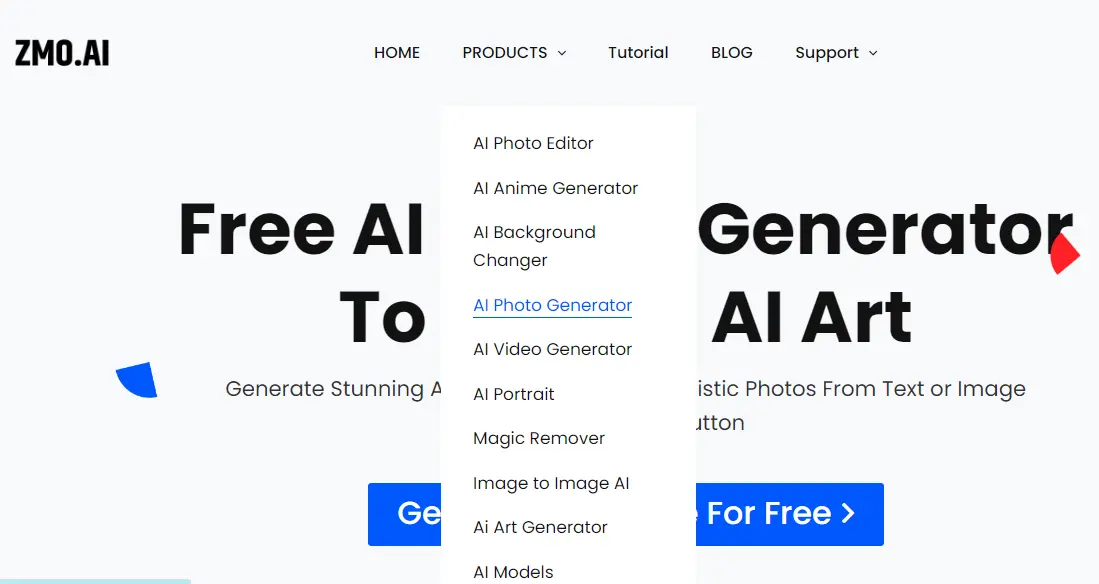
- Once there, sift through the available options and select “Text Input”. This now leads you to the text to AI face exciting part – it’s time to channel your creativity.



- Freely type a thorough description of a person’s physique and backstory – let your imagination run wild. To create a baby face, you can include details such as skin color, hair color, eye color, facial features, etc.
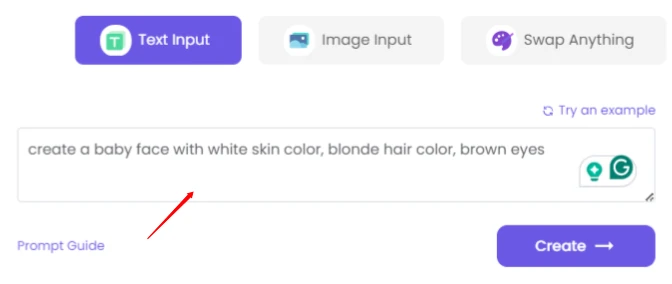
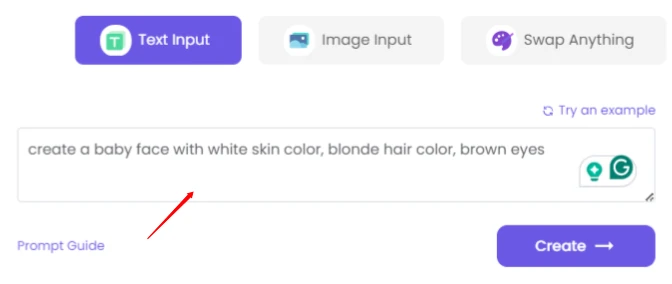
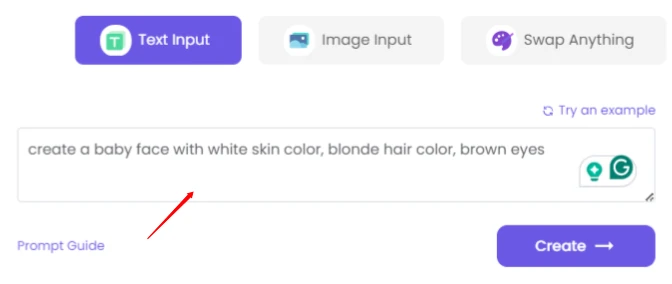
- After this, select the category as realistic photo and and any style as per your preference.
- Once you’ve keyed in your detailed description, ZMO.AI springs into action. With its state-of-the-art AI capabilities, it rapidly digests your text and spawns an image. The truly extraordinary aspect is that the crafted image isn’t of an actual person. Instead, it manifests as a distinct rendering based solely on your creative text. Truly a compelling demonstration of modern AI technology.
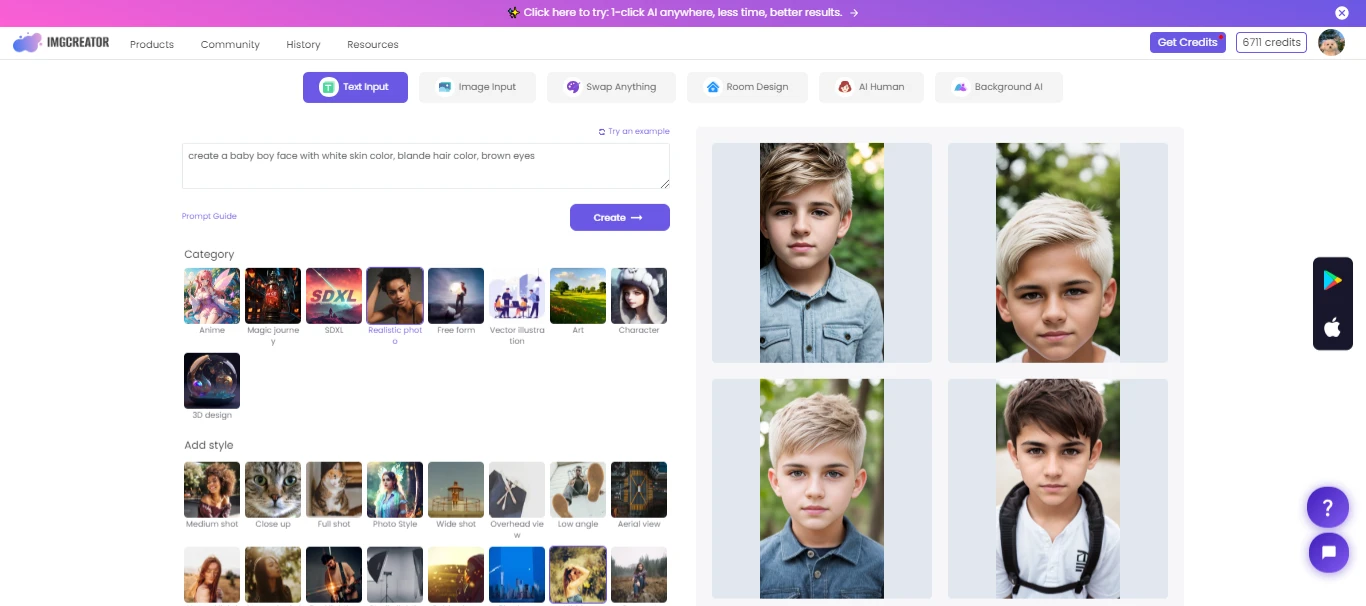
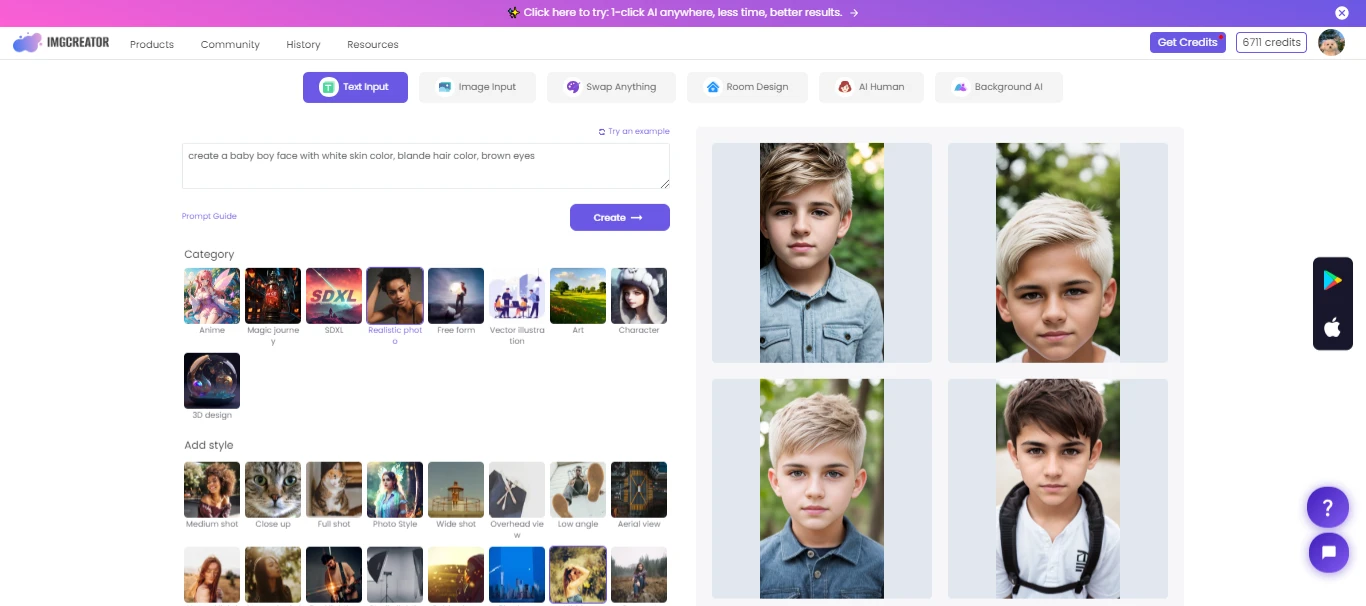
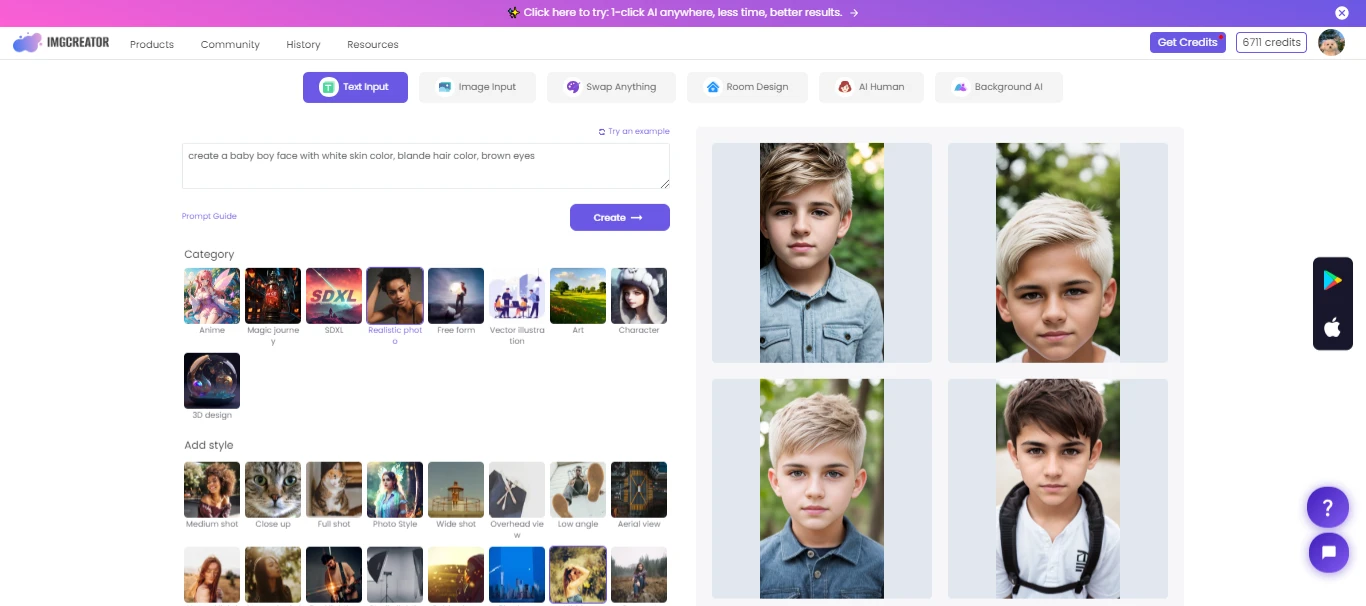
AI Face Filters In ZMO
ZMO is an innovative platform that allows you to create realistic and stunning AI faces with just a few clicks. You can choose from a variety of styles, such as cartoons, paintings, cyberpunk, and more. You can also customize your AI face with different filters, such as medium shots, natural lighting, cold lighting, and European mix. Let’s see what these filters can do for your AI face.
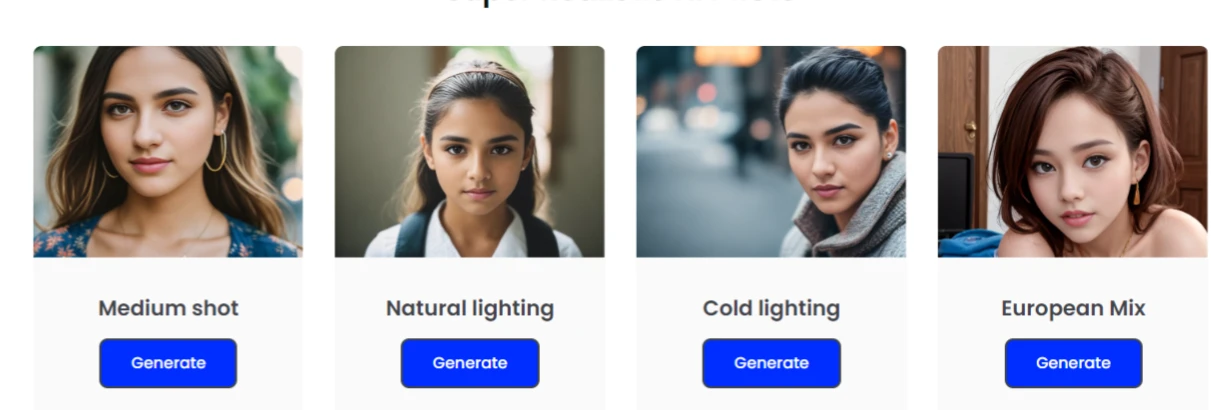
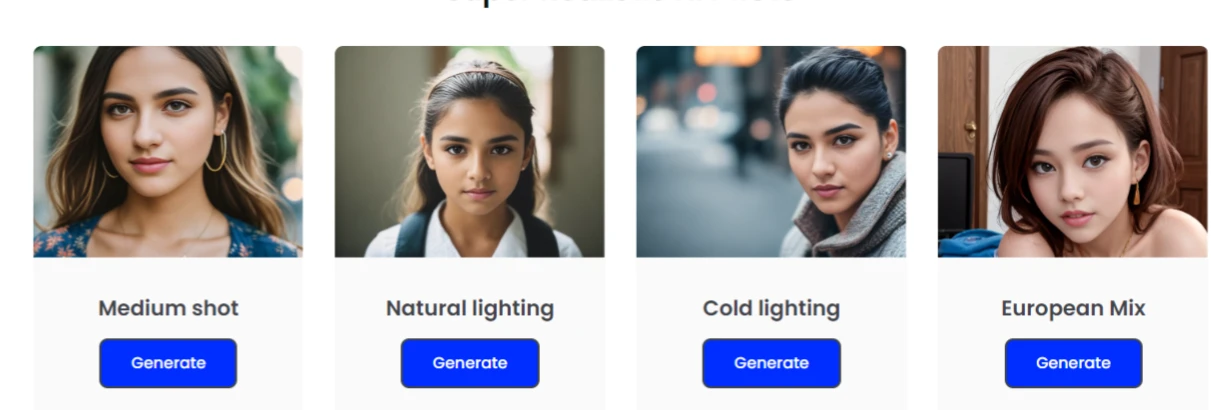
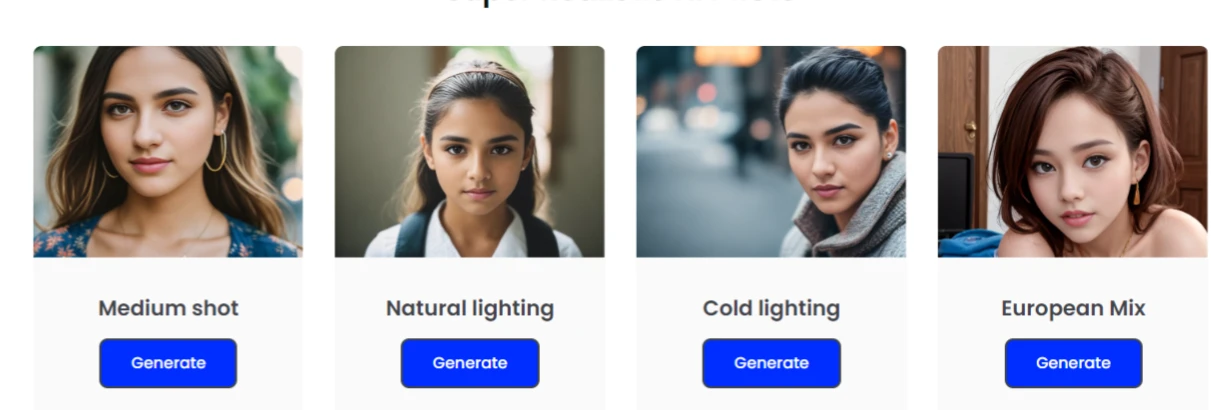
Medium shot:
This filter crops your AI face to show only the upper part of the body, from the waist up. This is a common shot in movies and photography, as it shows the facial expressions and body language of the subject. A medium shot can also reveal some of the background and the context of the scene. For example, you can use this filter to create an AI face that looks like a professional in a suit, or a casual person in a park.
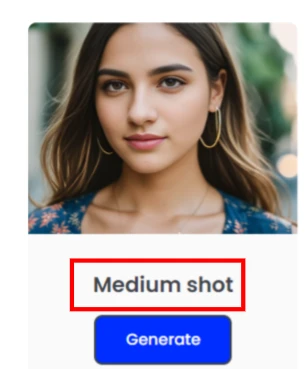
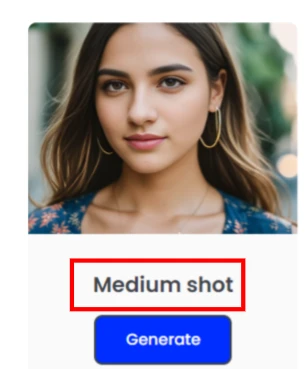
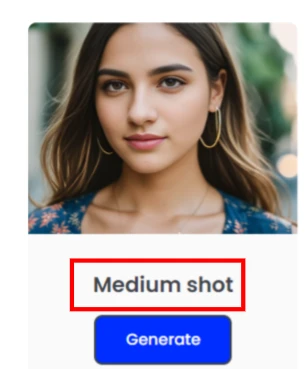
Natural lighting:
This filter simulates the effect of natural light on your AI face, such as sunlight or moonlight. Natural lighting can enhance the mood and the realism of your AI face, as it reflects the time of the day and the weather conditions. For example, you can use this filter to create an AI face that looks like it is enjoying a sunny day or a gloomy night.
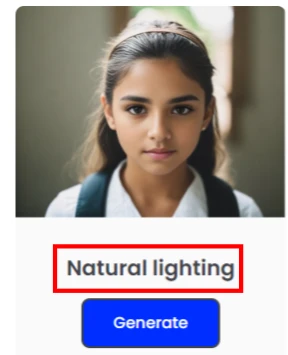
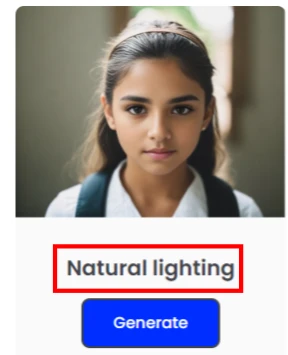
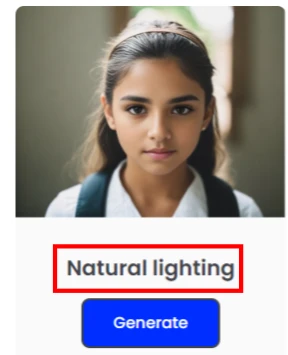
Cold lighting:
This filter adds a bluish tint to your AI face, giving it a cool and bright appearance. Cold lighting can create a sense of freshness and cleanliness, as well as a futuristic and modern vibe. For example, you can use this filter to create an AI face that looks like a sci-fi character, or a medical professional.
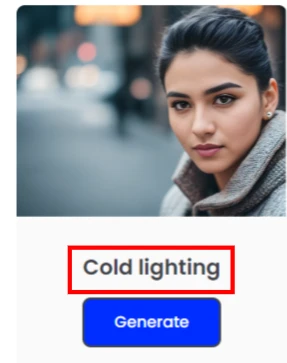
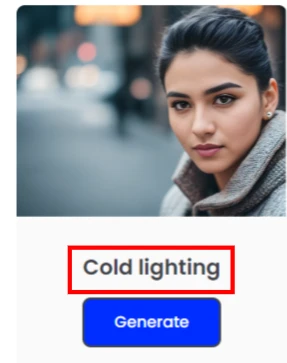
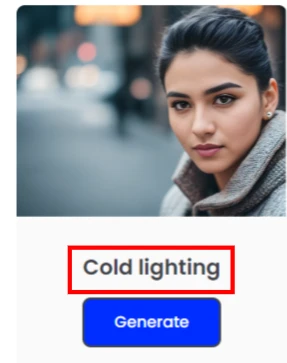
European mix:
This filter blends the features of different European ethnicities, such as Caucasian, Nordic, Mediterranean, and Slavic, to create a unique and diverse AI face. European mix can give your AI face a multicultural and cosmopolitan look, as well as a distinctive and attractive charm. For example, you can use this filter to create an AI face that looks like a traveler, or a model.
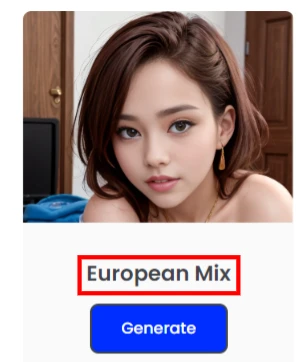
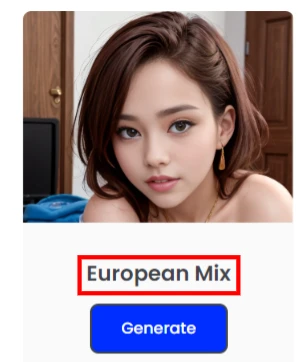
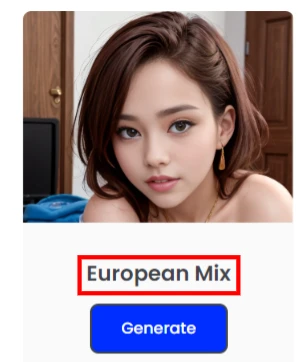
Final Thoughts
In summary, if you want to imagine what your future baby might look like or just make a cute online picture, you can use baby face generators with AI. When picking one, think about what it can do, how easy it is to use, and if it costs anything. Among the best options, ZMO.AI is great because it’s easy to use and can make lots of different faces. It even has cool filters to play with! So, if you’re curious about baby faces or just want to have fun, ZMO.AI is a great choice.





