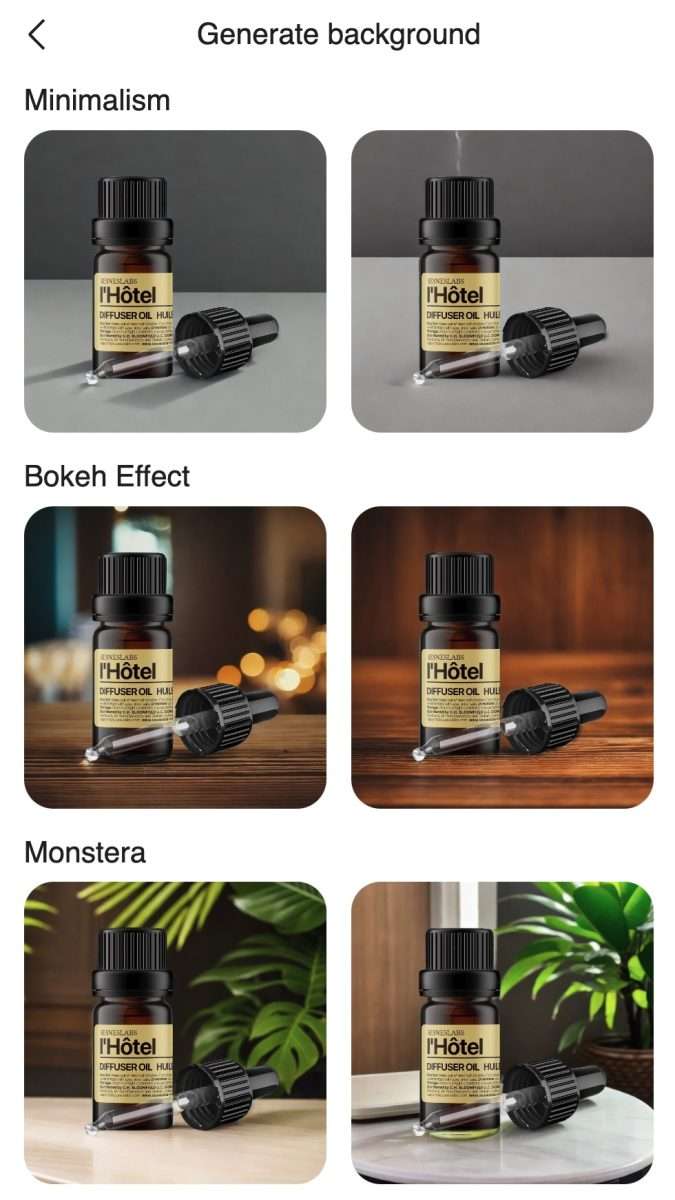Recently Canva release a new function in their AI photo editor and they can make your image turning to a video. It makes your text into a extraordinary video with a good effect and it attracted widespread attention. Canva said that the abundance of AI tools tailored for professional designers, limited functionality, and fragmented platforms make it challenging to fully utilize them. That’s why today, we are thrilled to introduce the revolutionary future of Canva with our most groundbreaking release yet, aimed at empowering everyone to design.
As technology continues to advance at an unprecedented pace, one cannot help but wonder about the future of visual content creation. In a world where captivating images are crucial for success, photo editors have emerged as indispensable players across various fields. From e-commerce websites striving to entice potential buyers with visually stunning product images to photographers seeking that perfect touch-up, these skilled individuals possess a unique ability to transform ordinary visuals into extraordinary masterpieces. However, as we delve deeper into the digital age, another player is slowly making its mark: the AI photo editor. Join us on this journey as we explore how traditional photo editors and their AI counterparts are shaping different industries.
What exactly does a professional designer genuinely need in terms of key elements? Many designers are engaged in e-commerce or other firms, editing product images for fast and efficient work. As such, the primary goal for these e-commerce professionals is to keep pushing their work forward. On the other hand, professional photographers strive for more demanding requirements and finer detail in their pictures. So, can Canva fulfill these user aspirations? Let’s embark on a journey to discover the enchantments of Canva’s magic studio and ZMO’s AI photo editor.
Highlight Of The Canva
Canva aims to simplify the utilization of AI tools in design by launching a comprehensive solution designed to empower everyone globally.Many current AI tools are either targeted at professionals, too specialized, or spread across complex platforms.If you want to your image or video more creatively, I trust Canva may be a good choice. It’s provide with design sample and the magic tool.
Magic Design
With Magic Design, you can quickly create a professional presentation by simply typing in your idea. The slides will automatically fill with a cohesive story, outline, and content. You can even apply your company’s branding with just one click. In a matter of seconds, you’ll have a customized presentation that follows visual storytelling best practices and matches your company’s fonts and colors.
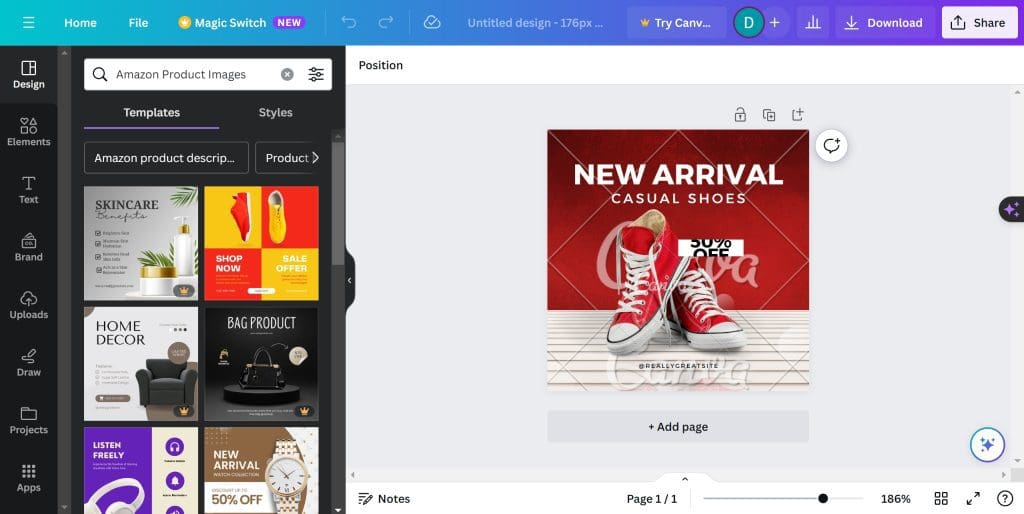
Video Transform
Magic Media’s text to image feature not only allows our community to create visual content faster than ever before, but it also eliminates creative blocks. Additionally, Canva now offers three image-generating apps – Magic Media’s text to image, DALL E by OpenAI, and Imagen by Google Cloud.
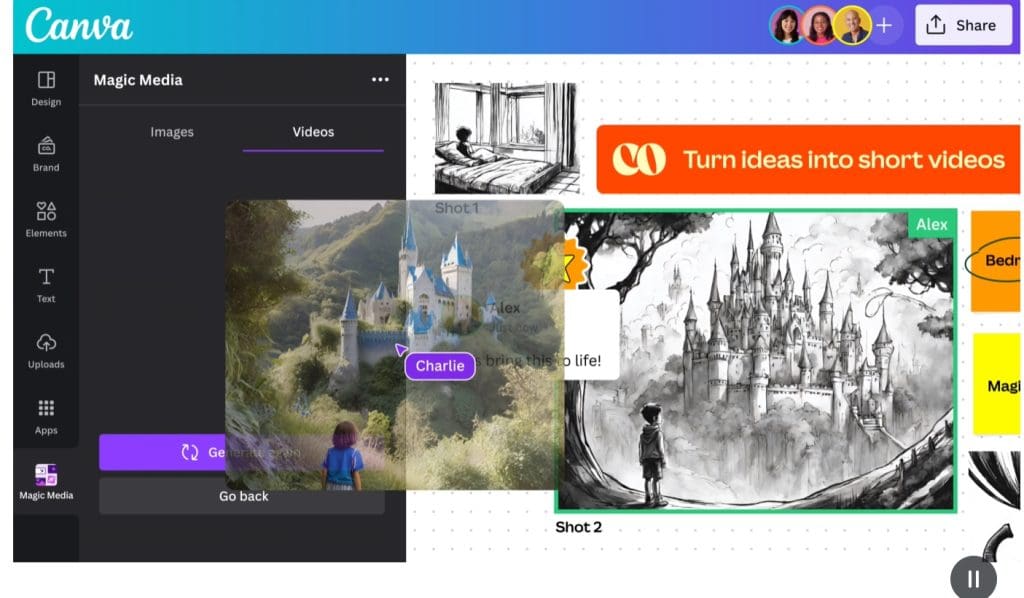
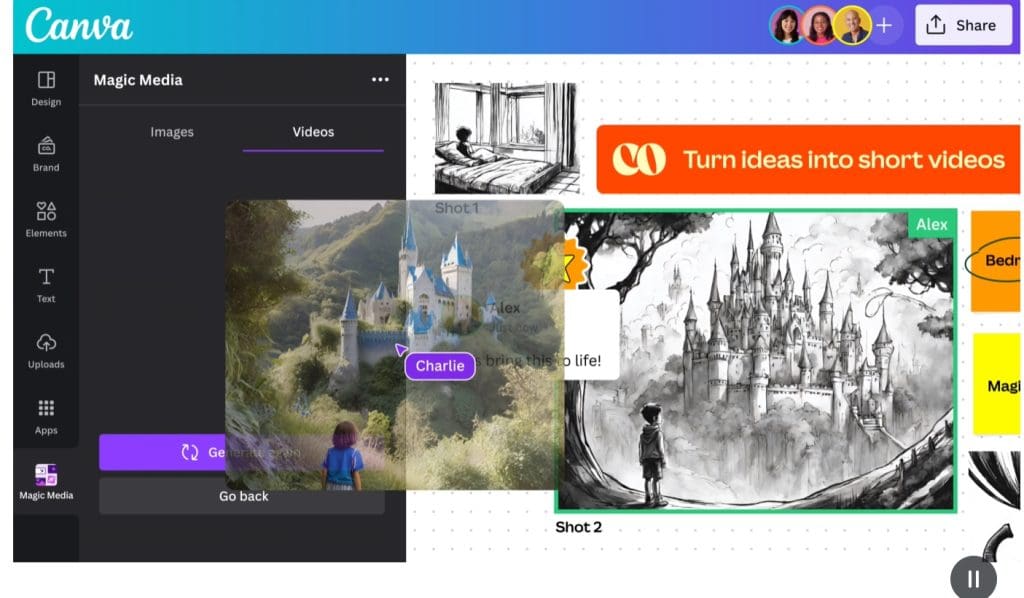
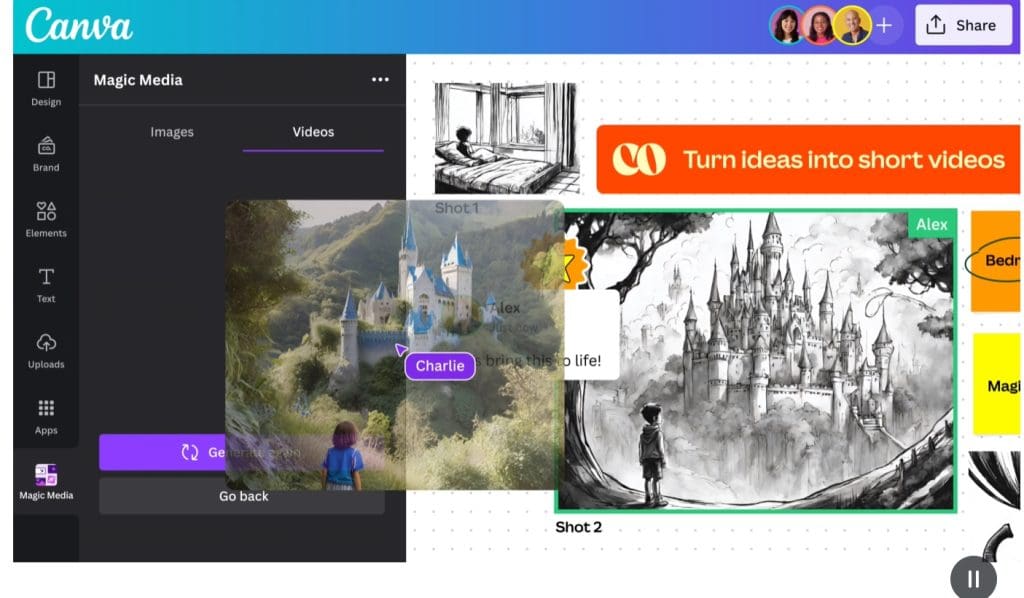
AI Photo Editor Strong Competitive Opponent:ZMO
ZMO’s AI photo editor is a cutting-edge image generator that utilizes artificial intelligence to specialize in altering backgrounds. This remarkable tool surpasses expectations in transforming photo backgrounds to cater to a wide range of preferences and requirements. With an extensive selection of backgrounds available, including studio, product, portrait, landscape, and art options, users have ample choices. Particularly noteworthy is Im’s ability to seamlessly replace backgrounds for E-commerce product images. By employing AI technology for background changes, this feature effortlessly produces realistic results that enhance the visual impact of your new photos. This advantage proves invaluable as it eliminates the need for hiring photographers or relying on traditional Photoshop techniques.



What's The Functions User Mainly Focus On?
Those who are well-acquainted with the conventional use of Photoshop acknowledge that the tasks related to image editing principally encompass alterations related to color, image composition, the background settings of the photo, as well as modifying and refining any text within the image. This is to suggest, that these are the main components that make up majority of the work involved in image editing.
Hence, in their quest for improved efficiency and effectiveness in their image editing processes, these users might consider several different factors. This might involve exploring the potential of auto-generated image fillings, making dynamic and appealing changes to the background of photos, and perhaps even the removal of unwanted items or components within the image.
However, underpinning all these considerations is the confirmation of one critical aspect – identifying the most crucial factor that adds value to the image editing process. This understanding will pave the way for us to venture further into the intriguing path of photo editing technology, particularly the realm of AI-driven image editors.
Let’s gear ourselves up, then, to continue this exploration. Our journey into the vast, innovative landscape of AI photography editing awaits us. We’ll uncover the potential of this groundbreaking technology, understanding its functionalities, complexities, and how it can revolutionize the world of image editing. Let’s embark on this exciting journey, to delve into the adventures that an AI-operated photo editor could present us with.
Main AI Photo Editor Function Comparison
For the content description above. Here are the some key factor to decide the feature of two tools.
Interface between the ZMO And Canva
ZMO's AI photo editor interface
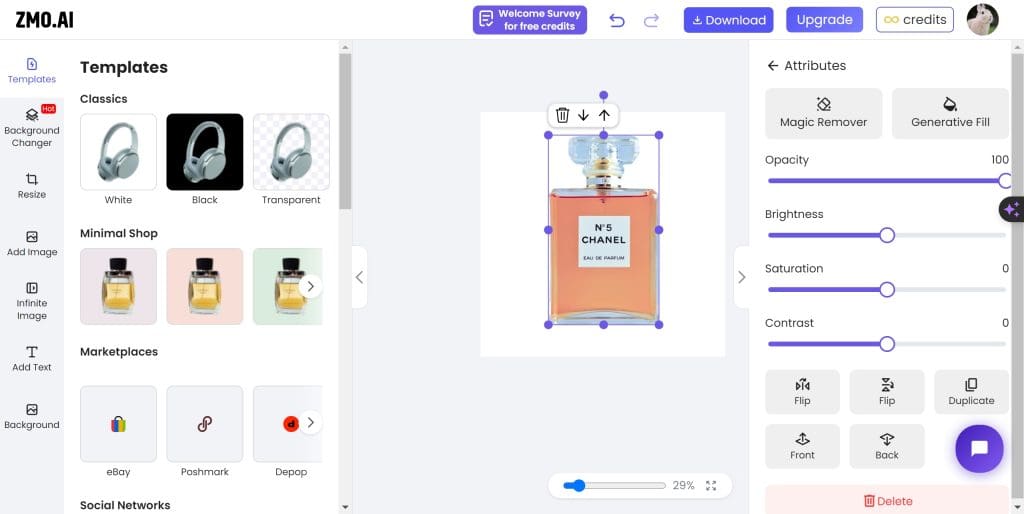
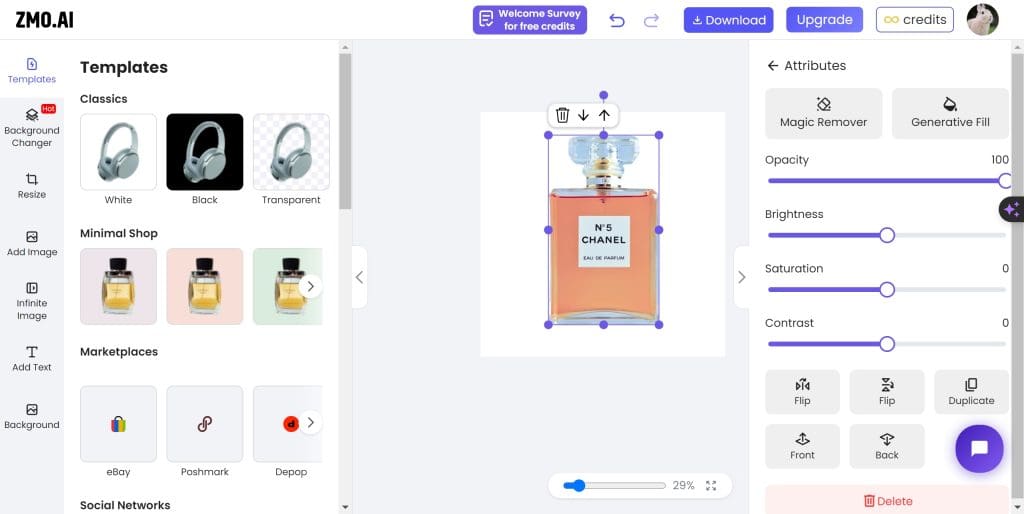
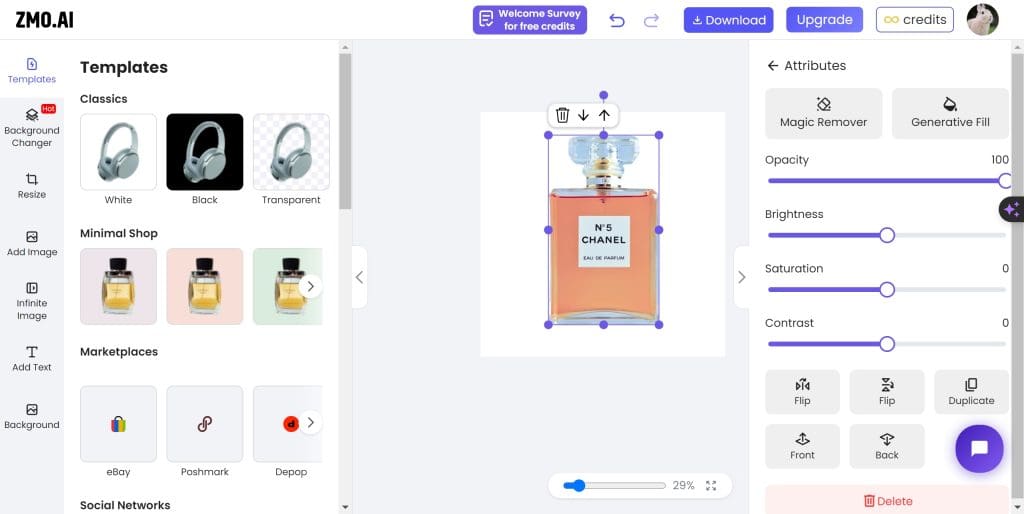
ZMO’s interface provide the clean and easy interface. It is easy for the first using user. No matter you are beginner or pro, you just finish editing your perfect image with less time. The clean and easy interface also can save you much time
Canva's AI photo editor interface
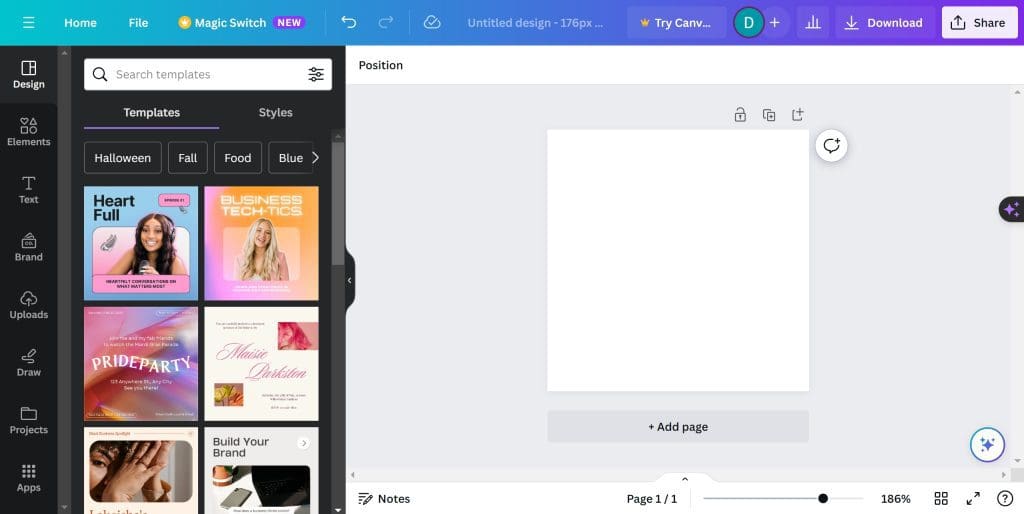
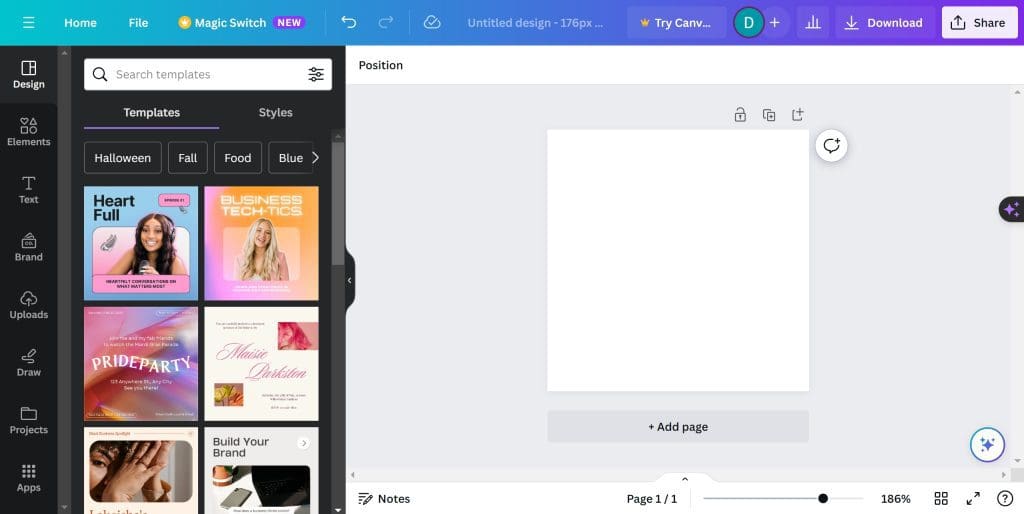
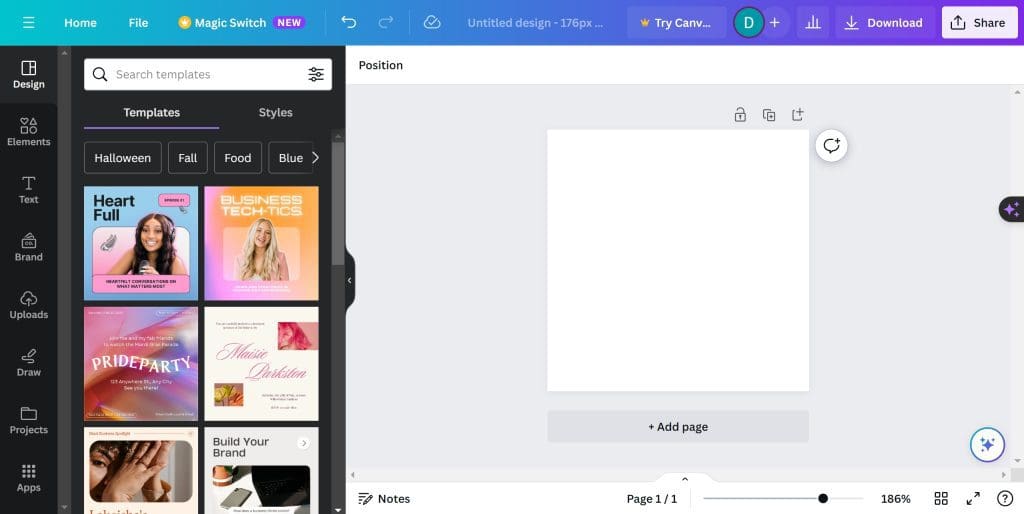
Canva offers the a lots of detail for their each section. If you are beginner and when you first using, you may confused that what steps I need to do.You need to cost much time to explore which function you should to use and more tool are hidden. Compare to the ZMO’s AI photo editor, it is much more easy to understand how to use the editor tool.
Function Between ZMO And Canva
Speaking from prior discussions, it is crucial to note that for those actively participating in E-commerce, the two most imperative aspects that deeply impact their work are the rapidity of processes and the superior quality of the tasks completed. This implies that the foundational functionalities of the systems they use should be both practical and have the capacity to generate substantial output.
The mentioned factors are however a varied case for professional photographers. They are always on a quest to achieve an elevated image quality, which has greater details and sophistication. The role of this group requires the pursuit of an image that is not only visually appealing but also contains a depth of details that offers a whole new level of refinement.
Therefore, owing to these variations in the functionality and performance expectations for different users, our endeavor will be to delve deeper and understand the specific features that each tool in question provides. Our focus would be to position each tool correctly in terms of its utility to a wider user base, including but not limited to E-commerce users and professional photographers.
ZMO
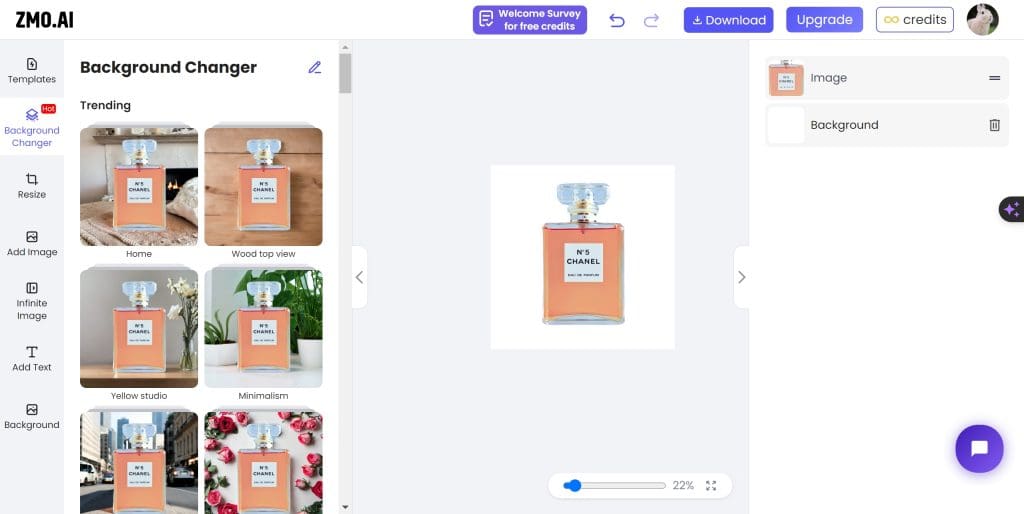
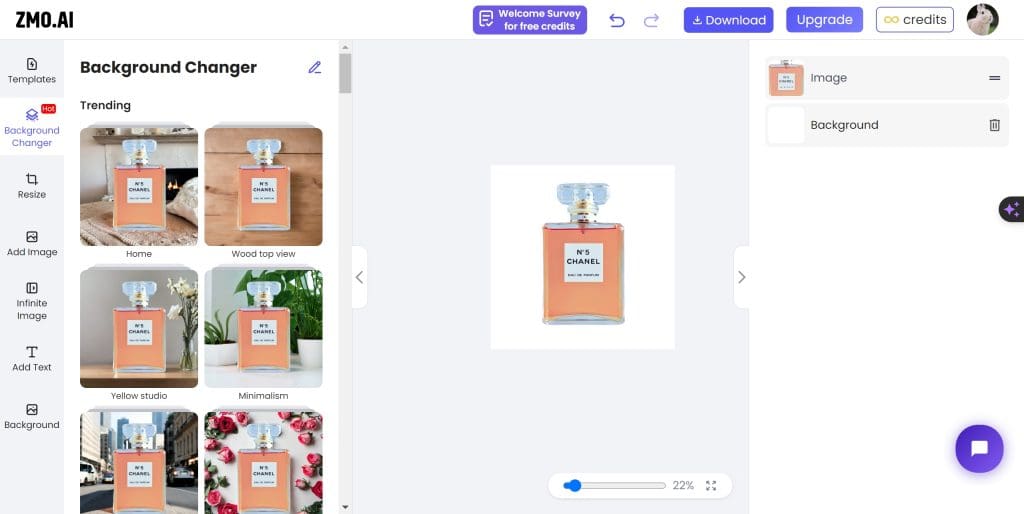
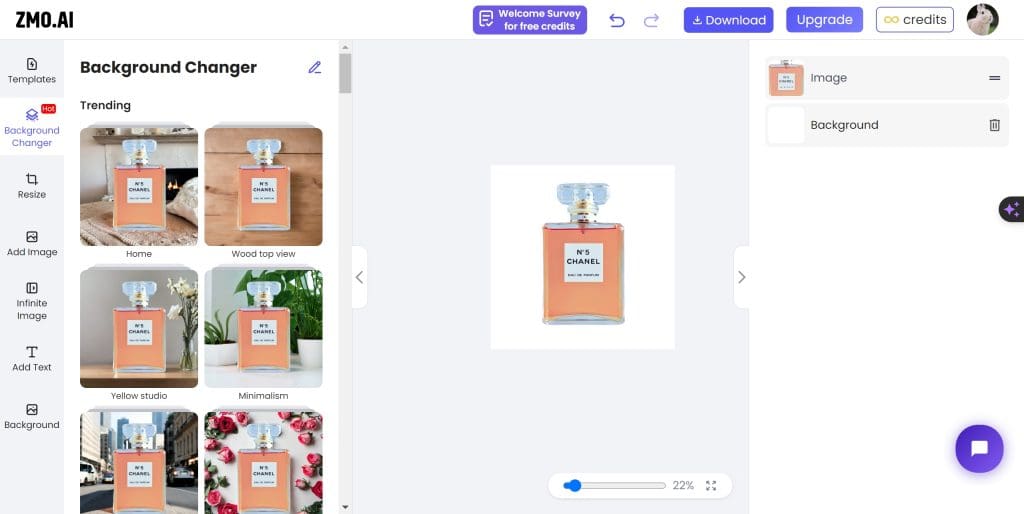
The photo editing application presented by ZMO, powered by advanced Artificial Intelligence technology, provides a comprehensive suite of editing features with certain limitations. ZMO’s AI photo editor should certainly be considered the top choice for individuals who are not heavy demand users of such services, and only require an application for minimal photo editing tasks.
Built with various remarkable features that are accessible with just a couple of mouse clicks, the AI photo editor allows you to manipulate the background, remove specific items present in the image and adeptly generate a fill. The feature of easy manipulation of objects in an image is particularly beneficial for those who want to tweak their images without seeking professional assistance.
What’s more, if you have a requirement to create an image from a text description, ZMO’s AI photo editor is well-equipped to handle that as well. Be it a creative project or a specific work-related task, this feature of converting text to an image can come in handy, assuring quality results. With just a few clicks, you can embark on a venture to generate images with this innovative technology.
Moving forward, if you are considering employing this software for the needs of your e-commerce business, there are no hassles involved. ZMO offers a professional plan designed to cater to business needs, providing a larger toolbox for more complex image editing tasks. This makes it an easy, stress-free solution for businesses potentially eager to invest in this product for its expansive capability set.
Canva
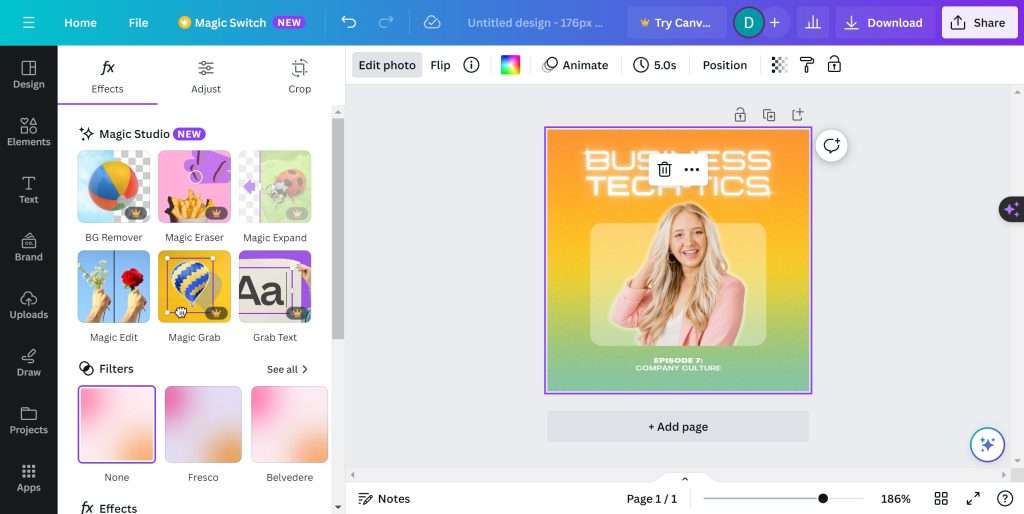
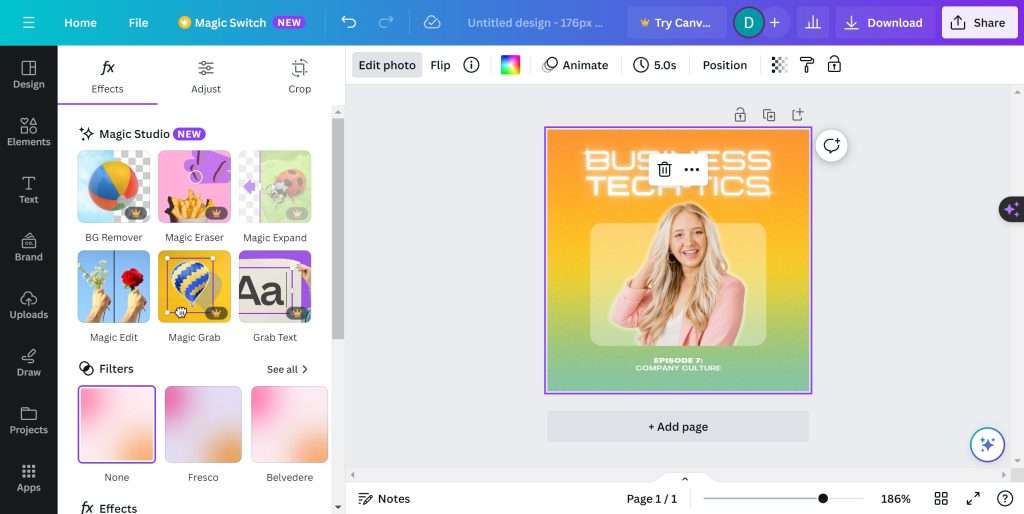
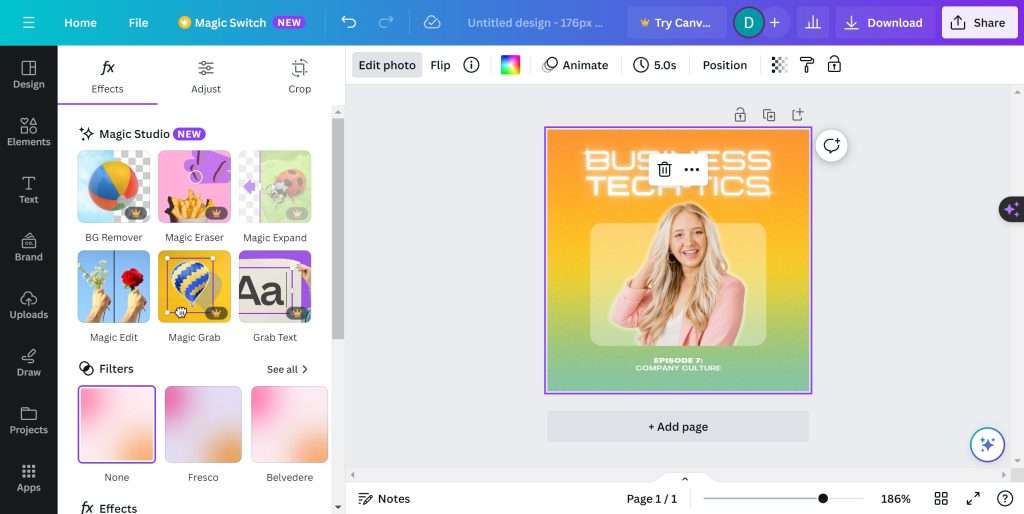
The image depicted handsomely elucidates that Canva proffers exquisite design templates at your disposal. It provides a space to explore and incorporate your creative, imaginative designs. Nevertheless, there revolves an essential aspect around which you must tread carefully. For premium features such as background removal and fill generation, or as Canva interestingly names it — the Magic Eraser, there stands a requirement to embark on a paid journey. The transaction, however, cloaks itself in ambiguity for the user’s experience. Curiously, if users find themselves dissatisfied with this tool, they are left with no choice but to invest their hard-earned money into it. Yet, even amidst these considerations, its uniquely brilliant capabilities indisputably distinguish Canva from others.
Pro And Cons between two tools
| ZMO | CANVA | Suitable For | E-commerce, Much image to edit | Professional photographer |
|---|---|---|
| Interface Design | Easy and Clean | Complex |
| Function Quantities | Enough For Photo Editing | Much Exploring Function |
| Paid Service | Free to use with limited credits | Few items free |
In conclusion, if you are unsure about purchasing Canva AI photo editor, consider giving ZMO’s AI editor a try. With its user-friendly interface and impressive editing capabilities, it is likely to provide you with a satisfying experience. Whether you are a professional photographer or an amateur enthusiast, ZMO’s AI editor can help enhance your photos and bring out their full potential. Don’t miss out on the opportunity to elevate your photography skills and create stunning visuals. Take the leap and explore the world of AI editing with ZMO today!