How can I change the background of a picture online for free? Here’s a quick answer for you:
- Head to ImgCreator’s website.
- Upload your image.
- Select the ‘Change Background’ feature.
- Choose a new backdrop from their library or upload your own.
- Adjust as needed, and download!
Changing the Background of a Picture Online for Free
1. The World of Photo Editing
Ever wondered how that college friend placed themselves on a beach in the Maldives when you know they’ve been home all year? Welcome to the transformative world of photo editing, where the background is as mutable as your imagination!
2. Reasons for Changing Your Photo’s Background
Switching out the background of your images isn’t just about make-believe vacations. Here’s why you might consider it:
Enhancing Photo Appeal
Sometimes, a distracting backdrop can ruin an otherwise perfect portrait. Swap it out for something that accentuates rather than detracts.
Tailoring to a Theme or Occasion
Crafting a thematic birthday invite? Transport yourself to a fairy-tale castle or a superhero city with a quick background switch.
Removing Unwanted Elements
That perfect selfie was photobombed by a street sign? Easy fix: snip and swap!
3. Online Tools to Change Your Background for Free
ImgCreator: Your Go-to Tool
Features of ImgCreator
ImgCreator is the new kid on the block, offering a suite of image editing tools. Its AI-powered background remover is remarkably accurate, providing clean edges and seamless transitions. Plus, it’s free!
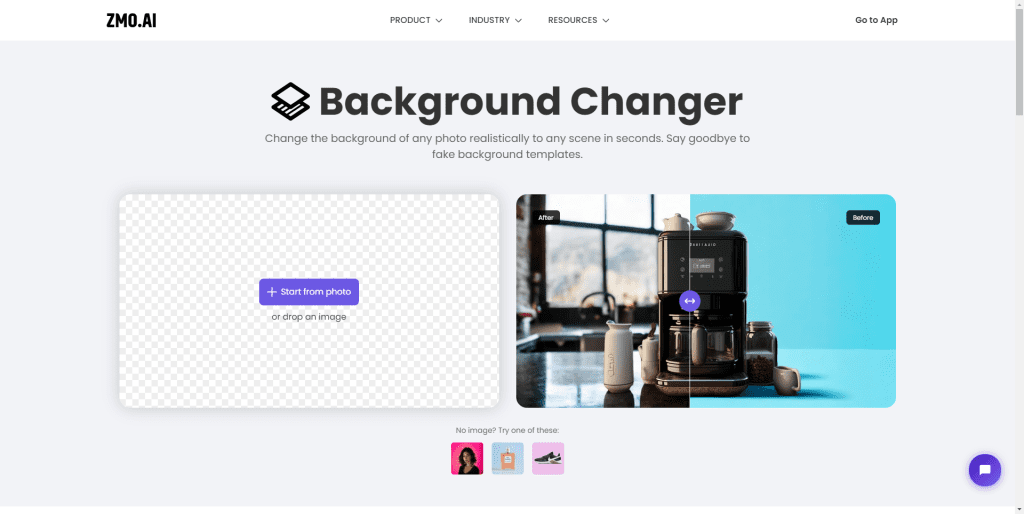
Step-by-Step: Using ImgCreator
- Head to ImgCreator’s website.
- Upload your image.
- Select the ‘Change Background’ feature.
- Choose a new backdrop from their library or upload your own.
- Adjust as needed, and download!
Other Notable Tools
While ImgCreator is fabulous, there are other options like Remove.bg and Pixlr that also deserve a mention. Each has its strengths, so find the one that clicks with you.
4. Tips to Ensure a Natural-Looking Result
Picking the Right Replacement Background
A beach backdrop in formal attire? Might raise a few brows! Match your new background to the mood, setting, and attire of your original photo.
Matching Light and Shadows
Ensure the light direction in your new background matches your original photo. If your face is lit from the left, a backdrop with right-sided lighting will look off.
5. The Magic of a Changed Background: Before and After
It’s always a bit of a thrill to see the transformation. Create a mini portfolio of your edited photos. You’ll be amazed at how a simple background swap can change the entire vibe of a picture.
In Conclusion: Unleashing Your Creativity
Changing the background of a photo is like giving it a fresh coat of paint. It’s a blend of art and technique. With tools like ImgCreator at your fingertips, your online albums are about to get a lot more ‘Wow’!
FAQs
- How long does it take to change a background using ImgCreator?
Most edits are done in under a minute. Complex images might need a tad longer. - Are there any costs involved?
ImgCreator and several other tools offer free versions. Some might have premium features at a cost. - Can I change the background on any photo?
While most photos are editable, images with clear distinctions between the subject and background work best. - Do I need professional skills to use these tools?
Not at all! Tools like ImgCreator are designed for everyone, from novices to pros. - Can I edit other aspects of my photo on ImgCreator?
Absolutely! From filters to cropping to text overlay, there’s a lot to play with.
Digging Deeper into the Art of Background Replacement
1. The Evolution of Image Editing
Remember the days when photo editing meant a few filters and maybe a sticker or two? Fast-forward to today, and it feels like we have the power of professional studios right at our fingertips. From the earliest versions of Photoshop to today’s intuitive online tools, the evolution has been nothing short of transformative. But what makes background replacement so special? It’s all about crafting a story and turning a simple photo into a canvas of imagination.
2. Benefits of a Great Background
Setting the Tone
A picture speaks a thousand words, and the background often sets the tone. A serene beach backdrop exudes relaxation, while a bustling city scene screams adventure. Choosing the right background can amplify the message you’re trying to convey.
Professional Use Cases
Brands and influencers know the power of a good image. A product shot with a cluttered background can be distracting. But, place that same product against a clean, white backdrop or an environment that complements its use, and it stands out, creating a more compelling advertisement.
Enhancing Personal Memories
Ever had a wonderful family photo with just one hiccup – like a trash can in the background? With background replacement, you can keep the smiles and lose the trash can, ensuring your memories are just as you want them.
3. Diving Deeper into ImgCreator
The Technology Behind ImgCreator
What sets ImgCreator apart is its AI-driven core. It doesn’t just detect the outlines of the foreground; it understands the photo’s context. This allows for a more nuanced separation, ensuring details like hair strands don’t get lost in the shuffle.
The Library of Choices
While you can upload your own backdrop, ImgCreator offers a library of high-quality images and scenes. Whether you’re seeking a sunset, a mountain range, or a vibrant cafe, there’s a good chance you’ll find it here.
Safety and Privacy with ImgCreator
In today’s digital age, there’s a valid concern over uploading personal photos to online platforms. ImgCreator prioritizes user privacy. Once your edited photo is downloaded, it’s removed from their servers, ensuring your memories remain yours alone.
4. The Challenges of Background Replacement
While online tools have made the process more accessible, there are inherent challenges:
Getting It Just Right
Sometimes, the edges might appear too sharp or too blurred. It’s a balance, and it might take a few tries to get the desired effect.
Ensuring Cohesiveness
Merging two unrelated photos (your original and the new background) can be tricky. The colors, lighting, and mood need to blend seamlessly to avoid a jarring effect.
5. Advanced Tips for the Avid Editor
Layering Effects
After replacing the background, play around with some layering effects. A soft vignette or a light filter can help tie everything together.
Play with Blurs
Sometimes, a slightly blurred background can make the foreground pop even more, simulating the effect of a DSLR camera’s depth of field.
Consider Aspect Ratios
If you’re planning to share your edited photo on platforms like Instagram, keep in mind the platform’s preferred aspect ratios. ImgCreator allows for custom dimensions, ensuring your masterpiece looks perfect, no matter where it’s shared.
6. Beyond Backgrounds: The Future of Photo Editing
As technology continues to evolve, the line between the real and the virtual blurs. Augmented reality, 3D photo transformations, and interactive images are just around the corner. While changing backgrounds is captivating, the future holds even more enchanting possibilities for the world of photo editing.
FAQs (Extended)
- Is there a limit to the number of photos I can edit on ImgCreator?
The free version may have a limit, but premium versions often offer unlimited edits. - How do I handle errors or glitches in the software?
ImgCreator’s support is quite responsive. They have a help center and community forums where users share tips and solutions. - Can I use ImgCreator on mobile devices?
Absolutely! They have a mobile-friendly website, and some features might even have dedicated apps. - Do professionals use tools like ImgCreator?
Yes, many professionals appreciate the convenience and speed of online tools for quick edits, although they might use more advanced software for intricate projects. - Are my edited photos good for printing?
Most online tools, including ImgCreator, offer high-resolution downloads suitable for printing.
There you have it – a comprehensive exploration of changing photo backgrounds and the tools and techniques that make it possible. Whether for fun, professional work, or enhancing memories, the power of a perfect backdrop can’t be overstated.




