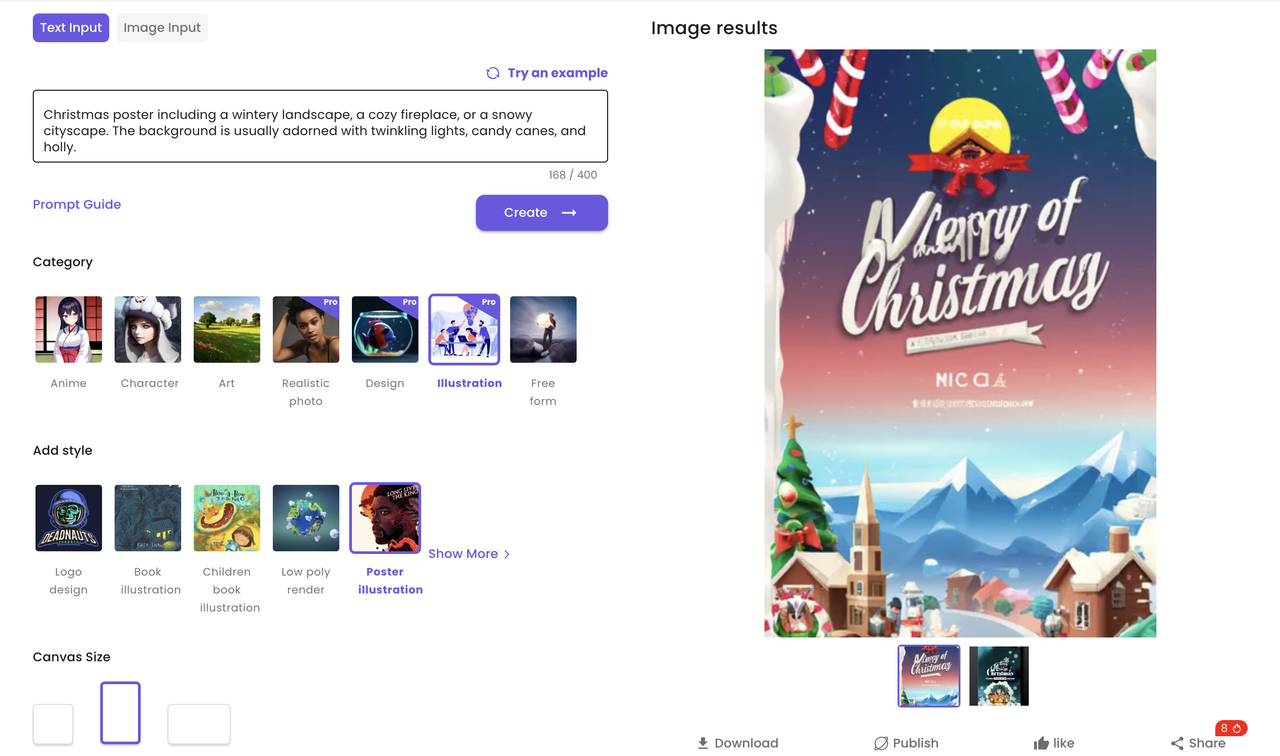On December 1, OpenAI launched ChatGPT, a new conversational AI model that allows users to have real-time chats.ChatGPT provides surprising and sometimes amazing answers to the words or sentences that users type in. In just five days, over one million users have tried ChatGPT to explore its capabilities.
ChatGPT’s viral growth makes it the most popular topic among the public. So many people have been flocking to it lately that it’s caused the chatbot to crash several times over the past week. People start to keep asking, “what could chatGPT be used for?” For website bloggers or writers, it seems that ChatGPT can bring them some good ideas, and unexpected story outlines. But what about designers? That’s where imgcreator.ai comes in.
Imgcreator.ai is powered by ChatGPT to better understand users’ design requests and provide more accurate design proposals. Then it uses AI generation to exactly generate the design and material for that proposal, and allow users to modify all the elements and layers.
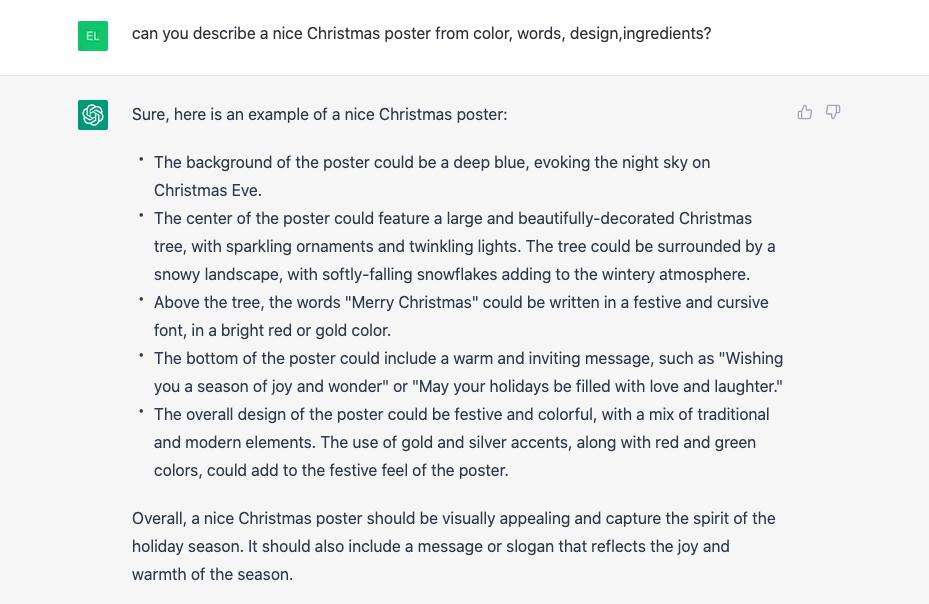
Everyone do want to finish their work of marketing poster or illustration design just throw their requests out, and having chatGPT and AI generation tool as personal assistant, will hugely make the process easier just through conversation!
For early access users, here is a summary of how to complete your ideal design by using this amazing AI assistant:
- Type in the title and use case of your design content. ChatGPT will give an initial proposal and if it’s not perfect, engage in a conversation with ChatGPT to discuss your design ideas and receive a proposal that includes key points, outline, and components.
- Use the proposal by ChatGPT to generate draft template using ImgCreator, selecting the style, size of your content first.
- Use Imgeditor to fine-tune your design, adding extra elements and words as desired. Use the AI editing function to describe which section you don’t like and how you want to change it. All generated new elements will match the style of the whole design automatically.
Step 1: Discuss with ChatGPT what you want to design and get his proposal.
To start, you just need to type in your title and your use case.
For example, you want ChatGPT to describe a nice Christmas poster in detail from colors,words, designing and ingredients.
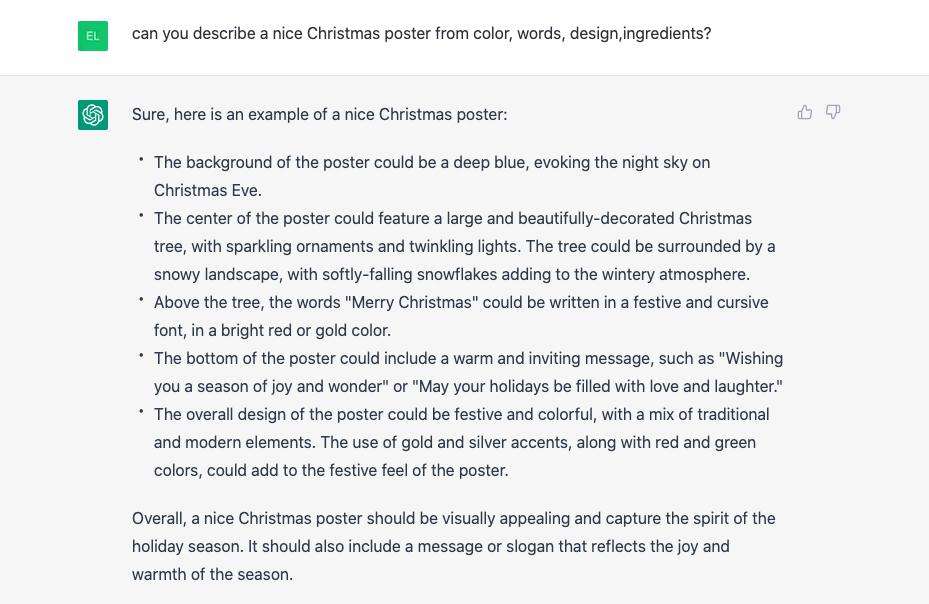
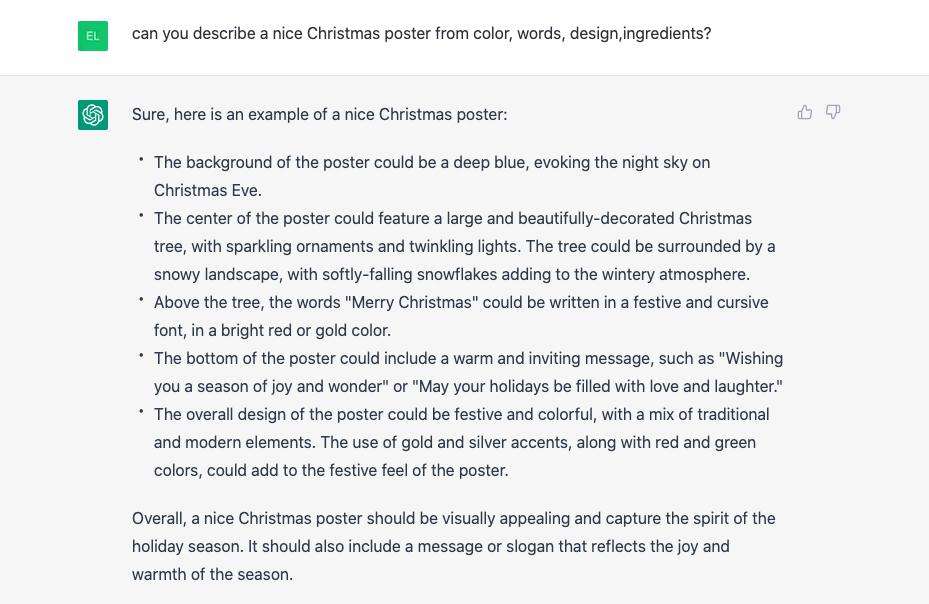
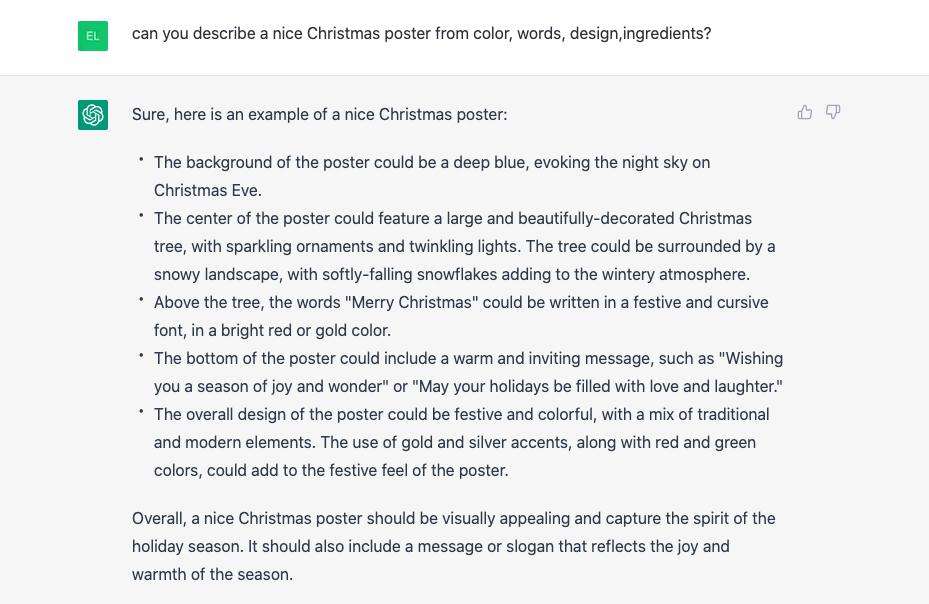
Then, your personal AI assistant ChatGPT will reply to you with a proposal, which includes the key point of the poster, the outline, and the components.
When it comes to the details, if this proposal seems not satisfying enough, no worries, just keep chatting with ChatGPT until you’ve refined your request and are happy with the result.
Step 2: Review the draft generated by ChatGPT and ImgCreator
If you are satisfied with the proposal that ChatGPT provided, you can choose ‘next step’ to let ImgCreator help you create poster as your prompt. Also, ImgCreator will simplify the content for AI to better understand.
Next, set the mode to “illustration-poster” or other categories that you want the poster to be, such as ‘Art’, ‘Design’. Most importantly, choose your desired size and let ImgCreator generate two poster options for you in just 10 seconds. You can even adjust the order of prompts to create your perfect masterpiece.
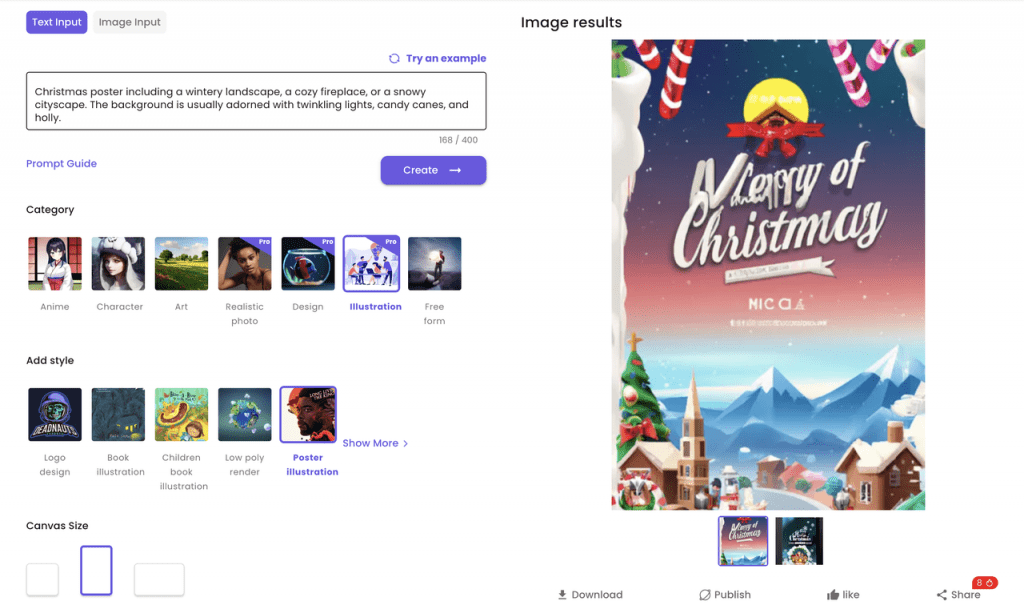
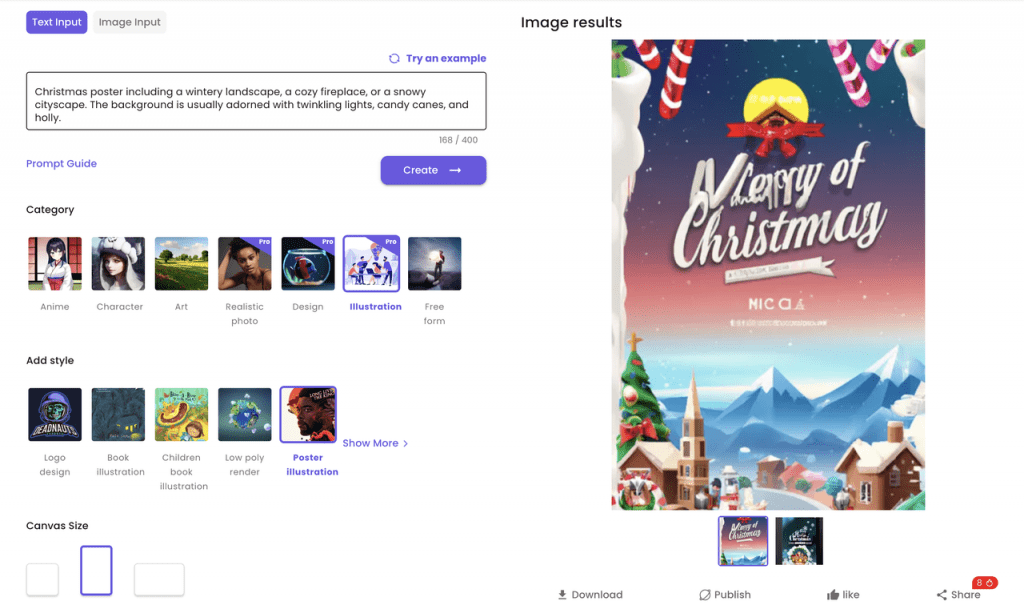
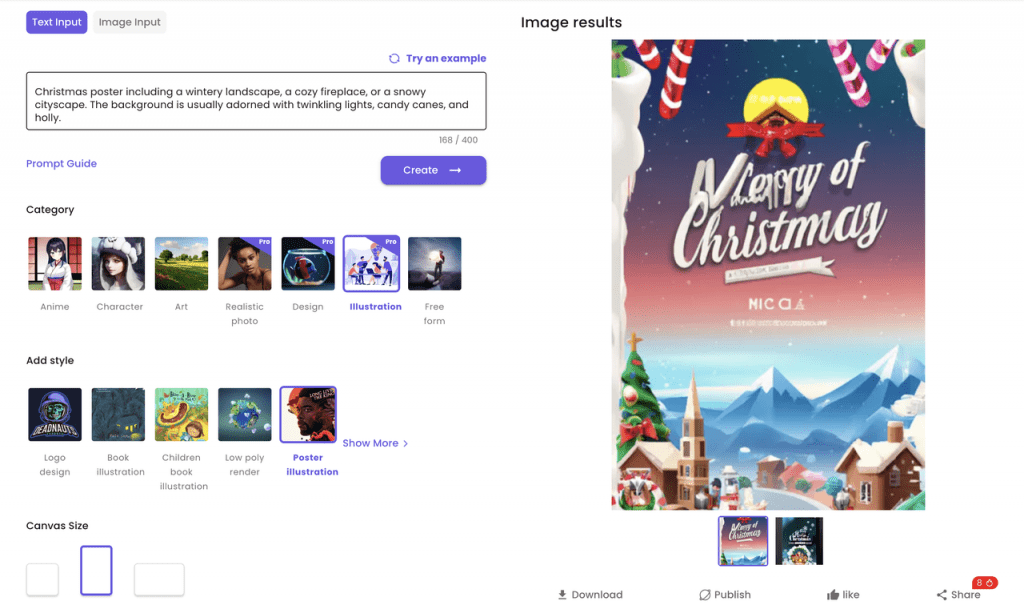
It is worth mentioning that all elements on the poster are composed with each layer. It means you can just change that ‘Christams Bell’ or ‘House’ into anything you want instead of generating another poster again.
Step 3: Use Imgeditor to edit all layers and elements of your design
In ImgEditor, there are 4 function buttons supported to fine-tune your poster.
- Pictures generated by Imgcreator may not fulfill your high requirements for the poster. Then, you can upload other new ingredients to enrich your poster. For example, you need to add ‘Christmas Trees’ into a photo that represents that festival atmosphere. You can add and move it to an appropriate place.
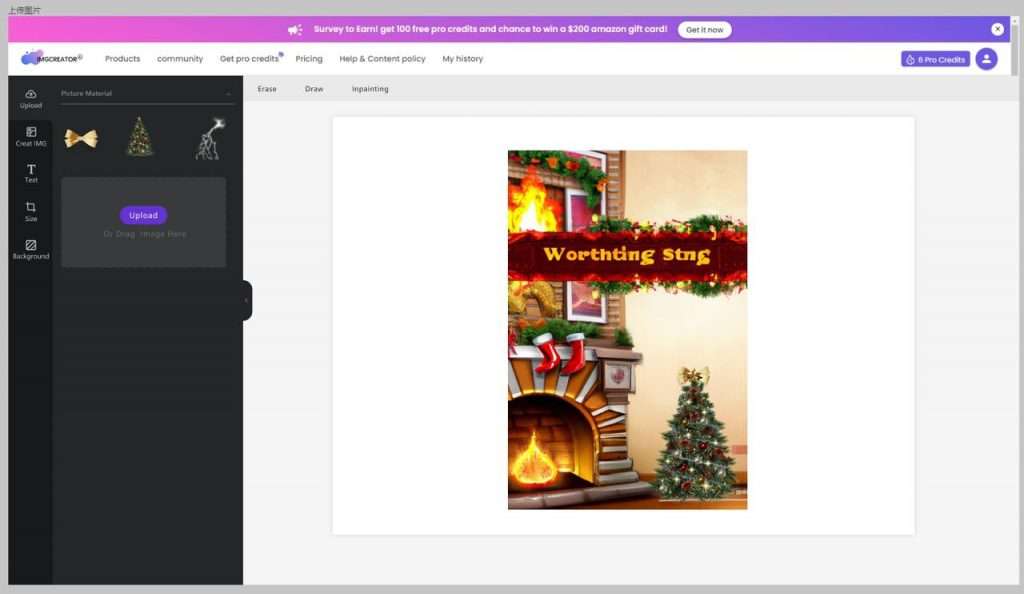
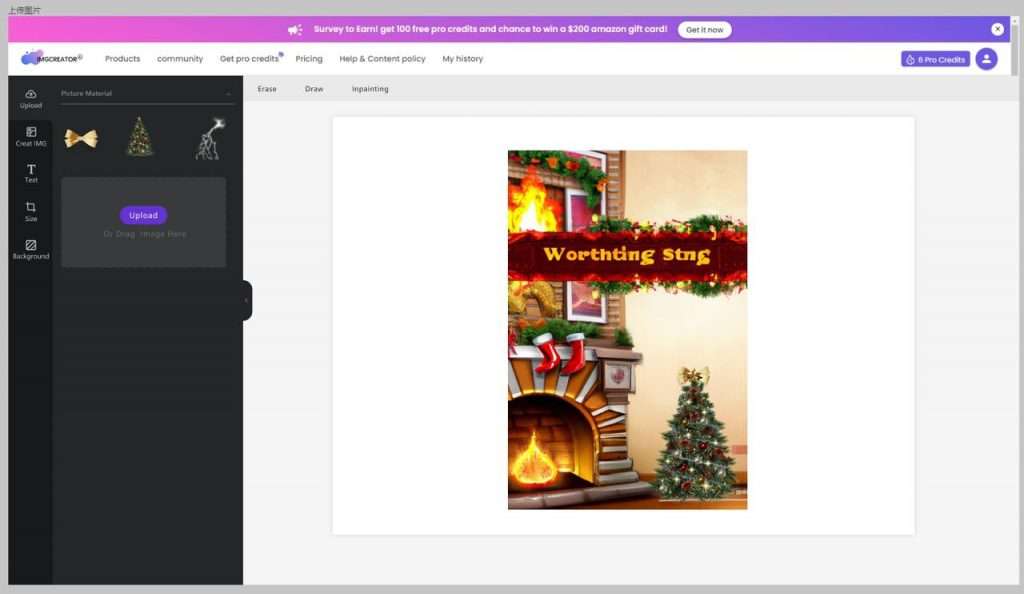
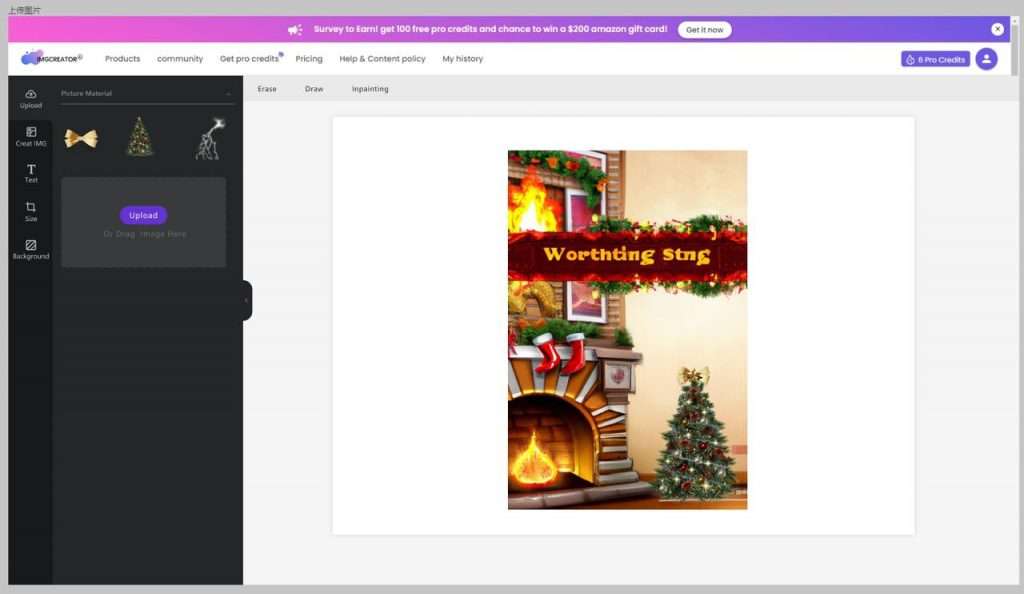
- In addition to adding new elements, you can also edit any part of the poster with help of AI. Select the area that you need to modify, type your desired final editing result description and you can get an updated editing result in seconds! No need to draw by yourself anymore.
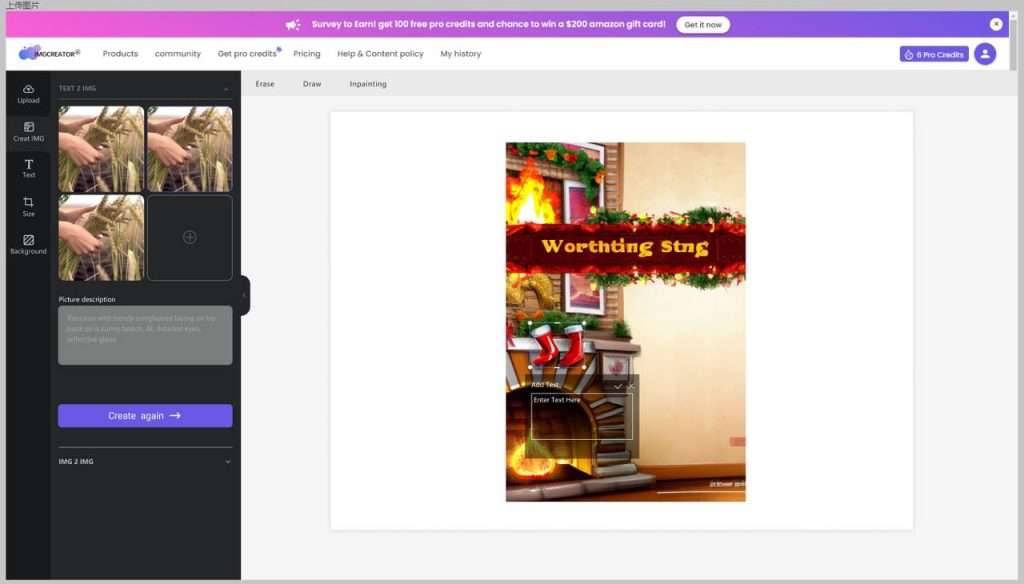
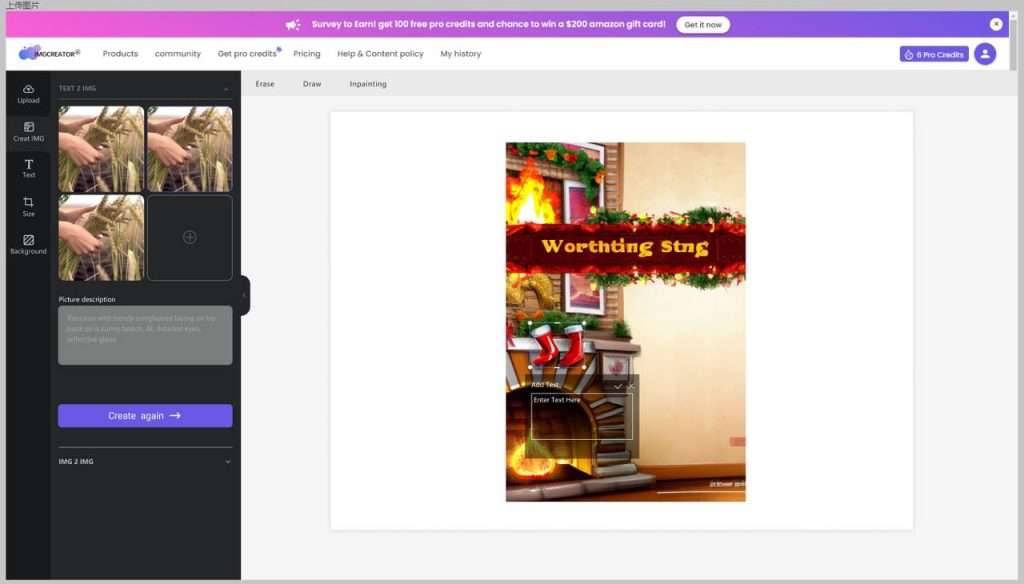
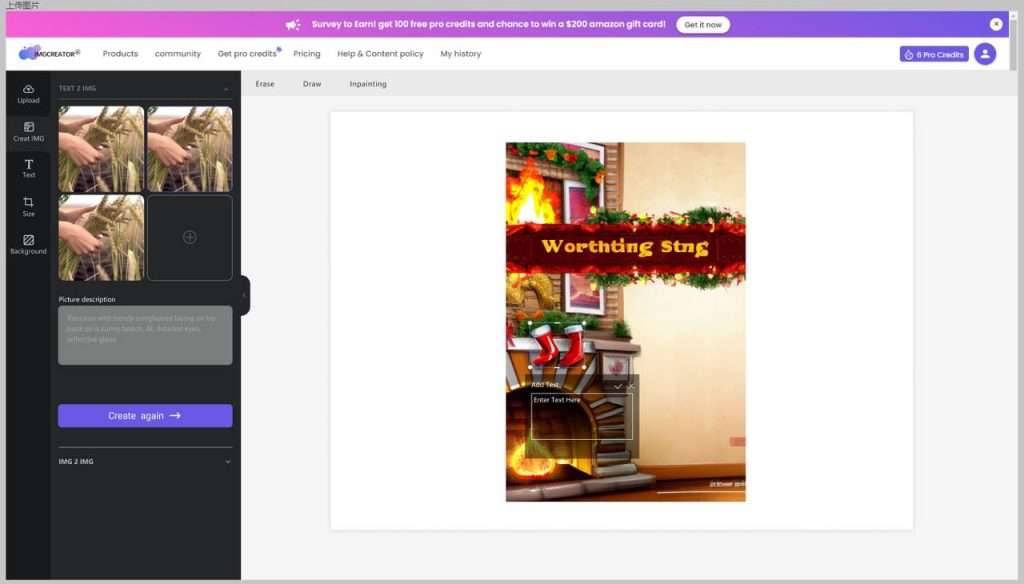
- A common poster usually contains simple words to express messages. With the editor, you can directly add Text on the poster. Several popular text formats are available.
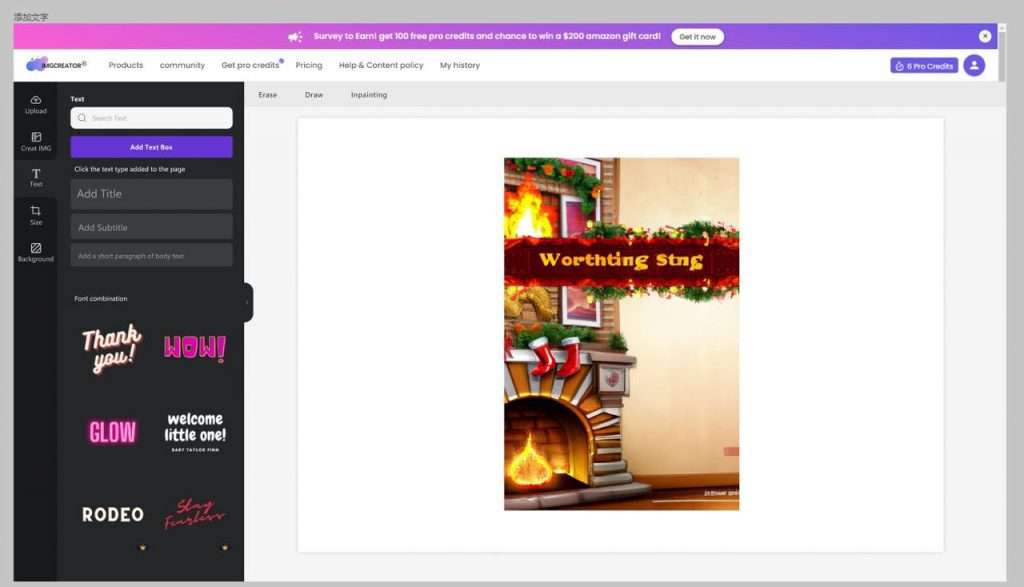
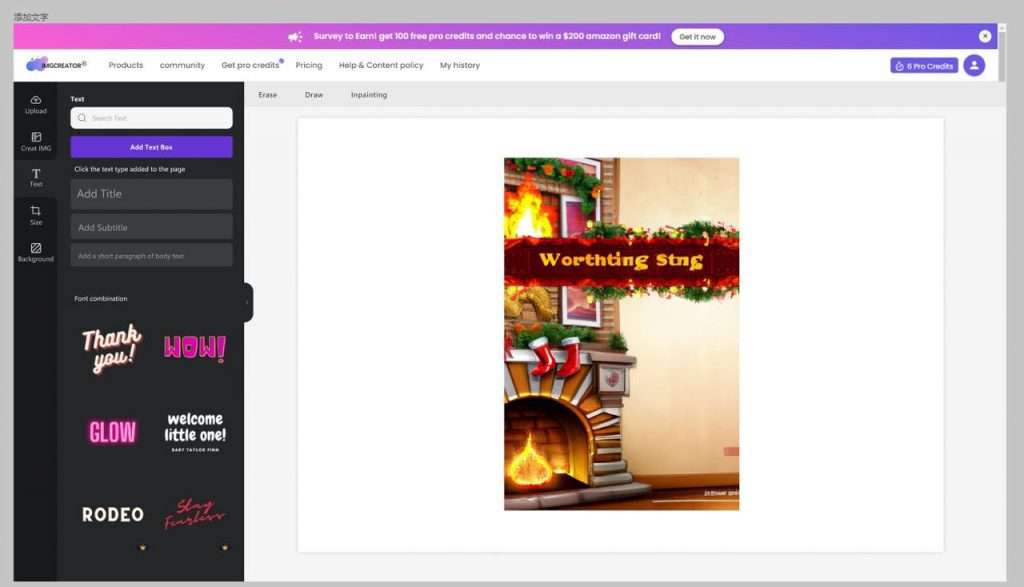
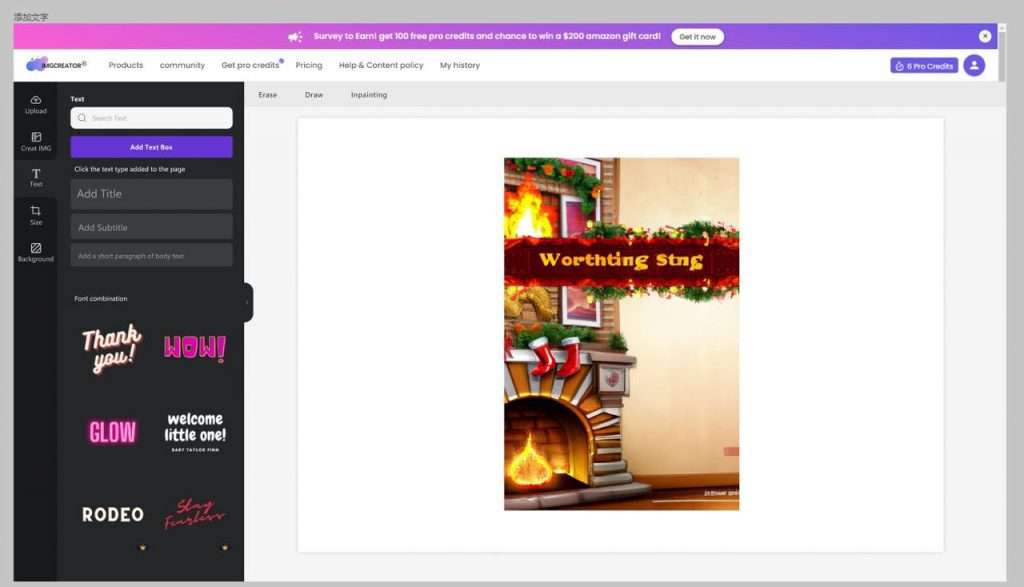
- After adding extra elements and words, you can export the design to the any size you want and AI will help to inpaint the remaining part. All social media size are supported on the side to help you publish at one click. Amazing right?
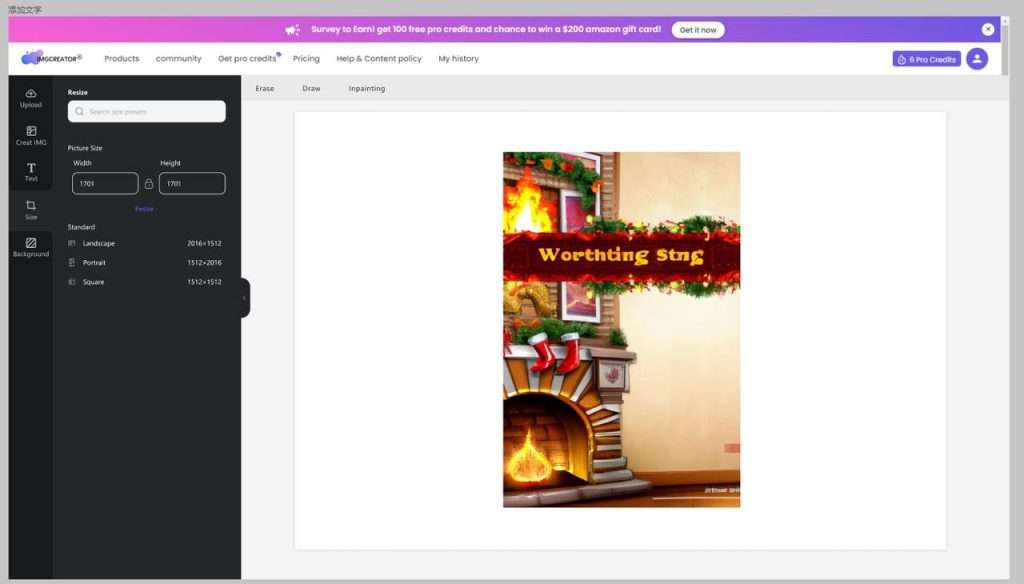
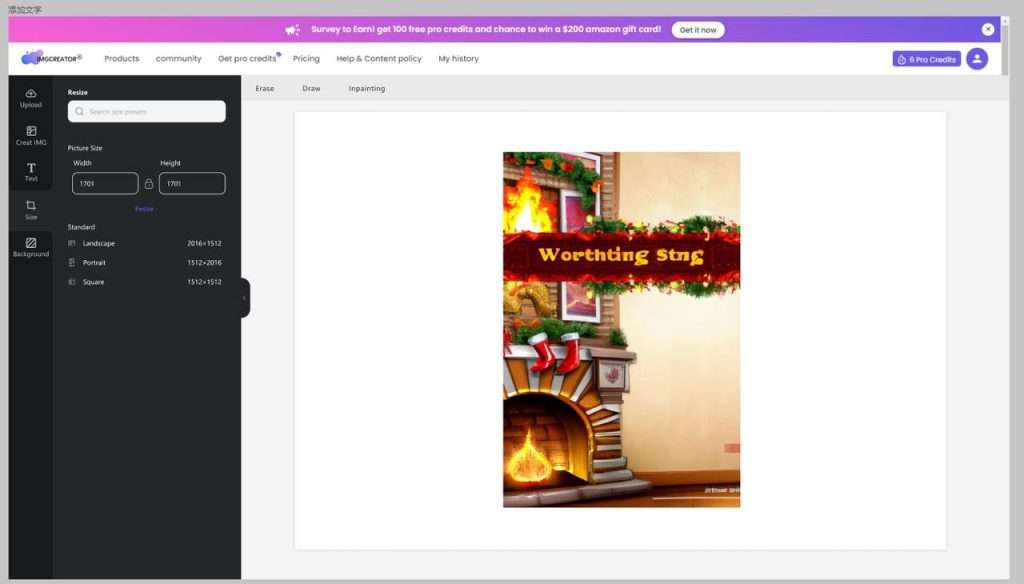
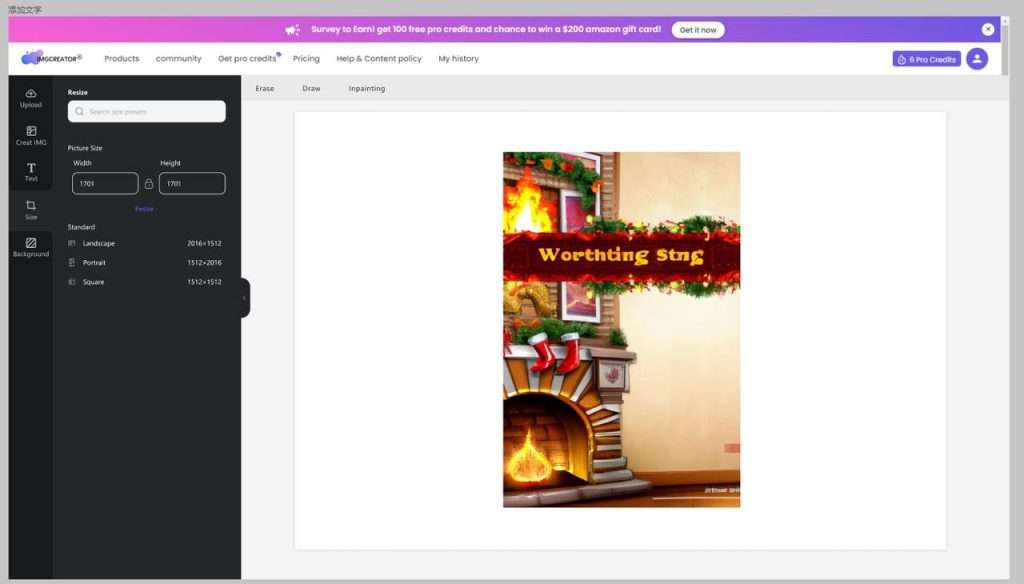
How to get early access?
Can’t wait to hop on this cool personal design assistant? Now the early access registration already starts! To get early access to Imgcreator and ChatGPT, visit the website (https://imgcreator.zmo.ai/) and enter your email address to join the waitlist. And you will get early access and free 200 credits for all early birds!
Once the product is launched, you will receive an invitation email together with free credits.
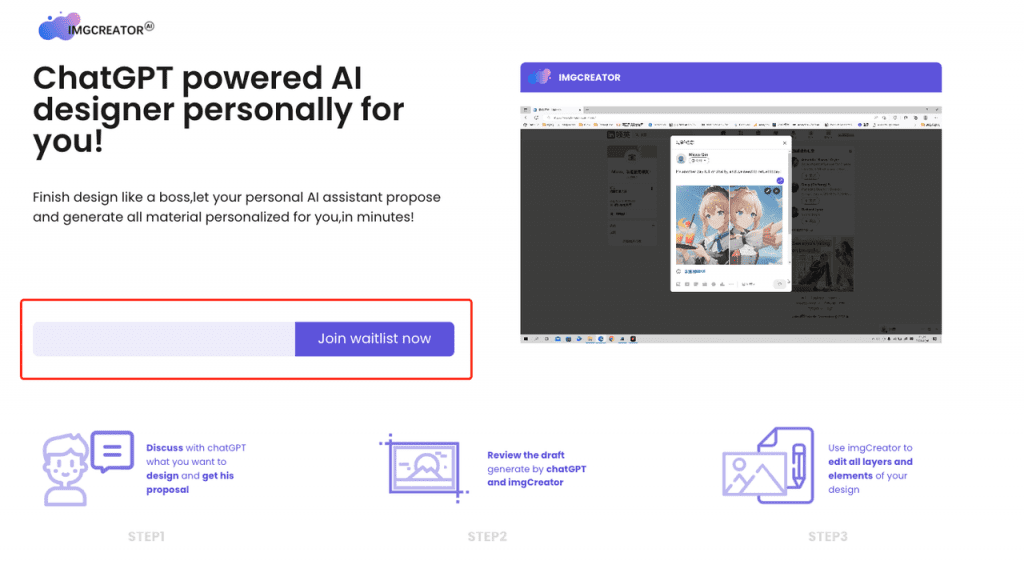
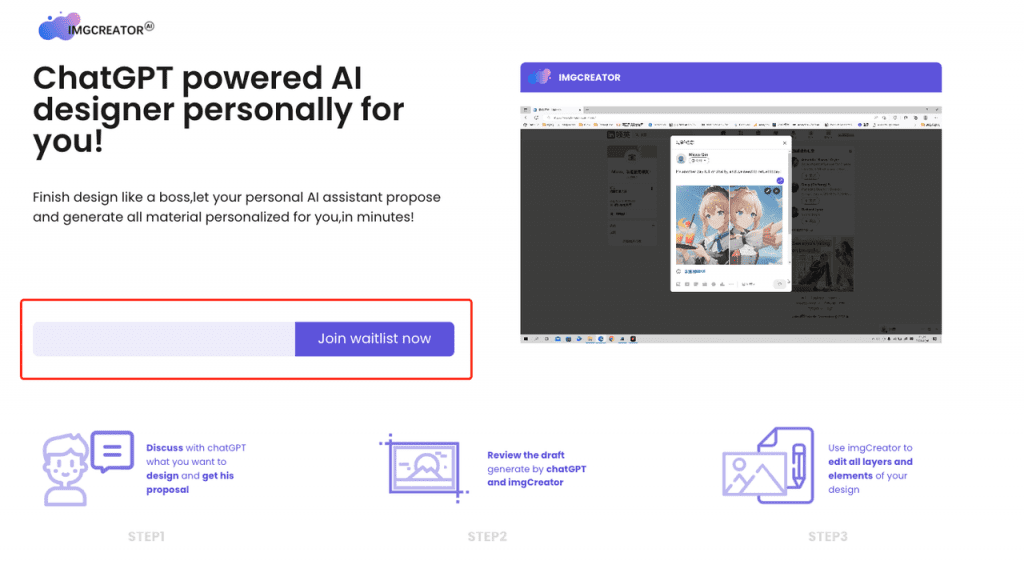
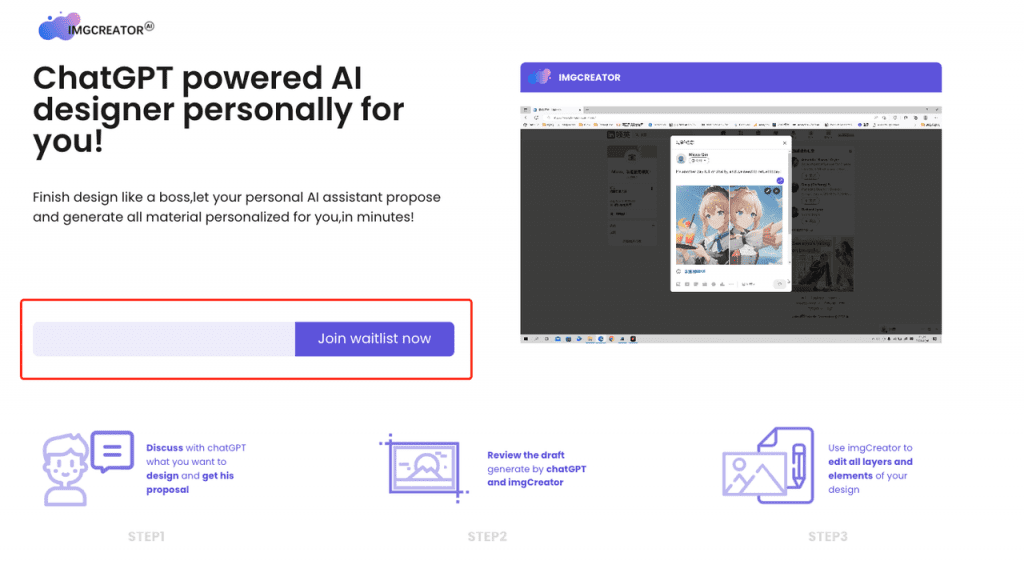
Sign-up today to get on the list first!