Welcome to the new era of fashion marketing, revolutionised by ZMO’s AI model generator. Say goodbye to the limitations of traditional photo shoots and hello to rapid, cost-effective options for promoting your goods around the world. With ZMO’s cutting-edge AI technology, you can easily develop a varied range of AI fashion models that are personalised to your product.
Benefits of Using ZMO’s AI Model Generator
- Unparalleled speed to market
Model bookings and picture shoots no longer require weeks of lead time. With ZMO.AI, you can have on-model images ready in minutes after designing your first sample. Our lightning-fast approach allows you to begin selling your products virtually immediately, providing you with a competitive advantage in the fast-paced world of fashion.
- Unlimited choices are at your fingertips.
ZMO’s AI outfit generator allows you to experiment with an infinite number of combinations. Test multiple appearances, play with different models, and get results faster than ever before. With a few clicks, you can see your items on an ethnically varied choice of digital models, ensuring that your brand appeals to people from all walks of life.
- Create a more inclusive brand image.
ZMO.AI believes in the potential of variety. That’s why our AI outfit generator allows you to show off your items on models of many ethnicities, fostering inclusivity and accuracy in your target marketing campaigns. By embracing diversity, you can develop a brand image that appeals to a larger audience and instills a sense of belonging in your customers.
- Reduce model photo costs by 90%.
ZMO eliminates model bookings and studio rents and reduces your model photography expenditures by up to 90%. The AI model photographs are created swiftly and efficiently, removing the need for expensive photoshoots and post-processing. Plus, with an unlimited number of on-model photographs at your disposal, you can experiment with your ideas as much as you like without breaking the bank.
- Easy to start a luxury brand with a lower budget.
If you have ever wanted to establish your own luxury brand, ZMO’s AI makes it easier than ever before. Our AI model images enable you to generate amazing photographs without the use of professional models or costly photoshoots. By considerably lowering your initial expenditure, you can shift resources to other parts of your organisation.
Creating Your Perfect AI Outfit With ZMO Instant AI Model Generator
Effortless style exploration with ZMO’s Fashion AI is available right at your fingertips. Whether it’s summer chic or winter warmth, ZMO allows you to choose outfit styles for any season, all from the comfort of your smartphone. Join us as we walk you through how to use this revolutionary tool and discover some of its other impressive AI features to inspire your fashion journey. Continue reading to learn professional suggestions for conquering your wardrobe throughout the cooler months, as well as how to use ZMO’s Fashion AI to effortlessly create fresh, on-trend looks.
- Navigate your way to the ZMO AI Model Generator and click on “AI Models.”
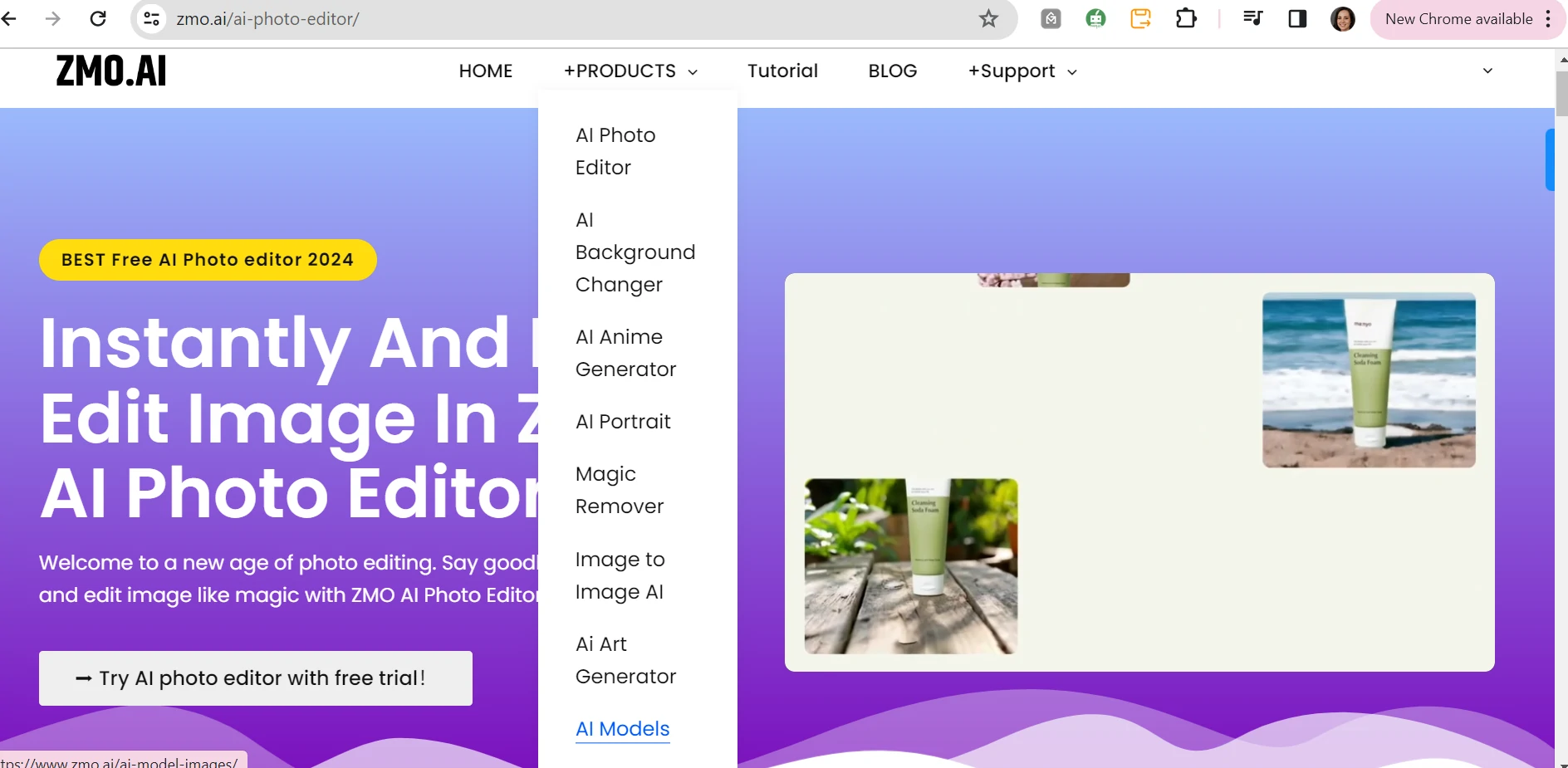
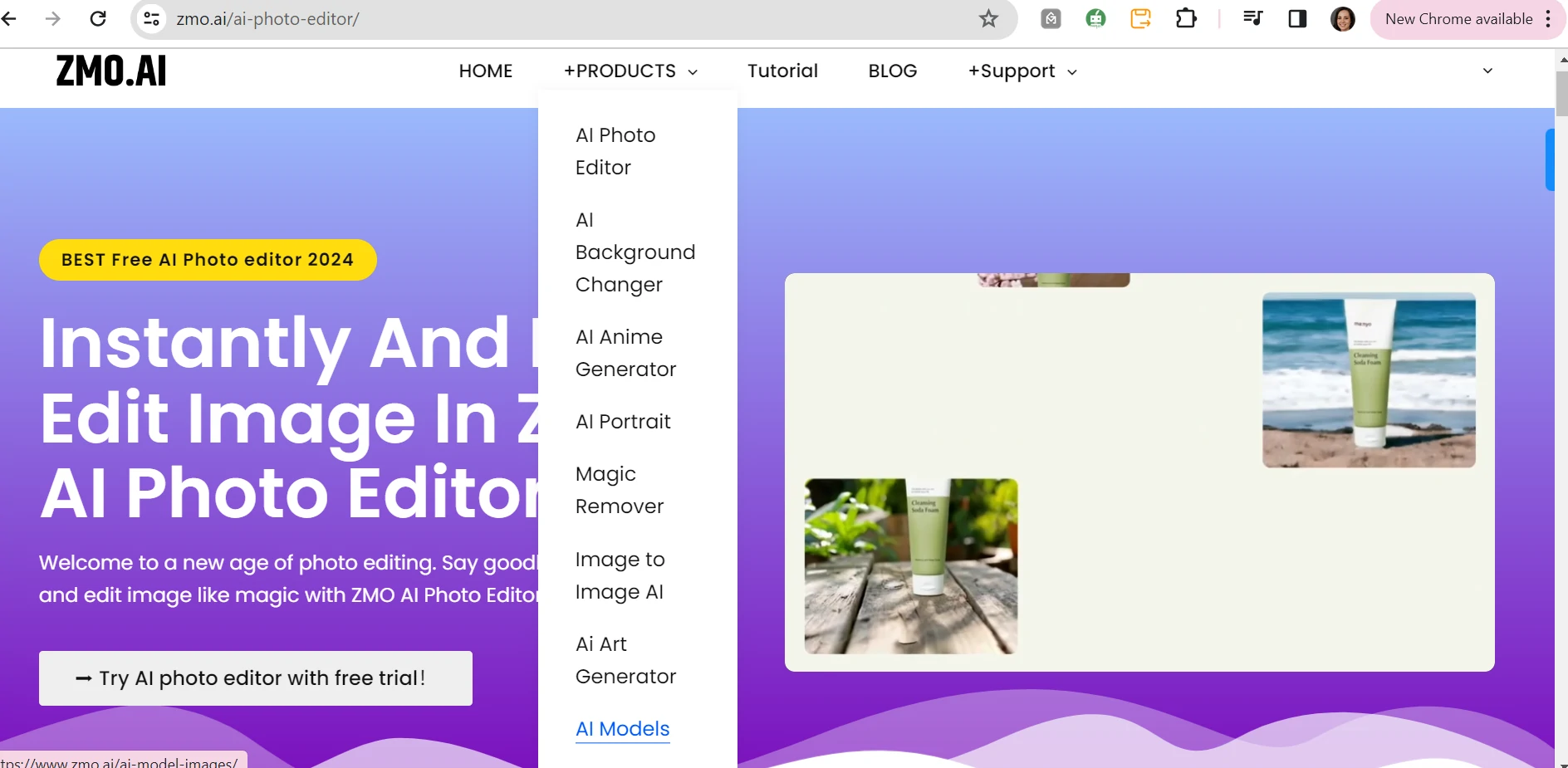
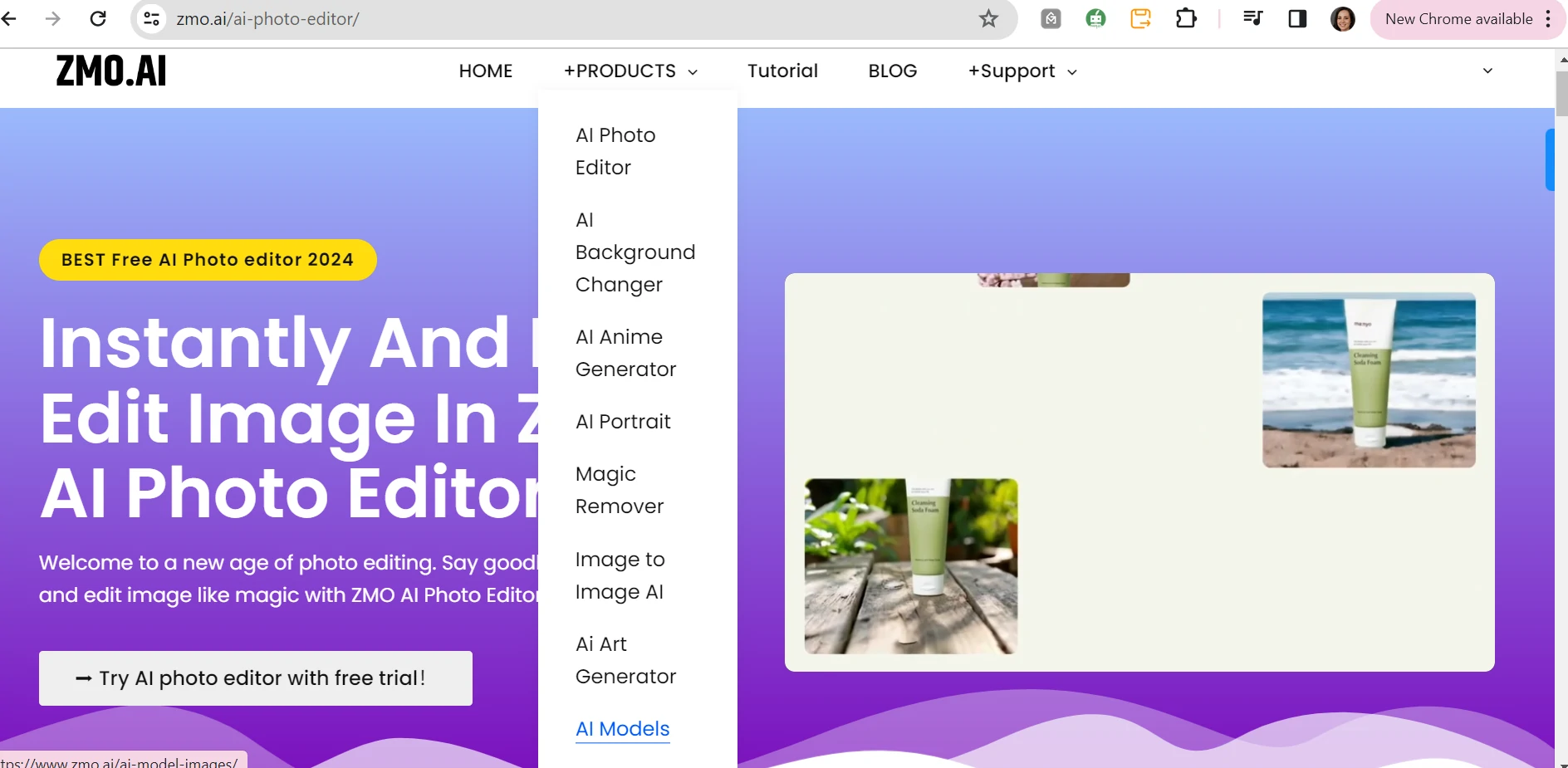
- Choose the section most suitable for your purpose. In this case, our best option would be “fashion.”
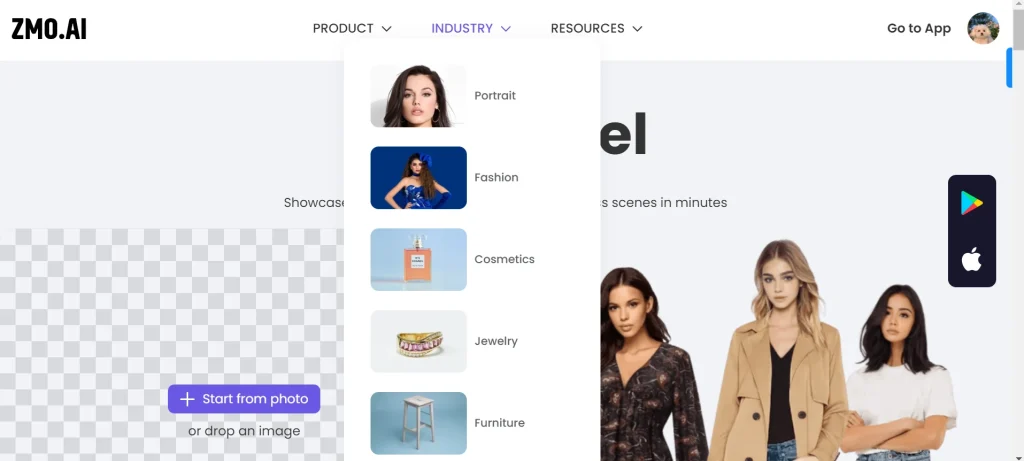
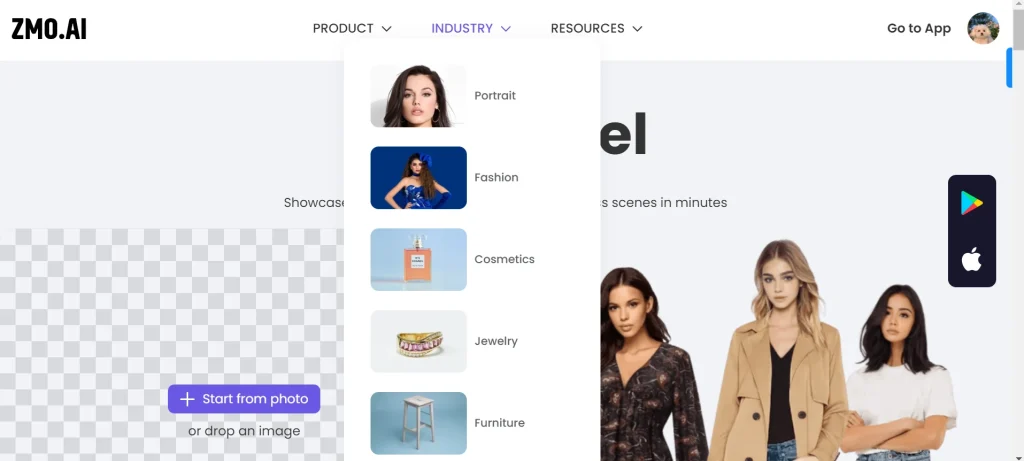
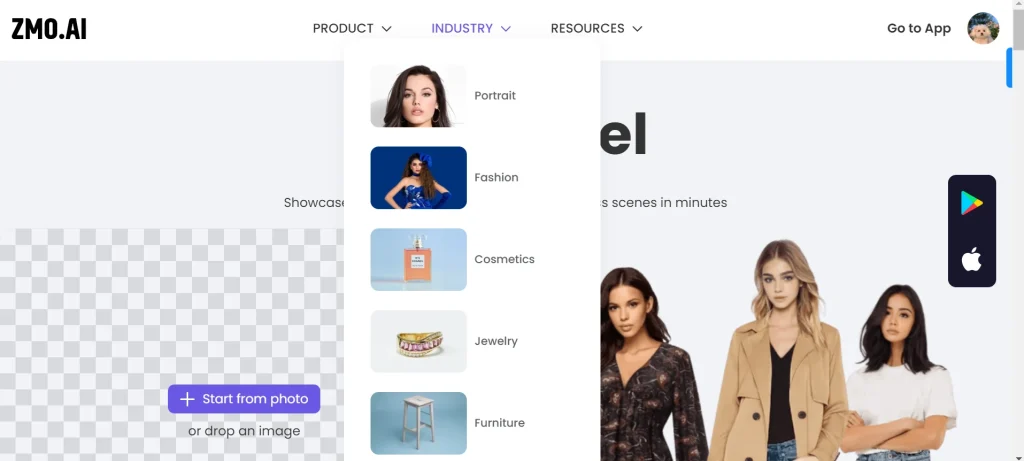
- Click on one of the three images just below “Start From Photo.”
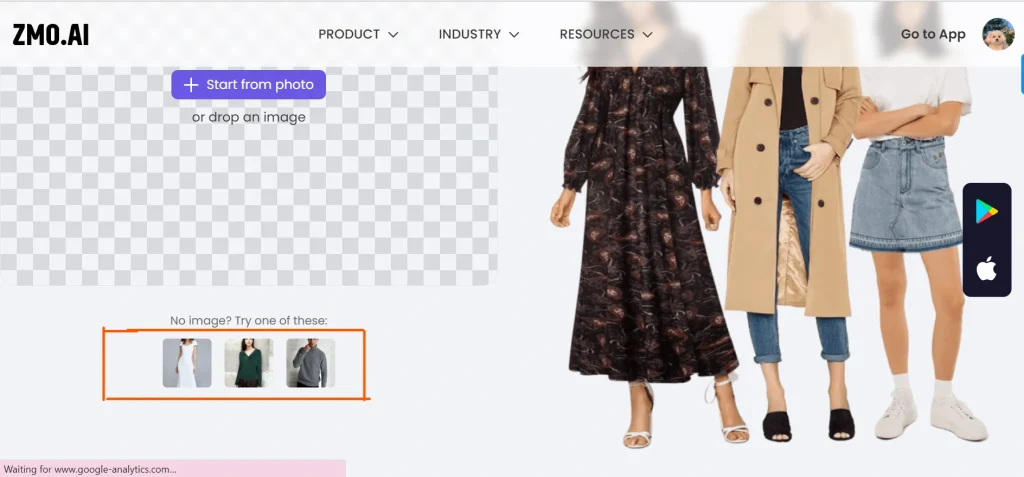
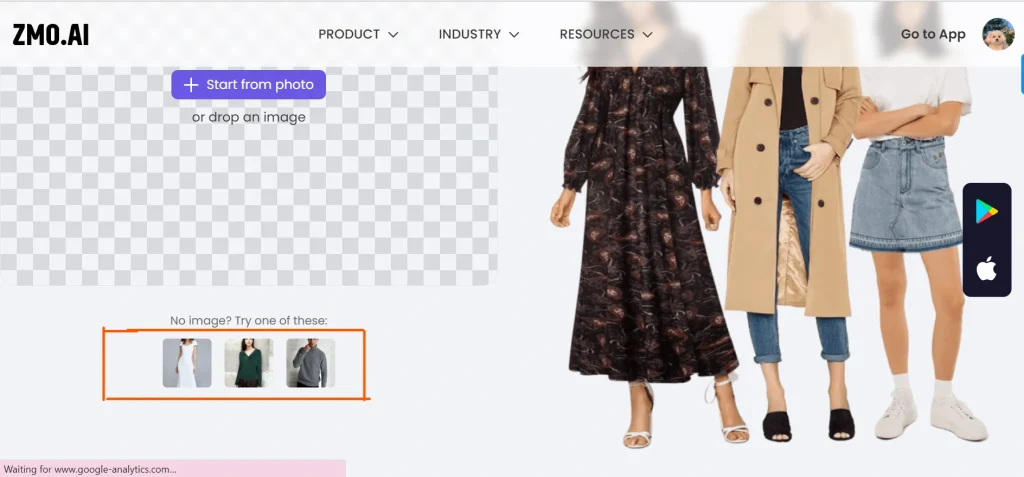
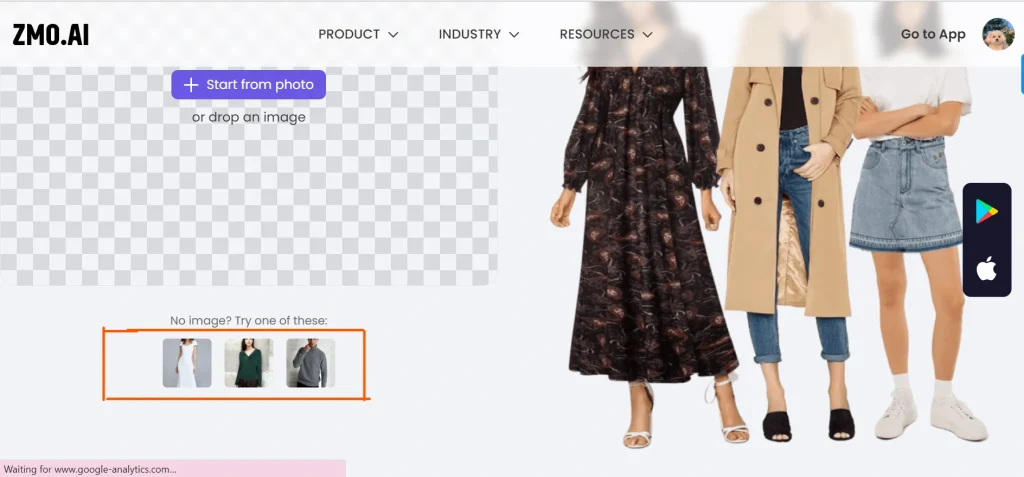
- You can adjust the settings and map out the areas you want to preserve, just like in the picture below.
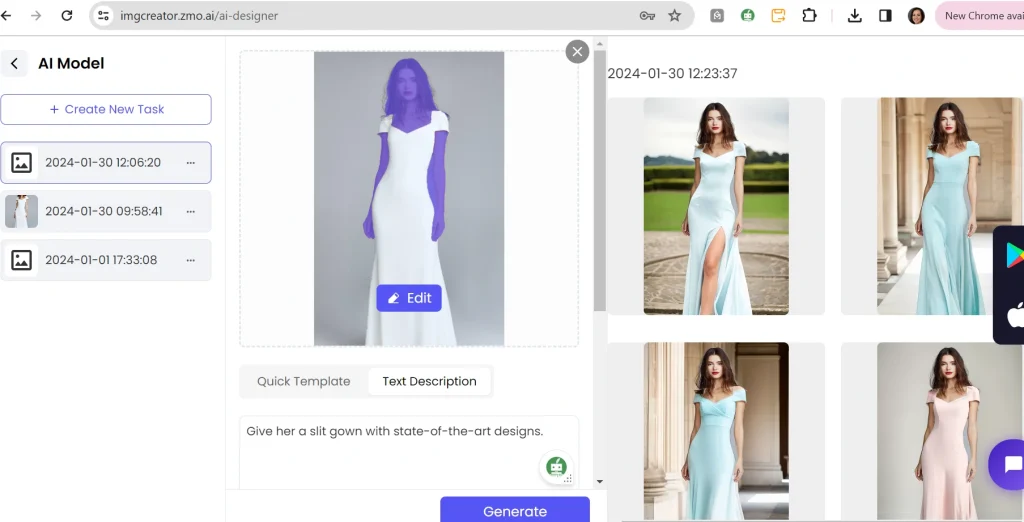
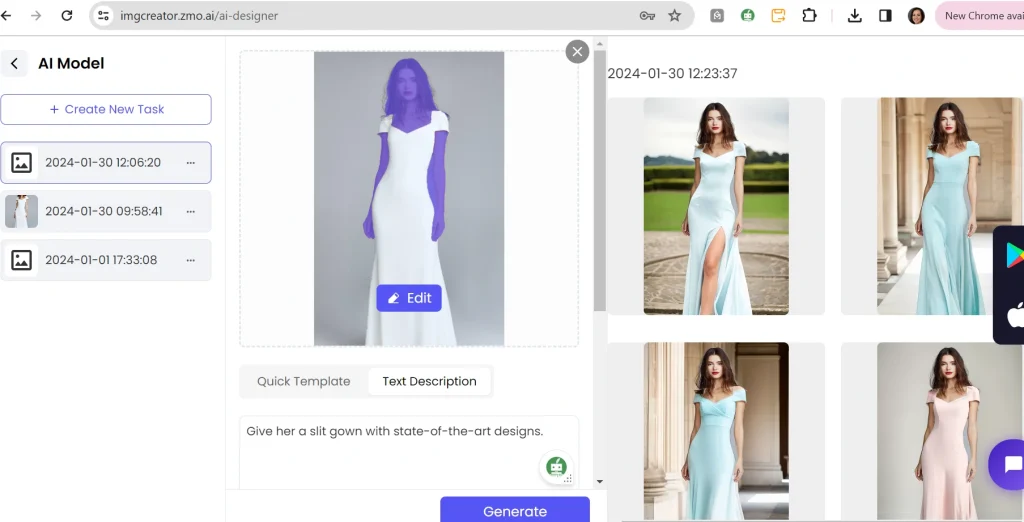
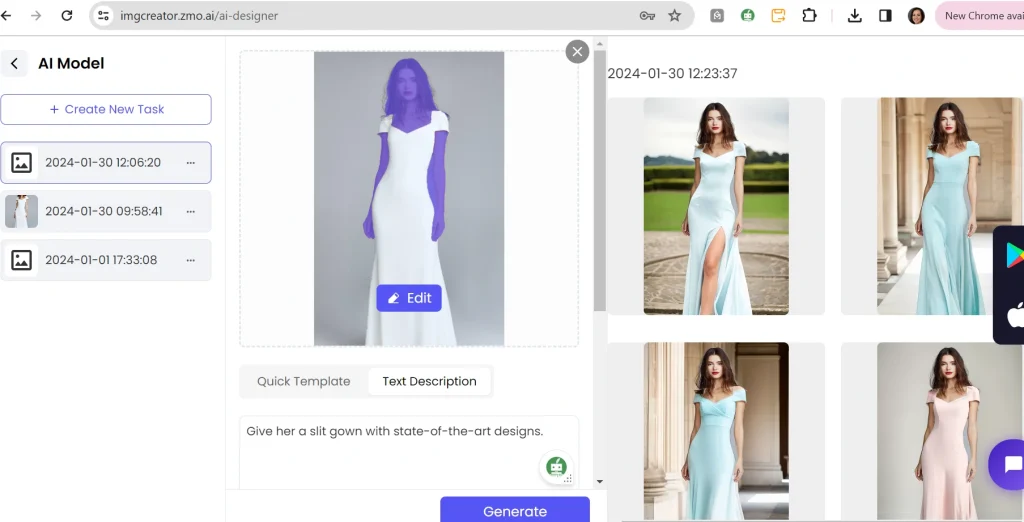
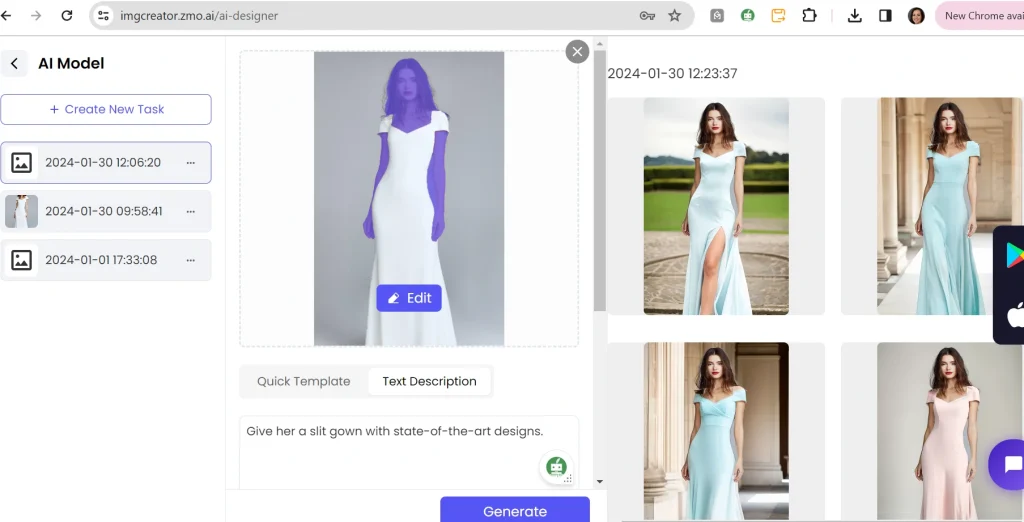
- Once you have successfully mapped out the area, click on the confirm button. Then this takes you to a new page similar to the one below:
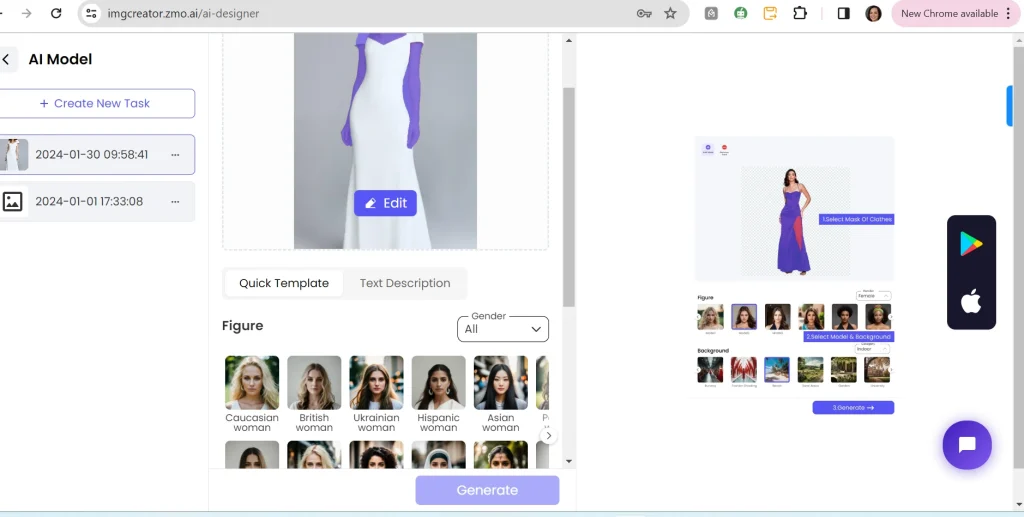
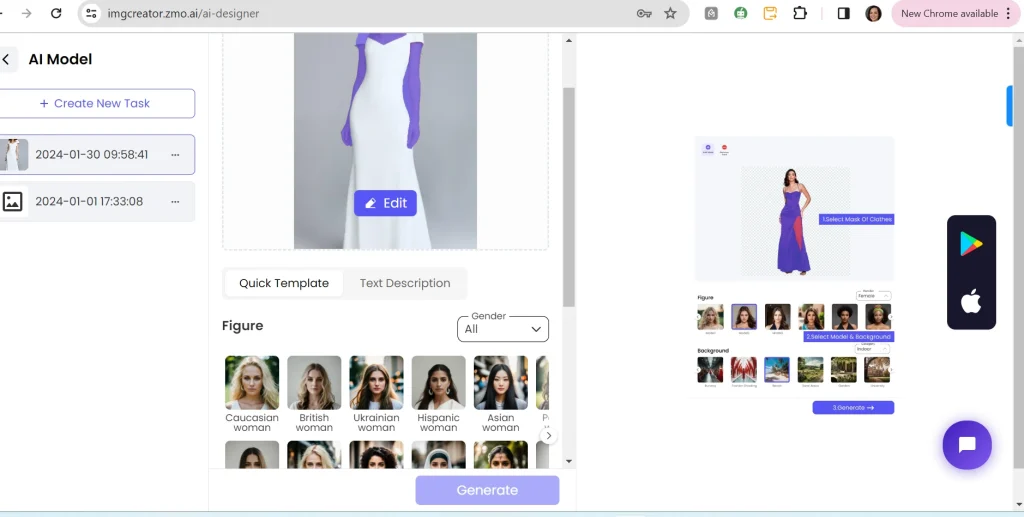
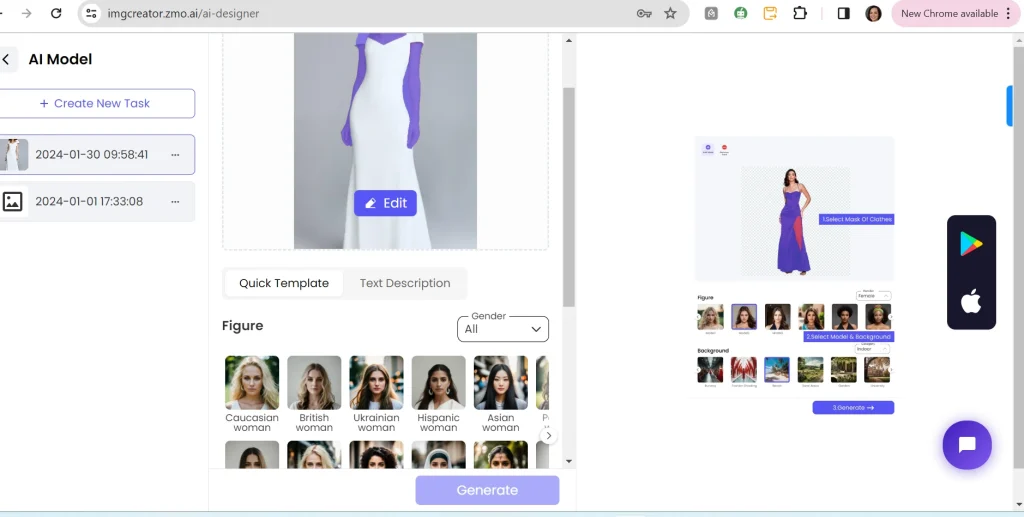
Select an ethnic figure with respect to what you want and proceed to choose the most appropriate background. We have chosen “Hispanic Woman” and “Autumn” for the figure and background, respectively.
Results:
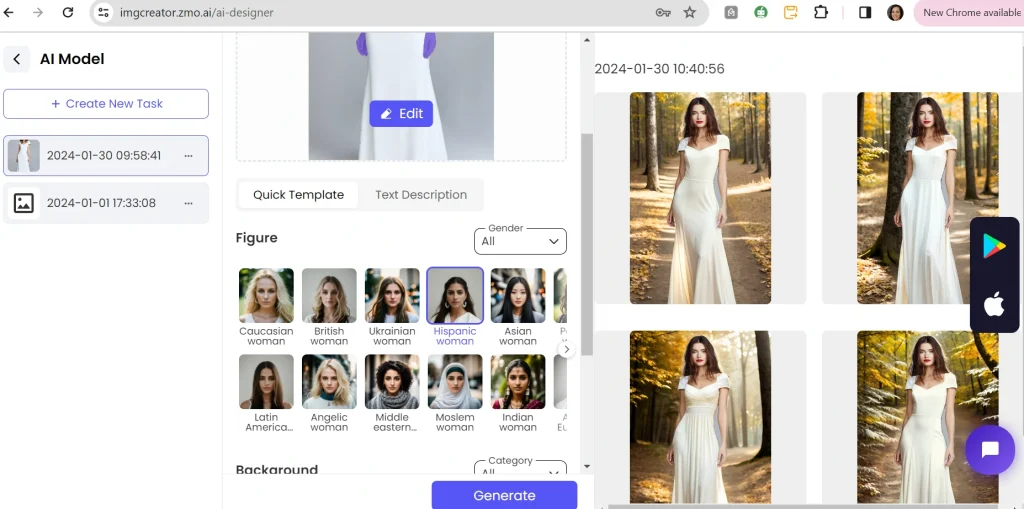
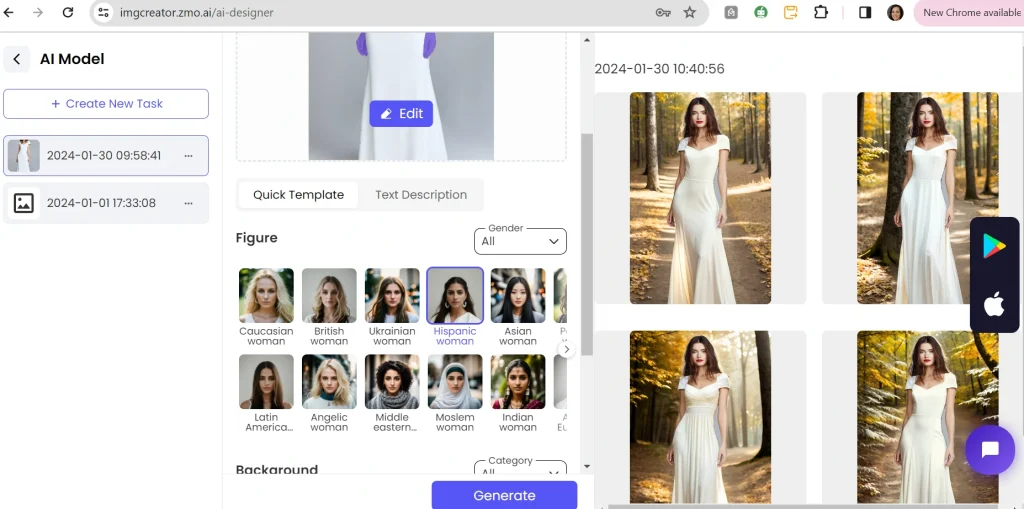
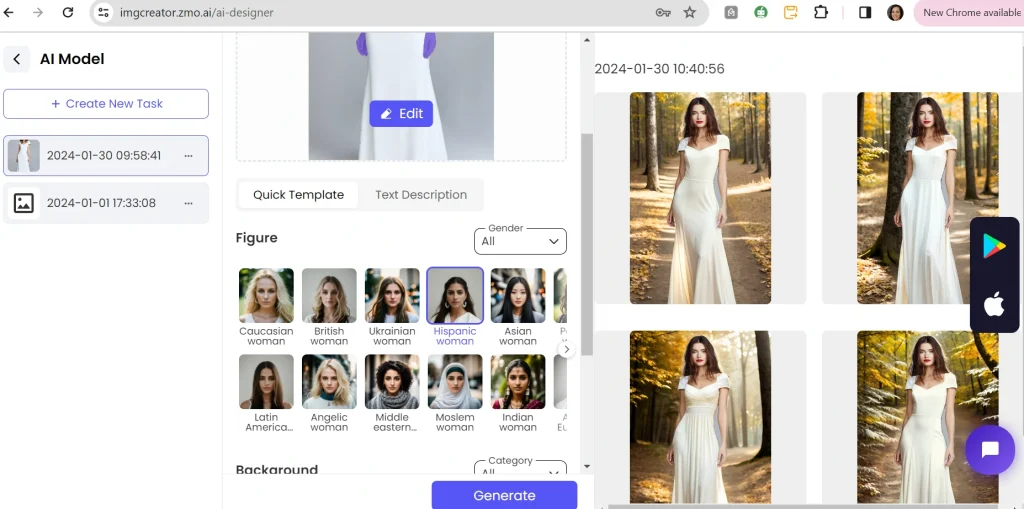






This result is for the “Quick Template” format; however, the “Text Description” option is always available.
This text description has a command section to input your command. Our command for this section would be “Give her a slit gown with state-of-the-art designs.”
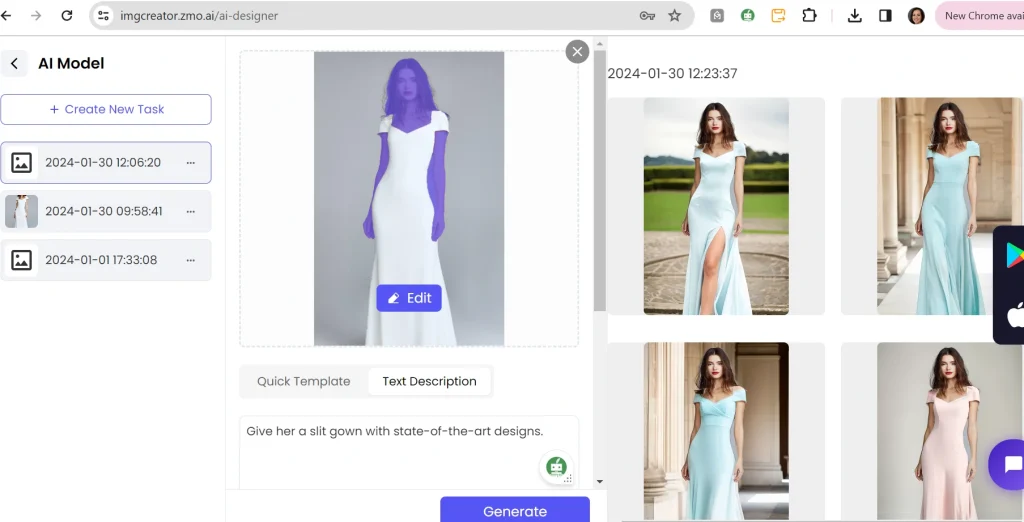
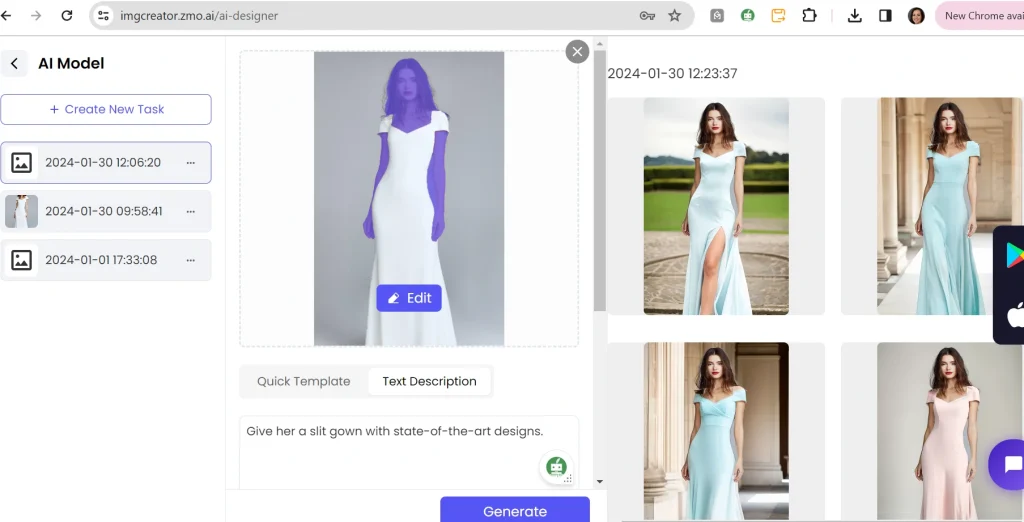
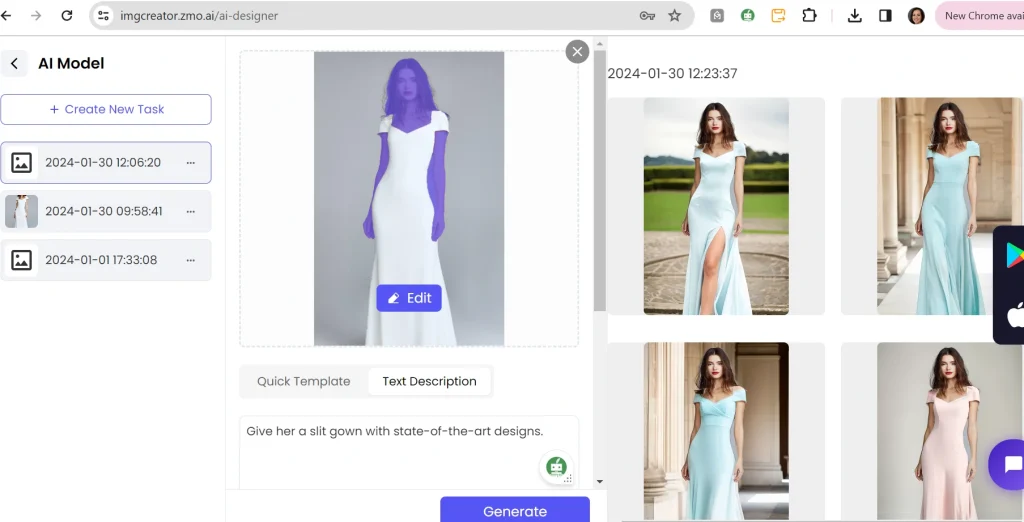
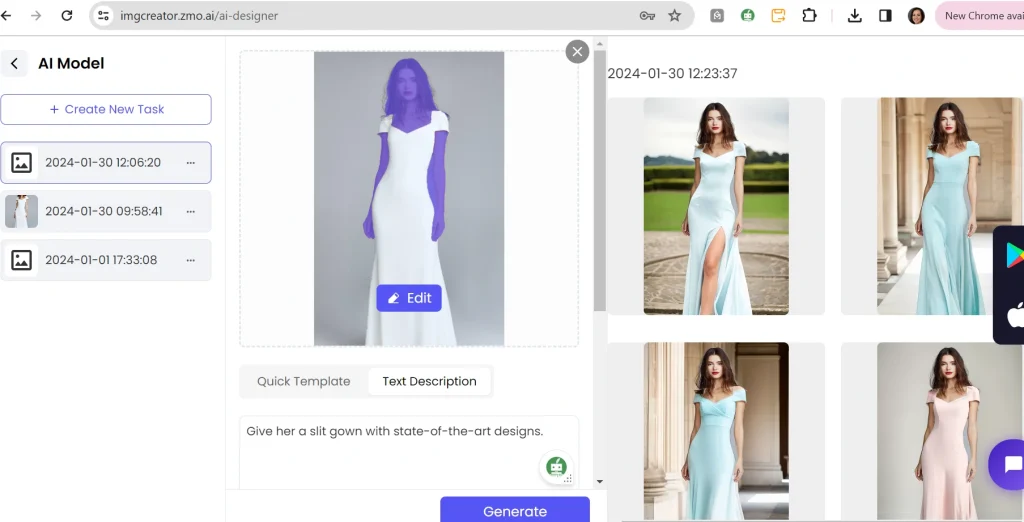
Results:






Up until now, every photo used here, including the models, has been generated by ZMO AI Generator tools, but the fun does not stop there; you can upload your pictures and decide what to edit or add with the ZMO’s photo editor.
In order for ZMO AI to outfit you in any clothing you want, you can attach a photo of yourself. To get the greatest results, though, you’ll have to select your image in accordance with the ZMO’s recommendations.
To ensure that your hands don’t interfere with your clothing, upload a half-body photo with them behind your back or by your sides. To showcase the nuances and highlight how well your winter attire fits you, the photo needs to be well-lit. Remember to stare at the camera as well!
Steer clear of pictures if someone is wearing a face mask or sunglasses. Hats can also obstruct your virtual ensemble, particularly if you decide to include accessories.
How to Enhance Your AI Models and Outfits with ZMO Photo Editor
With ZMO’s flexible photo editor, you can realise the full potential of your AI models and ensembles. With our user-friendly platform, you can easily move from developing to customising visual material. Here’s how to improve your AI models and clothing designs by using ZMO’s photo editor features.
1. Go to the workspace for the ZMO Photo Editor.
2. Choose an AI Model or Outfit: From your collection, select the AI model or outfit that you want to improve within the workspace. Alternatively, you can upload your picture model.
3. Change Background: With ZMO’s user-friendly capabilities, you can effortlessly change the background of your AI model or clothing in real time. All you have to do is find the background choice, click “Change Background,” upload your favourite backdrop, or pick from a selection of automatically created backgrounds. Savour uncomplicated personalisation and elegantly amplify the aesthetic appeal of your ideas.



4. Background Removal: ZMO’s most advanced AI technology makes backdrop removal simple. Just choose “Remove Background” and observe how ZMO removes unwanted backdrops from your AI model or clothing in an easy-to-use manner. With no distracting features, this user-friendly tool guarantees accuracy and convenience while letting your designs shine on their own. ZMO’s sophisticated background removal tool will easily enhance your images.
5. Image Resize: ZMO’s resizing tool helps you easily adjust the size of your AI model or ensemble. Without requiring complicated settings, our user-friendly feature makes scaling simple, whether you’re altering social media postings or website placement. This guarantees that your creations will effortlessly fit into any context.
6. Generative Fill: Use ZMO’s Generative Fill function to easily improve your AI model or attire. To ensure seamless integration and improved visual appeal, just select the element you wish to replace, pick a replacement from the available alternatives, and watch as ZMO creatively fills the area with a new, coherent element.
7. AI Model Integration: Use ZMO’s AI fashion model generator to modify your AI model or clothing designs. Easily incorporate realistic and sophisticated elements into your designs by incorporating free AI-generated models. Take your projects to the next level and enthral your audience with eye-catching visuals with ZMO’s user-friendly platform.
8. Magic Remover: Use ZMO’s Magic Remover feature to remove undesirable elements from your sticker with ease. Simply highlight the object you wish to get rid of, and ZMO’s remover tool will take care of the rest, leaving your image looking neat and professional. Streamline your editing process to produce perfect sticker designs in a matter of seconds.
Enhancing your AI models and costumes with ZMO’s photo editor is a creative and smooth process when you have these strong tools at your disposal. Bring your artistic idea to life with ease by precisely customising every element of your design.
Frequently Asked Questions
1. In what ways does ZMO’s AI Outfit Generator streamline the fashion marketing process?
ZMO’s AI model generator is transforming the fashion marketing industry by doing away with the necessity for protracted, conventional photo shoots. ZMO’s state-of-the-art AI technology can be used to quickly and affordably create customised AI fashion models, which simplifies the marketing process.
2. What sets ZMO’s AI Outfit Generator apart in terms of inclusivity and diversity?
ZMO.AI celebrates variety by enabling users to present their items on models from different racial and ethnic backgrounds. Brands may appeal to a wider audience and develop a more inclusive brand image that resonates with consumers from diverse backgrounds by promoting inclusion in target marketing initiatives.
3. How does ZMO’s AI Outfit Generator reduce costs associated with model photography?
ZMO reduces model photography expenses by up to 90% by doing away with the requirement for pricey model bookings and studio rents. It’s easier to launch a luxury business on a smaller budget when brands can experiment with several designs without going over budget thanks to AI-generated model images that are produced quickly and effectively.
Final Thoughts
With its unmatched speed, adaptability, and affordability in marketing and promoting fashion items, ZMO’s AI Outfit Generator represents a dramatic change in the fashion business. ZMO’s cutting-edge features, such as its varied model representation, smooth editing tools, and easy integration of AI-generated models, enable marketers to produce visually striking content and foster inclusive brand perceptions. Fashion firms can start their road towards success in the ever-changing fashion industry by utilising ZMO’s state-of-the-art technology to enhance their marketing tactics, minimise expenses, and streamline their operations. Come transform your approach to fashion marketing today by joining us at ZMO.





