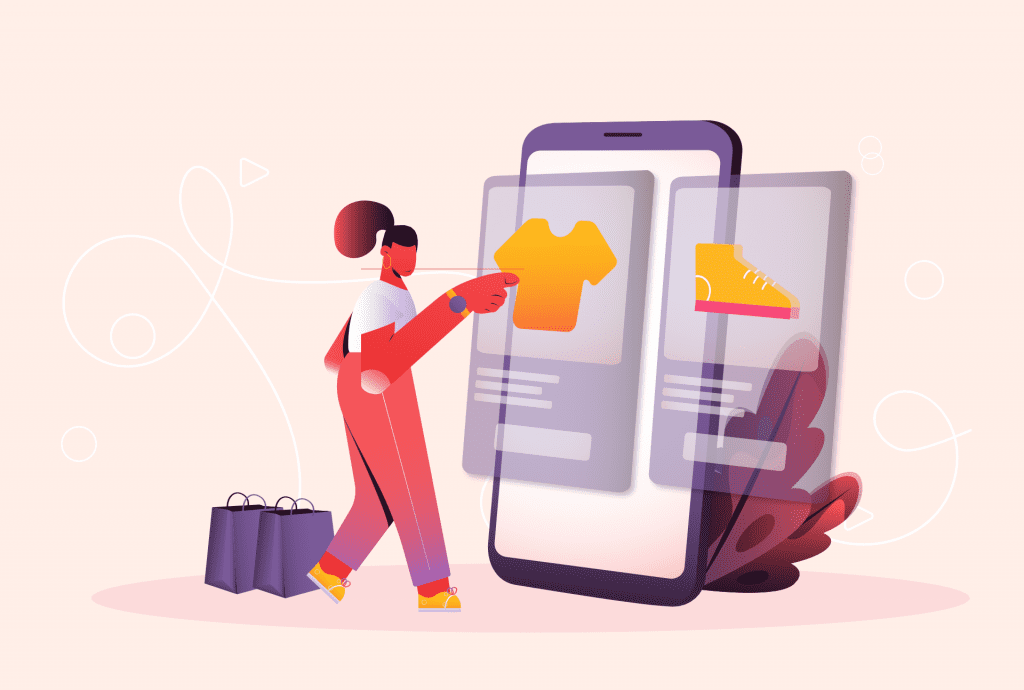
Quality and size are the two most important factors in eCommerce product images. This is an essential part of getting the product to sell, so you’ll want to get both things right.
The best size for Ecommerce product images depends on the use. Thumbnail sizes are the best for product search results over a whole page. Medium-sized (640 X 640 or 800 X 800) showcase a single product best. Large-sized (1000 x 1000) are best used for zooming in on specific products.
In this article, I’ll look at each image size and discuss how they can best be utilized for you in selling eCommerce products.
What’s the Best File Size for Retail Site Images?
The short answer is that there is no best size. The truth of the matter is that the best size is the one that fits best with your ultimate goal on the site. As I mentioned above, different sizes have varying functions.
When you’re talking about a retail site, you’ll be advertising products such as shoes or clothing. Depending on the goal, you may want to showcase multiple products in thumbnail imagery, center on a product with a medium-sized picture, or allow massive zooming features with a large picture.
You should also utilize image size to optimize the performance of your website.
Let’s discuss where each picture size fits best on a retail site.
Where to Use Thumbnail-Sized Pictures
Thumbnail photos typically range between 100 x 200 pixels and 200 x 200 pixels. These are usually best displayed in a general search query. For example, when one searches for a red hoodie, one sees multiple thumbnail images of various red hoodies. The hoodies all differ in style and size, but they would all match the search description.
Thumbnail images give the user an overview of what they’re looking for. Occasionally, large images are incorporated in thumbnails so that the user can mouse over an item and see a zoomed-in picture of it.
The key thing about Thumbnail pictures is that they allow the user to have a general view of what they are searching for. Rather than having to flip through product after product with medium-sized images, they can see a brief overview of what they’re looking at.
Thumbnails can also be utilized beside a description of an image. For example, if you’re selling makeup pallets and want to describe what a certain pallet contains, you could put a thumbnail image on the left or right side where the potential customer can view some of the colors without needing to click on the product.
Where to Use Medium-Sized Pictures
Medium-sized pictures, which usually range from 680 x 680 pixels up to 800 x 800 pixels, are best used for advertising individual products.
Let’s say the user has had the opportunity to scroll through various thumbnail images and decide on what looks interesting. They can click the thumbnail, leading them to a medium-sized image.
This image will give a detailed view of the image without going into all the individual textures that large-sized pictures often show. They give the user a more detailed picture of what they’re thinking of purchasing without being too broad or too detailed. The medium-sized picture size is where your product can shine.
You should use medium-sized pictures on your retail site to advertise one product at a time. Medium-sized pictures shouldn’t include multiple products in one picture. This can get confusing pretty quickly for consumers.
You should also use medium-sized pictures when the goal is to incorporate infographics and promotional images. This size image does an excellent job of getting just enough detail out there without going into extreme depth.
In terms of eCommerce, we call them Product Page Images. Usually, you’ll list an in-depth description of an item beside these pictures and give the user the incentive to purchase it.
Where to Use Large-Sized Pictures
Large-sized pictures, usually 1000 x 1000 pixels, are all about massive zooming quality. They allow you to see the product up close and personal.
This is a huge benefit for the customer and helps you get sales on your retail site. People want to know what they’re buying, and sometimes it can be difficult to tell the full quality of something when looking at a medium-sized picture.
A large-sized picture gives people all the information they need to make a decision. They can observe the product’s fabric textures, intricate colors, and special patterns.
Large-sized pictures are the most challenging kind of image for photographers to produce. They need to find the right lighting source and still provide quality imaging. However, these photos are an essential part of running an online retail store.
Tips for Choosing Image Sizes
The best way to choose the right size image is to first look at what your end goal is.
Start by asking, “What response do I want from my customers?” After all, attending to your customers is one of the major parts of running a business.
With all this in mind, here’s what you want to look for when choosing product image sizes.
Giving an Overview
If you want the user to have the experience of browsing multiple products at once, there’s no better option than thumbnail imaging. This is true for the user searching for multiple products with one thing in common—for example, my red hoodie example from earlier. It’s also true for displaying a certain product in varying colors or styles.
The main thing to remember with thumbnail images is that they give your consumer an overview. They cannot see any details, so it’s important to list a short description beside the product when posting them.
Even though it won’t be a super clear image, you should also ensure that the image is clear enough for them to understand the product and draw in their interest. Ultimately, this is the goal of all thumbnail photos—to draw the consumer in.
When they see that thumbnail image, they will want to know what that’s about. When they click, it will lead them to a slightly larger image with product descriptions.
Drawing the Customer’s Attention
Medium-sized photos are best used when the end goal is for the consumer to understand the product. Maybe they don’t need all the intricate details, but they want to know how the product looks.
During this time, the consumer may picture a piece of clothing on themselves or think about how it would fit the friend they’re planning to purchase it for.
The thumbnail image draws the user in, and the medium-sized picture captivates their attention. As I mentioned earlier, this is where your product has the chance to shine.
Remember, this picture is about being descriptive, so you should have a clear photo showcasing the whole of one specific product. Again, it shouldn’t include multiple products. The goal is to draw attention to one thing.
You should provide multiple medium-sized images for one product. Suppose you are showcasing clothing, for example. In that case, you’ll want to have one image showing just the clothing piece, one showcasing the model wearing the piece, and possibly a picture showing the material or something similar.
You should also provide a detailed product description and a medium-sized picture. This gives the consumer a reason to keep looking and learning about the product you’re selling.
While trying to sell your product here, keep in mind that you also want to set realistic expectations. This is where the large-sized pictures come in.
Creating these descriptive images will probably take the most work out of the three, especially if you’re selling clothes. If you’d like to speed things up while still having professional-quality results, you should check out ZMO. You’ll get your clothing on models in a matter of minutes. Don’t believe us? Book a demo!
Selling the Product
When the goal is for the consumer to get a realistic picture of the product, you should always use a large-sized picture.
As I mentioned, large-size pictures are built for zooming in on various products. It helps to give the consumer peace of mind about buying the product. It can be difficult to see the intricacies in a piece of clothing, shoes, or a makeup pallet from the distanced medium-sized photo.
This isn’t a surprise because this size photo is meant to show an overview. Yes, it’s more detailed than the thumbnail view, but it’s not nearly as detailed as the large-scale photos.
Use these photos to show what your product is actually about. You know your product is high quality, so let it shine through the zoomed-in photos that large sizes can provide.
Usually, you’ll have multiple large-sized photos attached to a single medium-sized picture. The large-sized photos will each cover a different part of the product. When the user mouses over the medium-sized picture, they’ll be able to see various parts of the image in extreme detail.
The beauty of large-sized photos is that they provide ease of purchasing. Once the consumer sees the product in so much depth, they’re typically pretty excited about making the purchase. This is one of the major reasons that photos like this are important when creating an online retail store.
Recommended eCommerce Size Images
Now that we’ve discussed all the options available for your images and the details of each one, let’s cover what the recommended eCommerce image sizes are.
Recommended Small Sizes
Typically, a 50 x 50 pixels image is the best size for an eCommerce thumbnail gallery. While the ones that we discussed earlier were at minimum 100 x 100 pixels, for eCommerce, sometimes you will want to go a little bit smaller. This is partly due to how the websites are set up.
The biggest thing is to stay consistent in your thumbnail images. For example, you wouldn’t want to incorporate one image that’s 50 x 50 pixels and another that’s 100 x 100 pixels. That would cause huge inconsistencies and make the page look terrible.
In addition to size consistency, you’ll also want to stay consistent in image styles. This will ensure that the consumer can browse easily through the site and navigate from picture to picture without issue.
Recommended Medium Sizes
370 x 370 pixels is the recommended size for category and search result pages. This is what you would want to use as your medium-sized photo.
You can go larger than this, such as what we discussed earlier, with medium-sized photos sitting between 680 x 680 and 800 x 800 pixels, but sometimes going this route can be too much of a distraction for the consumer.
These images are referred to on the eCommerce site as the base image because they are the base of the non-zooming area. In other words, they are the main image you see before you roll over to zoom.
Recommended Large Sizes
The recommended size for large images is almost always 1000 x 1000 pixels. This is because these are commonly used for zooming. While you may be able to drop down to an 800 x 800 pixels picture for zooming, you aren’t going to get the same amount of detail.
Final Thoughts
The best size for Ecommerce images depends on what the end goal is. Whether you end up using a thumbnail, medium-sized, or large-sized image will be highly dependent on what you want the end result to be.
Normally, thumbnail-sized images are between 50 x 50 pixels and 200 x 200 pixels. Medium-sized photos are typically between 350 x 350 pixels and 800 x 800 pixels. Large-sized images are almost always 1000 x 1000 pixels.
When choosing the best size, consider where the image will be placed and how much detail it should have.




