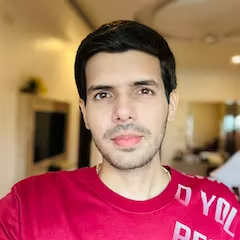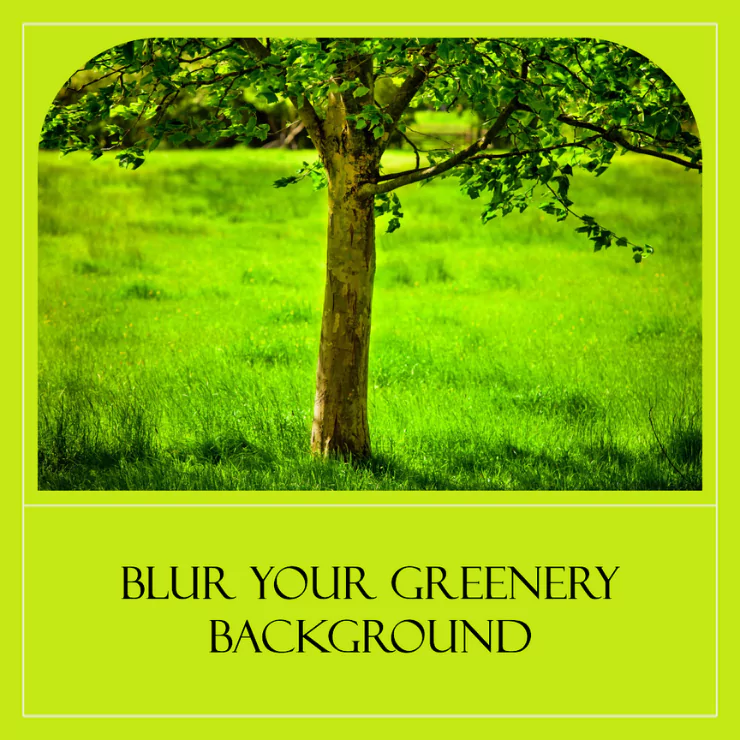Do you want to make your photos look more professional and artistic? One of the ways to achieve this is by blurring the background of your images. This can help you focus on the main subject, create a sense of depth, and add some drama to your shots. However, blurring the background can be tricky, especially if you don’t have a DSLR camera or a photo editing software. Fortunately, there is a solution that can help you blur the background of your photos easily and quickly. In this guide, we will show you how to blur greenery background using an AI tool that can do it automatically for you. Let’s get started!
What is Blurring the Background and Why it is Useful for Photos?
Blurring the background is a technique that reduces the sharpness and details of the elements that are behind the main subject of your photo. This creates a contrast between the foreground and the background, making the subject stand out more. Blurring the background can also create a bokeh effect, which is a pleasing aesthetic quality of the out-of-focus areas of an image.
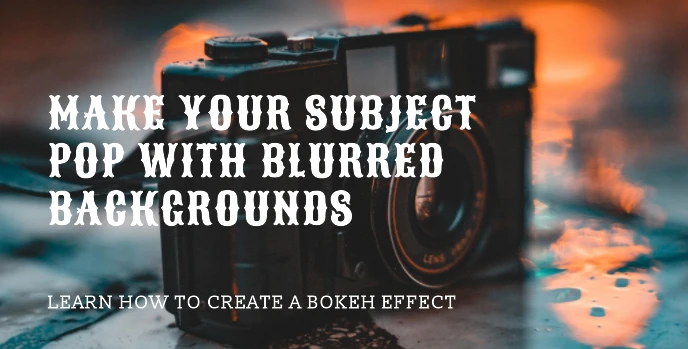
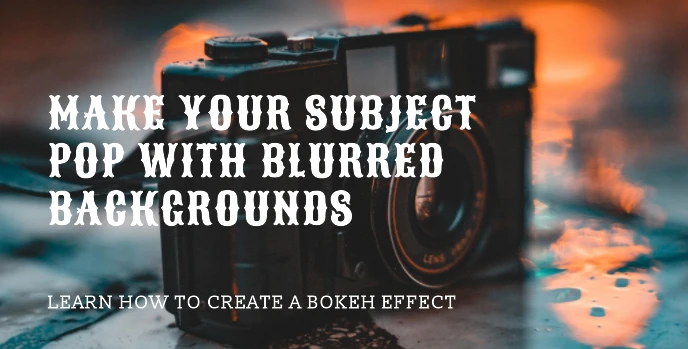
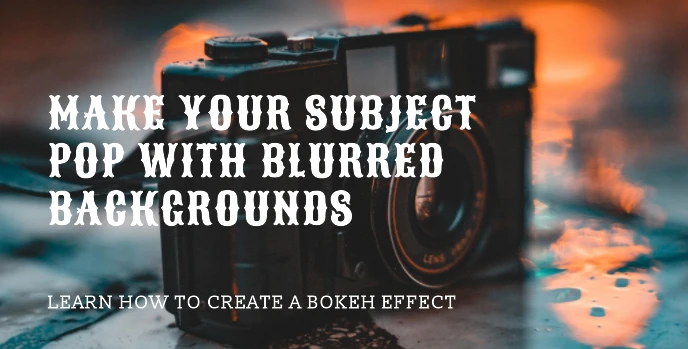
Blurring the background can be useful for various types of photos, such as portraits, landscapes, wildlife, and macro. It can help you achieve different goals, such as:
- Highlighting the subject and drawing the viewer’s attention to it
- Creating a sense of depth and dimension in your image
- Adding some drama and mood to your photo
- Hiding unwanted or distracting elements in the background
- Simulating a shallow depth of field that is often associated with professional photography
Choose an AI Tool that can Blur the Background Automatically
There are many ways to blur the background of your photos, such as using a DSLR camera with a large aperture, using a photo editing software like Photoshop, or using a mobile app that has a blur feature. However, these methods can be complicated, time-consuming, or expensive. If you want a simpler and faster way to blur the background of your photos, you can use an AI tool that can do it automatically for you.
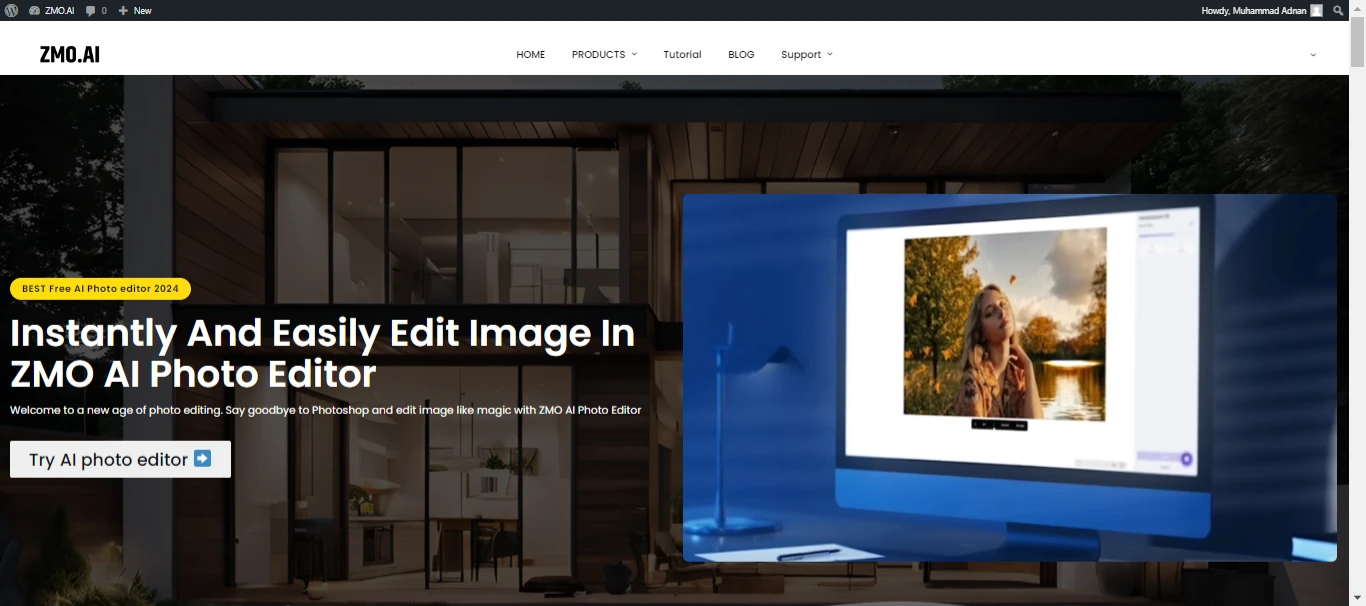
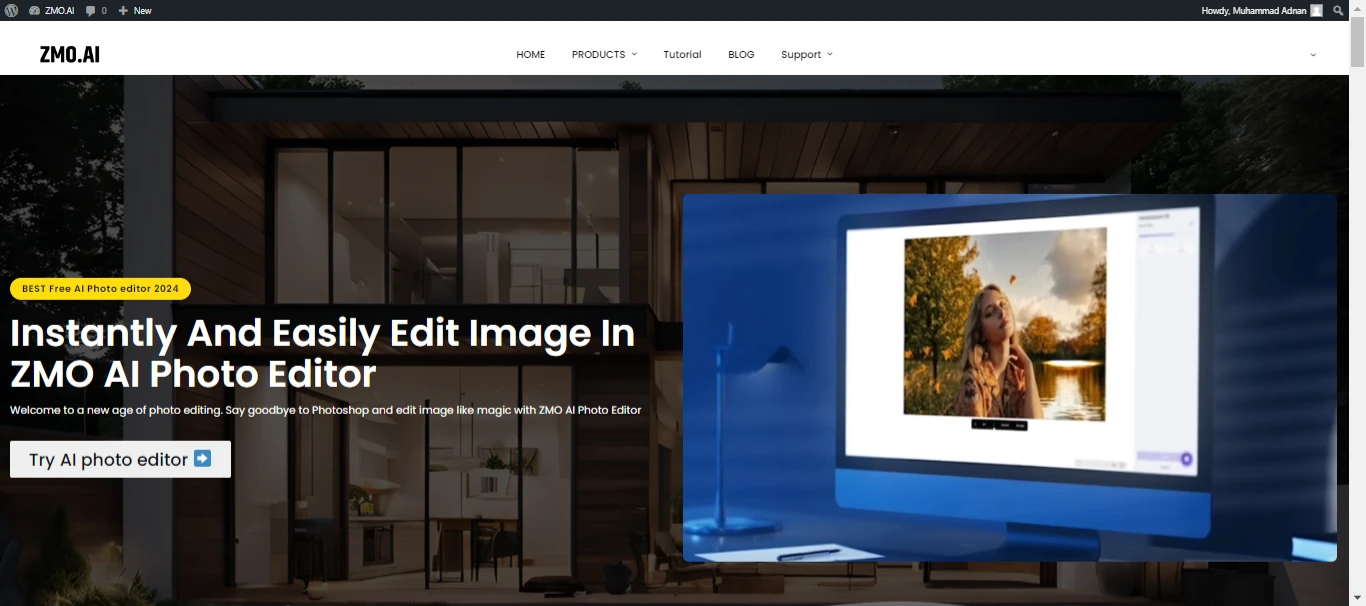
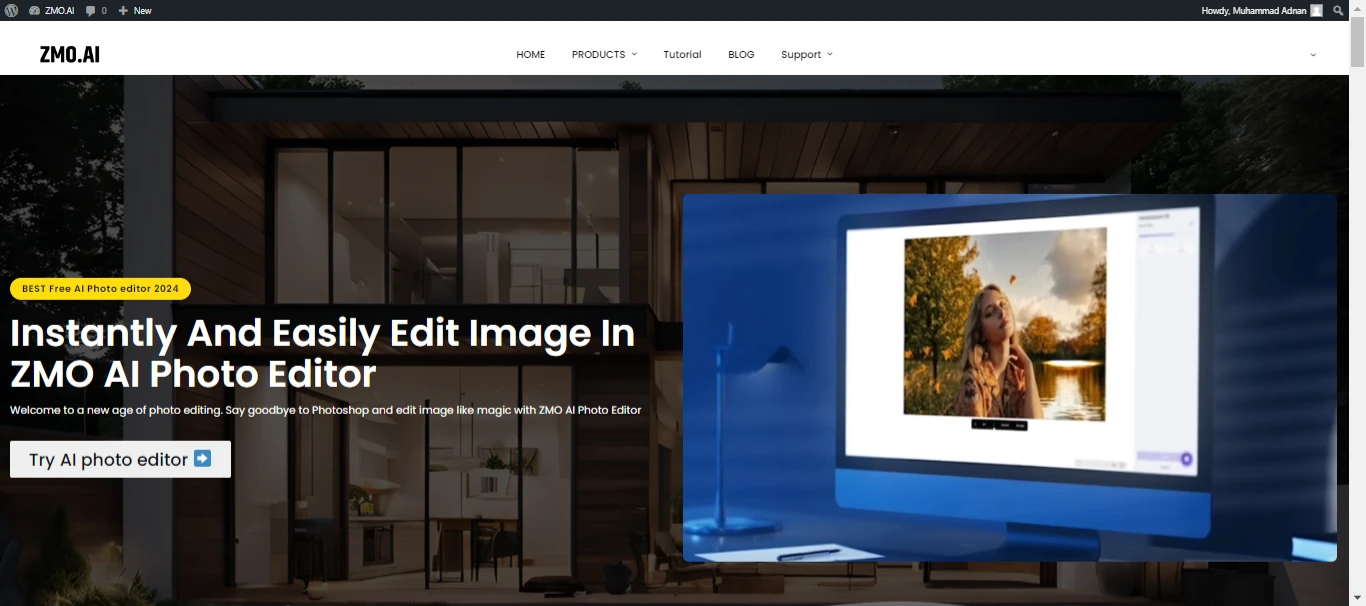
One of the best AI tools that can blur the background of your photos is the ZMO.AI photo editor. This is a web-based tool that uses artificial intelligence to enhance your photos in seconds. You can use it to change the background of your photos, remove unwanted objects, resize your images, add text, and more. The best part is that you don’t need to download or install anything, and you can use it for free!
How to Blur Greenery Background with ZMO.AI
Blurring the greenery background of your photos with ZMO.AI is very easy and fast. Here are the steps that you need to follow:
Visit the ZMO.AI website and click the AI photo editor from the menu of the website.
Click the Try AI photo editor button and upload your photo. You can also drag and drop your photo or choose one from the sample gallery.
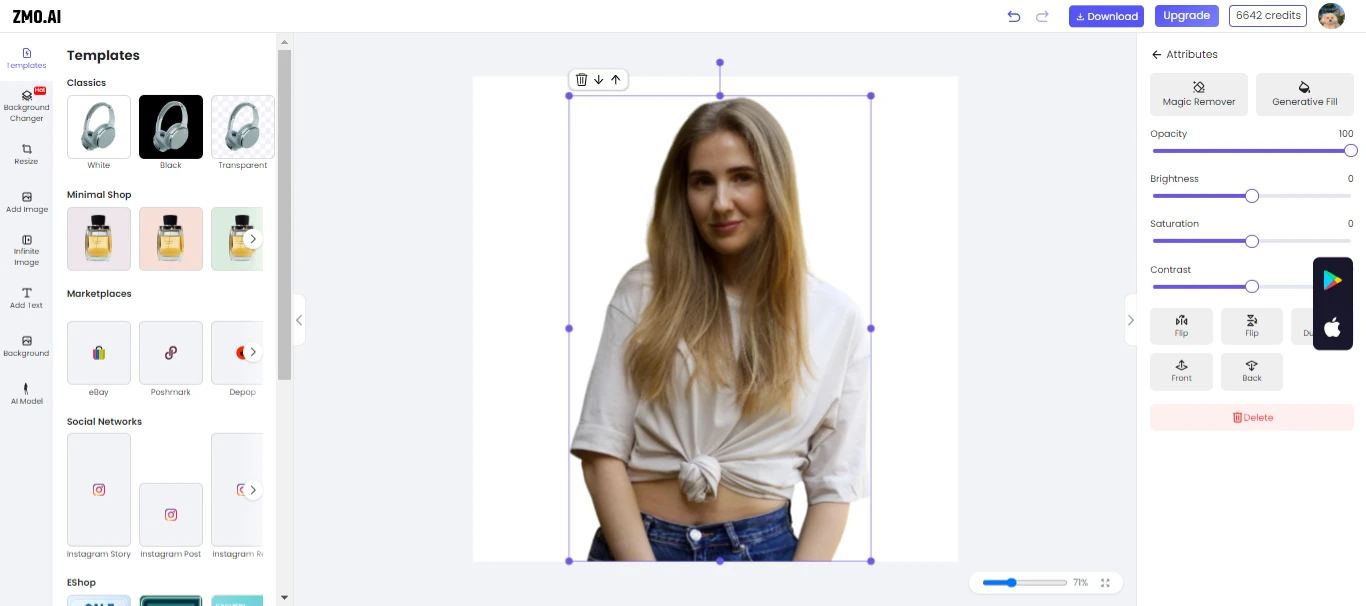
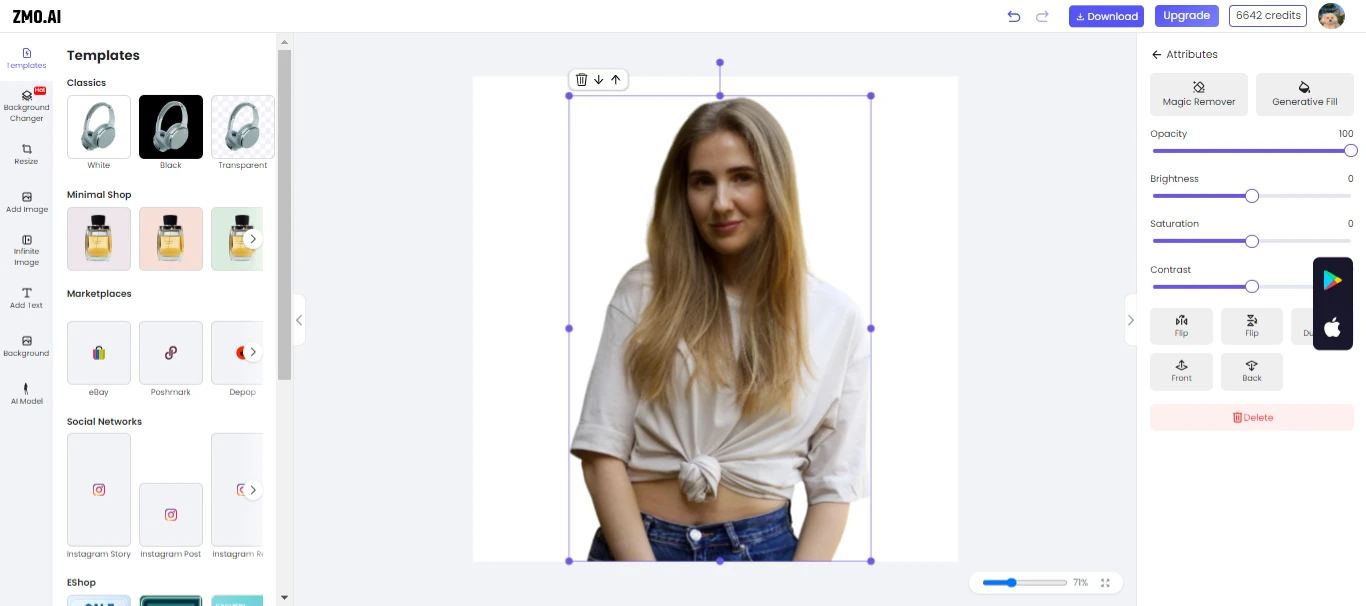
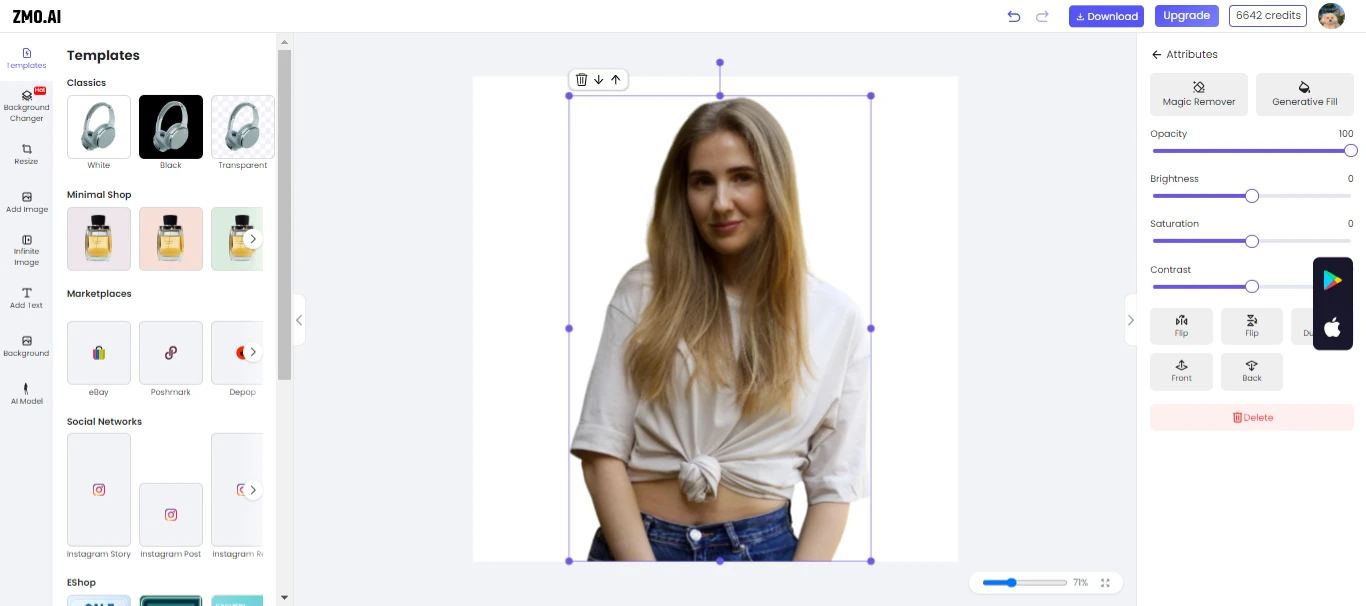
Click the Background Changer button on the left panel. You will see a list of different backgrounds that you can choose from, such as solid colors, gradients, patterns, textures, and scenes.
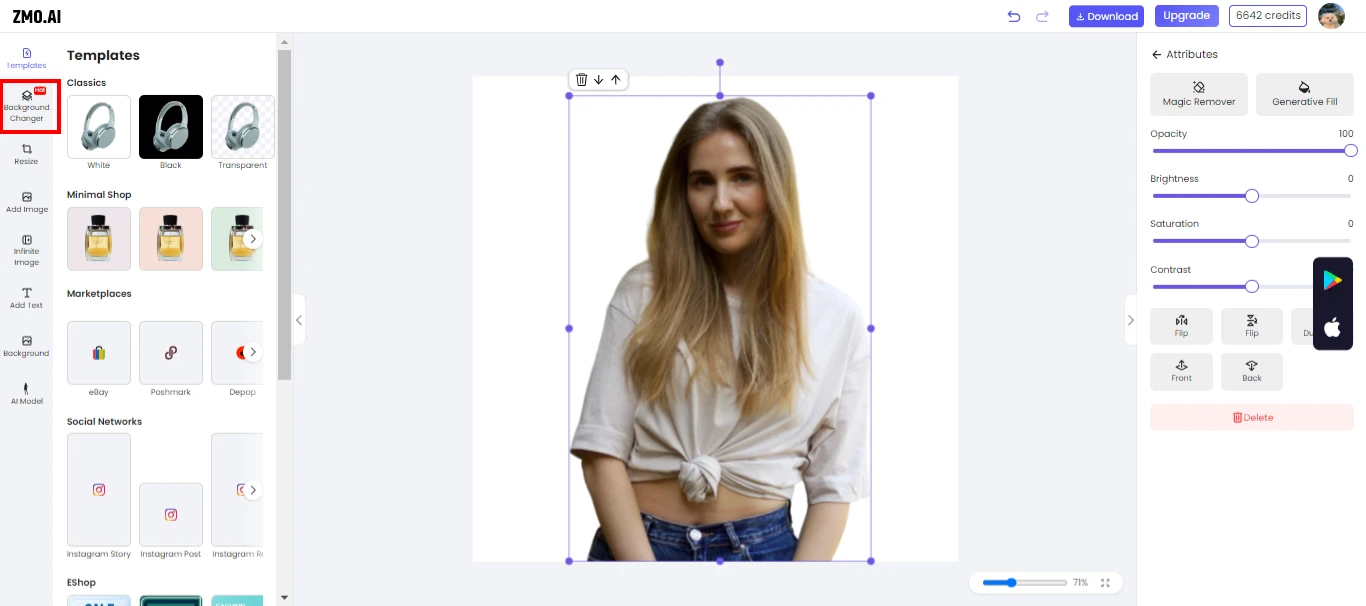
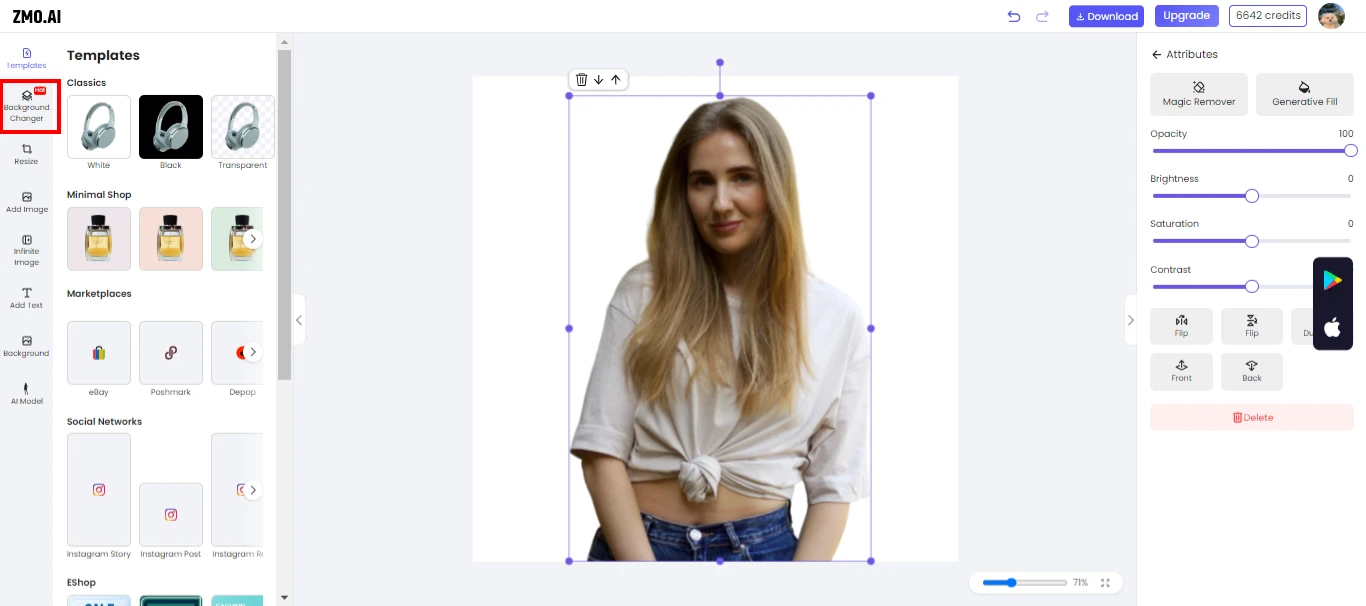
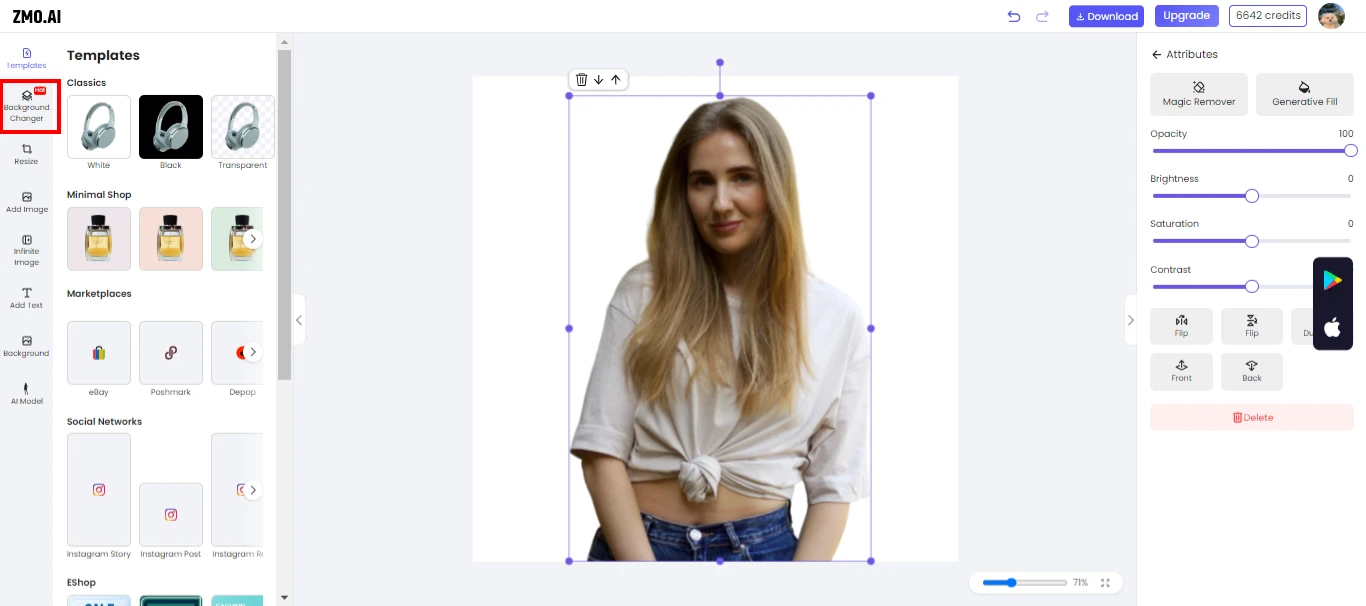
Search for the background that you want, such as blur greenery.
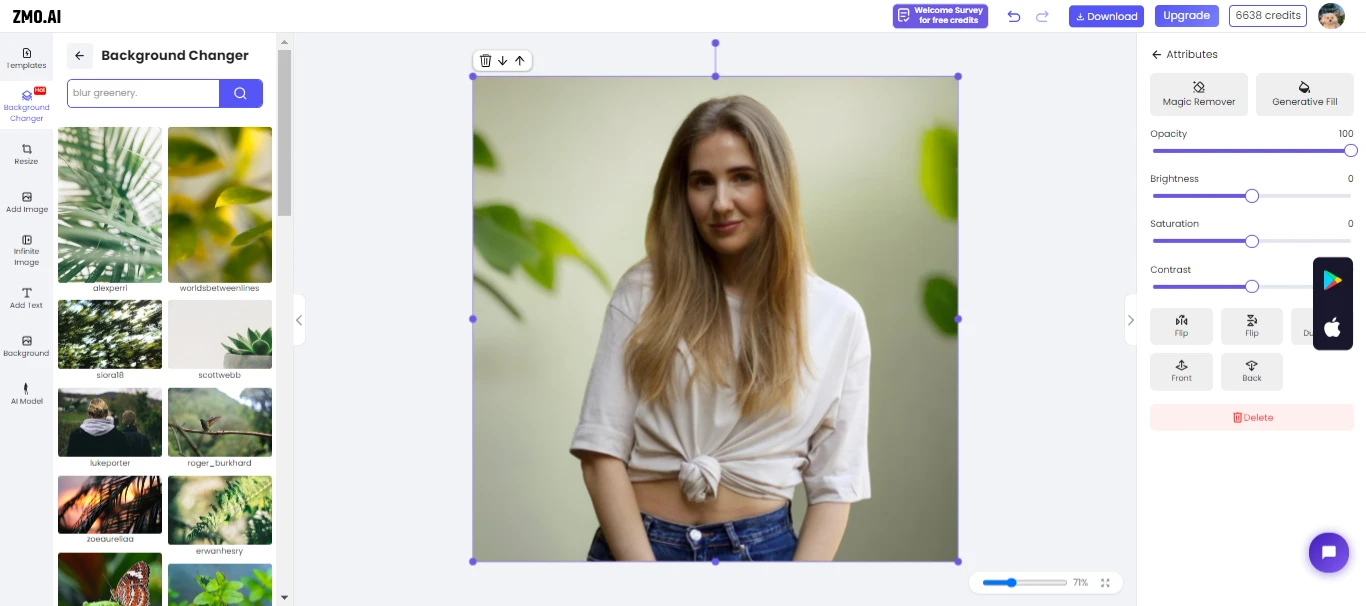
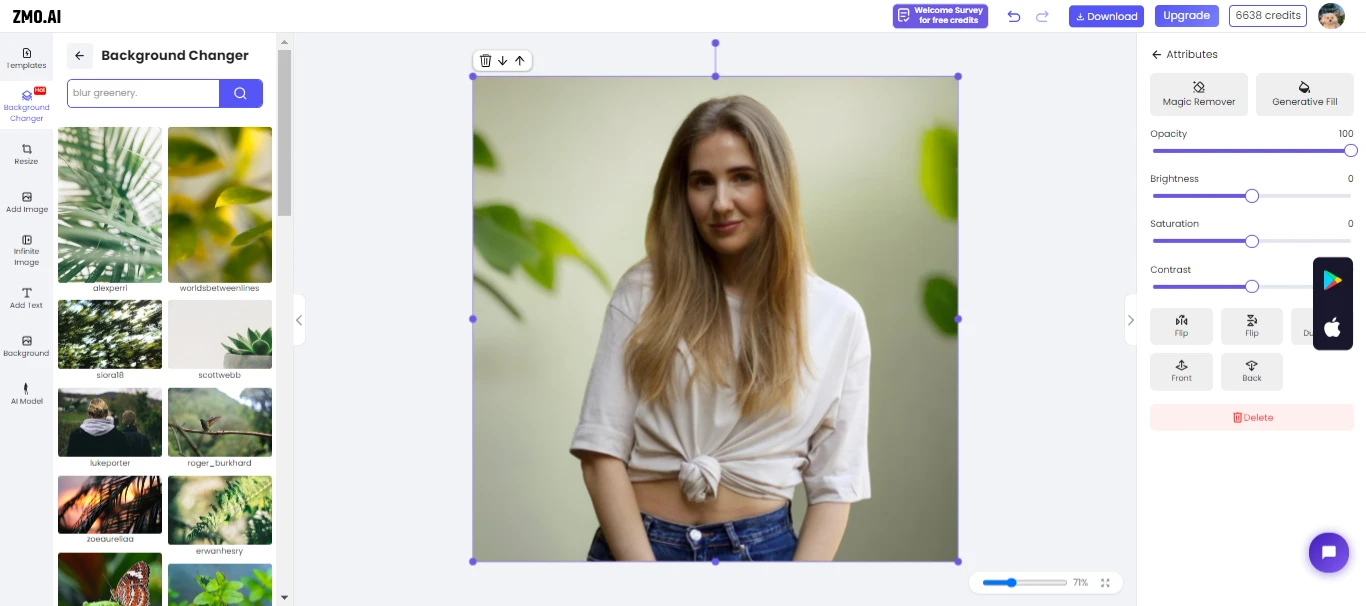
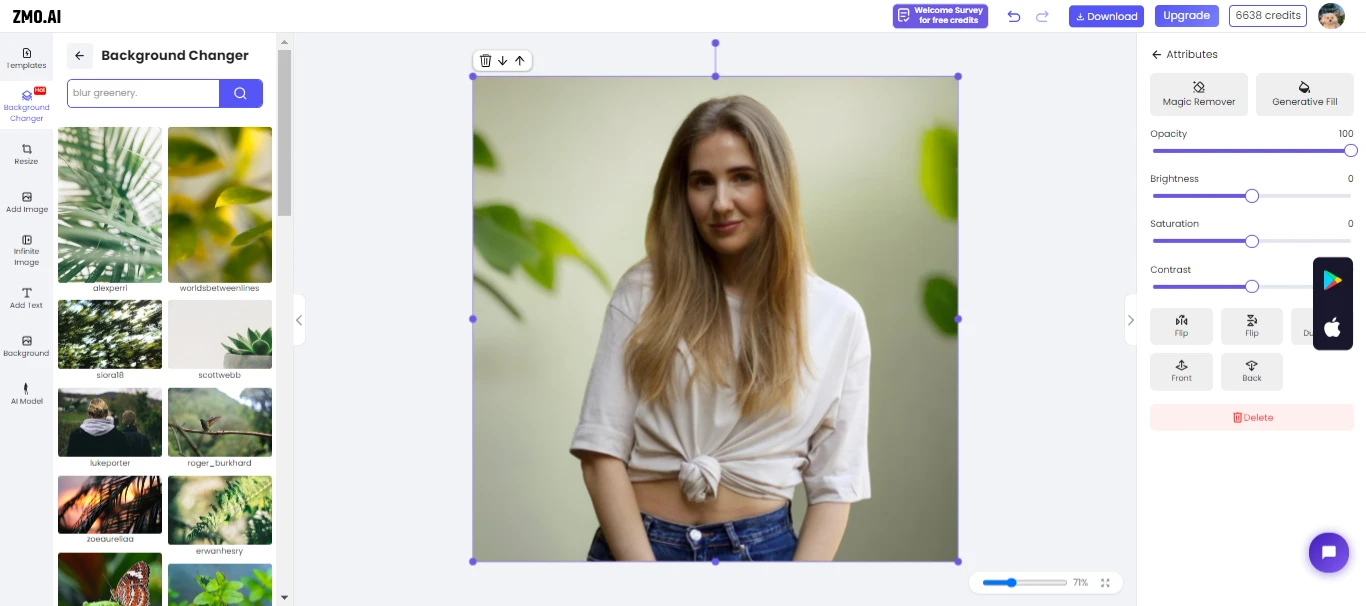
Click the Apply button to see the result. You will see that the background of your photo has been blurred and replaced with a greenery scene.
Download the image by clicking the Download button on the top right corner. You can also share your image on social media or email it to someone.
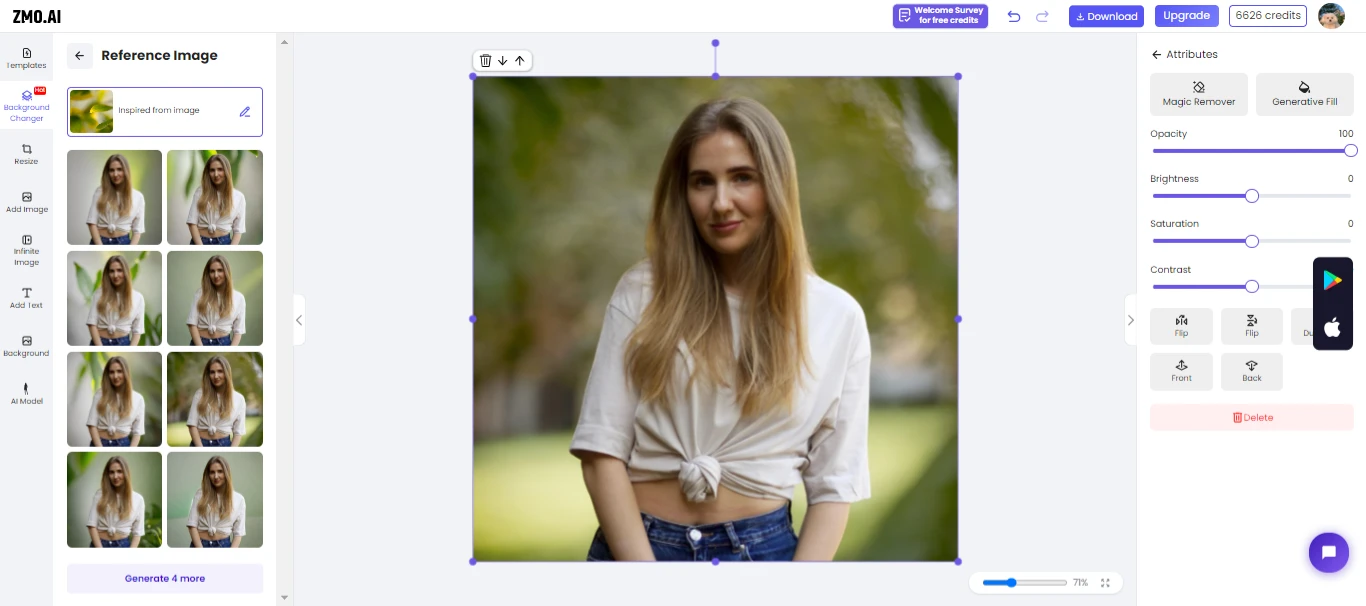
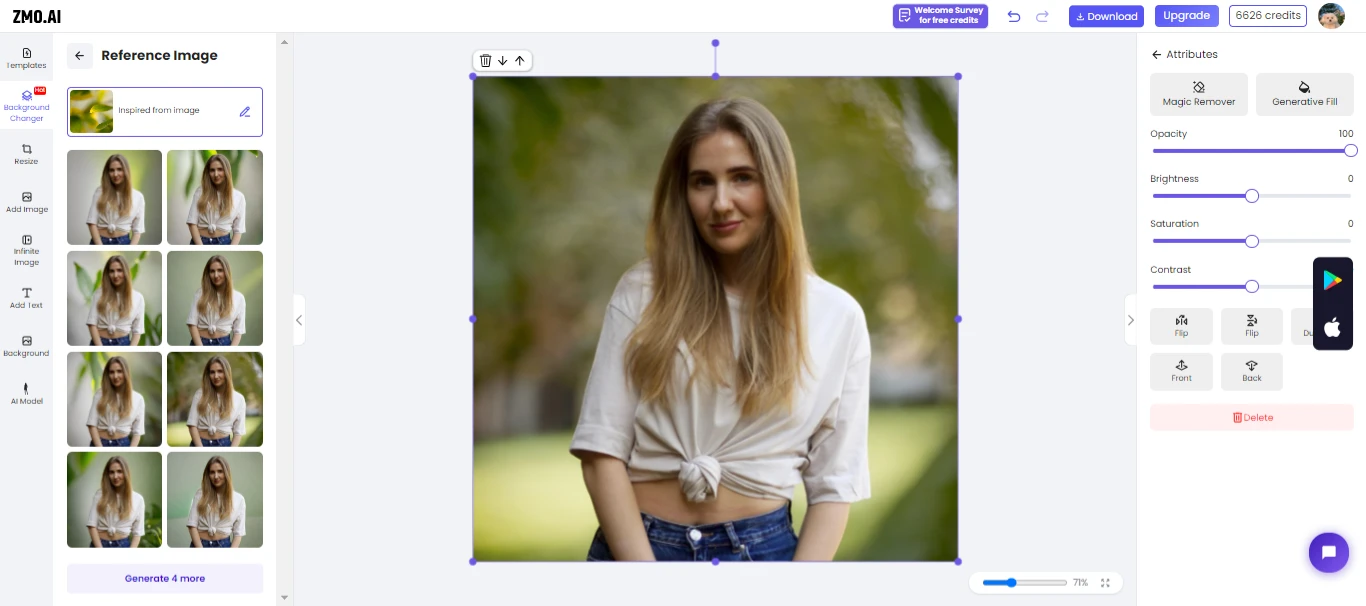
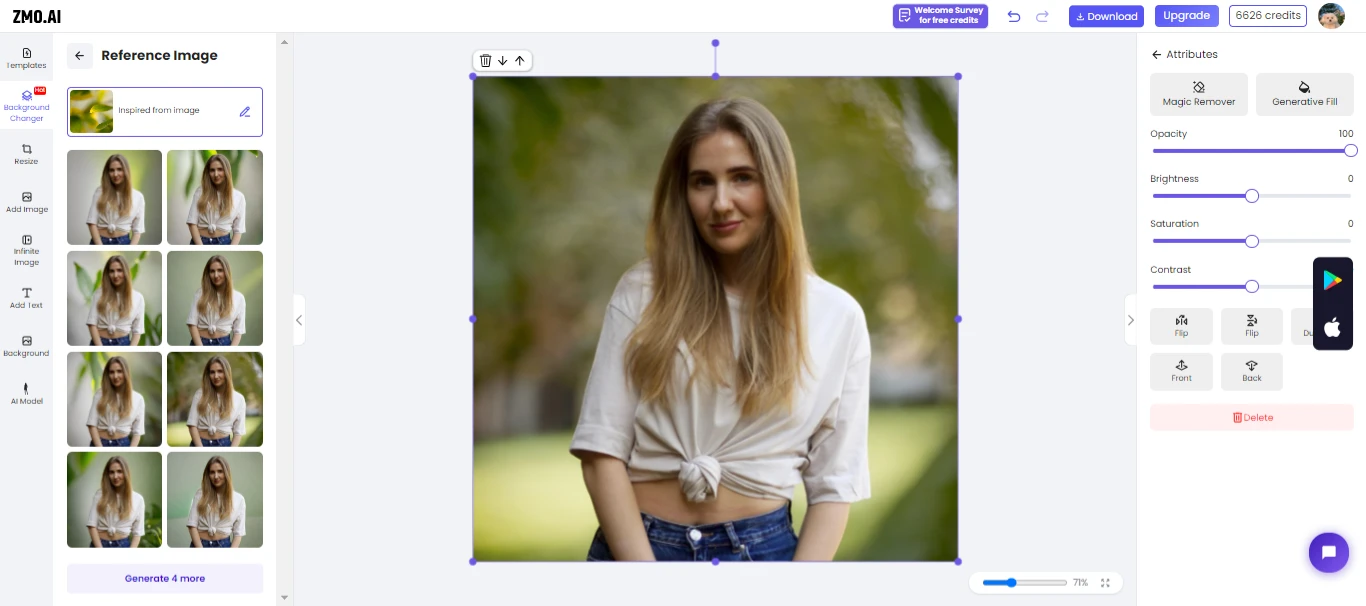
You can also resize your image, add text, add image, or use other features of the ZMO.AI photo editor for further editing. You can experiment with different backgrounds and effects to create stunning photos.
Features of ZMO.AI Photo Editor
ZMO.AI Photo editor is a powerful and easy-to-use tool that lets you edit your photos in amazing ways. Whether you want to change the background, remove unwanted objects, resize your images, or create stunning effects, ZMO.AI Photo editor has it all. Here are some of the features that make ZMO.AI Photo editor stand out from the rest:
Change Background:
With ZMO.AI Photo editor, you can change the background of your photos in seconds. You can choose from a variety of preset backgrounds, or upload your own. You can also adjust the brightness, contrast, and saturation of the background to match your photo.
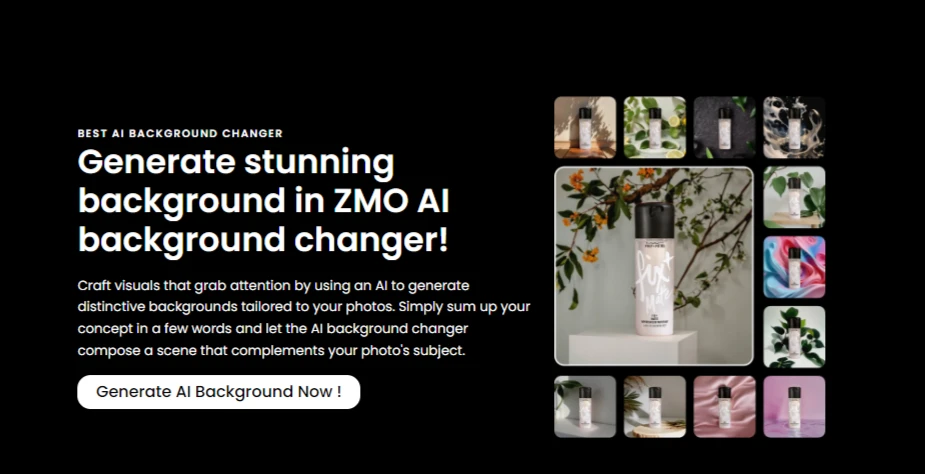
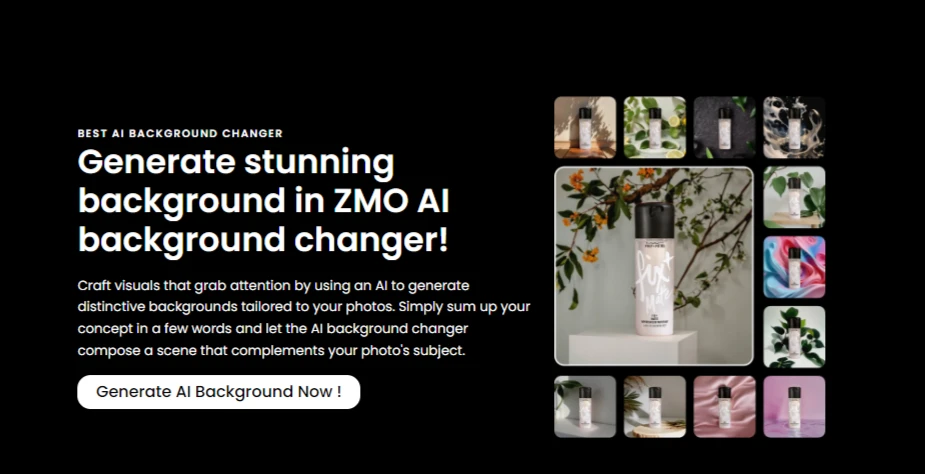
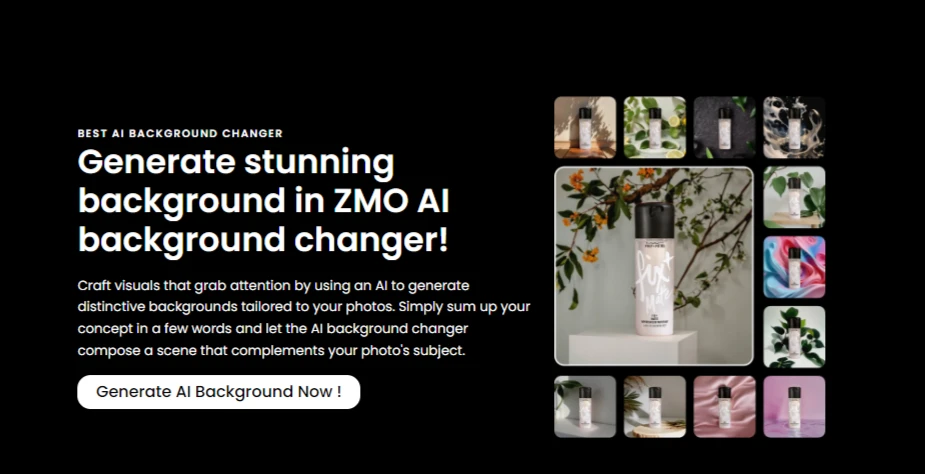
Magic Remover:
ZMO.AI Photo editor can magically remove any object or person from your photo with a single click. You can use the brush tool to select the area you want to remove, and it will automatically fill in the gap with the most suitable pixels. You can also use the eraser tool to refine the edges and blend the result seamlessly.
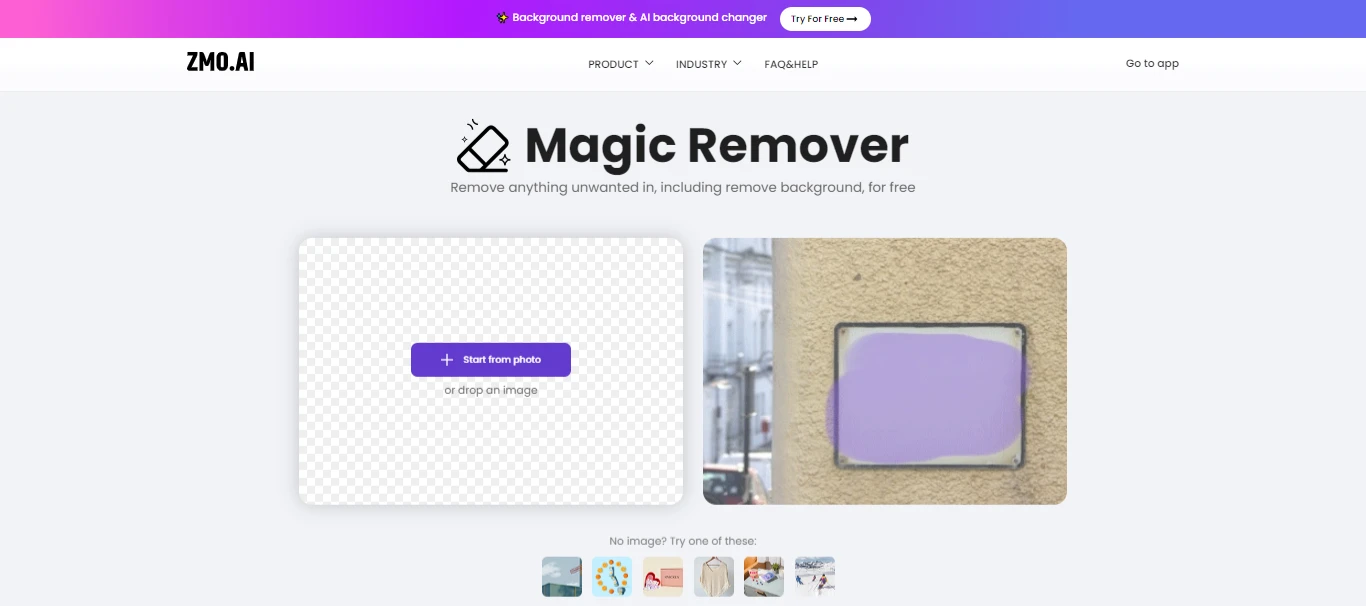
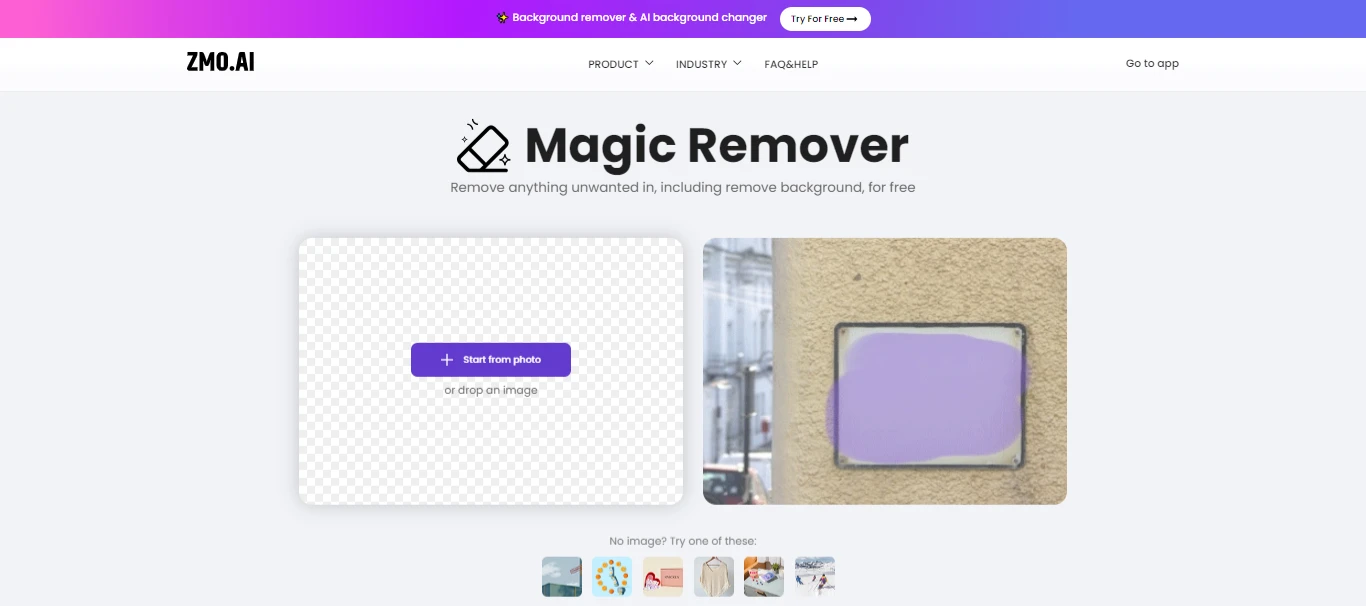
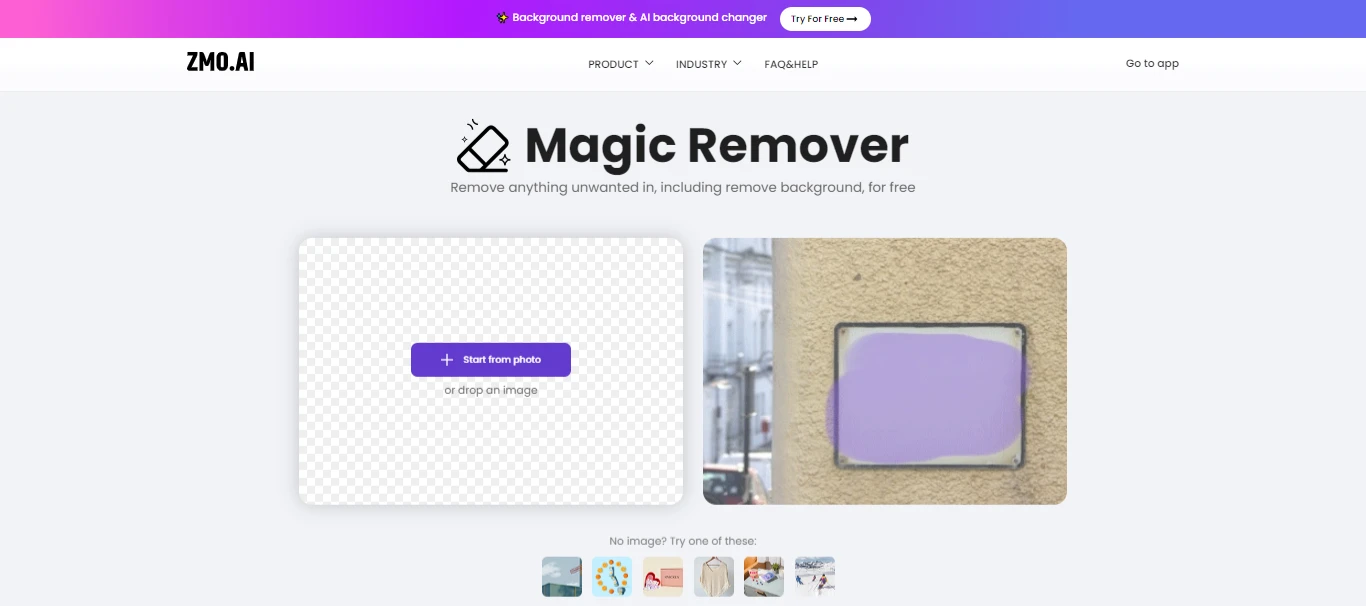
Remove Background:
ZMO.AI Photo editor can also remove the background of your photo completely, leaving only the foreground object or person. You can use the auto mode to let it detect the foreground automatically, or use the manual mode to draw the outline yourself. You can then save your photo as a transparent PNG file, or add a new background of your choice.
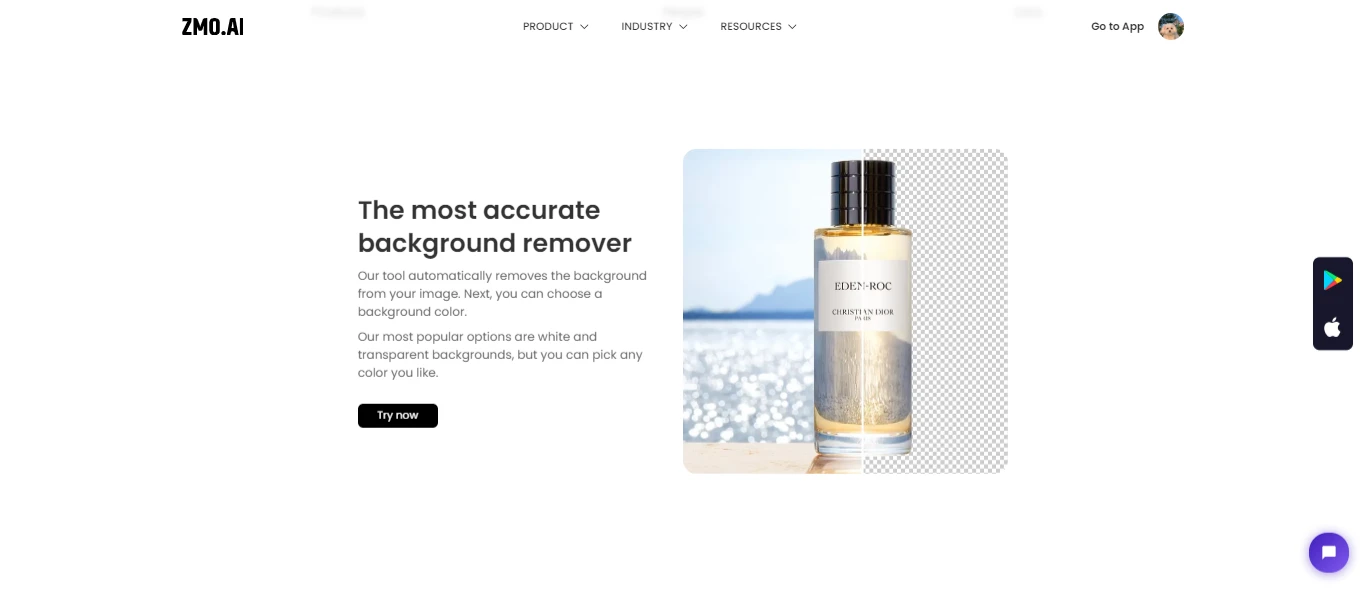
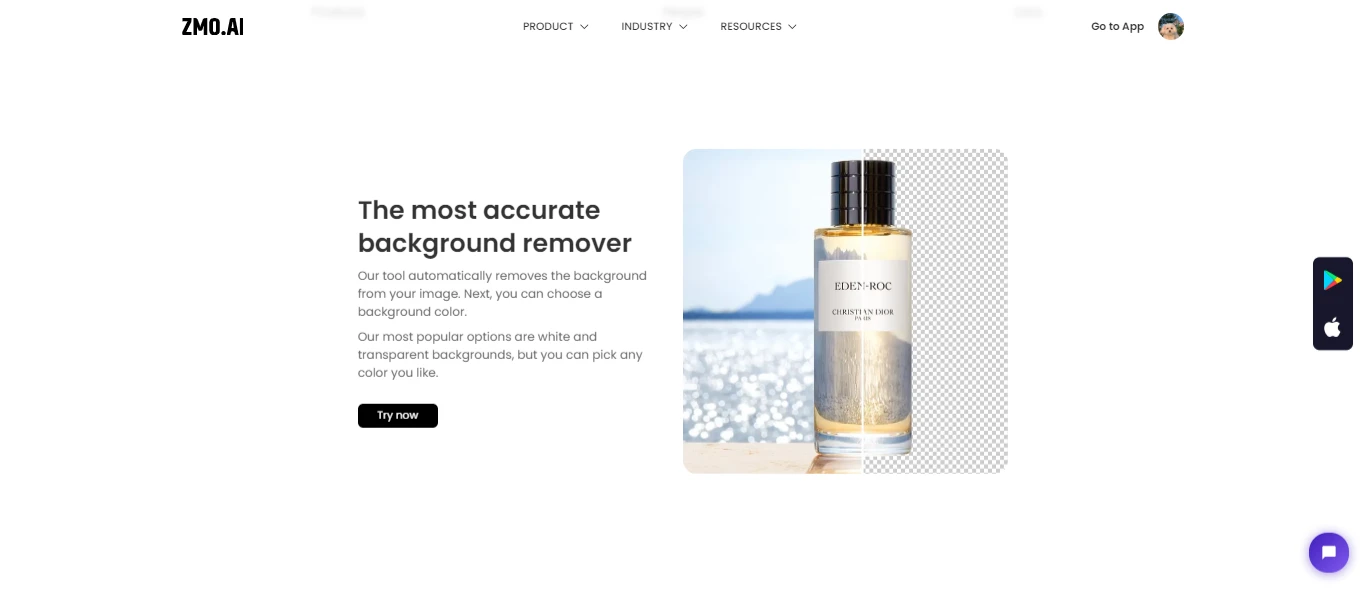
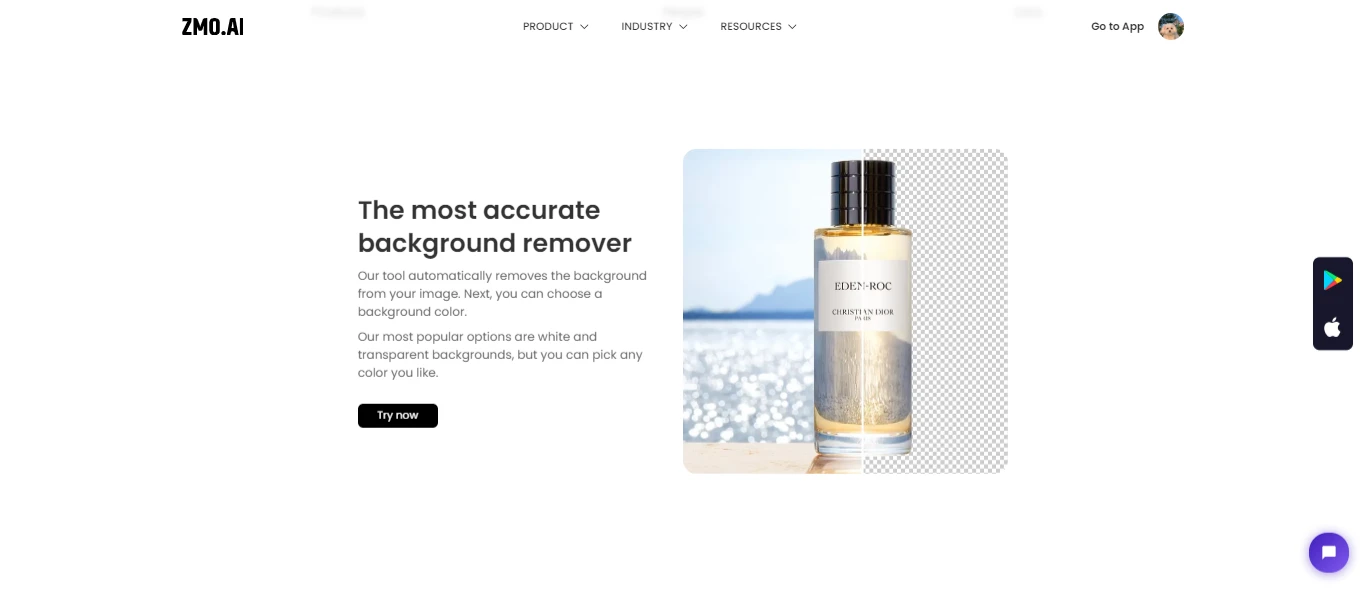
Generative Fill:
It can generate realistic and natural-looking content for your photo based on its context and style. You can use the generative fill feature to extend the edges of your photo, add more details to your photo, or create a whole new scene from scratch. You can also control the level of randomness and diversity of the generated content.
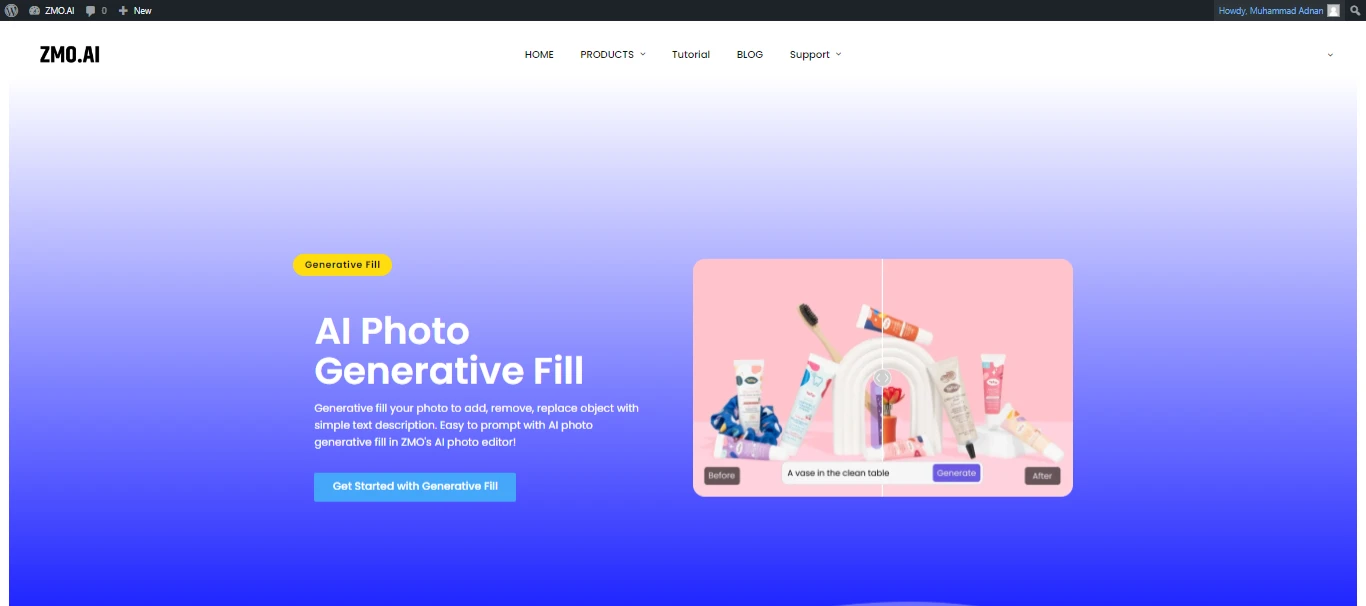
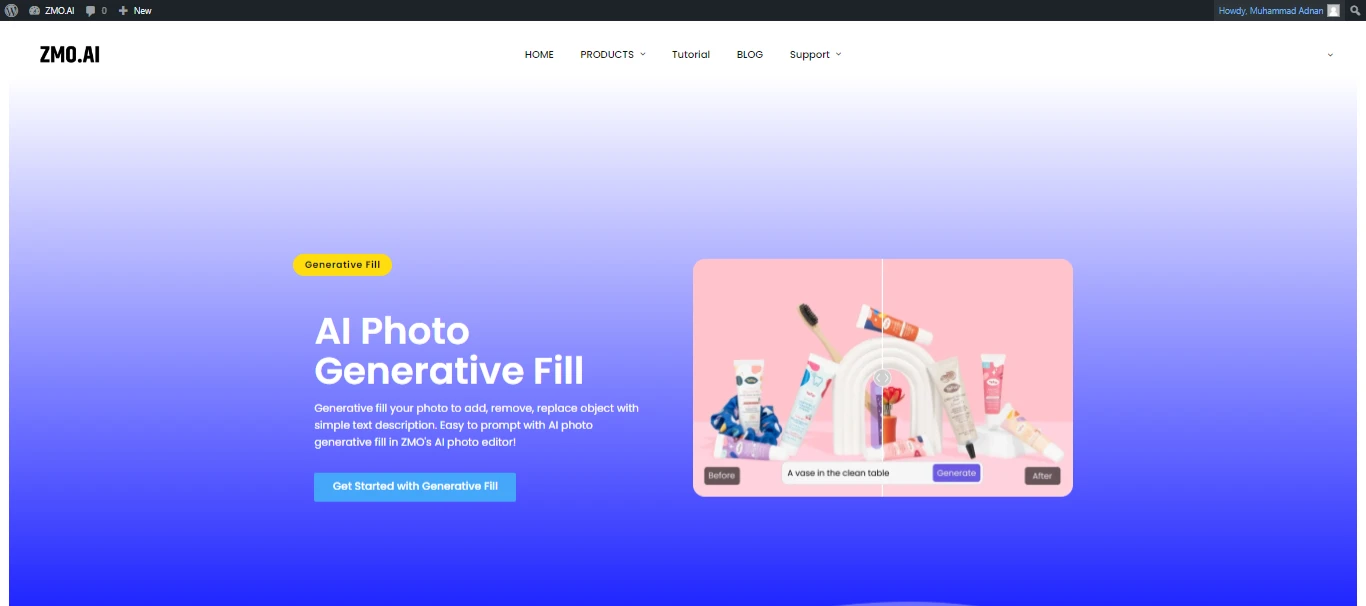
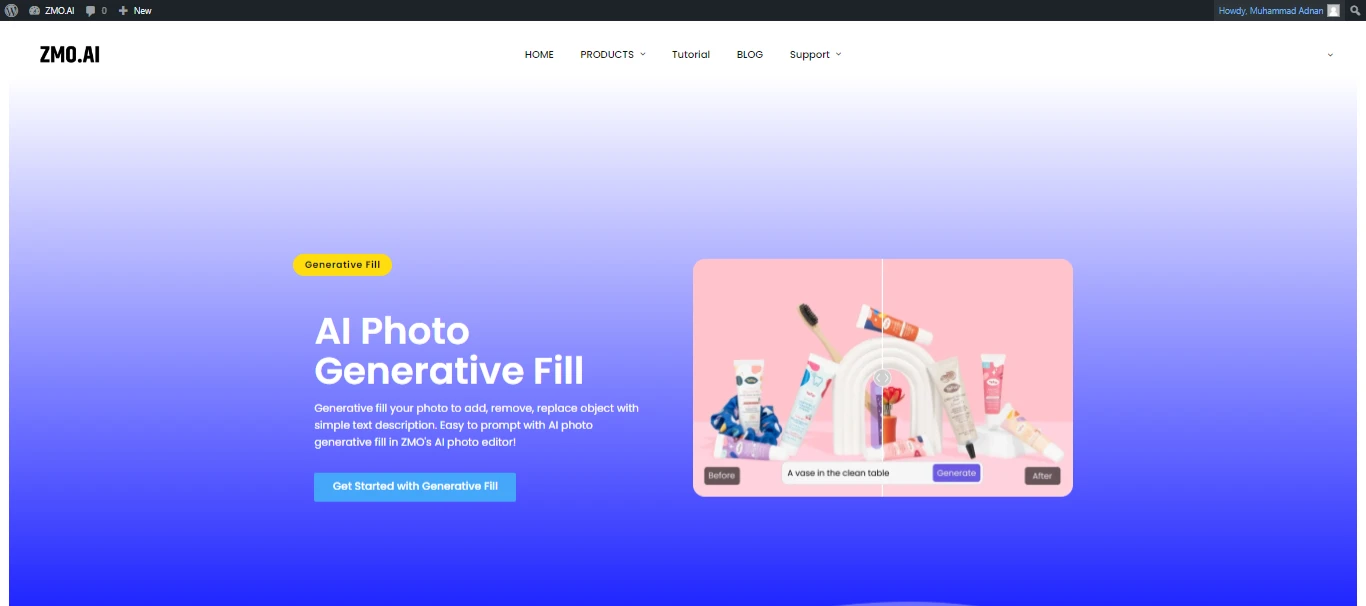
Image Resize:
It can resize your image to any dimension you want, without losing quality or clarity. You can use the preset sizes for different purposes, such as social media, web, print, or custom. You can also crop your image to any aspect ratio, or rotate and flip your image as you wish.
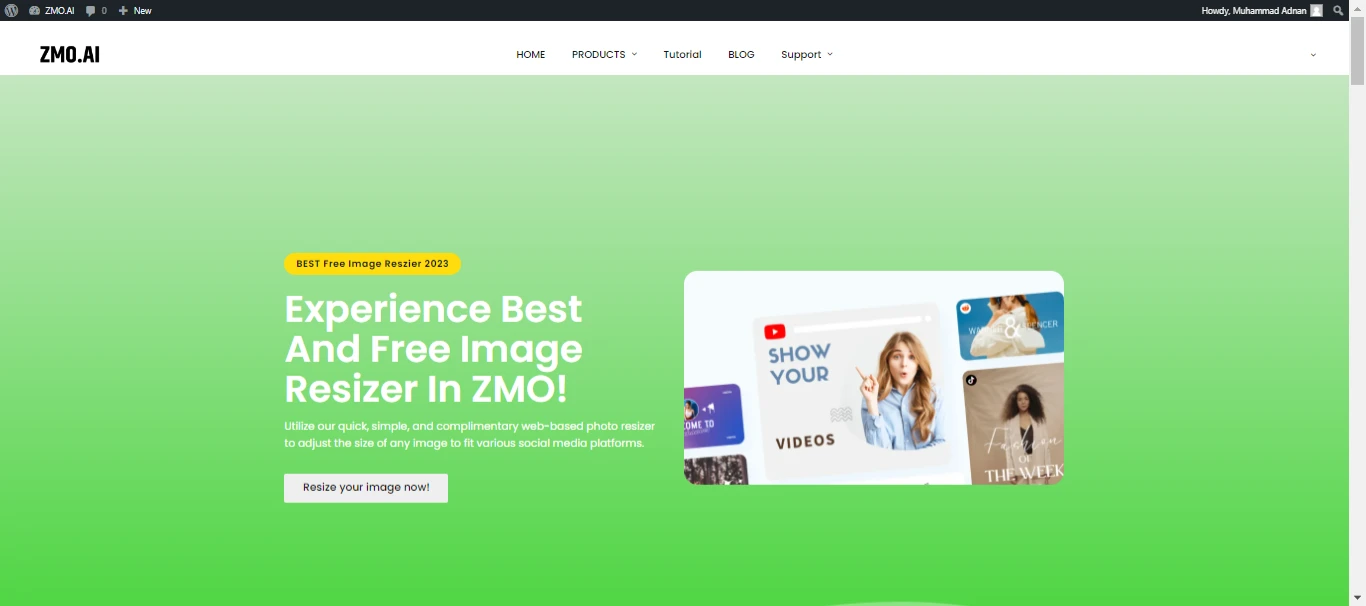
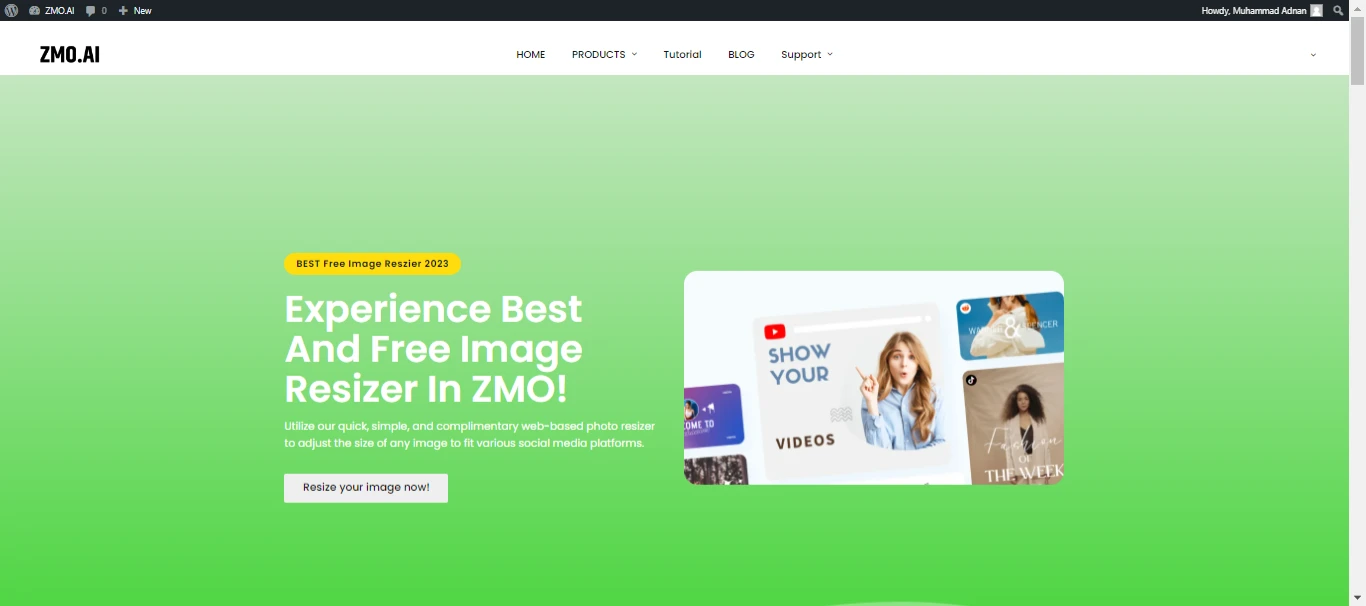
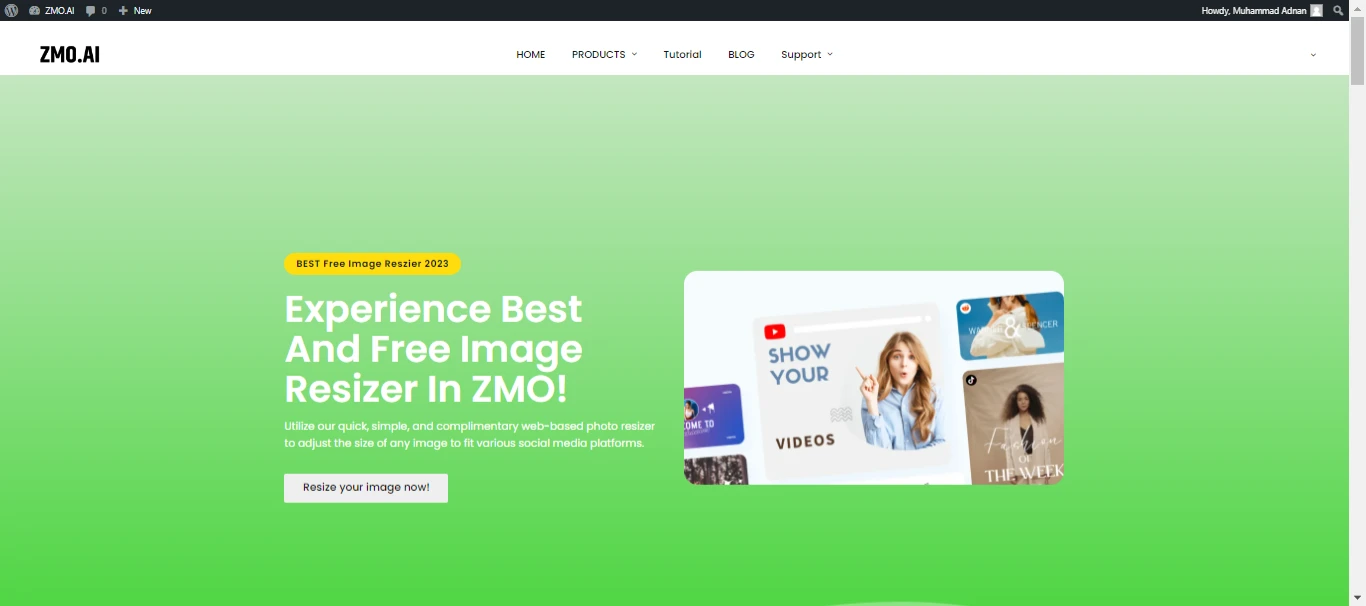
AI Model:
It uses a state-of-the-art artificial intelligence model to power its features. The AI model is trained on millions of images and can handle complex and diverse scenarios. The AI model is also constantly updated and improved to provide you with the best editing experience possible.
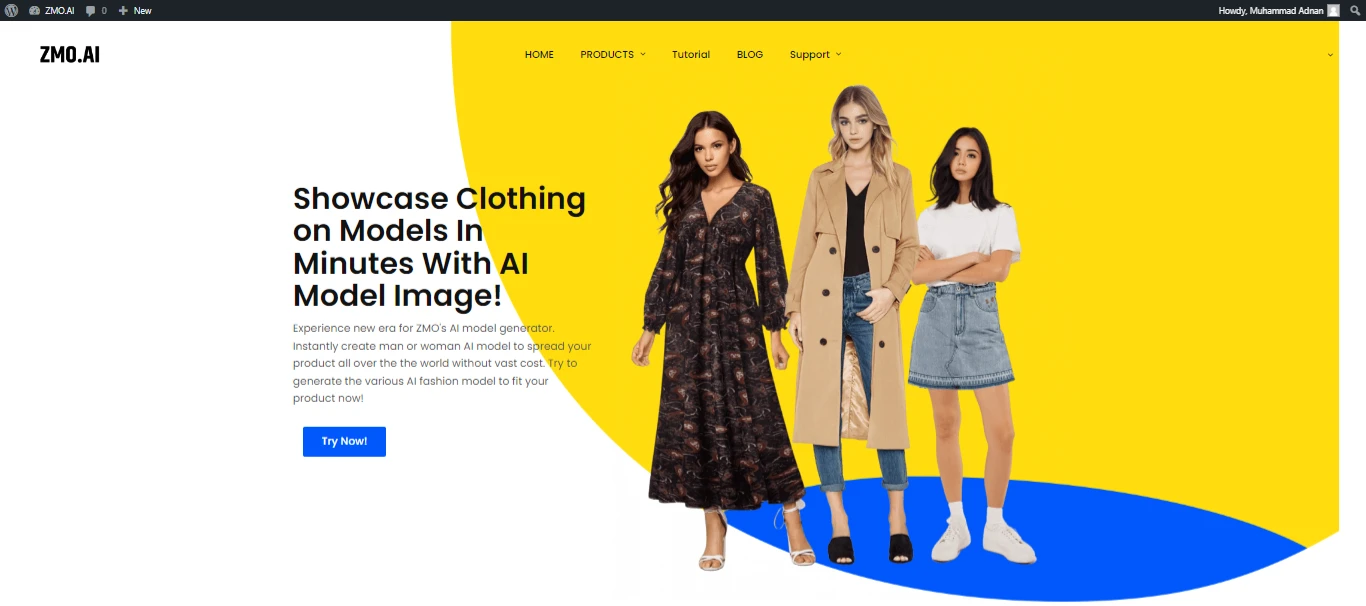
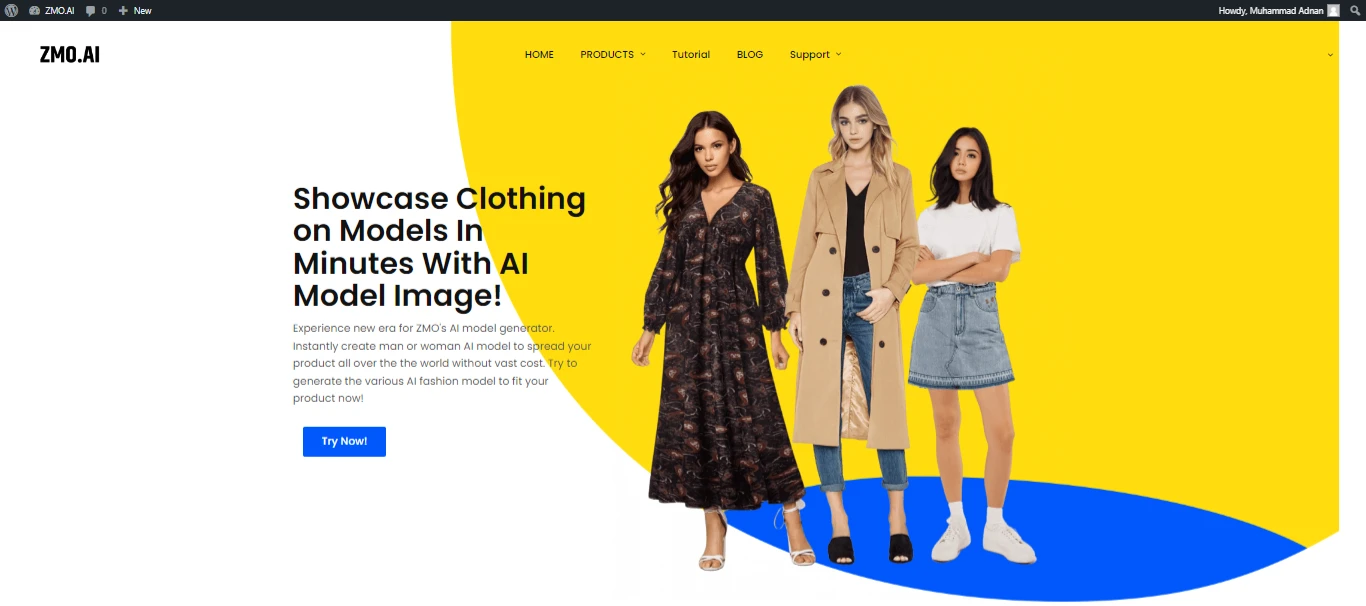
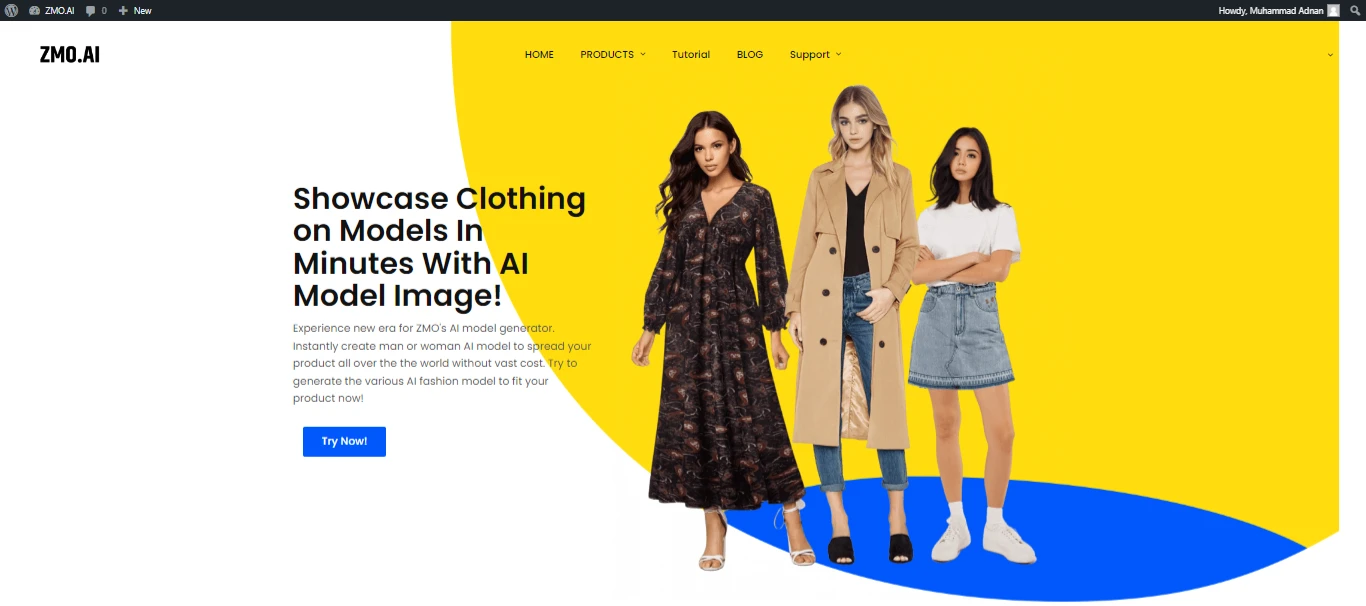
Future of AI Photo editing
AI photo editing is an emerging and fascinating domain that uses artificial intelligence to improve, alter, or create images. AI has various uses and advantages, such as artistic expression, entertainment, education, research, or business.
AI photo editing is more convenient and powerful than conventional photo editing methods. AI photo editing can accomplish complex tasks in seconds or minutes, rather than hours or days. AI editing can also deliver higher quality and more realistic results, as it can learn from large datasets of images and apply the best techniques and effects. AI can also offer new possibilities and experiences, as it can generate original and diverse content that humans may not be able to imagine or create.
AI photo editing also faces some challenges and limitations. AI can create ethical and social issues, such as privacy, consent, authenticity, and accountability. It can also encounter technical and creative challenges, such as data availability, model robustness, user feedback, and artistic originality. It can also have unintended and unpredictable consequences, such as bias, distortion, or manipulation.
AI photo editing is the future of image creation and communication. AI photo editing is not only changing the way we edit photos, but also the way we see, understand, and express ourselves and the world. AI photo editing is not only a technology, but also an art, a science, and a philosophy.
Conclusion
In photography, making your pictures look really good often means blurring the background. This makes the main thing you’re taking a picture of stand out more. But doing this can be tough, especially if you don’t have fancy camera gear or editing software. That’s where ZMO.AI comes in. It’s an easy tool that uses smart technology to blur backgrounds for you. With just a few clicks, you can turn a regular photo into something amazing. Plus, ZMO.AI has lots of other cool features too. So, if you want your photos to look awesome without the hassle, give ZMO.AI a try!