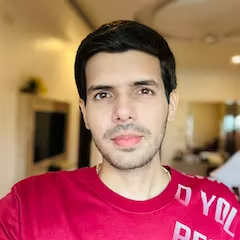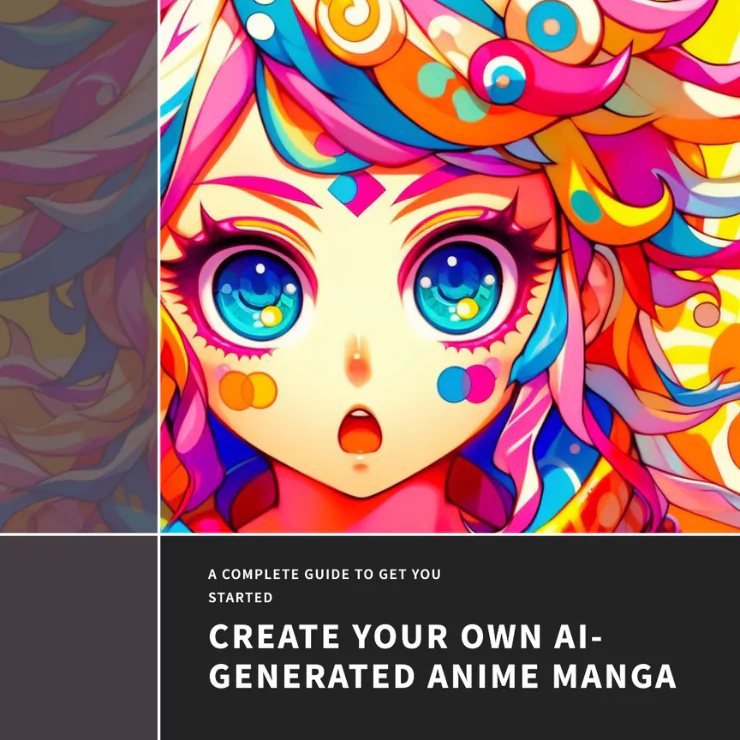Manga is a famous way to create passive income among digital nomads. A lot of people have adopted it as their main source of income too as you can generate a decent amount of money from how to create manga with AI. Also, different manga fans want to create different poses and worlds of their favorite characters. In this way, they want to visit and revisit their favorite anime world.
If you fall into any of these categories, you may have heard about AI drawing tools. You may have heard and seen different people creating manga books and characters through AI. CyberPunk: Peach John is the world’s first manga book which is created by AI. The author claimed that he used AI tools to generate manga characters. You may be wondering how these people are utilizing AI for their books.
To answer your question, I am here. In this blog, I will tell you in detail how to create manga with AI with the help of AI tools. So, let’s start the discussion without wasting any time.
How to Get Help from AI to Create Manga
Before I go into the tutorial, I need to clear some of your confusion. No AI tool can give you the full manga book creation. They can’t provide you with dialogues or text bubbles. They can’t give you the proper scene of how to create manga with AI. They can just assist you in various ways through which you can learn to create manga and speed up the process of your drawing.



Let’s discuss in detail in which aspects an AI tool can help you.
Sketching Assistance
AI tools can analyze your rough sketches and give you suggestions on how to improve them. You can upload your sketch on these AI tools and they will turn it into images. You can see how your sketch will look in different formats. You can change the pose, colors, and other aspects of it on AI to look at what will work best for you.
For example, ZMO has a sketch-to-image feature. You can upload your sketch, and in the prompt section, you can tell the tool what changes or poses you want in your sketch. It will analyze it and create a high-quality sketch according to your prompt. You can keep changing the prompts and making sketches until you are satisfied with the final result.



Coloring Assistance
You can take the help of AI in the coloring aspect. The tool can provide color recommendations, shading techniques, and color palettes. You can upload your sketches in the AI tool and add different colors to them to see what will work best for you.
For example, in ZMO, you can upload the sketch and in the prompt section, you can tell AI what type of colors you want in your sketch. It will act upon your prompt and will give you the results.



Character Generation
You can generate your characters through AI tools. They have the option of text-to-image format. So, you can give the text to the tools and they will give you the character. Here, you need to make sure that your prompt is detailed so that you can have an accurate character. If you don’t like it, you can always change the prompt or ask AI to create more characters.



Background Generation
Similar to character, you can generate background too. You can experiment with different backgrounds to check which one will suit your manga. You can write different prompts in the AI tool and it will provide you with the background you want. In this way, you can save time on each panel.



Editing Your Manga Images
Let’s suppose you create your manga image but are not satisfied with it. You want some extraordinary thing in it. So, you can use AI image editors to edit your manga images. A lot of AI manga generators have this feature. Examples of these tools are Fotor and ZMO.



You can upload your image on these tools and can do rigorous editing. It can include changing the background, adding any filters, or effects, removing any object on the background, or resizing the manga.
Pose and Gesture Generation
AI tools also have the feature to change your manga images in different poses and gestures. Their AI anime generation can give you your manga characters in different poses, facial expressions, and styles.
You need to upload your manga image in the tools and give them the prompt. Some tools such as ZMO.AI, also have an emoji feature from which you can select different facial expressions. This will tell you how your anime will look in different body languages.



Learning Styles
AI tools have a variety of styles and categories related to how to create manga with AI in their library. It means you can learn about different manga styles and can have your anime character in a unique style.
For this, you can either write a prompt and select different styles to check the difference of each category. Or, you can also add your image to it and select different styles to see which one will suit your character.
Collaboration
A lot of AI tools allow you to collaborate with your fellow manga artists. In this way, you can share your work with them and can have their feedback. Two artists can also work on the same project at the same time through these AI tools.
So, these are the same ways through which AI tools are helping us how to create manga with AI. Now, you must want a tutorial on it. So, let’s discuss a tutorial.
Tutorial of How To Create Manga with AI
There are a lot of online AI tools for how to create manga with AI. But, I am using ZMO here for the tutorial. It has a user-friendly interface so there is no complication in the tutorial. You can learn the tool within a few minutes. So, let’s start it.
First of all, you need to go to the ZMO website. Log in or sign up there to use it.
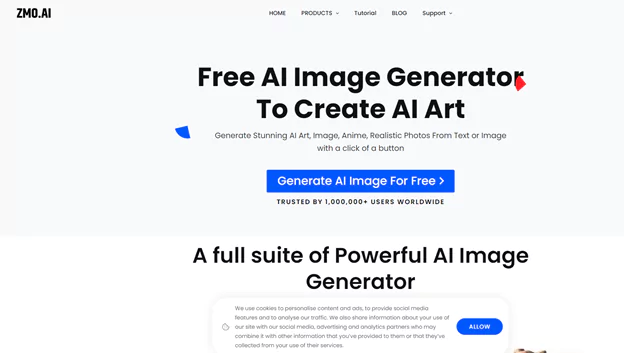
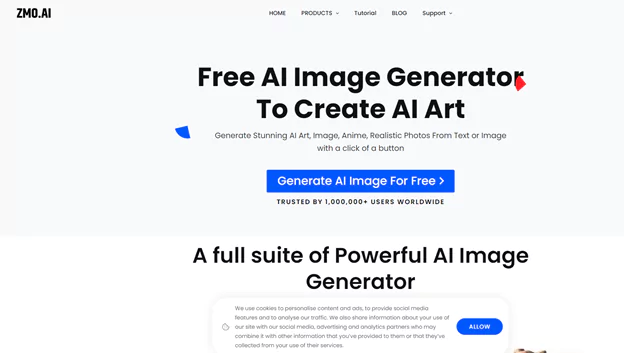
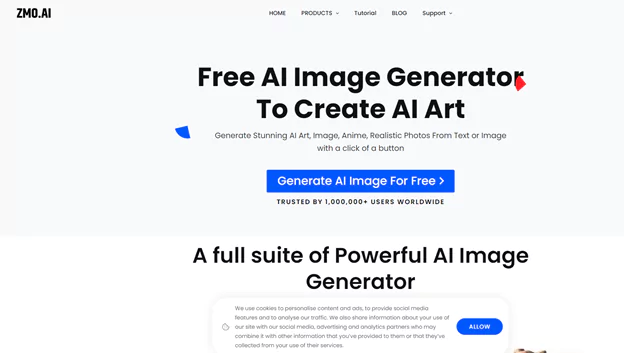
Go to the products option present on the top. You will see a drop-down menu when you click on it.
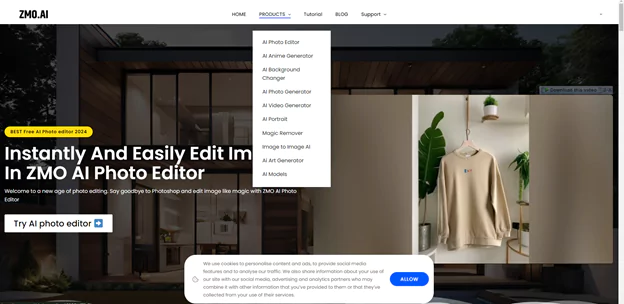
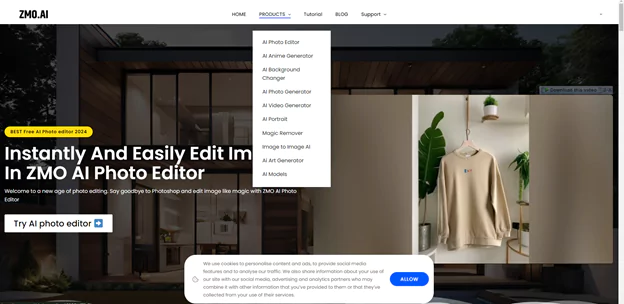
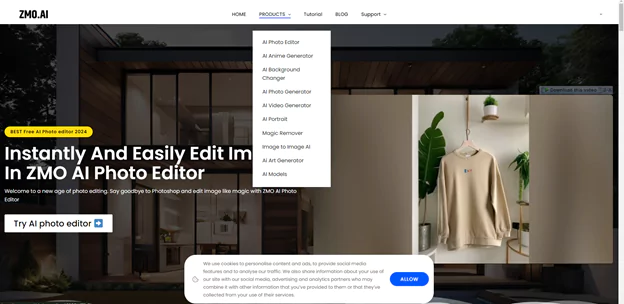
You can see the AI anime generator option that is present in the second position. You need to click on it.
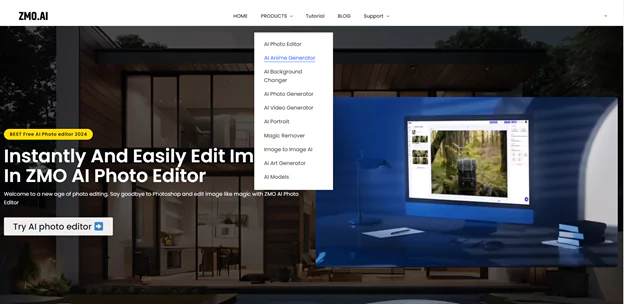
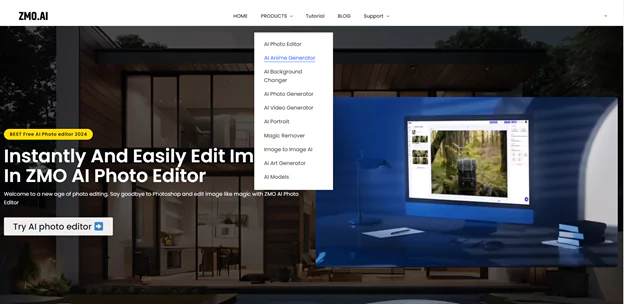
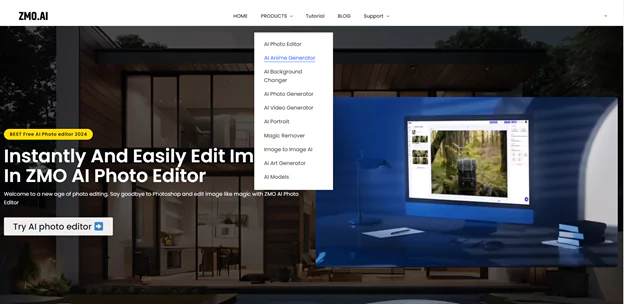
A new page will come in front of you. On it, a Pokemon generator will be written. You don’t need to get confused here. ZMO provides a lot of anime generation options and it is one of them. Well, click on the “Start creating for free” option.
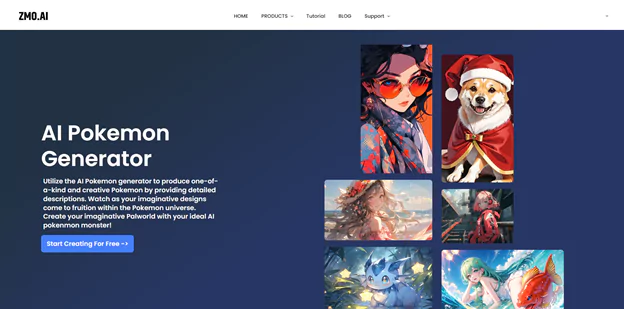
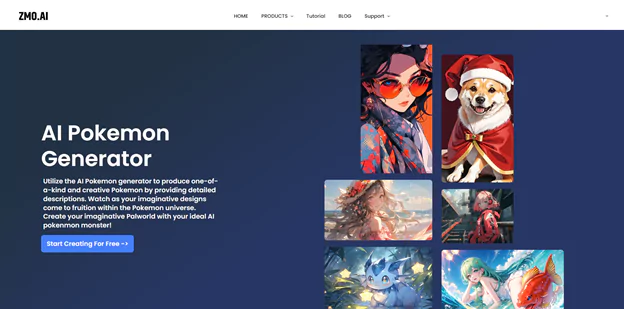
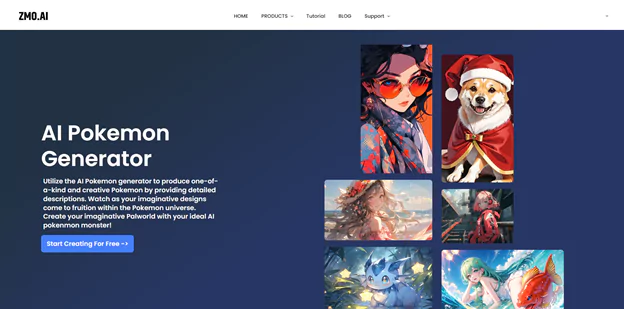
A new page will come that contains different styles and inputs. You can add image or text input to get your desired manga. You can choose from different categories and styles of manga on this page. You will notice each category has various style options. So, it gives you a wide range of options to choose from. Moreover, when you scroll down, you can see the number of images and resolution options. You can choose the desired one for yourself.
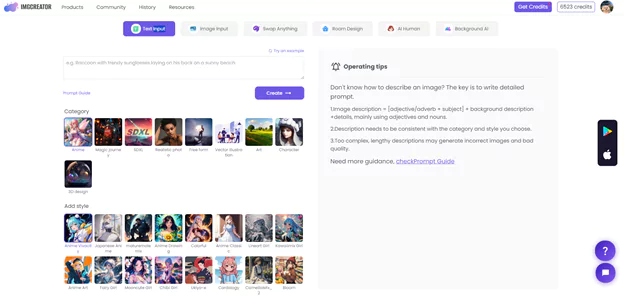
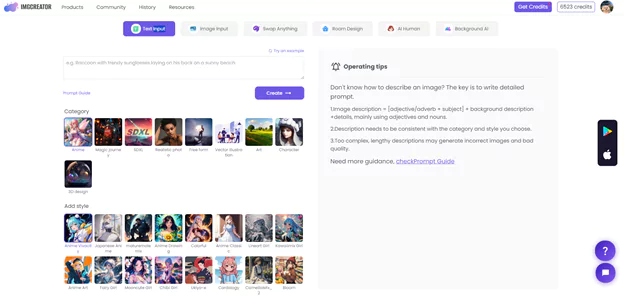
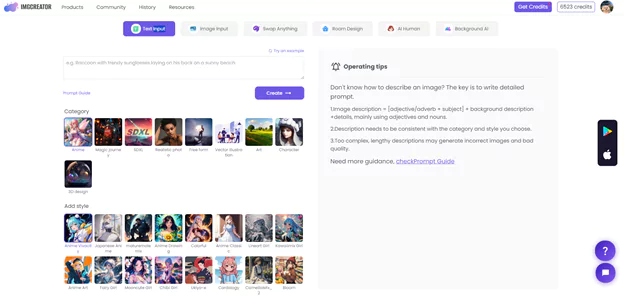
For this guide, I am going with text input. I am choosing the “Anime” category and “Japanese anime style” from the options. I am selecting 4 numbers of images and 640-pixel resolution from the settings.
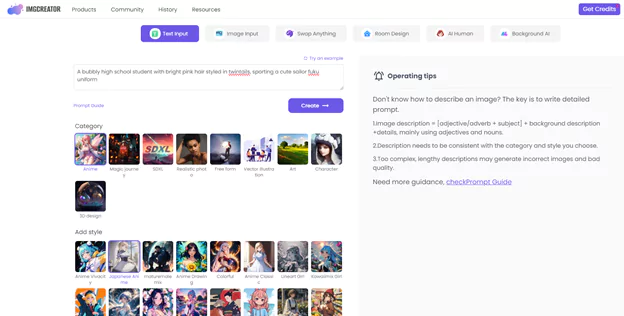
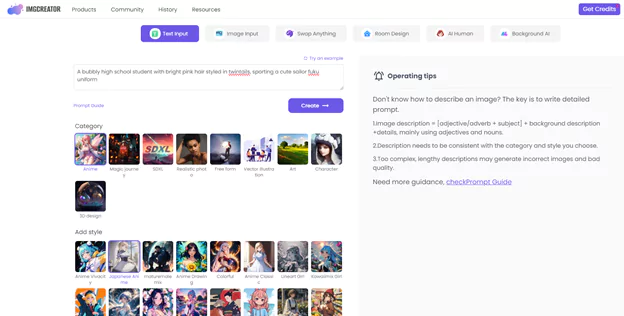
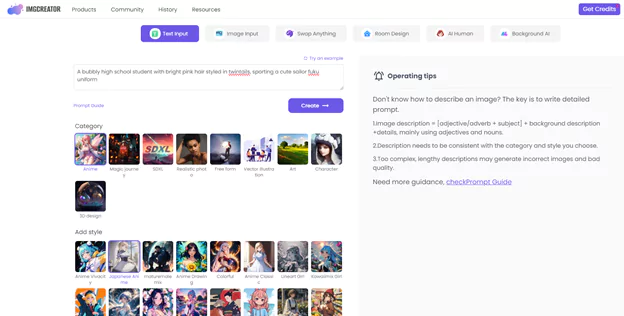
My prompt is “A bubbly high school student with bright pink hair styled in twin tails, sporting a cute sailor fuku uniform.” I selected the create button and within a few seconds, this tool gave me four images.
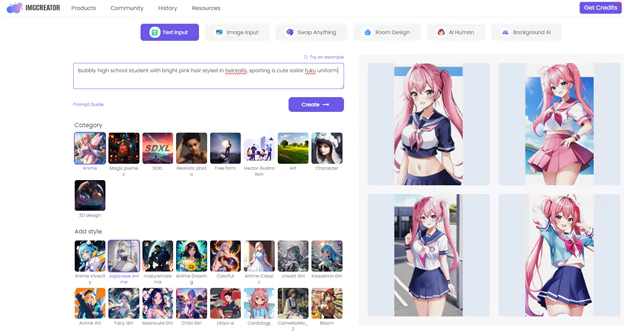
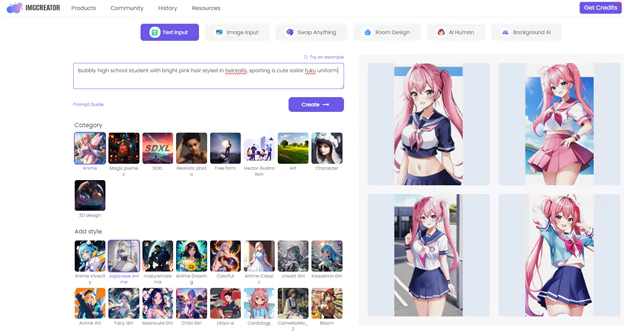
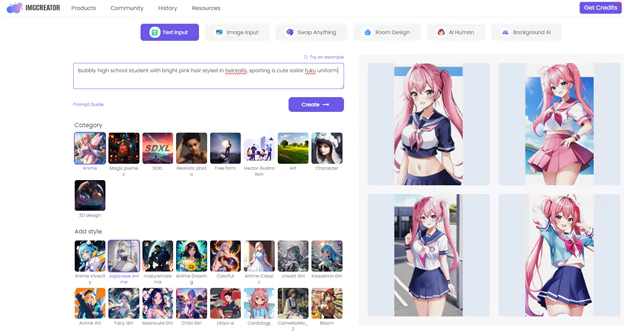
Now, I can download any of them I want. You can do the same. See, this is that easy-to-use tool!
Here are different style of Anime generated by ZMO AI anime generator:
A girl with ice magic skating across a frozen lake, creating intricate patterns of frost flowers in her wake:



A girl pirate captain commanding her ghostly ship, navigating through the foggy seas with her spectral crew:



A girl knight on a quest to find a legendary beast, her armor shining under the moonlight as she rides her trusty steed:



Maximize the Benefit from AI Manga Tools
There are a few tips that you should keep in mind if you want to have maximum benefit from AI tools for how to create manga with AI. I am going to discuss a few with you.
- You should make sure that your image is of high resolution.
- Your prompt should have simple language.
- You should give detailed instructions to your AI tool for manga creation. It will give you the best results when you give it a detailed prompt.
- If you have any reference images for pose or body language, you should give them to the AI tool.
- If you find some slight mistakes in your AI-generated manga image, you can always edit it through the AI editor.
Conclusion
Manga creation has become quite easy due to AI tools. These tools help how to create manga with AI and characters within a few minutes without taking much of your time and effort. ZMO is the best example of it. You can utilize this tool in different ways to get benefits in your manga creation.
FAQs
Are AI Manga tools safe to use?
Yes, these AI tools have great policies for security and privacy. So, your manga images and your details are safe on these tools.
Can I edit my Manga on ZMO?
Yes, ZMO has a photo editor where you can edit your manga image without any worries.
What is the best AI to create Manga?
ZMO is one of the best AI tools that is free to use and can create your manga within a few minutes. It has a user-friendly interface so you don’t need to spend time learning this tool.