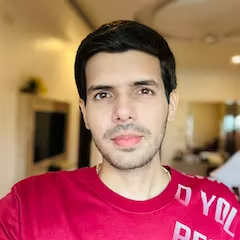Your Instagram profile photo is the first thing people see when visiting your profile. It’s your chance to make a great impression and attract more followers. But how do you create a profile picture that stands out and reflects your personality and brand? In this article, we’ll show you some tips and tricks to help you create the perfect Instagram profile picture. We’ll cover the technical aspects, such as size, dimensions, quality, and framing, as well as the aesthetic aspects, such as choosing the right photo, color, style, and Background. We’ll also introduce you to ZMO.AI, an easy-to-use tool to help you create stunning profile pictures in minutes. Here is a guide on How to Create the Perfect Instagram Profile Picture!
Technical Considerations
Before you choose or edit your photo, you must consider some technical aspects that affect your profile picture’s appearance on Instagram. Here are some important points to keep in mind:
Size and dimensions:
Instagram shows your profile photo as a circle with a diameter of 110 pixels on mobile devices and 180 pixels on desktop browsers. However, the recommended upload size is 320 x 320 pixels, giving you room for cropping and resizing. You should also make sure that your photo has a square aspect ratio (1:1); otherwise, Instagram will automatically crop it.



Image quality:
You want your profile picture to look sharp and clear, not blurry or pixelated. To achieve this, you should use a high-resolution photo with good lighting and contrast. Avoid using photos that are too dark, too bright, or have a lot of noise or grain. You should also avoid compressing or resizing your photo too much, as this can reduce the quality and cause artifacts.
Framing:
Since your profile picture will be displayed as a circle, you need to pay attention to how you frame your photo. You should center your face or the main matter of your photo in the middle of the square and leave some space around the edges. This way, you won’t lose any important details when the photo is cropped into a circle. You should also avoid using photos that have too much Background or foreground, as this can distract from your face or the main subject.
Choosing the Right Photo
Now that you know the technical aspects of creating a profile picture, you need to choose a photo that remembers your personality and brand. Here are some tips to help you choose the right photo:
Reflect your personality and brand:
Your profile picture should tell something about who you are and what you do. You should use a photo that matches your style, tone, and niche. For example, if you are a travel blogger, you might use a photo of yourself in an exotic location. If you are a fashion influencer, you might use a photo of yourself wearing a trendy outfit. If you are a business owner, you might use a photo of yourself with your logo or Product. Whatever you choose, make sure it is consistent with your overall theme and message.
Focus on your face:
Your profile picture is a way to connect with your audience and show them your personality. Therefore, you should use a photo that focuses on your face, not your body or other objects. You should use a clear headshot that shows your eyes, smile, and expression. You should also avoid wearing sunglasses, hats, masks, or anything that covers your face or makes it hard to recognize you.



Clothing and Background:
Your clothing and Background can also affect how your profile picture looks and what it conveys. You should choose clothing and Backgrounds that complement your face and your brand. You should avoid wearing clothes that are too flashy, plain, or clash with your skin tone or hair color. You should also avoid using backgrounds that are too busy, too boring, or have distracting elements. You should consider using a solid color or a simple pattern for your Background or a natural or relevant setting for your niche.



How to Make an Attractive Instagram Profile Picture with ZMO.AI
If you want to take your profile picture to the next level, you can use ZMO AI, a powerful and easy-to-use photo editor that can help you create stunning profile pictures in minutes. ZMO AI uses artificial intelligence to enhance your photos and add amazing effects. Here is how you can use ZMO AI to make attractive Instagram profile pictures:
Visit the ZMO.AI website and select AI Photo Editor from the menu under Product.
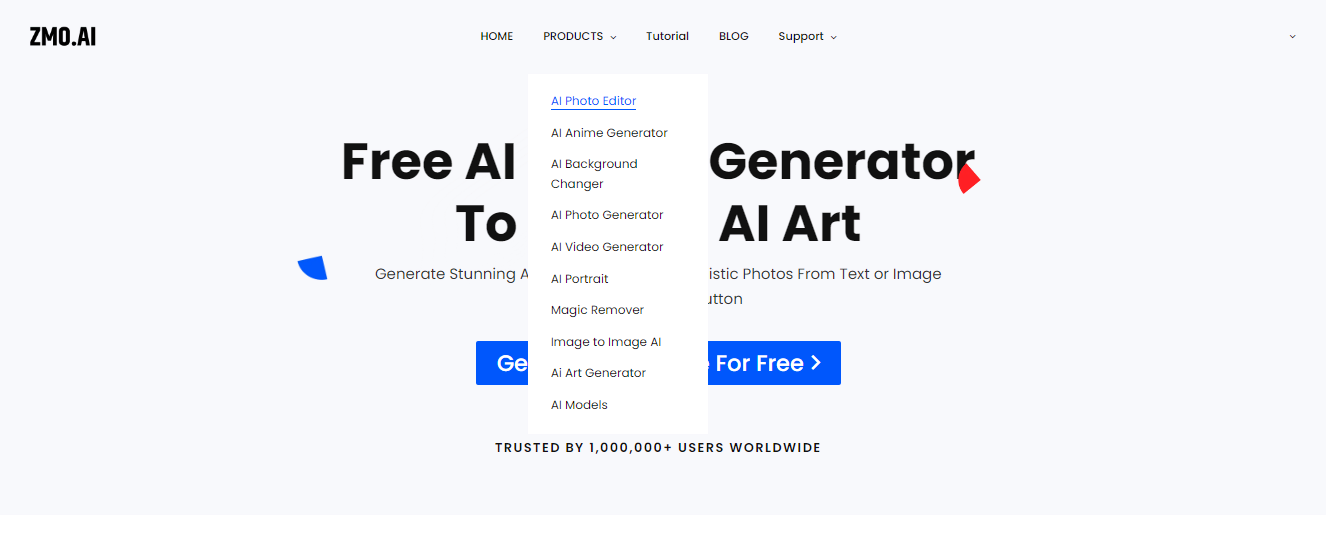
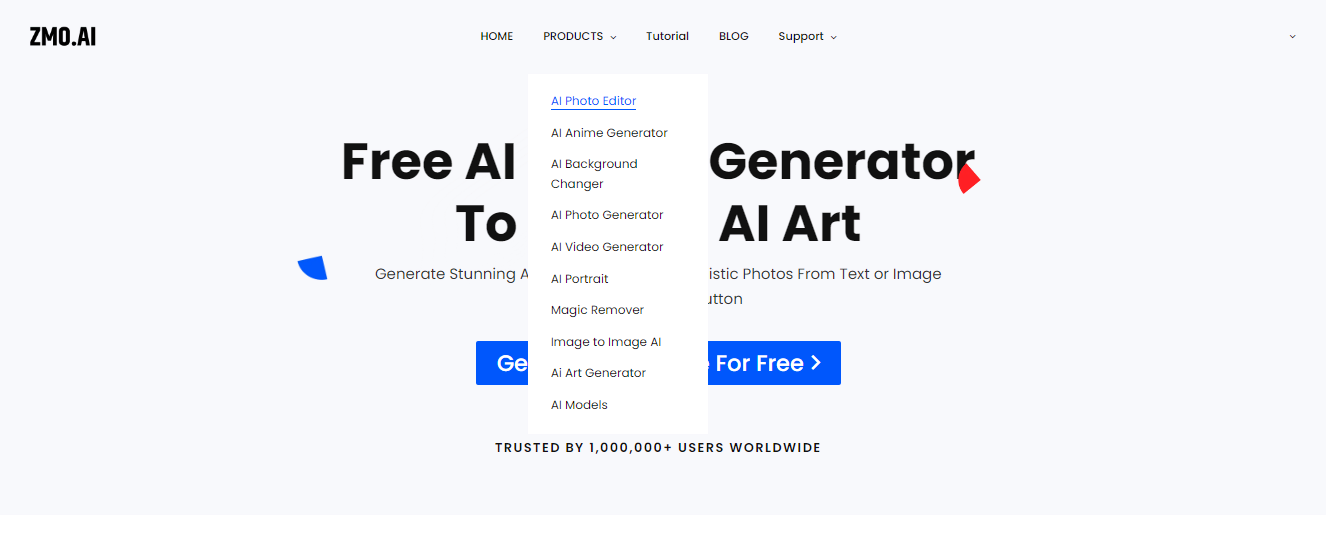
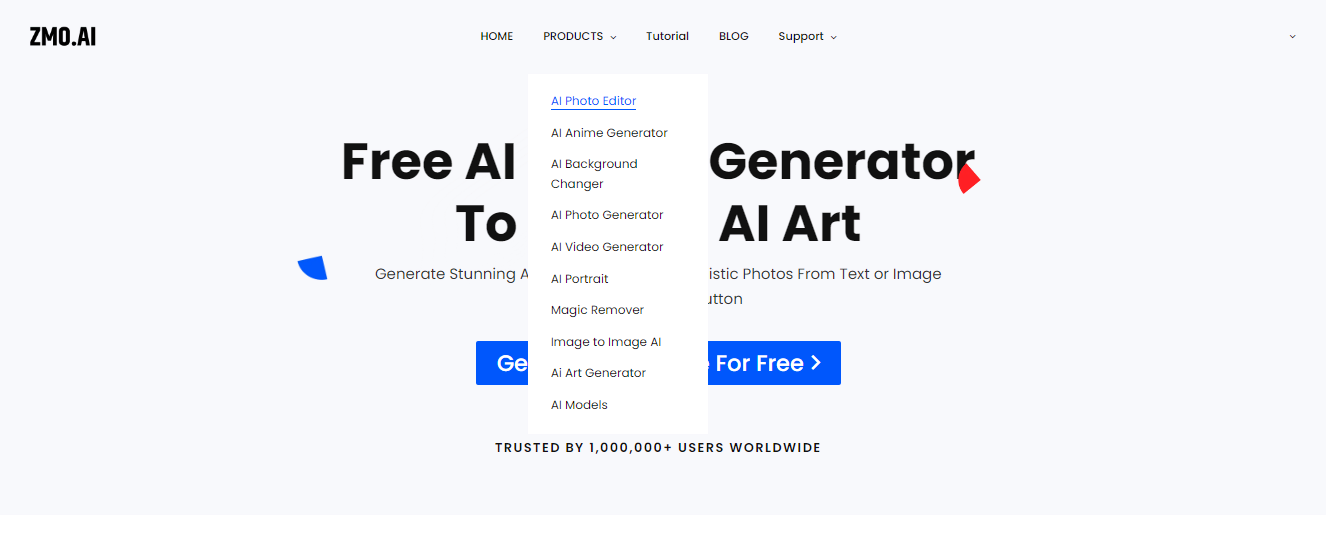
Click Try AI Photo Editor, upload your photo, or drag and drop.
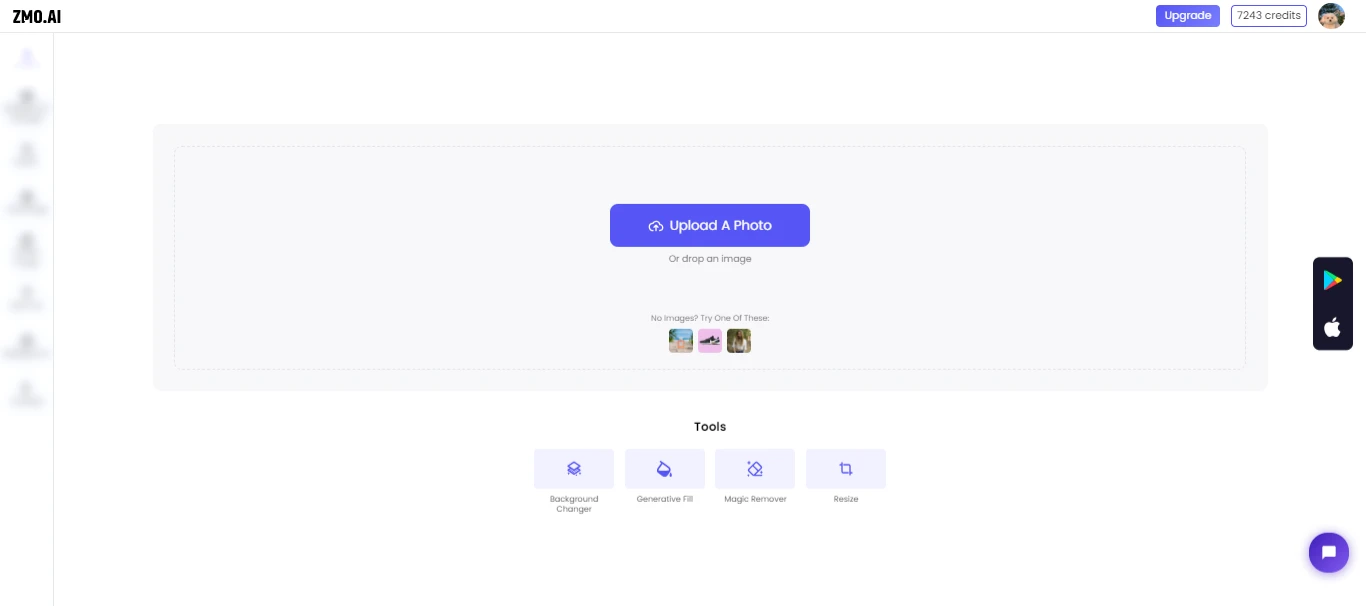
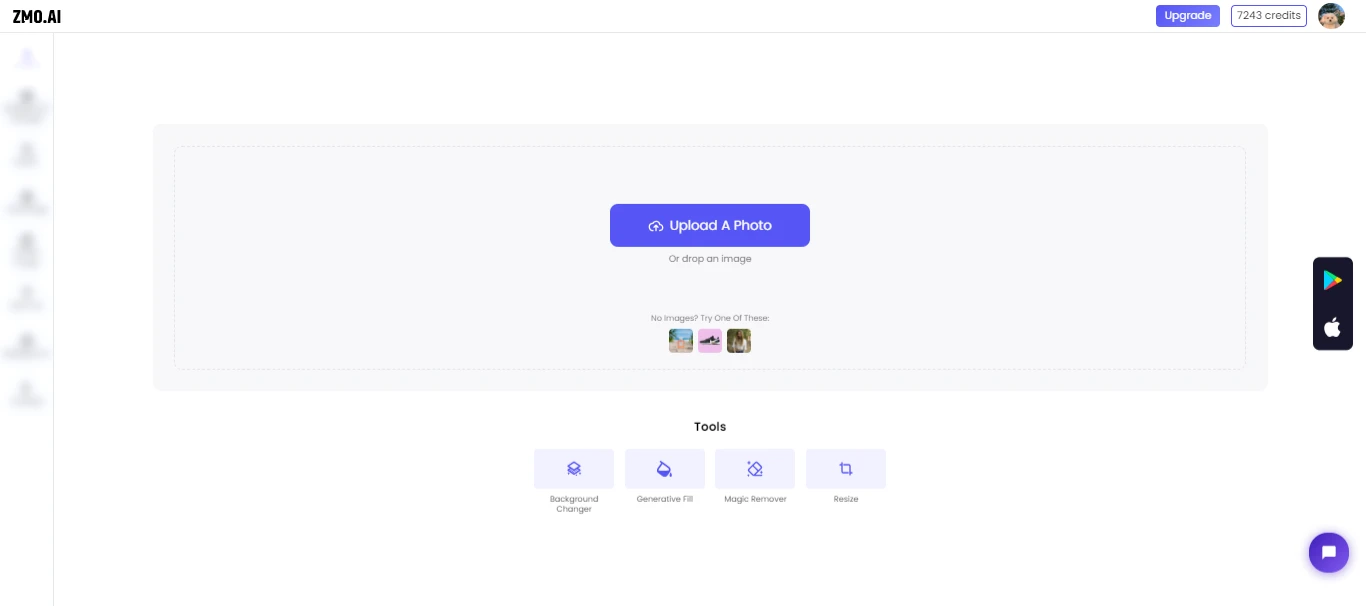
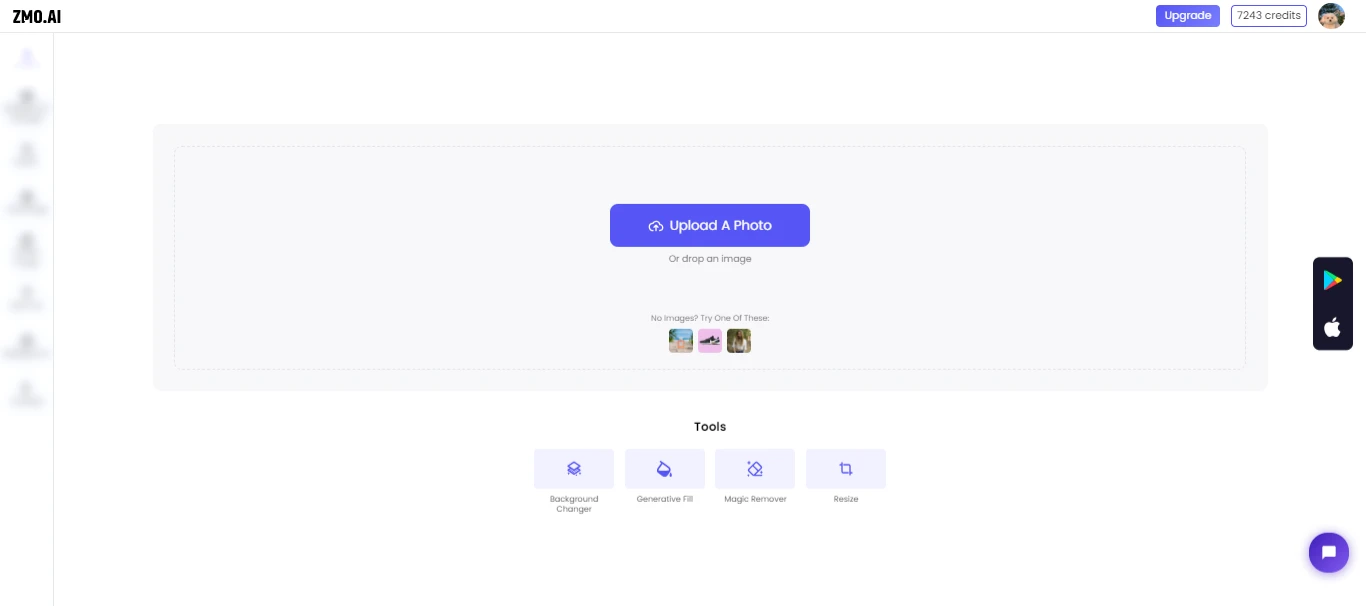
Change the background color by clicking Background. You can choose from various colors.
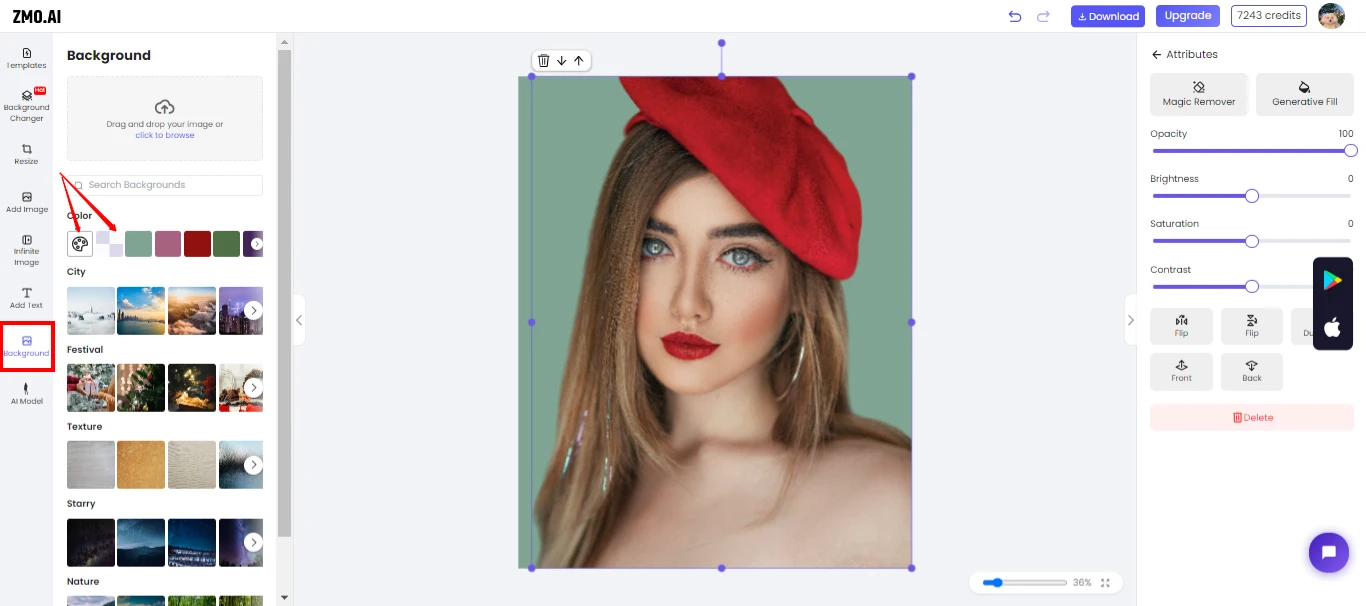
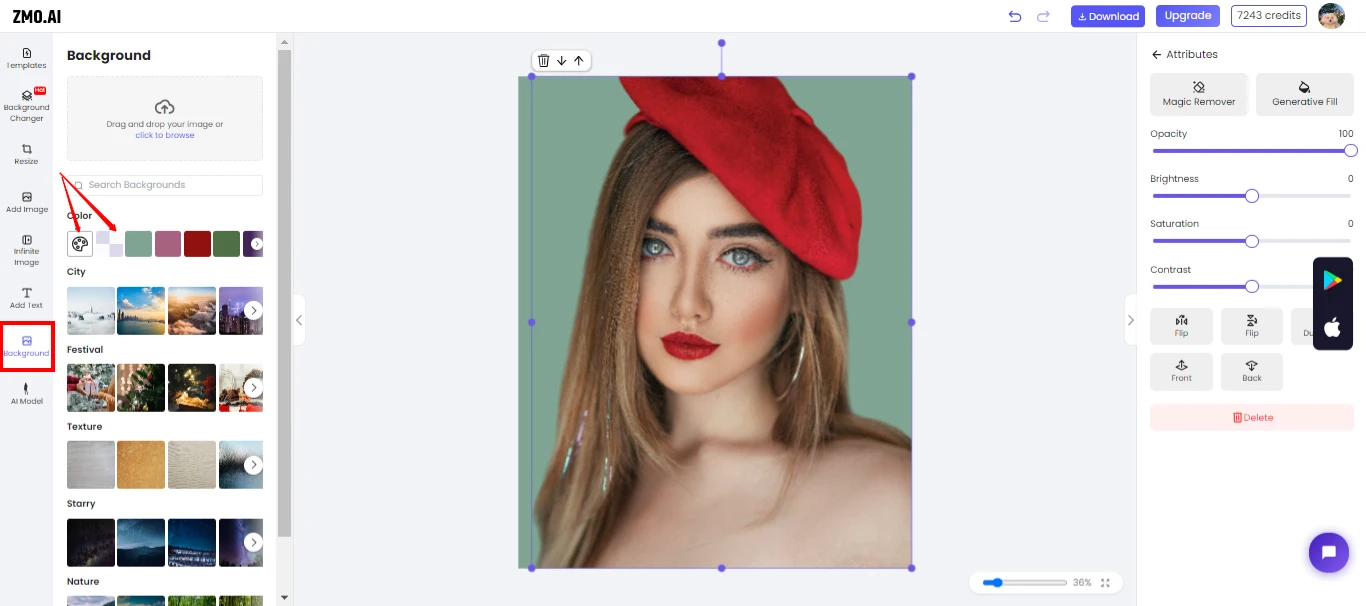
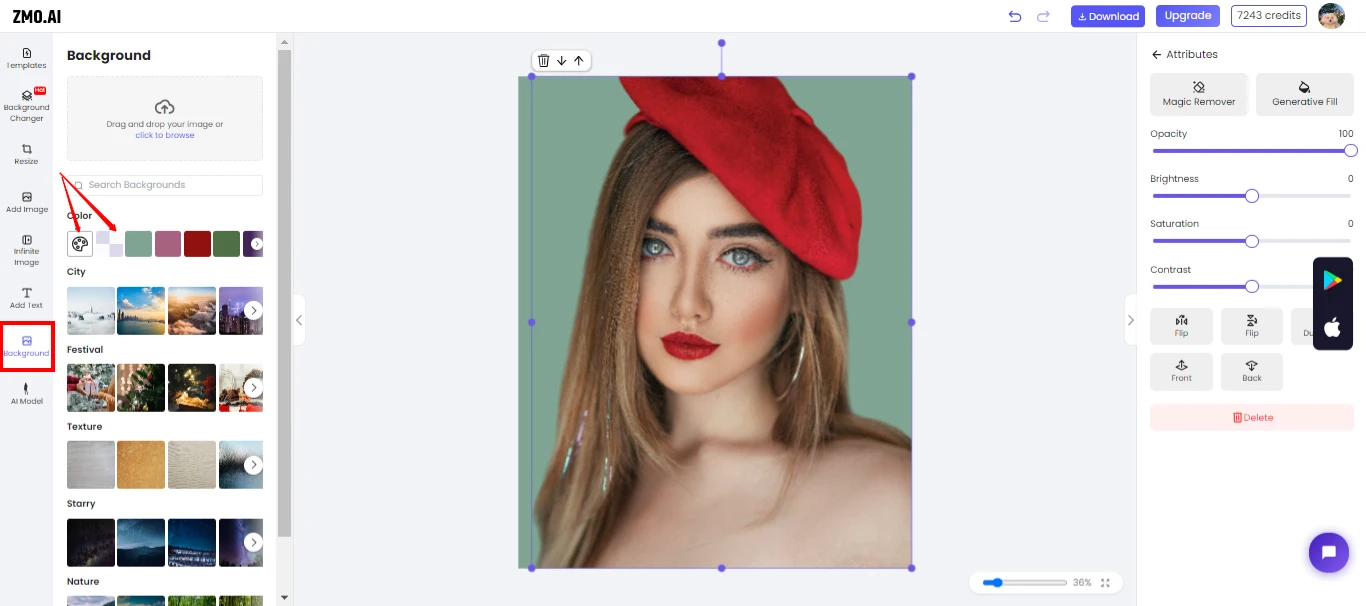
Add a profile template by clicking Template and find the Profile section. 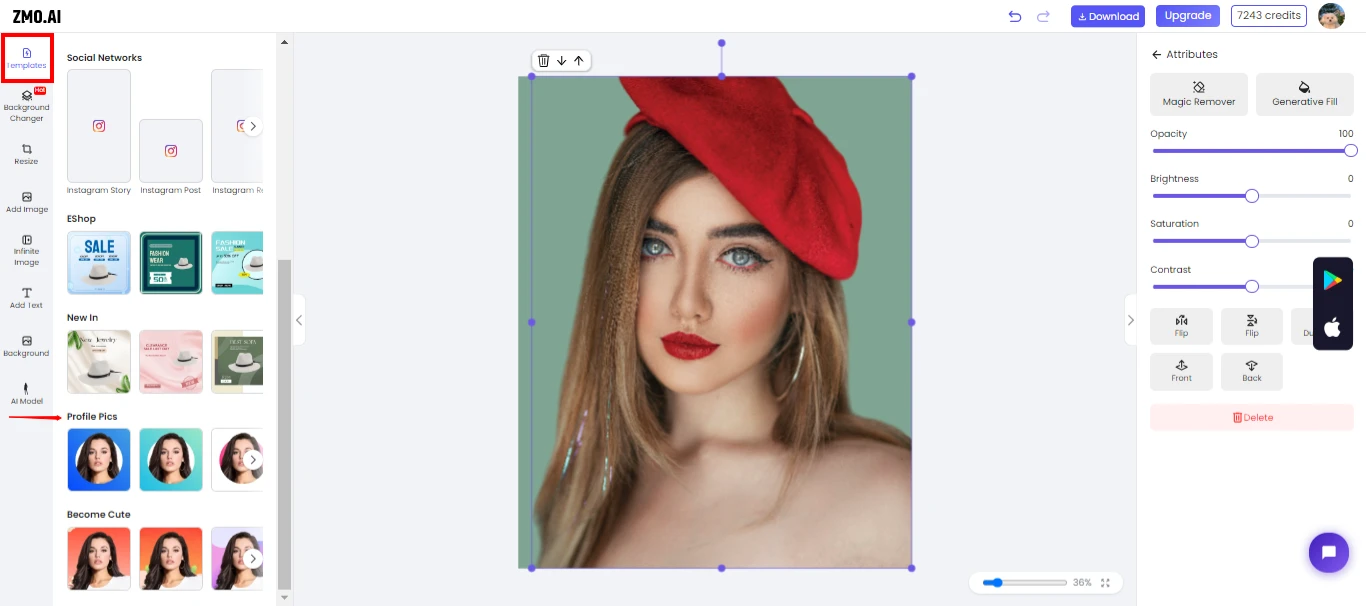
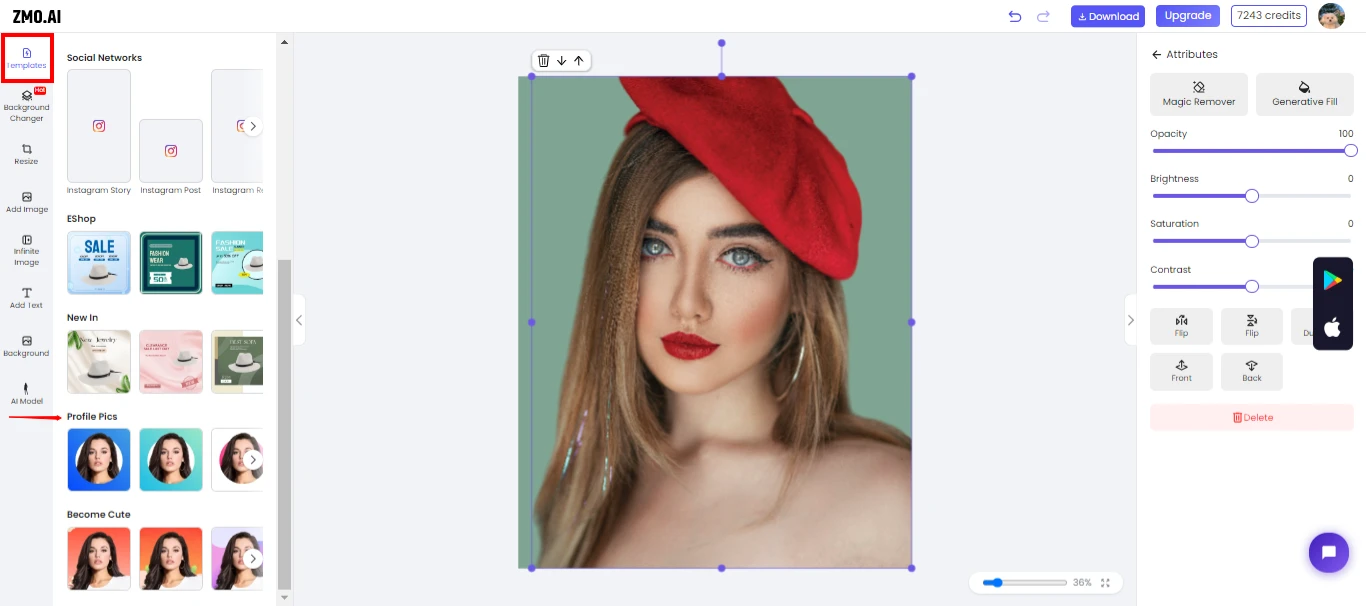
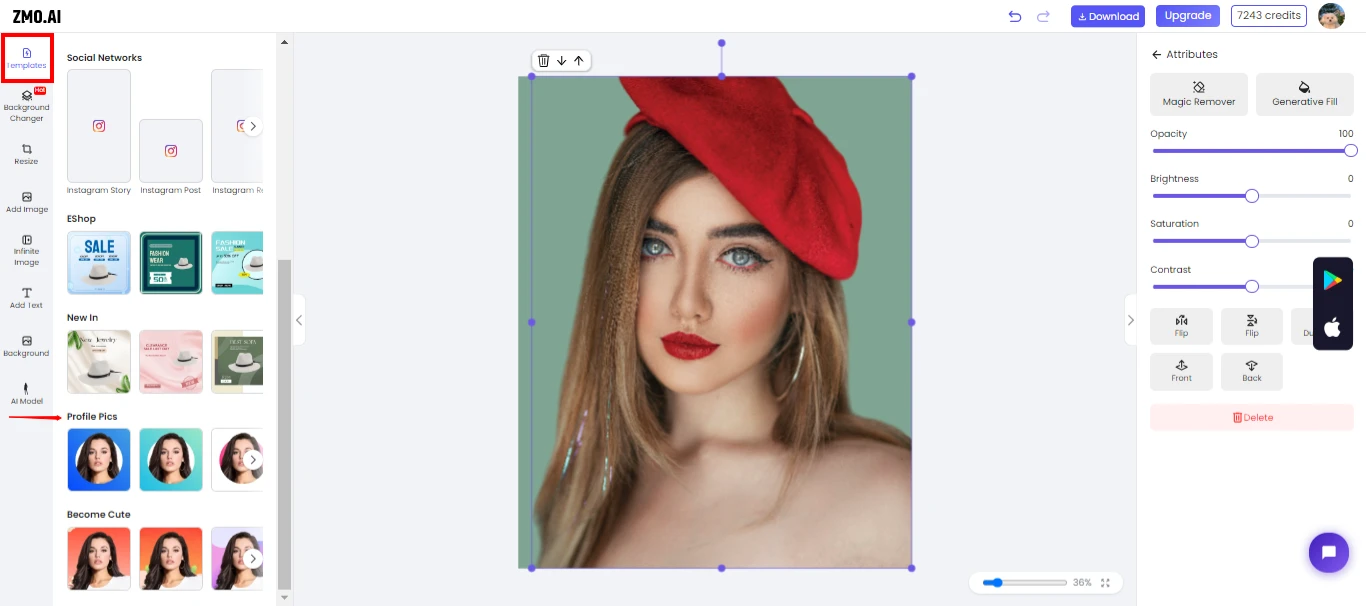
Select a profile template that suits you by clicking template. You can choose from various template that enhance your photo and add effects.
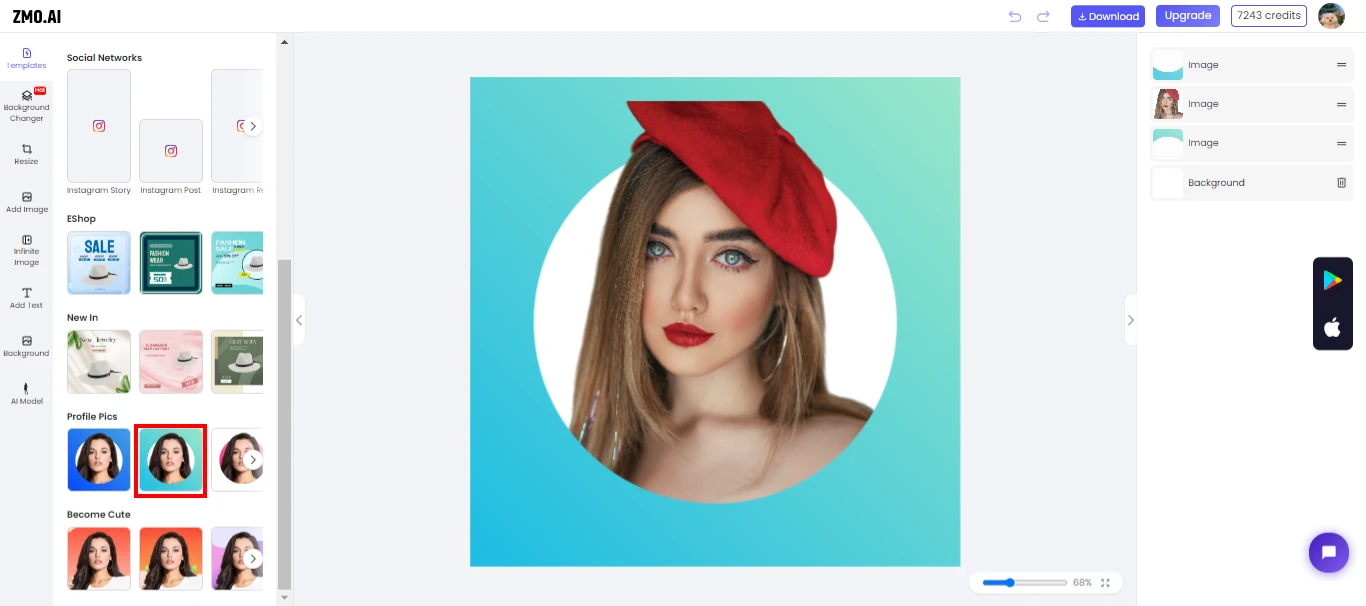
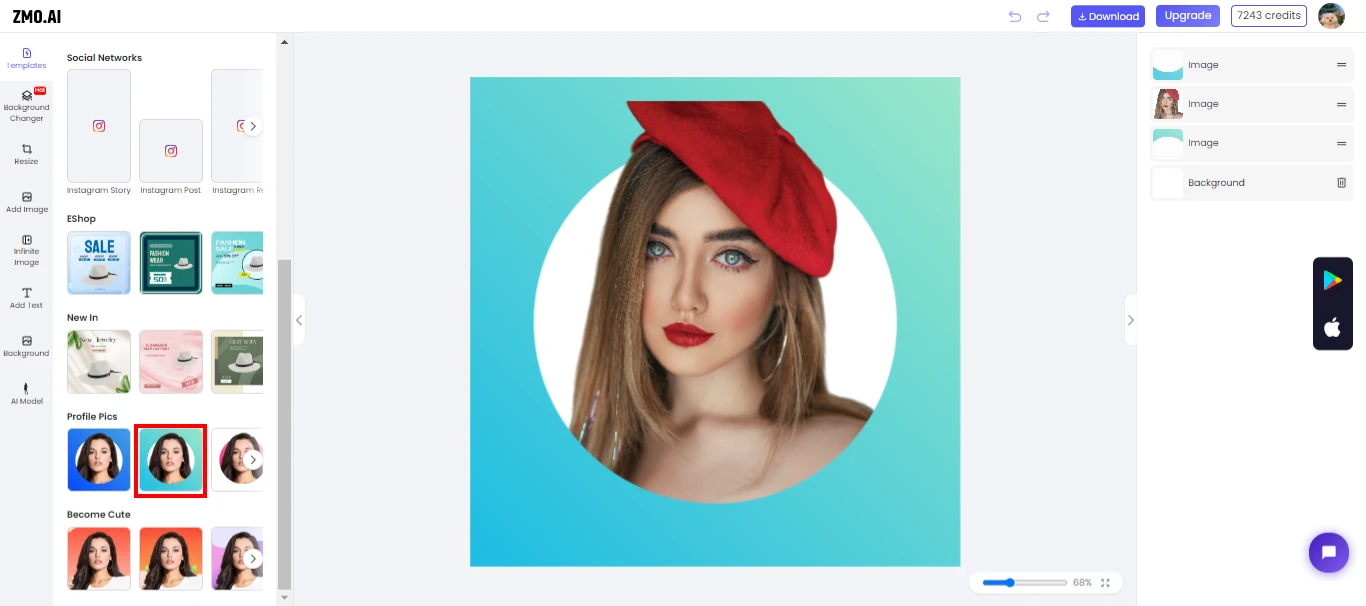
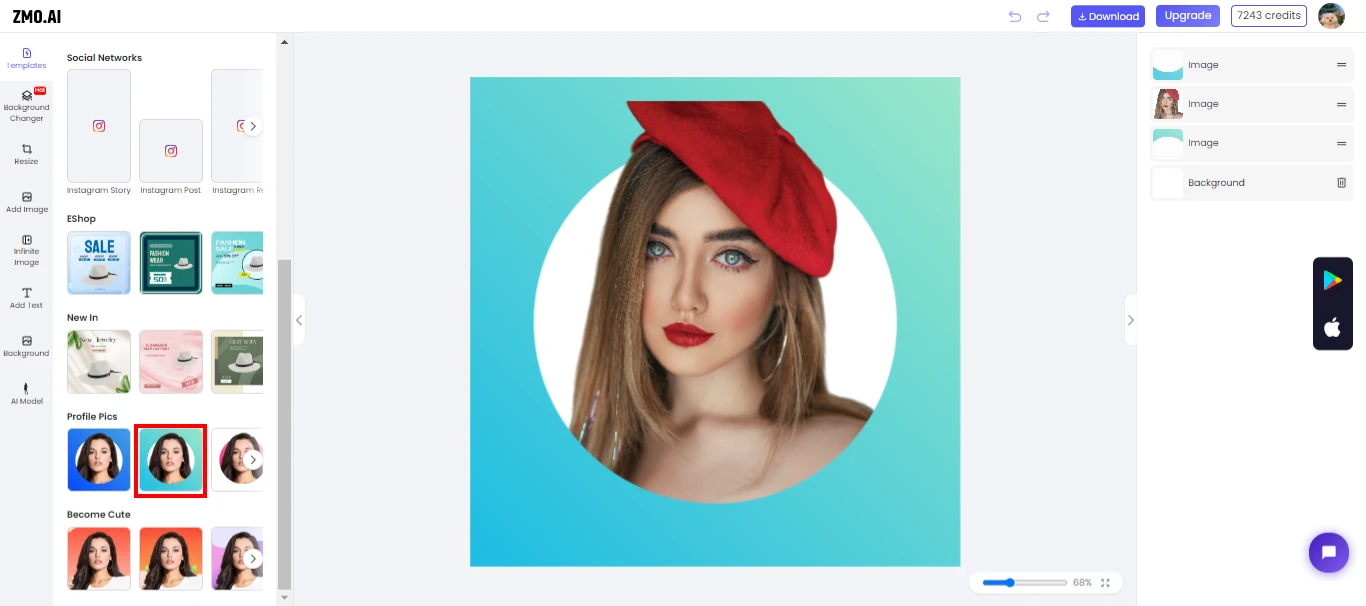
Use the Image Resizer tool to resize your photo to fit your Instagram profile photo dimension. You can see the tool from the left side of the editor. You can give the width and height manually or use the presets for Instagram.
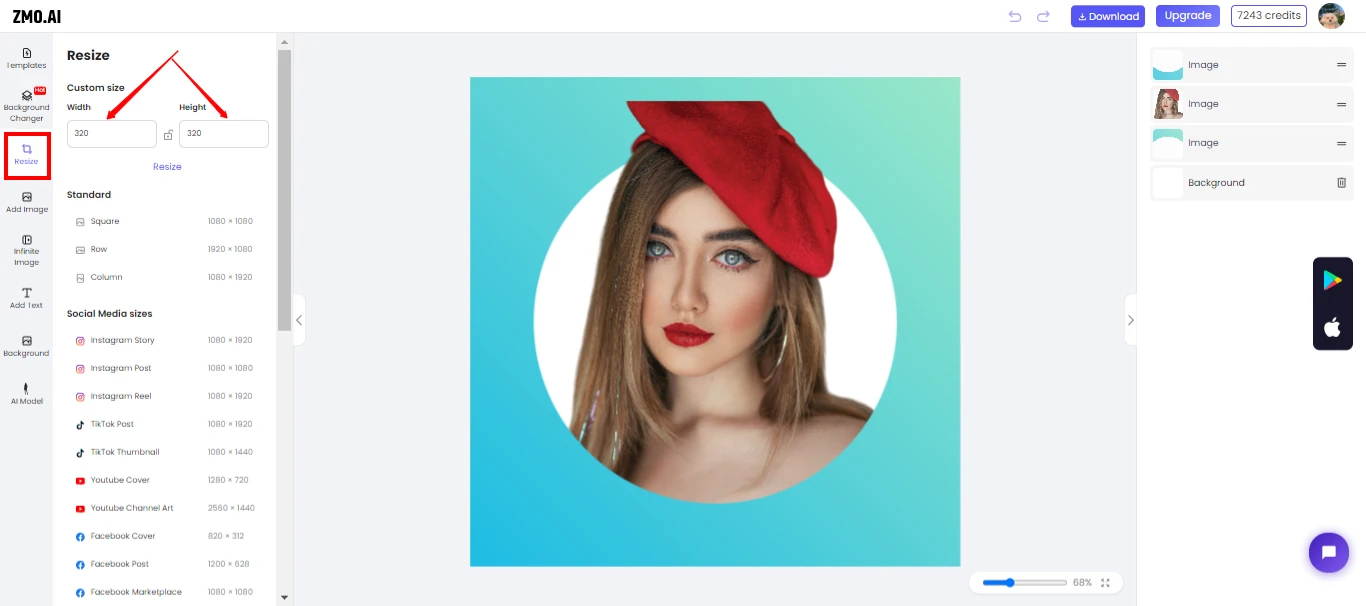
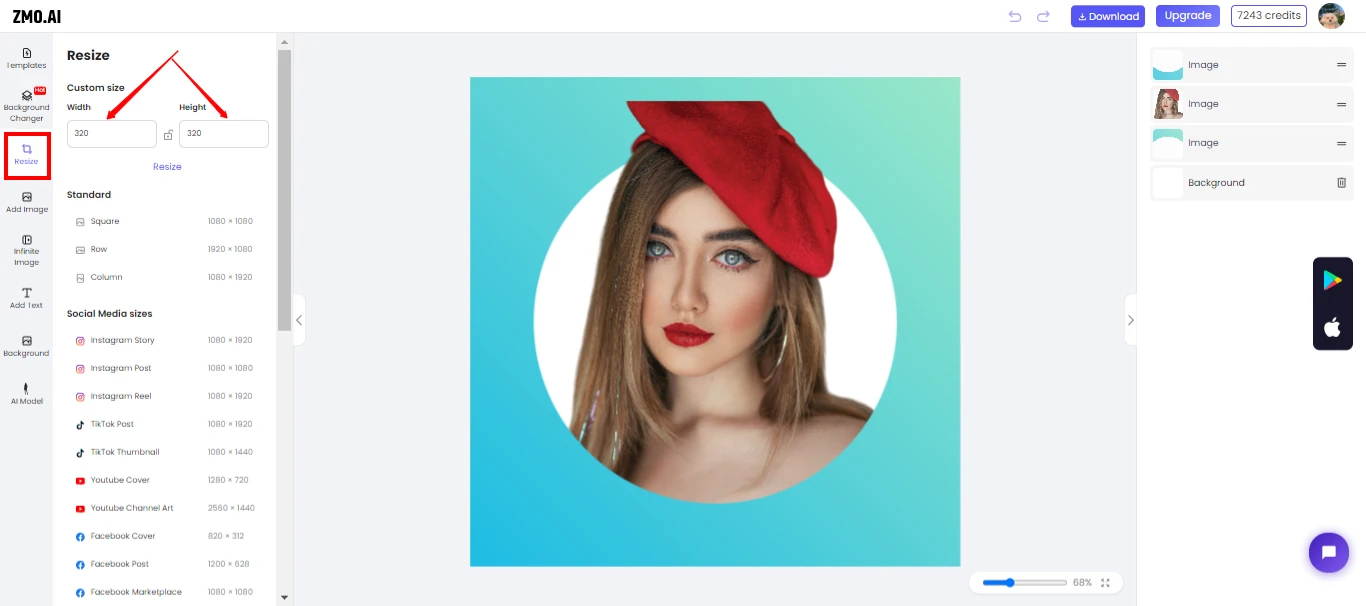
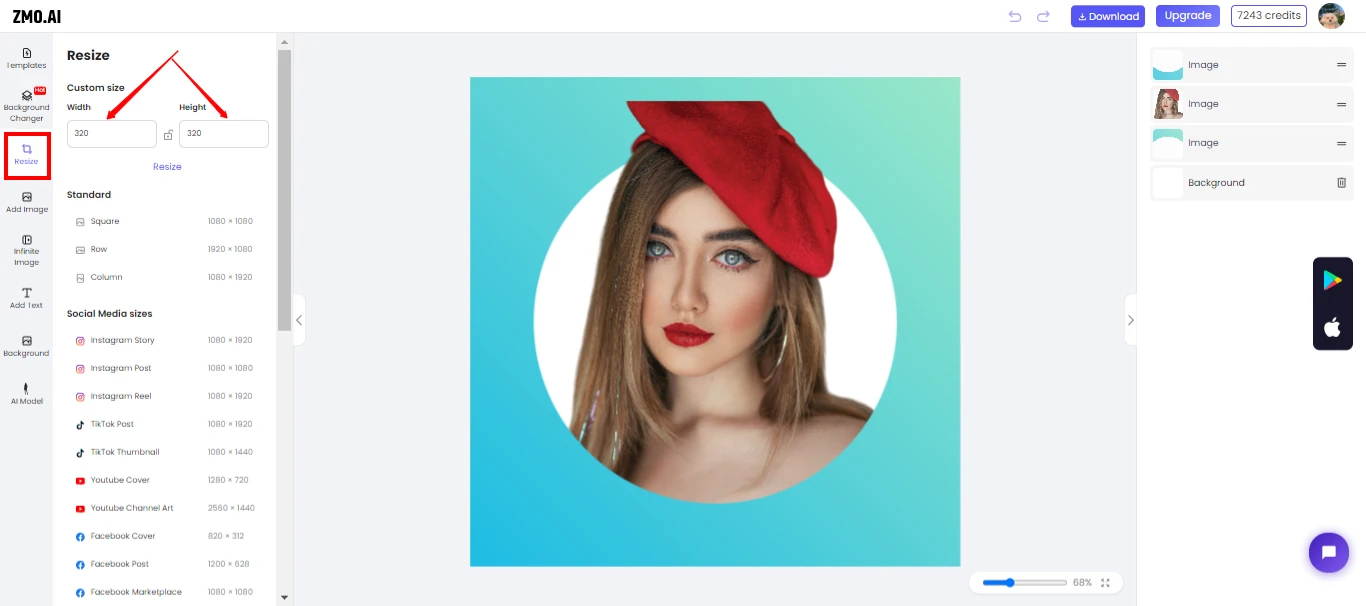
When you’re done editing your photo, click the Download button to save it.
Feature of AI Photo Editor
ZMO.AI is a platform that offers many tools for editing and generating images, using artificial intelligence to enhance photos and add amazing effects. Some of the features of ZMO.AI are:
Generative Fill:
You can use text prompts to create realistic images, art, anime, and 3D renderings with ZMO.AI’s generative AI models. You can also use generative fill to replace or remove elements in your photos with realistic results.
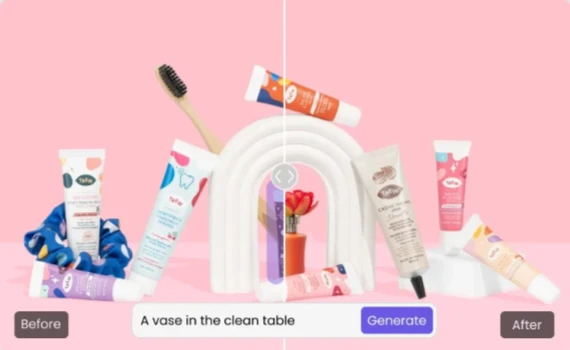
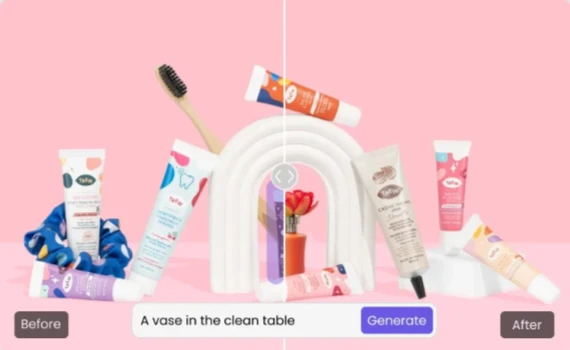
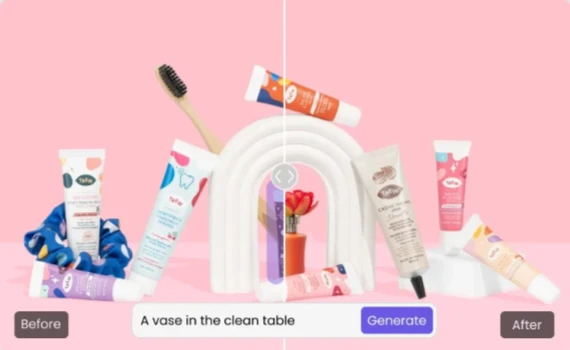
Swap Face:
You can swap faces with anyone in your photos or even replace entire people with ZMO.AI’s hyper-seamless face swap feature. You can also change the skin color and hairstyle of the models to match your preferences.



AI Fashion Model:
You can generate unlimited product model images with ZMO.AI’s AI fashion model feature. You can choose from various ethnically diverse digital models and customize their poses and outfits. You can also change the Background and lighting of your product photos with ZMO.AI’s background changer and filter effects.



AI Photo Editor:
You can edit your profile photos like a pro with ZMO.AI’s AI photo editor, which offers features such as background removal, image resizing, magic remover, and template and filter effects. You can also use it to create stunning Instagram profile photos with just a few clicks.
Magic Remover:
Magic Remover can effortlessly remove unwanted objects or people from your photos with our magic remover feature. Say goodbye to photobombs or distracting elements that take away from the beauty of your images. Now, you can assure that your photos are picture-perfect every time with ZMO’s magic editor. You can use magic remover to erase your photos’ watermarks, extra people, redundant things, or any undesired components. The AI algorithm will reconstruct what was behind the object in just one click. You can adjust the brush size and eraser strength to get the best results.
FAQs
Is ZMO.AI’s AI Photo Editor user-friendly for those with limited editing experience?
ZMO.AI’s AI Photo Editor is designed to be intuitive and user-friendly, making it accessible to users of all skill levels. With its straightforward interface and guided editing process, you can easily navigate through the different editing tools and features to create stunning Instagram profile pictures in minutes.
Can I use ZMO.AI’s AI Photo Editor to add text or graphics to my Instagram profile picture?
Yes, ZMO.AI’s AI Photo Editor includes features for adding text, graphics, and overlays to your Instagram profile picture. Whether you want to include your username, a catchy slogan, or decorative elements, you can easily customize your profile picture to make it more engaging and informative.
Does ZMO.AI’s AI Photo Editor offer templates specifically designed for Instagram profile pictures?
Yes, ZMO.AI’s AI Photo Editor provides a variety of templates specifically tailored for Instagram profile pictures. These templates feature different styles, layouts, and designs optimized for the circular profile picture format. Whether you’re looking for a minimalist frame, a stylish border, or a decorative overlay, you can choose from a selection of Instagram-friendly templates to enhance your profile picture and make it stand out.
Conclusion: How to Create the Perfect Instagram Profile Picture
Creating the perfect Instagram profile picture is vital for making a lasting appearance and attracting followers. From technical considerations like size and image quality to aesthetic choices such as framing and style, every detail matters. That’s where ZMO.AI comes in. With its intuitive AI Photo Editor, you can effortlessly enhance your photos, add effects, and customize your profile picture to reflect your personality and brand. Whether you’re a seasoned editor or just starting out, ZMO.AI offers the tools and guidance you need to create stunning Instagram profile pictures in minutes.