Developed by OpenAI, DALL-E is an impressive AI-powered tool that can generate high-quality images based on prompts provided by users.
With the use of prompt templates, the image generation process becomes even more efficient and customizable. In this blog post, we’ll explore how to use DALL-E with 50 prompt templates to generate the best images for your needs.
What is Prompt templates for DALL-E
Prompt templates are a handy tool for DALL-E users who want to create specific types of images without the hassle of starting from scratch. These templates provide a foundation for users who may be new to DALL-E or who simply want to experiment with different prompts. They are an effective way to guide the DALL-E model towards generating the desired image.
For example, suppose we use the prompt template “A portrait of a koala wearing sunglasses in a close-up real photo.” In that case, we can get two different photos.




In that case, we can get two different photos. But when we add more elements to the prompt, such as “A portrait of a koala in parachute gear, wearing sunglasses, sitting on the grass in a real photo,” the resulting images become more distinct.






The original koala photo now features the furry creature in full gear, providing a unique and personalized touch to the image.
Aside from details, the style that users set will also affect the final outcome. For example, if we use the prompt “A cartoon koala in parachute gear, wearing sunglasses, sitting on the grass,” the focus is more on the overall picture style than on specific details.
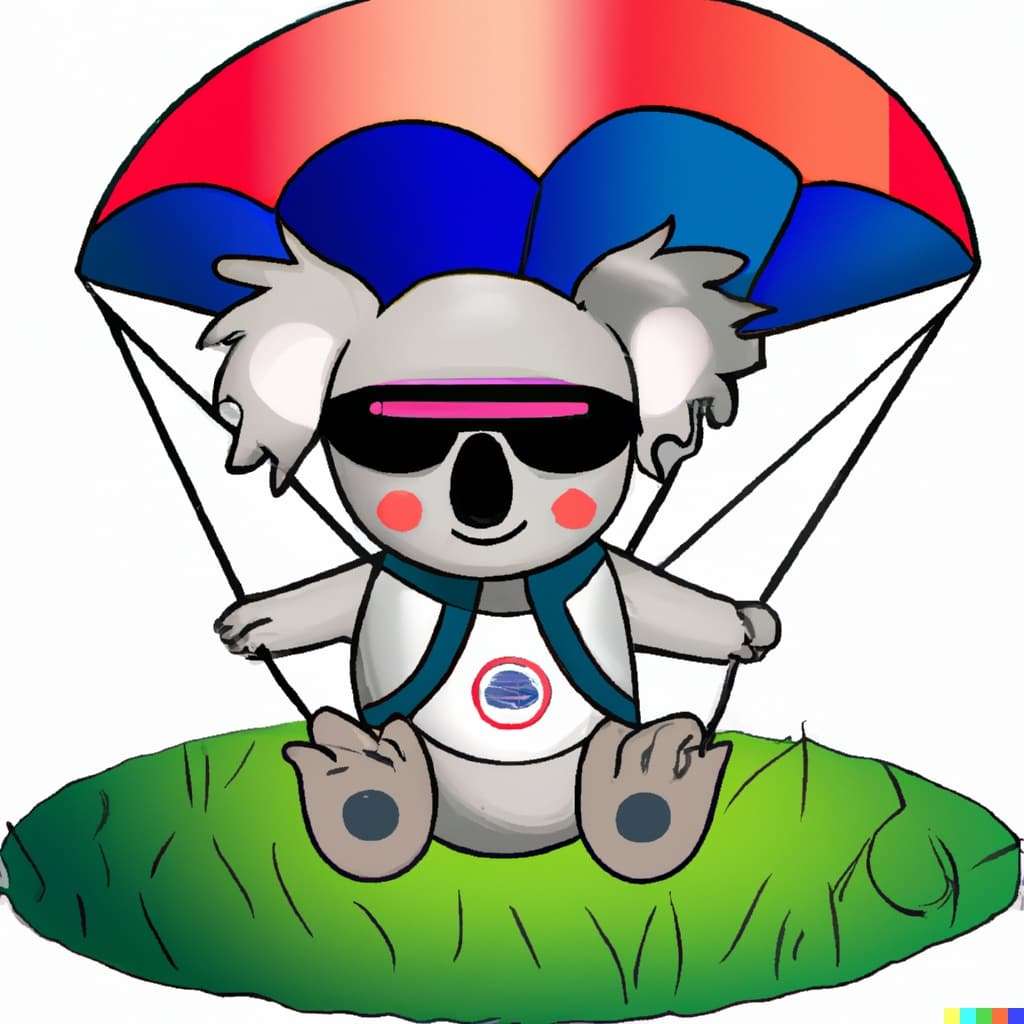
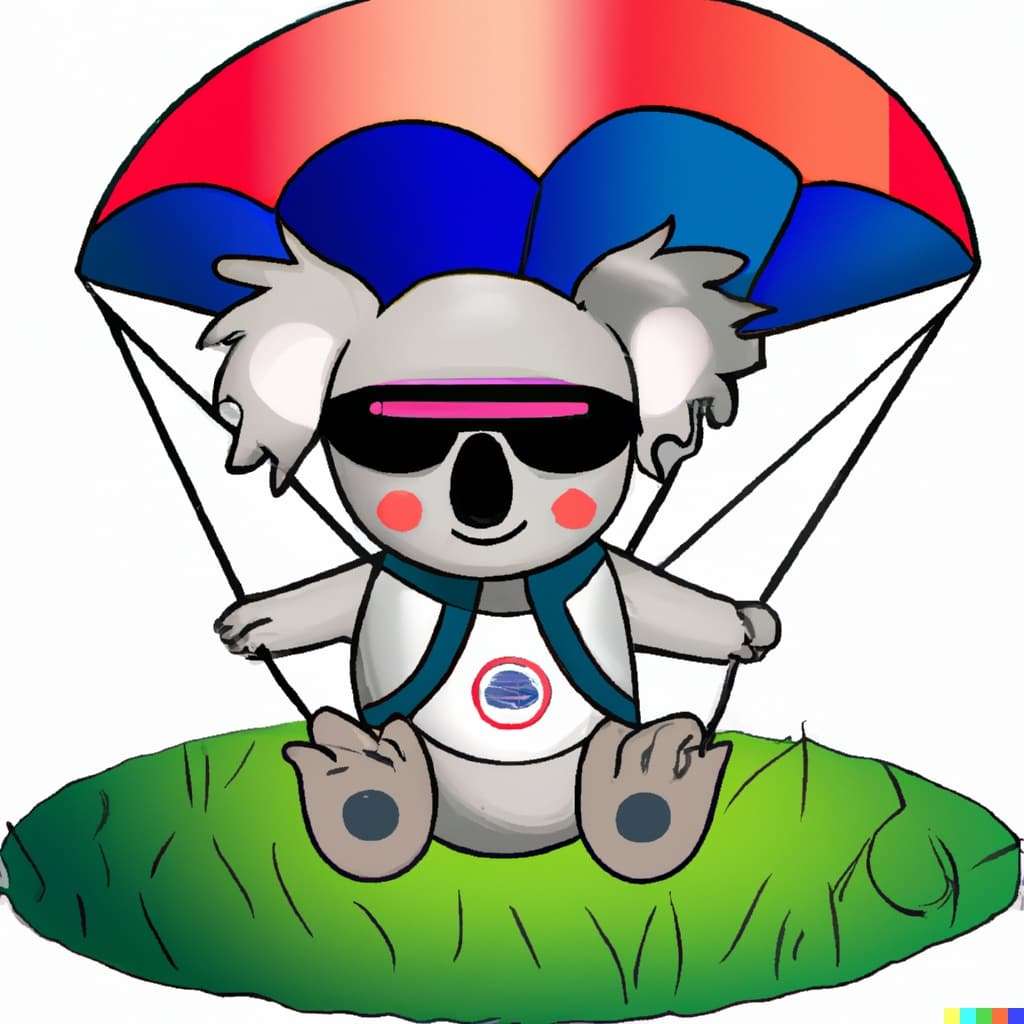
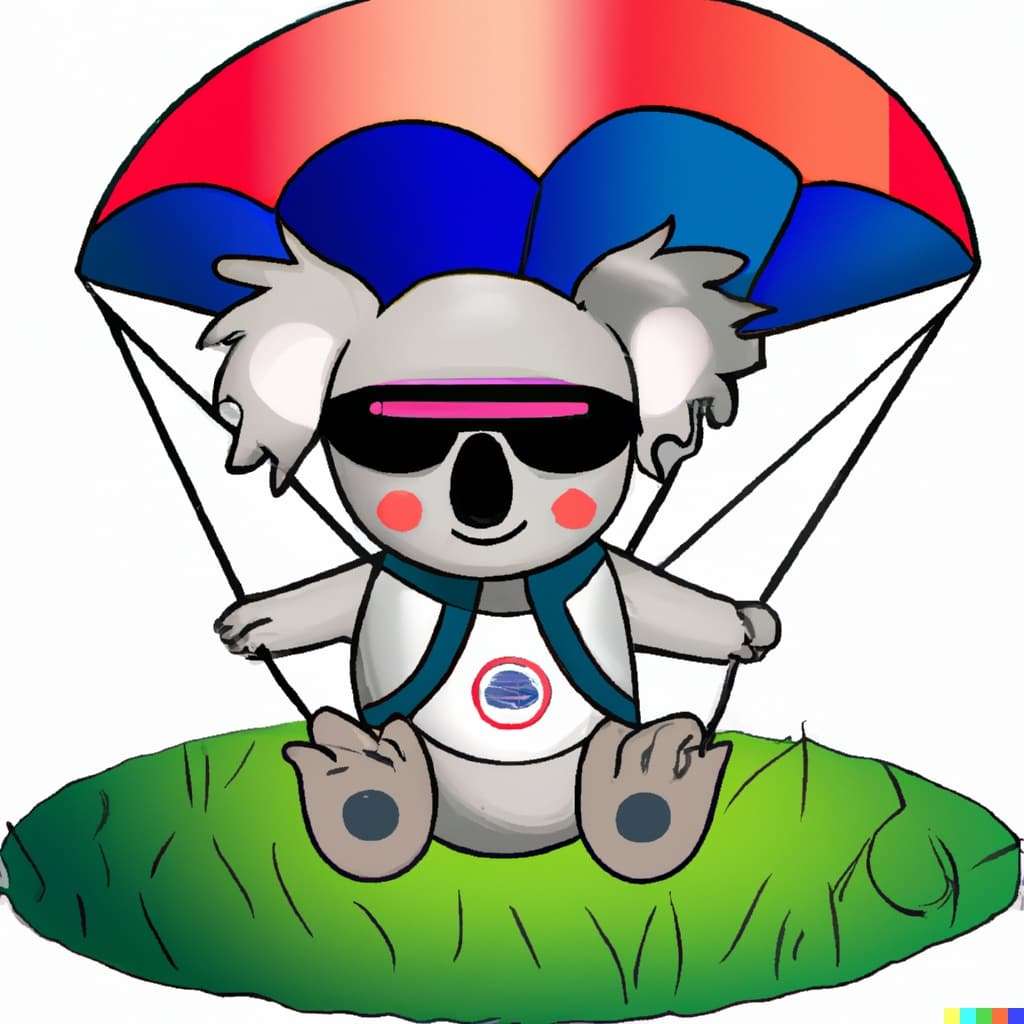
The resulting image has a distinct cartoon-like appearance, offering a fun and lighthearted option for users.
Similarly, if we use the prompt “A koala wearing sunglasses in the forest, illustration for children,” the style changes to an illustration, which gives the image a more playful and imaginative feel.



It’s worth noting that even one seemingly minor word in a prompt can significantly alter the final image, making prompt templates a powerful tool for DALL-E users looking to create unique and personalized images.
How To Create Custom Art With DALL-E-2
DALL-E-2 is pretty user-friendly. Even if you’re entirely new to the world of design, there’s so much you can do with this AI image generator. Once you get the hang of the features, your only limit is your imagination.
Below are the basic steps for creating custom art with DALL-E-2.
Step 1.Create an account with DALL-E-2. Registration is easy and free. You can register on the web or mobile using your e-mail address, Microsoft account, or Google account.
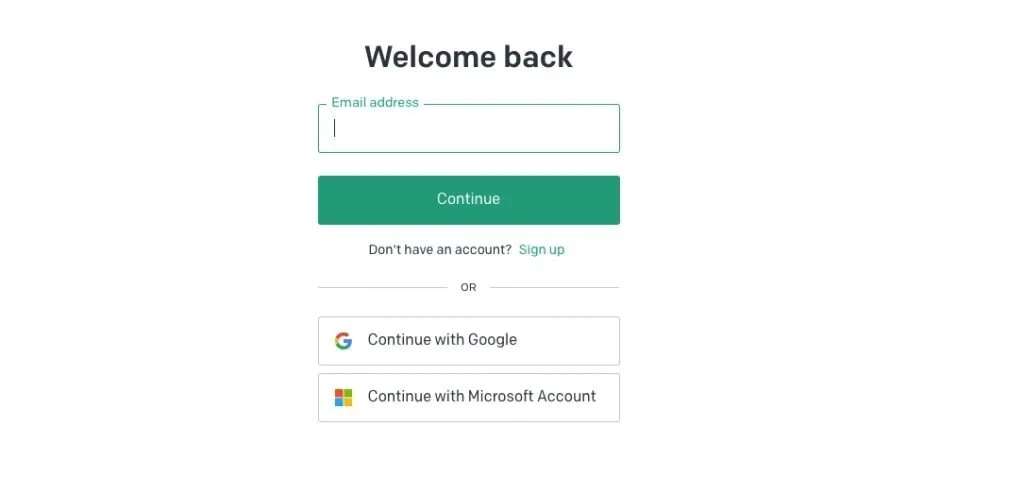
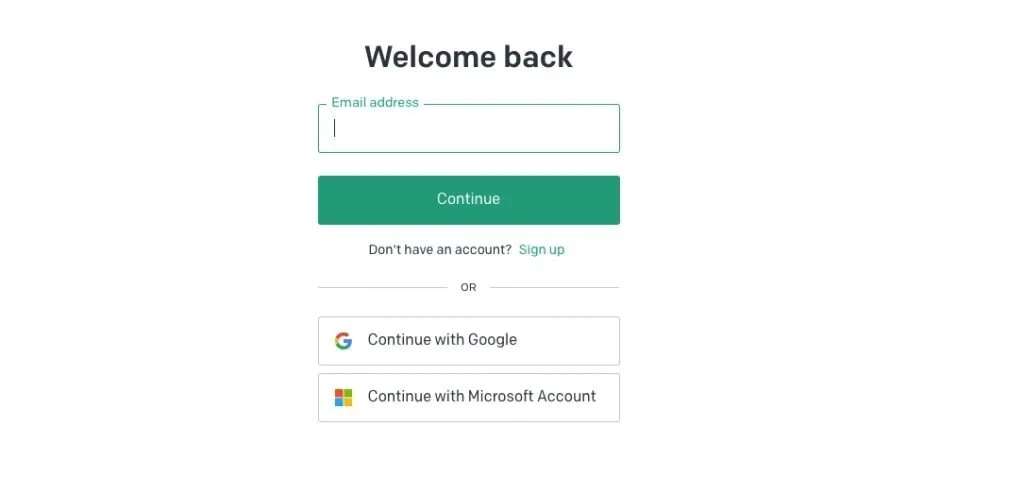
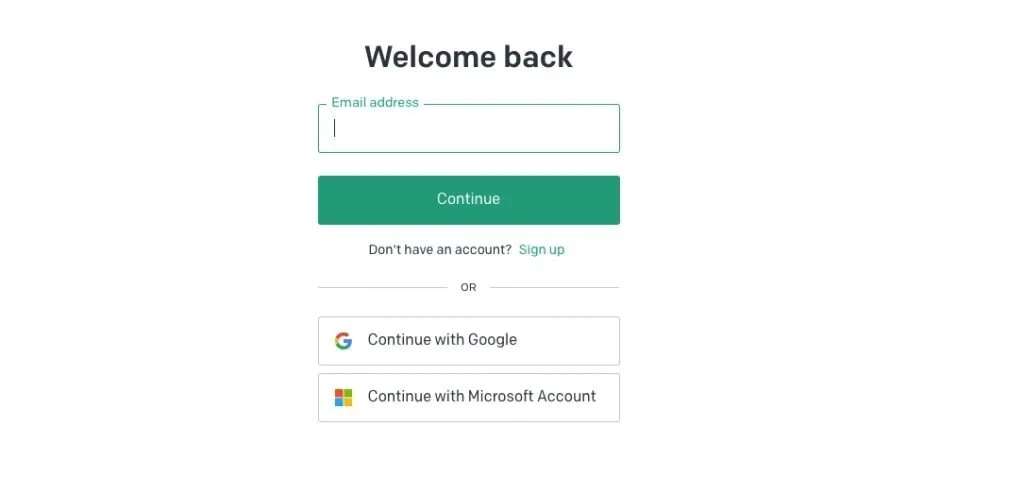
Step 2. You’ll receive free credits, if you signed up before April 6th, 2023. These credits will be expired one month after they are granted. Each credit gets you four generated images.
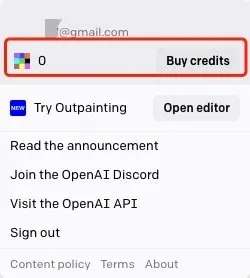
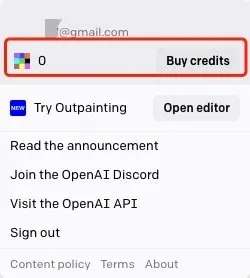
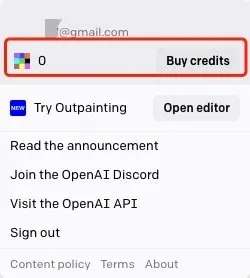
Step 3. Check the inspiration images to see the DALL-E-2 artists’ text descriptions. This helps you figure out the text prompts used to generate the image. You can also use the inspiration images as a jumping-off point for your own work instead of coming up with images from scratch.
Step 4. Consider a phrase you want to use to generate an image and type it in the search bar. Ensure you are as specific as possible because the AI will use the description as it is. For example, if you want a specific object in the foreground, you should say so. Otherwise, the AI will use its own interpretation, which may not align with what you have in mind.
Step 5. Click “Generate” once you have typed your text description. Note that every image you generate costs one credit, so make everything in your description count.
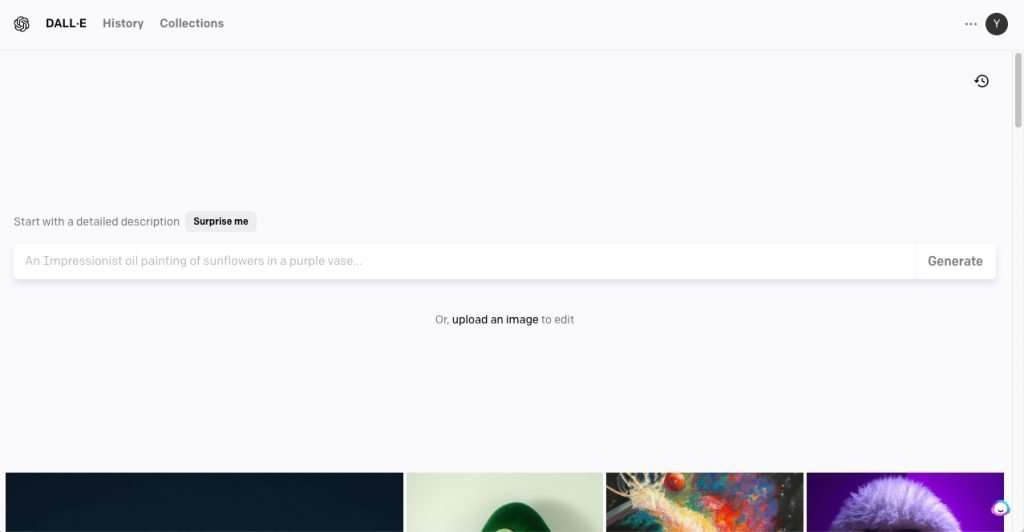
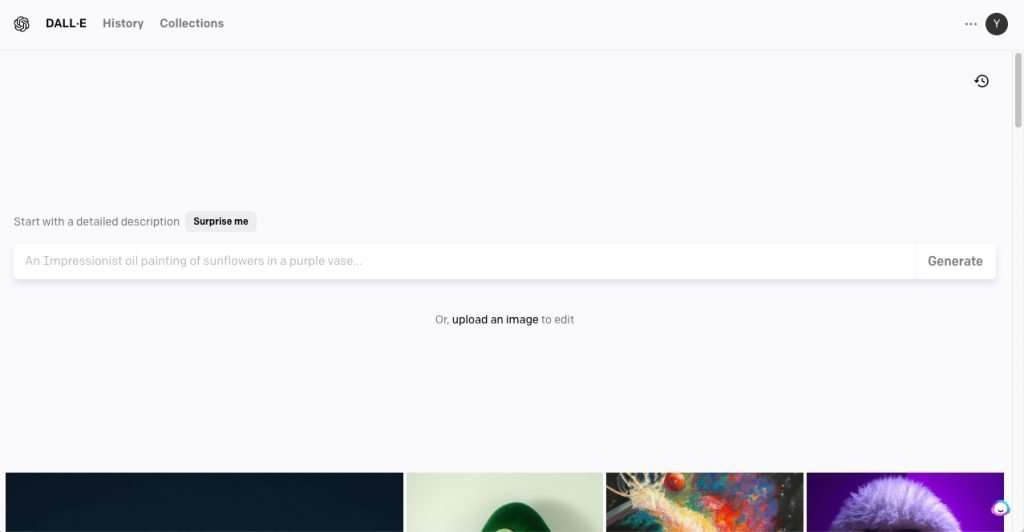
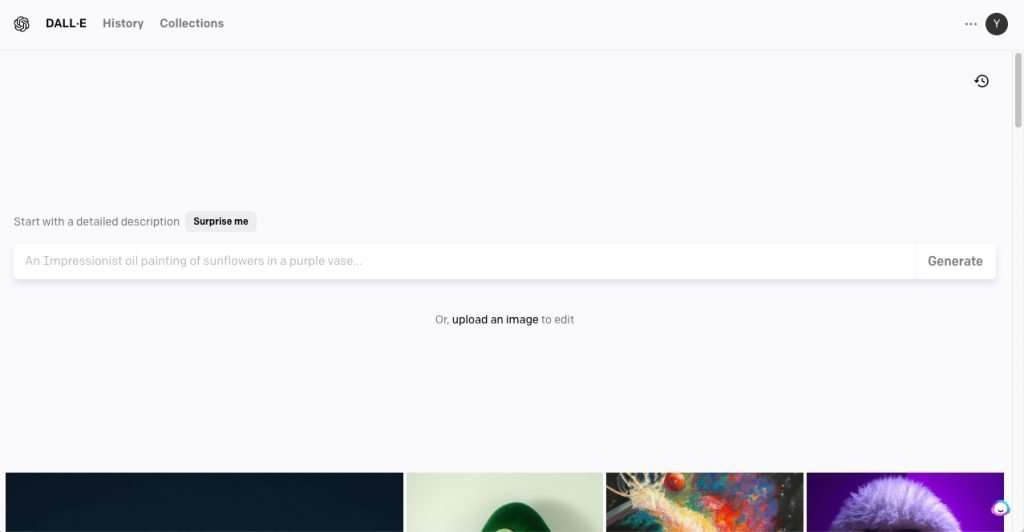
Step 6. DALL-E-2 will produce four image options. Review these images to see whether they fit your needs. You can also pick the one that matches your text search most closely.
Step 7. If none of the images meet your needs, tweak the search phrase. You can use the same text description but change the order of the words to see if that will produce better images.
Step 8. Save the image to the DALL-E-2 gallery. You can save the image in your “Favorites” folder or a specific folder you created for the task (e.g., “DALL-E-2 art”).In the collections, you can manage each folder as “private”or “public”. What’s more, you can share link of “public” collection, invitating your friends to appreciate your masterpieces.
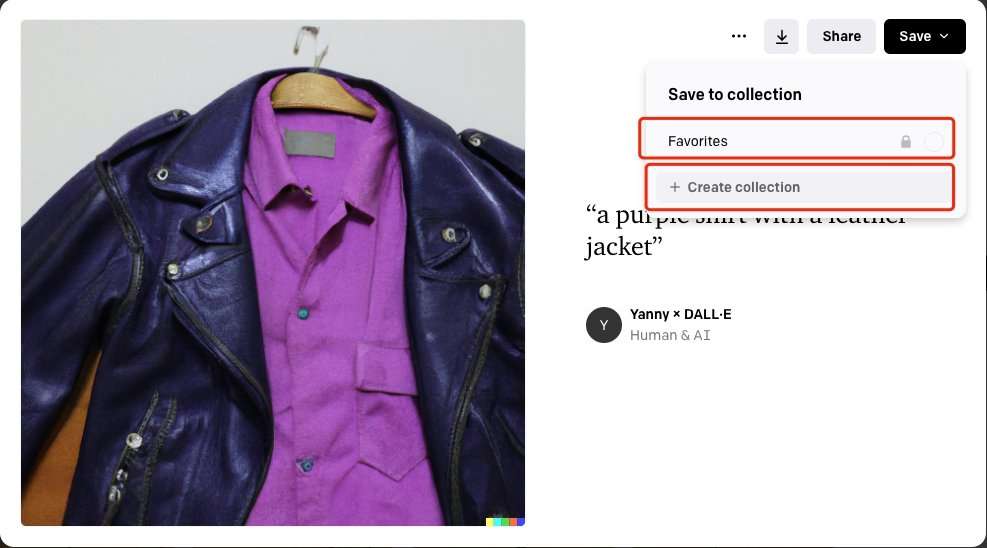
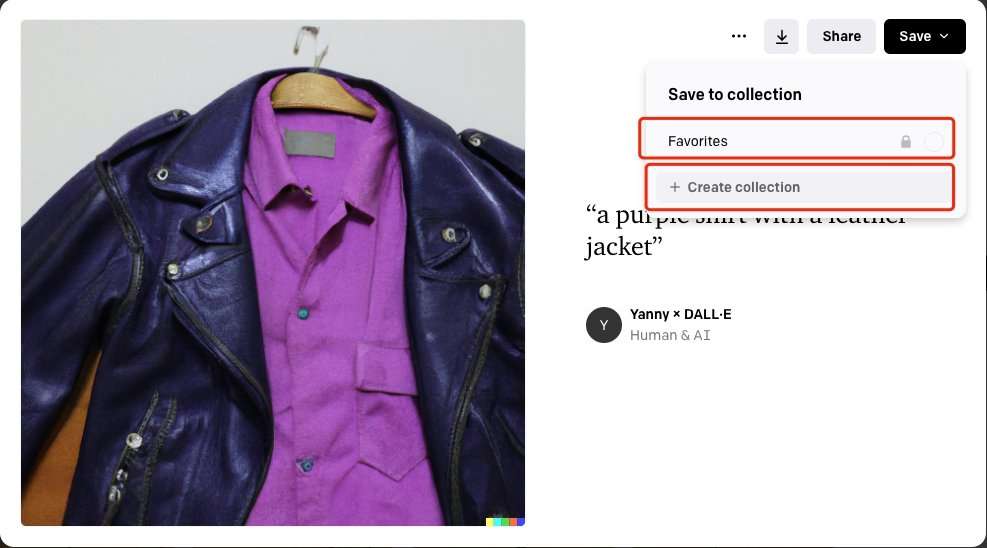
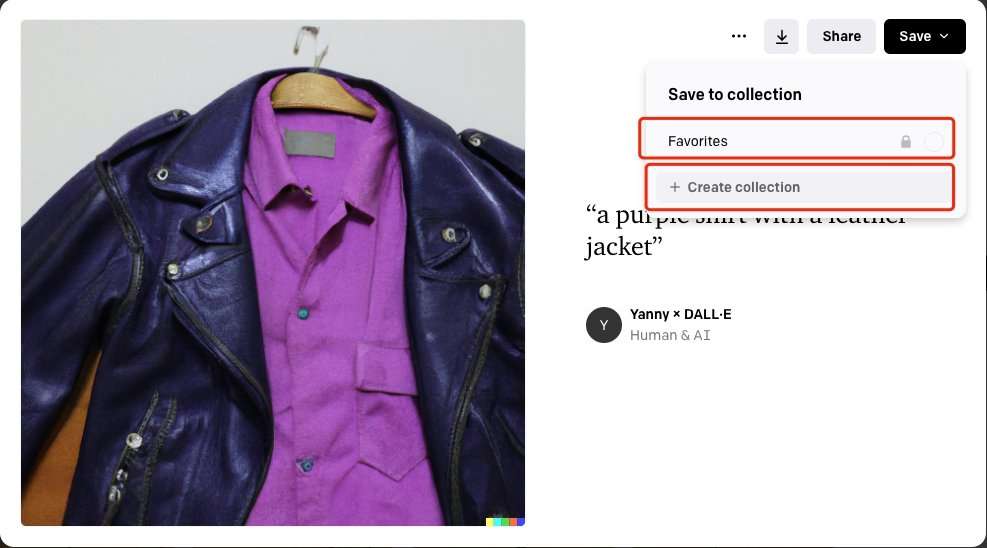
If you already have an image you’d like to edit, you can upload it and make the variations and edits as you deem fit remover performs a similar image clean-up, so if you’ve used that one before, you’ll have no trouble using DALL-E-2.
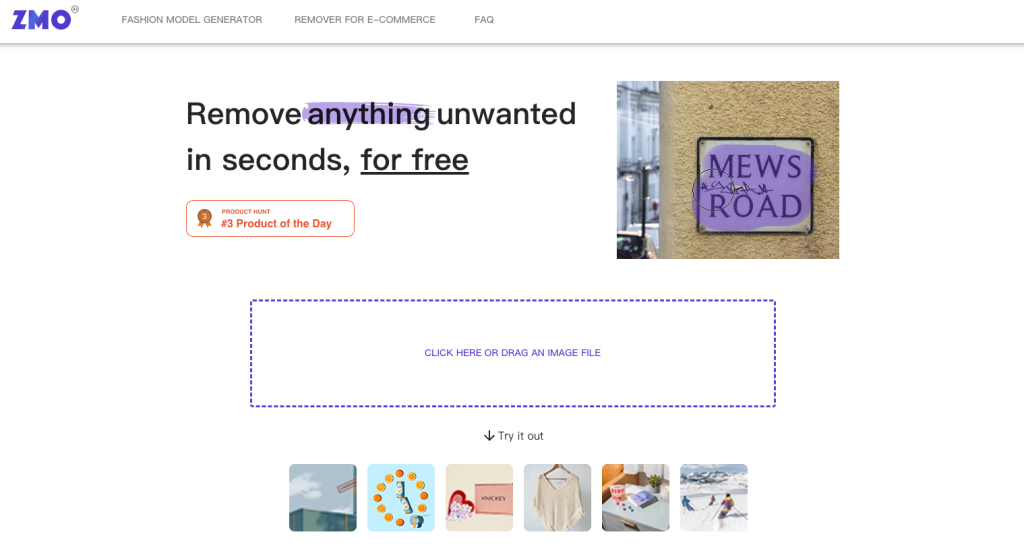
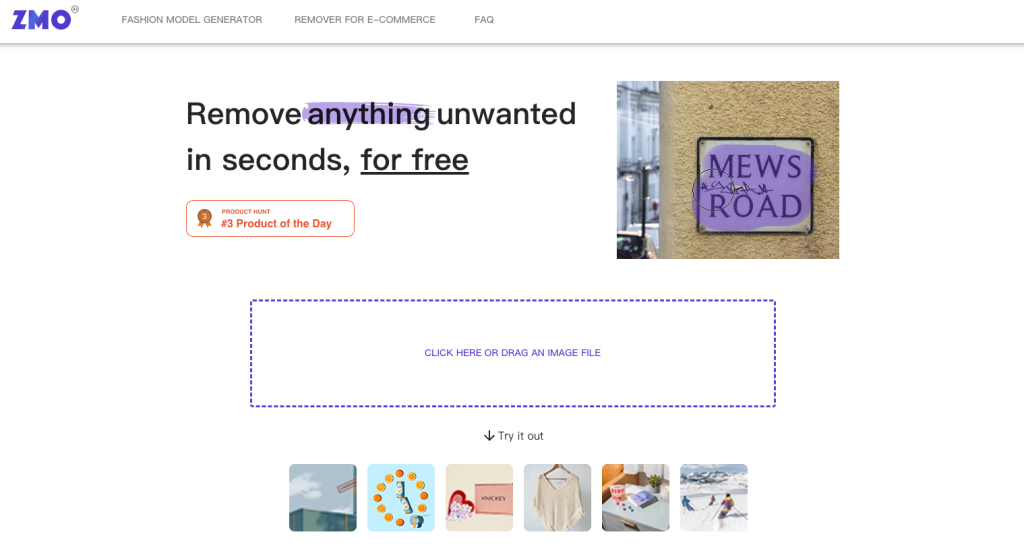
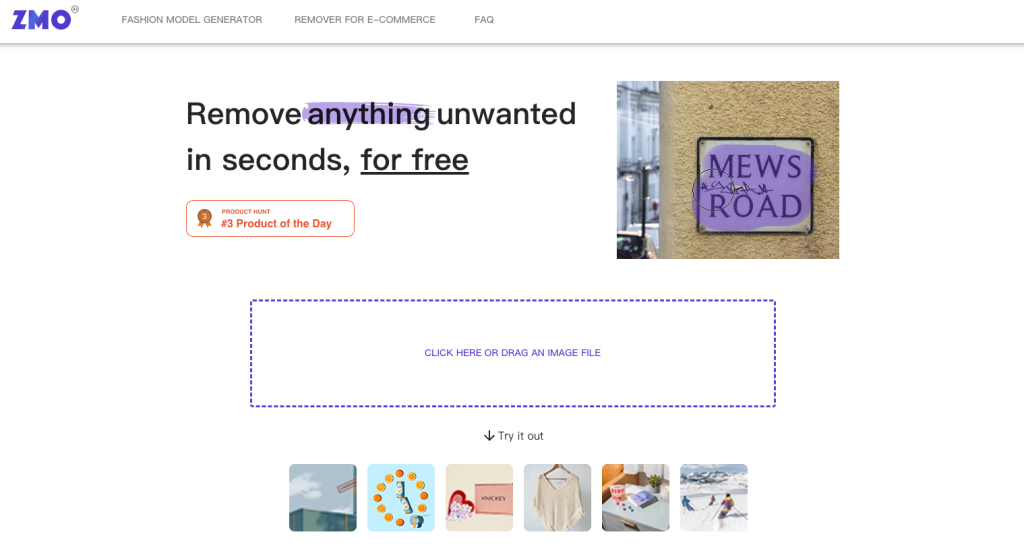
How can you make your DALL-E images better?
Start By Asking A List Of Questions
To come up with a picture in your mind, first answer some questions. This will be your starting point to help you imagine the image.
This is not an all-inclusive list, but will help you get great results when you start your prompt crafting journey.
- Do you want a photo or a painting?
- In A Specifific Art Style? 3D Render, Studio Ghibli, Movie Poster
- A Specifific Photo Type? Macro, Telephoto
- What’s the main subject of the photo? Person? An animal or perhaps a landscape?
- What details do you want to add?
Here is an example answers
- Do you want a photo or a painting?—painting
- What’s the subject of the photo? Person? An animal or perhaps a landscape? ——A wise old tree
- What details do you want to add? —standing tall
- Special Lighting. Soft, ambient, ring light, neon — bright
- Environment. Indoor, outdoor, underwater, in space–outdoor
- Color Scheme. Vibrant, dark, pastel —bright colors
- Point of view. Front, Overhead, Side—front
- Background. Solid color, nebula, forest—forest
- In a specific art style? 3D render, studio ghibli, movie poster—realistic art style.
Prompt
A wise old tree standing tall in a forest, feeling rooted and steady, in a realistic art style.
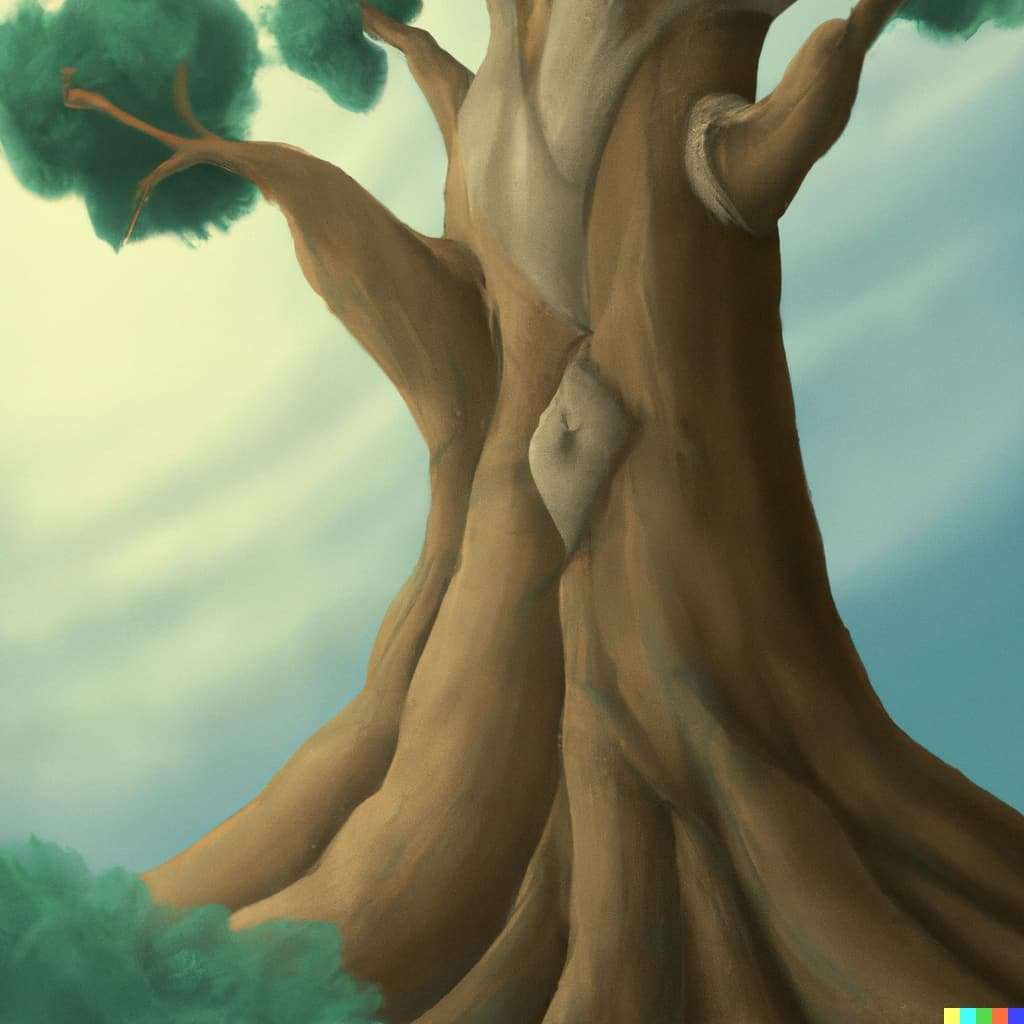
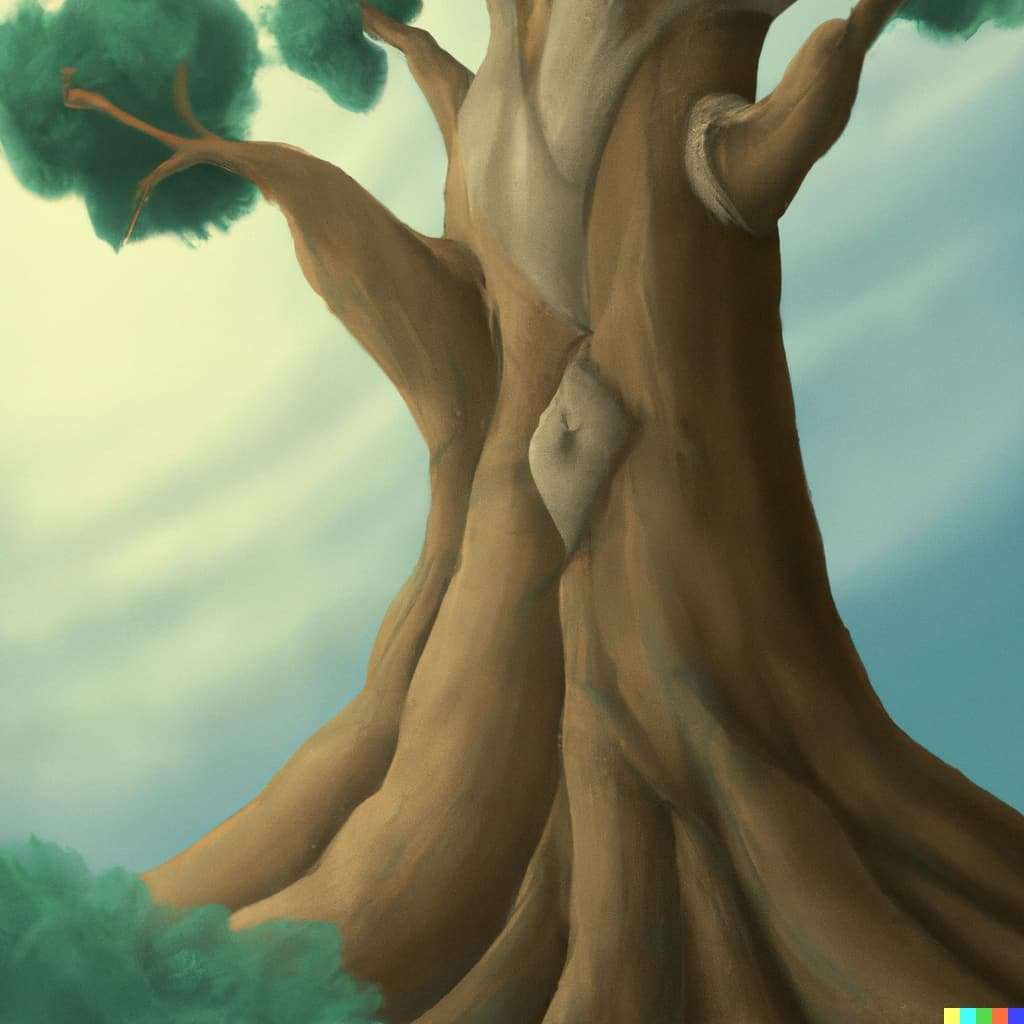
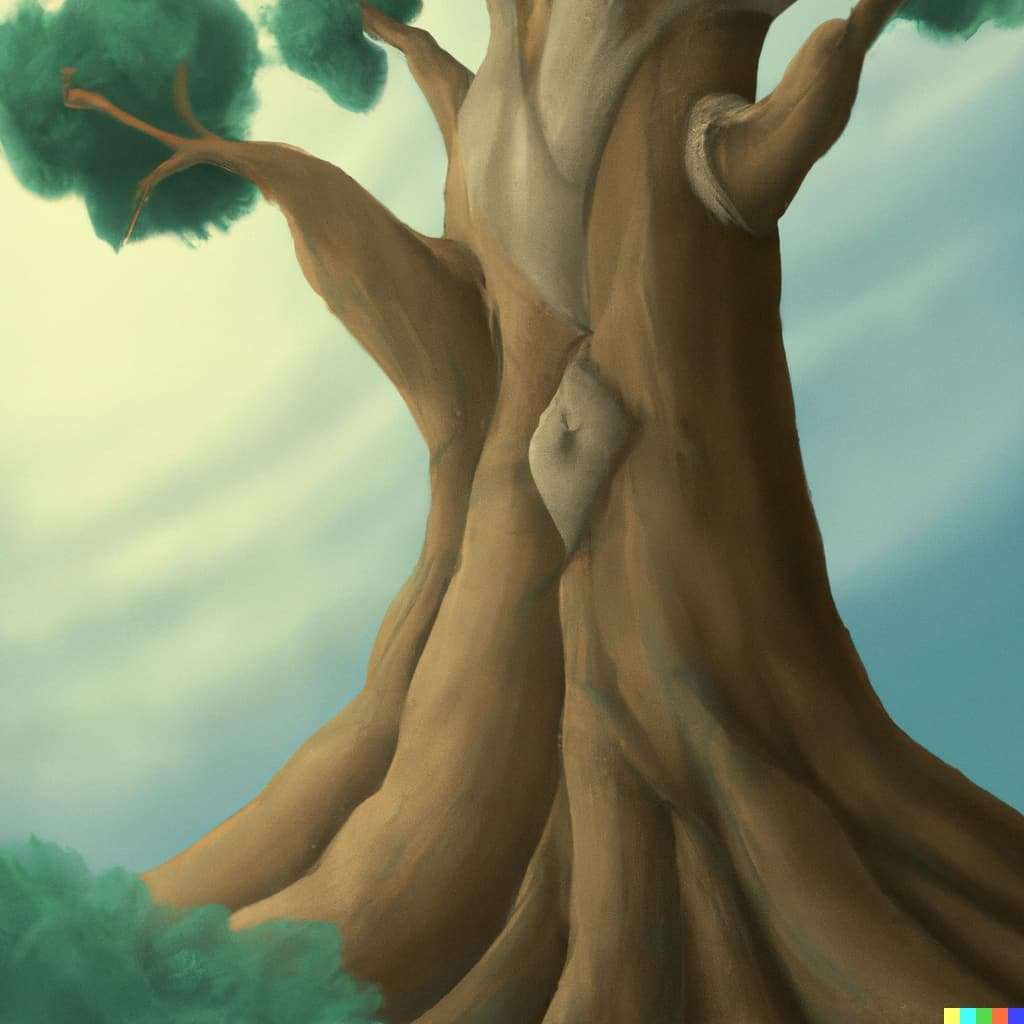
Your final prompt should contain at least two essential elements found in the above structure:
- Main subject;
- and style
The main focus of your artwork is the subject, which represents the core idea conveyed by the image. The subject may extend beyond a mere person or object. For instance, in the example mentioned above, the subject was the “A koala in parachute gear, wearing sunglasses, sitting on the grass, in the forest.” Adding a location to the subject can provide additional context to the background.
The style of your image is the second more important part of your prompt. DALL-E lets you get creative and mix and match different subjects and styles. For example, you could create a surreal digital painting of a futuristic city or a Baroque-style portrait of a mystical forest creature. You can even incorporate different historical periods or artistic styles to generate unique images.
To refine your search results, use descriptive words like adjectives, emotions, or colors that match your subject and style. Just remember, if you don’t have a clear subject or style in mind, DALL-E might only generate generic stock images.
Example
If I leave out the style in my prompt, the result becomes a realistic photograph. And if I don’t include a subject, DALL-E can’t create anything. But when I use both subject and style in my prompt, DALL-E can produce a conclusive image.









What’s more, DALL-E tends to add importance to the words at the beginning of the prompt.
Prompt: A koala in parachute gear, wearing sunglasses, sitting on the grass, in the forest



However, there is a problem. The koala is NOT in the forest…The AI didn’t take in “in the forest” properly.
Worry not!
You can change the order of the words a little bit if one part is important. The earlier a word is in the sentence, the more importance it will be given.



We moved “in the forest” earlier in the prompt. As you can see, the koala is now “in the forest”.
50 Prompt Templates for DALL-E Image Generation
In this tutorial, I will guide you through the process of creating stunning images using DALL-E. By following these prompts, you’ll be able to generate captivating pictures with ease.
First and foremost, let’s take a look at the formula for creating the perfect prompt:
Prompt = subject + activity + background + light + angle + style + artist.
Each component plays an important role in the final output, and I’ll provide you with suggestions on what to include in each section. With this knowledge, you’ll be able to create a well-rounded prompt that will yield impressive results.
So let’s get started and explore what you can write in each part.
Subject
When describing a human subject, you can start by focusing on their appearance, such as their hair color, eye shape, or clothing. When describing an object subject, consider its shape, size, color, and function. Use descriptive language to bring the object to life. Here are the examples:
Prompt 1 : A colorful butterfly resting on a flower with its wings spread open.
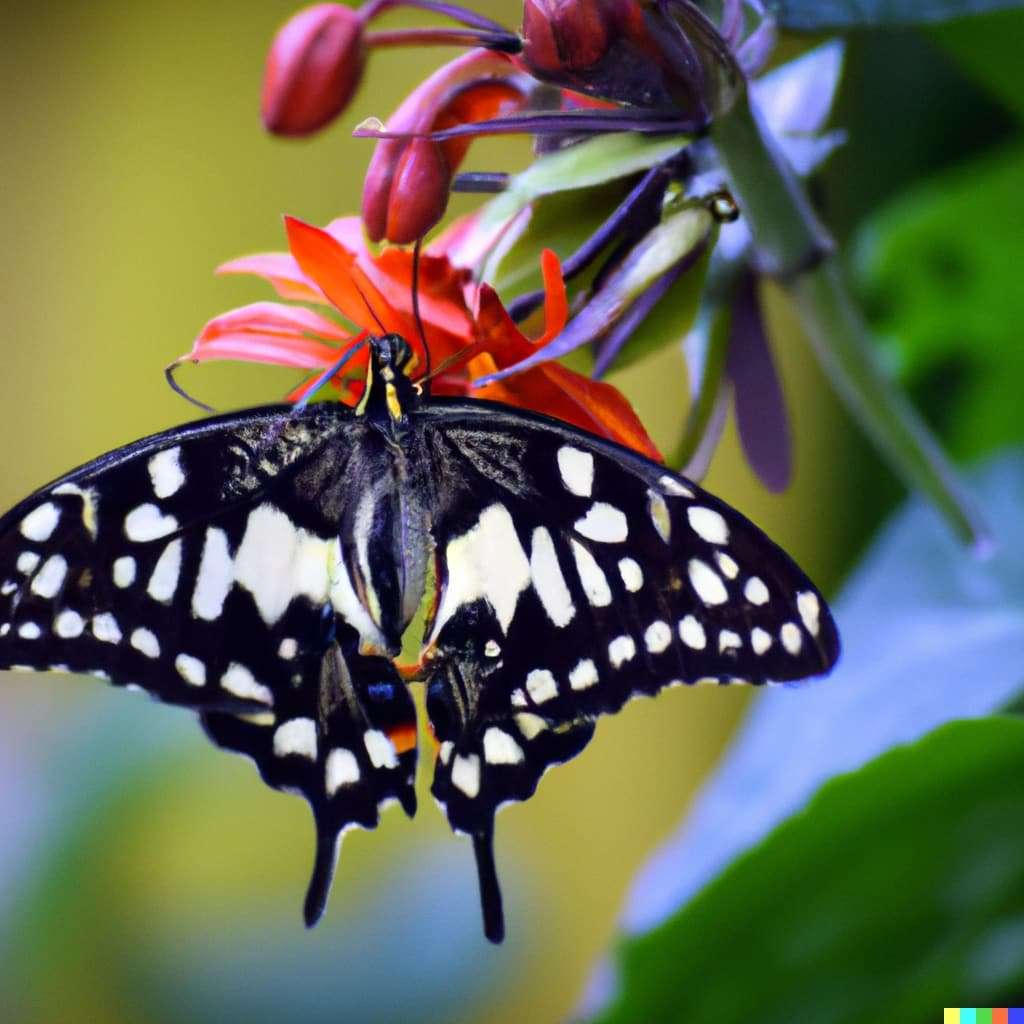
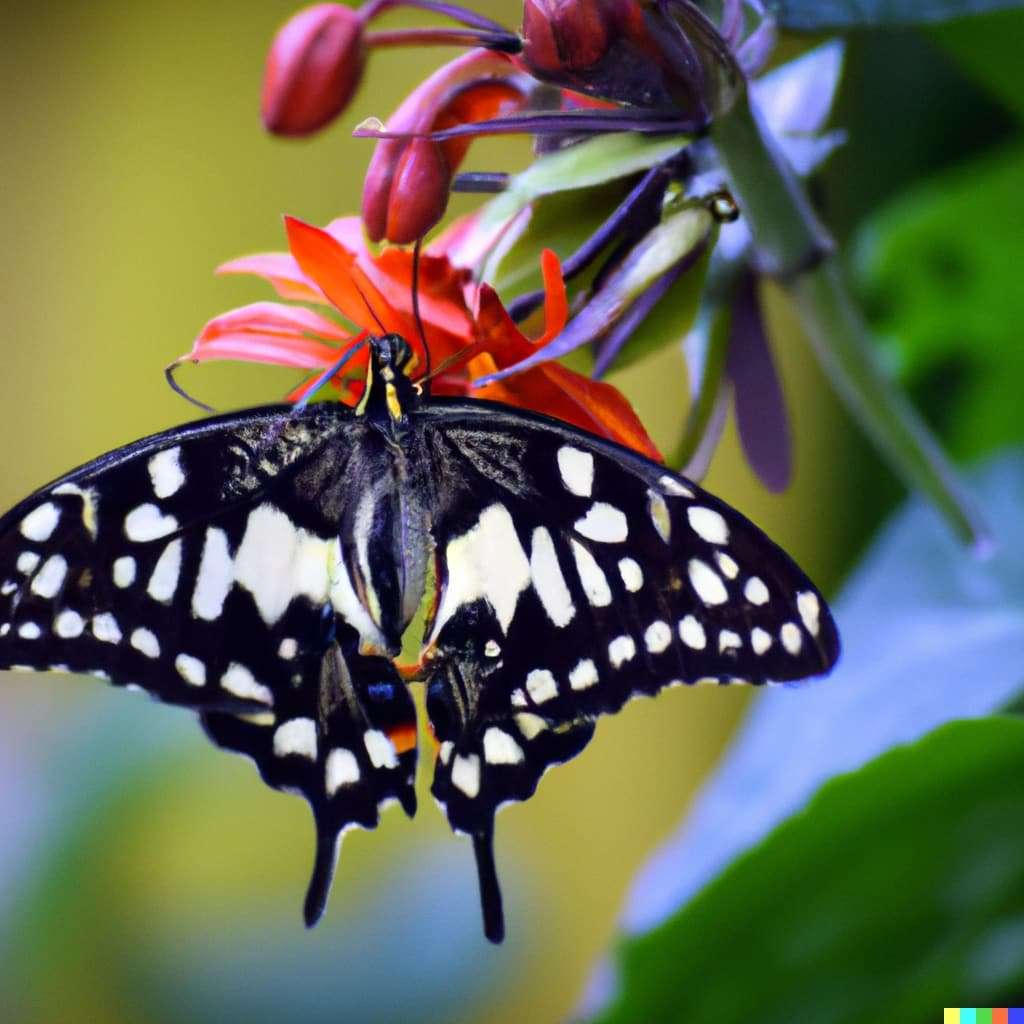
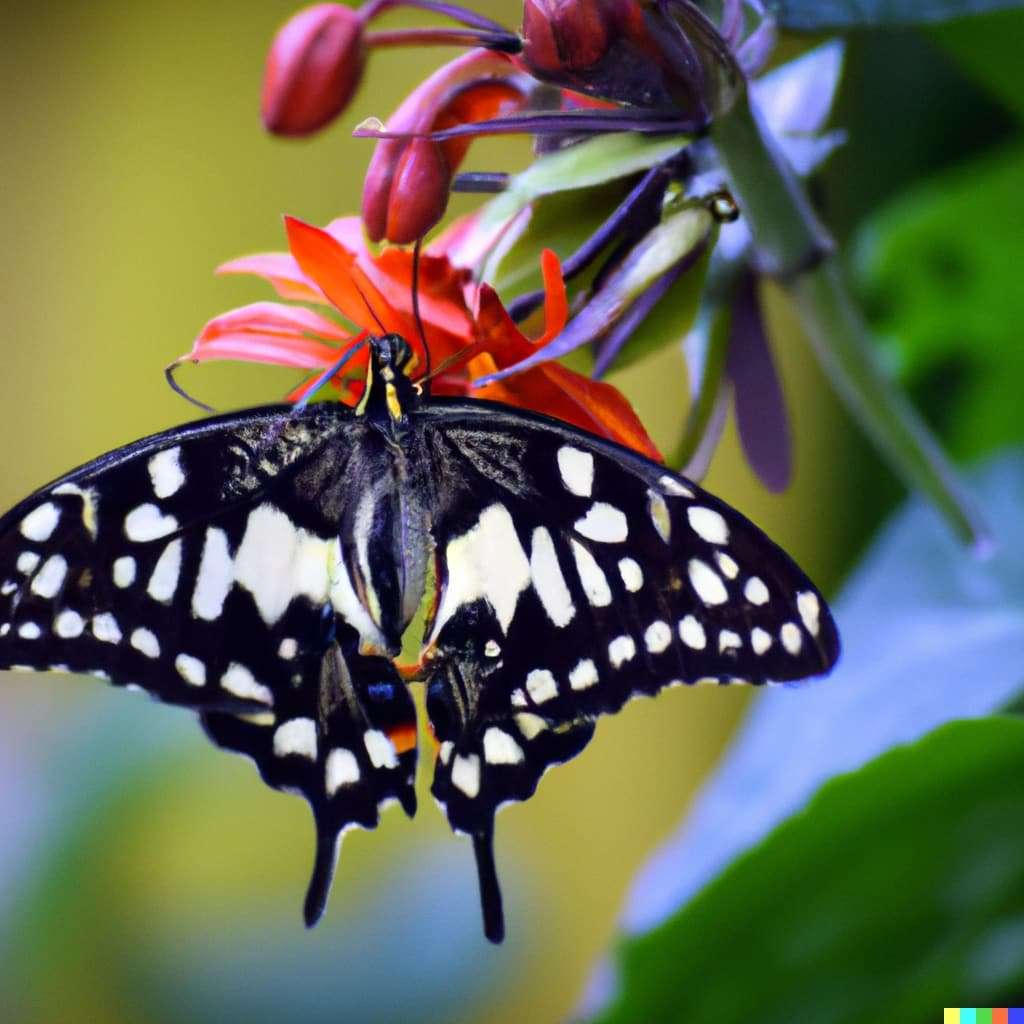
Prompt 2: A colorful hot air balloon with bold stripes and a woven basket.



Prompt 3: An elegant ballerina with a tutu and ballet slippers, mid-pirouette.
Prompt 4 : A tired mother with dark circles under her eyes, holding a crying baby.
Prompt 5 : A powerful politician with a stern expression and a commanding presence.
Prompt 6: A cheerful barista with a friendly smile and a coffee cup in hand.
Prompt 7: A massive, towering mountain range with snow-capped peaks and rocky cliffs.
Prompt 8: A cute, playful puppy with floppy ears and a wagging tail.
Prompt 9: A smooth, shiny seashell with swirling patterns and soft curves.
Prompt 10: A wise old owl perched on a branch, with piercing yellow eyes and a fluffy chest.
Activity
To write effective prompts for describing a subject or object’s activity, it’s important to consider their gesture, action, and status. Use descriptive language that appeals to the senses, such as posture, facial expressions, and body language, to convey emotion and intent.
Think about the timing and speed of the action and use specific details, such as clothing or surroundings, to create a clear image for the AI.
Prompt 1: A bird building its nest in a tree, with meticulous movements and a sense of purpose.



Prompt 2: A painter creating a masterpiece in their studio, with deliberate brushstrokes and a focused expression.



Prompt 3: A hummingbird sipping nectar from a flower in a vibrant garden, with rapid flapping wings and delicate movements.
Prompt 4: A surfer riding a massive wave in the ocean, with a look of exhilaration and skillful maneuvers.
Prompt 5: A chef expertly chopping vegetables in a bustling kitchen, with precise movements and a confident demeanor.
Prompt 6: A rock climber scaling a steep cliff face, with strong movements and a determined expression.
Prompt 7: A group of children playing tag in a park, with energetic movements and happy faces.
Prompt 8: A lion stalking its prey in the savannah, with focused eyes and a tense body.
Prompt 9: A farmer harvesting crops in a golden field, with rhythmic movements and a content expression.
Prompt 10: A ballerina gracefully twirling on her toes in a ballet studio, with flowing movements and a joyful expression.
Background
When it comes to background, start by considering the overall setting, such as the time of day or the weather conditions.
Then, think about specific objects or elements that would appear in the scene, such as trees, buildings, or bodies of water. It can be helpful to also consider the perspective of the viewer and any focal points in the background.
Prompt 1: A misty forest with shafts of sunlight streaming through the trees.



Prompt 2: A bustling city street at night, with neon signs and steam rising from the pavement.



Prompt 3: A serene mountain lake with snow-capped peaks in the distance.
Prompt 4: A sun-drenched field of wildflowers, with a lone tree casting a long shadow.
Prompt 5: A futuristic cityscape with hovering vehicles and towering skyscrapers.
Prompt 6: An abandoned factory, with rusted machinery and broken windows.
Prompt 7: A tranquil beach scene, with seagulls flying overhead and waves crashing on the shore.
Prompt 8: A mist-covered swamp, with eerie green lights glinting in the distance.
Prompt 9: A windswept desert, with sand dunes and a rocky outcropping.
Prompt 10: A cozy cabin in the woods, with smoke rising from the chimney and a trail of footprints leading to the door.
Light
when you’re trying to describe the lighting in a painting, it’s important to think about the mood and atmosphere you want to create. Start by identifying the main source of light and describing how bright it is, which direction it’s coming from, and what kind of shadows or reflections it creates.
Also, think about the color temperature of the light – is it warm or cool – and how it interacts with the environment and the objects in the painting.
Prompt 1: Soft, warm sunlight filtering through a canopy of leaves in a forest.



Prompt 2: Bright, midday sun casting strong shadows on a sandy beach.



Prompt 3: Dramatic, golden hour light illuminating a city skyline.
Prompt 4: Soft, diffused light from a cloudy sky creating a moody atmosphere.
Prompt 5: Harsh, directional light creating strong contrast in a black and white photograph.
Prompt 6: Warm, candlelight creating a cozy atmosphere in a dimly lit room.
Prompt 7: Cool, blue light from a computer screen casting a glow on a person’s face.
Prompt 8: Glowing, warm light from a fireplace casting shadows on a living room.
Prompt 9: Soft, diffuse light from a streetlamp creating a nostalgic atmosphere on a rainy night.
Prompt 10: Harsh, direct light from a neon sign casting colorful reflections on a wet street.
Style
Prompt 1: A colorful, abstract painting with bold brushstrokes and splatters.



Prompt 2: A minimalist black and white photograph with strong lines and contrast.



Prompt 3: A whimsical illustration with playful characters and bright colors.
Prompt 4: A realistic portrait with soft, natural lighting and subtle shading.
Prompt 6: A retro-inspired photograph with a vintage filter and faded edges.
Prompt 5: A graphic design poster with bold typography and vibrant colors.
Prompt 7: A surreal digital art piece with unexpected combinations of objects and colors.
Prompt 8: A cartoon-style illustration with exaggerated features and expressive lines.
Prompt 9: A mixed media collage with a variety of textures and materials.
Prompt 10: A traditional oil painting with realistic details and a classical composition.
After presenting all the components necessary for crafting a prompt using the prompt formula, I proceeded to select a prompt randomly from the given options and merged it with others to form a single prompt.
The next step is to input this prompt into DALL-E and assess if the formula functions properly.
Prompt: A cheerful barista with a friendly smile and a coffee cup in hand, playing tag in a park, a sun-drenched field of wildflowers, with a lone tree casting a long shadow, bright, midday sun casting strong shadows, surreal digital art
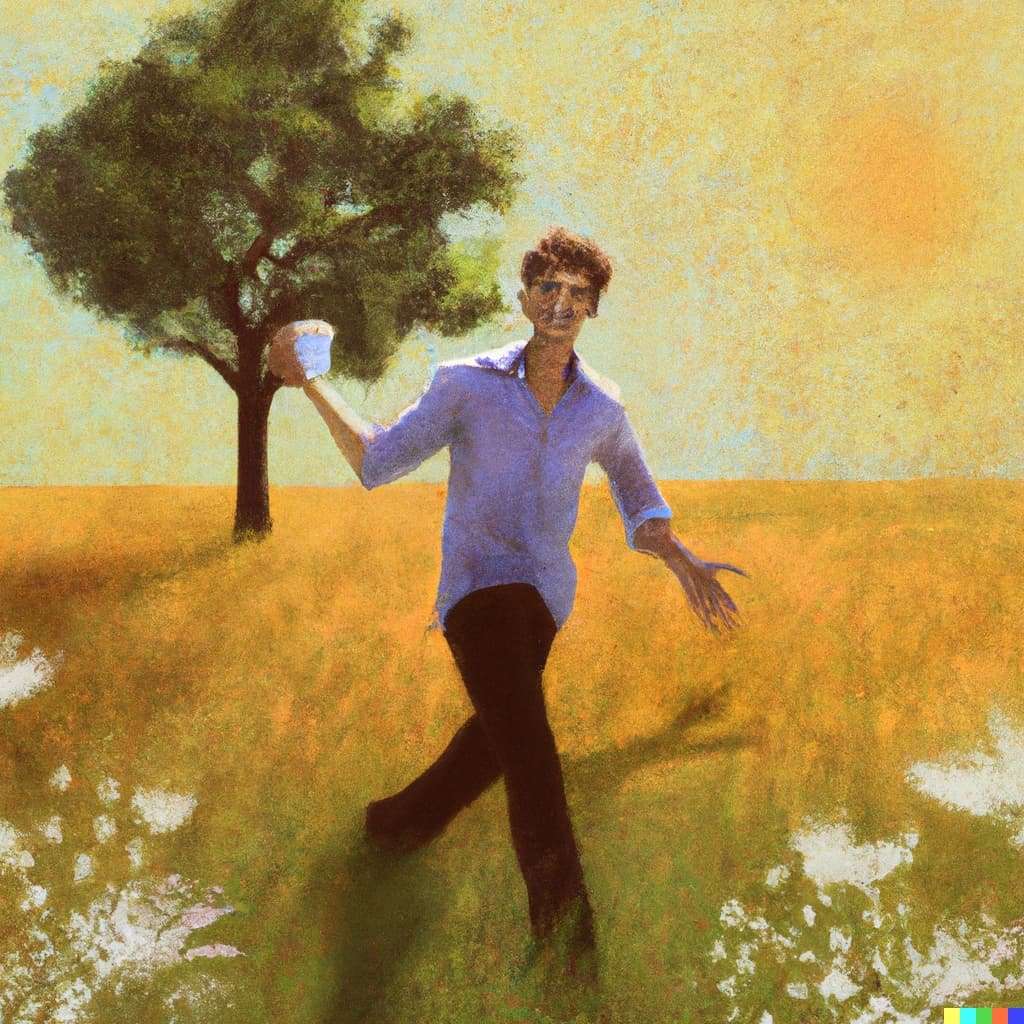
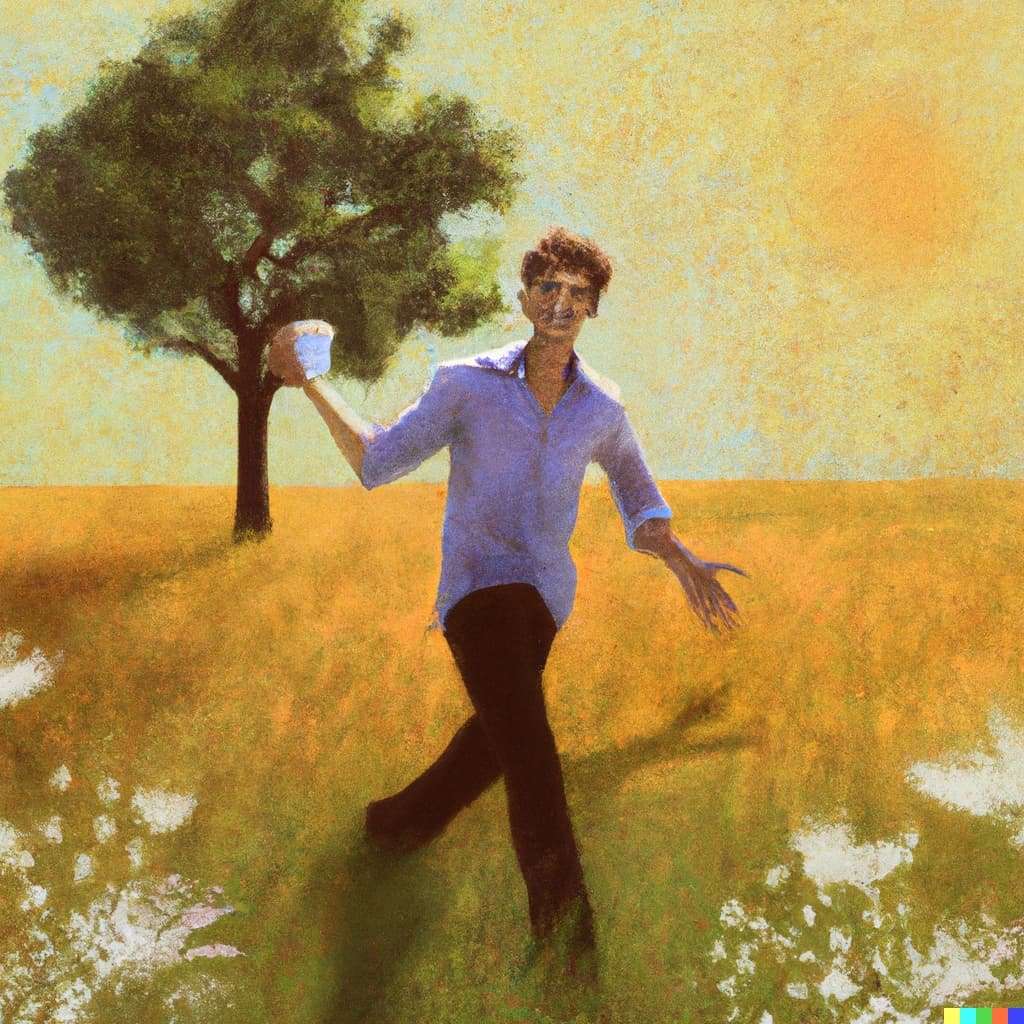
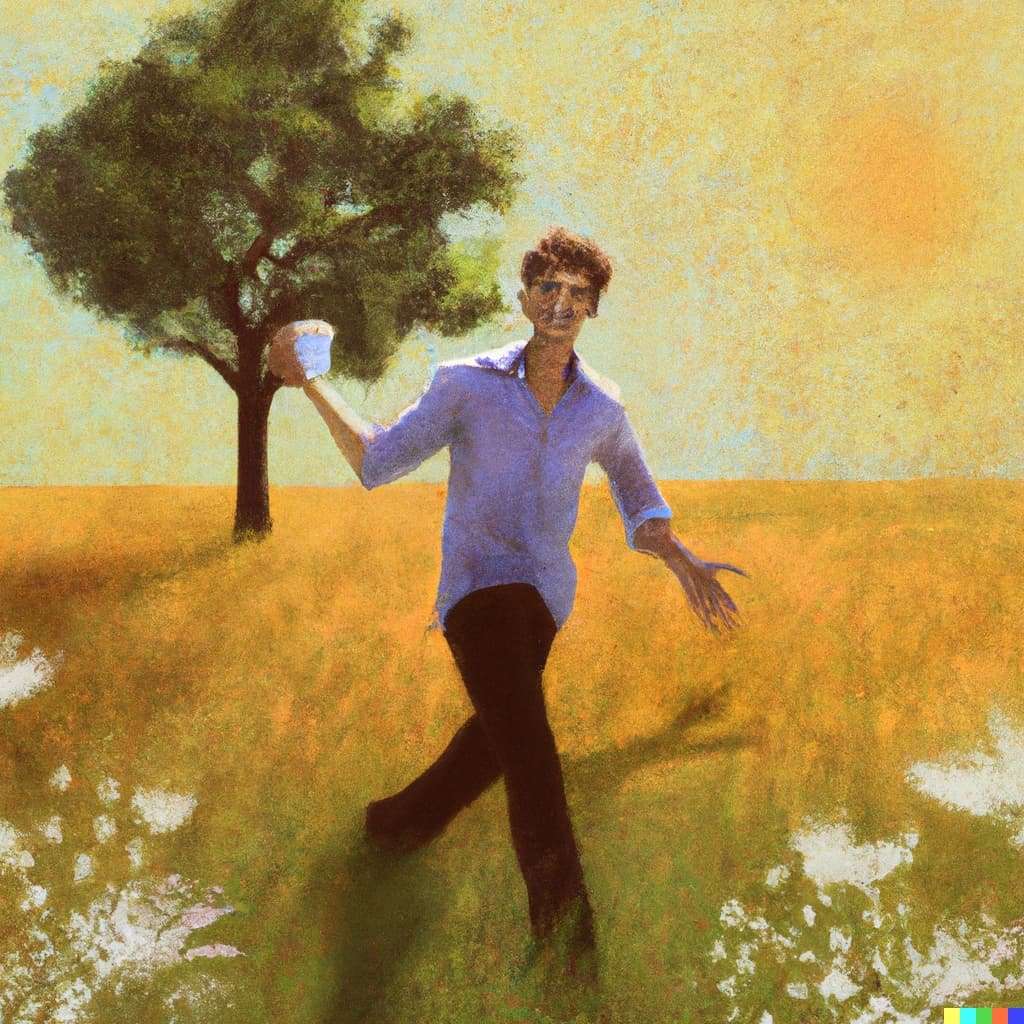
Prompt: A tired mother with dark circles under her eyes, holding a crying baby, chopping vegetables in a bustling kitchen,cozy home, Warm, candlelight, cartoon-style illustration



What is DALL-E?
DALL-E-2 is the best AI image generator, offering 50 and 15 free credits in the first and second months. You can use text prompts, edits, and variations to generate and modify images on the web and mobile. You will be the accredited artist unless the images are downloaded.
DALL-E was officially launched in 2021, while DALL-E-2 became available to the public in September 2022.




