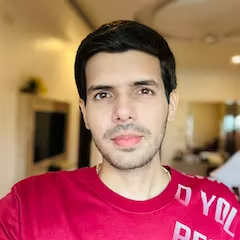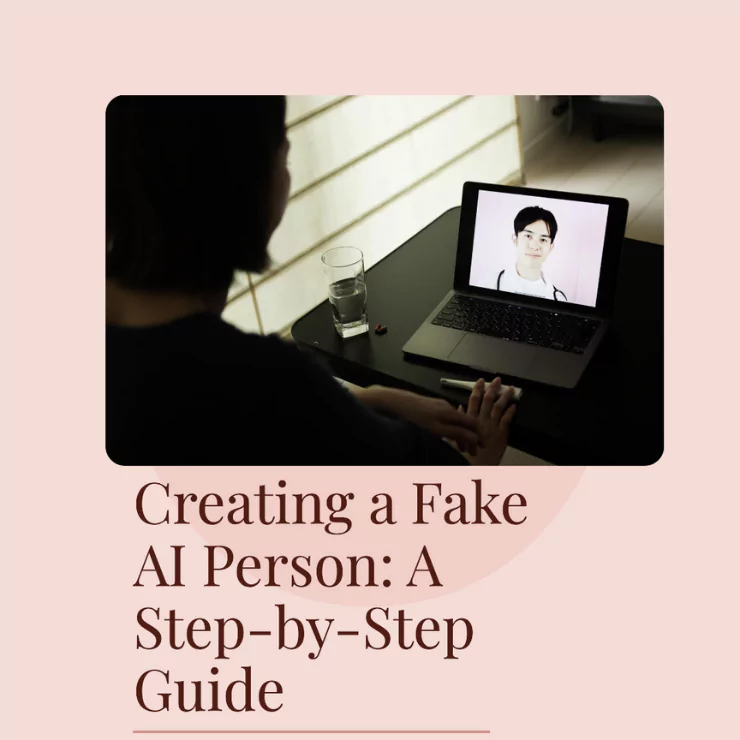If you are looking for a way to create realistic and diverse human images without using real photos, you might be interested in fake AI person generator. Fake AI person generator is a technology that uses artificial intelligence to synthesize human images from text or reference photos. You can generate fake AI person full body for various purposes, such as designing characters, testing systems, creating avatars, generating fake identities, or enhancing photos.
In this article, you will learn how to use an AI tool called ZMO.AI Photo generator to generate fake AI person full body. You will also learn some tips and tricks for getting the best results. By the end of this article, you will be able to create your own fake AI person images with ease.
What is Fake AI person generator?
Fake AI person generator is a technology that uses artificial intelligence to create synthetic human images from text descriptions or reference photos. Fake AI person generator can produce high-quality and diverse images of people with different attributes, such as age, gender, ethnicity, facial expression, pose, clothing, background, and more.
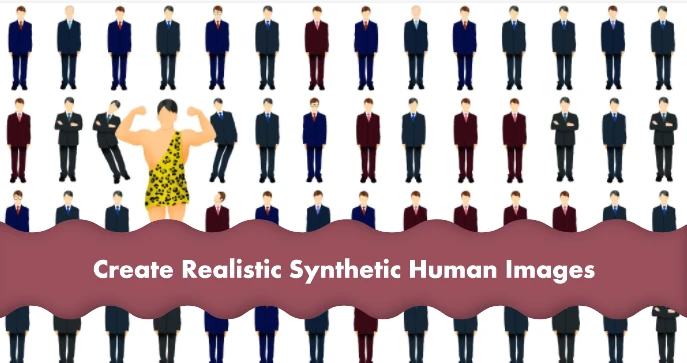
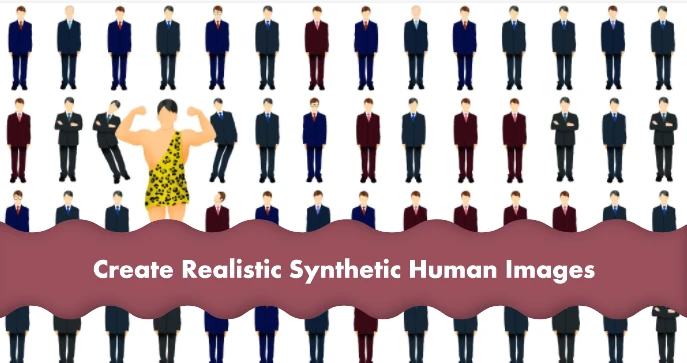
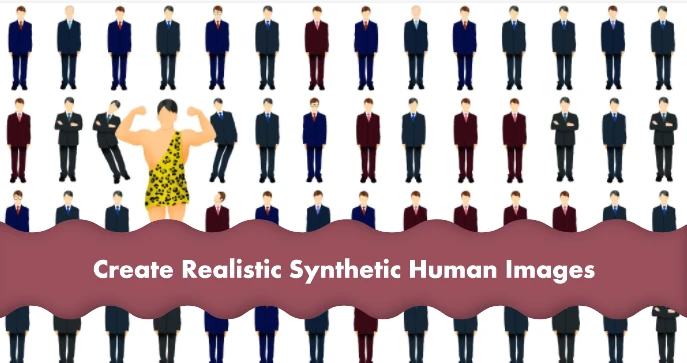
Fake AI person generator can be used for various purposes, such as:
- Designing characters for games, comics, or animations
- Testing face recognition or biometric systems
- Creating avatars or profile pictures for social media or online platforms
- Generating fake identities or personas for research or entertainment
- Enhancing or replacing real photos with better or different versions
How to generate Fake AI person full body
One of the easiest and fastest ways to generate fake AI person full body is to use an AI tool called ZMO.AI Photo generator. ZMO.AI Photo generator is a web-based application that allows you to create realistic and diverse human images from text prompts or reference photos. You can customize various aspects of the generated images, such as the subject, ethnicity, activity, location, composition, number of images, resolution, and canvas size. You can also download or edit the generated images as you wish.
Here is how to use ZMO.AI Photo generator to generate fake AI person full body:
- Visit the imgcreator.ai website and click on AI image generator.
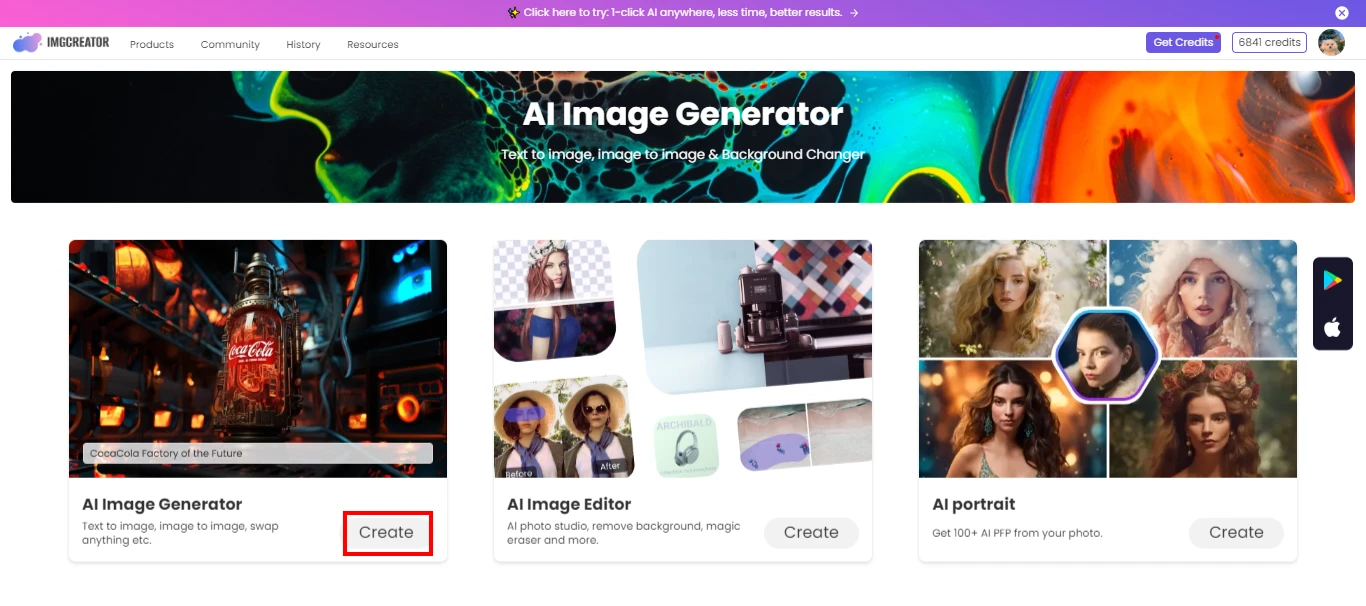
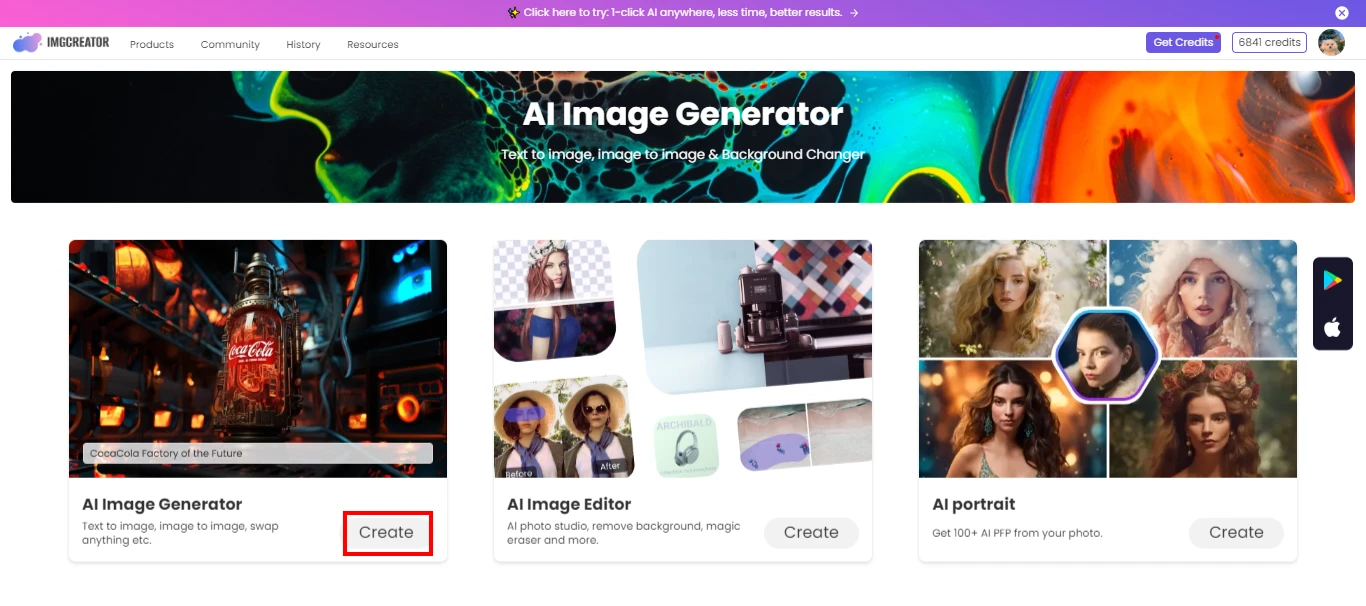
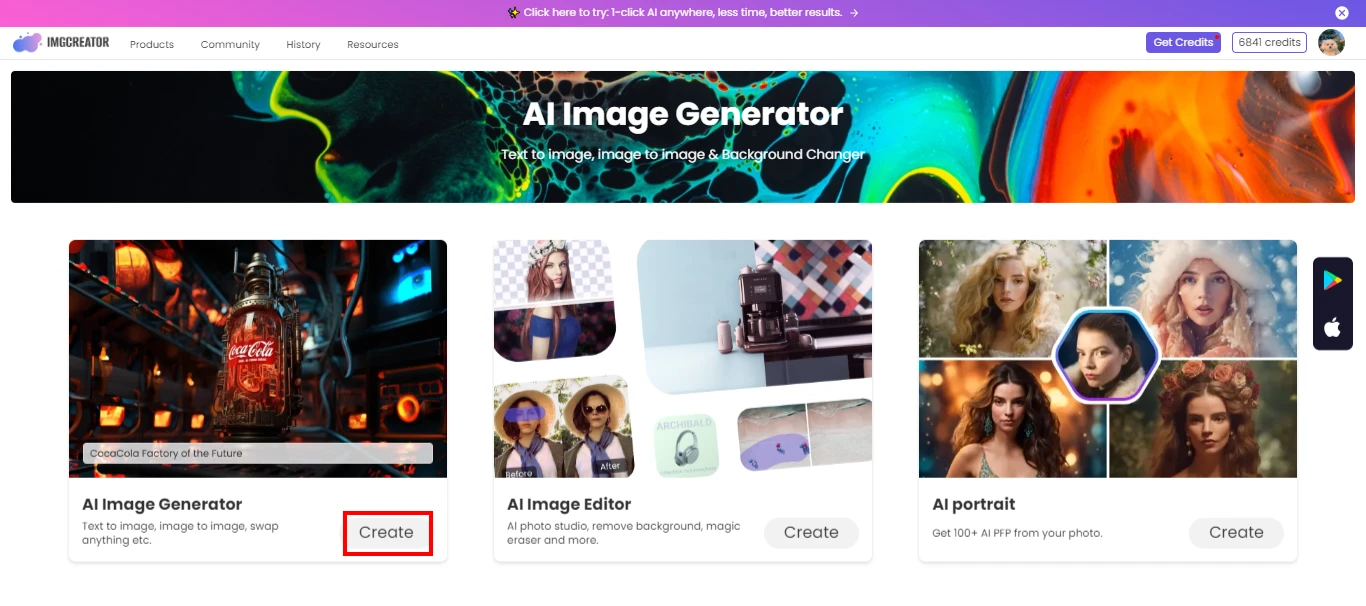
- Select AI human from the top of the page.
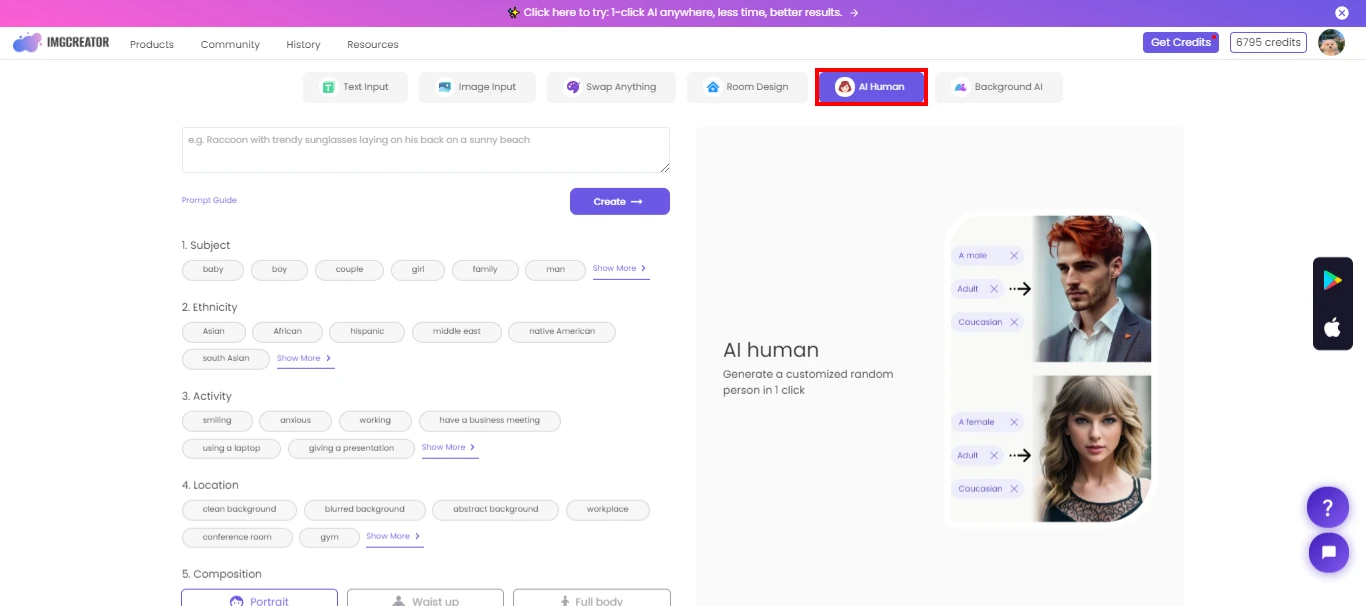
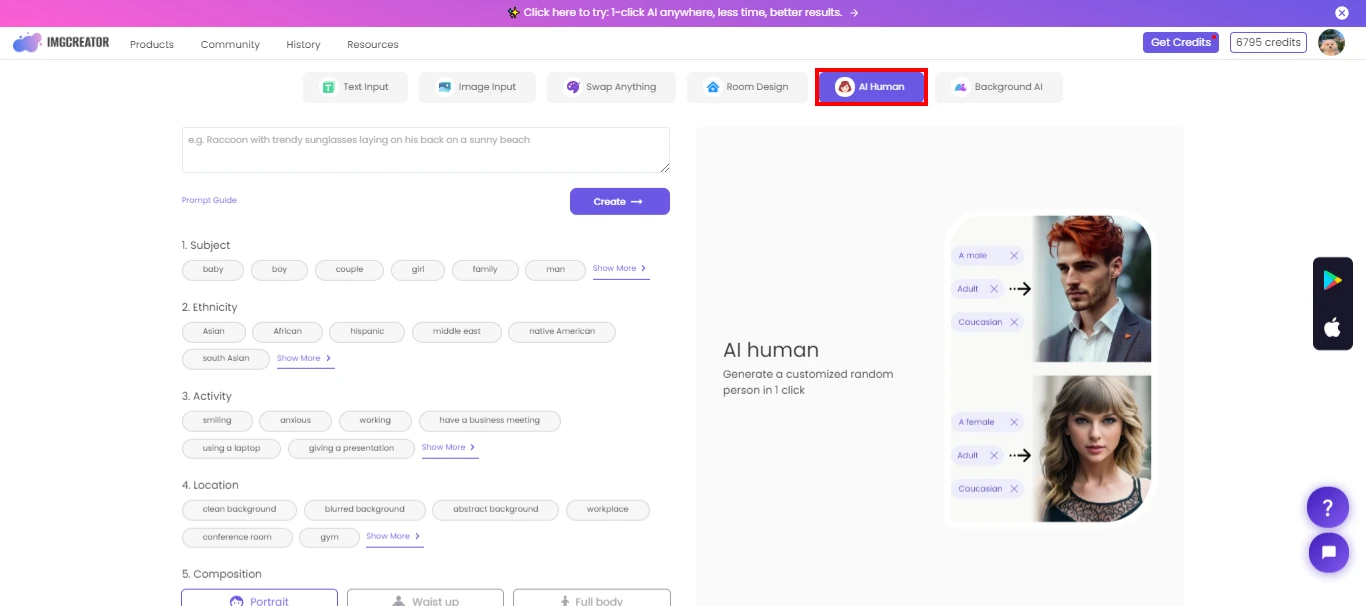
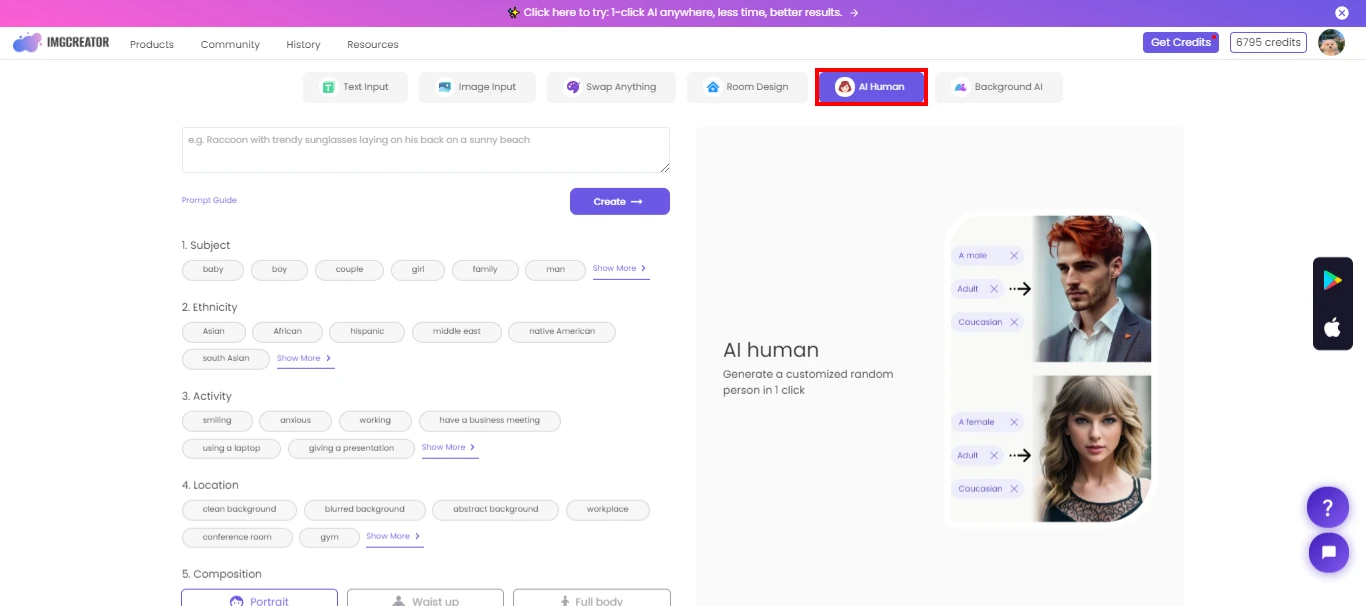
- Give a prompt that describes the type of person you want to generate. For example, you can write “a young woman with long blonde hair wearing a red dress and high heels”.
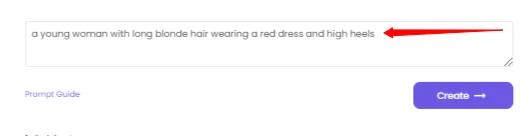
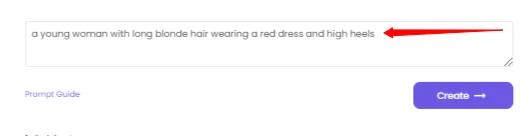
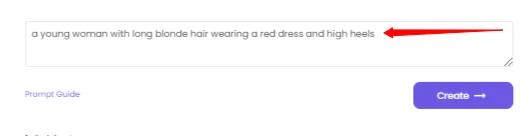
- Create realistic and diverse images of people by selecting various options. You can choose the subject, ethnicity, activity, location, composition, number, resolution, and canvas size of the images. For example, you can generate a high-quality image of a smiling Asian girl with a clean background and a headshot composition, or a medium-quality image of a dancing African man with an outdoor location and a full body composition. You can generate up to 8 images at a time and adjust the canvas size to fit your needs.
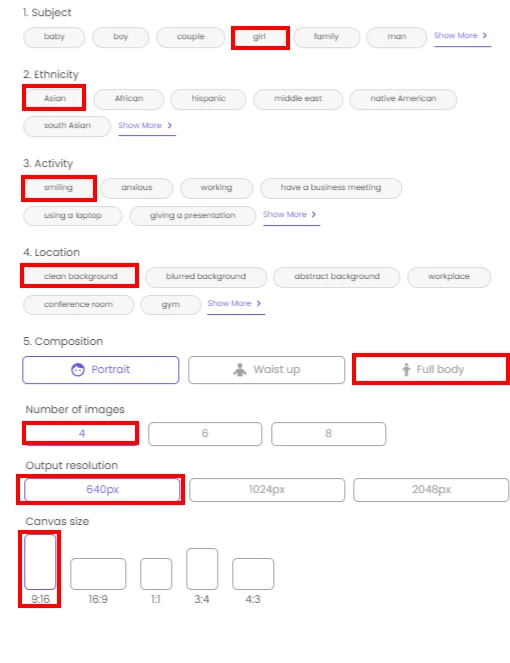
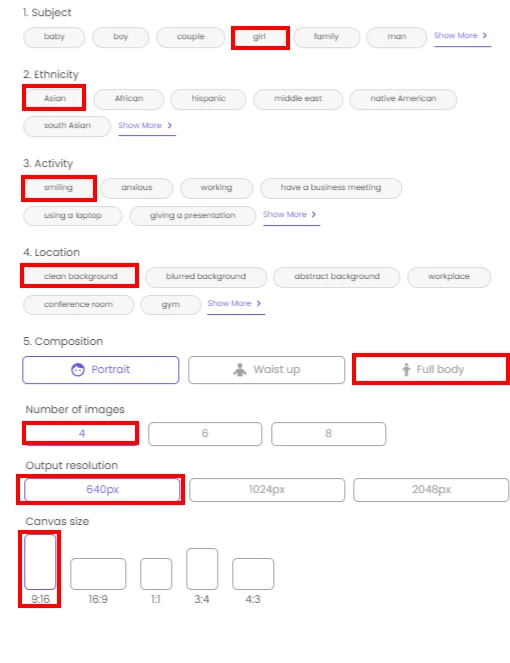
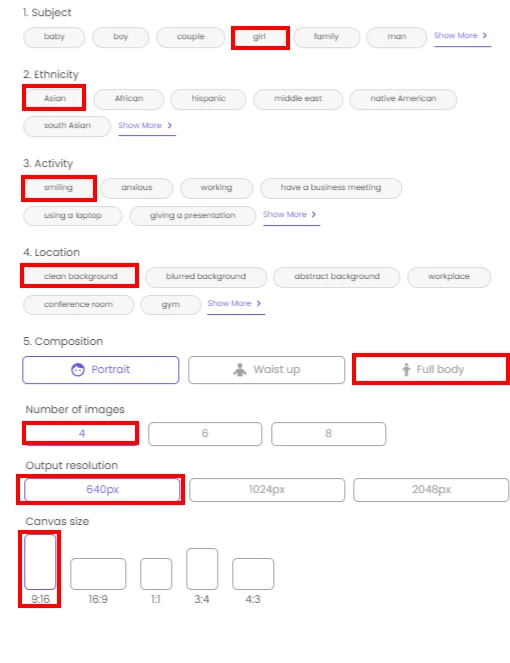
- Click on create to generate the fake AI person images.
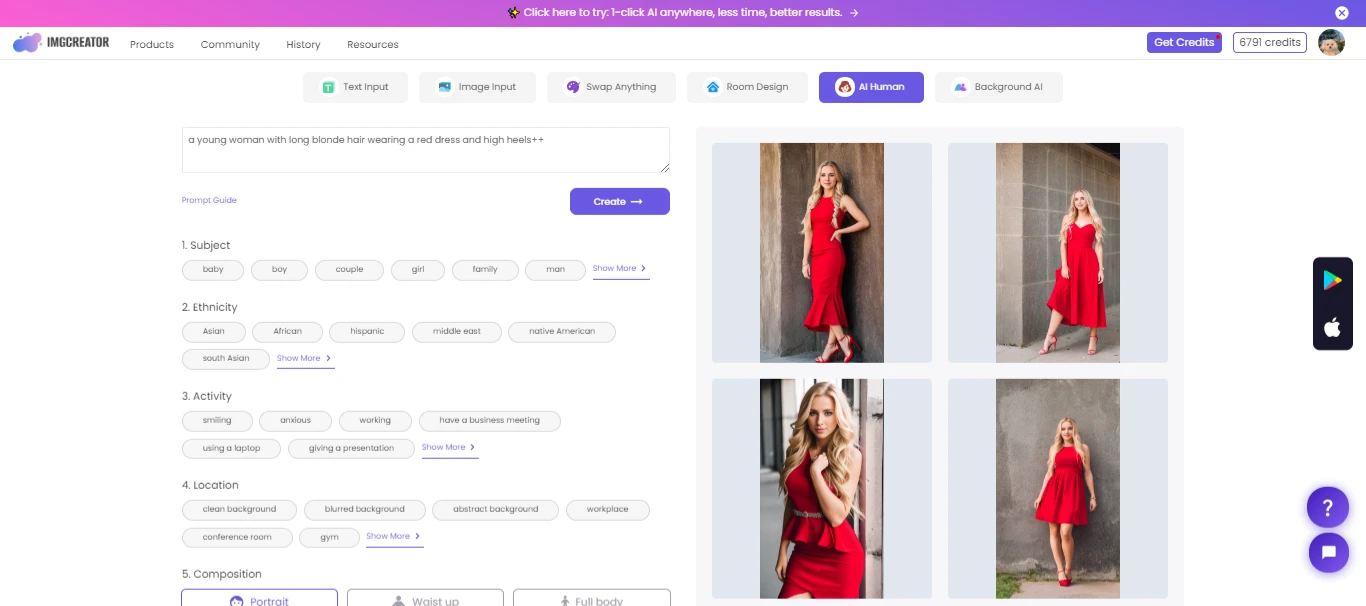
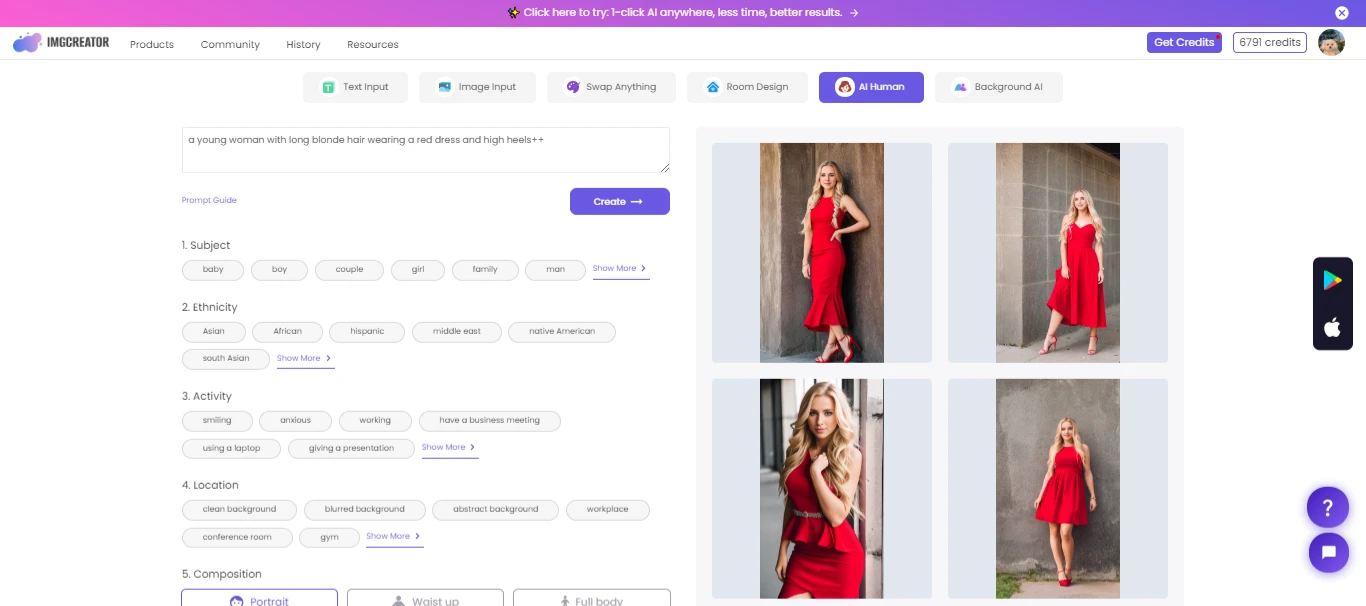
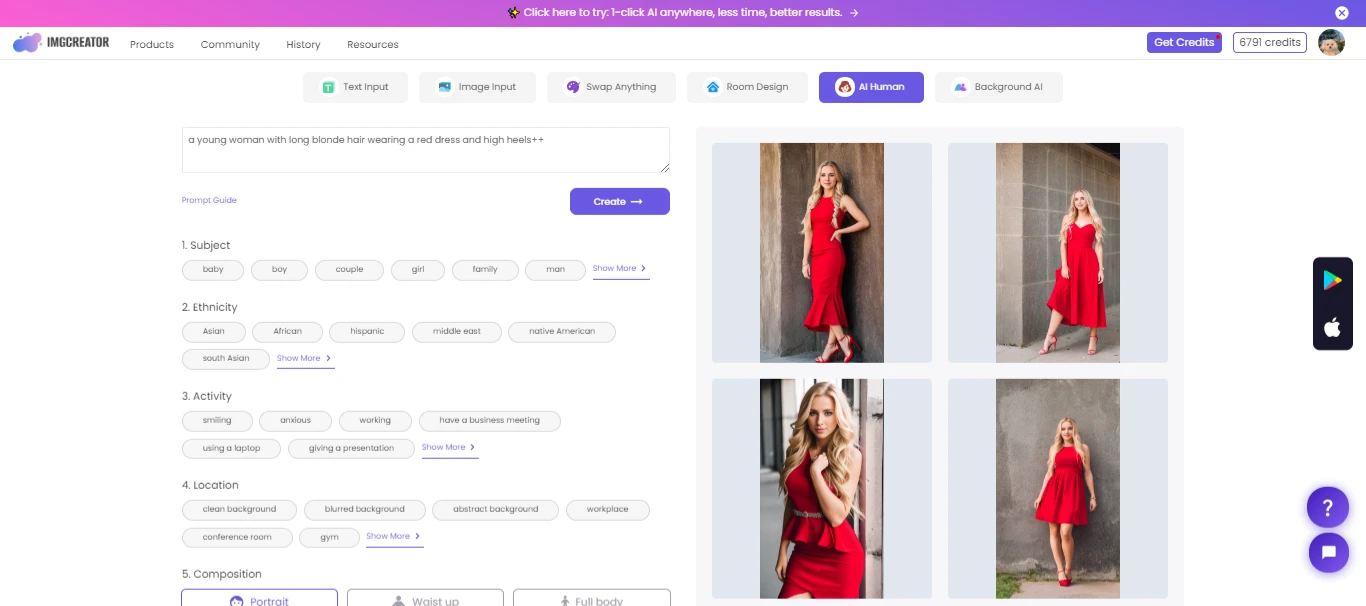
- Download or edit the images as you like.



Tips and Tricks for Success
To get the best results from ZMO.AI Photo generator, here are some tips and tricks you can follow:
- Use specific keywords and descriptive prompts. The more details you provide, the more accurate and realistic the generated images will be. For example, instead of writing “a man”, you can write “a middle-aged man with a beard and glasses wearing a blue shirt and jeans”.
- Experiment with different prompts and generation settings. You can try different combinations of subject, ethnicity, activity, location, composition, number of images, resolution, and canvas size to see how they affect the output. You can also modify or delete the prompt to generate different images.
- Combine reference photos with text descriptions. If you have a reference photo that you want to use as a base or inspiration for the generated image, you can upload it to the ZMO.AI Photo generator and add a text description to modify or enhance it. For example, you can upload a photo of a woman and write “add a hat and sunglasses” to generate a new image with those accessories.
Other Feature of ZMO.AI Photo generator
ZMO.AI Photo generator is not just a tool for creating realistic images from text descriptions. It also has other amazing features that let you unleash your creativity and imagination. Here are some of them:
Image input:
You can also use an existing image as an input and modify it with text commands. For example, you can change the color, shape, size, or position of objects in the image, or add new elements to it.
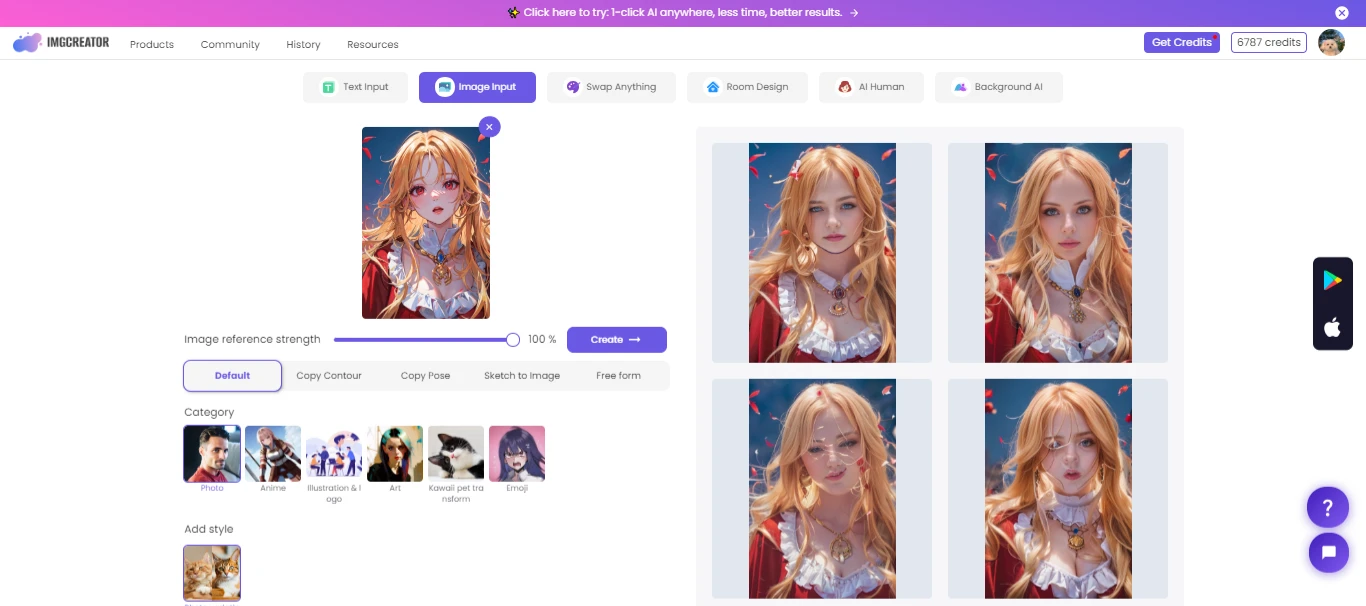
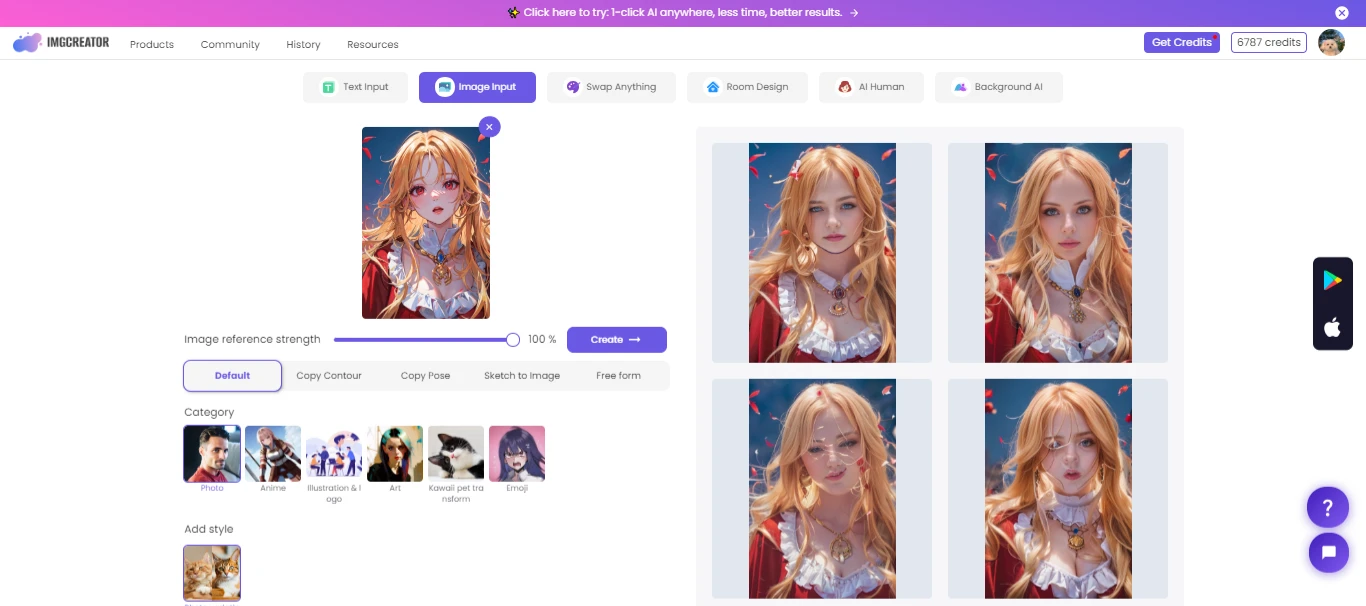
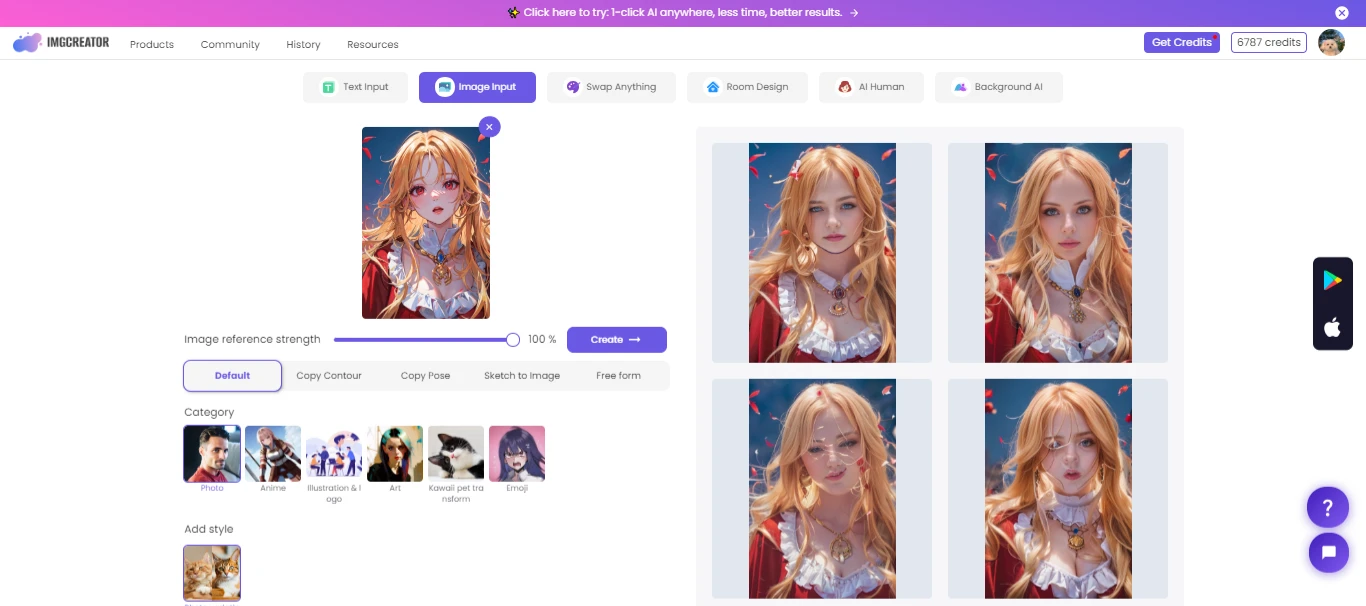
Room Design:
You can design your dream room with ZMO.AI Photo generator. Just type in the style, furniture, and accessories you want, and the tool will generate a photo-realistic image of your room. You can also adjust the lighting, perspective, and layout of the room with text commands.
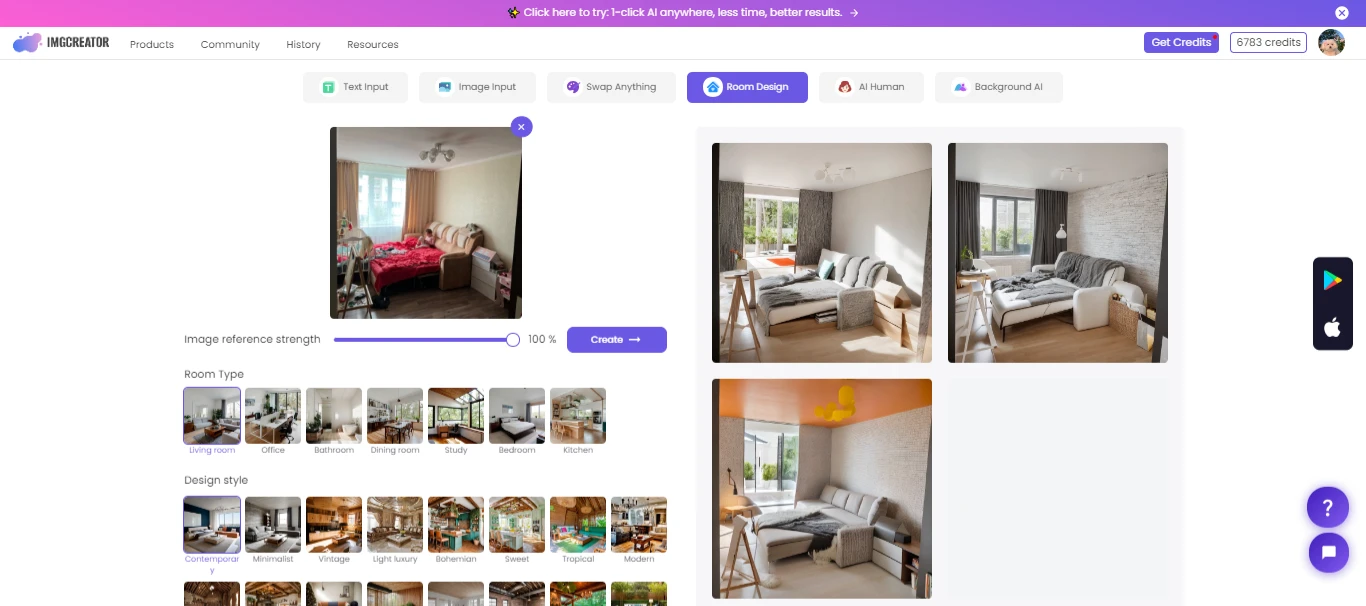
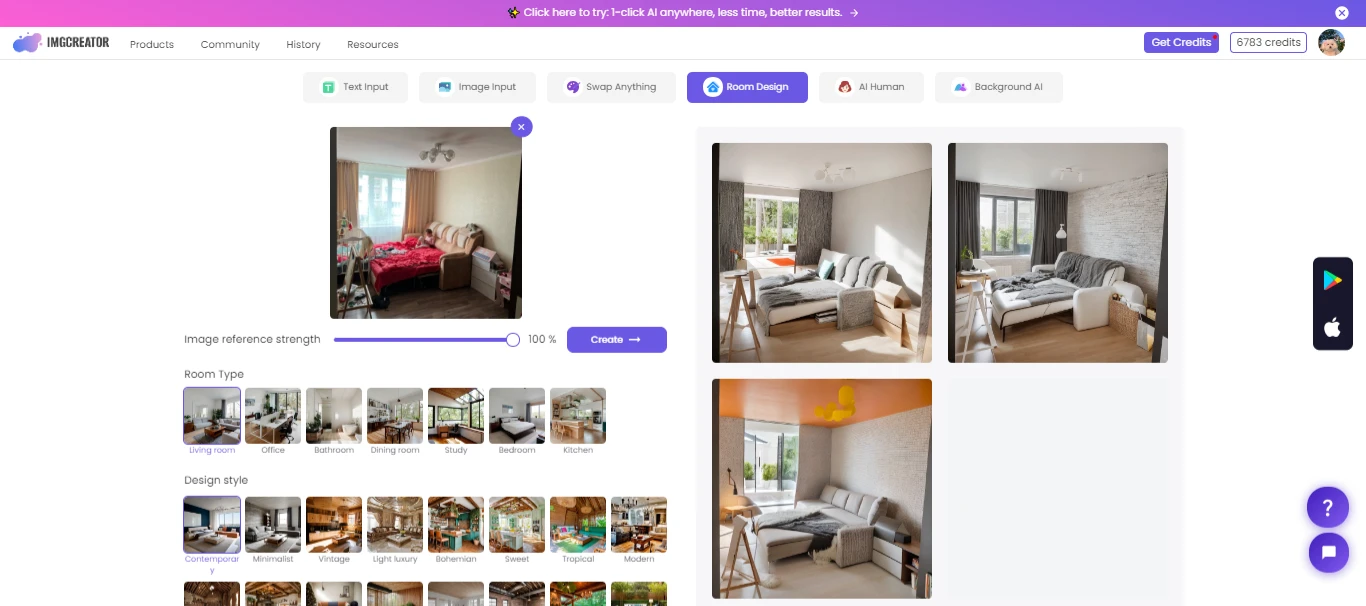
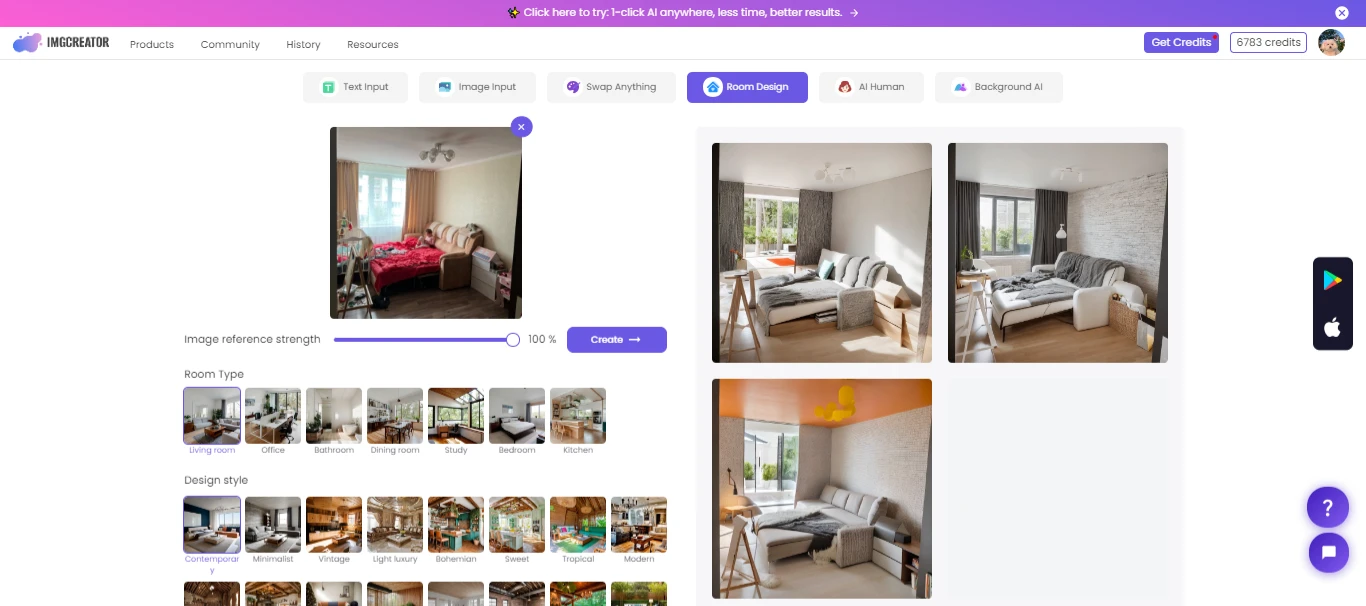
Swap Anything:
You can swap any two things in an image with ZMO.AI Photo generator. For example, you can swap the faces of two people, the clothes of two models, the backgrounds of two landscapes, or the logos of two brands. The tool will seamlessly blend the swapped elements into the image.
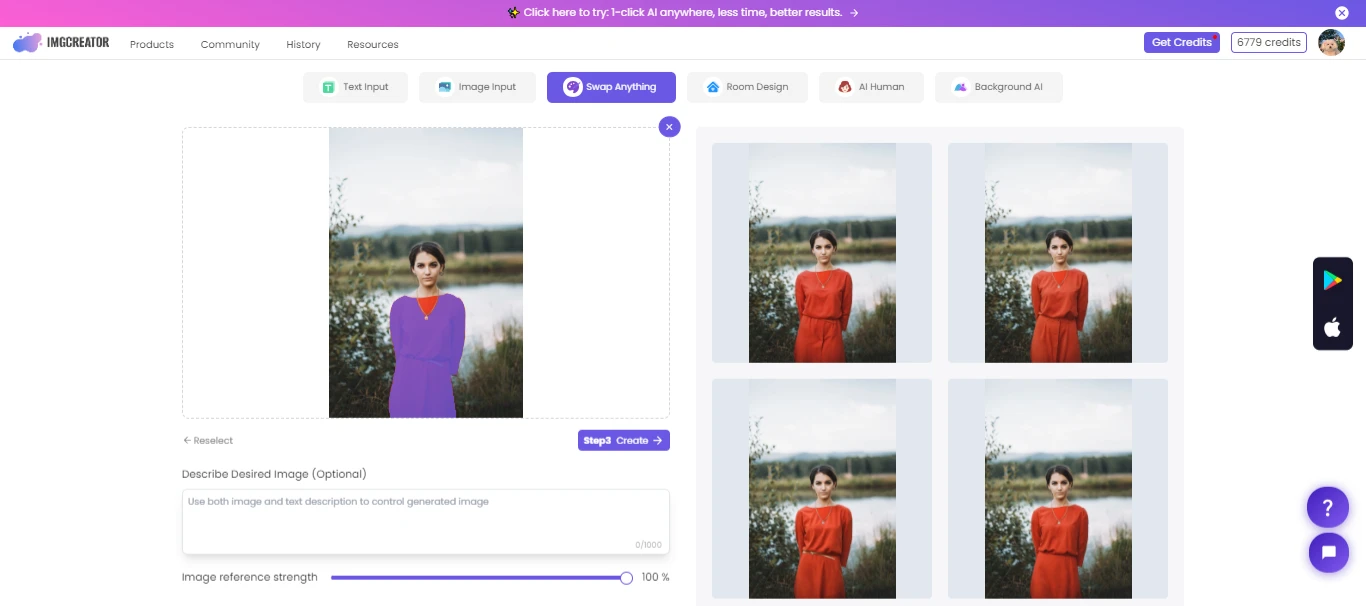
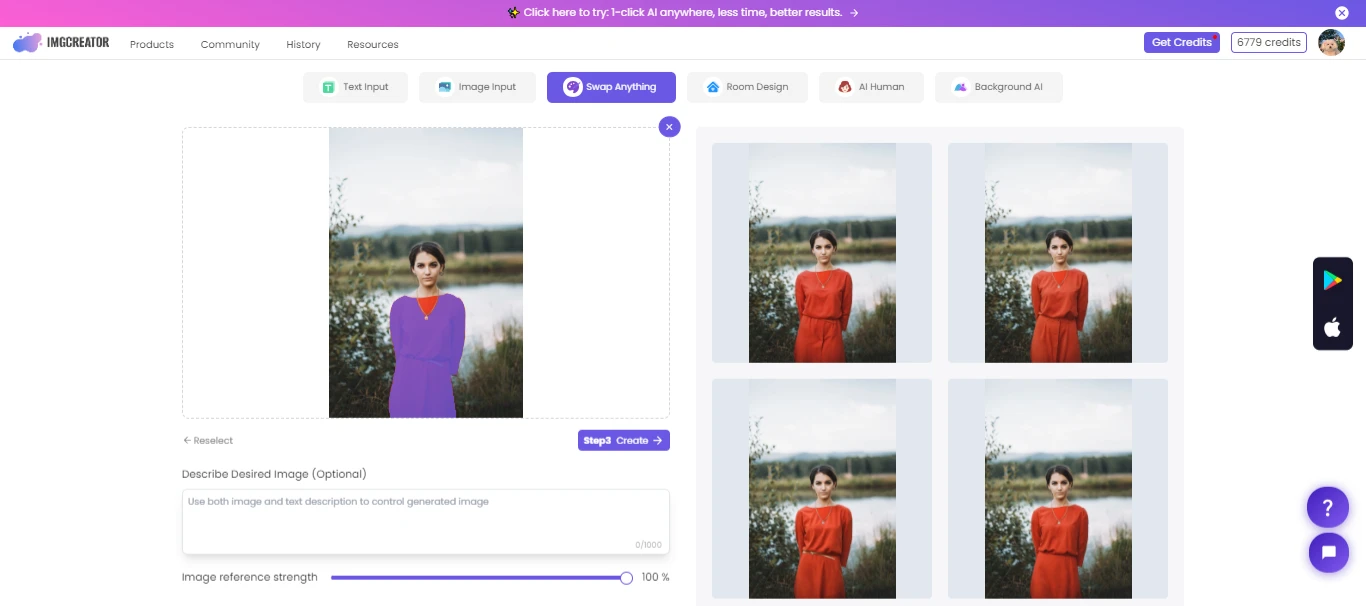
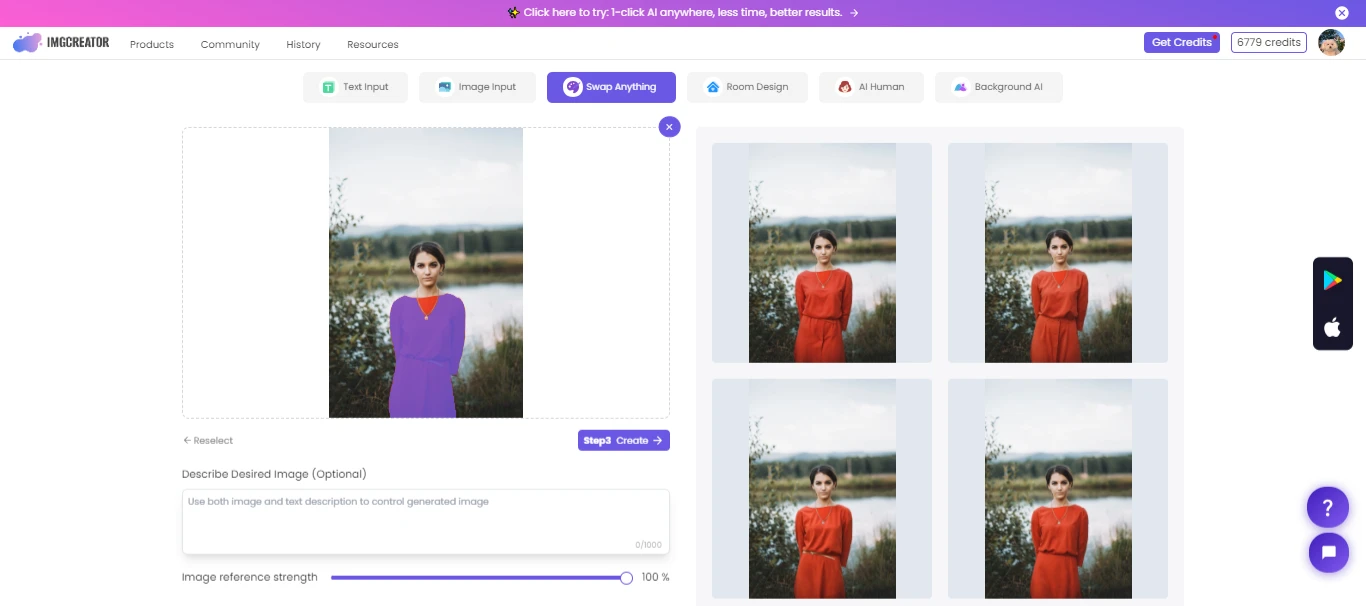
AI Background:
You can create stunning backgrounds for your photos with ZMO.AI Photo generator. Just type in the theme, mood, or setting you want, and the tool will generate a high-quality image of the background. You can also customize the background with text commands, such as adding or removing objects, changing the color scheme, or applying filters.
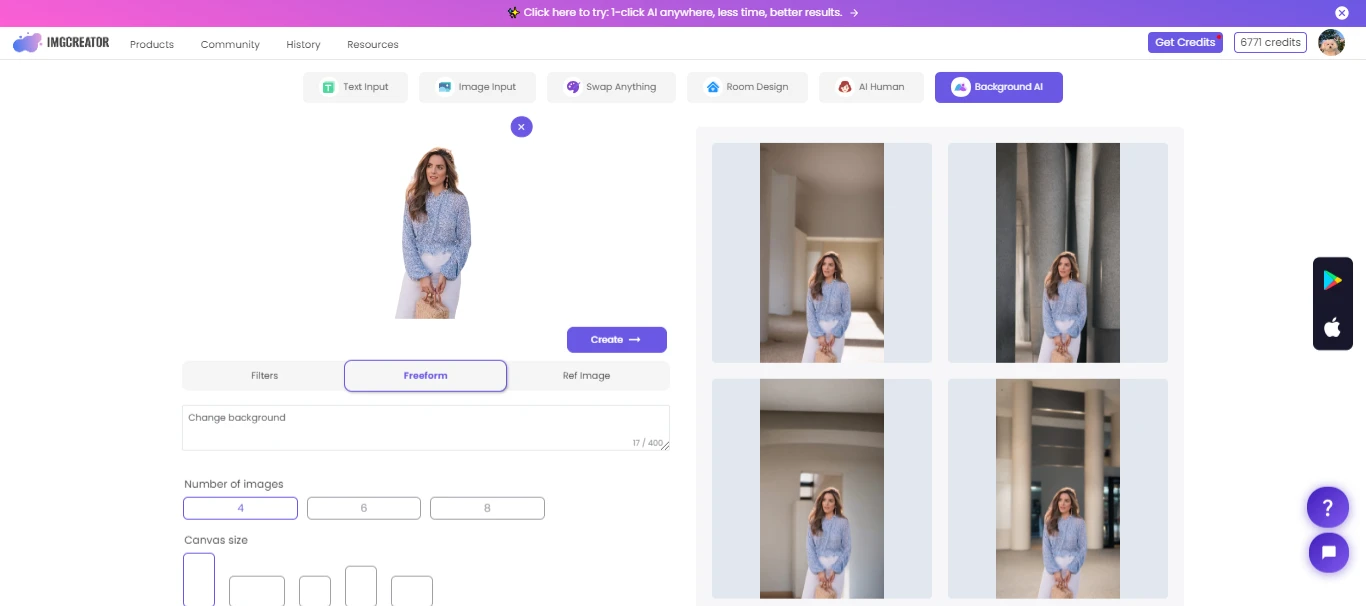
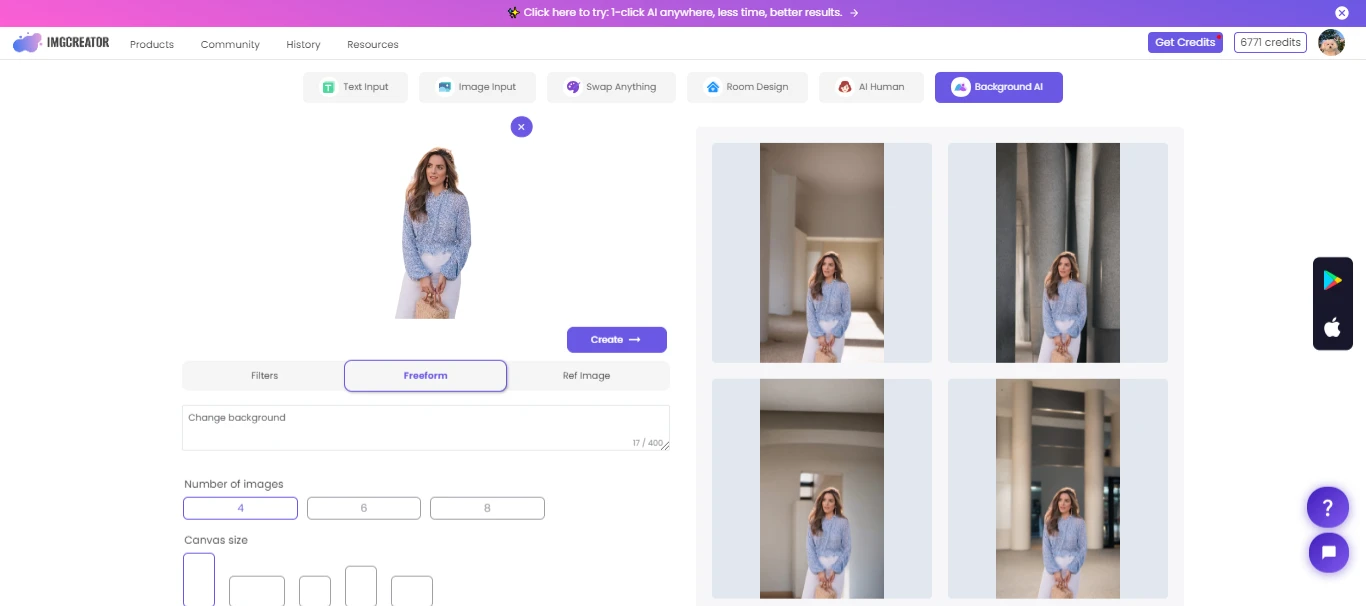
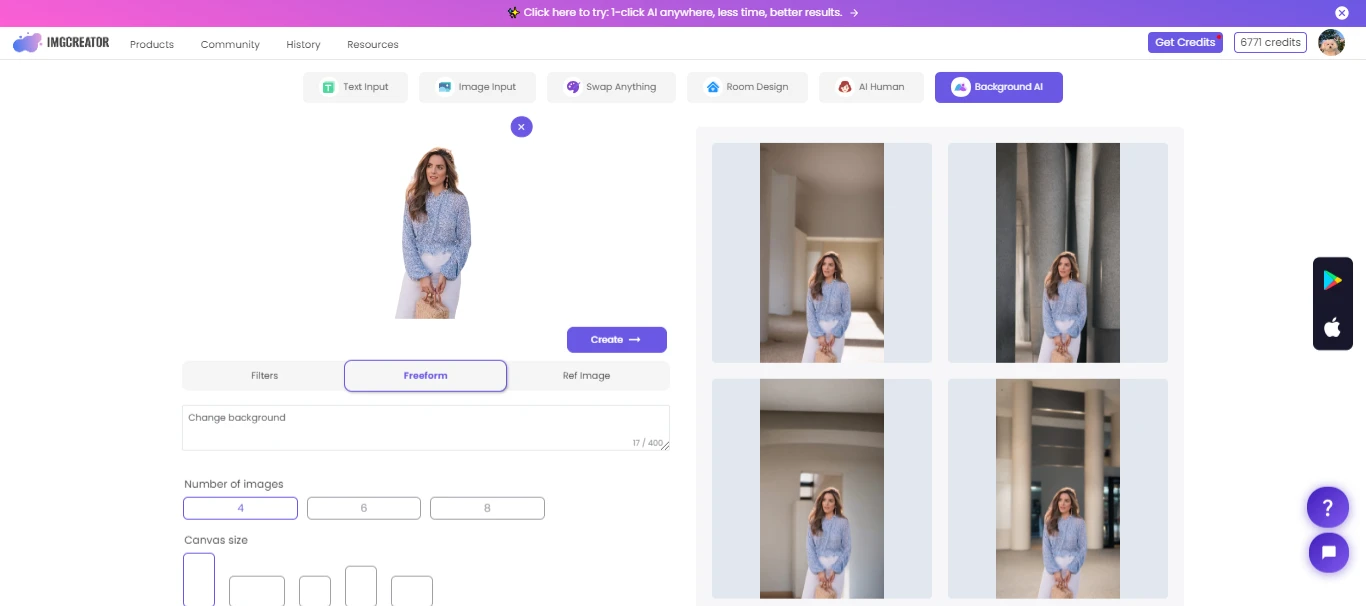
FAQs
How does ZMO.AI Photo generator ensure the diversity and realism of the generated images?
ZMO.AI Photo generator employs advanced artificial intelligence algorithms that are trained on a diverse dataset of human images. This training enables the tool to understand and replicate various human attributes, ensuring that the generated images exhibit realism and diversity across different demographics, expressions, poses, and backgrounds. Additionally, the customization options available allow users to further tailor the generated images to their specific requirements, enhancing both realism and diversity.
Can I use ZMO.AI Photo generator offline?
At present, ZMO.AI Photo generator operates as a web-based application and requires an internet connection to function. However, the development team may consider introducing offline functionalities in future updates to enhance accessibility and usability for users in regions with limited internet connectivity.
Is there a limit to the level of customization available with ZMO.AI Photo generator?
ZMO.AI Photo generator offers extensive customization options, allowing users to adjust various parameters such as subject attributes, composition, resolution, and canvas size. However, there may be certain limitations based on the capabilities of the underlying artificial intelligence model and the processing power of the platform. Nevertheless, the tool strives to provide users with ample flexibility to create tailored and realistic fake AI person images.
Conclusion
If you want to make pictures of people without using real photos, you might like the Fake AI person generator. It’s a smart tool that uses computer smarts to create human-like images from descriptions or pictures. To make these pictures, you can use a tool called ZMO.AI Photo generator. It’s easy to use and works on the internet. You can make all sorts of people, like kids, adults, or even babies. You can pick their clothes, where they are, and what they’re doing. Just follow the steps on the website. First, describe the person you want to make. Then, pick some options like their age, ethnicity, and what they’re doing. You can even choose how many pictures you want to make and how good you want them to look.