Valentine’s Day marks a cherished moment for conveying deep affection to your beloved. Crafting a heartfelt message within a Valentine’s Day card remains a timeless gesture. Unsure of what to pen?
You’re in luck if you’re looking for a free Valentine’s Day card through ZMO for your sweetie or lover! The renowned online platform ZMO is providing a wonderful way for you to show your love without having to invest any money. Just go to the ZMO website to browse a variety of exquisitely crafted Valentine’s Day cards. Look through the selection, pick the one that most expresses your feelings, and then add your sincere message to make it uniquely yours. When you’re happy with what you’ve created, check out, and presto! You’ve just gotten yourself a beautiful, totally free Valentine’s Day card for that particular someone. This kind act gives your declaration of love a personalised touch while also saving you money.
Consider these valuable suggestions to infuse your cards with added warmth and sincerity, ensuring your expressions resonate profoundly with your partner.
1. Heartfelt Valentine’s Day Greeting Card
2. Create My Valentine’s Day Card
3. Couple Picture Card from Scrapbook
4. Template for an I Love You Card
5. Template for Love Letter Photo Card
6. Card Design for Everlasting Love
7. The Only Photo Card I Have of You
8. The card “Love Is in the Air”
9. Adorable Template for Valentine Cutouts
10. Picture Card: “Love Is Everywhere”
11. Card Template: Love Is All You Need
12. Self-Love Worksheet
13. Digital Picture Frame for Valentine’s Day
How to Create a Beautiful Valentine Card With ZMO
Valentine’s Day cards are the lifeblood that keeps a relationship going, acting as a critical link between two hearts. Although physical cards are still a beloved way to express affection, virtual card exchanges are becoming more and more common in the digital world. This change is due to the emergence of sophisticated AI platforms and apps like ZMO, which are changing the landscape of love expression. These technological wonders not only make creating personalised messages easier, but they also provide a bountiful array of imaginative ways to express how much we truly love our partners and relationships. As such, they represent the forefront of a new romantic era in which digital gestures blend together with conventional expressions of passion.
In this guide, we will learn how to create Valentine cards to keep your relationships energetic and fun with the ZMO Valentine Card Creator. Let’s jump right in!
- Go to ZMO’s AI Image Generator, click on the “Text Input” option, and proceed to the next page.
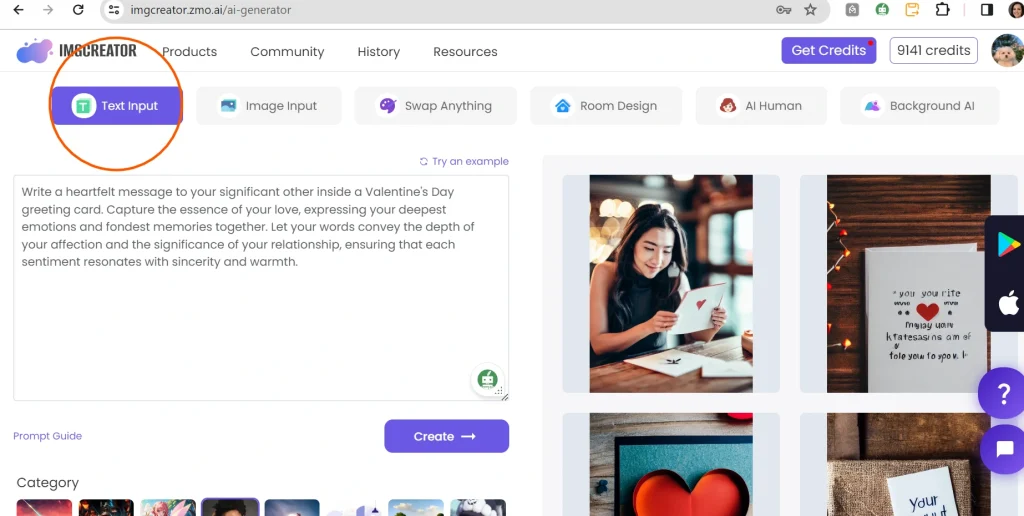
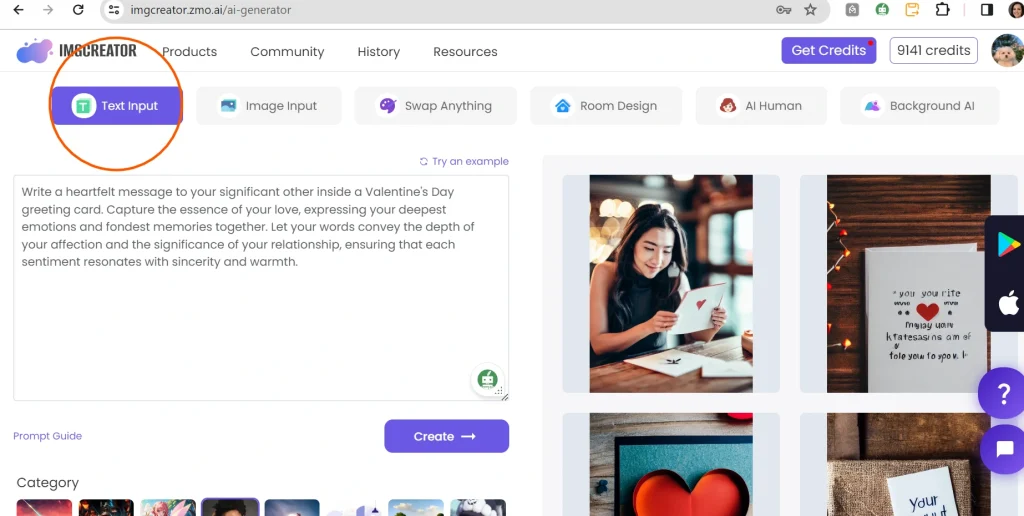
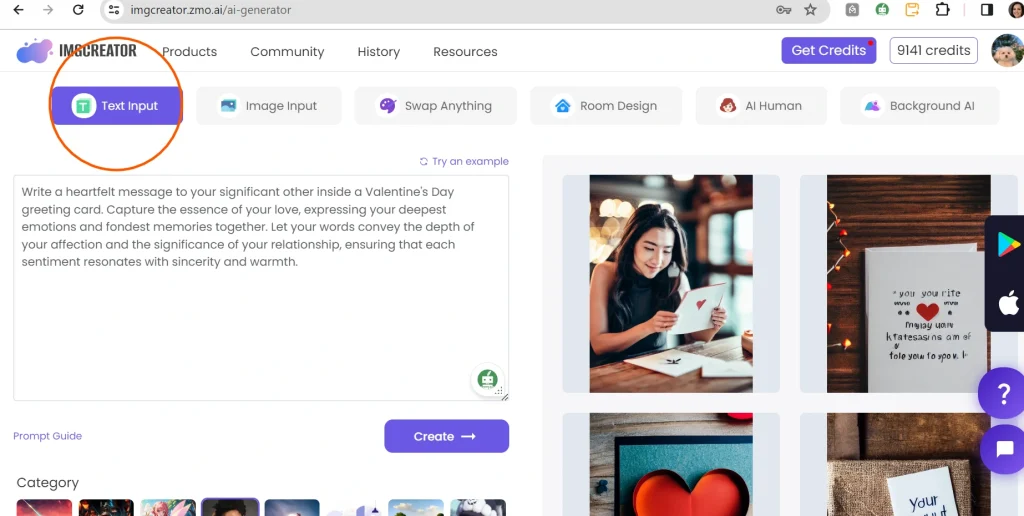
Here are the categories and styles available on ZMO:
Categories:
1. SDXL
2. Magic Journey;
3. Anime;
4. Realistic Photo
5. Free Form
6. Vector Illustration
7. Art
8. Character
9. 3D Design
For this guide, we will use the “Realistic Photo” category.
Styles (specifically for the realistic photo category):
- Medium Shot
- Close Up
- Full Shot
- Photo Style
- Wide Shot
- Overhead View
- Low Angle
- Aerial View
- Natural Lighting
- Atmospheric Lighting
- Backlighting
- Studio Lighting
- Golden Hour
- Blue Hour
- Midday
- Overcast
- Warm Lighting
- Cold Lighting
- Realistic Vision V5
- Kawaii Realistic European Mix
- XXMix_9realistic
- CyberRealistic
- RPGv5
- Improve your creative expression by investigating new avenues. Explore the extensive world of ZMO’s “Realistic Photo” category with this tutorial. Improve your work by choosing “Photo Style” in the Add Style area explicitly. This will open up a variety of subtle possibilities that will give your design unmatched authenticity and visual depth.
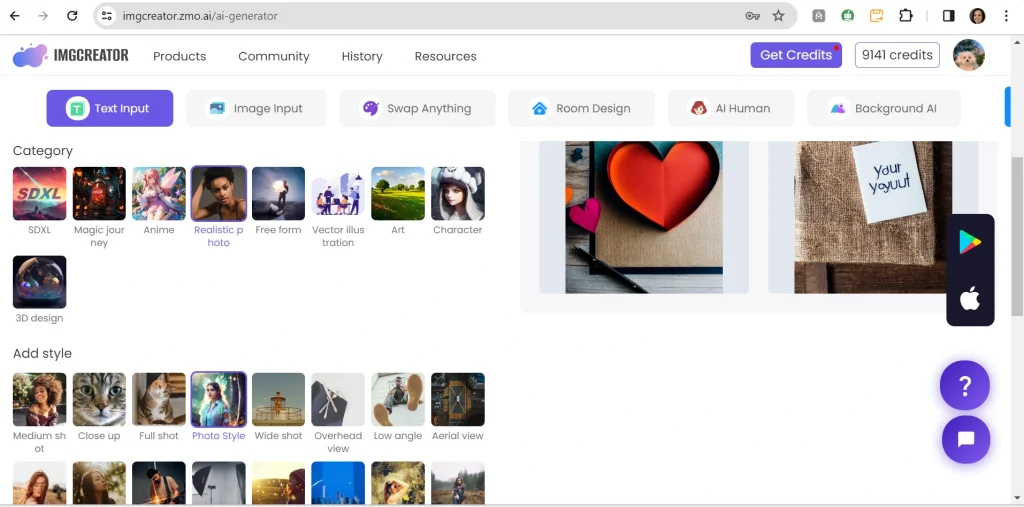
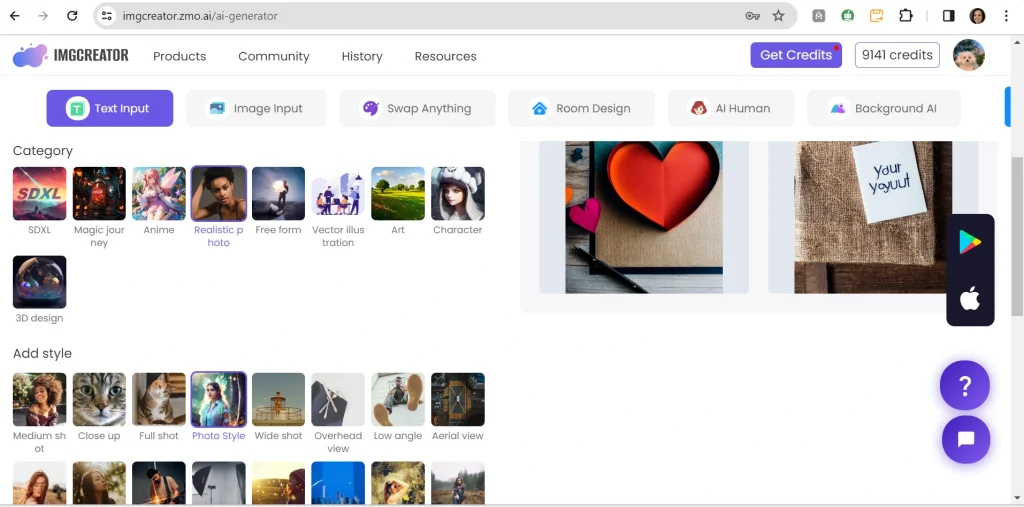
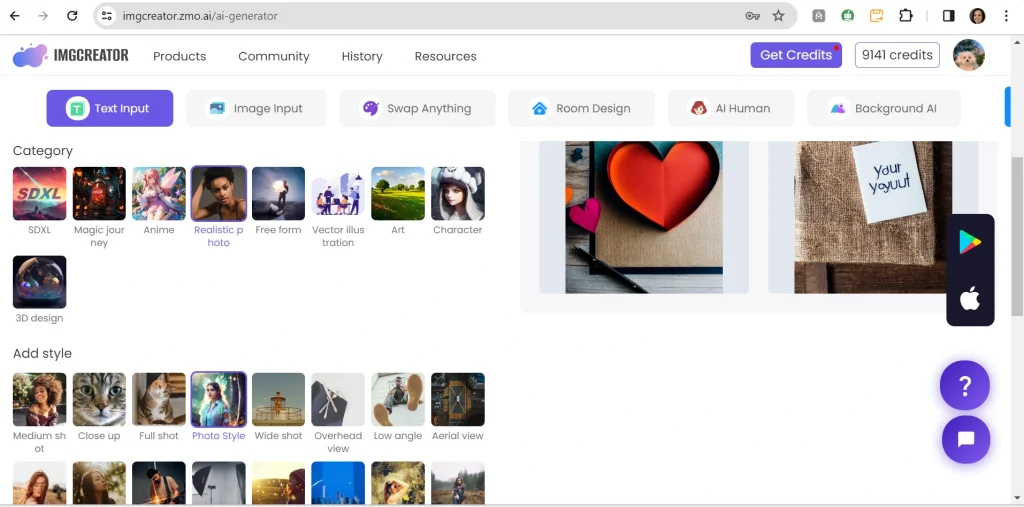
Category: Realistic Photo; Style: Photo Style
Here’s a valid prompt for the title” Heartfelt Valentine’s Day Greeting Card”:
Write a heartfelt message to your significant other inside a Valentine’s Day greeting card. Capture the essence of your love, expressing your deepest emotions and fondest memories together. Let your words convey the depth of your affection and the significance of your relationship, ensuring that each sentiment resonates with sincerity and warmth.
Results:
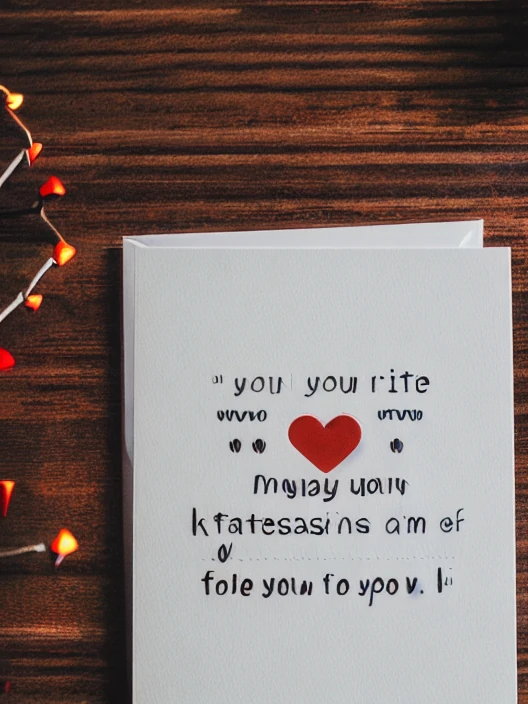
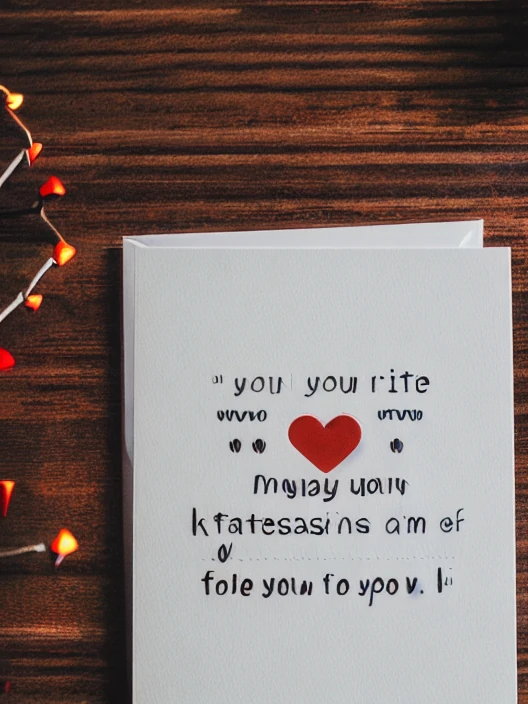
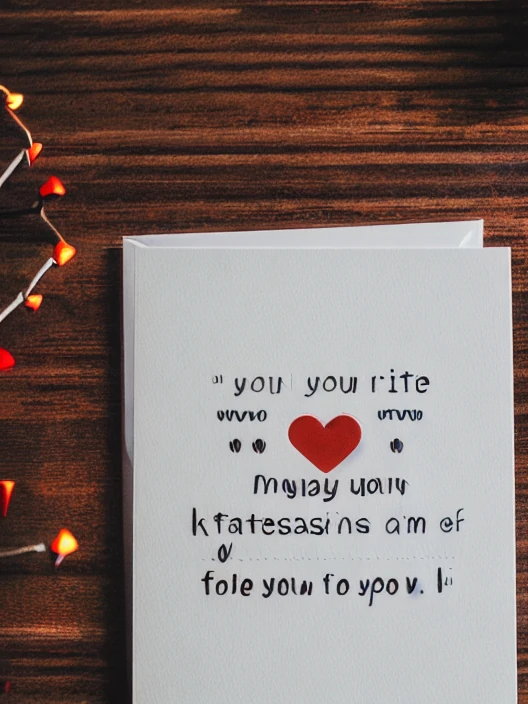
Here’s a second prompt for the title “Create My Valentine’s Day Card”:
Imagine that you’re deeply in love and want to craft the perfect Valentine’s Day card for your significant other. Write a heartwarming message to accompany your personalised card design, expressing your affection and appreciation in a way that truly captures the essence of your relationship.
Result:
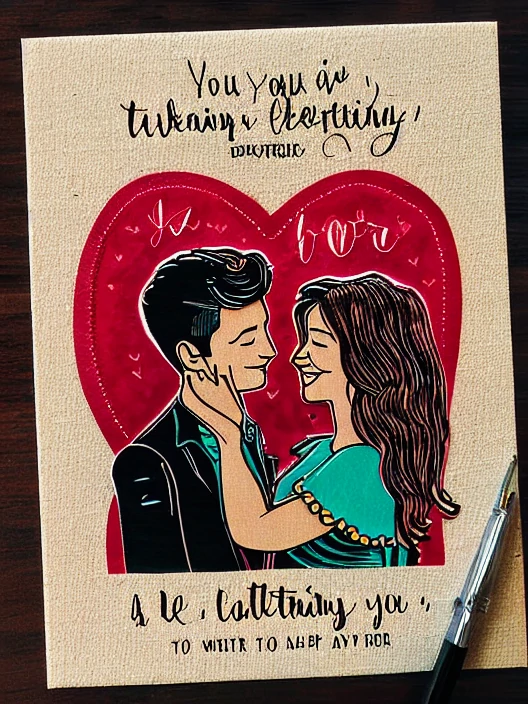
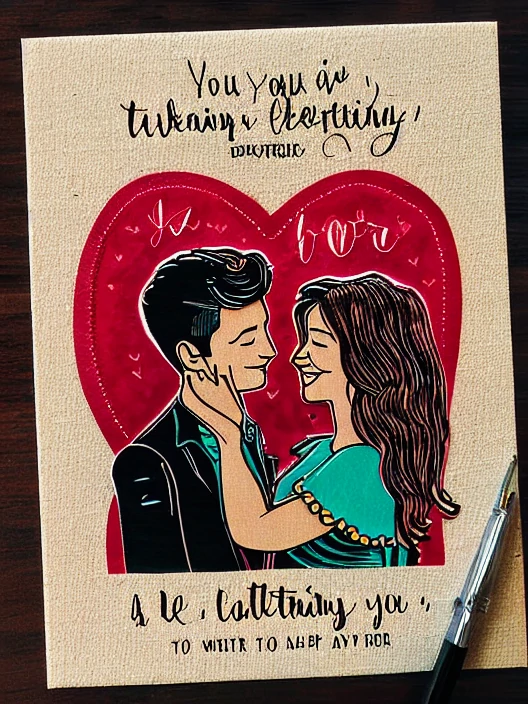
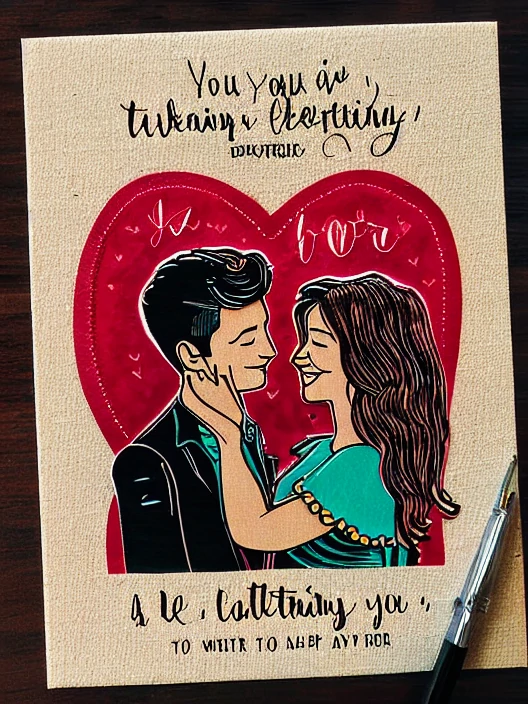
Let’s have another example with a different prompt with the title “Couple Picture Card from Scrapbook”:
Prompt:
Make a sweet couple picture card that looks like it belongs on a scrapbook page. In order to convey the spirit of your partnership, incorporate sentimental details and treasured memories into your design. Add warmth and sentimentality to your card by using handwritten messages or candid photos that convey a sense of love and unity.
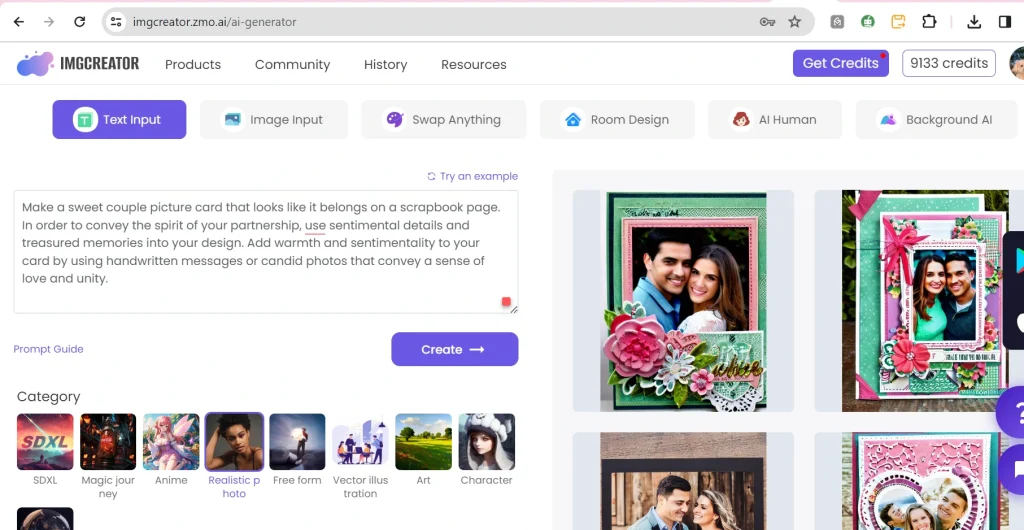
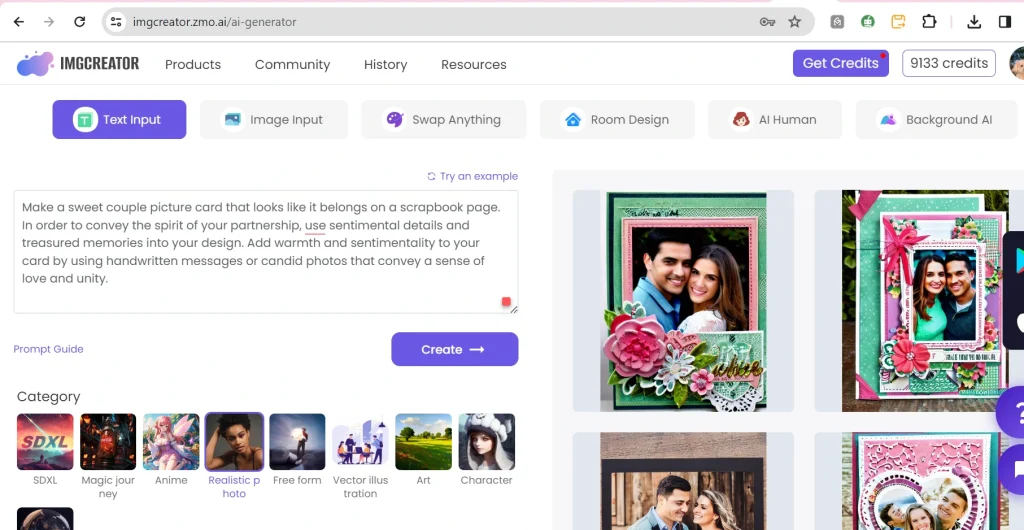
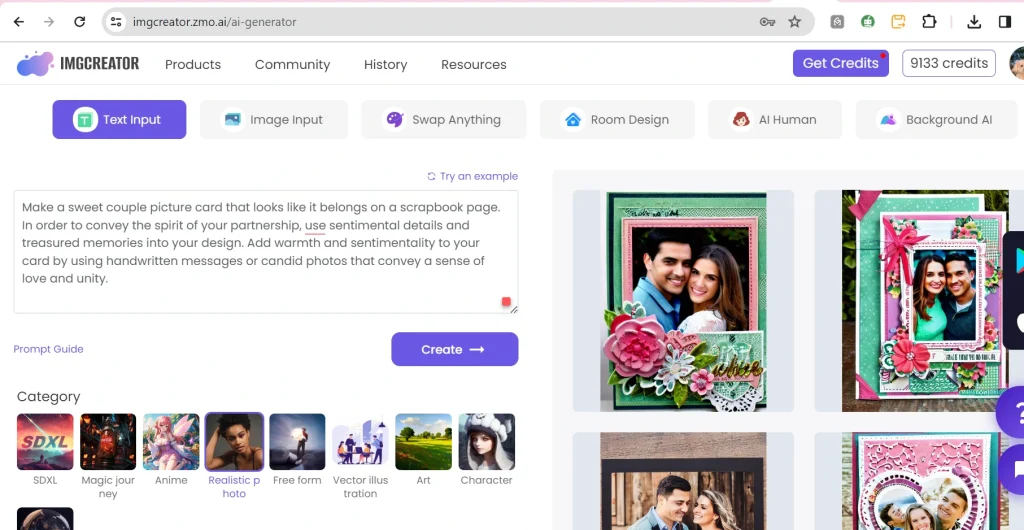
Results:
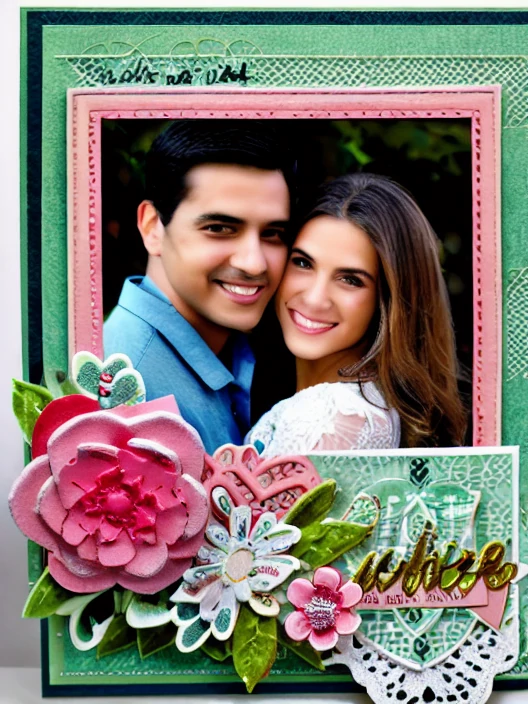
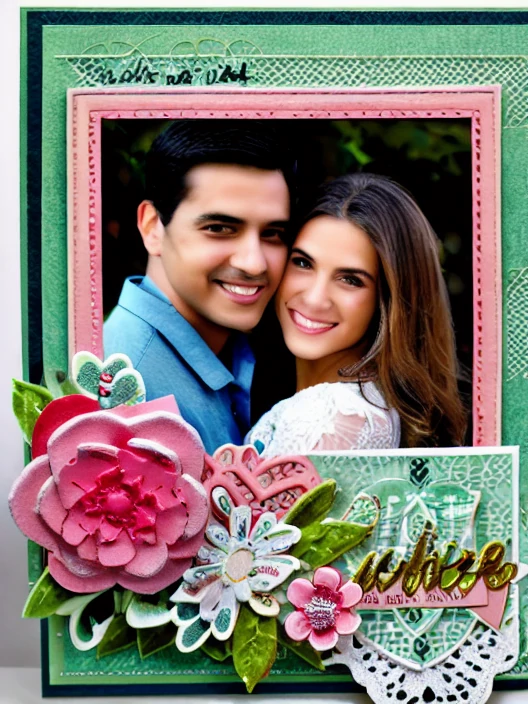
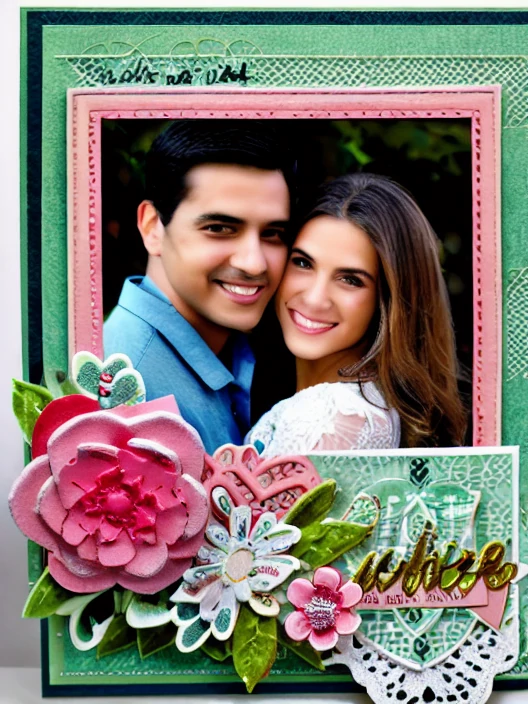



Category: Realistic Photo; Style: Realistic Vision V5
Prompt 1:
Design a heartfelt “I Love You” card using the provided template. Infuse your creativity and personal touch into the design, crafting a message that resonates deeply with your recipient. Consider incorporating meaningful symbols, cherished memories, or heartfelt sentiments to express the depth of your affection in a memorable and touching way.
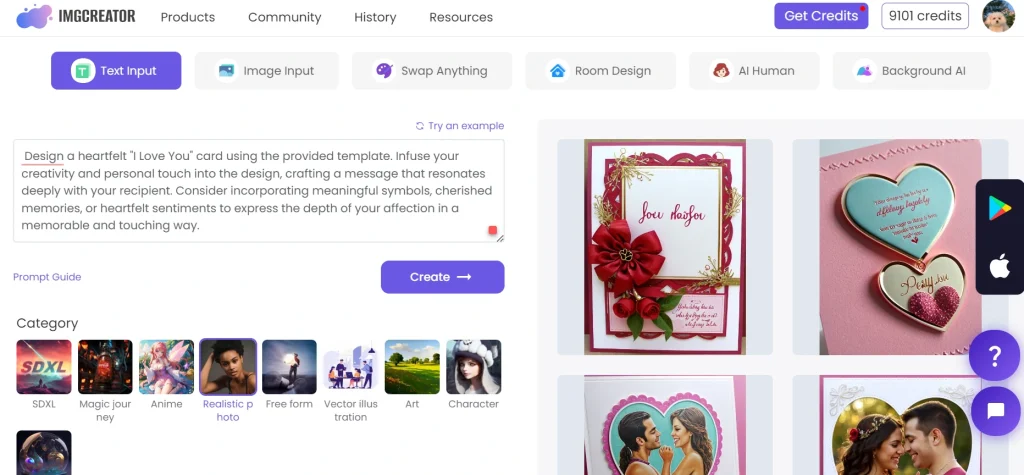
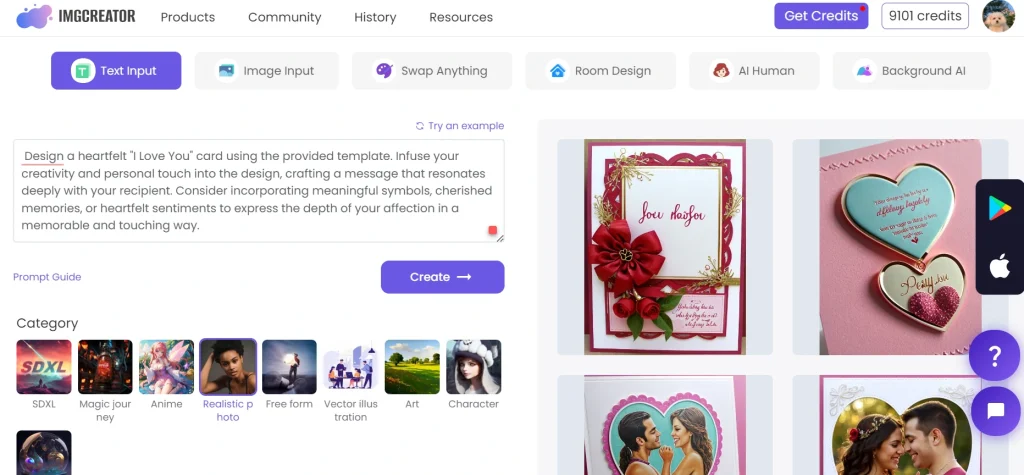
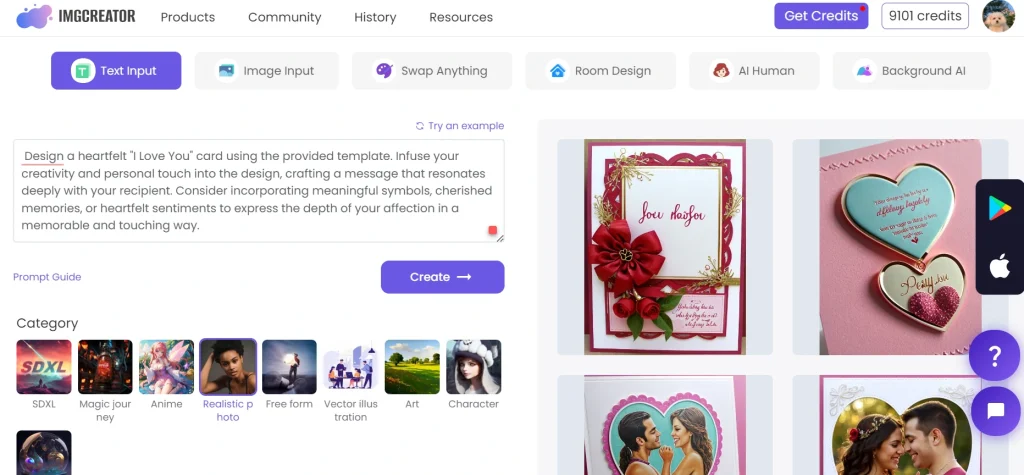
Results:






Category:Style: Realistic Photo; Style: Warm Light
Prompt :
Craft a heartfelt message for the card titled “Love Is in the Air.” Capture the essence of romance and affection, painting a vivid picture of love’s ethereal nature. Let your words soar on the wings of passion, enveloping the recipient in a warm embrace of adoration and devotion.
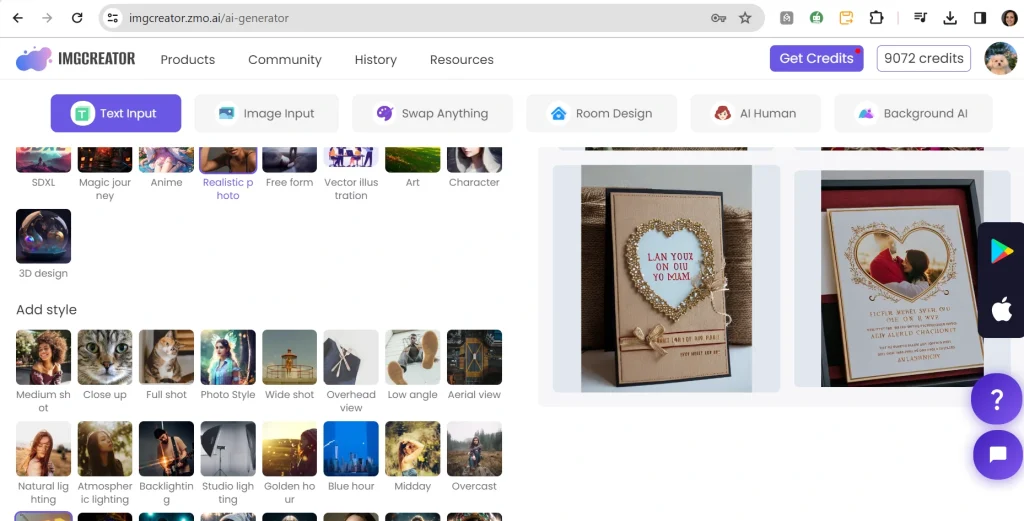
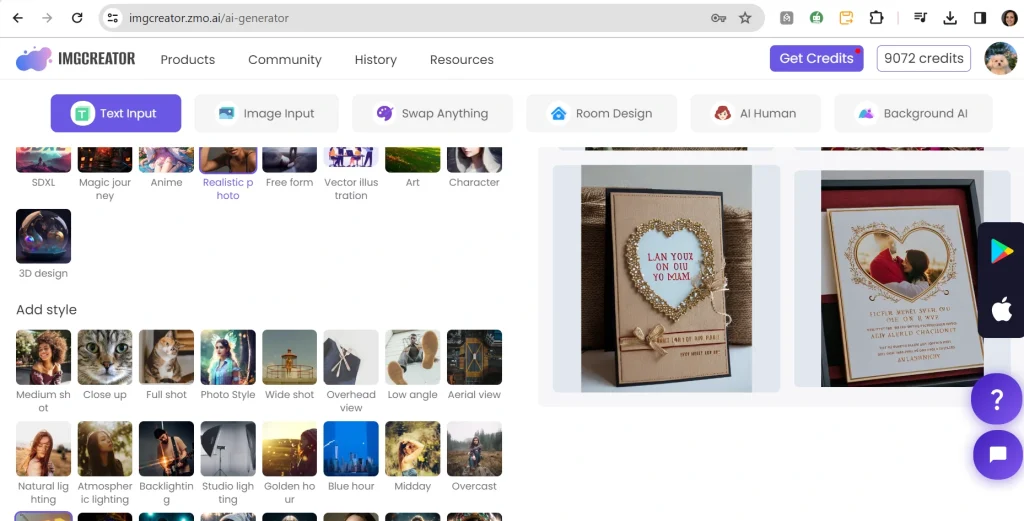
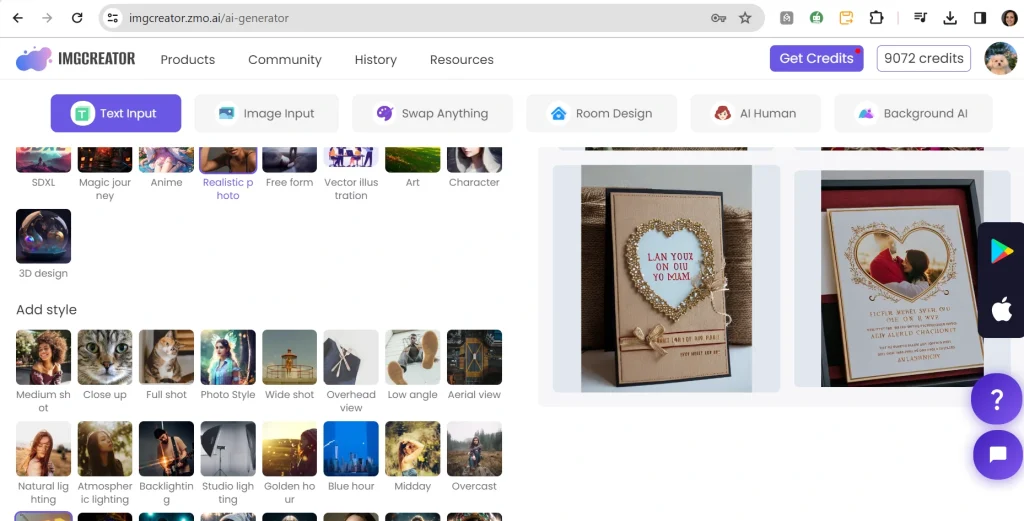
Result:
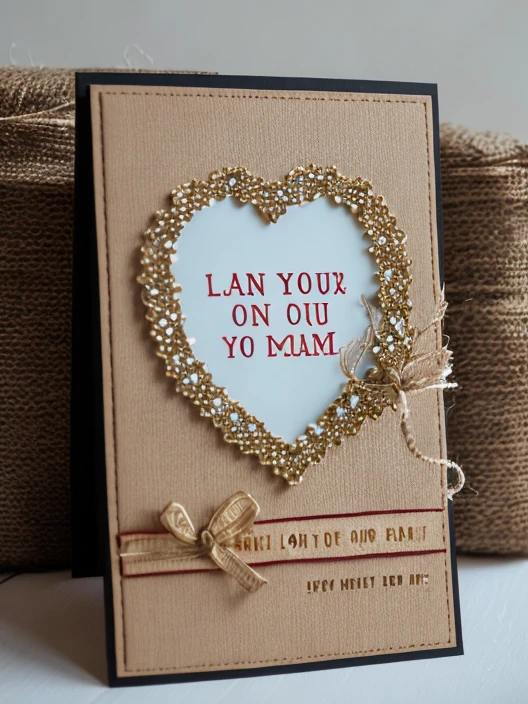
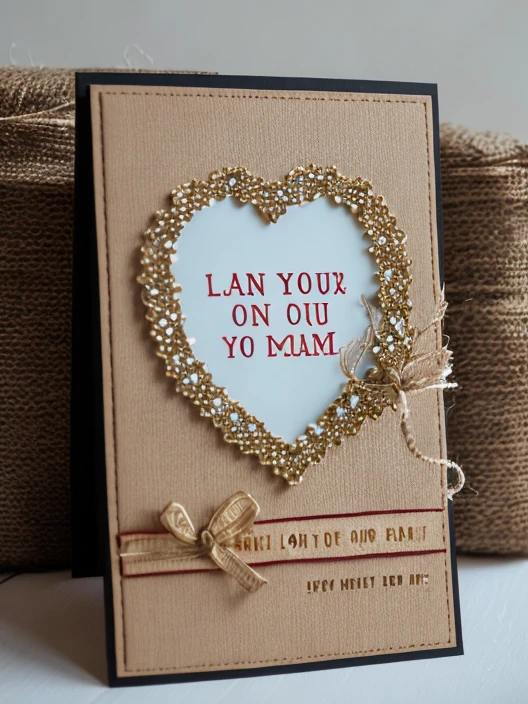
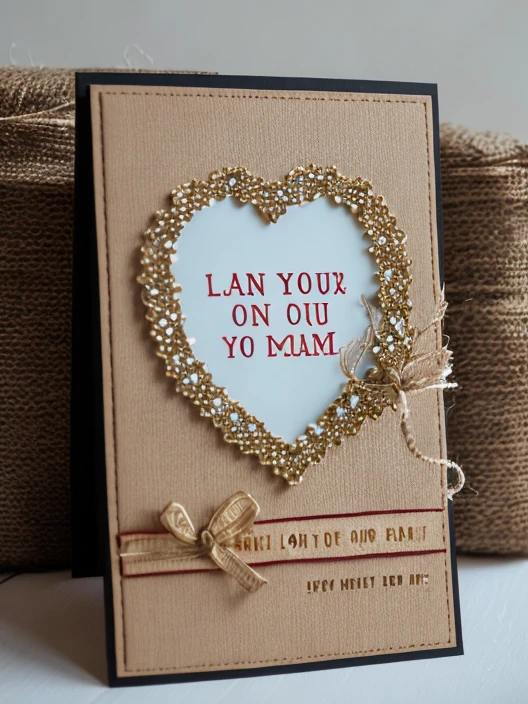
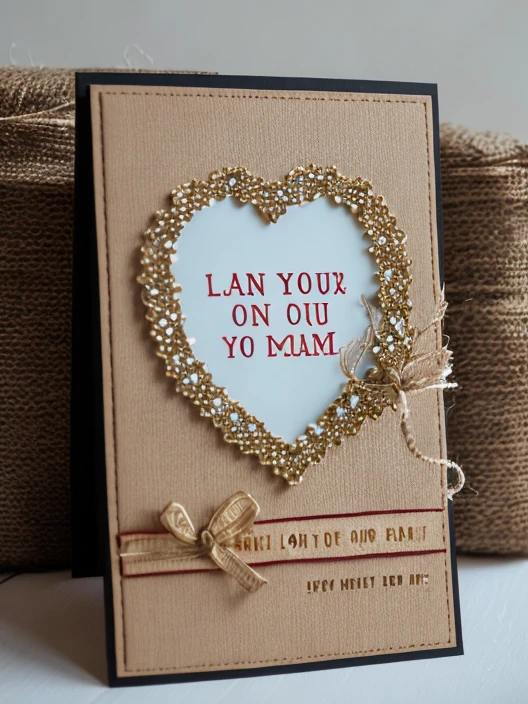
P.S
The potentialities afforded by ZMO’s generative AI are boundless and awe-inspiring. From conceptualization to realisation, it swiftly transforms thoughts and creative musings into flawless representations. This streamlined process not only saves precious time but also alleviates the burdens of laborious tasks, allowing you to focus on refining your vision and bringing your ideas to fruition with unprecedented efficiency and ease.
However, sometimes there might be a misrepresentation of an idea or a concept, so the AI produces content that is different from what you had in mind. These cases are rare, but they occur mainly due to the wrong prompts. They can be easily fixed and edited with the AI Photo Editor.
The Role of ZMO’s AI Photo Editor in Editing Valentine Cards
For creating Valentine’s Day photos that will last a lifetime, the ZMO photo editor is an amazing editing tool. Users may easily create the ideal romantic backdrop or remove distractions with features like Background Changer and Remover, guaranteeing that the focus stays on the love shared between partners.
Furthermore, the Magic Remover enables accurate editing, and the Image Resizer guarantees the best possible image scaling for cards. Beautiful, customised Valentine’s Day artworks are produced when Generative Fill adds artistic flair
Take your Valentine’s Day card to a whole new level with ZMO’s Background Changer. Replace boring backgrounds with imaginative landscapes, romantic locales, or custom scenery that ideally accentuates your meaningful message. This tool gives you the freedom to choose the mood and craft a very captivating card that perfectly reflects the essence of your love story, whether you picture a romantic candlelit supper or a stroll on the beach at sunset.
Clutters and distractions are gone with ZMO’s Background Remover. You can now remove distracting backdrops from your Valentine’s Day card quickly and automatically, leaving only the components you’ve selected to take centre stage.
3. Resize Image:
Use ZMO’s Image Resizer to precisely crop your photos to fit your Valentine’s Day card. Photos may be easily resized to the correct size without any effort or guesswork. It really doesn’t matter if you’re showcasing a single amazing photo or assembling a collage of priceless experiences; this tool makes sure that every component is precisely scaled to preserve the integrity of your design while saving you time and work during the editing process.
4. Magic Remover:
ZMO’s Magic Remover can help you refine your Valentine’s Day card with elegance and precision. Take care to eliminate any extraneous objects or distracting elements from your photos so that your card looks elegant and sophisticated.
5. Generative Fill:
Use ZMO’s Generative Fill function to add inspiration and creativity to your Valentine’s Day card. Swap out components in your images with eye-catching generative fills to give your design more depth and intrigue. With so many customisation options available, you can create a card that perfectly captures the special beauty of your relationship, whether you choose to add playful themes or beautiful patterns to your composition.
Example:
Let’s assume we want to edit the image below to have a phrase written on it:
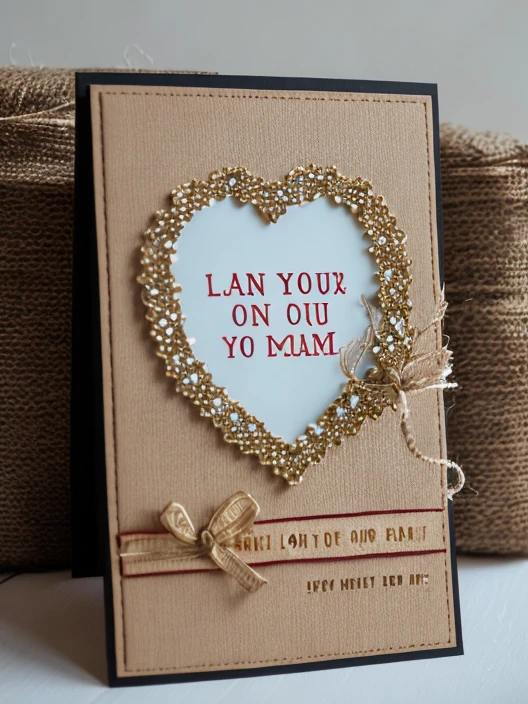
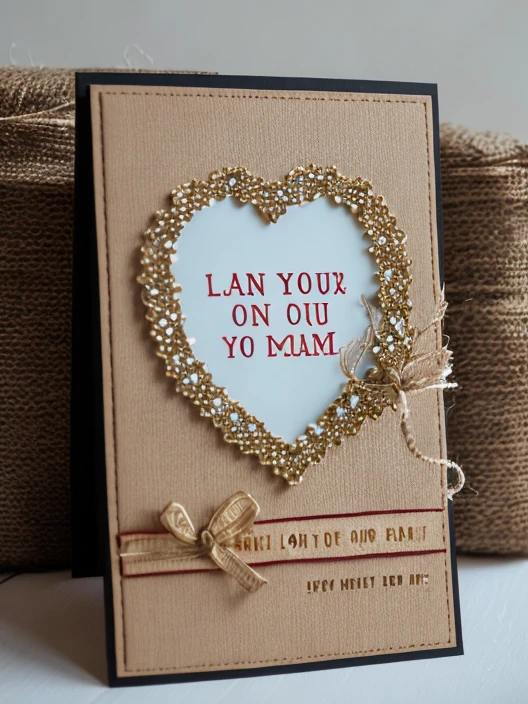
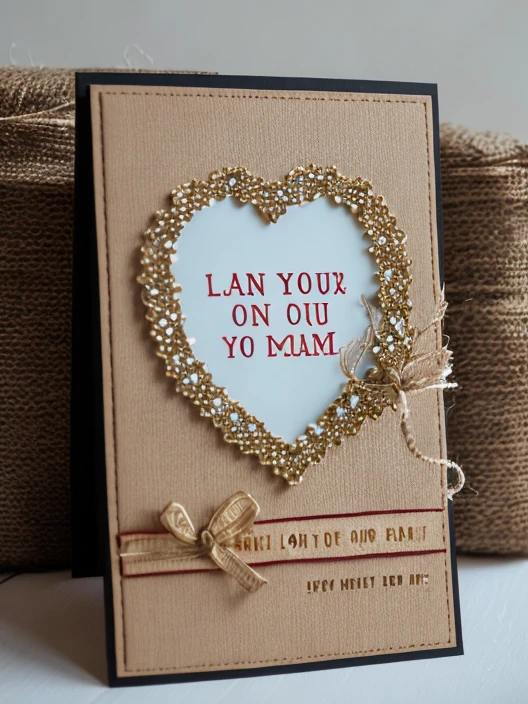
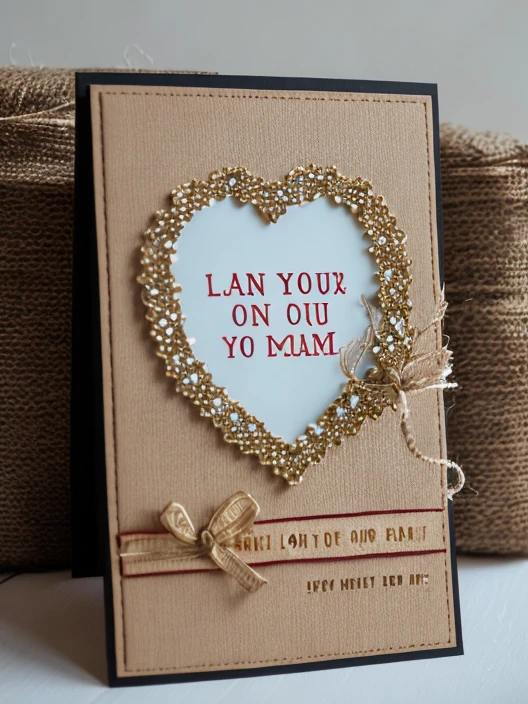
Here’s our result after using ZMO’s generative fill function:
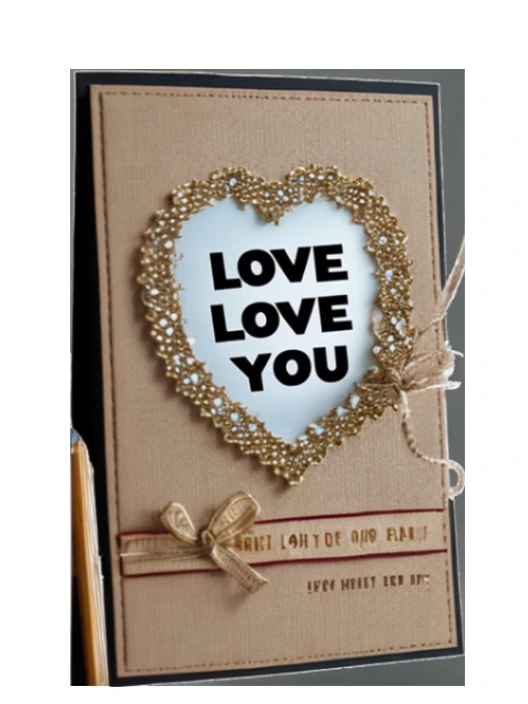
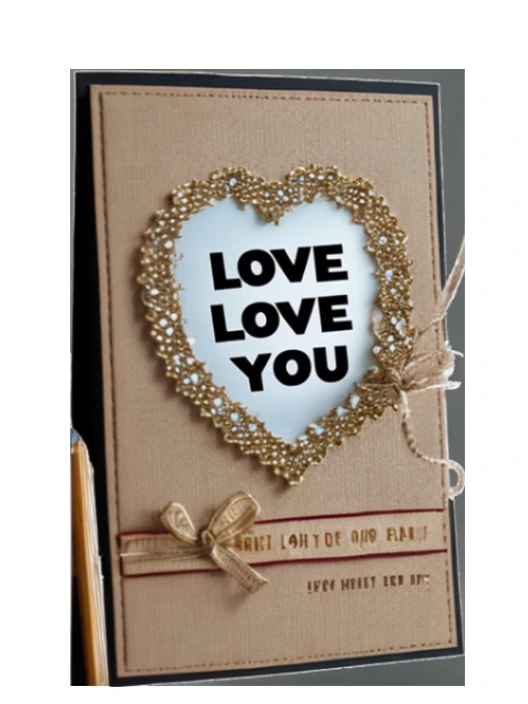
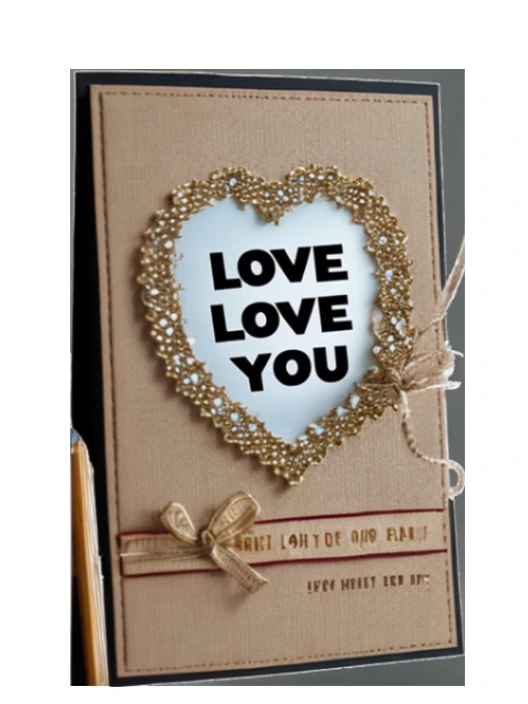
Conclusion
The functionality of ZMO will always be top-tier. Crafting the perfect Valentine’s Day card is now easier than ever with ZMO’s AI Photo Editor. Anyone can transform ordinary photos into heartfelt expressions of love, ensuring your message takes centre stage against a backdrop of romance. With the added magic of generative fills, you can infuse your designs with unique flair and style, making each card a truly personalised expression of affection. Say “I love you” in the most beautiful way possible with ZMO’s AI photo editor.





