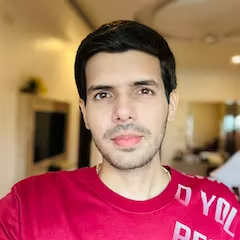In this digital era, we all know the importance of a photo. A picture is not just a picture, it is a memento of our good times. For e-commerce businesses and professional people, product photos are key to growing in their industry. But, it does happen that in a perfect shot, a noisy and distracted background becomes an issue. The aesthetic aspect of our picture gets compromised because of the background. So, we need to edit or Modify a Photo Background Online in this scenario. Fortunately, AI image editing tools have made this task easy for us.
In the past, only professionals could modify a photo background online. They took a lot of time doing that task. But today, AI image editors have made the task easy. You can find a lot of image editors like ZMO.AI online easily. In this blog, I am going to guide you in detail about using AI background removers or image editors. This will help you in editing your photos professionally within a few minutes.
What are AI Image Editors?
AI image editors are online tools that use artificial intelligence to edit different images within minutes. They use machine learning and advanced algorithms to learn and understand the context of an image and automate the editing process to give the picture a professional look. Artificial intelligence tries to mimic human intelligence so that you can get realistic images.



Some major editings an AI image editor does are:
- Scaling or sharpening a blurry or low-resolution image.
- Changing the background color.
- Changing the imagery of the background.
- Cutting your main object out from the background.
- Adding different filters in the image to enhance its quality.
- Rotating the picture or resizing it according to your preferences.
- Adding different effects on the picture, turning it into paintings or vintage photographs if you want.
- Tweaking any fallacies in your image.
These are some of the tasks an AI image editor does. Now, let’s look at some online image editors.
Online AI Image Editors or Background Remover Examples
I am going to discuss a few online AI image editors and background removers that are well-known in the industry.
1. ZMO.AI
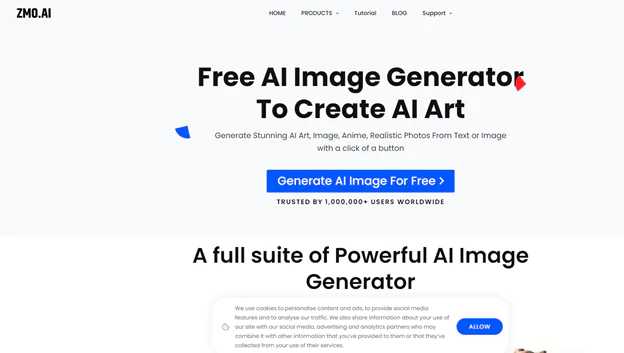
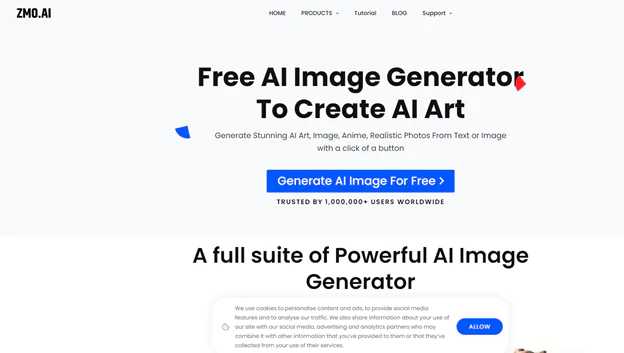
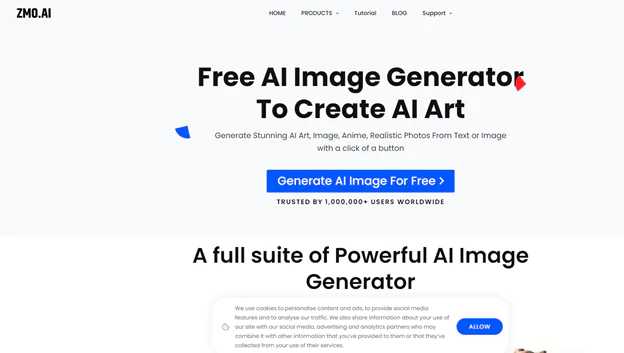
ZMO.AI is an image editing tool and background remover tool which have various features you would be unable to find in other AI tools. It has a simple interface which is easy to use for beginners. You just need to upload your picture and AI will do everything.
It has a background remover which can modify a photo background while taking care of each pixel and detail of your subject. You can change the background by uploading your favorite one in it or you can select one from their library. It also has social media templates that can resize your image according to your preference for social media.
Its image editor can remove any object from the background, enhance the quality of your picture, and remove any blemishes from it. It has various filters and effects that can give a unique aspect to your photo, modify a photo background online, changing it completely.
If you want any unique image editing aspect in your picture, you just give descriptive instructions to the tool, and it will make the changes according to your description.
Pros
- Have a free version.
- Can be used in iOS and Android phones too.
- Various advanced AI tools.
- Seamlessly integrates into different domains.
- User-friendly interface.
- Task automation to free up time for users.
- Can edit any type of picture and background.
Cons
- Occasional glitches and bugs.
- Not all tools are in the free version.
2. Abode Photoshop
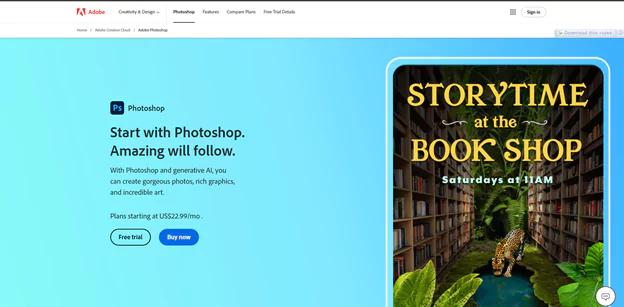
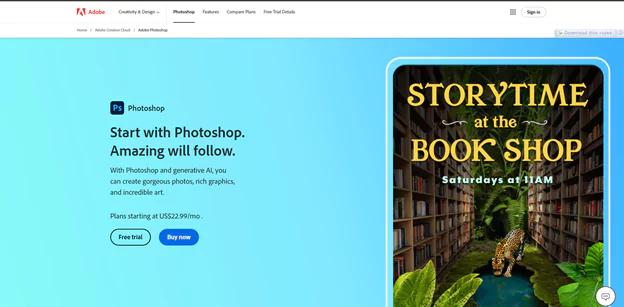
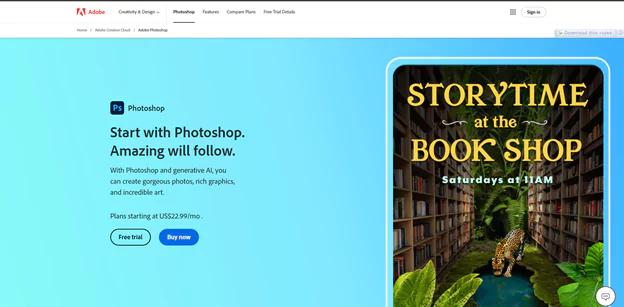
If you are in the image editing industry, you must have heard about Abode Photoshop. It has been in the market for more than three decades now and is getting better with each passing day. New AI tools keep coming into this app from the time to time. Due to these updates, it is fresh and according to modern industry standards.
As the name suggests, this Photoshop revolves around image editing and background removal only. It has advanced AI tools that can do almost every type of image editing which you can imagine. In case this AI messes up your picture, you can manually edit it too in the app or ask the tool to fix these errors by giving the instructions in descriptive form.
Pros
- Best AI-Powered tools
- Allow collaborative editing
- Offer cloud storage and built-in templates
Cons
- Difficult to learn and use
- Less detailed toolbar
- Less support for vector graphics
- No free version is available
- No mobile app is present.
3. RemoveBG
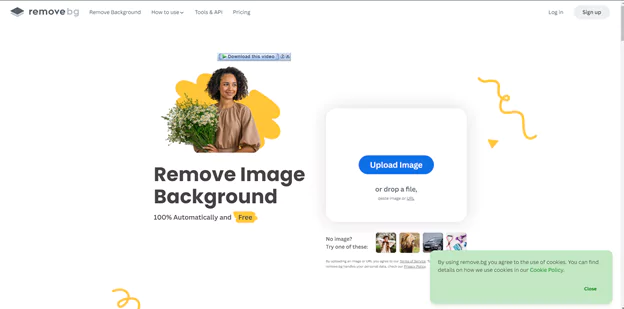
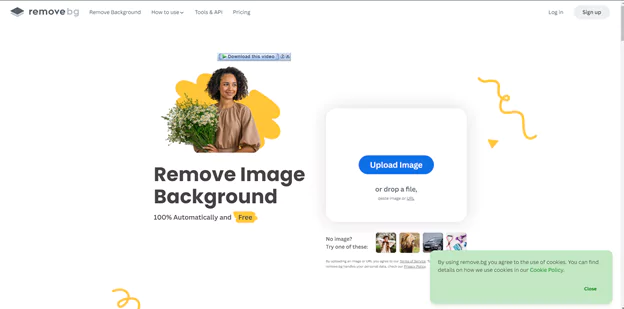
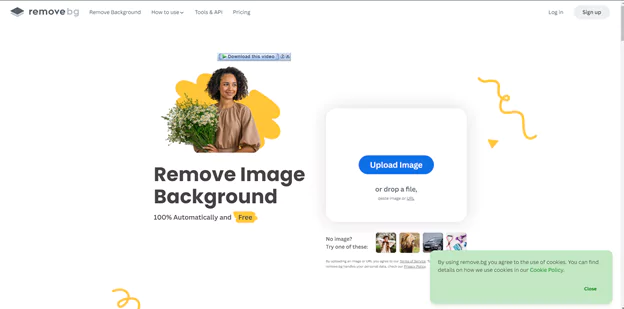
As the name suggests, RomoveBG AI editor tool is best for removing photo backgrounds. If you don’t like the background of your image, you can go to this tool to fix it. It has different AI features to edit busy or solid backgrounds. It has advanced algorithms that can handle complex pictures, modify a photo background online, and complex edges easily.
Pros
- Capable of removing image background within 5 seconds.
- Can integrate with Photoshop.
- Can easily handle a wide range of pictures
- Do have a free version
Cons
- Confusing pricing.
- Don’t work on product pictures.
- Edit those pictures that have faces.
- Can’t adjust the output.
4. Canva
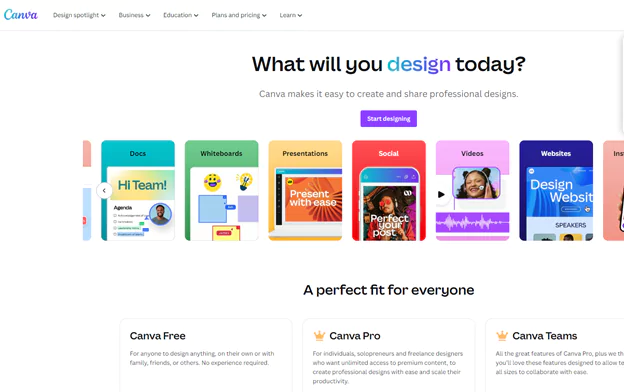
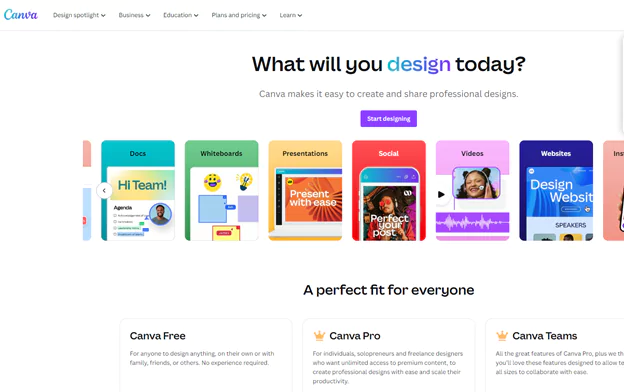
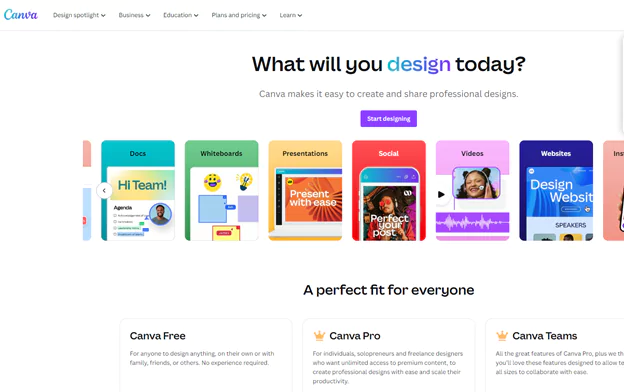
Canva is also a famous graphic design tool and AI image editor. Photographers, graphic designers, marketers, small business owners, and content creators use this tool daily for their personal and professional use. In this AI tool, you can’t only edit the image but can also design it.
It has thousands of templates for image designing and editing. Its AI image editor can modify a photo background online, and its other magic tools can perform magic on your image. You can upload your favorite image background on it too or you can select one from its gallery. You can also resize your pictures according to social media templates on it.
Pros
- Easy to use.
- Can schedule or publish your pictures on social media directly.
- Brand kit.
- Social media sizing templates are available in it.
- Available in mobile apps too.
Cons
- Templates are generic.
- Difficult to understand team features.
- Hard to use on small screens.
Modify a Photo Background Online by AI Image Editors
Now, you know different image editors, so it is time to learn how to modify a photo background online. I will give you a detailed tutorial on it by using ZMO.AI.
First of all, you should visit ZMO.AI. Log in or sign up there to start your image editing.
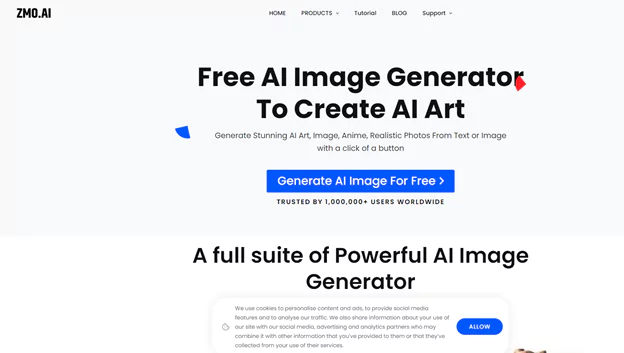
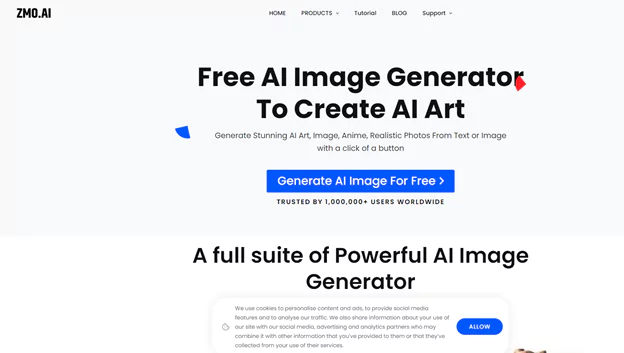
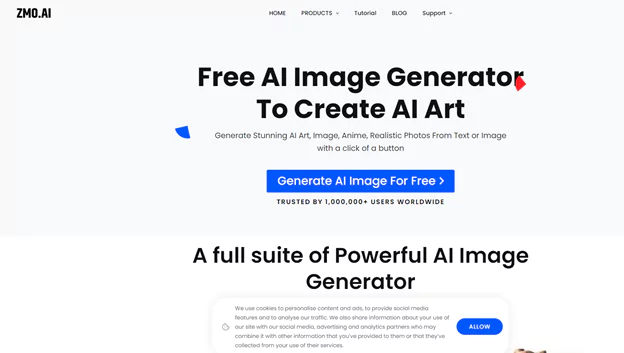
Now, on the top, you can see a menu. From there, select “products” and a drop-down menu will come in front of you.
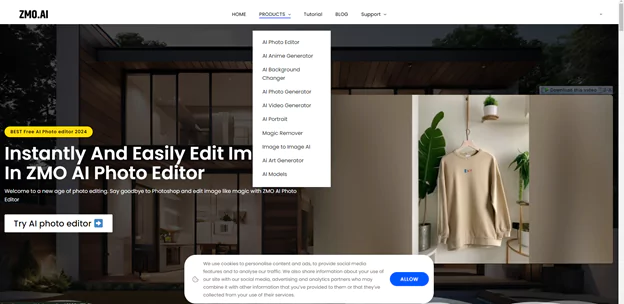
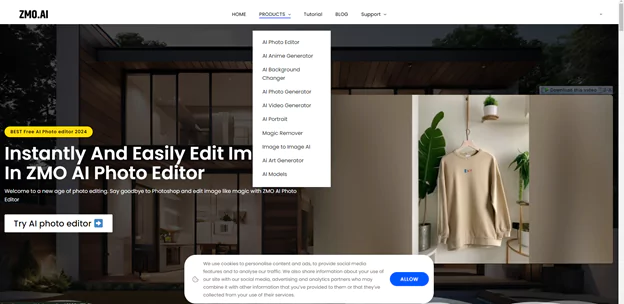
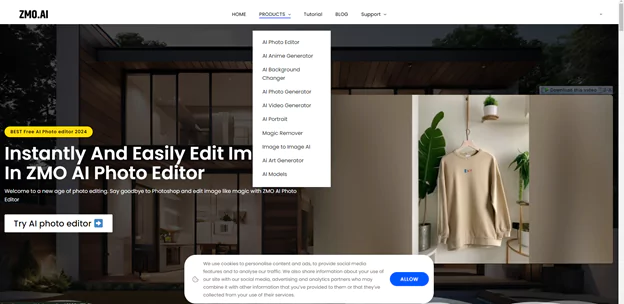
From this menu, select “AI photo editor”. It is at the top of the list. When you click on it, a new page will open.
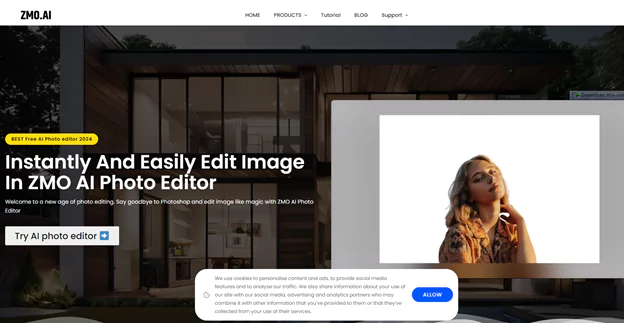
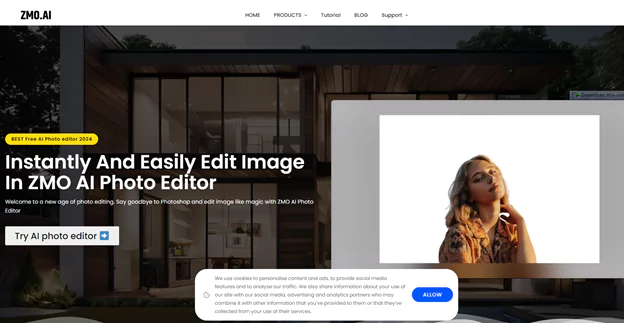
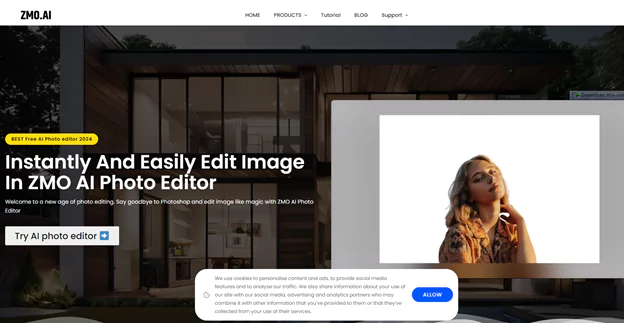
On this page, you can see the “Try AI photo editor” option. You need to click on it to get to the next page. On this new page, you will see the option to “upload a photo”. You need to upload the picture from your gallery whose background you want to edit.
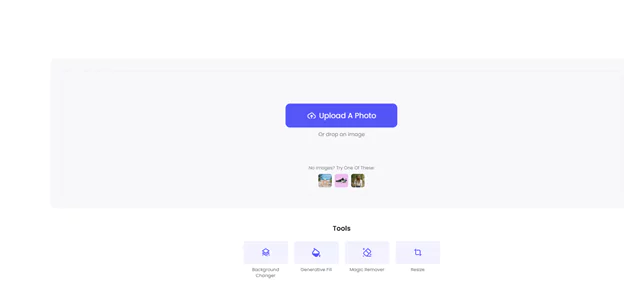
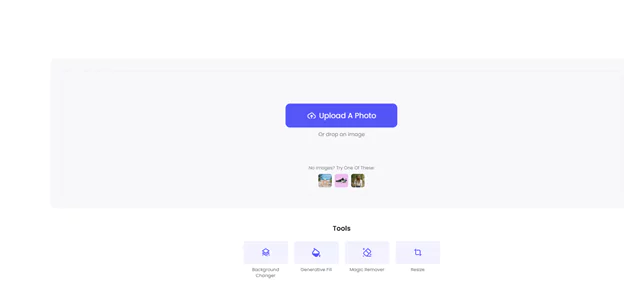
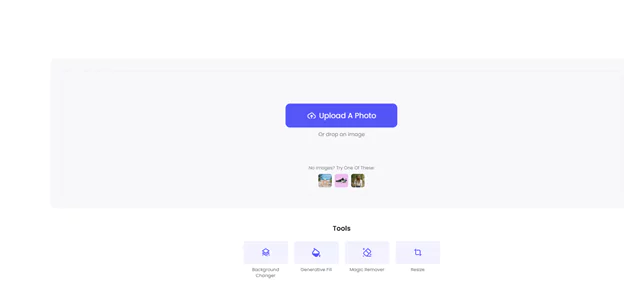
Now, you will see different options for photo editing on your screen. You can go on different options and can modify the background of your image in different ways. I am going to tell you a few ways of modifying your picture’s background.
Background Changer
You can see the option of background changer in the side menu. When you click on it, the following interface will come:
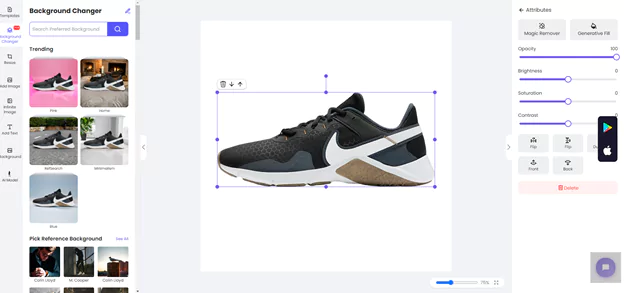
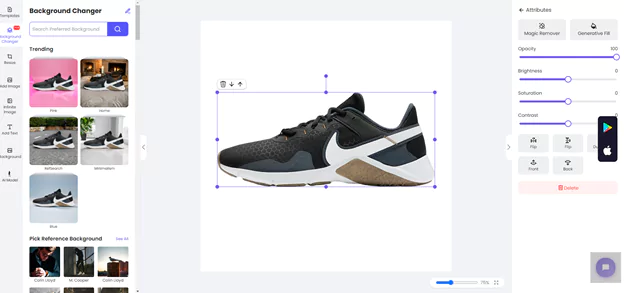
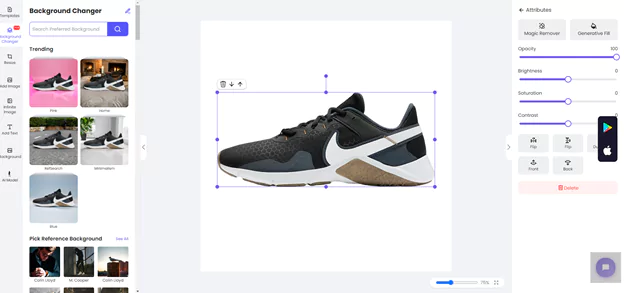
In it, the AI photo editor has removed the background of my shoe’s image. In the side panel, you can see it is suggesting different backgrounds for this product. I can select any background from here. These backgrounds are trending, and AI is suggesting us to use them.
When I select one of them, this final image comes:
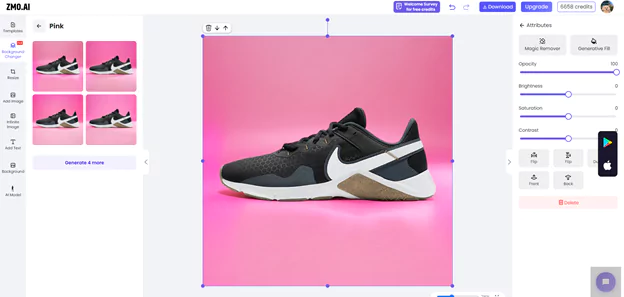
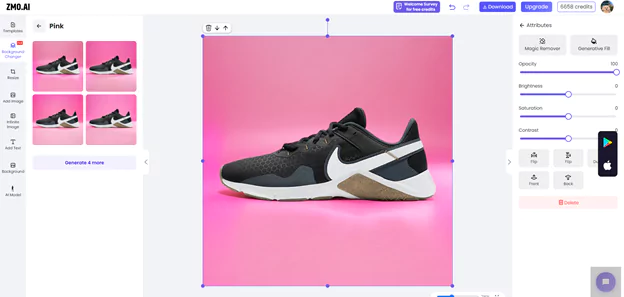
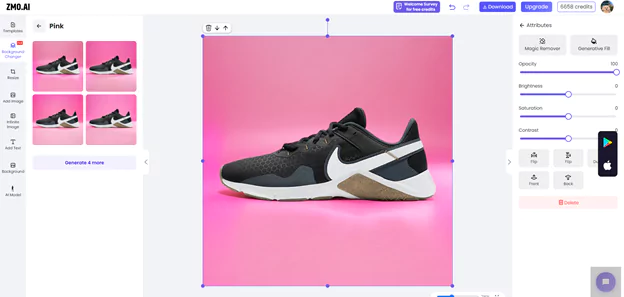
Here, I have selected a pink background. AI has suggested to me four different background variations in pink. If I don’t like any of them, I can generate four more too. But here, I have selected one from them and ZMO has adjusted the background for me. Now, I just need to download it.
Here are some different result using ZMO.AI Background:






Background Editor
If you don’t like these backgrounds, you can go to the “background” option present in the side panel. In that option, you can see different backgrounds of different types. You can select any from them and AI will change your background. The options vary from background Editor images to solid colors.
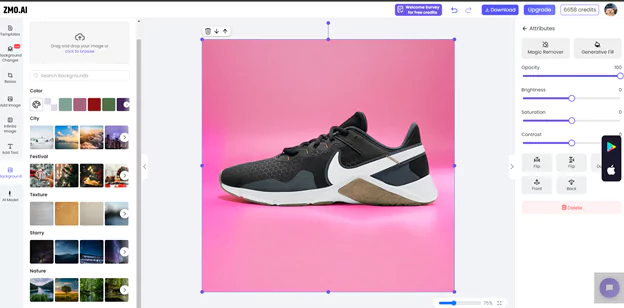
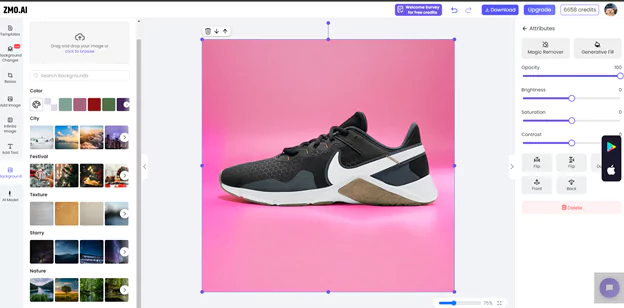
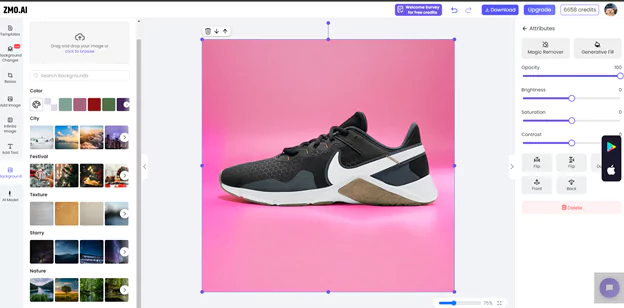
Object Remover
If you don’t like any object from your background and want to remove it, you can do it easily. You just need to go to the magic remover option that is present on the upload image page. I have told you above how to go on the “upload a photo” page.
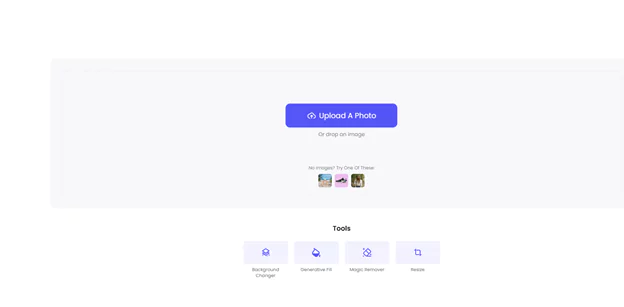
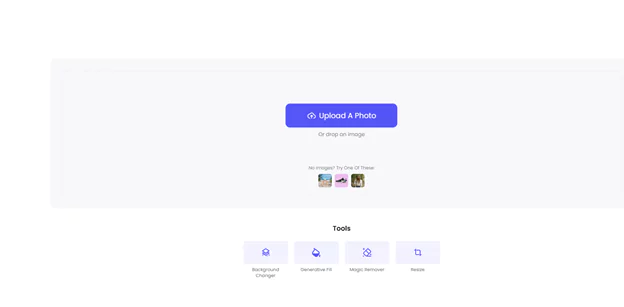
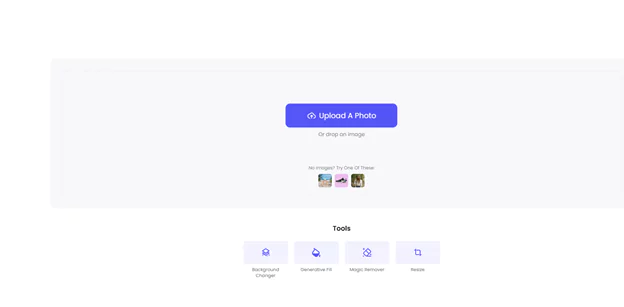
When you click on the magic remover, you need to upload the image from the gallery.
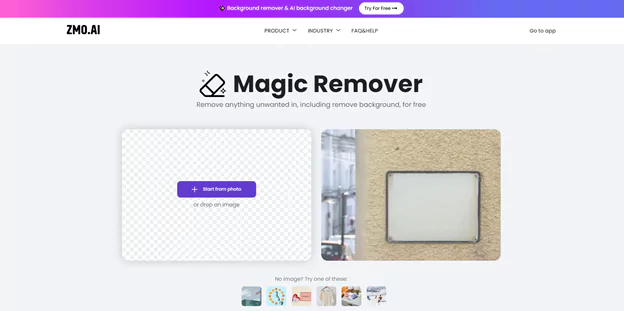
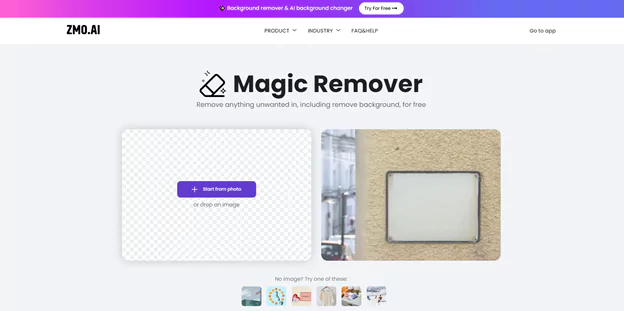
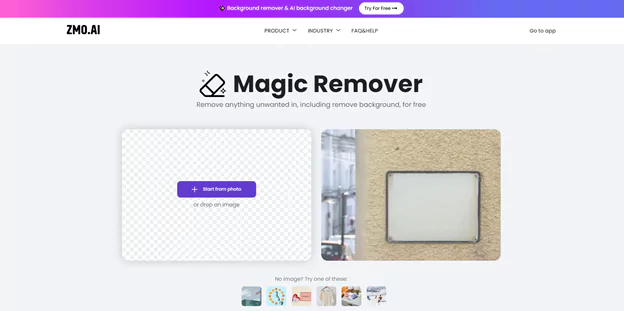
When you do it, ZMO will ask you to rub the eraser on the product you want to remove in the background.
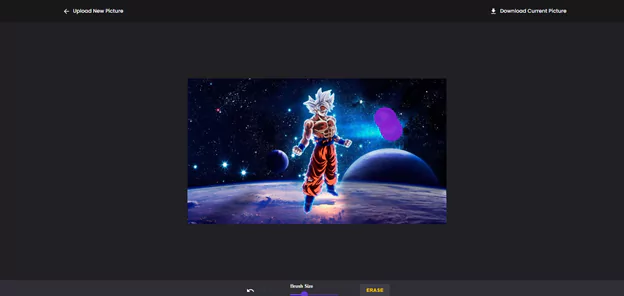
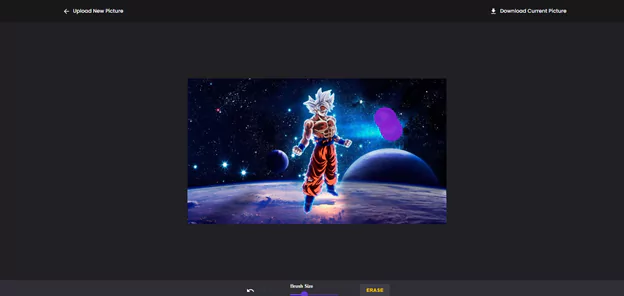
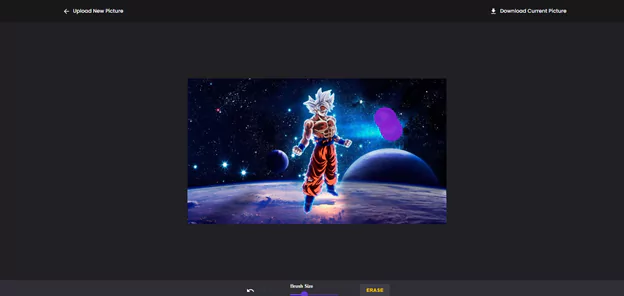
In this scenario, I have rubbed a blue eraser on the planets in the background. After that, I click on the eraser and get the final product.
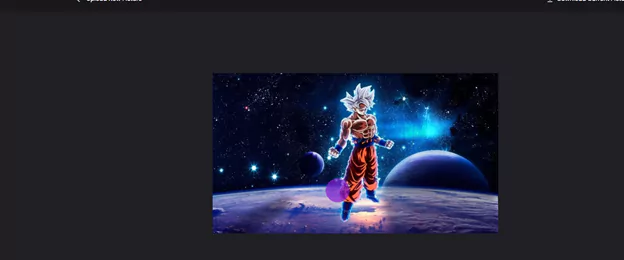
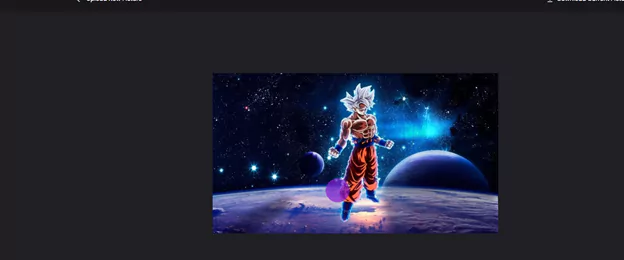
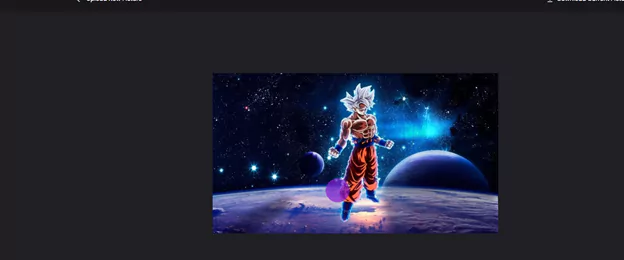
Now, I just need to download it.
Conclusion:
Modify a photo background online is not a hard task thanks to AI image editors. They can edit your background as you want within a few seconds and with a few clicks. Among these AI background removers, ZMO is the most famous one. You can modify your background in various ways through this tool.