A long time ago, I saw a post on Reddit where a person was fretting about how to remove wirelines from his landscape photo. Similarly, I saw another post where a person wanted to remove his ex-wife from old family photos. They were trying but using complex software was challenging for them. They had immature skills in photo editing so how to remove unwanted objects from images using AI was a hard task for them.
You all may have faced this same kind of issue at some point in your life. In the past, Adobe Photoshop and other complicated software were the only solutions to this issue. But now, AI tools have made life easy. These tools are easy to use and can remove any object from your background with just a few clicks.
You must want to know about these tools along with the best method of removing an object from your picture. So, I am going to discuss everything related to it in this blog.
AI tools for Removing Unwanted Objects from Images
AI tools have an “Inpainting” model integrated within them that helps in removing extra or unwanted objects from the pictures without compromising the quality. It involves filling in the missing or destructive region of your image or removing any object from it.
This model used stable diffusion, deep machine learning and advanced algorithms to perform the task. It has neural networks that are based on extensive learning of images and data present online. Based on this learning, they perform the task of how to remove unwanted objects from images using AI by learning the tone, colors, background, and other aspects of the image’s aesthetics. Stable Diffusion makes sure that the image remains high quality.
Various AI tools have this feature in them. Some of them are:
Canva
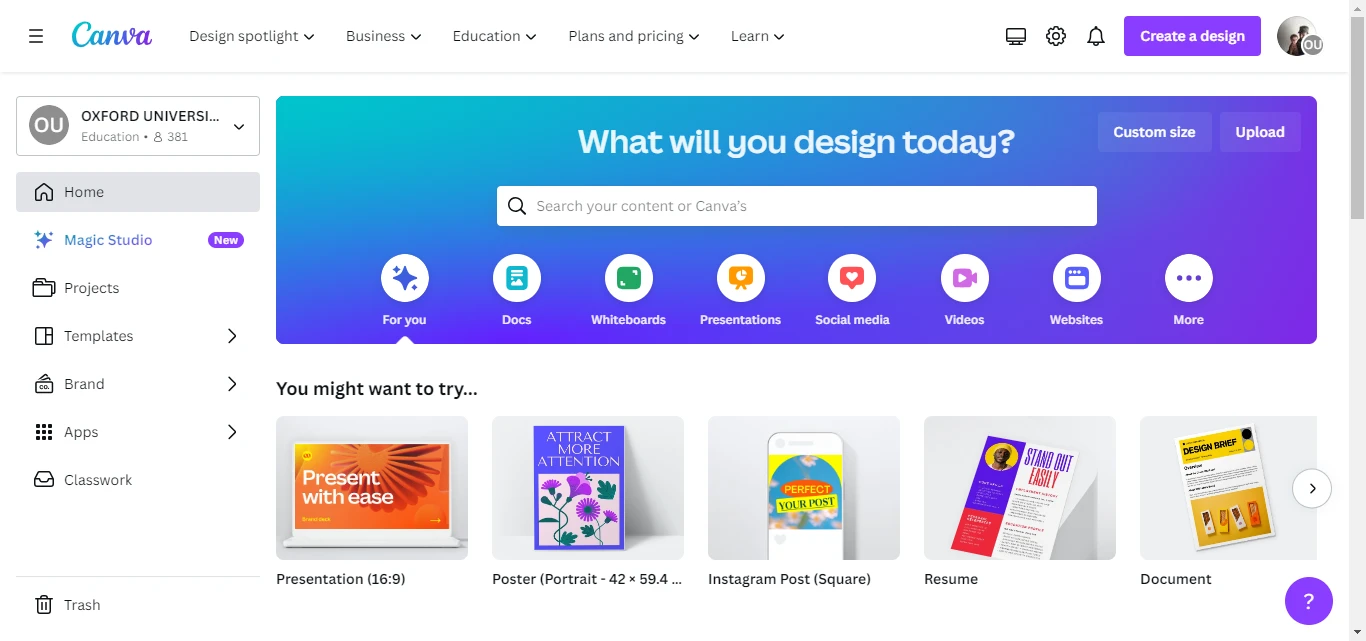
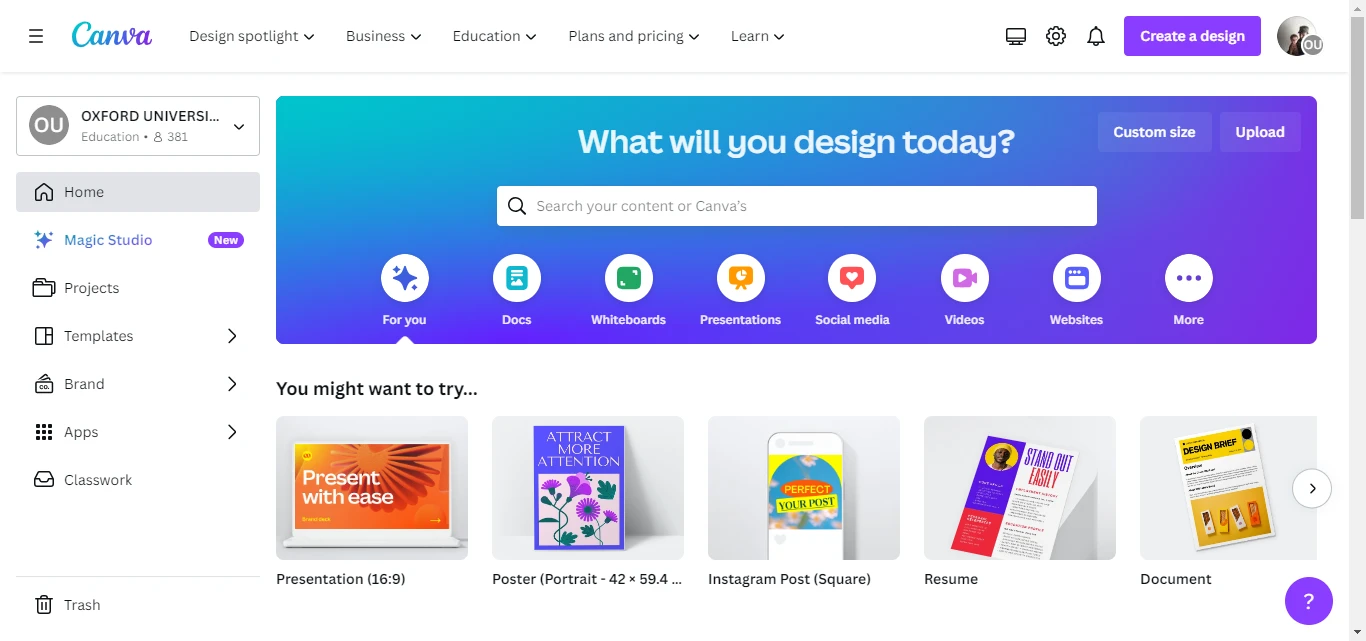
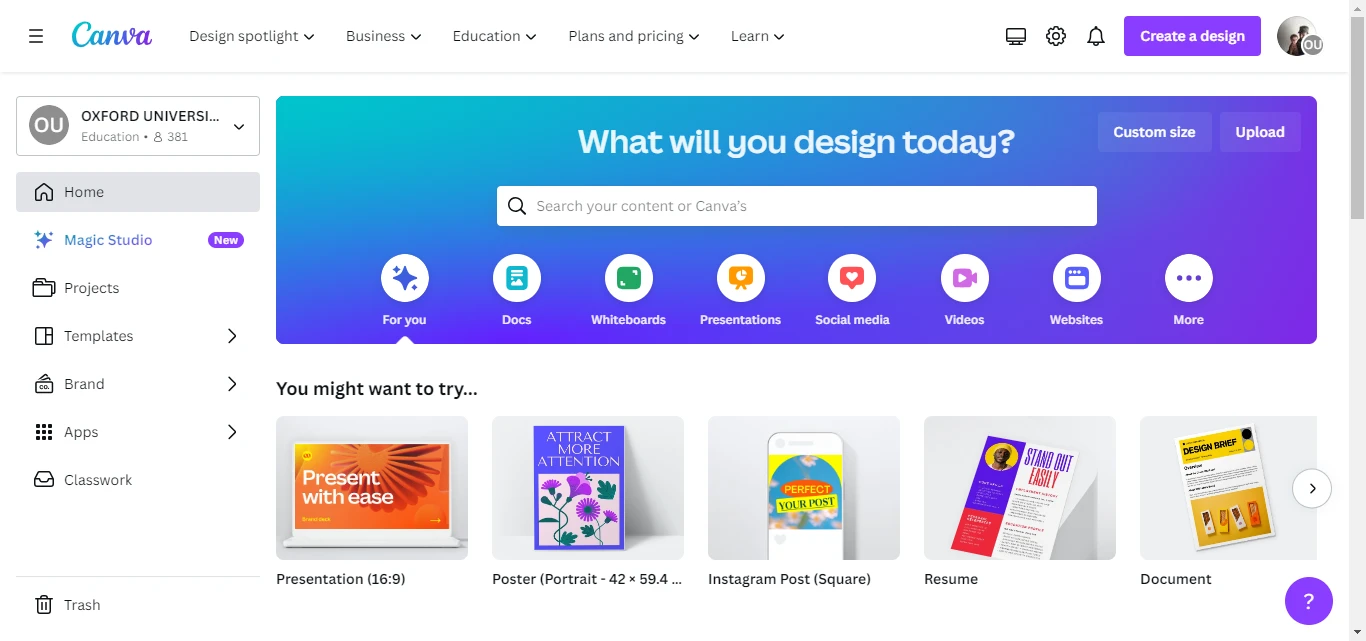
Canva is a free AI tool that performs different graphic design tasks. Recently, it introduced an AI Magic remover feature that can help you remove any object from your photo. This feature is paid so you need to buy a Canva subscription to use this feature. Moreover, it is available in app form too so you can edit your photos on your mobile too. With this, you can create photos, posts, and videos and edit them manually on Canva.
Fotor
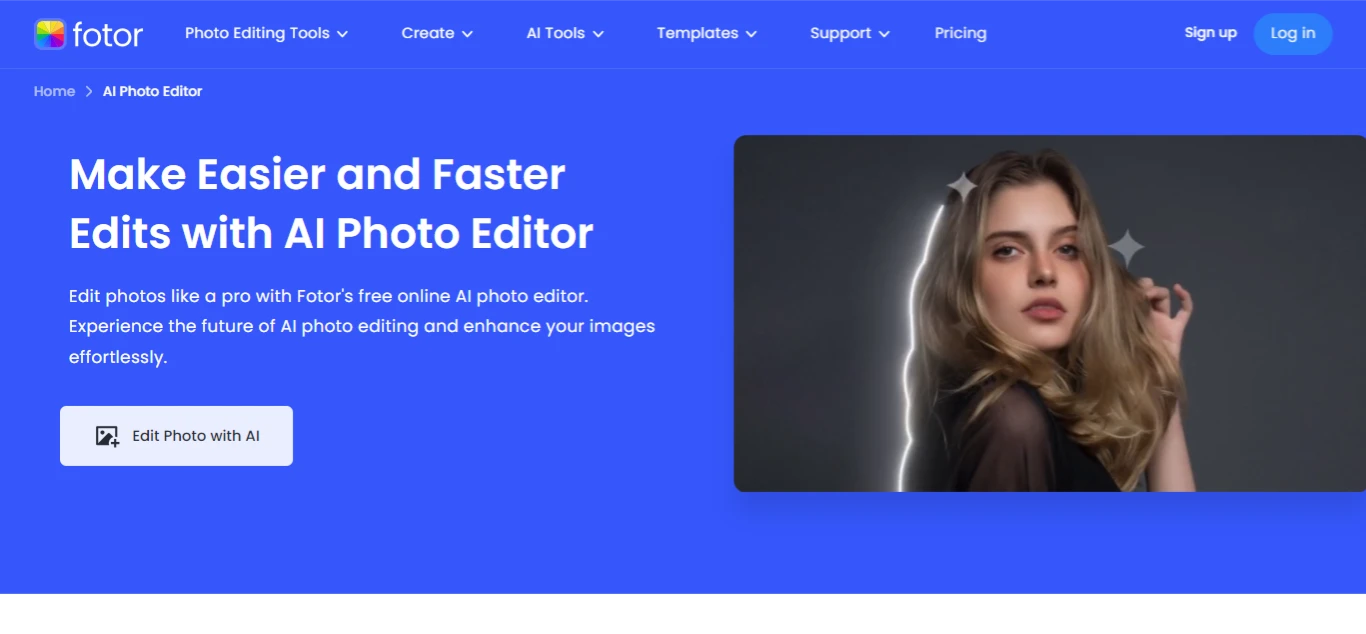
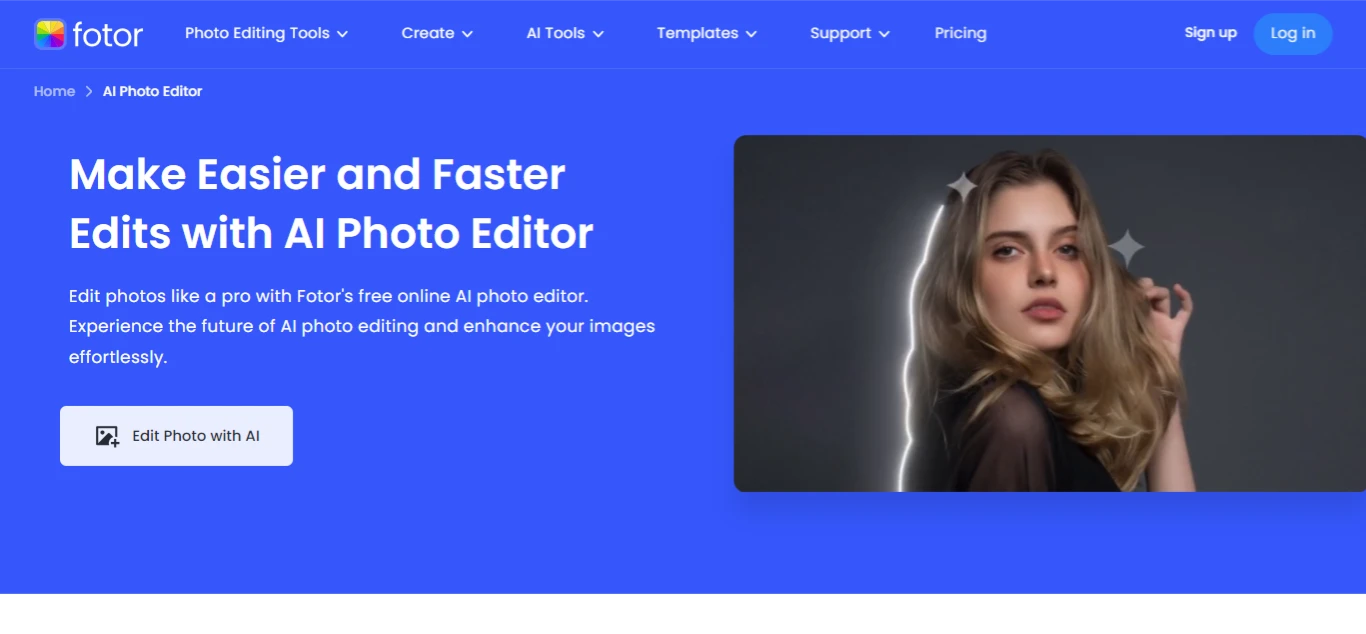
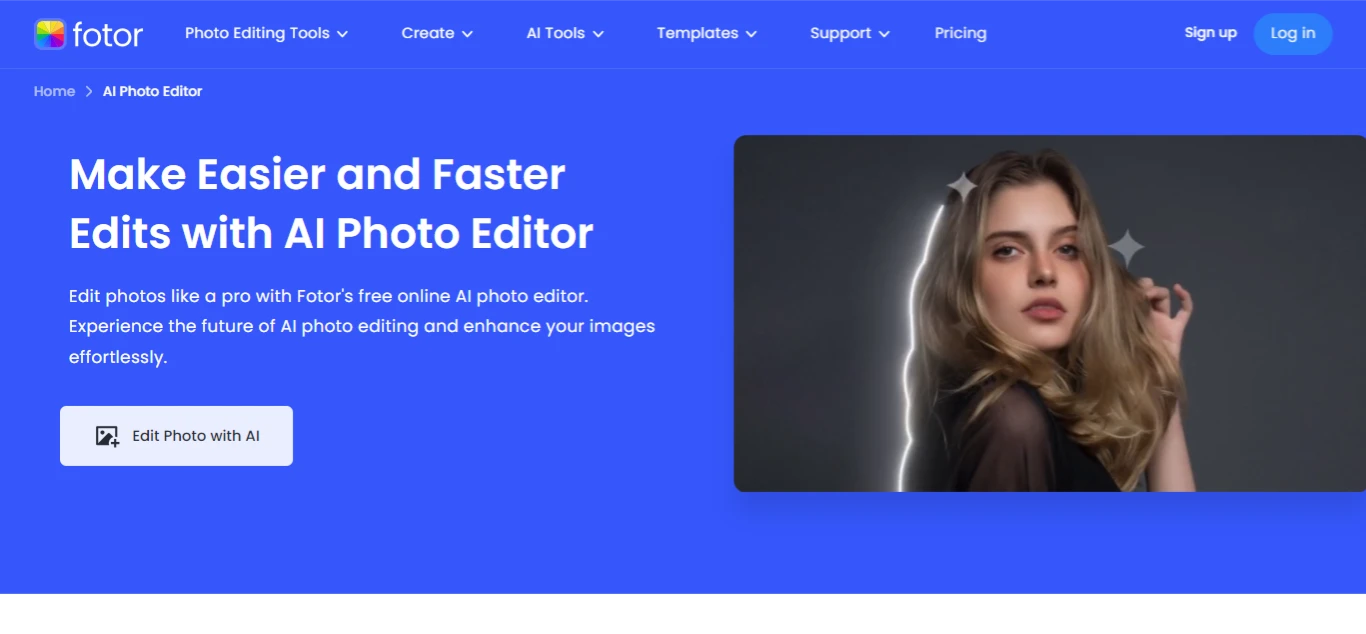
Fotor is another free AI tool that performs different tasks related to image editing and generation. You can generate different types of anime characters, illustrations, sketches and videos through this tool. Moreover, you can edit your photos by adding text, filters and other effects to your images. Fotor has the feature of removing objects from photos online too. You can remove any kind of object from the image you want.
Adobe Firefly
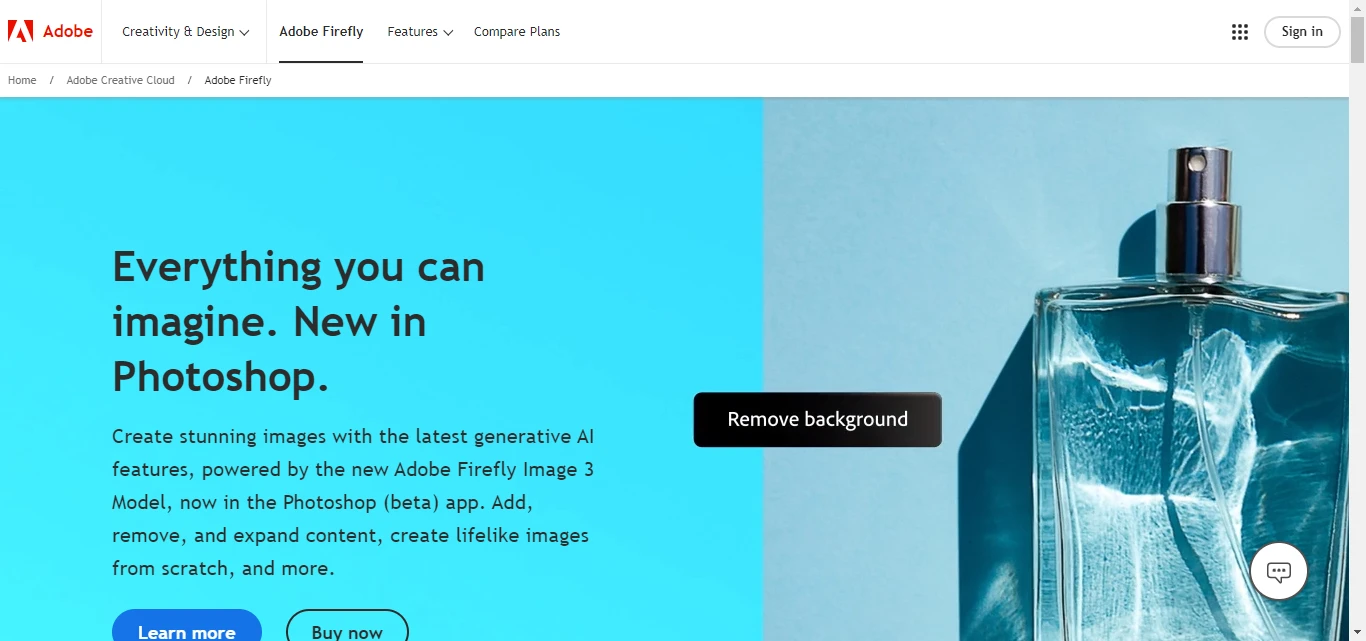
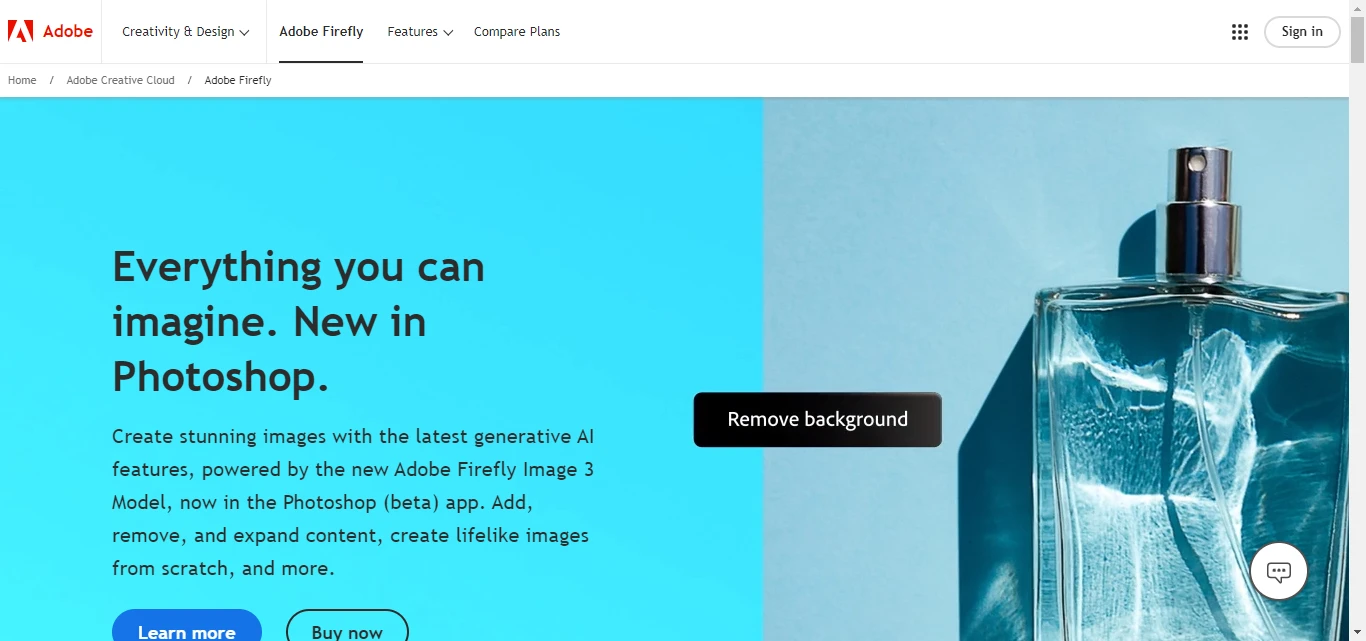
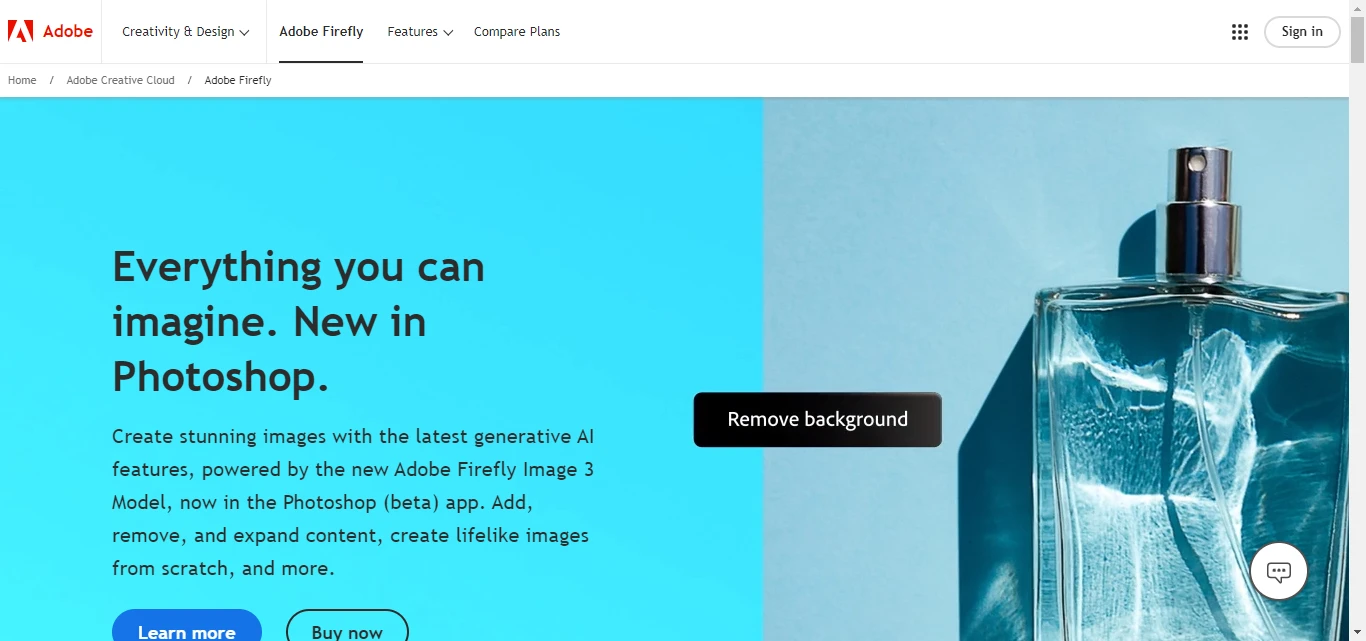
You all may have heard about Adobe in your life. It is a famous AI tool that does different designing-related tasks. This tool is free to use and has an image generation and editing toolkit. So, you can generate any kind of image and can edit it as you want. Its image remover enables you to remove any sort of how to remove unwanted objects from images using ai without any worries. You get 25 free credits each month and then you have to pay 5 dollars for 100 credits to use this AI tool. It is a bit complicated so you need editing skills to use this tool.
ZMO Magic Eraser
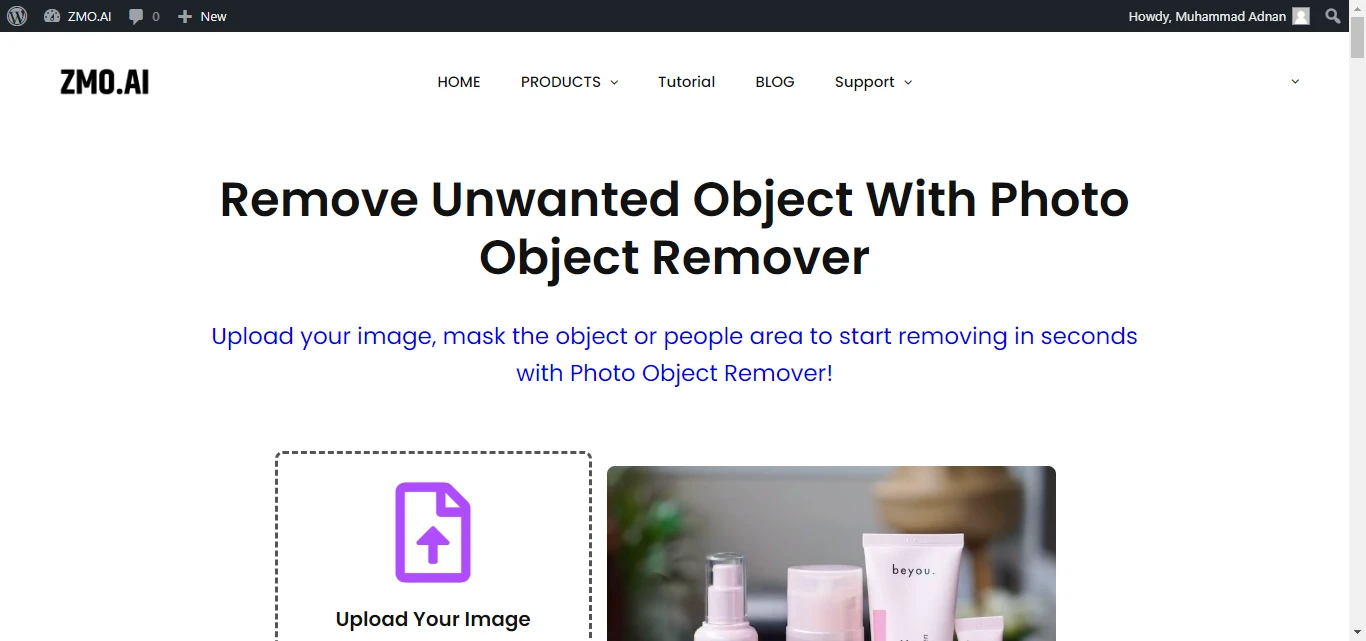
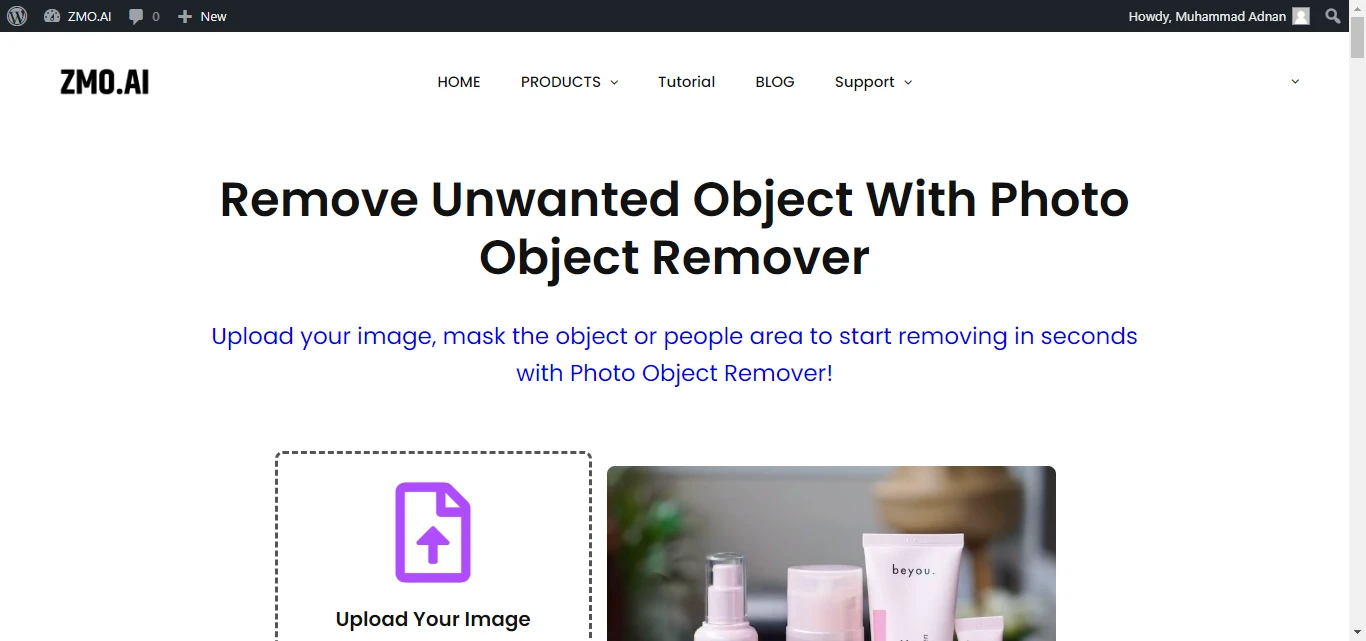
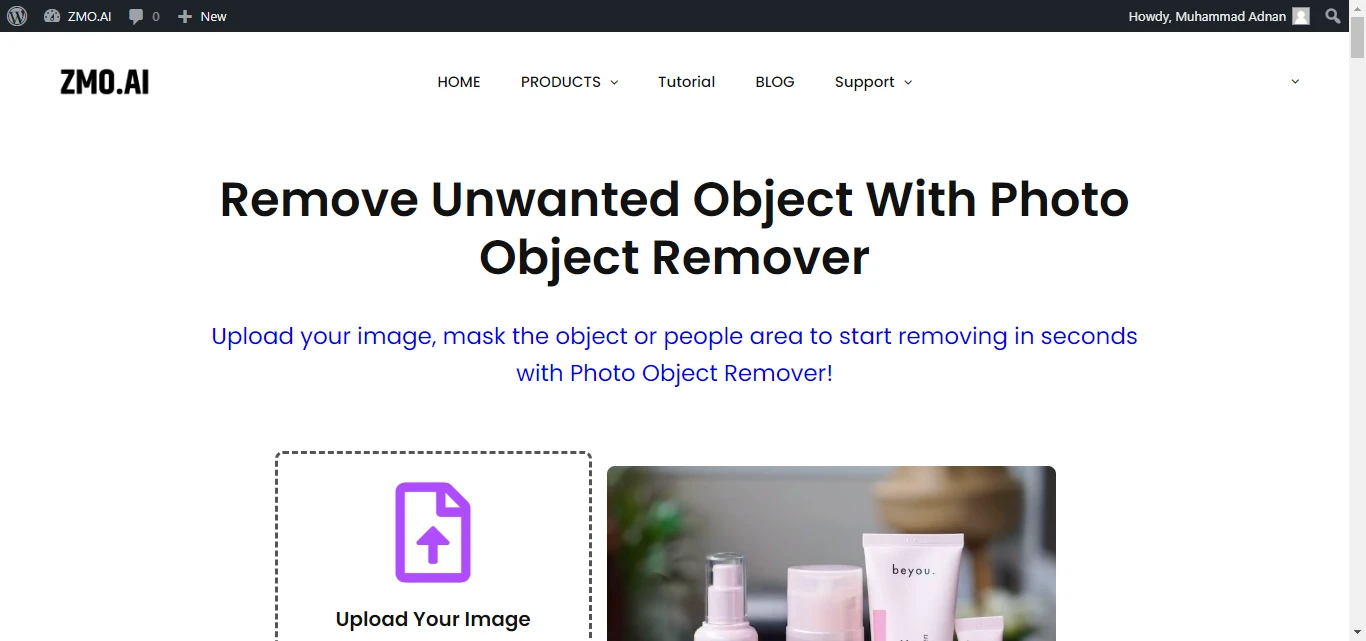
ZMO is another amazing AI tool that can do every kind of task. It can generate images, videos, anime, illustrations, logos, game characters, Barbies, sketches, and Pokemon characters with ease. There are different anime styles and categories in this tool. Moreover, you can edit any sort of image you want. You can remove the background, change the background, add filters or effects to it and remove any object from its background. ZMO Magic Eraser is the best option for How to remove unwanted objects from images using AI. Its magic remover uses advanced technology to make sure that the quality of your picture doesn’t get satisfied after removing the object. You can remove any element, person or text from your image with ease. It is also free to use and available in app form on Android and iOS. So, you can use it whenever or wherever you want.
How to Remove Unwanted Objects from Images Using AI?
Let’s discuss this answer with a tutorial. I am going to use ZMO AI Magic Remover to show you how to remove unwanted objects from images using AI.
First of all, you need to go to the ZMO website and sign up there.
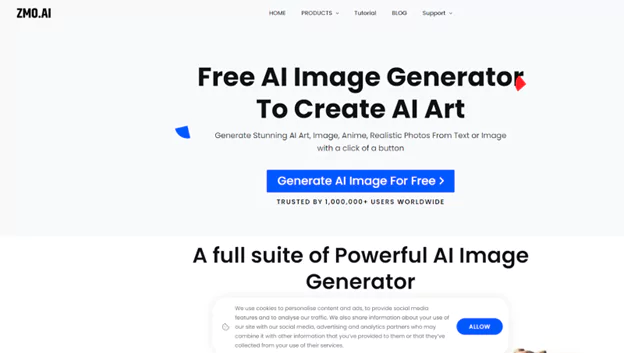
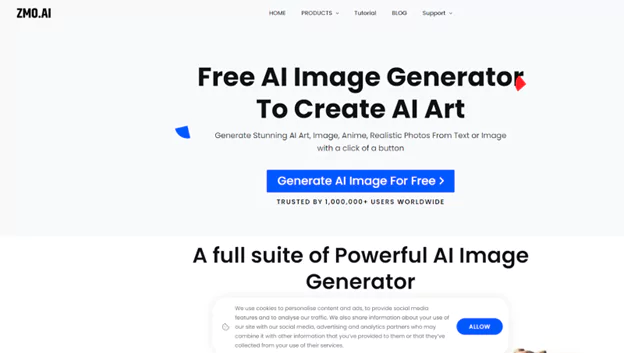
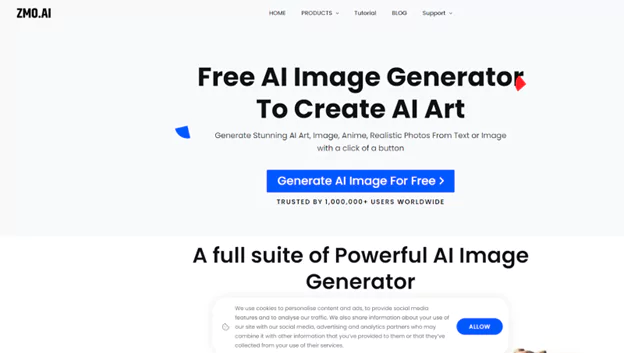
You will see Products written on the top. When you click on it, a drop-down menu will come up.
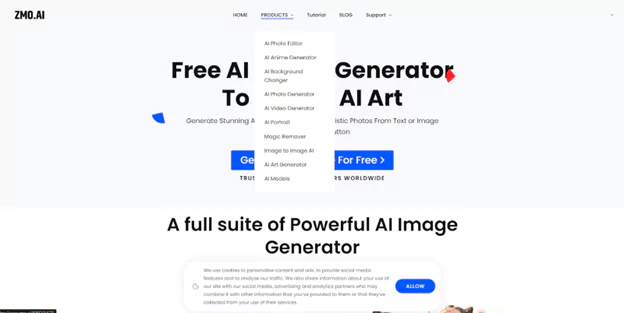
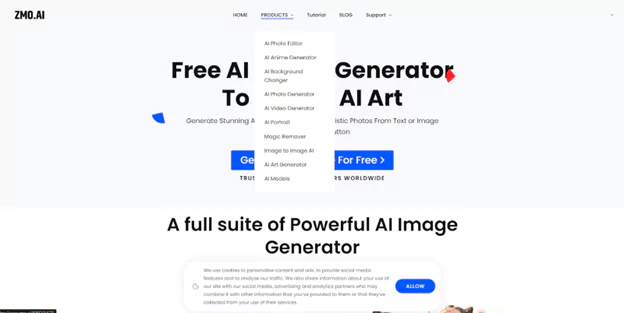
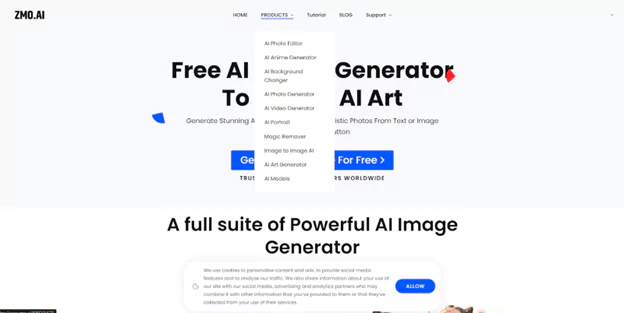
You can see “Magic Remover” in the list. You need to click on it. This will take you to a new page.
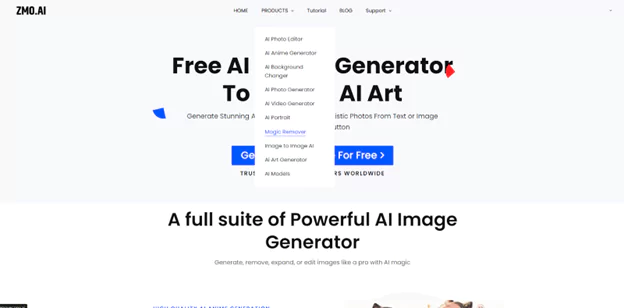
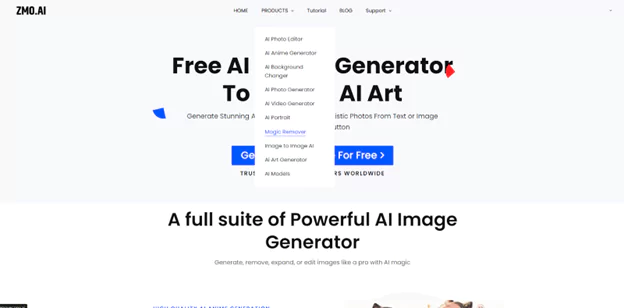
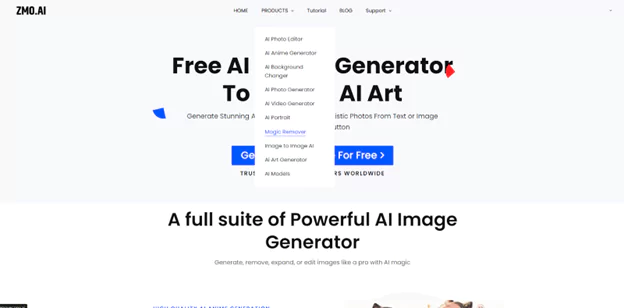
On the new page, you can see the “Start from Photo” option. You need to upload a picture from which you want to delete any object.
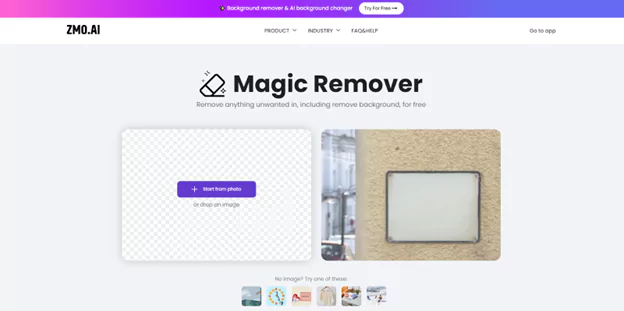
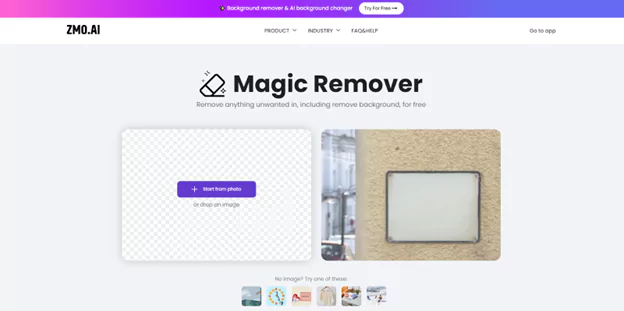
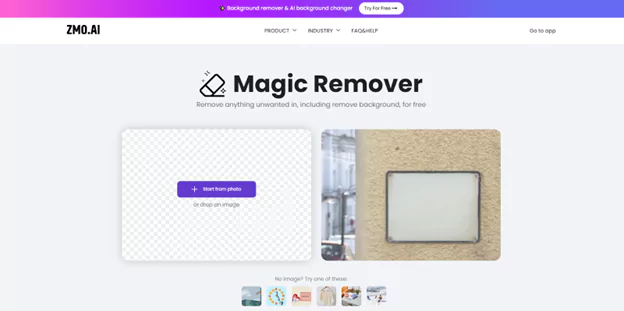
In this tutorial, I will first tell you how to delete any text from your image. If there is any kind of watermark, logo or text on your picture, you can remove it easily through ZMO. In this picture, I am deleting 2024.
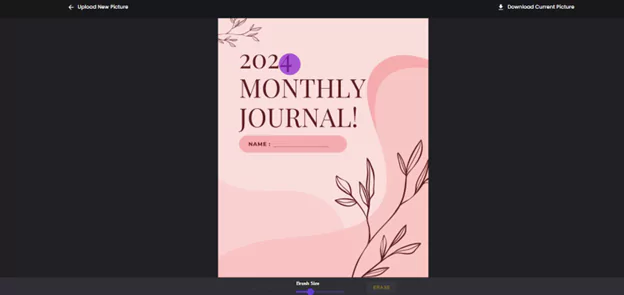
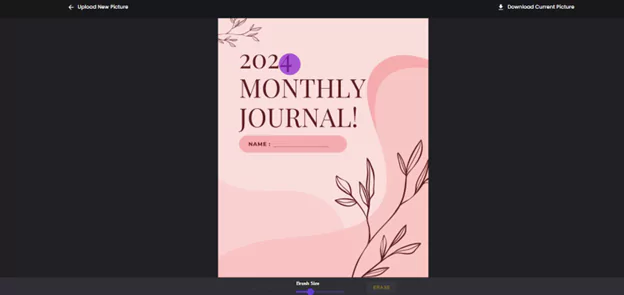
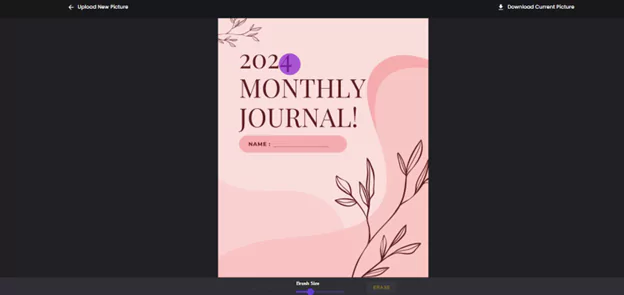
For this, I will rub the blue marker on the text. When I cover 2024 completely, I will click on the Erase button. Within seconds, AI will delete 2024.
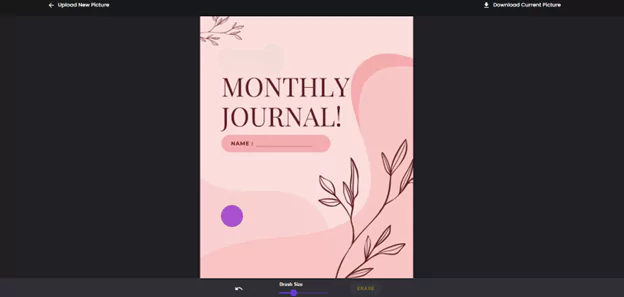
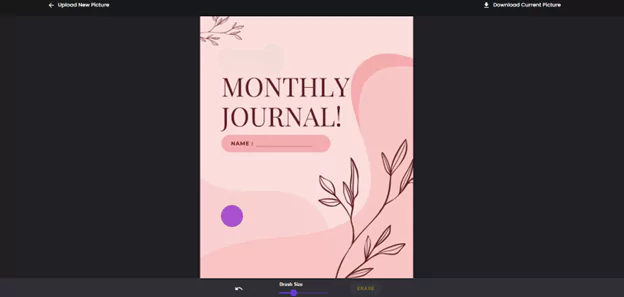
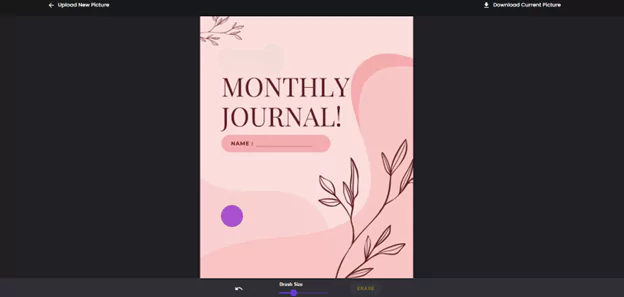
Look, it is completely deleted. I just need to download it and save it in my gallery.
In another tutorial, I have this image.



I want to delete two small planets in the background. So, I would rub blue markers on the planets. And, click on the erase button.
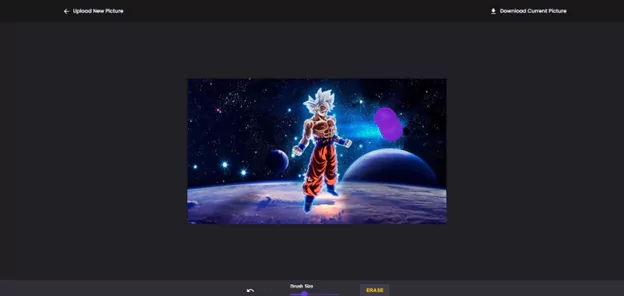
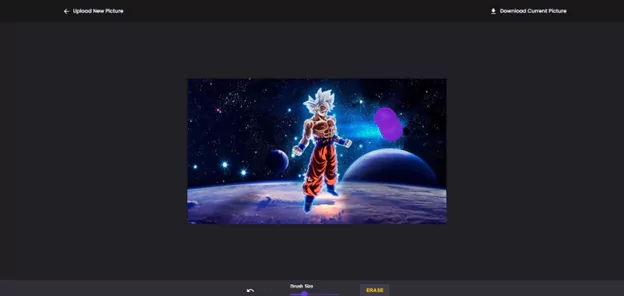
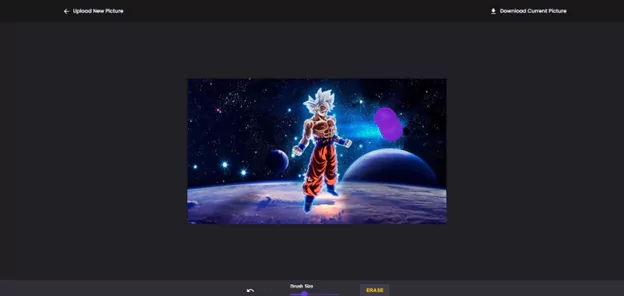
Within seconds, I will get the final result.
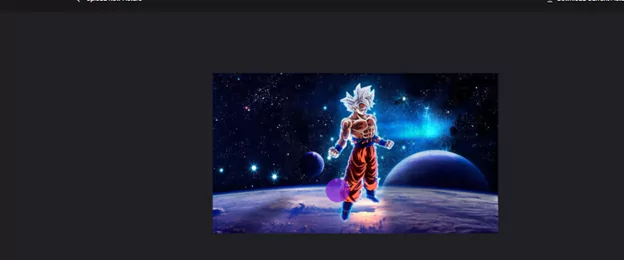
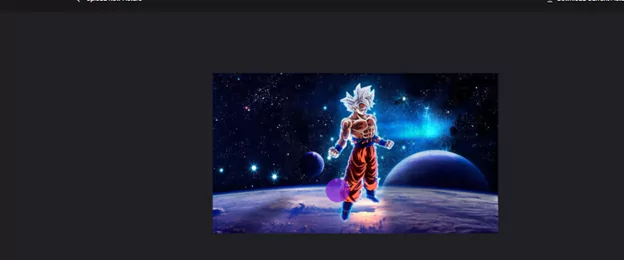
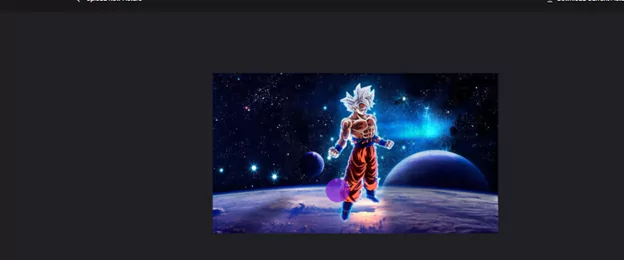
Now, I just need to download it.
If you are not satisfied with the background filters of your edited image, you can use the ZMO AI Image Editor tool to edit your picture. You can add different filters and effects to your picture to remove any blemishes and inconsistencies in your image.
Tips for Using AI Tools to Remove Unwanted Objects from Images
Here are some tips for How to remove unwanted objects from images using ai.
● High Image Quality
You should make sure that your image is of high quality. The resolution level of it should be high so that you can get perfect results. If there were low-resolution pictures, AI would be unable to distinguish objects in them. It would be difficult for AI to sustain the quality of the image. So, you need to give it a high-resolution picture.
● Patience
Object removal takes time and patience. You need to carefully select the object, taking care of every aspect of your picture. You need to check the color composition, lighting and everything while brushing on the object. Moreover, you may have to edit your images a bit after removing the object. So, remain patient in the process.
● Consider Intricate Details
You should consider the intricate details of every product present in the background. It involves brushing on the edges of the product so that it can be properly removed. You should make sure that the whole product is removed from all the edges. So, remain calm and patient while brushing on the object.
● Pictures with Complex Background
Removing any object from a complex background takes time and energy. You may have to remove multiple objects from that background. So, you need to be very careful with these pictures.
You should brush one object at a time when there is a complicated background. Or, you can brush only one part of the object at one time. When it is removed, you can see the results and then proceed.
AI tools don’t do much good work on complex backgrounds. So, you need to consider the effects, filters and lighting of your image while removing the object.
● Consider Editing Your Picture
After removing the object, there may be issues with filters, effects and lighting in your image. So, you should consider using an editing toolkit of your AI tool to apply filters and effects to your picture. You can upscale your image, and improve the quality of it without any worries. These filters and effects will remove any imperfections in your images, making them perfect.
Conclusion
This is the best way to How to remove unwanted objects from images using AI. You must have seen that it is easy to use and doesn’t require any special editing skills. Various AI tools have this feature. And, ZMO is one of them. Its image editor and background remover have advanced features that enable you to remove any sort of product from your background. So, you should use it while taking care of all the tips I have discussed in this blog.
FAQs
What is the Free AI to remove objects?
ZMO is a free online AI tool that is available in-app or website format. You can use this tool to remove objects and texts from the background with just a few clicks.
Can we remove a person from a photo?
Yes, you can use AI tools to remove a person from the photo.
Can we remove a text from a photo?
Yes, you can do it easily.





