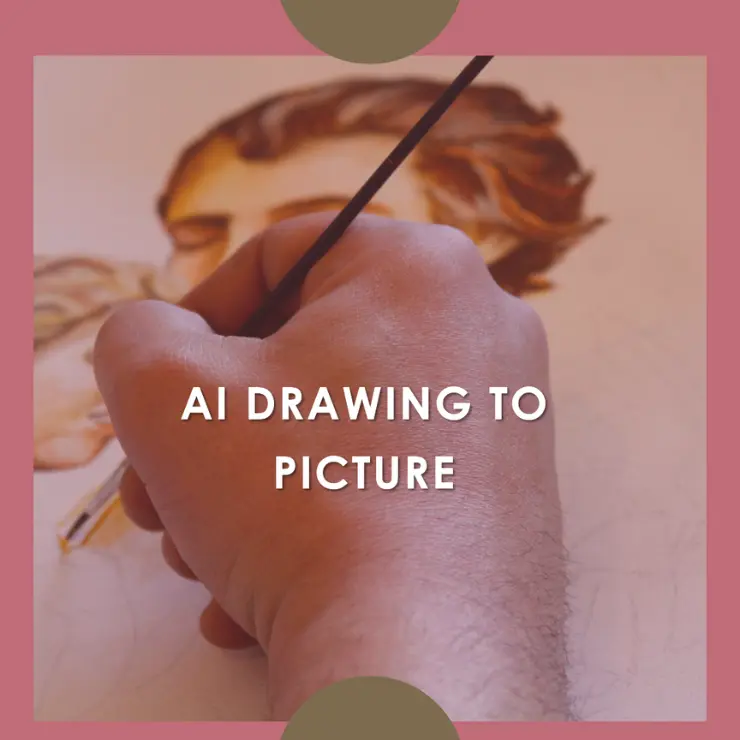Do you love drawing but wish you could make your sketches look more realistic? Do you want to unleash your artistic potential and create amazing artwork AI Drawing to Picture? If you answered yes to any of these questions, then this article is for you. In this article, you will discover how to use a powerful and easy-to-use AI drawing tool called ZMO.AI Drawing Generator, which can turn any sketch into a realistic picture in seconds. You will also learn about the benefits and challenges of using AI for this purpose, and what is the future of AI drawing technology. Whether you are a beginner or a professional, you will find this article useful and inspiring.
Choosing the right AI drawing tool for your needs
There are many AI drawing tools available online, but not all of them are equally good. Some of them are limited in their features, quality, or speed. Others are too complicated or expensive to use. That’s why we recommend the ZMO.AI Drawing Generator tool, which is one of the best and easiest AI drawing to picture tools on the market. Here are some of the features of ZMO.AI Drawing Generator:
It can turn any sketch into a realistic picture in seconds, using advanced deep learning algorithms.
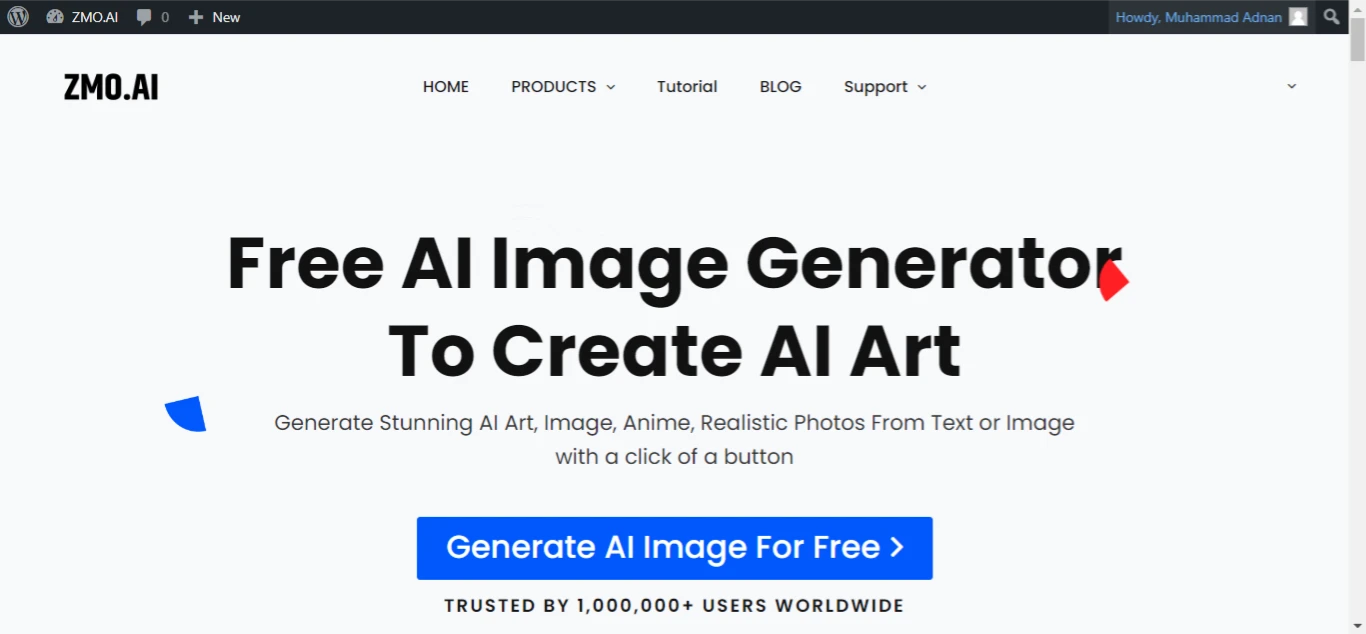
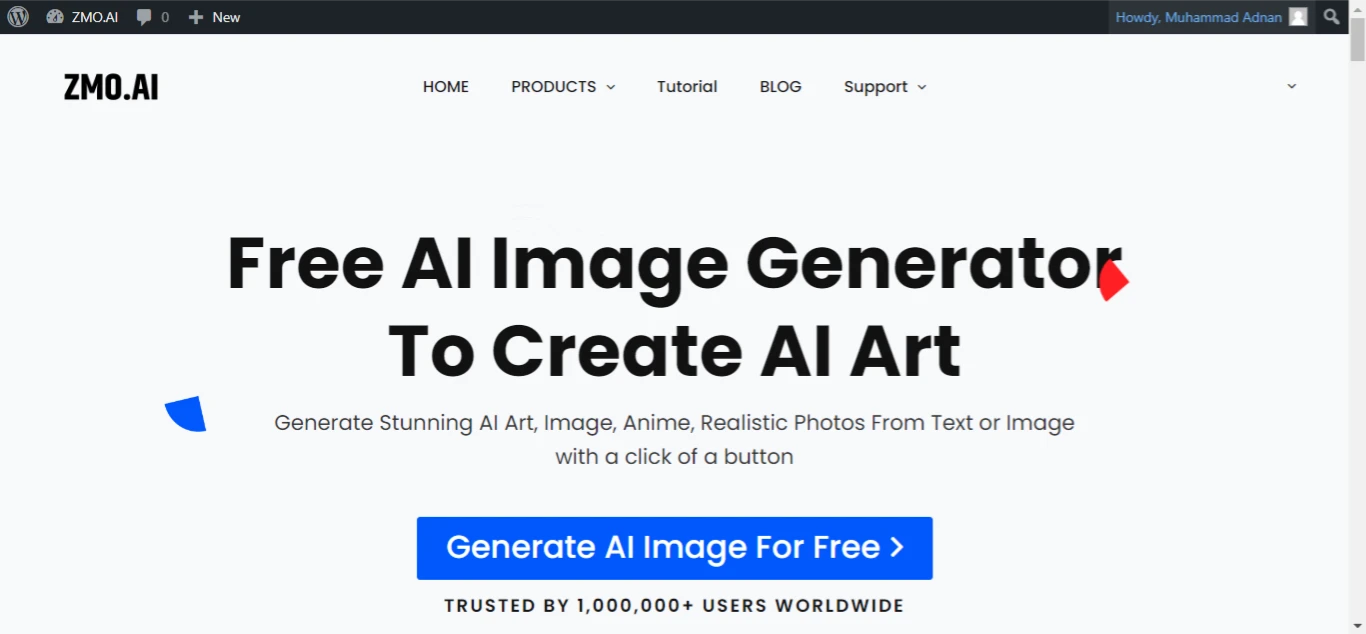
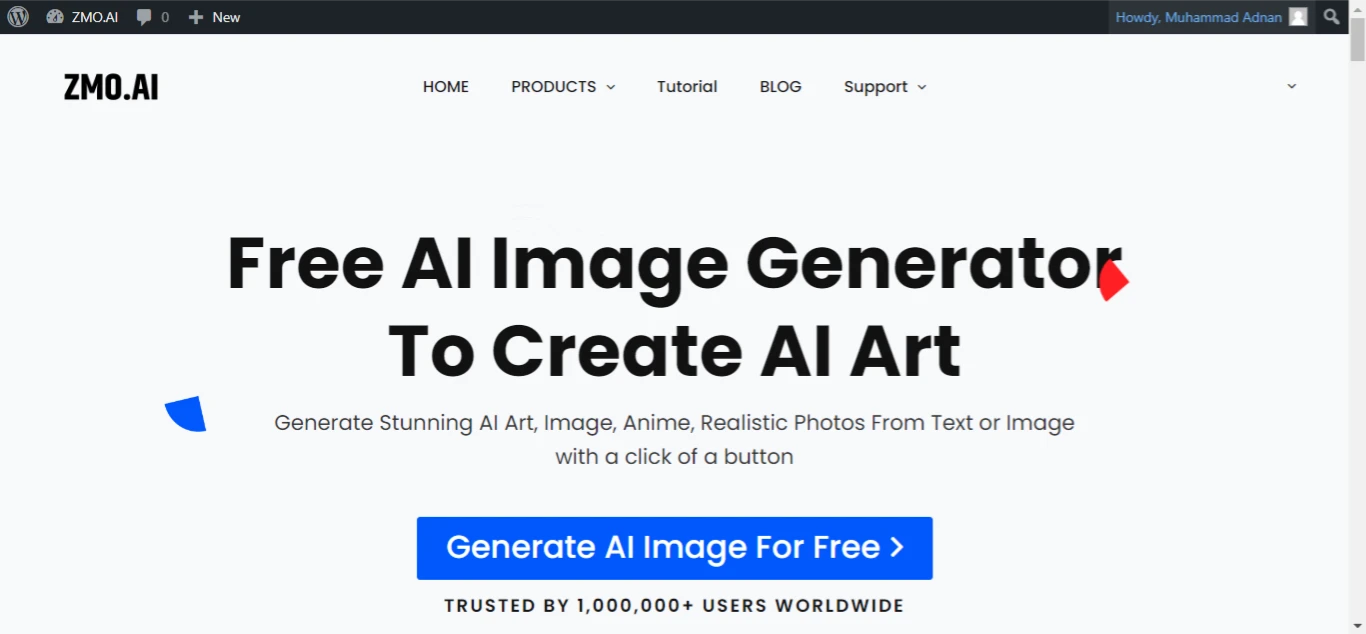
It supports various image input categories, such as anime, interior, furniture, product, landscape, portrait, and more.
It allows you to adjust the image reference strength, which determines how closely the generated image matches your sketch.
It lets you input your own description and select the category, number of images, and output resolution of your choice.
It offers you the option to enhance, download, and upscale the results in the results box.
Step-by-Step Guide to Turn Your AI Drawing to Picture
Now that you know why ZMO.AI Drawing Generator is the best AI drawing to picture tool for your needs, let’s see how to use it to turn your drawings into realistic pictures. Just follow these simple steps:
Visit the Imgcreator.ai and click AI image generator.
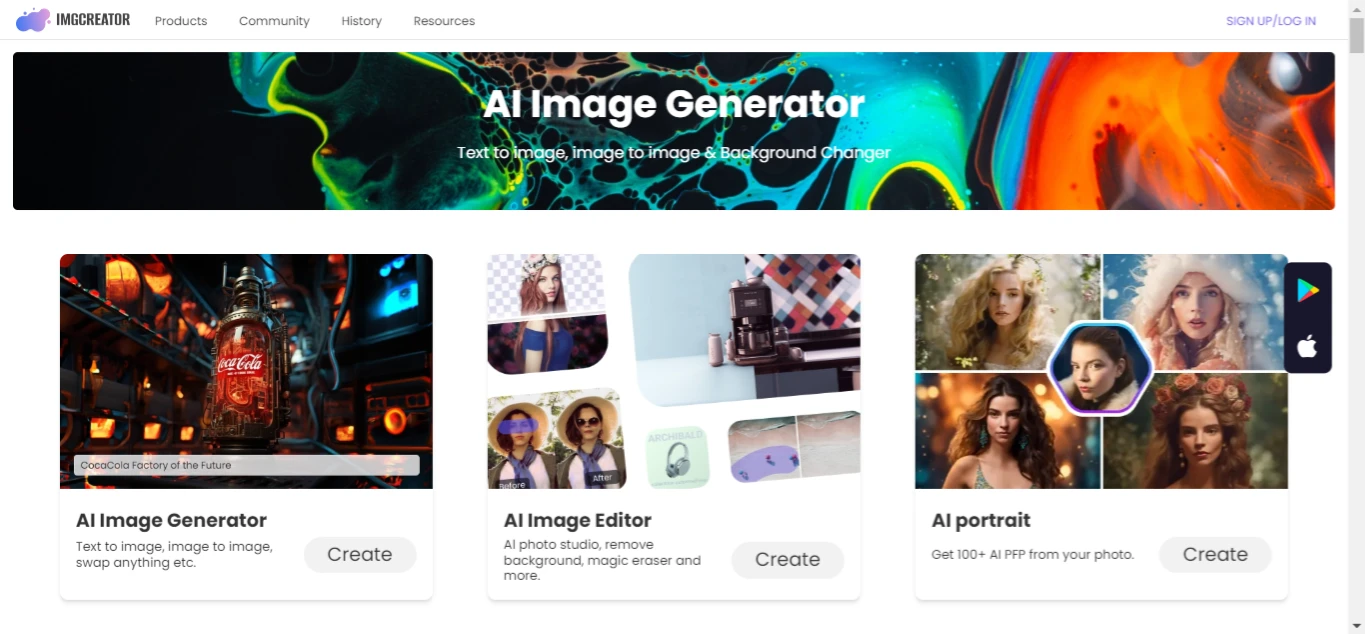
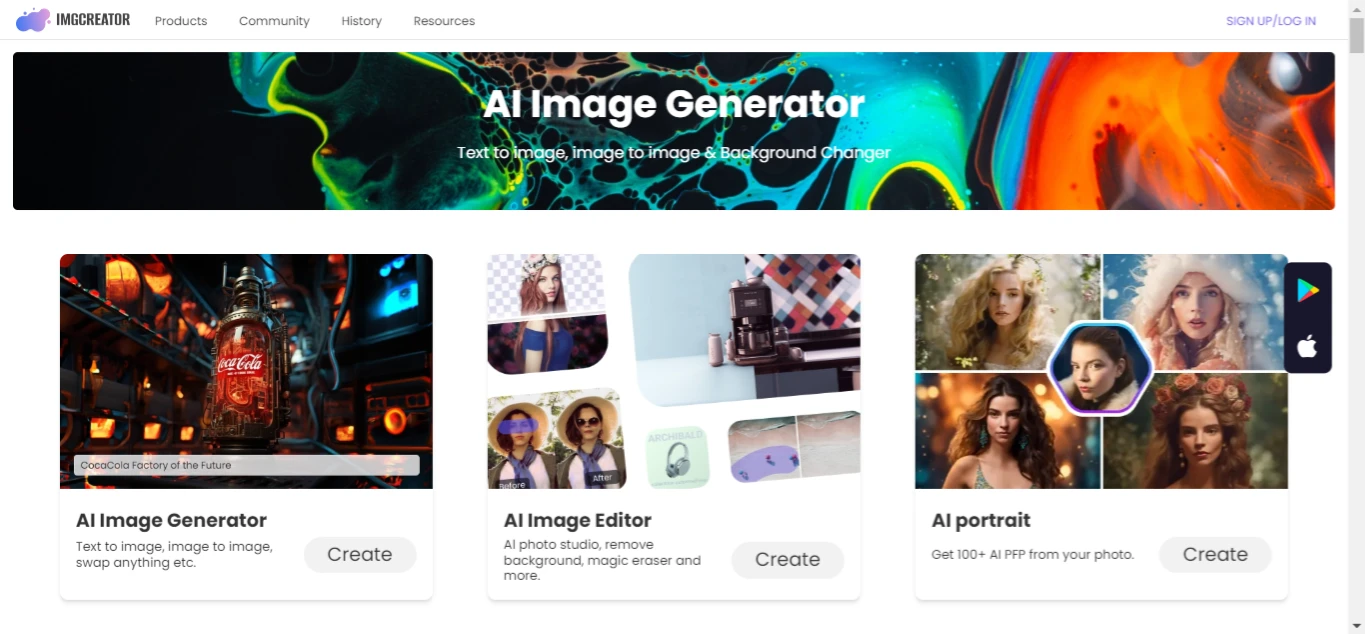
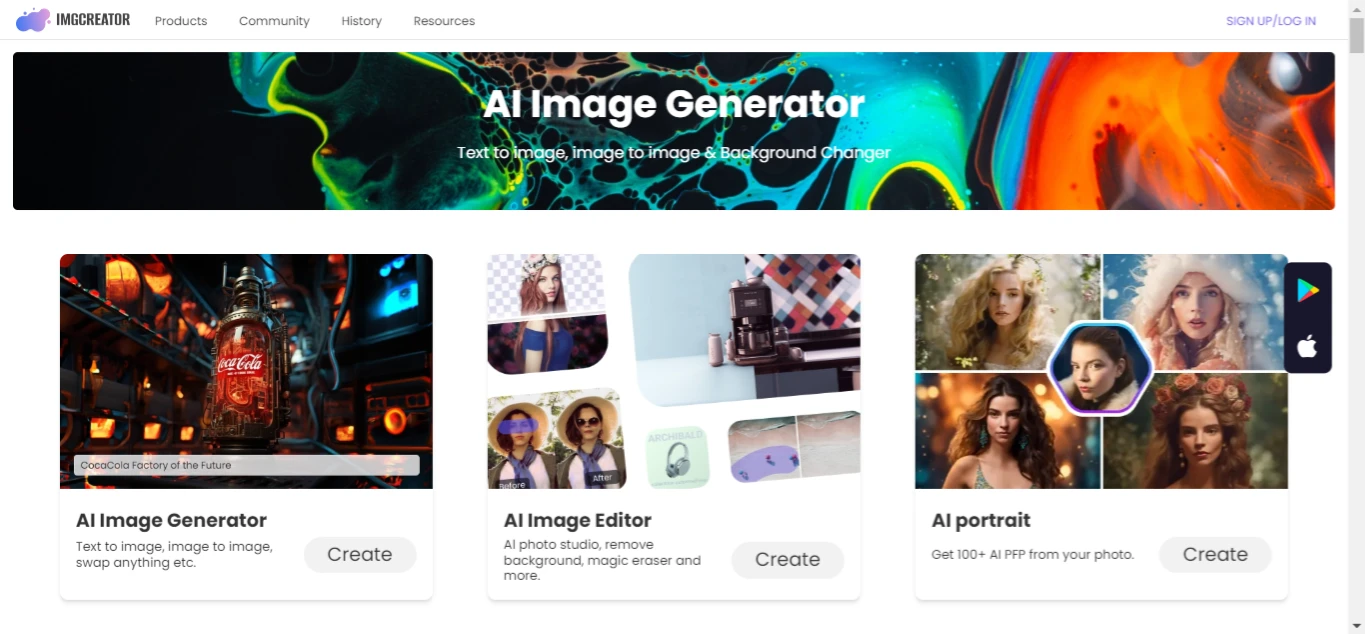
Select the image input category and click the sketch button.
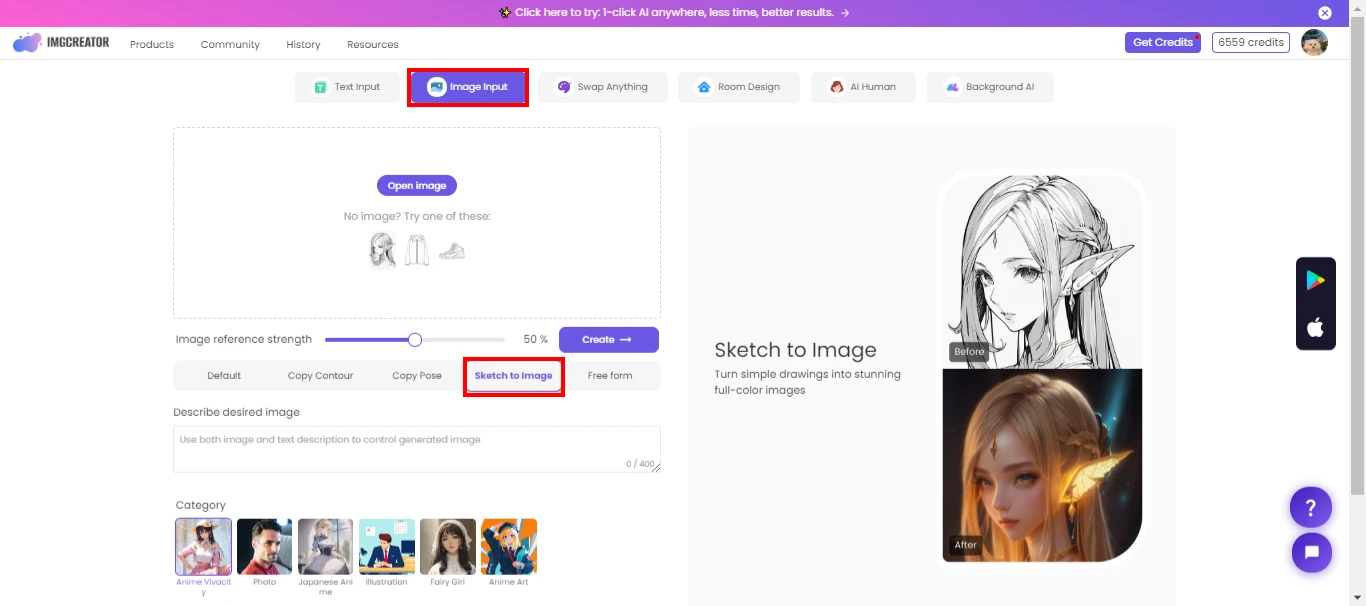
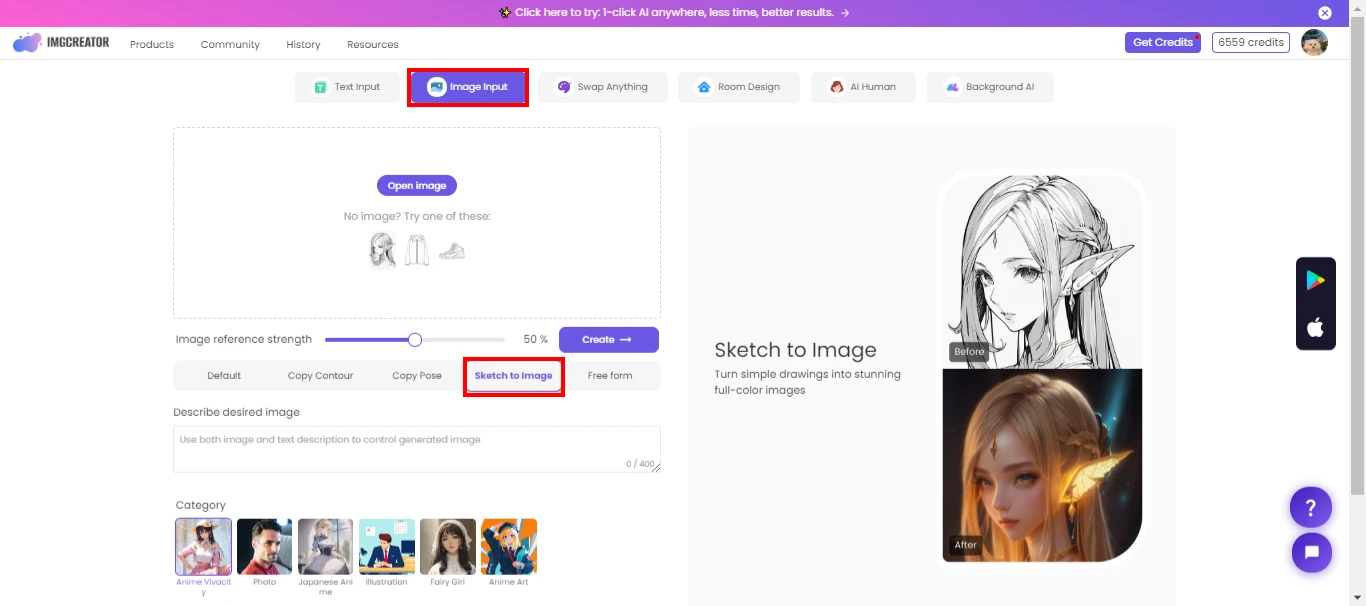
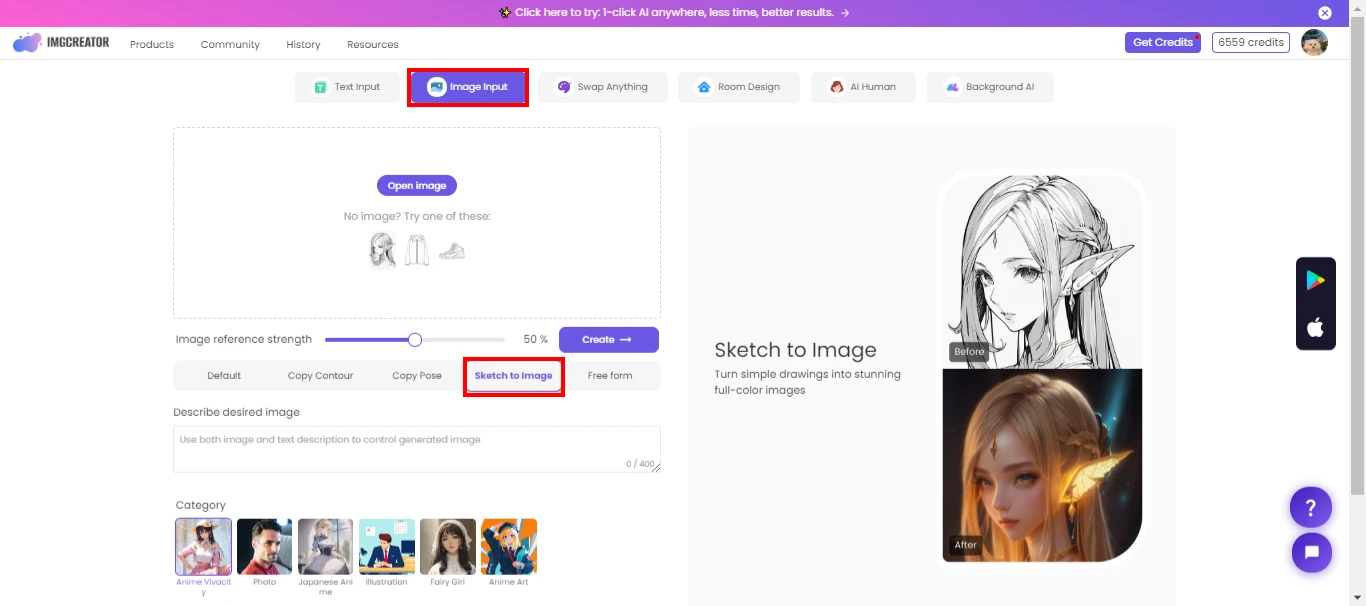
Upload your sketch image and adjust the Image reference strength. Select a category, number of images, and output resolution.
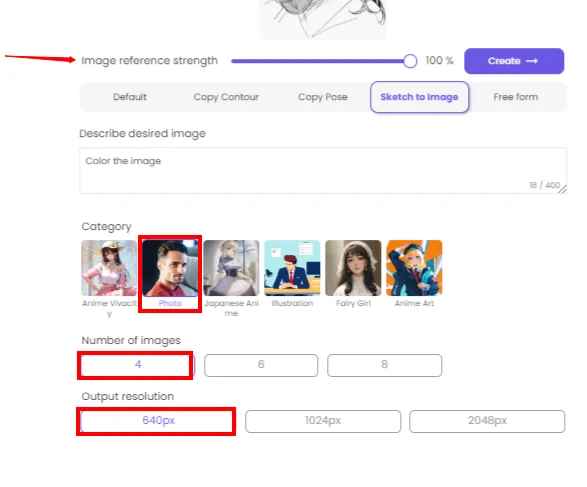
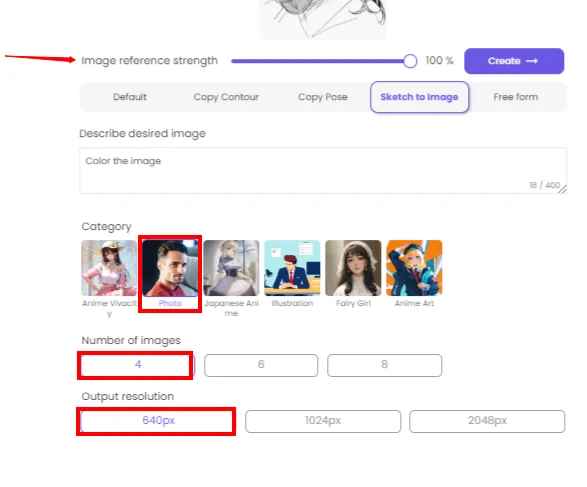
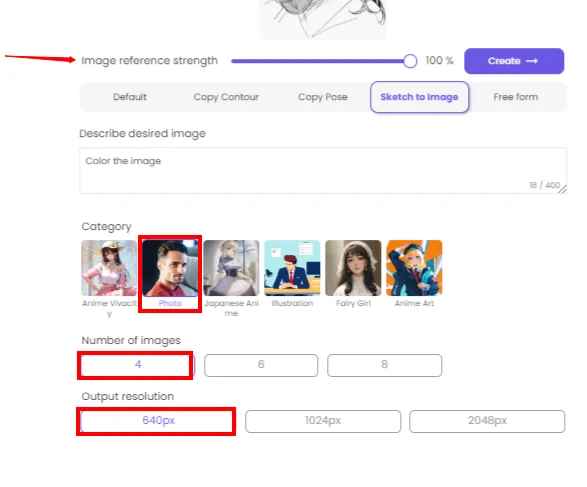
Check your settings and click on Create.
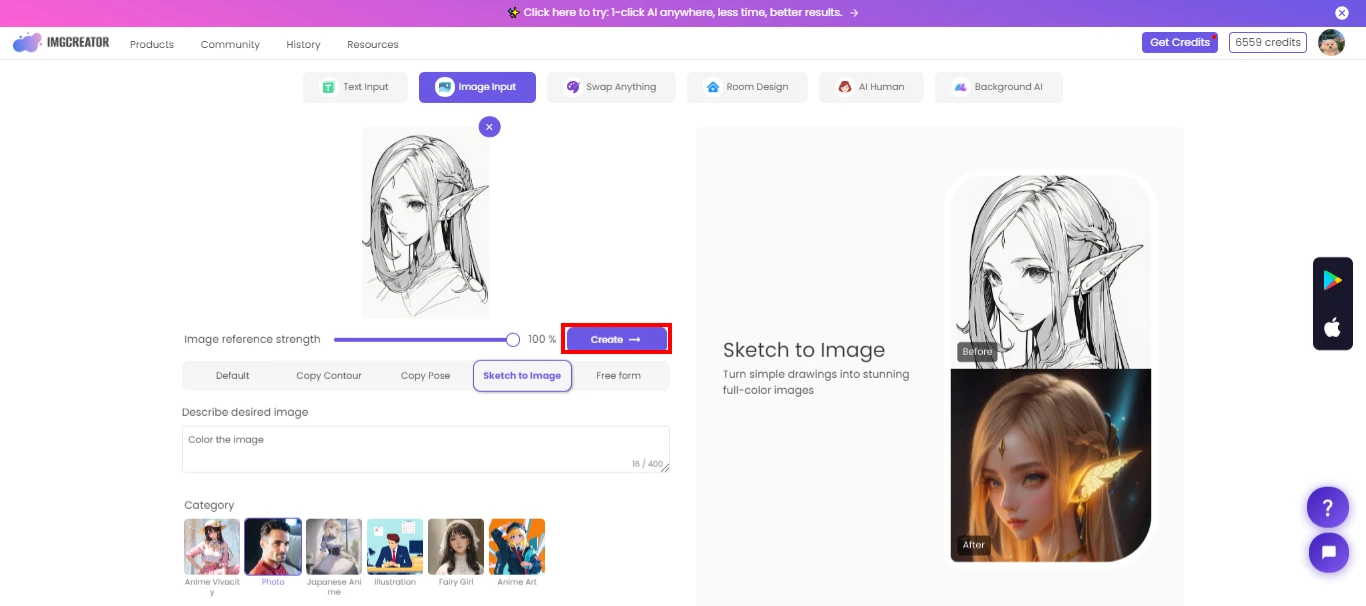
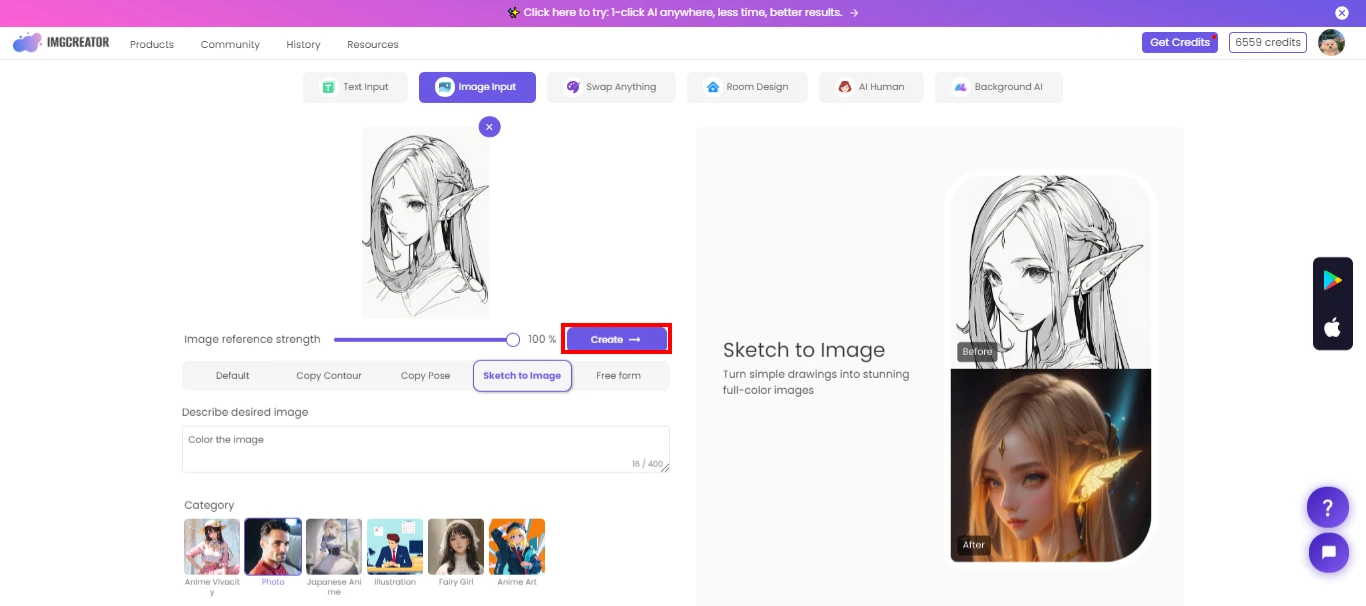
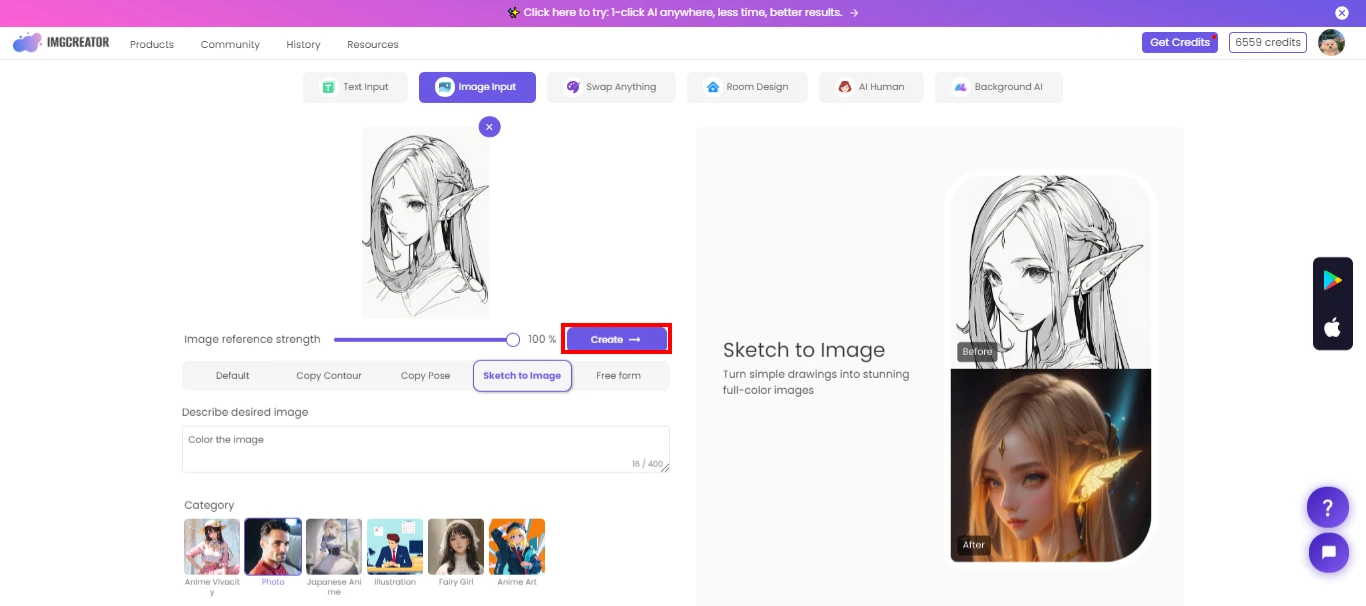
After the sketch to image finished you can also choose to enhance, download, and upscale the results in the results box. That’s it! You have successfully turned your drawing into a realistic picture with AI. You can repeat the process with different sketches and settings to create more amazing artwork.
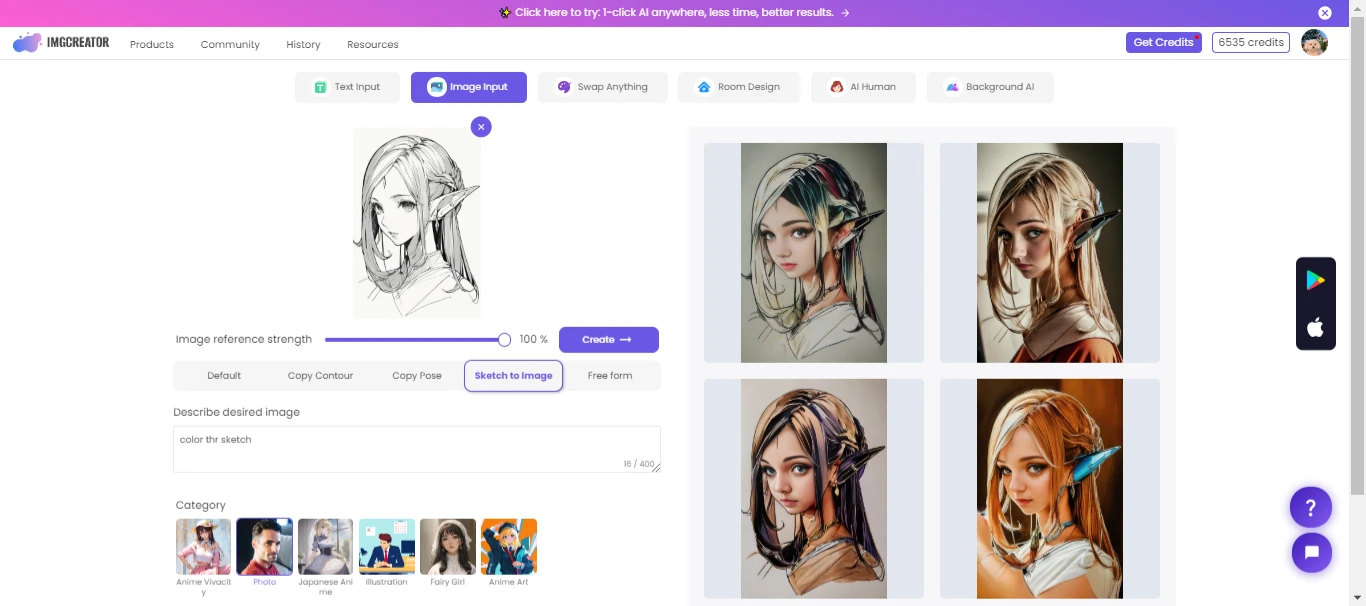
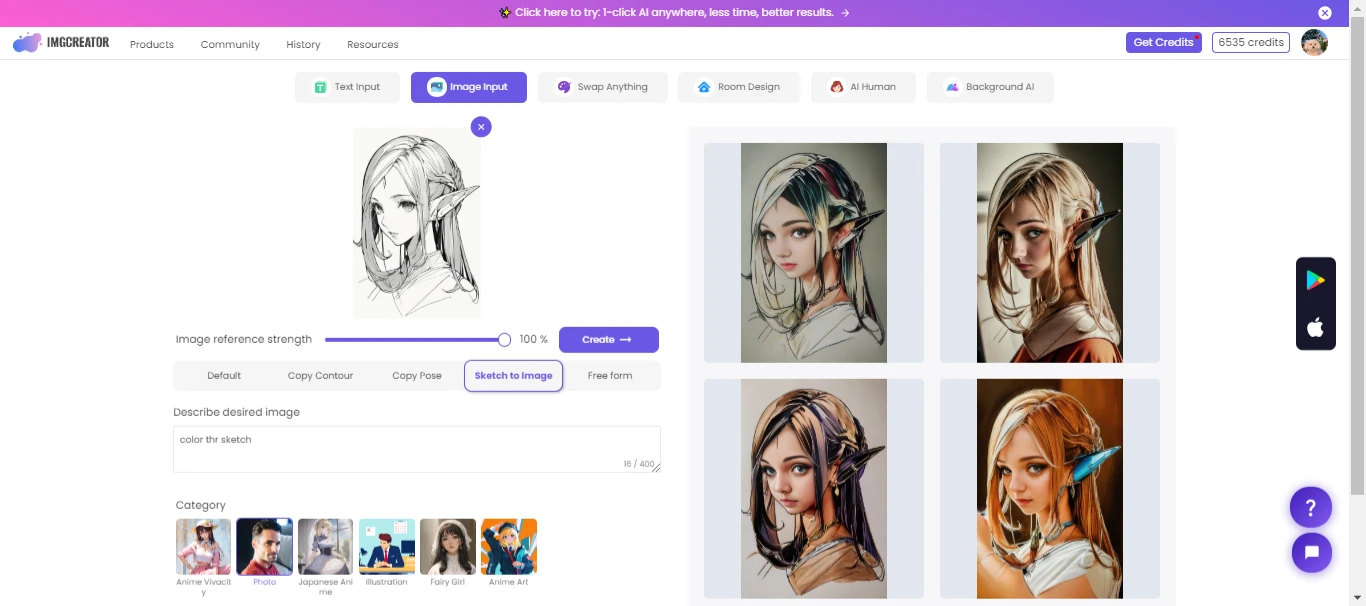
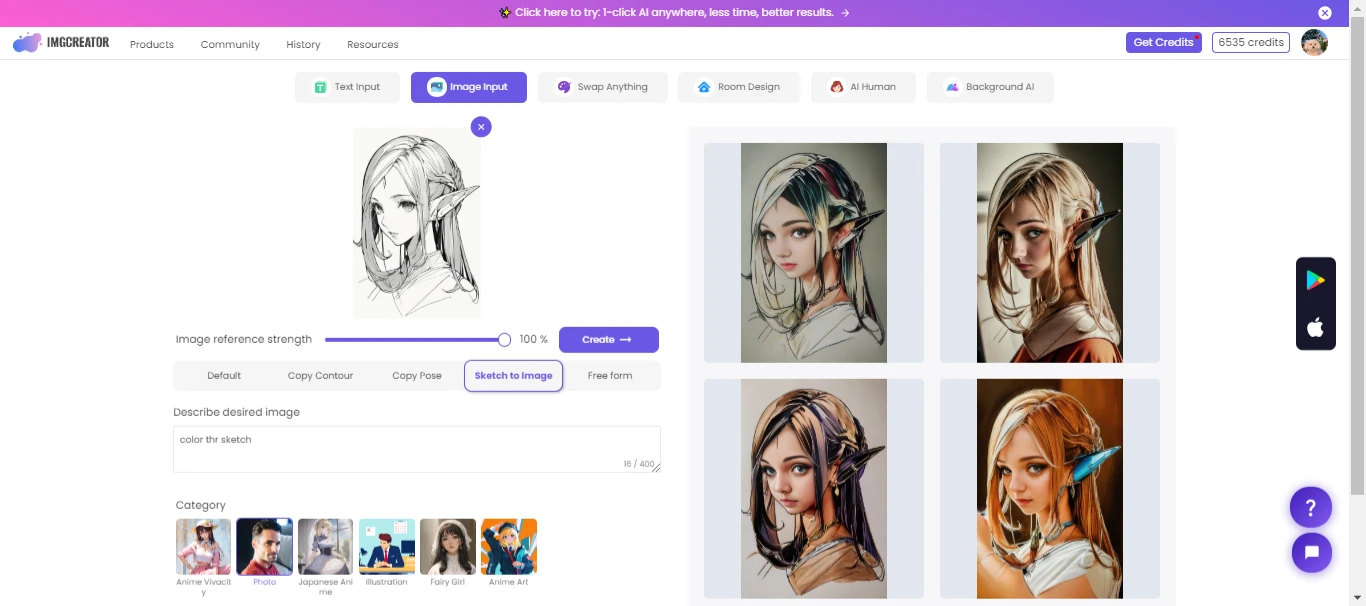
What You Can Do In ZMO AI Drawing Generator?
ZMO AI Drawing Generator is not only a tool to turn your drawings into realistic pictures, but also a platform to explore your creativity and imagination. You can use it to create various types of artwork, such as:
Access Your Anime Sketch To Image: If you are a fan of anime, you can use ZMO AI Drawing Generator to turn your anime sketches into realistic anime characters. You can customize their appearance, hair, eyes, clothes, and accessories with your own description and category. You can also generate different poses and expressions for your anime characters.
Interior & Furniture Sketch To Image: If you are interested in interior design, you can use the ZMO AI Drawing Generator to turn your interior and furniture sketches into realistic 3D models. You can design your own rooms, houses, offices, and shops with your own description and category. You can also add details, colors, textures, and lighting to your interior and furniture models.
Product Sketches into Vivid Images: If you are an entrepreneur or a marketer, you can use ZMO AI Drawing Generator to turn your product sketches into vivid images. You can create your own products, logos, brands, and packaging with your own description and category. You can also generate different angles and perspectives for your product images.
Challenges and Limitations
As amazing as ZMO AI Drawing Generator is, it is not perfect. There are some challenges and limitations that you should be aware of when using AI for this purpose. Some of them are:
Quality and Accuracy:
Sometimes, the generated images may not be as realistic or accurate as you expected. This may be due to the quality of your sketch, the complexity of your description, the availability of the image reference, or the limitations of the AI model. You may need to adjust your settings, try different sketches, or use other tools to improve the quality and accuracy of your images.
Ethics and Privacy:
Using AI to turn your drawings into realistic pictures may raise some ethical and privacy issues. For example, you may need to obtain the consent of the people or the owners of the objects that you use as your image reference. You may also need to protect your personal information and your intellectual property rights when uploading your sketches and downloading your images. You should always follow the terms and conditions of the ZMO AI Drawing Generator and respect the rights and interests of others.
Creativity and Originality:
Using AI drawing to Picture to turn your drawings into realistic pictures may also affect your creativity and originality. For example, you may rely too much on the AI model and lose your own style and vision. You may also face the risk of plagiarism or duplication if you use the same sketches or descriptions as others. You should always use ZMO AI Drawing Generator as a tool to enhance your creativity and originality, not to replace them.
Future of AI Drawing Technology
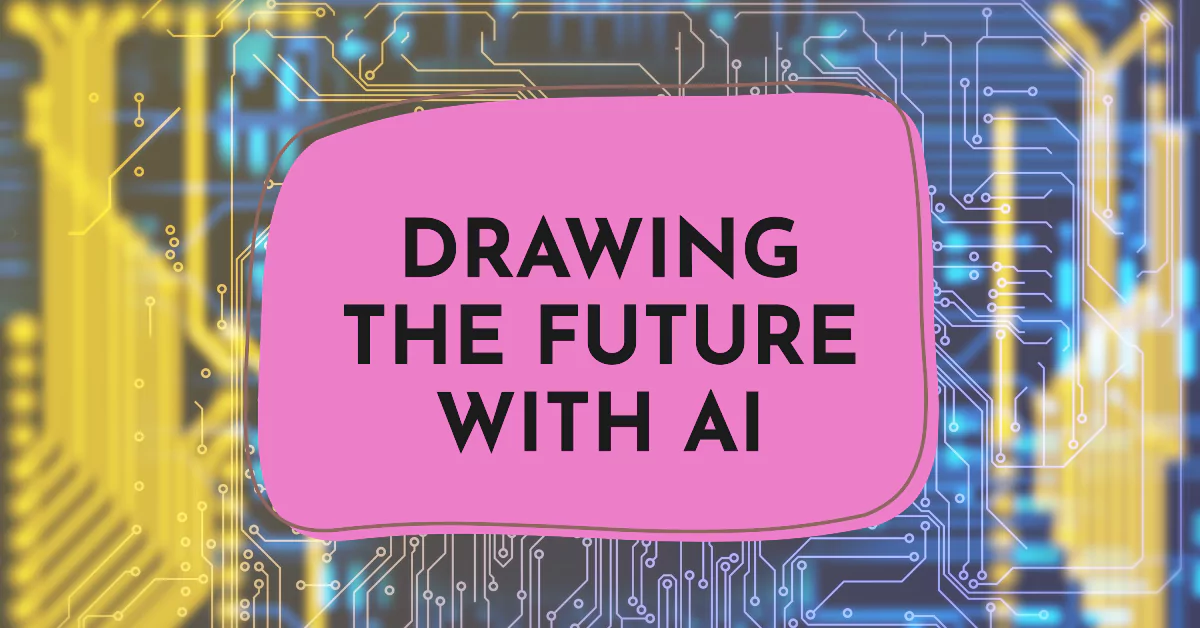
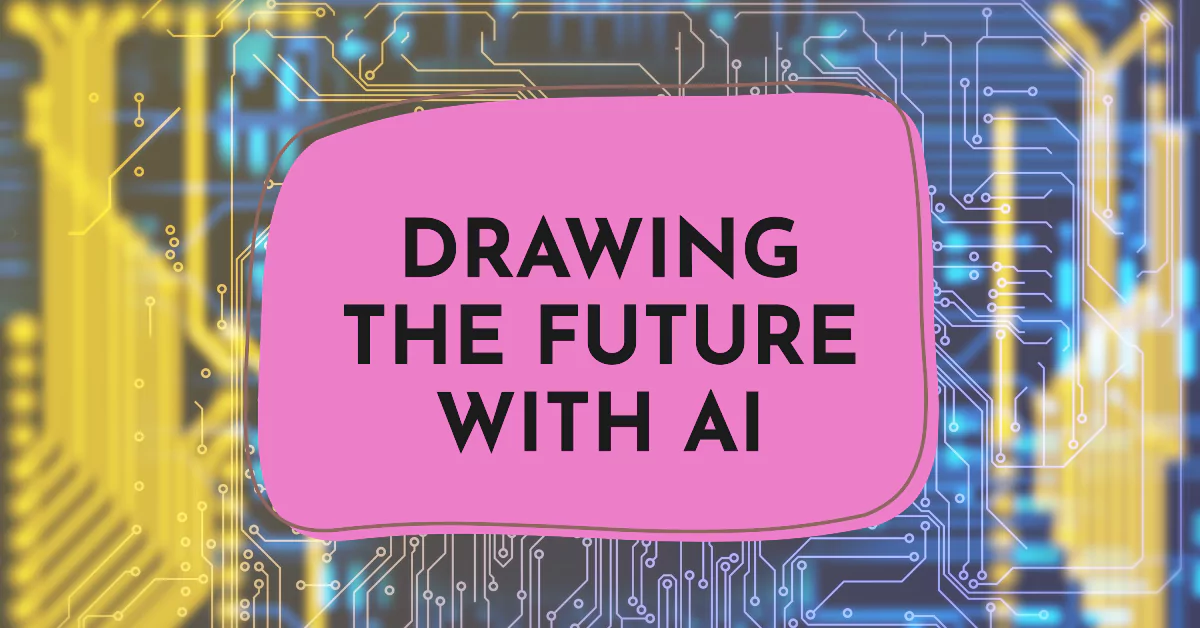
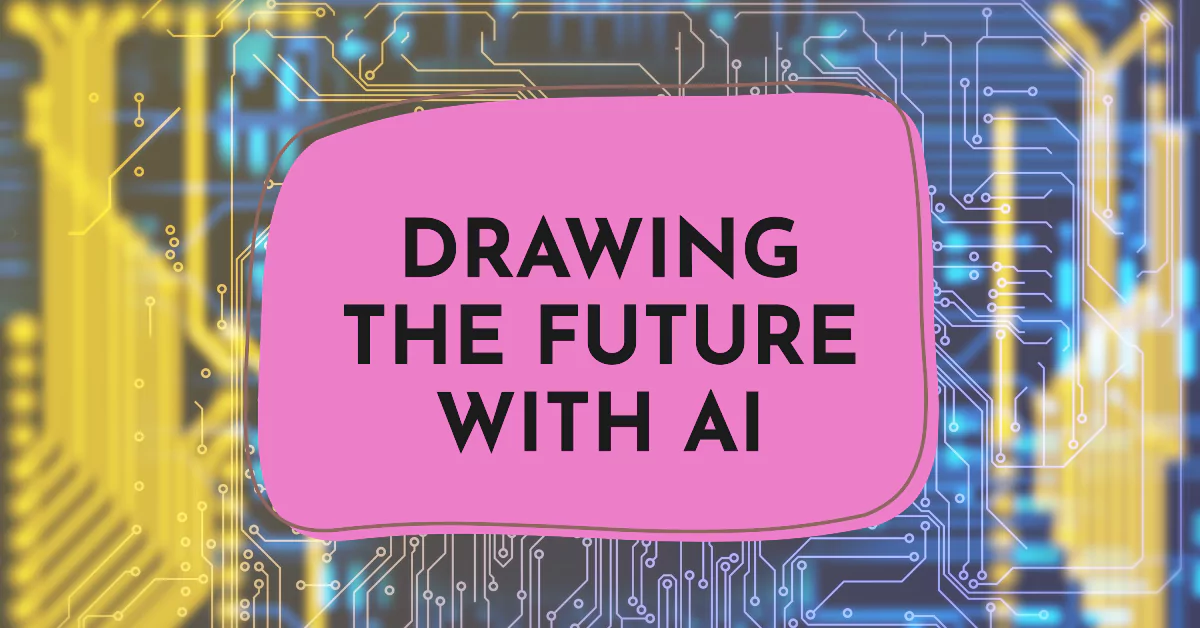
Despite the challenges and limitations, ZMO AI Drawing Generator is still a remarkable tool that shows the potential and the future of AI drawing technology. As the technology improves, we can expect to see more features, more categories, more quality, and more speed in ZMO AI Drawing Generator and other AI drawing tools. We can also expect to see more applications, more innovations, and more collaborations in the field of AI drawing. The future of AI drawing technology is bright and exciting, and we can’t wait to see what it will bring us.
FAQs
What can I create with ZMO.AI Drawing Generator?
With ZMO.AI Drawing Generator, you can create various types of artworks, including realistic anime characters, interior and furniture designs, product images, logos, and more. The tool offers flexibility and customization options to suit your creative needs.
Can I use ZMO.AI Drawing Generator for commercial purposes?
Yes, you can use ZMO.AI Drawing Generator for commercial purposes, such as creating artworks, designs, or product images for your business. However, it’s essential to review and adhere ai drawing to picture to the tool’s terms and conditions regarding commercial usage.
How accurate are the results generated by ZMO.AI Drawing Generator?
The accuracy of the results generated by ZMO.AI Drawing Generator can vary depending on factors such as the quality of the input sketch, the complexity of the description, and the availability of image references. While the tool strives to produce realistic images, users may need to experiment with different settings to achieve the desired level of accuracy.
Is ZMO.AI Drawing Generator suitable for beginners?
Yes, ZMO.AI Drawing Generator is suitable for beginners due to its user-friendly interface and straightforward operation. Whether you’re new to drawing or AI technology, you can easily navigate the tool’s features and create impressive artworks with minimal effort.
Can I use ZMO.AI Drawing Generator offline?
No, ZMO.AI Drawing Generator operates as an online tool, requiring an internet connection to access its features and functionalities. Users can upload their sketches and generate realistic pictures in real-time through the tool’s web-based platform.
How secure is ZMO.AI Drawing Generator in terms of protecting user data and privacy?
ZMO.AI Drawing Generator prioritizes user data security and privacy by implementing robust measures to safeguard sensitive information. The tool adheres to industry best practices and compliance standards to ensure the confidentiality and integrity of user data.
Conclusion
If you’re looking to elevate your drawing skills and bring your sketches to life with stunning realism, ZMO.AI Drawing Generator is the ultimate tool for you. With its intuitive interface and powerful capabilities, turning your artistic vision into vivid, lifelike pictures has never been easier. Whether you’re a beginner exploring your creativity or a seasoned artist seeking to push the boundaries of your imagination, ZMO.AI offers an accessible and inspiring platform to unleash your artistic potential. Embrace the future of AI drawing to Picture technology with ZMO.AI Drawing Generator and embark on a journey of endless artistic possibilities.