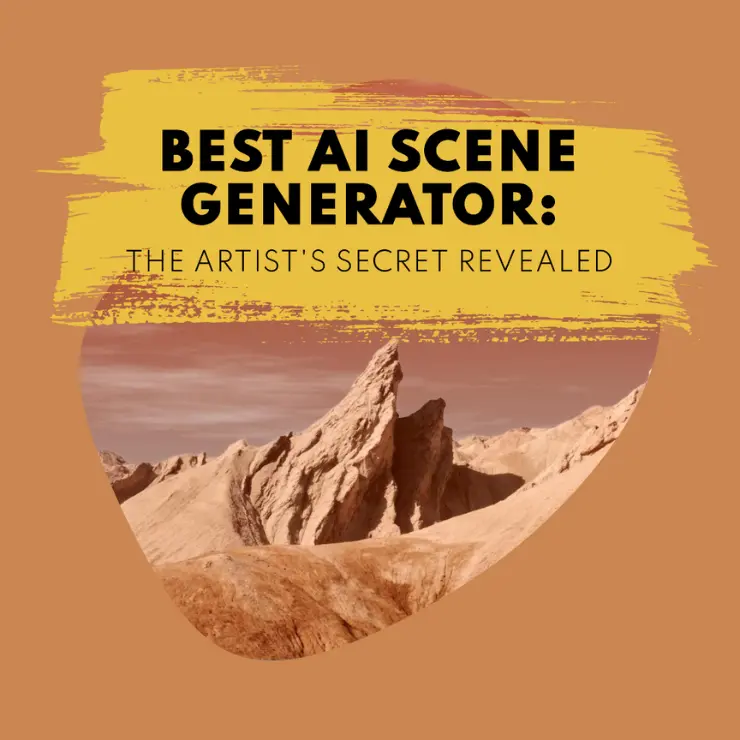Artists have always been fascinated by the power of imagination and creativity. They can create stunning scenes and landscapes that capture the essence of their vision and emotions. However, creating realistic and lifelike scenes can be challenging and time-consuming, especially for beginners and amateurs. That’s why many artists are turning to AI scene generators, which are tools that use artificial intelligence to generate images based on text descriptions. These tools can help artists save time, explore new ideas, and enhance their skills. In this article, we will explore what an AI scene generator is, how artists are using it, and what are the best AI scene generators available today.
What is an AI Scene Generator?
An AI scene generator is a tool that uses artificial intelligence to generate images based on text descriptions. The user can input a text prompt that describes the scene they want to create, such as “a medieval castle at sunset” or “a futuristic city with flying cars”. The AI scene generator then uses natural language processing and computer vision to analyze the text and generate an image that matches the description. The user can also adjust the parameters of the image, such as the style, the resolution, the color, and the composition. The AI scene generator can produce images that are realistic, abstract, or artistic, depending on the user’s preference and purpose.



How Artists are Using AI Scene Generators
These can be used for various purposes by artists, such as:
Inspiration:
These tools can help artists generate new ideas and concepts for their projects. They can use the AI scene generator to explore different themes, genres, and styles, and see how the AI interprets their text prompts. They can also use these tools to create mood boards, sketches, and references for their artworks.
Experimentation:
Scene generators can help artists experiment with different elements and techniques for their scenes. They can use the AI scene generator to test different combinations of colors, shapes, textures, and perspectives, and see how they affect the mood and the message of the Best AI scene Generators. They can use the AI tools to try different styles, such as realistic, cartoon, or impressionist, and see how they suit their vision and expression.
Improvement:
AI tools can help artists improve their skills and knowledge for creating scenes. They can use the AI scene generator to learn from the AI’s choices and methods, and see how the AI handles the details, the lighting, the shadows, and the composition of the scene.
Best AI Scene Generator
There are many AI scene generators available online, but not all of them are equally good and reliable. Some of them may have limited features, low quality, or high cost. Therefore, it is important to choose the best AI scene generator that suits your needs and expectations. Here are some of the best AI scene generators that we recommend:
Jasper Art
Jasper Art is a great tool for creating images that are bright and attractive from text descriptions. Jasper Art uses smart AI and a big language model to make your words into images that impress with their colorful, creative, and realistic look. Jasper Art is perfect for content creators who want to add visual flair to their projects, especially in the fields of digital content, marketing, and social media.
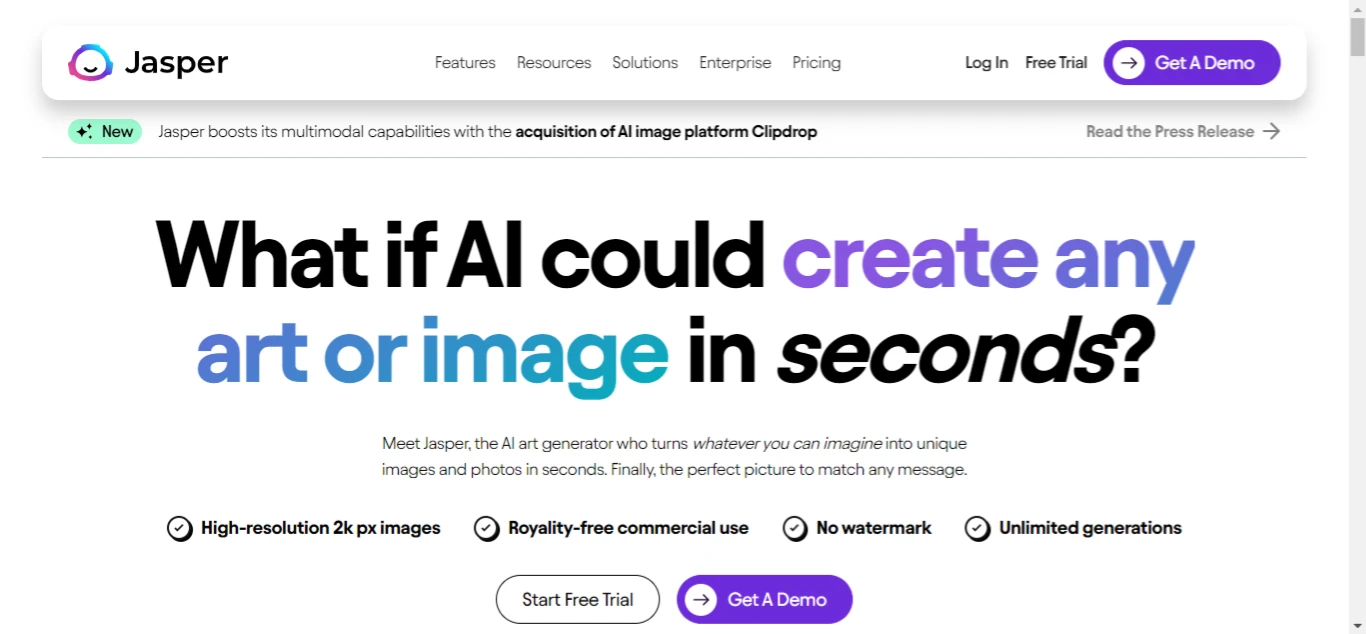
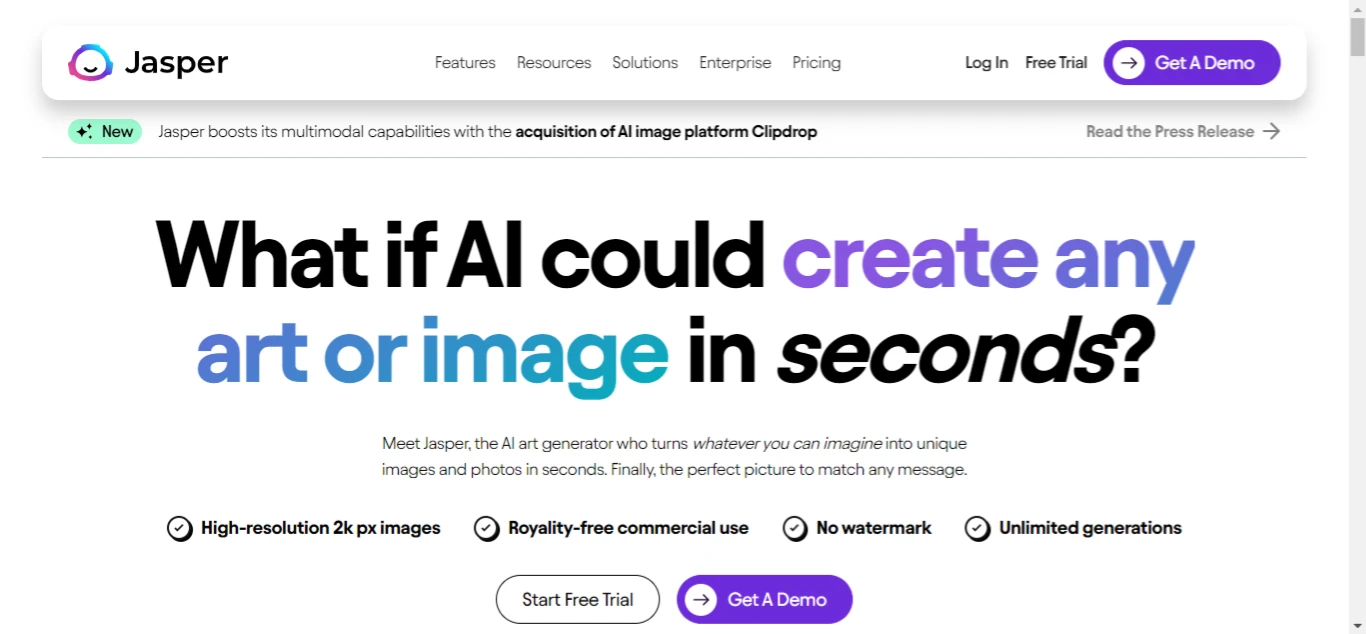
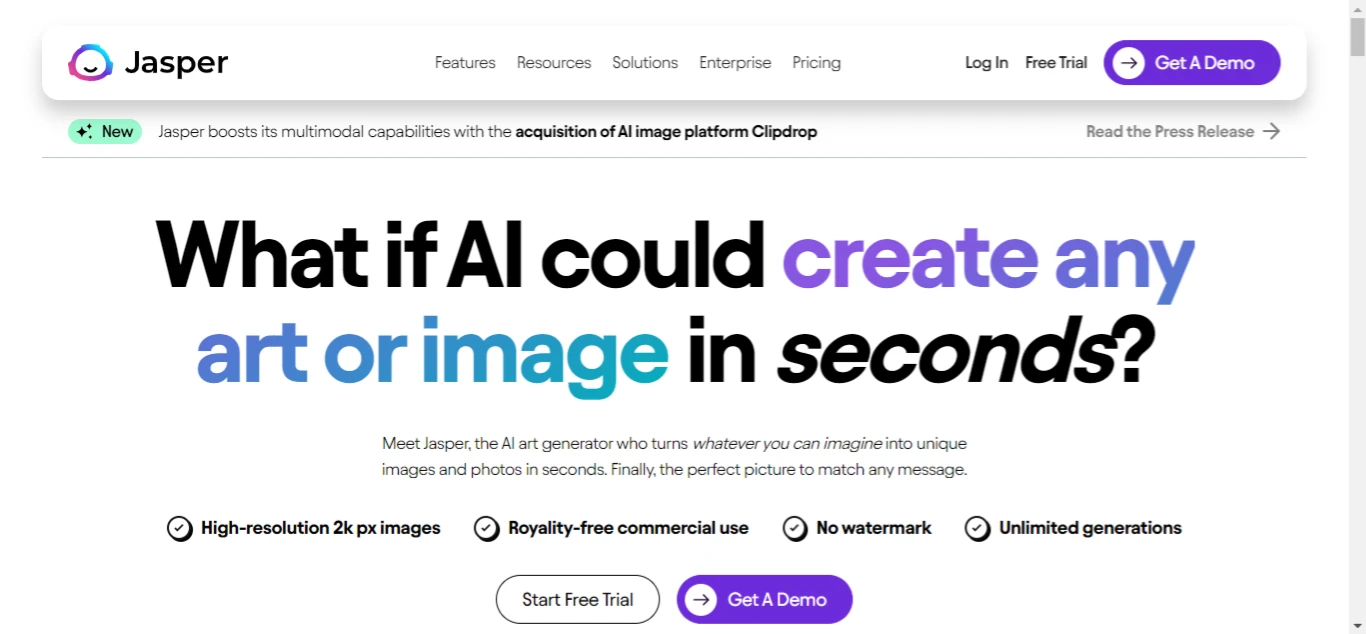
Features
- Create images from text descriptions using the DALL-E model.
- Modify existing images with text instructions using the CLIP model.
- Choose the mood, medium, inspiration, and style of your artwork.
- Use your images for any purpose without any restrictions.
- Get a set of four images to choose from for each prompt.
Pros | Cons |
| Creates images from text descriptions using the DALL-E model. | Limited functionality outside the Jasper platform. |
| Generates visually appealing images to boost engagement. | Advanced features like image generation require a subscription. |
| Diverse styles for various creative needs. | Overwhelming customization options for beginners. |
| User-friendly for non-designers. |
StarryAI
StarryAI is great for its many different art styles, letting you make all kinds of art just by telling it what you want. The pictures you get depend on how creative you can be with your words. The AI on the platform turns your words into art in a way that’s fun to look at, so anyone, whether you’re just starting or you’ve been making art for a while, can try out new ideas. StarryAI offers lots of AI tools that help you decide how your final picture will look, whether you want a photo, a drawing, or something with your own special touch.
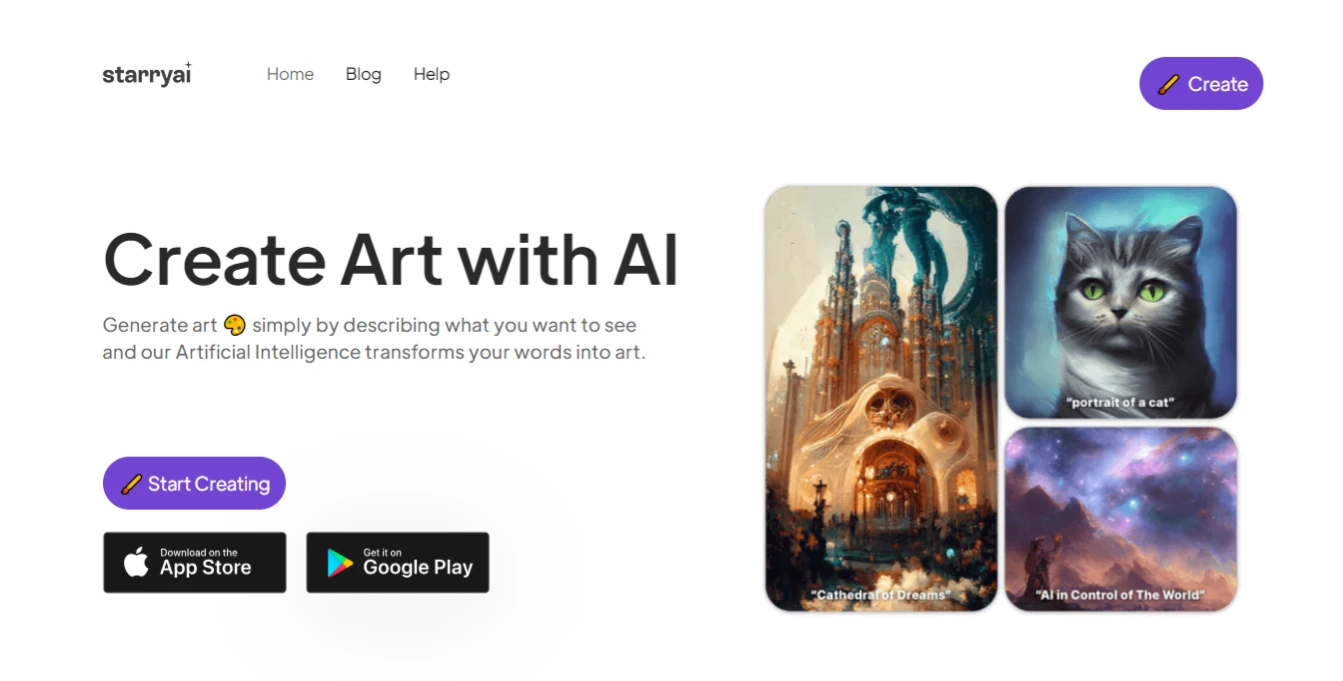
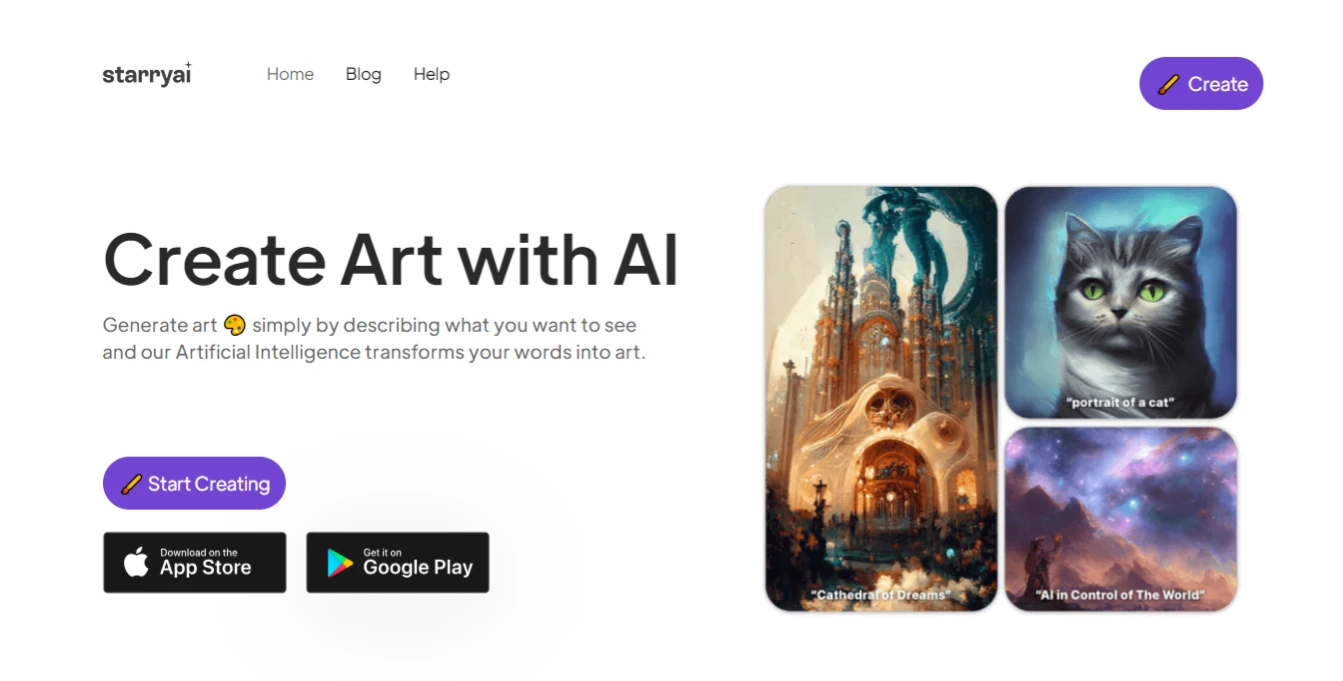
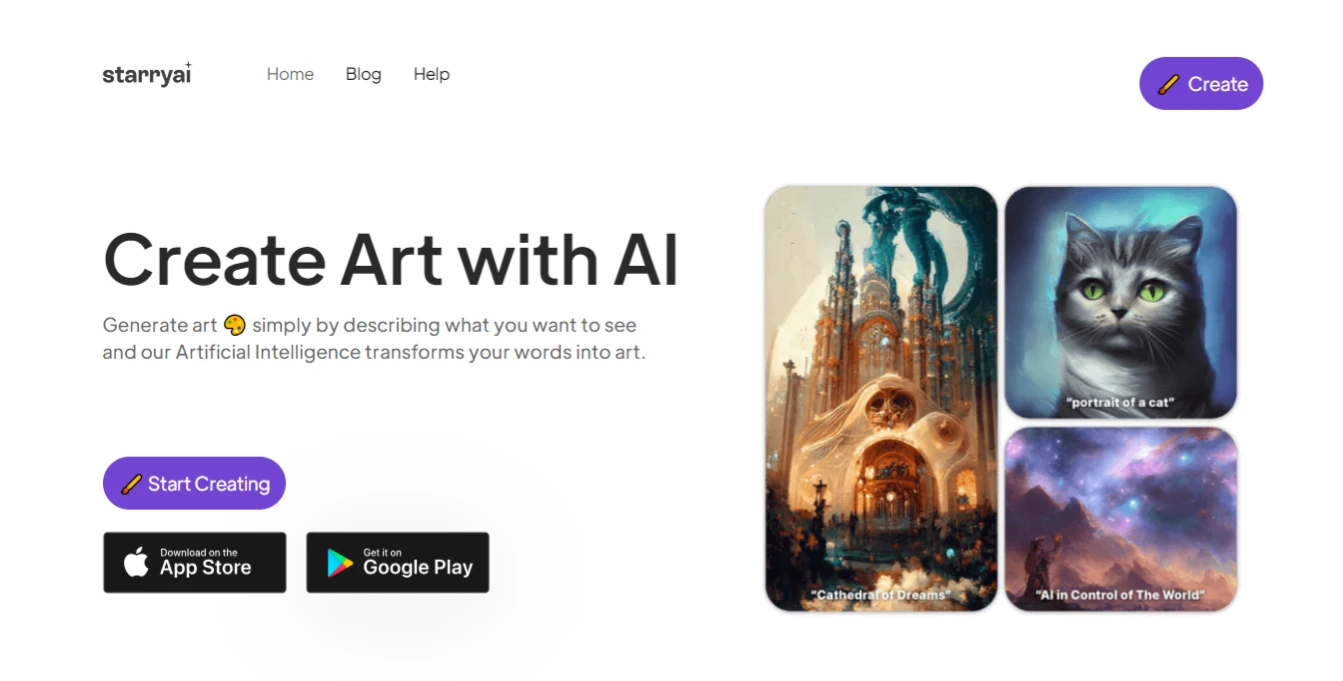
Features
- Transforms text prompts into unique artworks.
- Offers a wide range of artistic styles for customization.
- Easy to navigate for both beginners and experienced artists.
- No limit to the variety of images you can create with creative prompts.
- Multiple AI tools to shape the outcome of the images.
- Generates images in formats like photos, illustrations, or custom styles.
- Allows the creation of a certain number of artworks daily without watermarks.
Pros | Cons |
| Innovative AI art generation | Limited daily creations in free version1 |
| User-friendly mobile interface | Dependence on specific user input for quality results1 |
| Wide range of customizable styles | |
| Full ownership of created art | |
| Free version available |
Leap AI
Leap AI is celebrated for empowering users to develop their own generative AI models tailored to their preferences. While its applications extend beyond just AI art, in the realm of AI-generated imagery, it shines by producing a diverse range of visuals like faces, headshots, and avatars in various styles and formats. Such extensive customization unlocks vast possibilities for artistic expression and quality. Moreover, Leap AI’s feature that allows users to train an AI model hands-on provides tech-savvy individuals with a significant role in the creative process.
For those professionals and dedicated hobbyists desiring greater personalization and influence over their AI-crafted art, Leap AI stands out as a top choice.
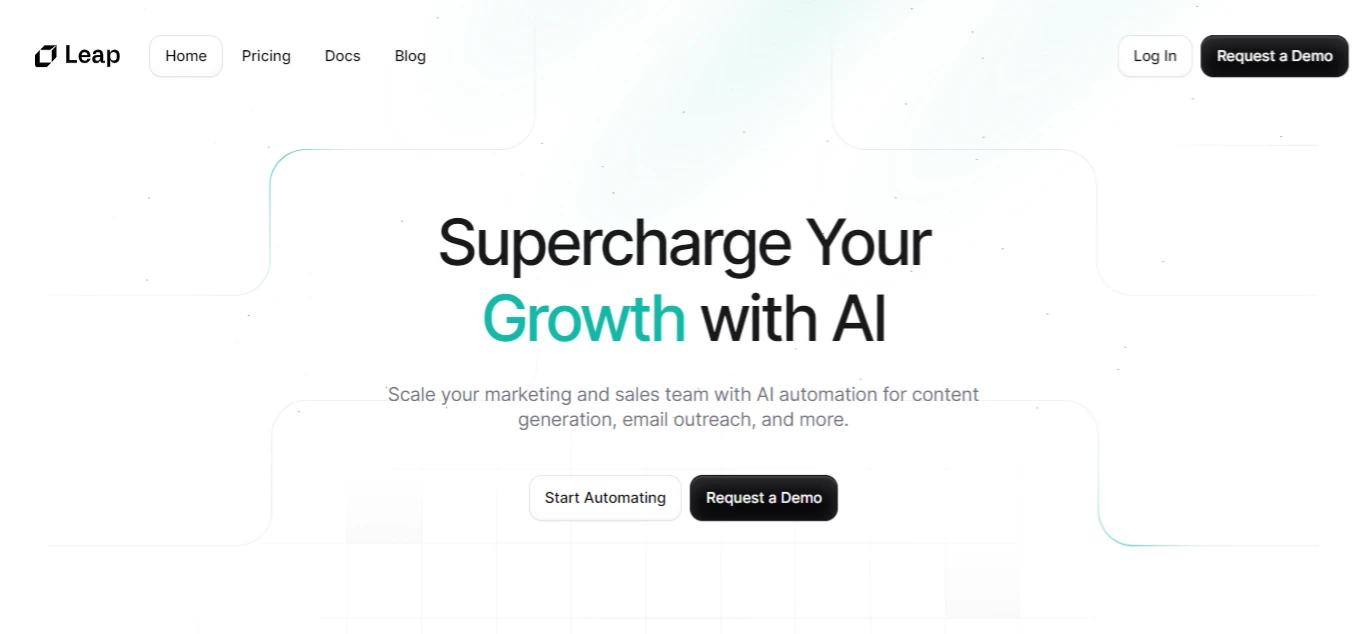
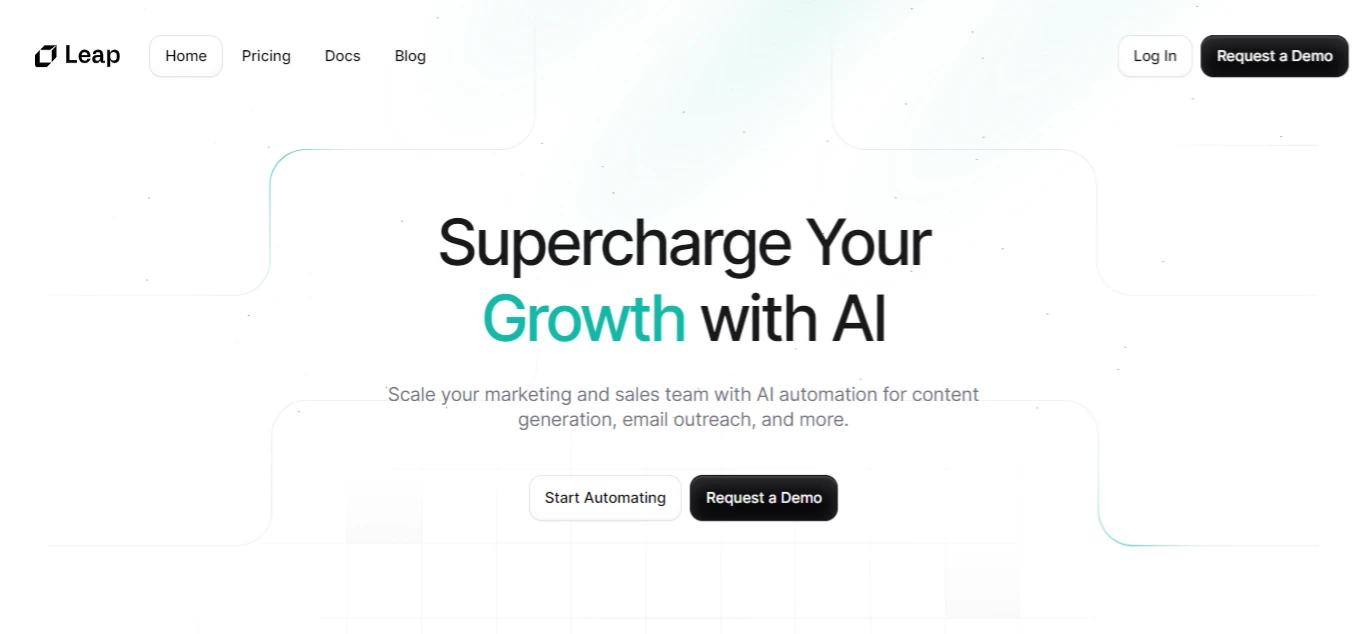
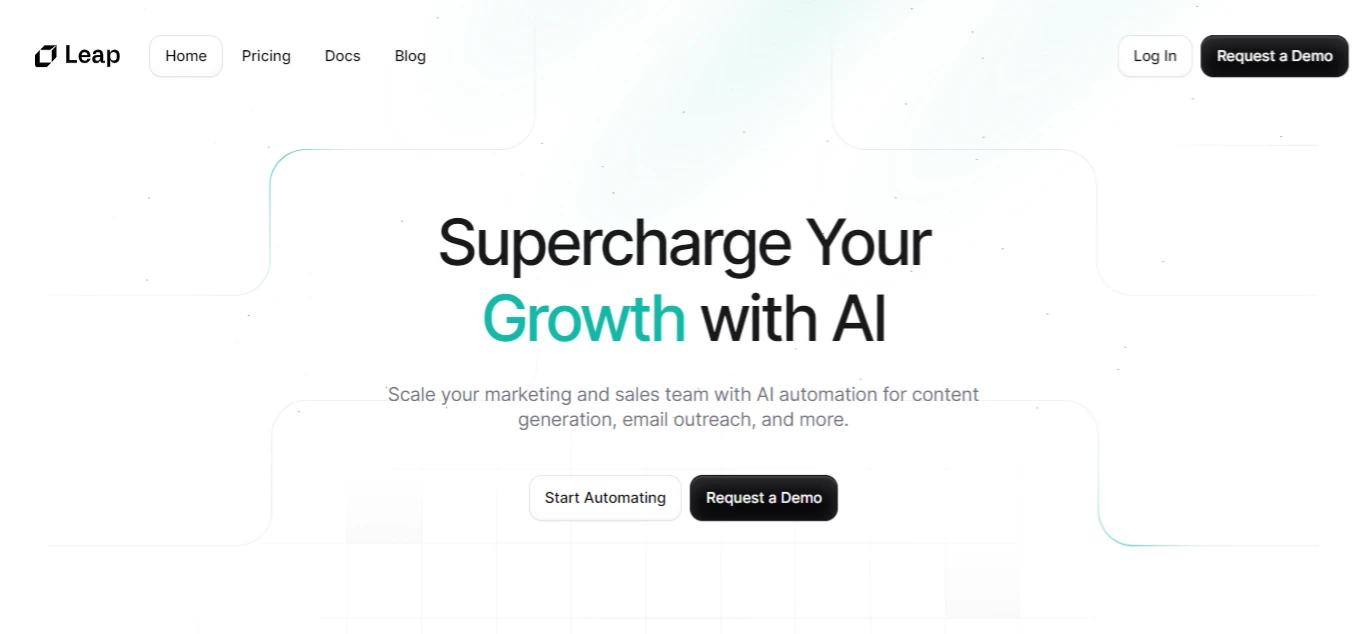
Features
- Users can train personalized AI models for specific tasks.
- Ability to generate images like faces, headshots, avatars, and more.
- Offers a wide range of styles and formats for image generation.
- Create sophisticated AI automation without coding.
- Connects with over 5,000+ apps for streamlined workflows.
- Accelerate go-to-market strategies with AI-native workflows.
- Access to top image models for various media types.
Pros | Cons |
| Allows training of personalized AI models. | May require technical expertise to train models. |
| Generates a wide range of images in various styles. | |
| Offers high customization for artistic style and quality. | |
| Provides tools for skilled technologists to influence image creation. | |
| Suitable for professionals seeking control over AI-generated art. |
Midjourney
Midjourney is celebrated for its exceptional creation of intricate abstract art, positioning it at the forefront of the AI art industry. The level of detail in these abstract creations is so profound that they can be mistaken for actual photographs once the abstract components are removed. Midjourney’s sophisticated algorithm is adept at deciphering intricate instructions to produce visuals that bear an uncanny resemblance to real-life scenes. For those in search of top-notch, realistic images, Midjourney is a prime choice to consider.
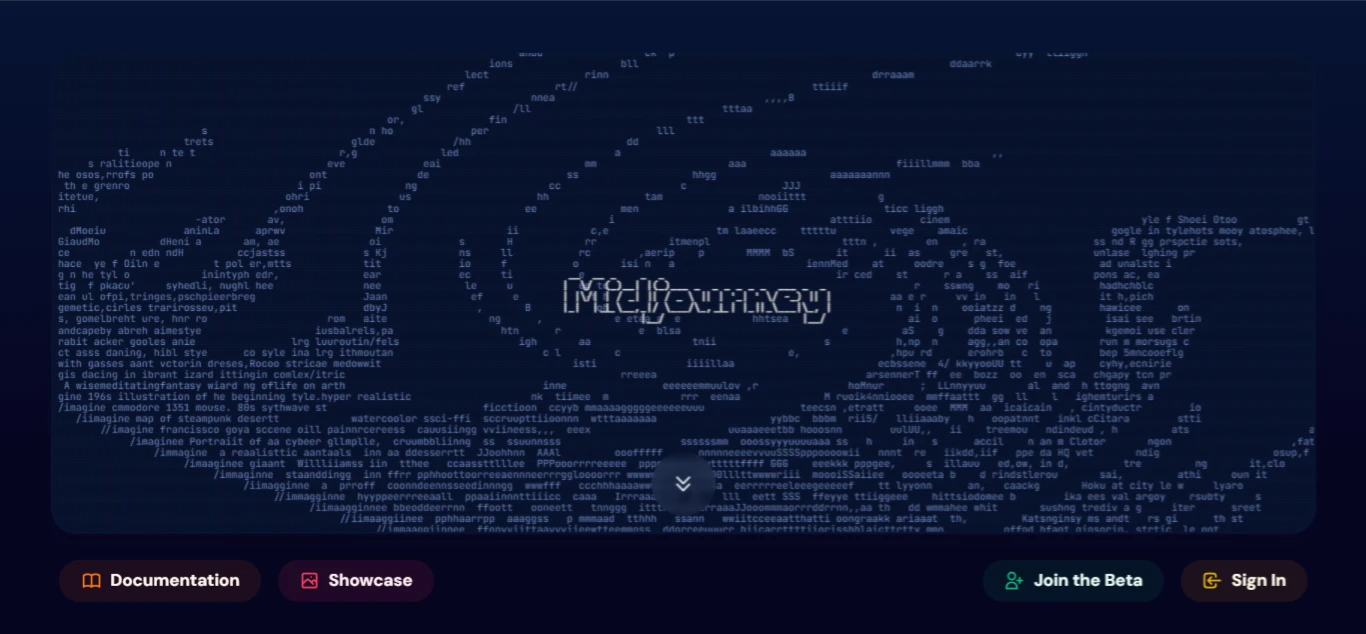
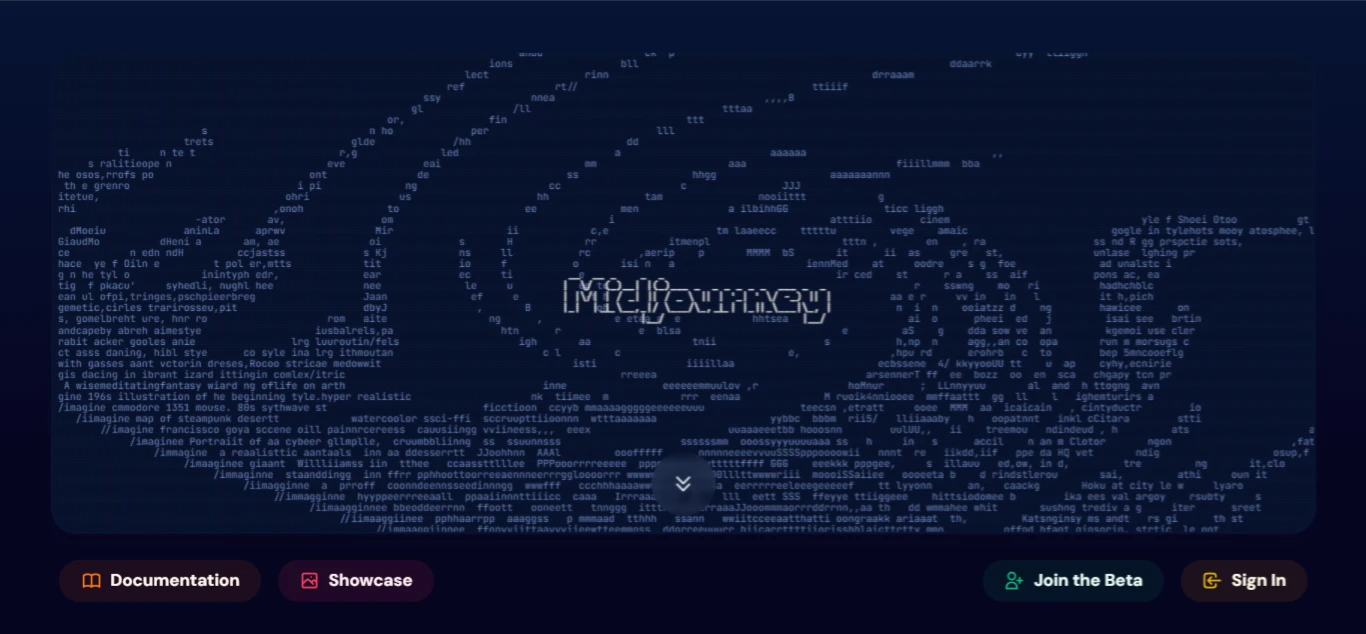
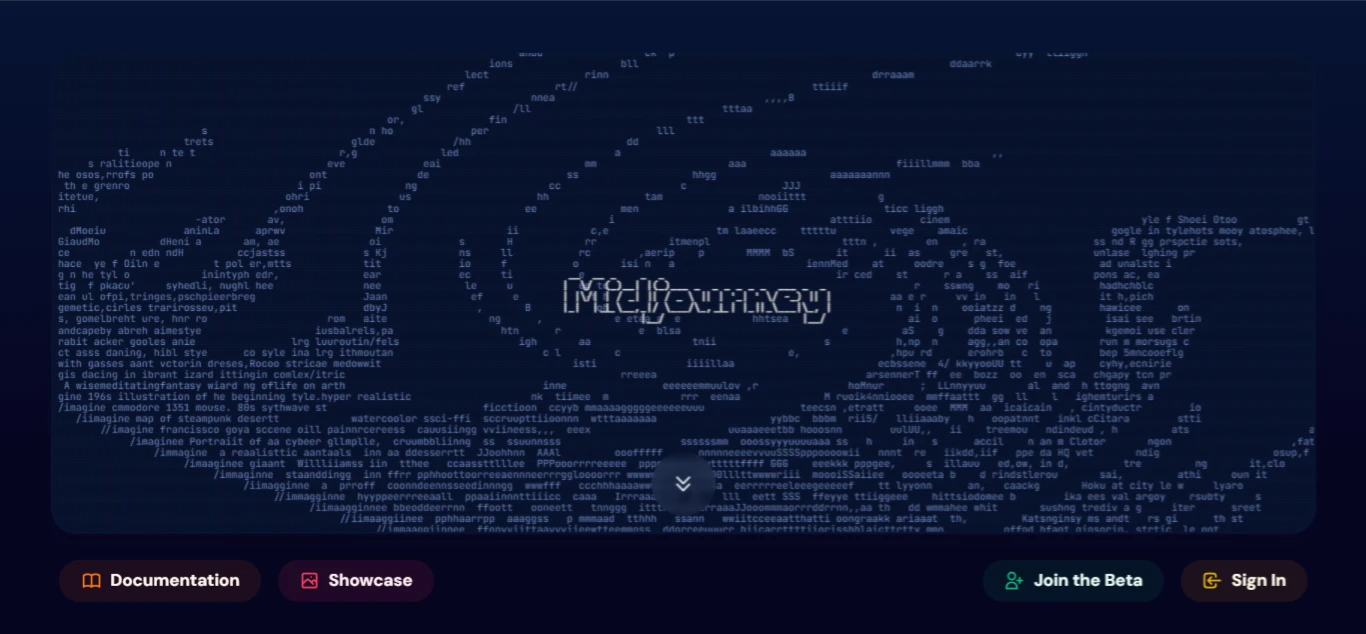
Features
- Create a wide range of art forms, from realistic to abstract styles, using simple text prompts.
- Produces highly detailed images that can appear photorealistic.
- Capable of understanding and visualizing complex descriptions to generate stunning visuals.
- Join the Midjourney community to collaborate and create new imagery.
- Use the Midjourney bot directly in Discord to generate images without specialized hardware or software.
- Offers various subscription plans to suit different user needs
Pros | Cons |
| Can create a vast array of unique images. | May not generate specific color schemes or unusual styles. |
| Continuously generates new images without getting stuck. | Usage limitations on images without a paid subscription. |
| Quick production of visual content. | Only operates in English, which can be a limitation for non-English speakers. |
| Capable of producing highly detailed and photorealistic art. | Does not allow downloading images in high resolution. |
ZMO.AI
ZMO.AI’s art generator is an all-encompassing platform that caters to a wide audience, from novices to seasoned artists, by providing a user-friendly interface for creating a variety of AI-generated art. It offers an impressive array of styles, including realistic drawings, charming watercolor paintings, fascinating pixel art, and even intricate 3D creations. ZMO.AI is one of the best AI Scene Generators. The tool is designed to transform your ideas into visually stunning pieces of art with just a few clicks. Whether you’re looking to generate anime characters, illustrations, or explore abstract styles, ZMO.AI’s art generator equips you with the necessary tools to bring your creative visions to life. Its advanced algorithms ensure that each piece of art is unique and tailored to your specifications, making it an ideal choice for anyone looking to dive into the world of AI-powered creativity
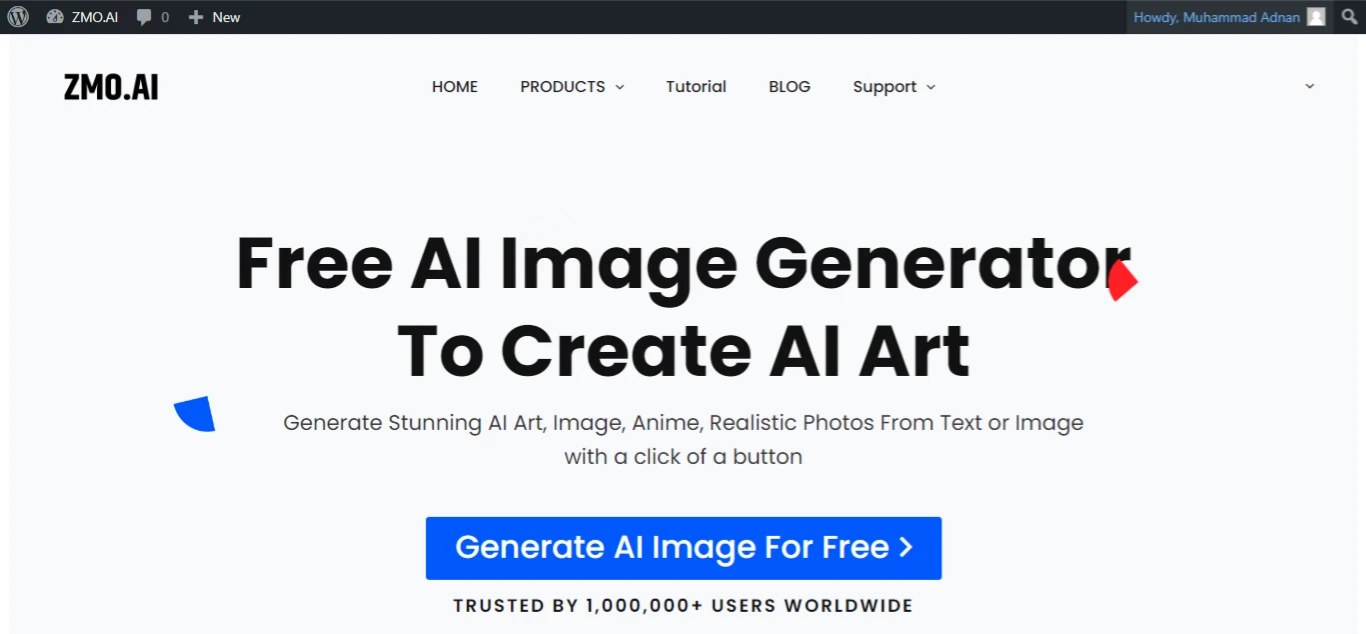
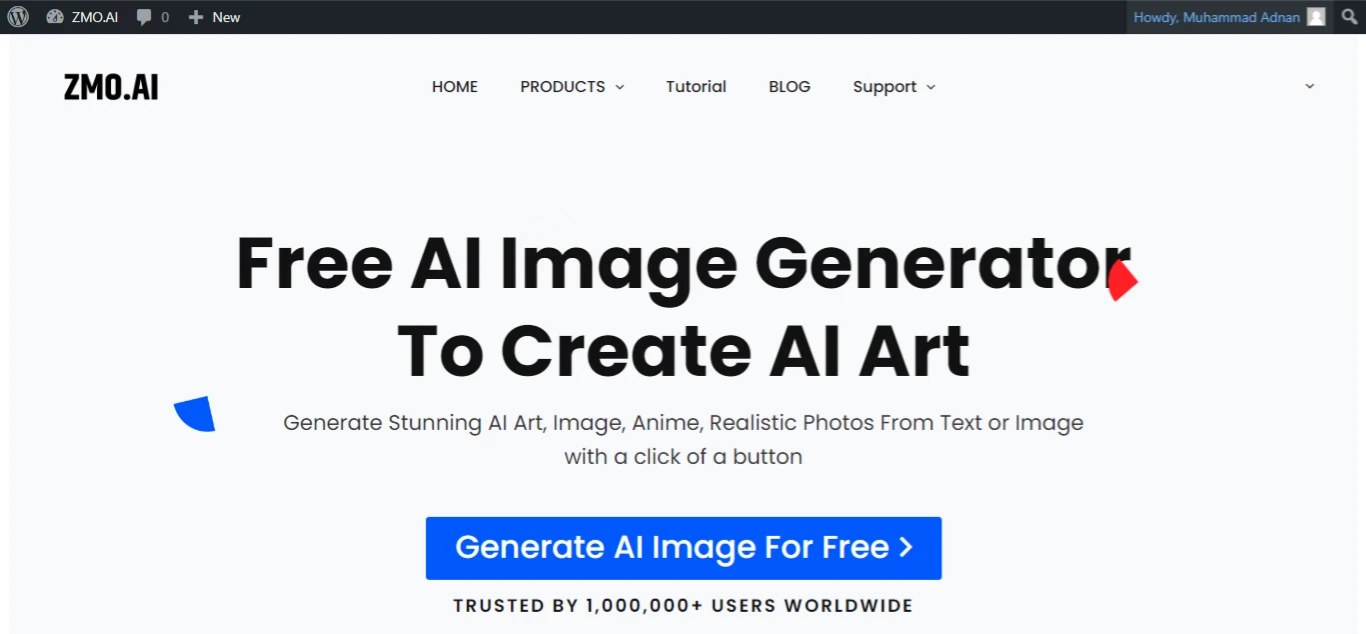
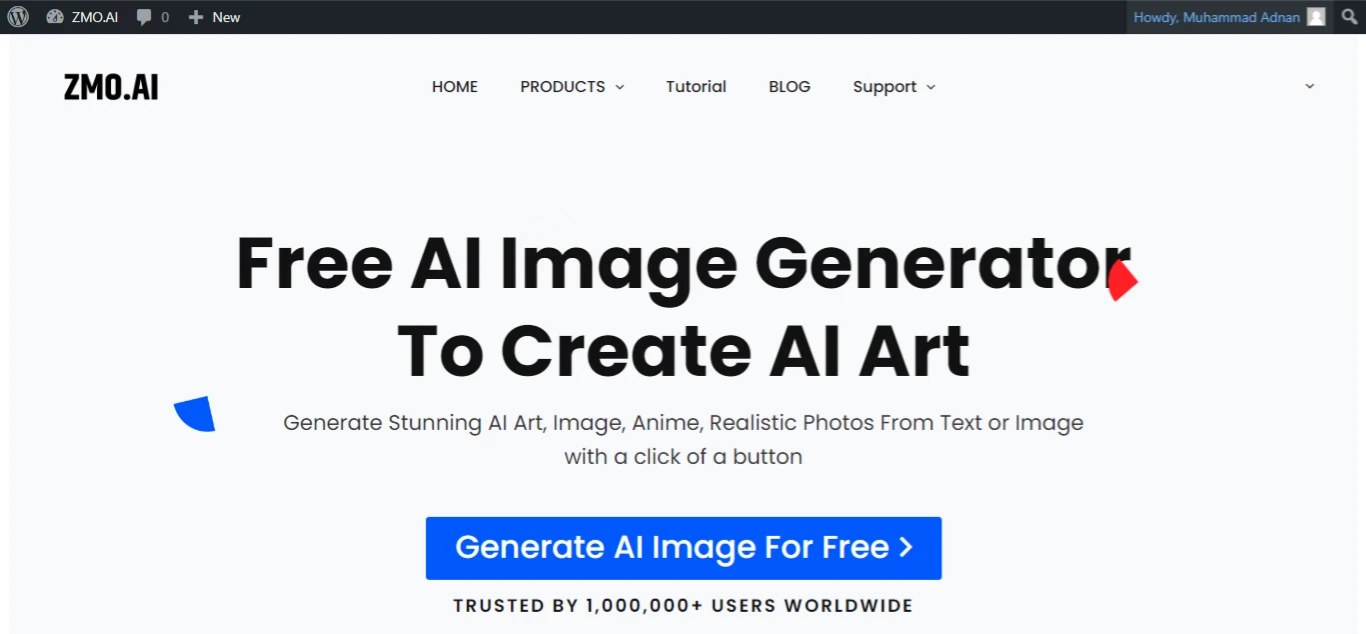
Features
- Offers a platform for creating a wide range of AI art styles, from realistic drawings to pixel art and 3D creations.
- A user-friendly app that caters to various art styles including anime, illustrations, and more.
- Employs sophisticated AI to generate images with facial enhancement, providing lifelike and natural-looking results.
- Transforms text prompts into stunning images, allowing for creative expression through simple descriptions.
- Converts photographs into artistic renditions, elevating them to works of art with different styles.
- An AI-powered editor for professional-level photo editing, from basic adjustments to complex retouching.
- Generates unique masterpieces of AI illustration art, with a variety of filters to realize creative fantasies.
- Creates anime and manga characters in over 30 styles, streamlining the process for anime enthusiasts.
- Delivers studio-quality AI-generated portrait photos, offering a range of styles for social media and personal use.
Pros | Cons |
| Offers a variety of image editing and generation tools. | May Require an internet connection |
| User-friendly interface suitable for all skill levels. | |
| Can create illustrations, anime characters, and 3D designs. | |
| High-quality model image generation. | |
| Provides rights for commercial use. |
How to generate scene with AI
One of the best AI scene generators available online is ZMO.AI. ZMO.AI is a platform that allows anyone to create stunning AI art in minutes. You can choose from a variety of categories and styles, such as landscapes, portraits, animals, abstract, and more. You can also customize your image by giving detailed prompts, and negative prompts, and selecting the number of images, resolution, and canvas size. ZMO.AI is easy to use and offers a free trial for new users.
Here are the steps to generate a scene with AI using ZMO.AI:
Visit ZMO.AI website and select the AI art generator from the menu of the website.
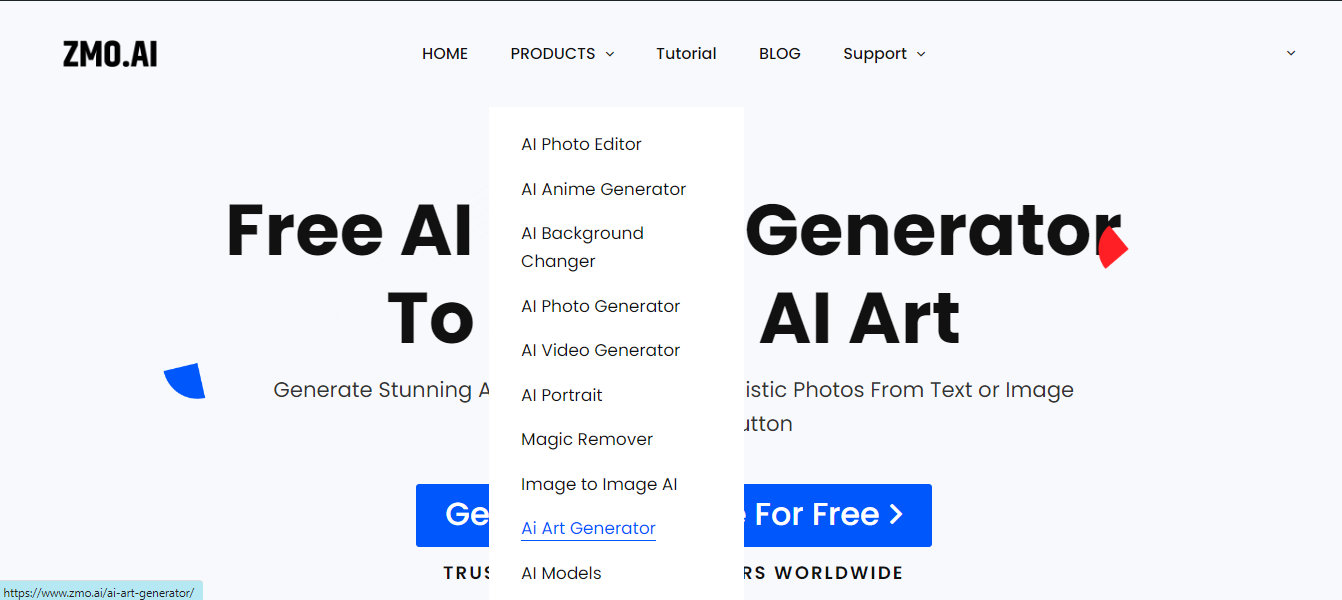
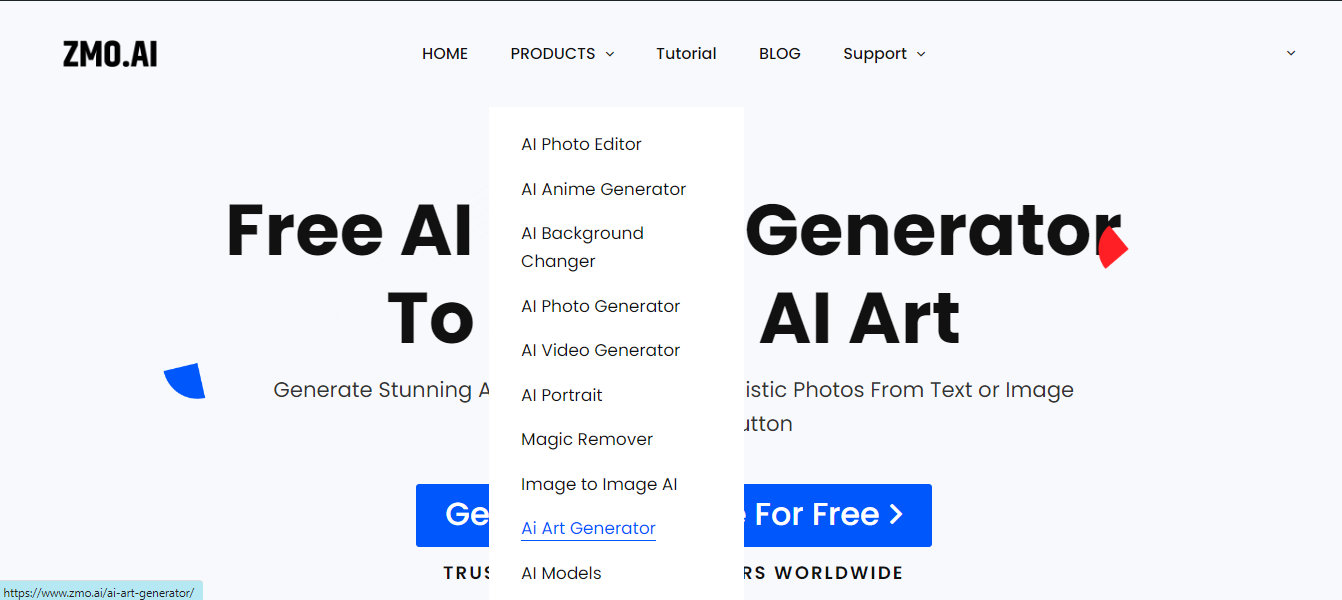
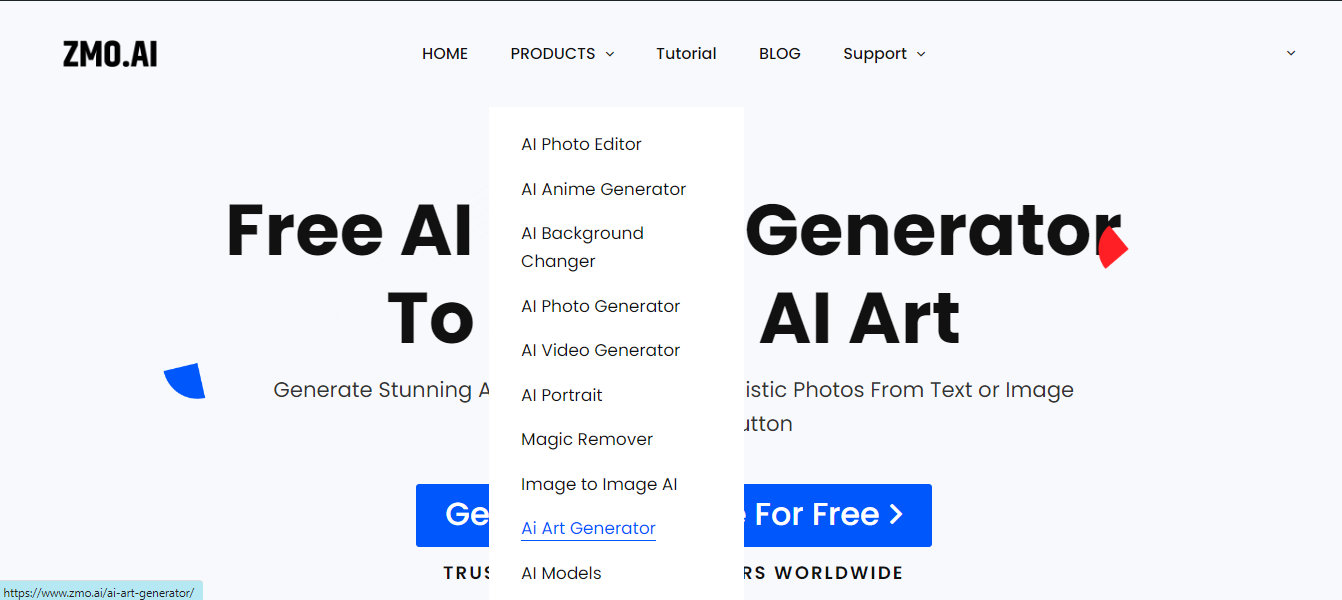
Click on “Start AI Art for free” and sign up with your email or social media account.
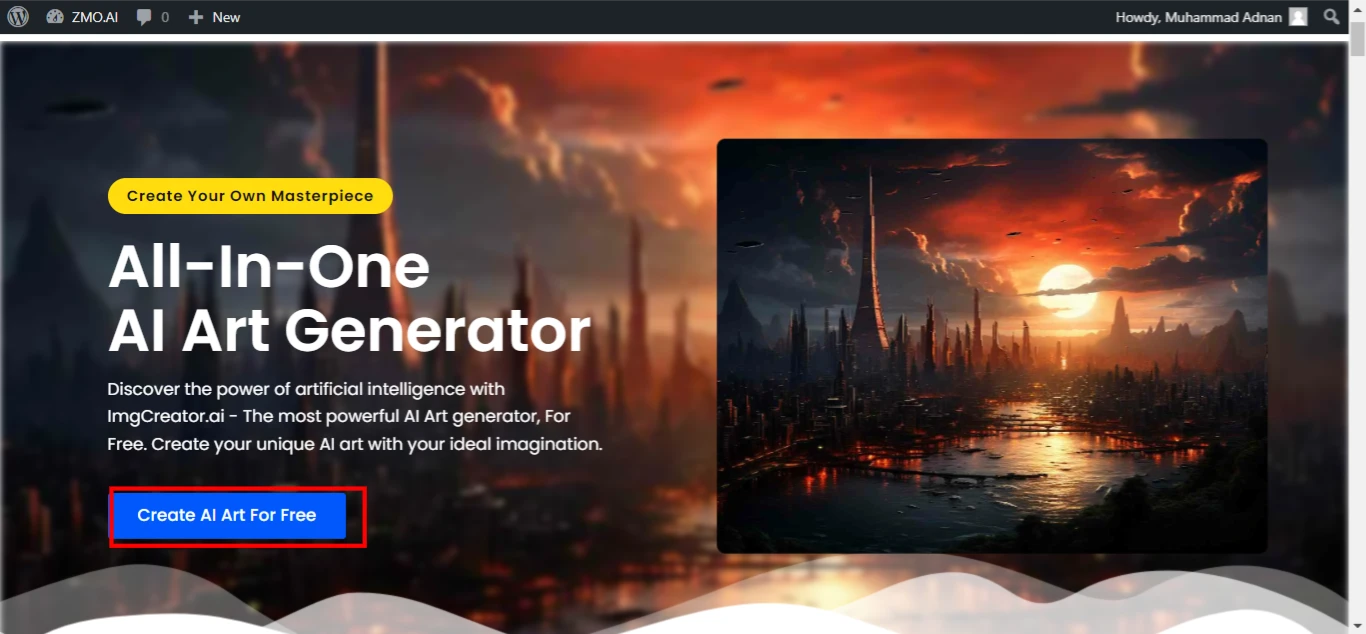
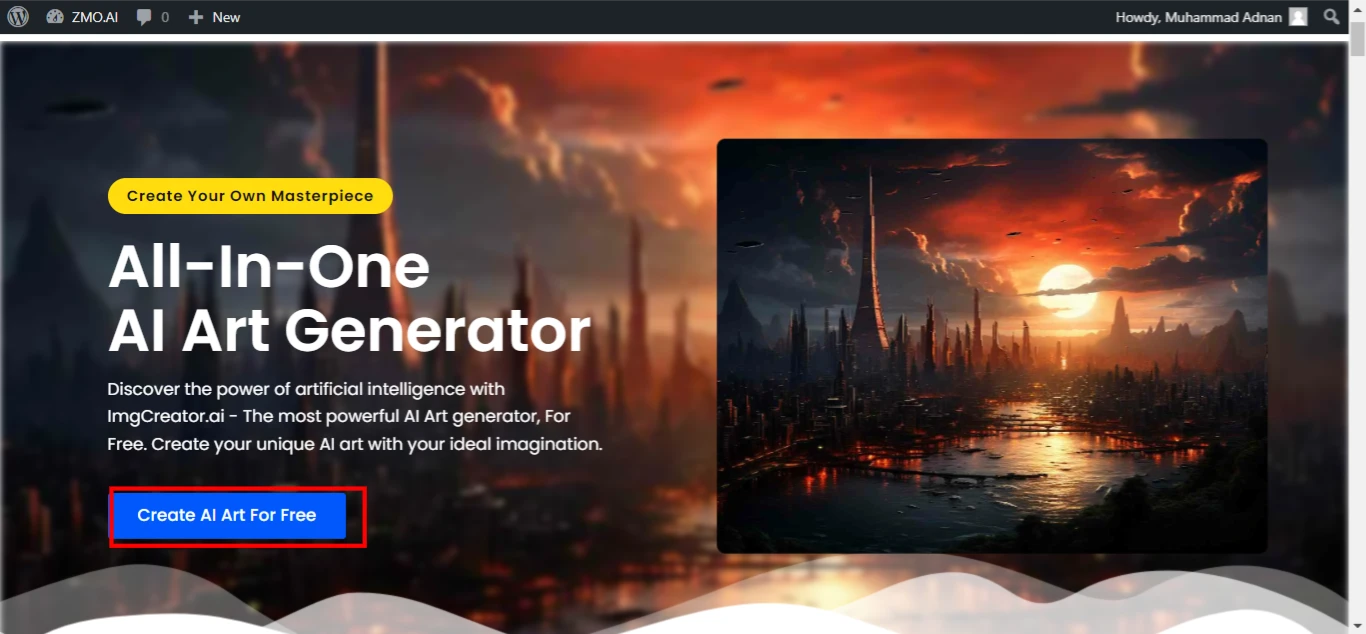
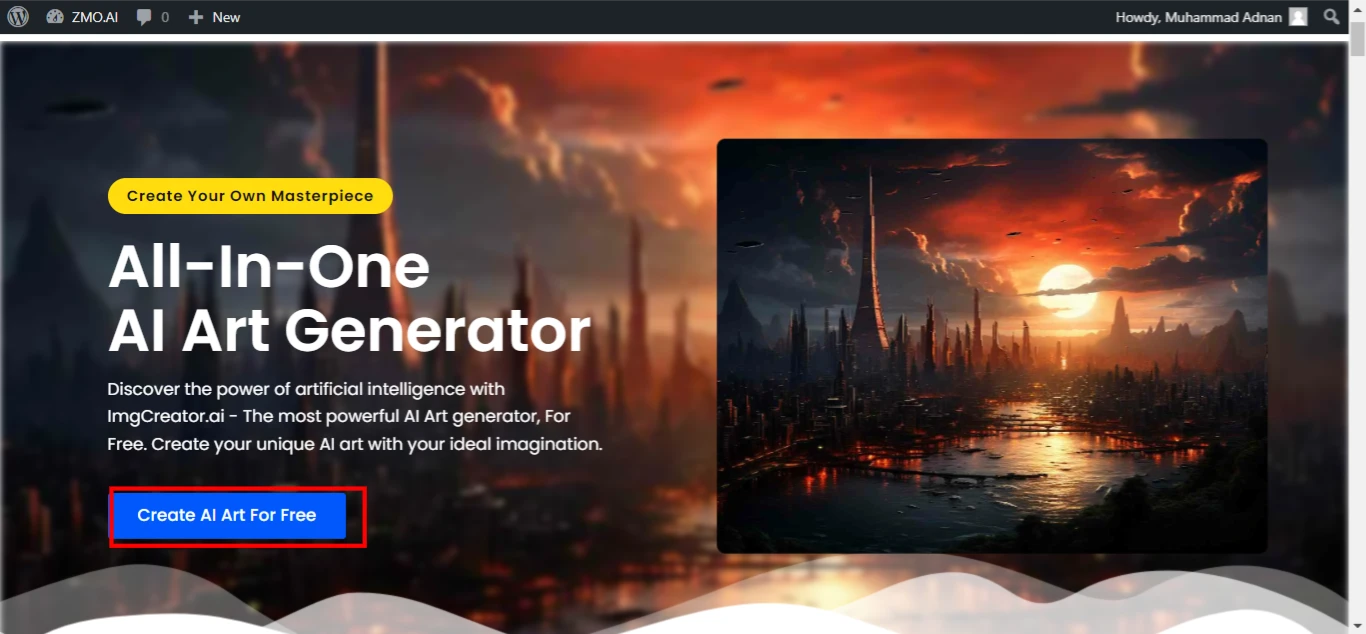
Give a detailed prompt for the scene you want to create. For example, “A snowy mountain with a castle on top and a dragon flying in the sky”.
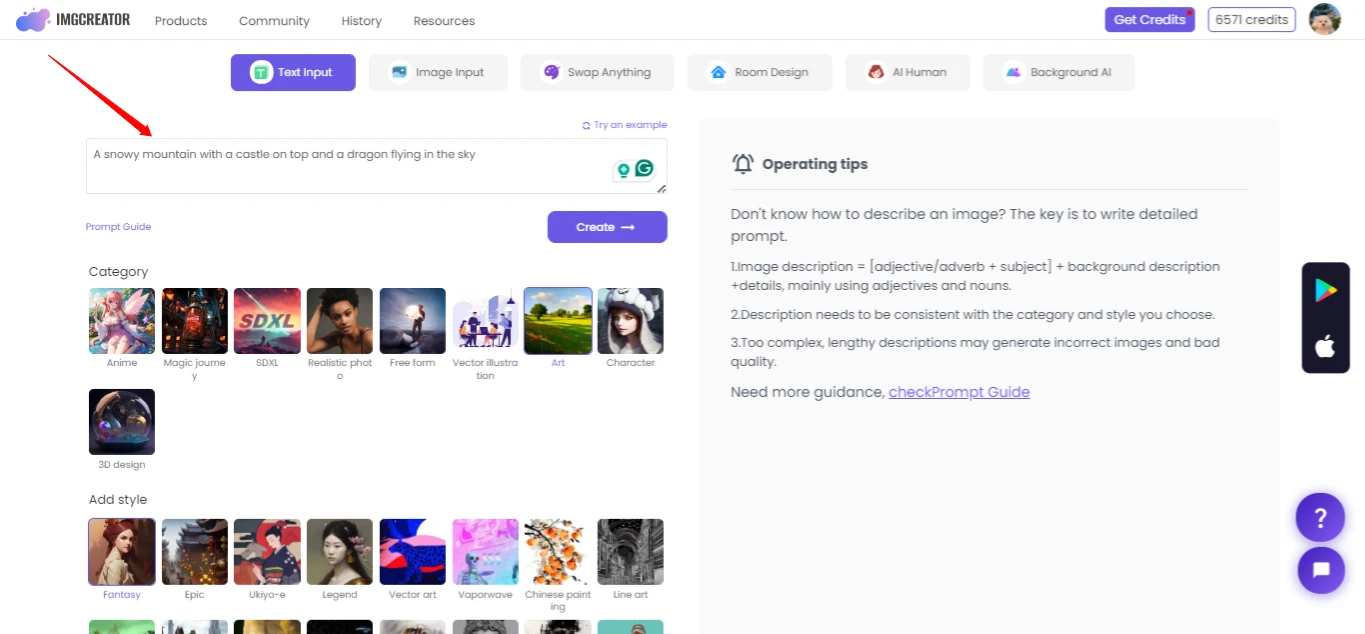
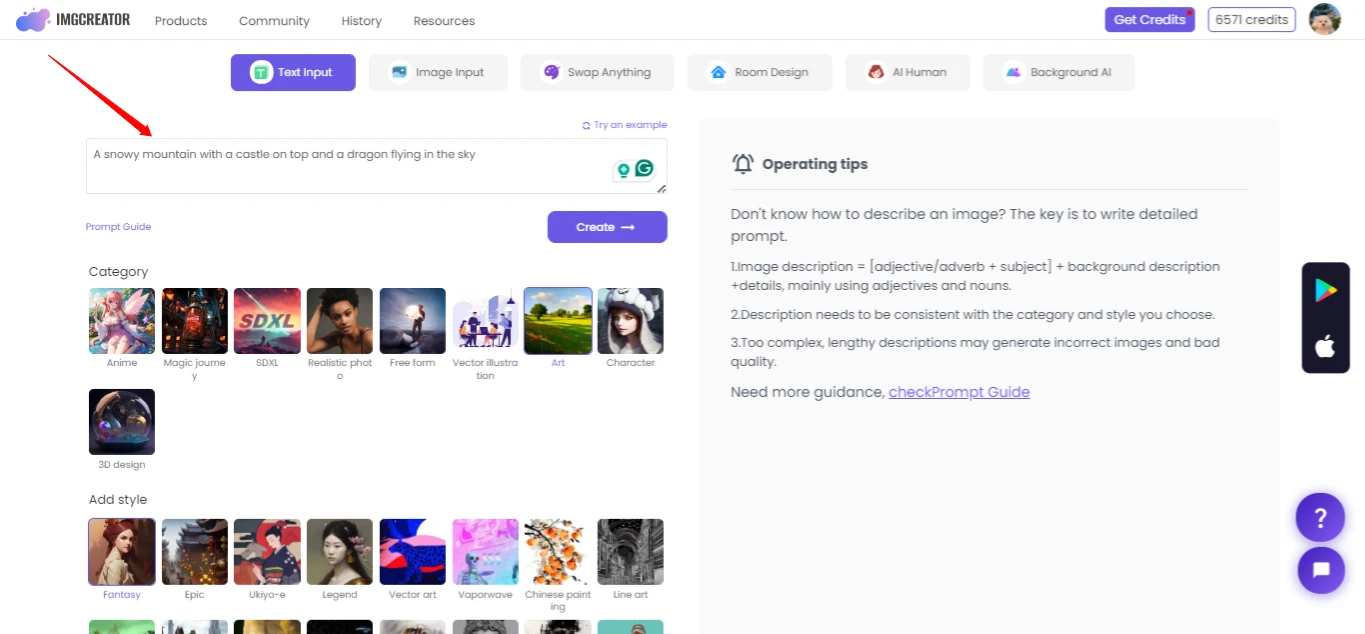
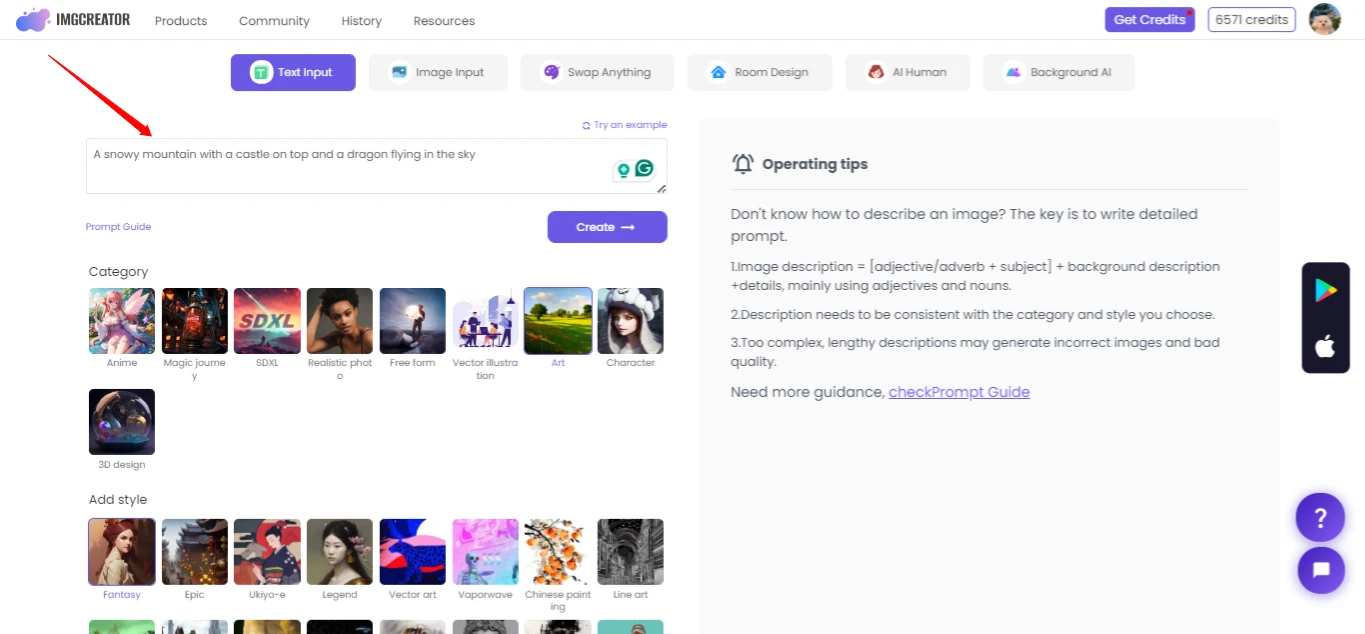
Select a category and a style for your image. For example, “Fantasy” and “Oil Painting”.
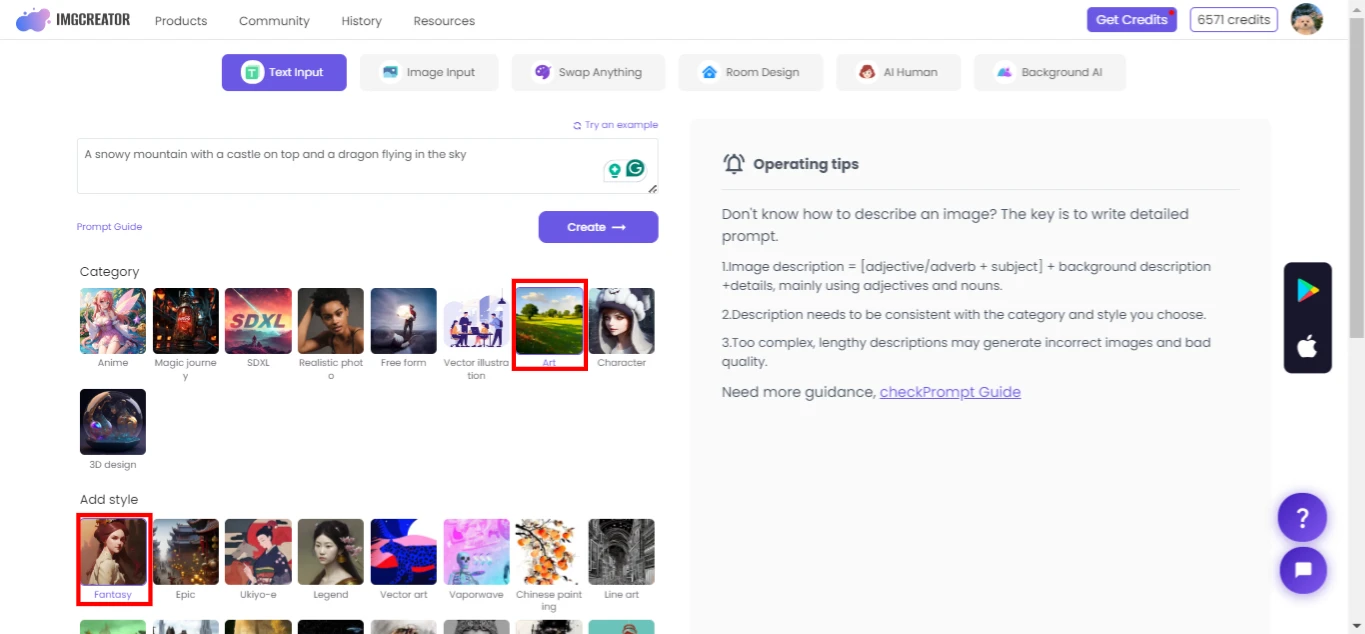
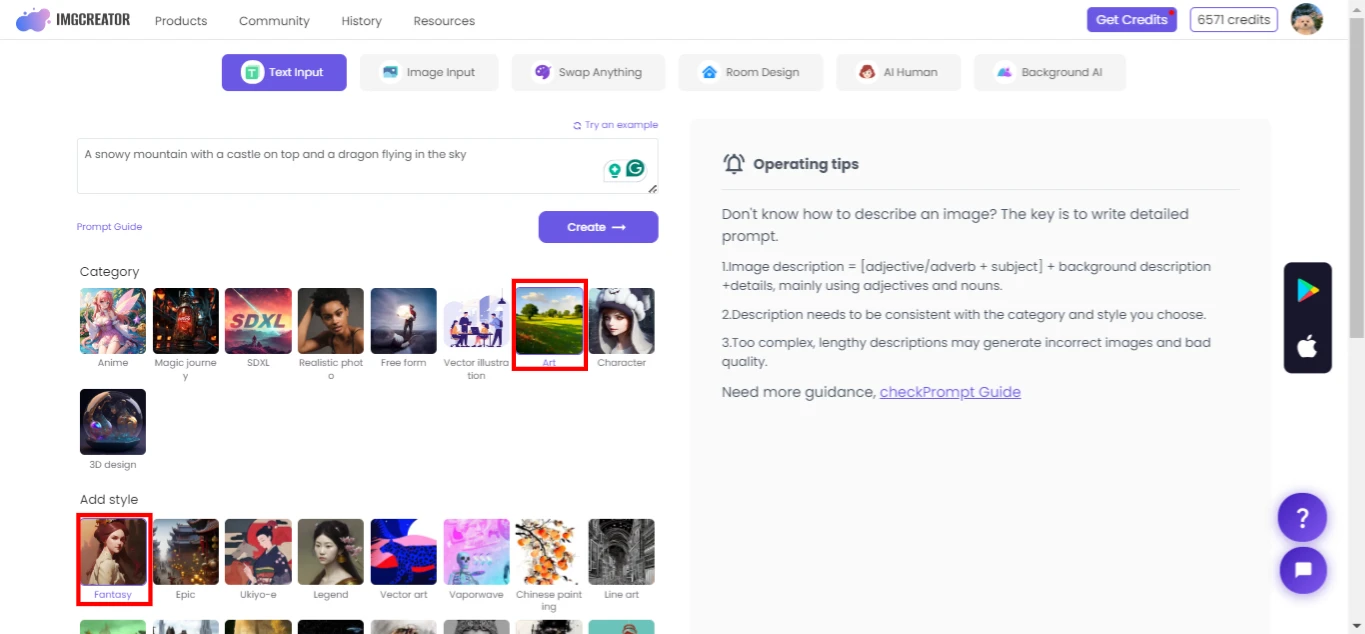
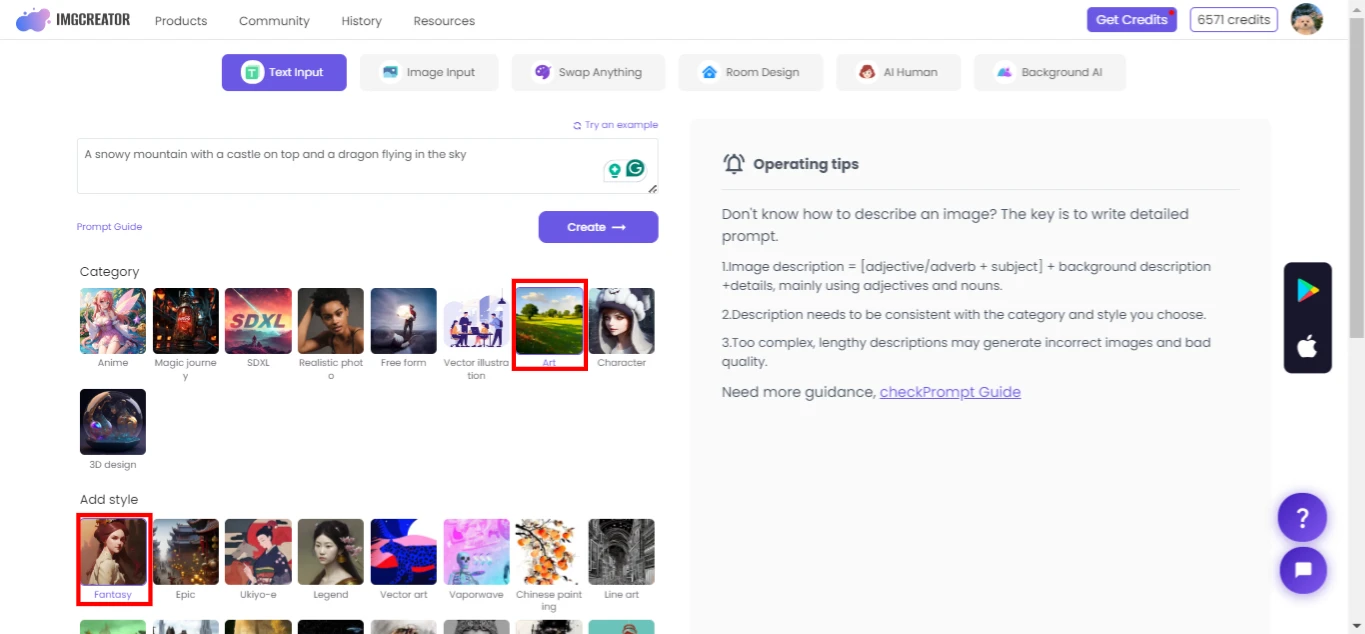
Give a negative prompt to exclude any elements you don’t want in your image. For example, “No people or cars”.
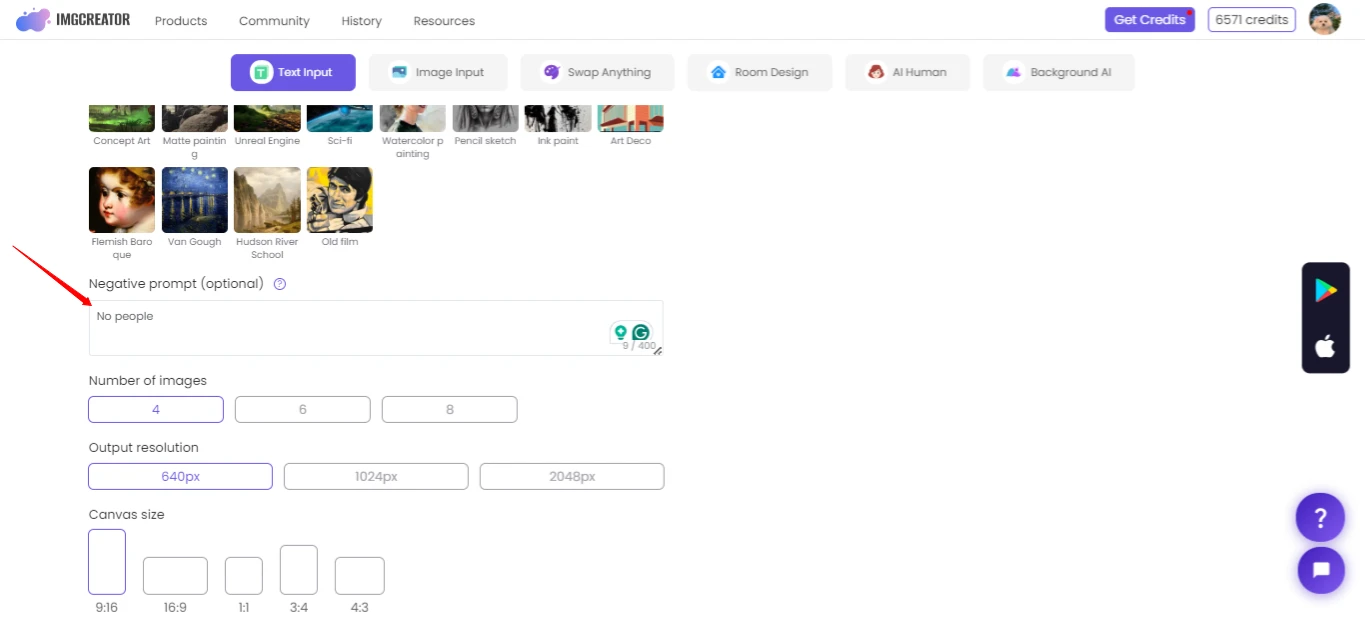
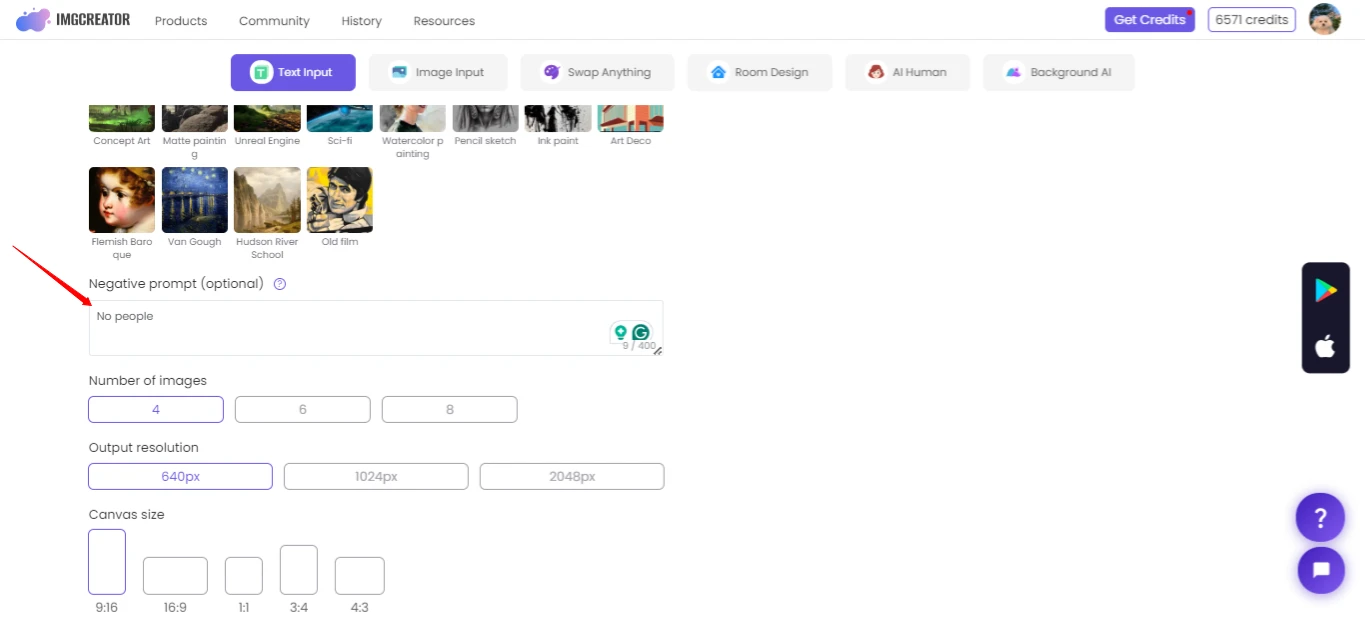
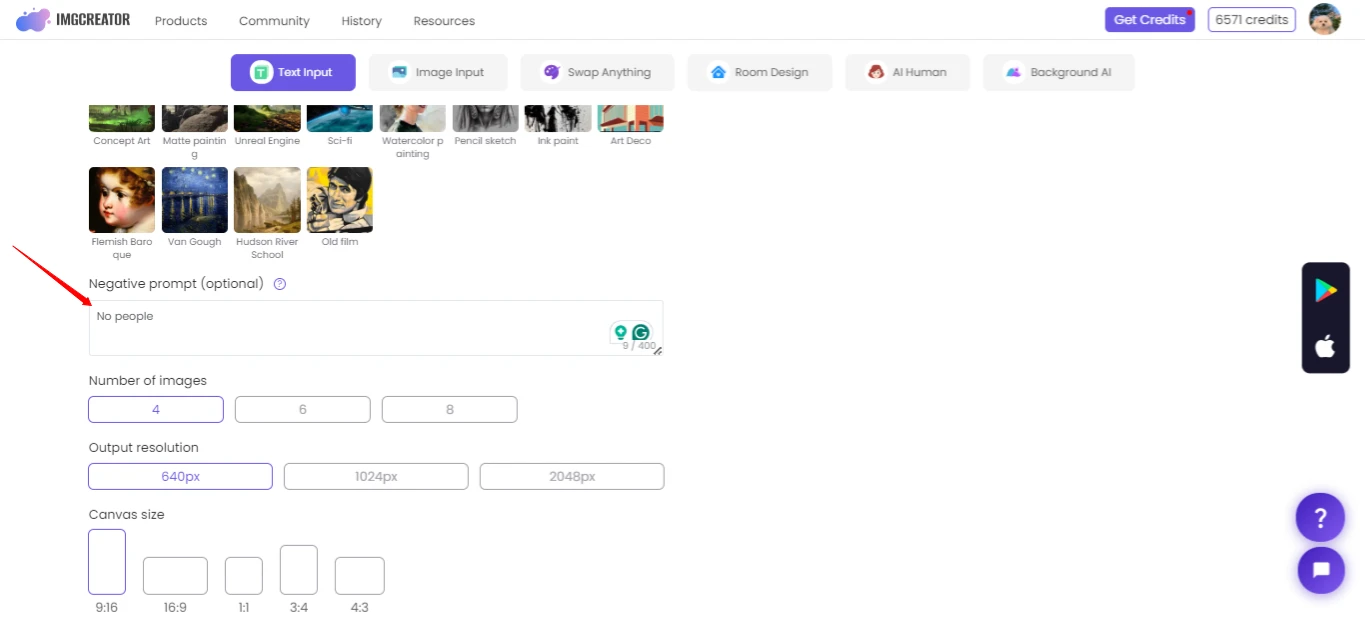
Select the number of images you want to generate, the resolution, and the canvas size.
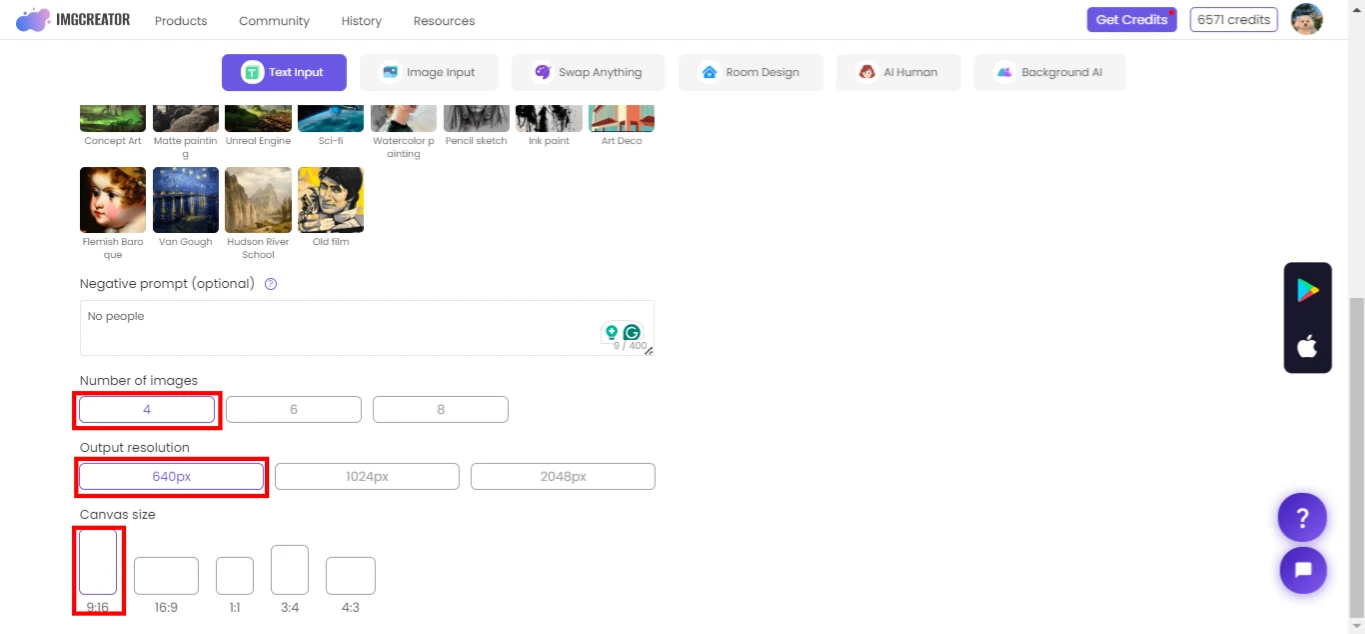
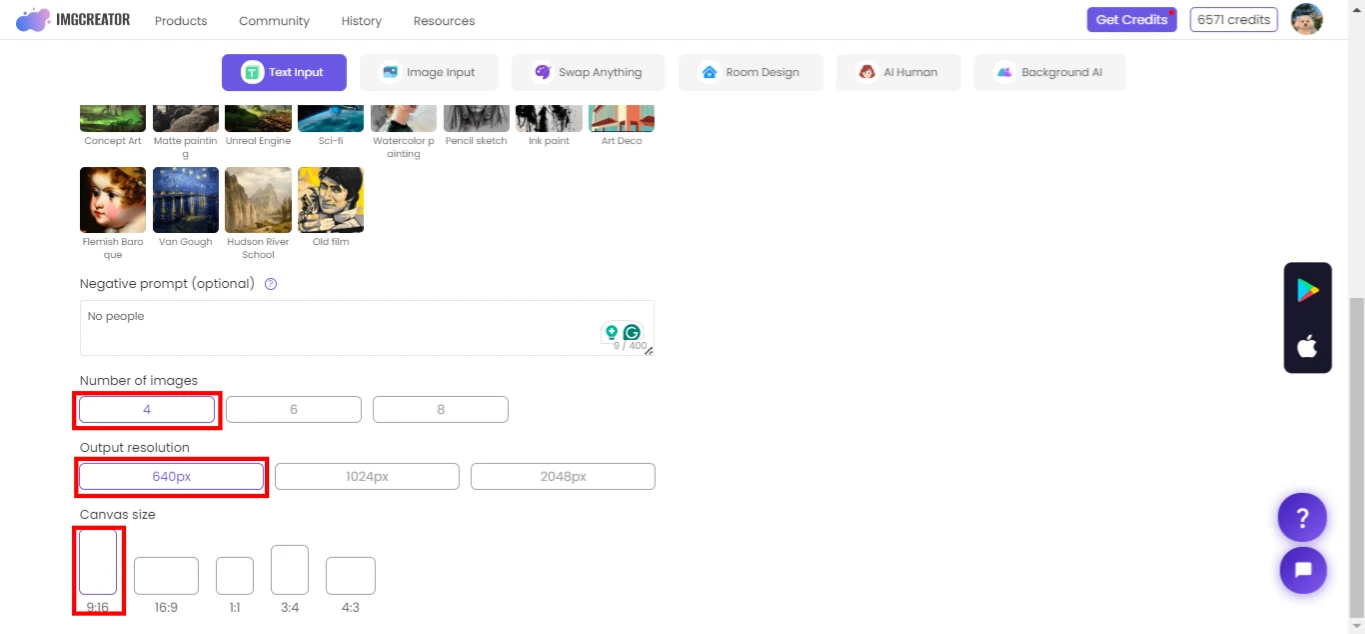
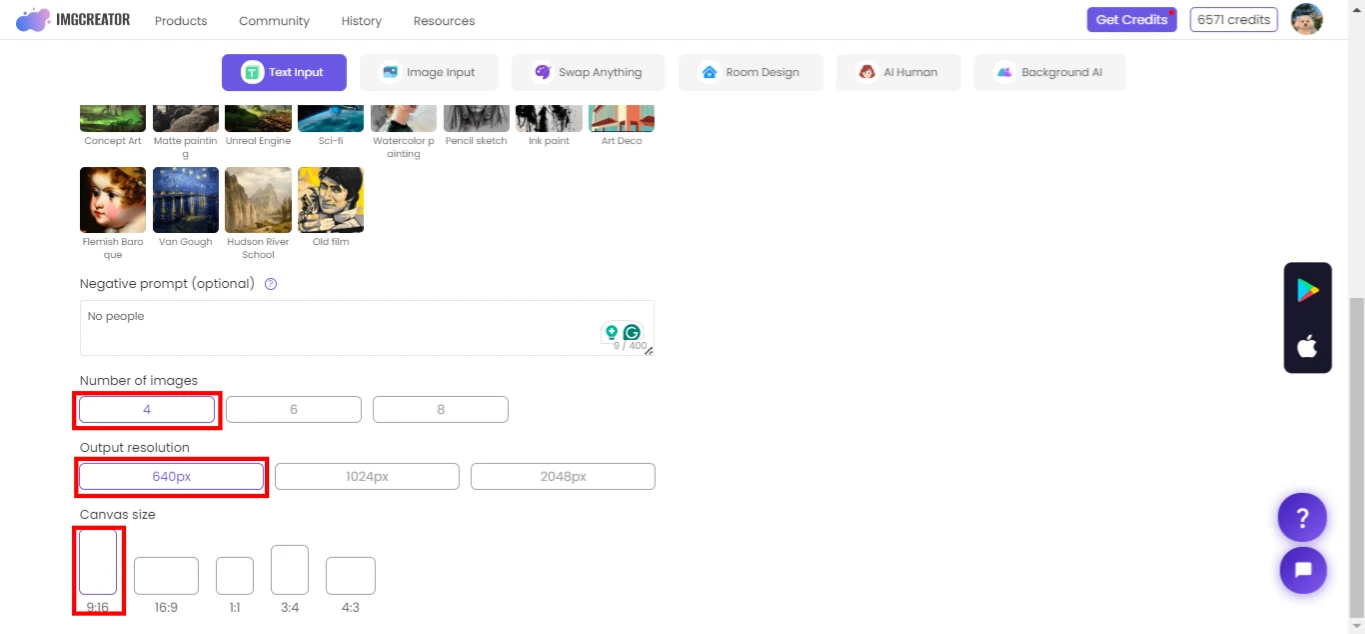
Click on “Create” and wait for a few seconds for the AI to generate your images.
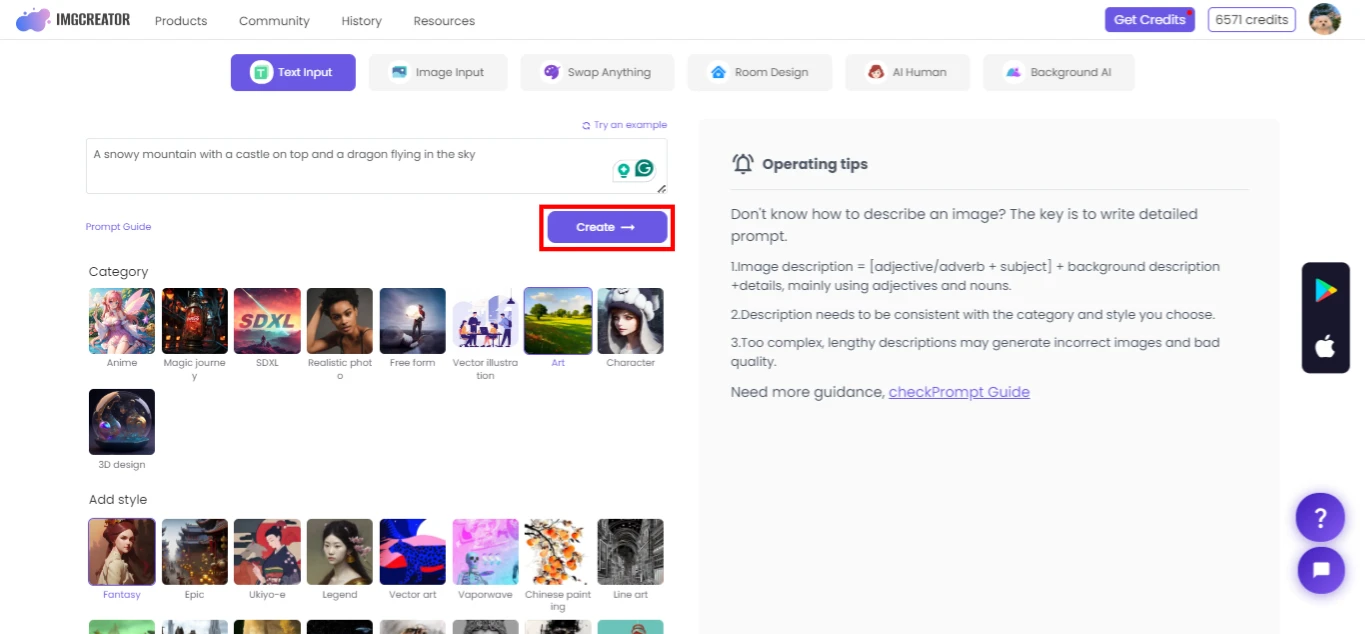
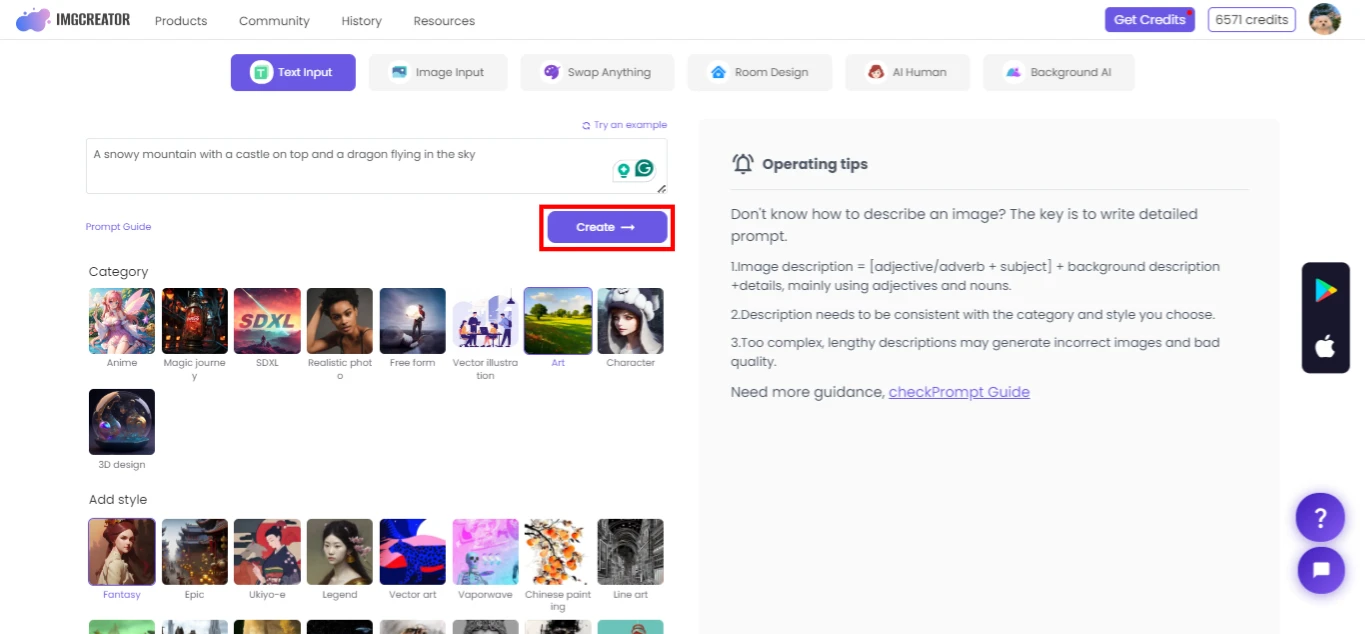
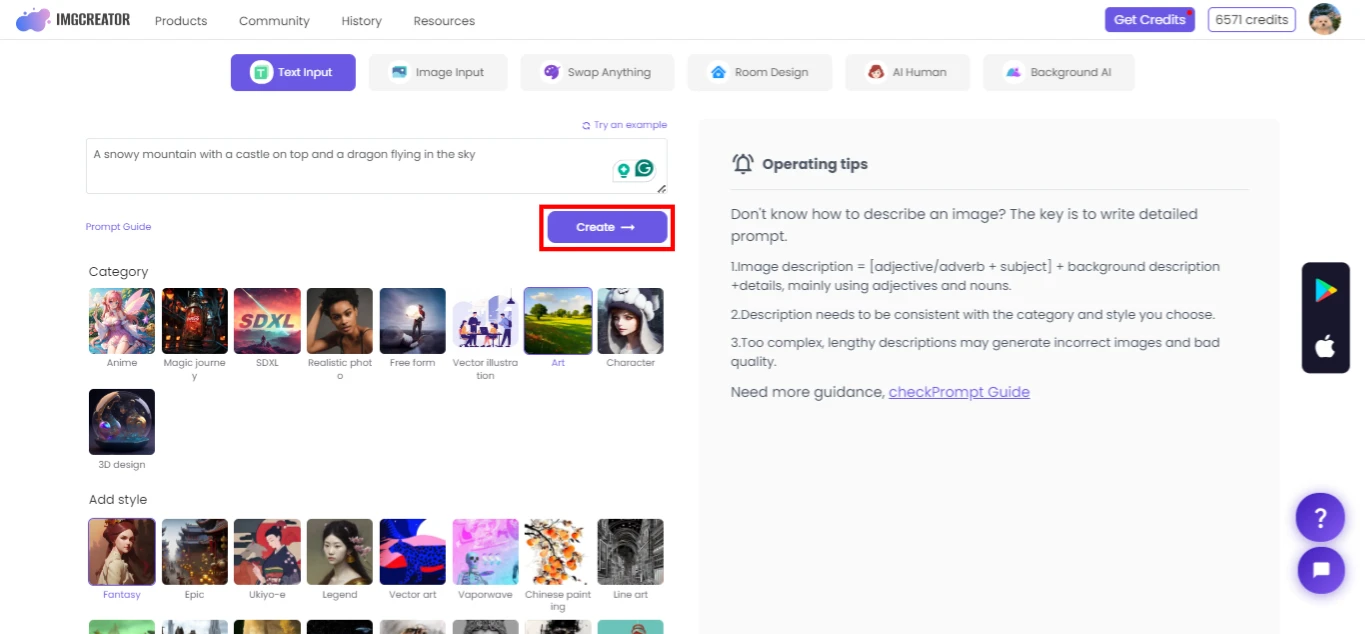
Download and edit your images as you like. You can also share them on social media or save them to your gallery.
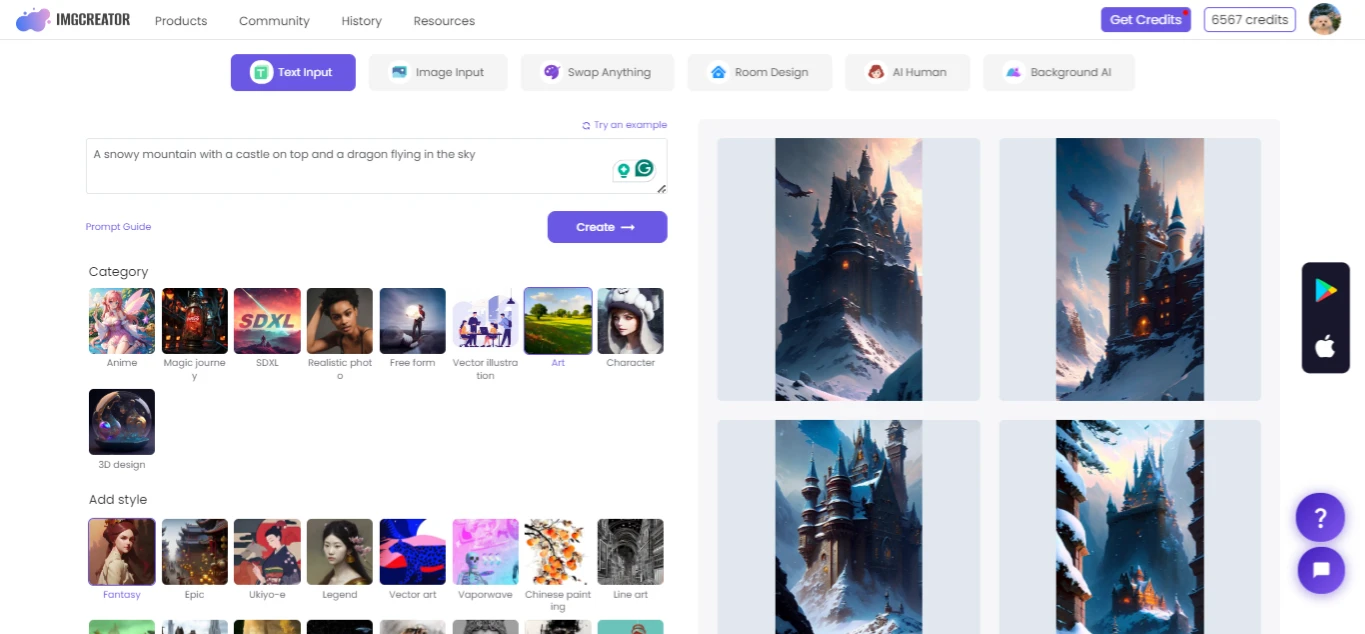
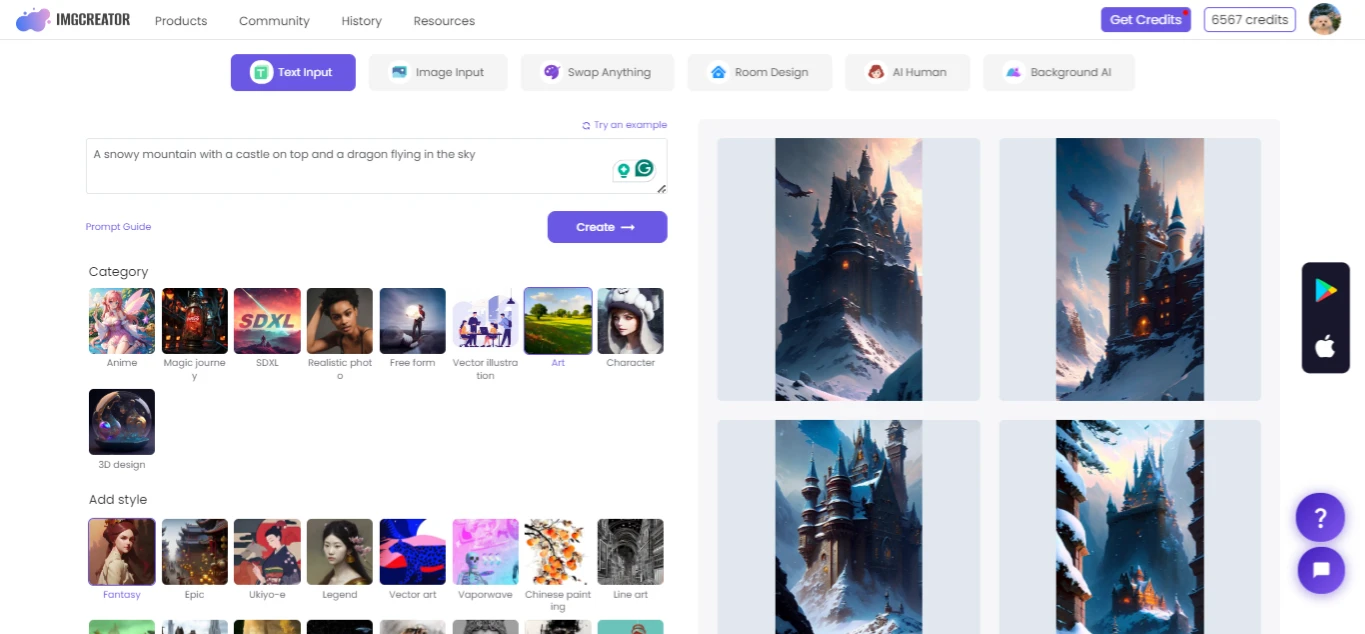
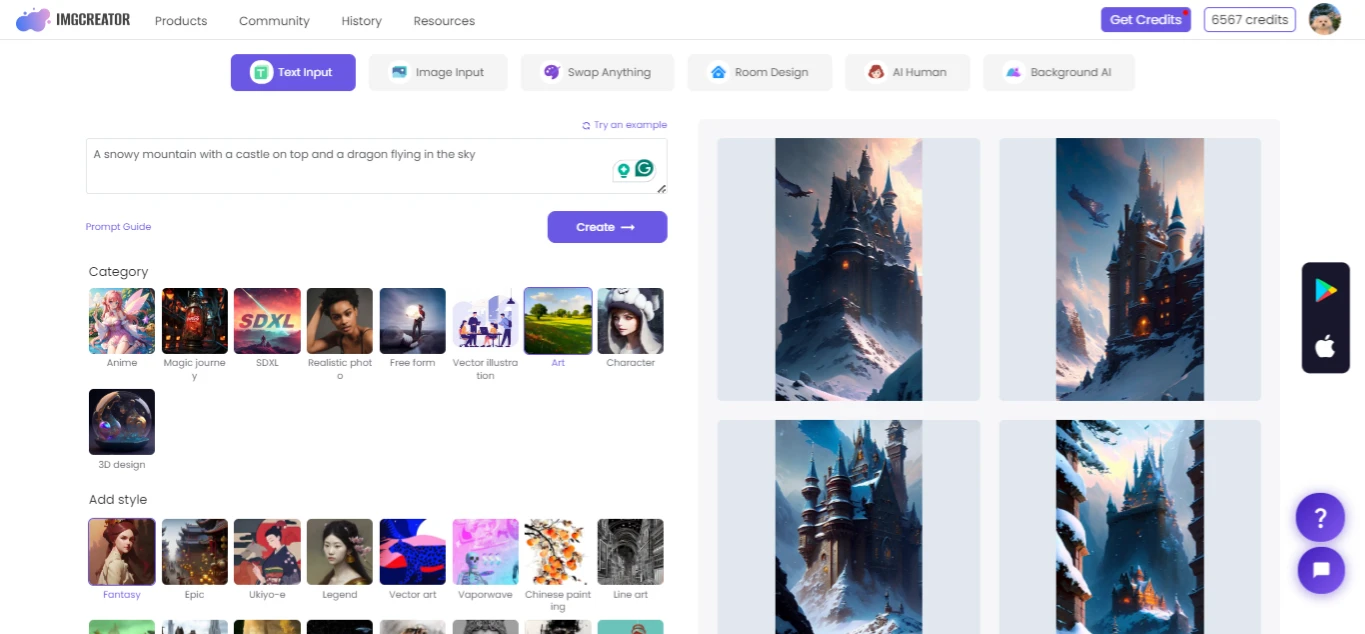
How Artists are Using AI Scene Generators
AI scene generators are not only fun and easy to use, but also powerful and creative tools for artists. Many artists are using the best AI scene generators to enhance their work, explore new ideas, and express their vision. Here are some examples of how artists are using AI scene generators:
Inspiration:
AI scene generators can help artists find inspiration for their projects. By giving a random or vague prompt, artists can discover new scenes, themes, and styles that they might not have thought of before. AI scene generators can also help artists overcome creative blocks and generate fresh and original content.
Collaboration:
AI scene generators can also help artists collaborate with other artists or with the AI itself. By giving a shared prompt, artists can create different interpretations of the same scene and compare their results. Artists can also use Best AI scene generators as a co-creator, by giving feedback, modifying, or combining the generated images with their own work.
Experimentation:
AI scene generators can also help artists experiment with different genres, techniques, and mediums. By selecting different categories and styles, artists can create scenes that are outside their comfort zone or expertise. AI scene generators can also help artists learn new skills, such as composition, color, and lighting, by analyzing and replicating the generated images.
Choosing the Right AI Scene Generator for You
There are many AI scene generators available online, but not all of them are suitable for your needs and preferences. Here are some factors to consider when choosing the right AI scene generator for you:
Quality:
The quality of the generated images is one of the most important factors to consider. You want an AI scene generator that can produce realistic, detailed, and coherent images that match your prompt and expectations. You also want Best AI scene generator that can handle complex and diverse prompts, such as multiple objects, scenes, and perspectives.
Speed:
The speed of the generation process is another factor to consider. You want an AI scene generator that can generate images quickly and efficiently, without compromising the quality. You also want an AI scene generator that can handle high-resolution and large-scale images, without taking too long or crashing.
Customization:
The customization options are another factor to consider. You want an AI scene generator that can offer you a wide range of categories and styles to choose from, such as realistic, cartoon, anime, watercolor, and more. You also want the Best AI scene generator that can allow you to adjust the parameters of the generation, such as the number of images, the resolution, the canvas size, and the negative prompts.
Cost:
The cost of the service is another factor to consider. You want an AI scene generator that can offer you a reasonable and affordable price for the quality and features you get. You also want an AI scene generator that can offer you a free trial or a money-back guarantee, so you can test the service before committing.
Based on these factors, ZMO.AI is the best AI scene generator for you. ZMO.AI is a platform that combines quality, speed, customization, and cost in one package. It can generate stunning AI art in minutes, with a variety of categories and styles to choose from. It also offers a free trial for new users, so you can try it out and see for yourself. ZMO.AI is the ultimate AI scene generator for artists and enthusiasts alike.
Conclusion
Imagine you’re an artist with a magic wand that turns words into pictures. That’s what AI scene generators do! They help you create amazing scenes just by typing what you want to know the Best AI Scene Generator. It’s like having a creative buddy who understands your ideas and brings them to life on the screen. Among all the cool options out there, ZMO.AI is like the superstar. It’s super easy to use, and you can make all sorts of art, from realistic landscapes to fun cartoon characters. Plus, it’s fast, customizable, and won’t break the bank.