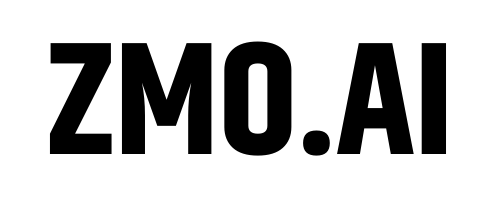How To Turn Photo Into Anime Style

- Login into the Imgcreator and click the image generator option
- Select Image Input category and upload your image. After uploading image you need to choose anime category and choose one of anime filters to transform. If you want to make more elements or change item in the photo you can also choose different options and you just type your requirement in the prompt box for your photo to anime.
- Choose how many images you want to generate and resolution. After photo to cartoon converting finished you can also upscale the image or editing the image.
Charming Result
Transform Yourself into an Anime Character for Magical Portraits
Want to turn your selfies into fun cartoons? Our free online anime filter quickly changes your photos into anime, boosting your style. Show off your creativity with different filters, or surprise loved ones with unique anime portraits for any occasion. Whether you're tired of drawing anime characters or looking for a special birthday gift, this tool makes it easy to convert pictures into cartoons, speeding up your art projects and sparking your imagination.

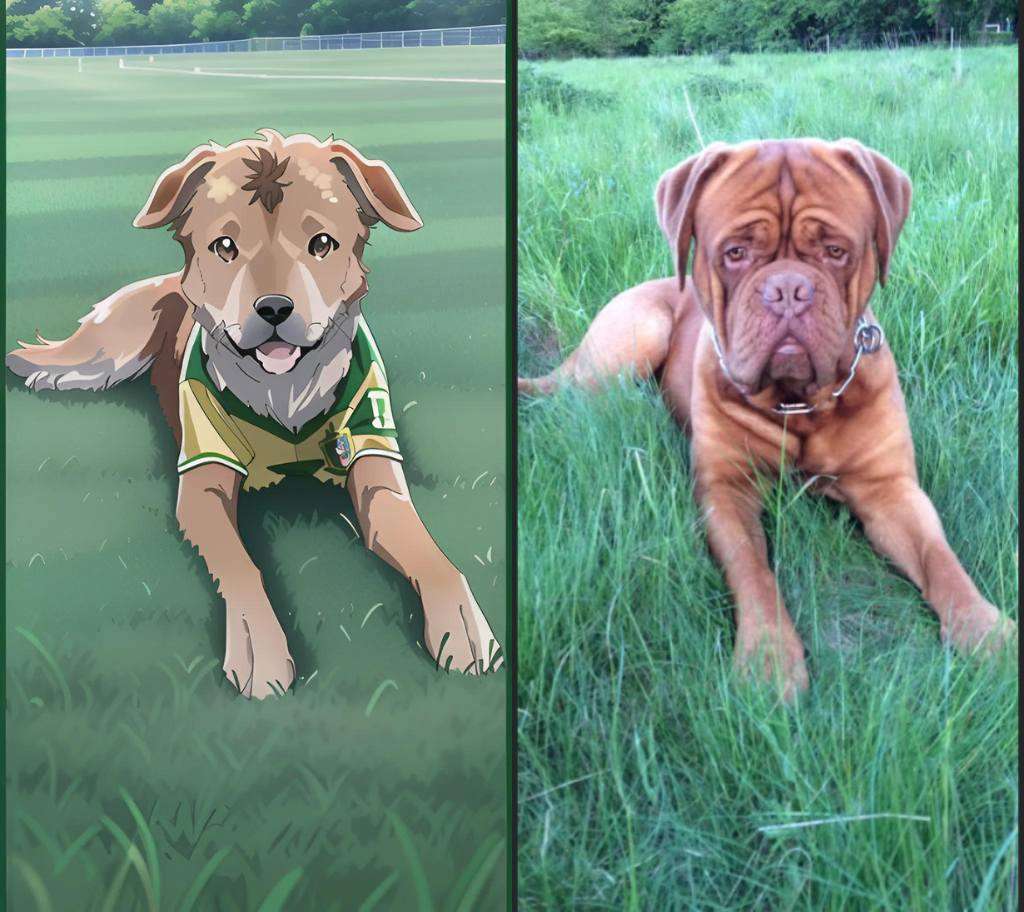
advanced algorithms
Transform Your Pet Image Into Anime By Using Anime Filter
Turn your pictures into breathtaking images with AI-assisted facial improvement.
Our powerful AI Anime Generator is able to analyze and enhance facial features, resulting in lifelike, natural-looking images that will make your pet transform into anime image without any track. Try it now and see the magic of artificial intelligence at work on your photos.
Natural converting
Turn Your Landscape Photo Into Anime
Whether you want to boost your Instagram's visual appeal or add a unique touch to your photos, cartoon effects are an ideal choice. They're not just for selfies; you can transform landscape images as well, demonstrating your creativity and artistic skills. With online cartoon effects, the possibilities for creativity are endless. Just choose the appropriate filters, and you can turn your photos into gallery-quality masterpieces.Plus, if you prefer not to begin from zero, our sophisticated AI image generator can swiftly turn your concepts into AI-crafted images within seconds.

Frequetly Asked Questions
How do I turn a picture into an anime?
To create a anime version of yourself, simply upload a photo to the ZMO Image generator, choose image input category and select your prefer anime filter. It’s really that straightforward!
Are ZMO's anime transforming tool and anime effects available for free?
With 30 daily free credits, you should not have to spend any money to cartoon yourself and enjoy playing with your favorite pictures.
What is the process of turning a picture into a anime called?
Animating, caricaturing, and illustrating are just a few terms you might come across, depending on the filters and features you use. However, if you’re ever in doubt, ‘cartoonifying’ is a sure bet.here.
What anime AI turns pictures into anime?
ZMO’s Anime AI effortlessly transforms your pictures into anime. Enjoy the seamless photo-to-anime conversion process in ZMO. Powered by cutting-edge artificial intelligence, ZMO.AI Anime AI lets you upload images and turns them into anime-style pictures with outstanding quality in just a few seconds.
Explore our tools
Thanks to ZMO's cutting edge AI, you can AI virtual shooting now with any background or swap anything

AI anime generator
Generate your favorite anime style image instantly

Background Changer
Generate realistic, studio-quality background with one click

Magic Eraser
Remove unwanted parts of your image with a swipe
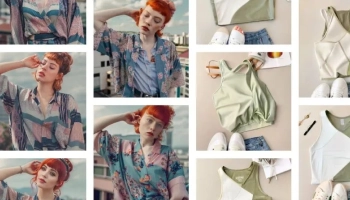
Image Variation
Generate endless similar images variations which are unique
Latest Articles On AI Generated Art
Tips & Tricks, guides, and tutorials