If you are a fan of the dark and thrilling anime series “Tokyo Ghoul,” you might want to show your love and appreciation by using a “Tokyo Ghoul”-themed profile picture (PFP) on your social media accounts. However, you might need to gain the skills or the tools to create a stunning PFP that captures the show’s essence. Don’t worry; in this article, we will show you how to make a stunning “Tokyo Ghoul” PFP with no Photoshop skills required. You will learn how to find your perfect PFP from various sources of official and fan art and how to generate your own PFP with the help of Artificial Intelligence (AI). By the end of this article, you will have a PFP that will make you stand out from the crowd and engrave your fellow “Tokyo Ghoul” fans. Let’s get started!
What is Tokyo Ghoul PFP
A PFP, short for profile picture, is an image that symbolizes you on social media platforms, such as Facebook, Twitter, Instagram, Discord, and more. A PFP can be anything you want, from a photo to a cartoon character to a logo. A PFP is a way of expressing your personality, interests, and mood online.



A Tokyo Ghoul PFP is a PFP that features elements from the anime series “Tokyo Ghoul.” “Tokyo Ghoul” is a famous anime and manga series that tracks the story of Ken Kaneki, a college learner who becomes a half-ghoul after a near-fatal encounter with a ghoul. Ghouls are beasts that look like humans but can only survive by eating human flesh. Kaneki struggles to adapt to his new life as a ghoul while facing the threat of the CCG, a government organization that hunts down ghouls.
A Tokyo Ghoul PFP can showcase your favorite characters, scenes, or symbols from the series, such as Kaneki’s mask, Touka’s wings, the Aogiri Tree, or the Anteiku coffee shop. A Tokyo Ghoul PFP can also reflect your mood, such as sad, angry, happy, or scared, depending on the character’s emotions or the scenes’ tone. A Tokyo Ghoul PFP can be a way of expressing your admiration, appreciation, or fandom for the series, as well as connecting with other fans who share the same passion.
Finding your Perfect Tokyo Ghoul PFP
There are many sources of “Tokyo Ghoul” artwork that you can use for your PFP. Some are official, meaning they are created by the original author or the studio that produced the anime. Some are fan-made, indicating they are made by talented artists who love the series and want to share their vision with others. Here are some of the options you can explore to find your perfect “Tokyo Ghoul” PFP:
Official Art
One of the easiest ways to find a “Tokyo Ghoul” PFP is to use the official art from the series. Official art includes illustrations from manga, posters, covers from anime, and promotional materials from games and merchandise. Official art has the advantage of being high-quality, consistent, and faithful to the source. You can find official art on various websites, such as the official “Tokyo Ghoul” website, the official “Tokyo Ghoul” Twitter account, and the official “Tokyo Ghoul” Wiki.



Some of the types of official art that you can use for your PFP are:
Character portraits:
These are close-up shots of the characters’ faces, usually showing their expressions and personalities. Character portraits are ideal for PFPs because they are easy to recognize and relate to. You can choose your favorite character or the one you identify with the most. For example, you can use a portrait of Kaneki with his ghoul eye, Touka with her rabbit mask, or Juuzou with his stitches.
Action scenes:
These are dynamic shots of the characters in action, usually fighting, running, or using their kagune (ghoul organs that can be used as weapons). Action scenes are great for PFPs because they are exciting, dramatic, and cool. You can choose a scene that showcases your favorite character’s abilities or the one that you find the most thrilling. For example, you can use a scene of Kaneki fighting Jason, Touka flying in the sky, or Juuzou swinging his quinque (a weapon made from ghoul kagune).
Iconic symbols:
These are images of the symbols representing the series, the factions, or the themes. Iconic symbols are perfect for PFPs because they are simple, elegant, and meaningful. You can choose a symbol that mirrors your affiliation or your message. For example, you can use the image of the red “Tokyo Ghoul” logo, the black Aogiri Tree emblem, or the white Anteiku sign.
Fan Art
Another way to find a “Tokyo Ghoul” PFP is to use the fan art from the community. Fan art includes drawings, paintings, digital artworks, and edits created by fans who love the series and want to express their creativity. Fan art has the advantage of being diverse, original, and unique. You can find fan art on various platforms, such as DeviantArt, Pinterest, and Reddit.
Some of the types of fan art that you can use for your PFP are:
Alternative versions:
These are artworks that depict the characters in different scenarios, outfits, or styles than the original. Alternative versions are fun for PFPs because they are imaginative, surprising, and amusing. You can choose a version that shows your favorite character in a new light or the one that you find the most appealing. For example, you can use a version of Kaneki as a vampire, Touka as a maid, or Juuzou as a clown.
Crossovers:
These are artworks that combine the characters or elements from “Tokyo Ghoul” with those from other series, genres, or media. Crossovers are awesome for PFPs because they are creative, adventurous, and entertaining. You can choose a crossover that mixes your favorite series or the one that you find the most interesting. For example, you can use a crossover of Kaneki and Naruto, Touka and Elsa, or Juuzou and Joker.
Personalized artworks:
These are artworks that are created by you or for you based on your preferences, requests, or commissions. Personalized artworks are ideal for PFPs because they are customized, exclusive, and unique. You can create your artwork using your skills and tools or ask someone else to create one for you using their skills and tools. For example, you can create a collage of your favorite “Tokyo Ghoul” moments, request a sketch of your favorite “Tokyo Ghoul” character, or commission a painting of yourself as a “Tokyo Ghoul” character.
Generate Your Own PFP with AI
If you want to have a truly unique and personalized “Tokyo Ghoul” PFP, you can try generating your own PFP with AI. AI, short for Artificial Intelligence, is a technology that can mimic human intelligence and perform tasks that normally require human skills, such as learning, reasoning, and creativity. AI can be used to generate fantastic artwork, such as paintings, drawings, and animations, based on your input and preferences.
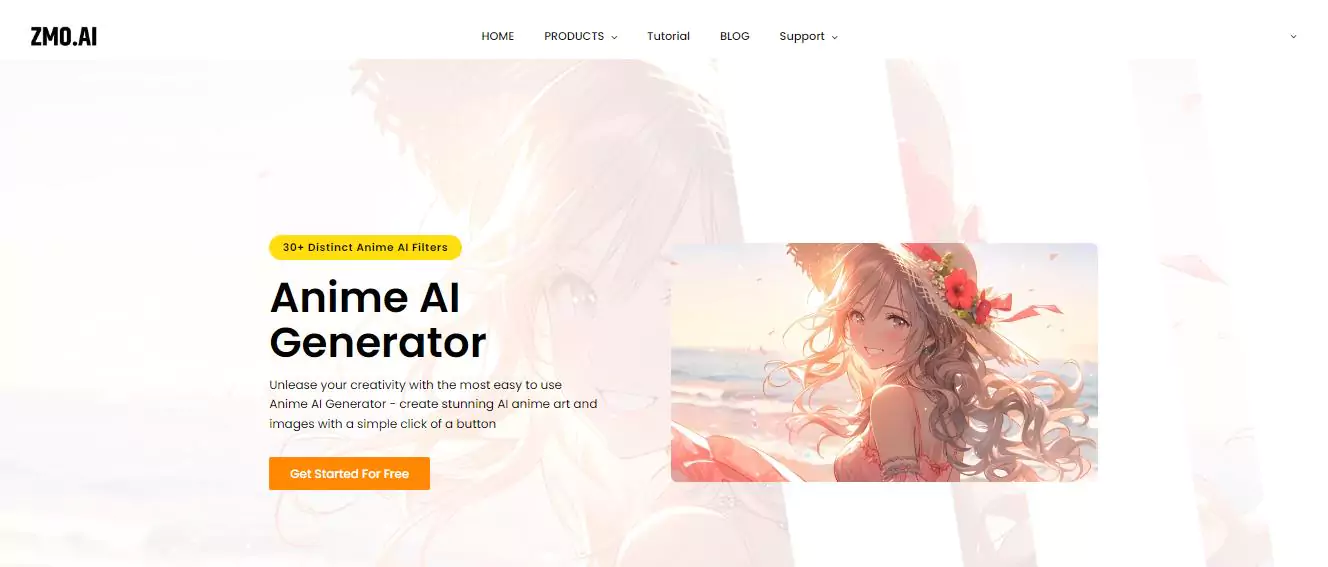
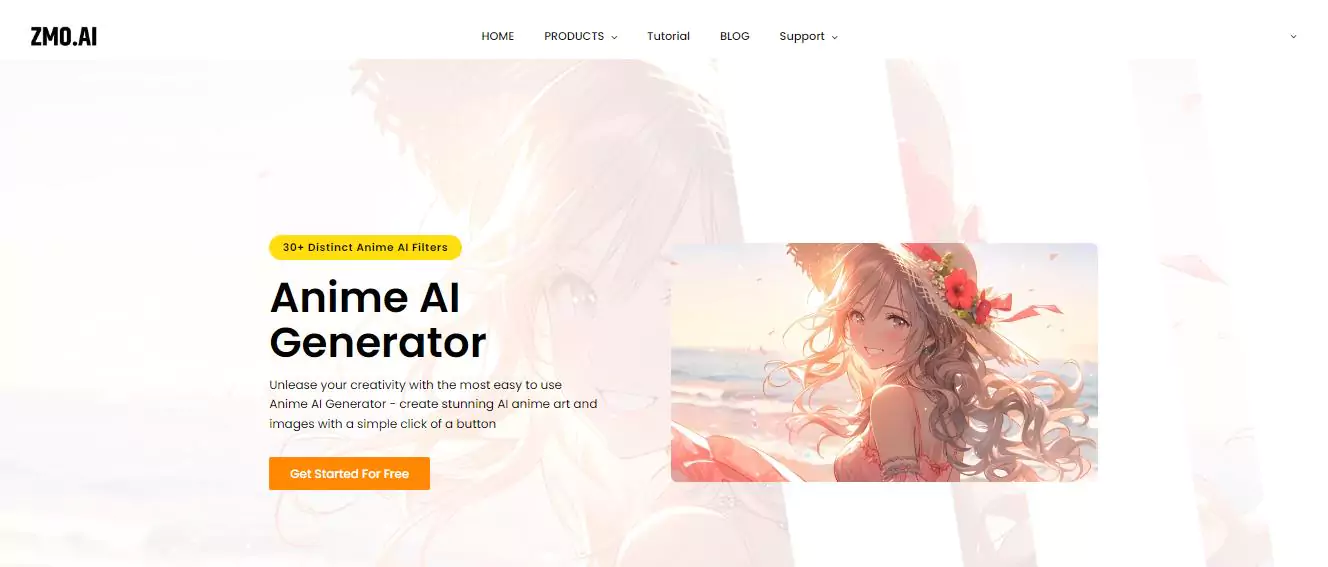
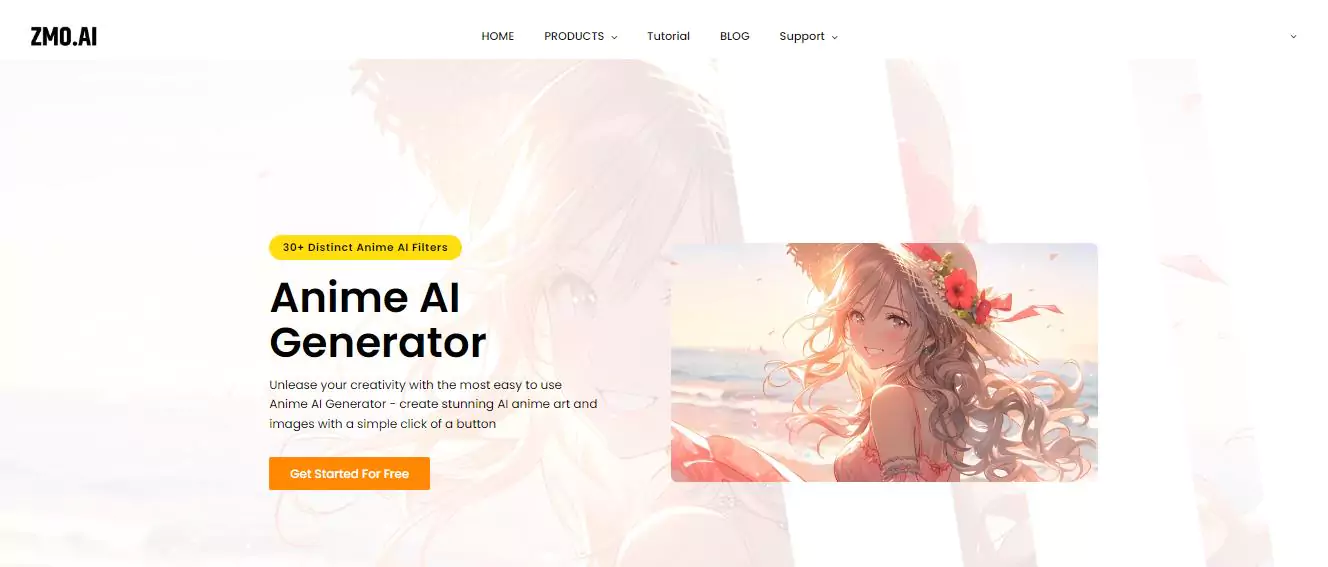
One of the best tools to generate your own “Tokyo Ghoul” PFP with AI is ZMO.AI’s AI Anime Generator. ZMO.AI is a platform that offers various AI-powered services, such as photo editing. ZMO.AI’s AI Anime Generator is a service that can create unique anime-style artworks, such as portraits, landscapes, and scenes, based on your input and preferences.
ZMO.AI’s AI Anime Generator has the following features that make it ideal for generating your own “Tokyo Ghoul” PFP:
User-friendly interface:
ZMO.AI’s AI Anime Generator has a simple and intuitive interface, permitting you to access and use its functionalities easily. You can choose from different options, such as style, genre, mood, and theme, to customize your artwork. You can also adjust the settings, such as brightness, contrast, and saturation, to fine-tune your artwork.
Customization options:
ZMO.AI’s AI Anime Generator has a wide range of customization choices that allow you to create your own “Tokyo Ghoul” PFP. You can select from various categories, such as characters, backgrounds, and objects, to add elements to your artwork. You can also modify the elements, such as color, size, and position, to suit your tastes. You can even mix and match elements from various categories to create combinations.
Unique artworks:
ZMO.AI’s AI Anime Generator can create unique artwork that is not based on existing images or templates. The AI uses its knowledge and creativity to generate original and diverse artworks based on your inputs and preferences. You can create artworks that are unlike any other and reflect your personality and style.
One of the options that you can use to achieve specific styles for your “Tokyo Ghoul” PFP is the “Magic Journey filter.” The “Magic Journey filter” is a feature that can apply different filters to your artwork, such as sketch, watercolor, oil painting, and pixel art. The “Magic Journey filter” can help you create artworks that match the aesthetic and mood of “Tokyo Ghoul,” such as dark, gritty, and mysterious.
How to generate Tokyo Ghoul PFP: Step-by-step guide
If you want to generate your own “Tokyo Ghoul” PFP with AI, you can follow these simple steps:
Go to the ZMO.AI website and select AI Anime Generator from the menu.
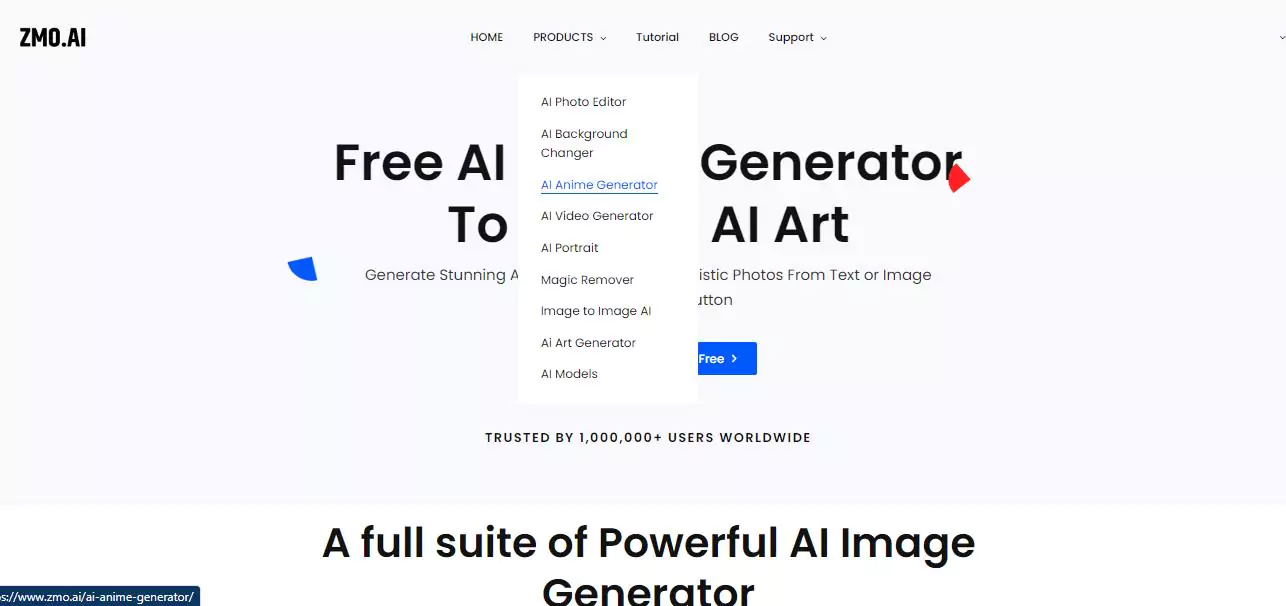
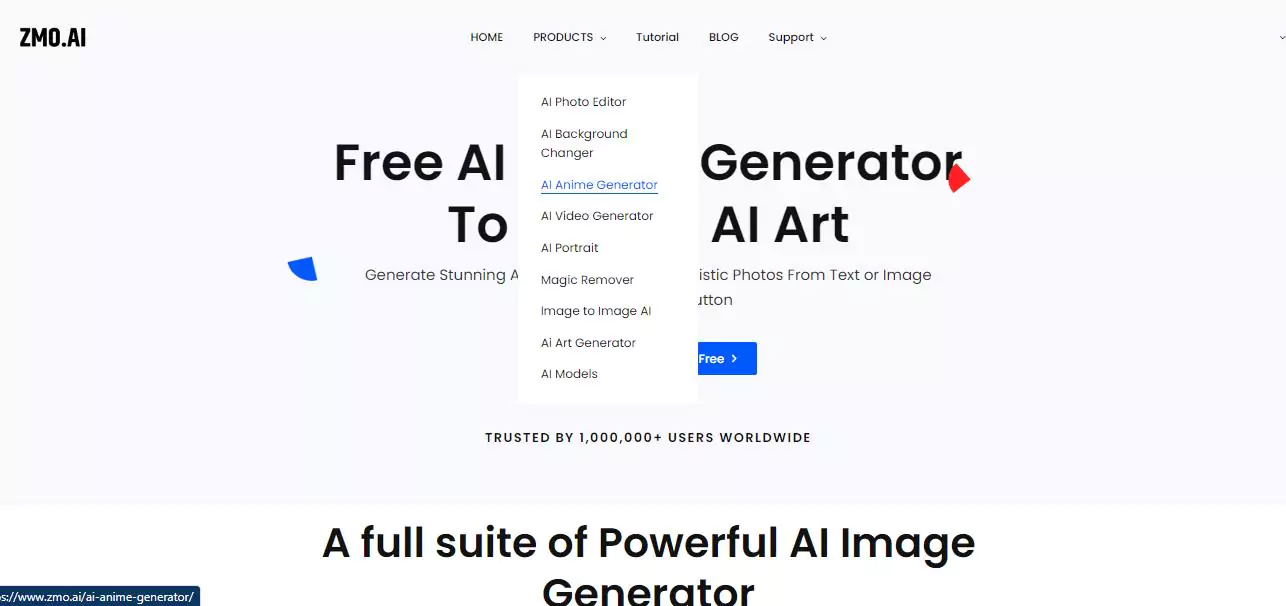
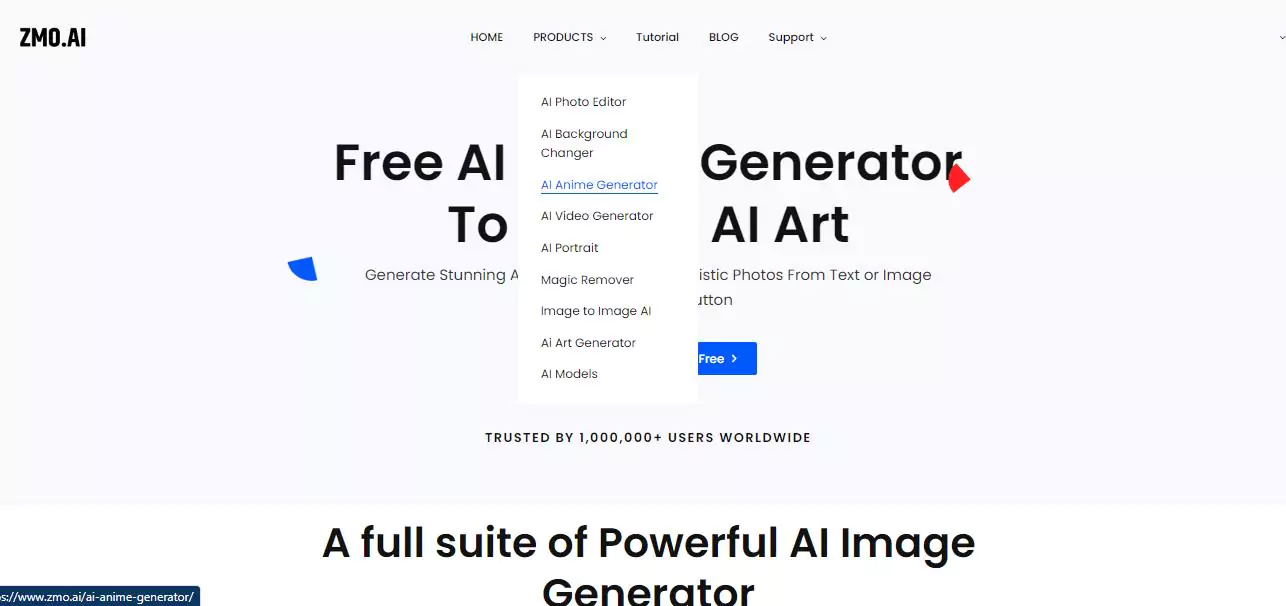
Click on Get Start, sign up for a free account, or log in with your existing account.
Enter a prompt in the text box that describes what kind of “Tokyo Ghoul” PFP you want. For example, write “a portrait of Kaneki with his ghoul eye and mask in a dark background.”
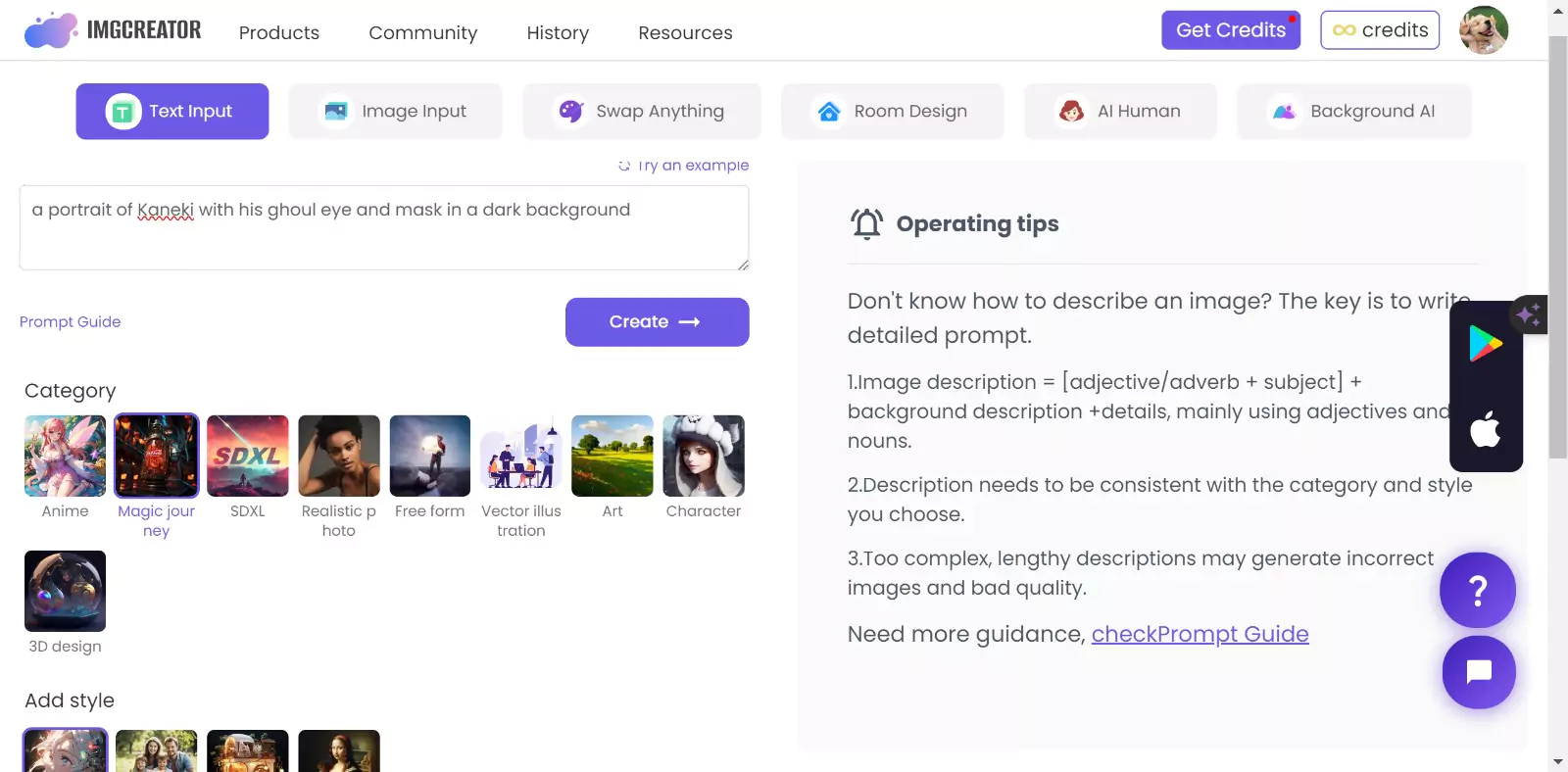
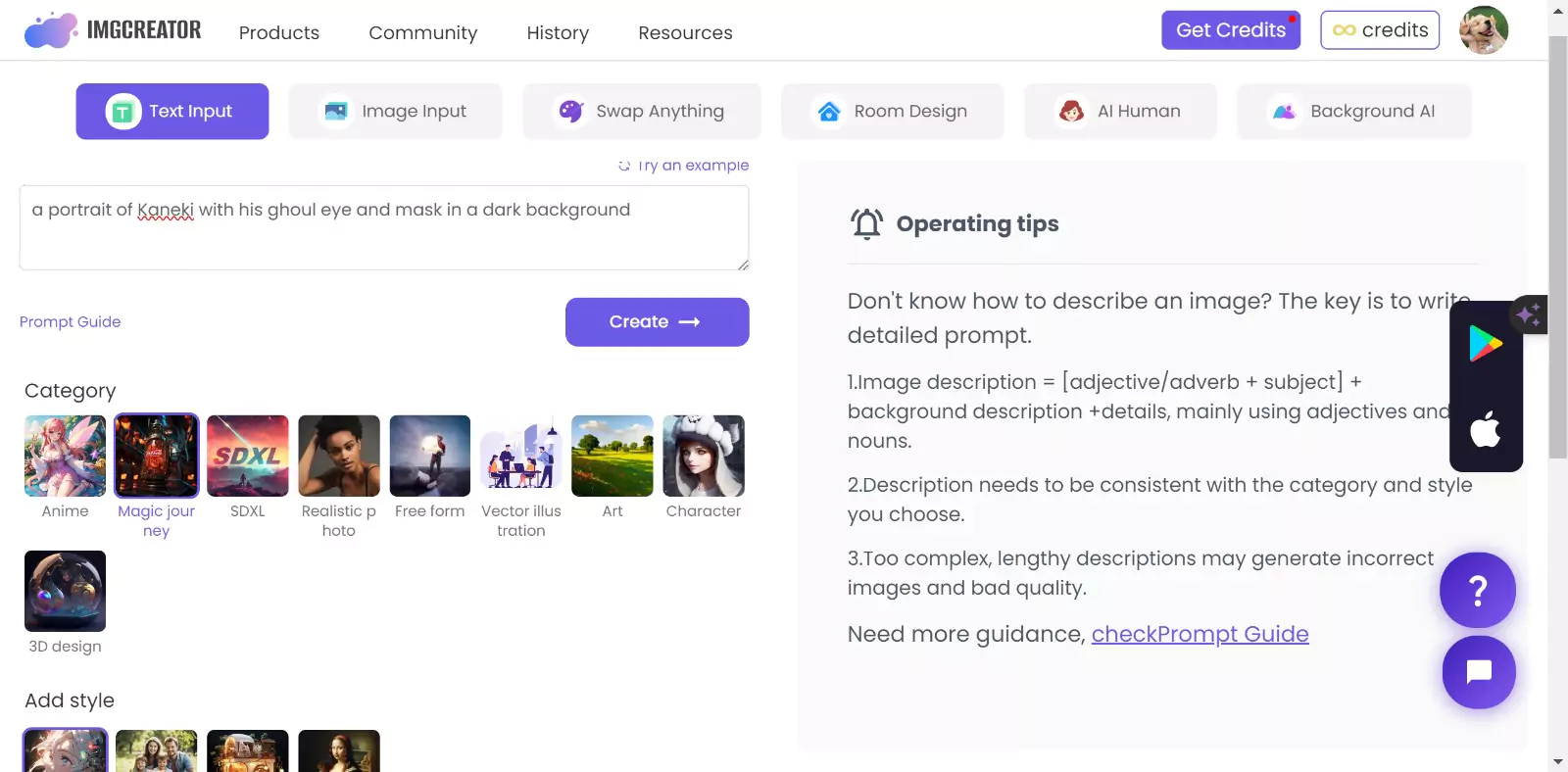
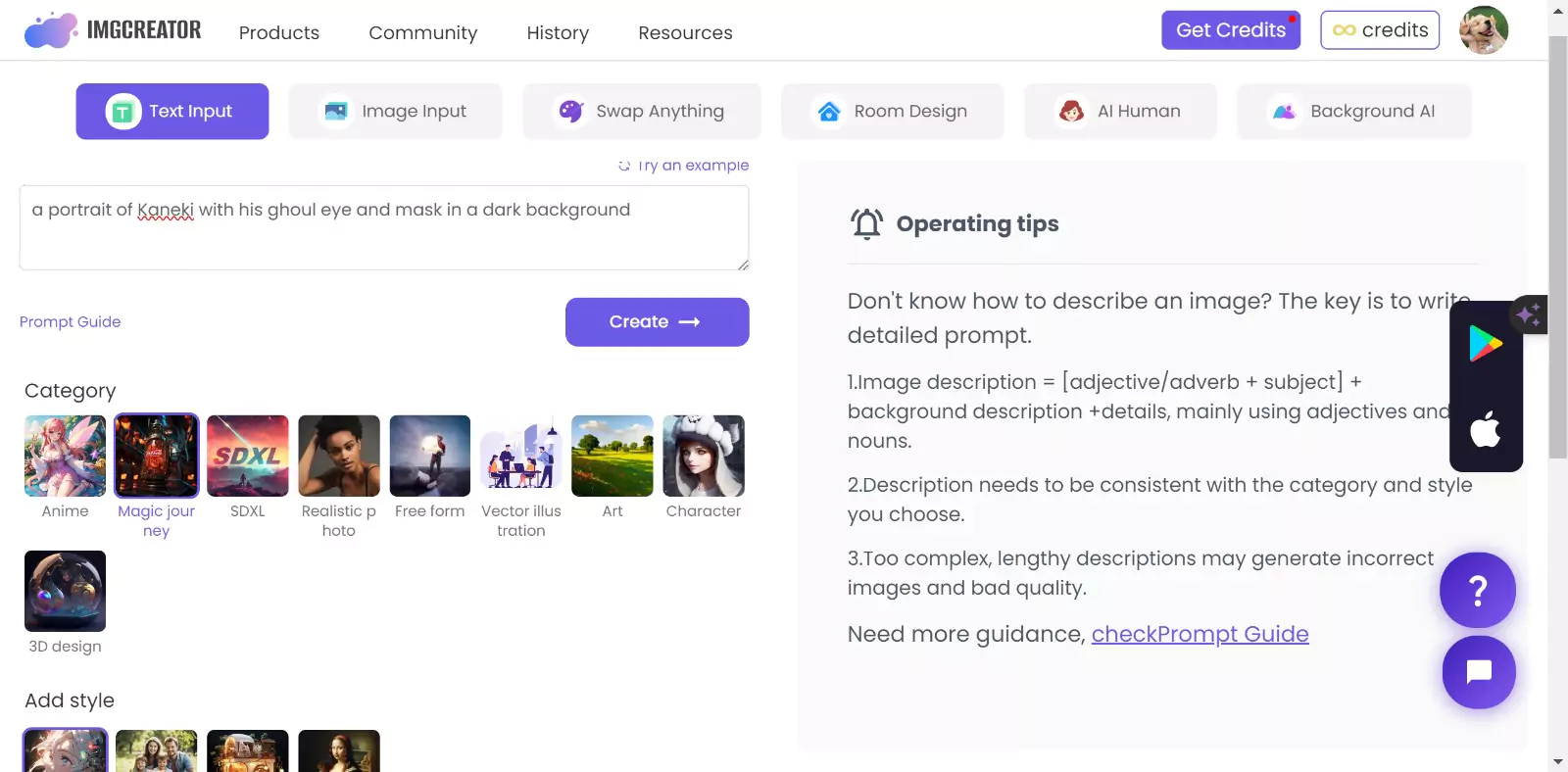
Select the category Magic Journey for better results.
Choose a style that matches your preference. For example, you can choose “anime” for a typical anime look, “realistic” for a more lifelike look, or “art” for a more stylized look.
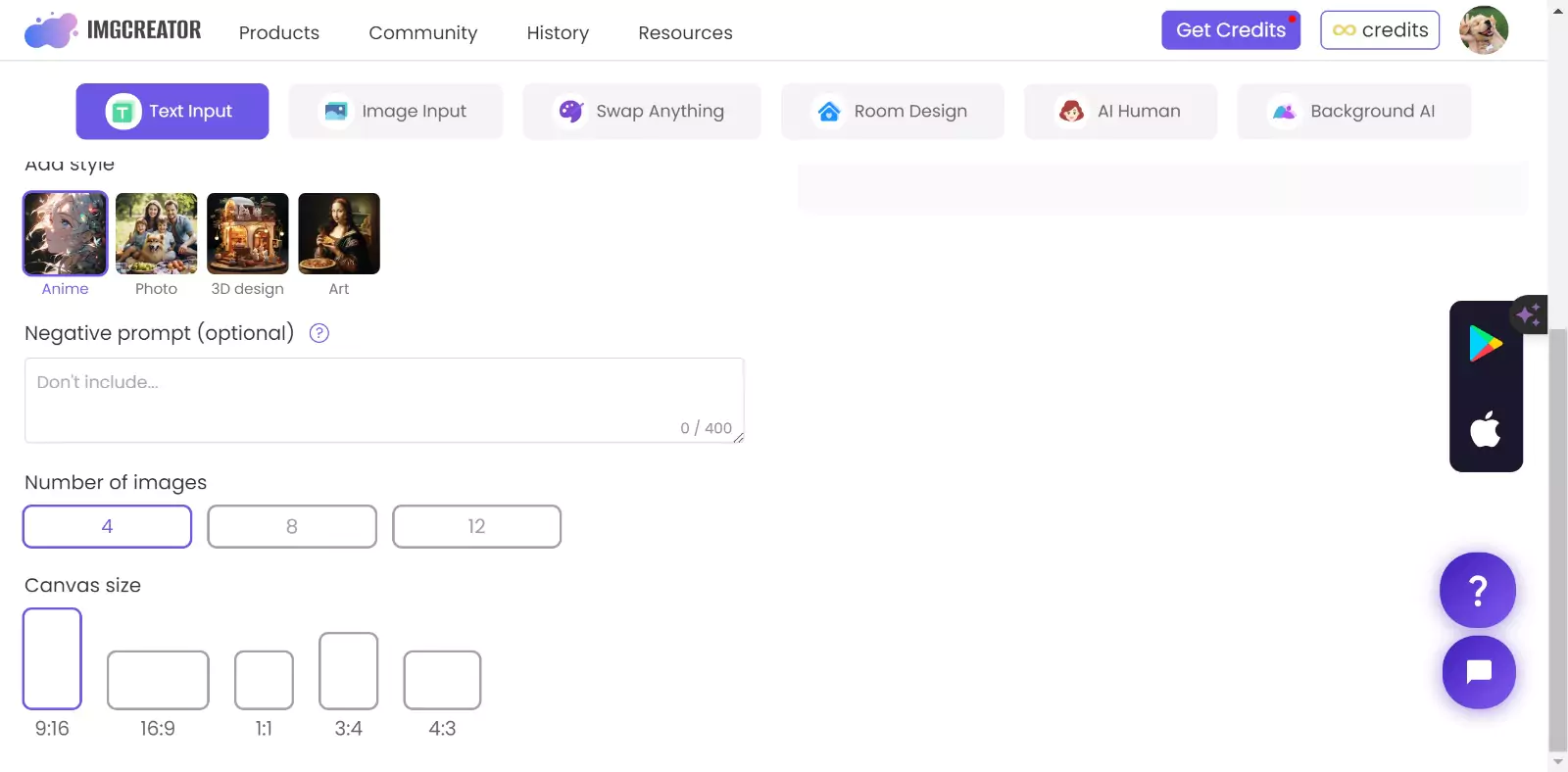
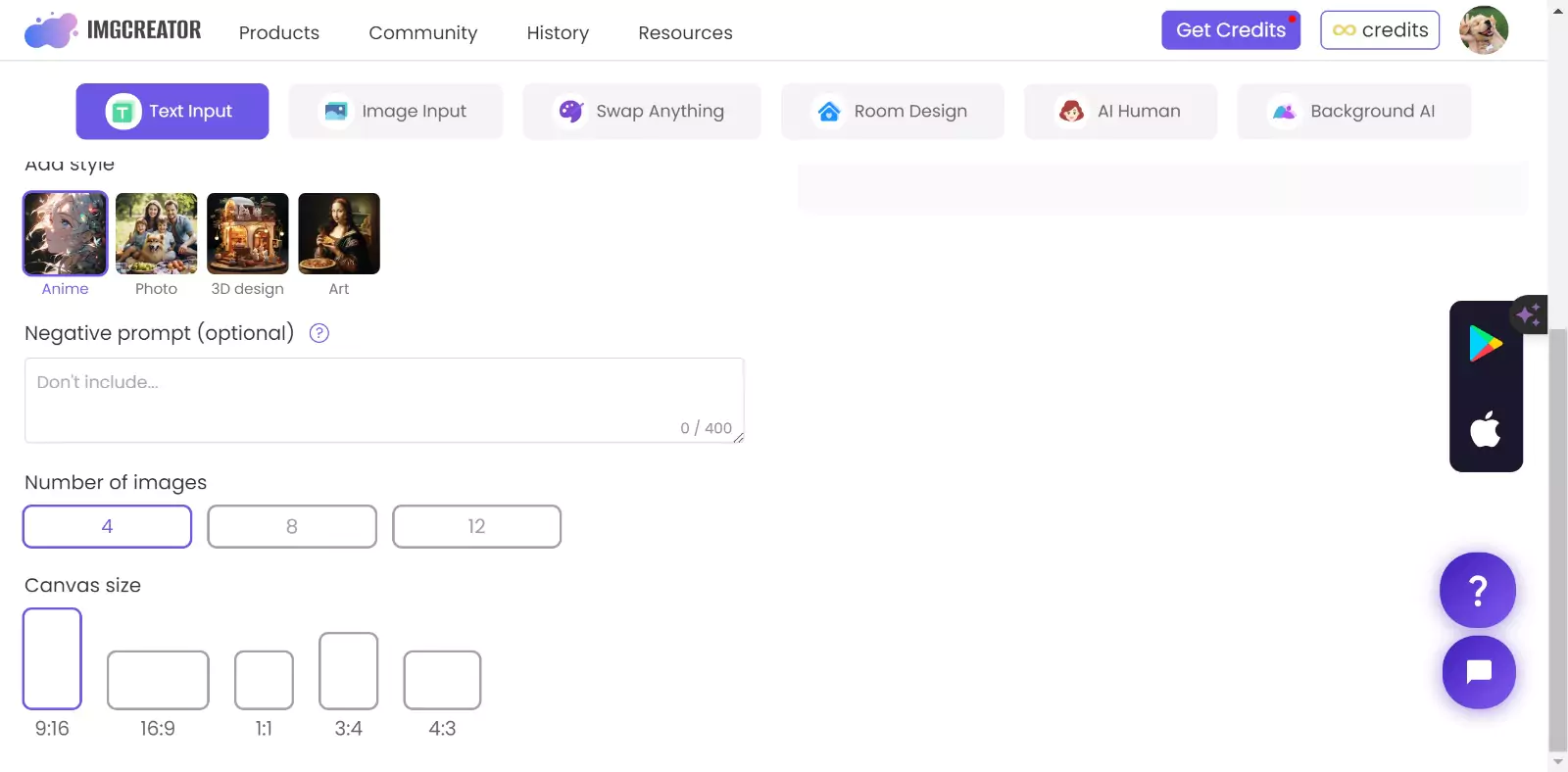
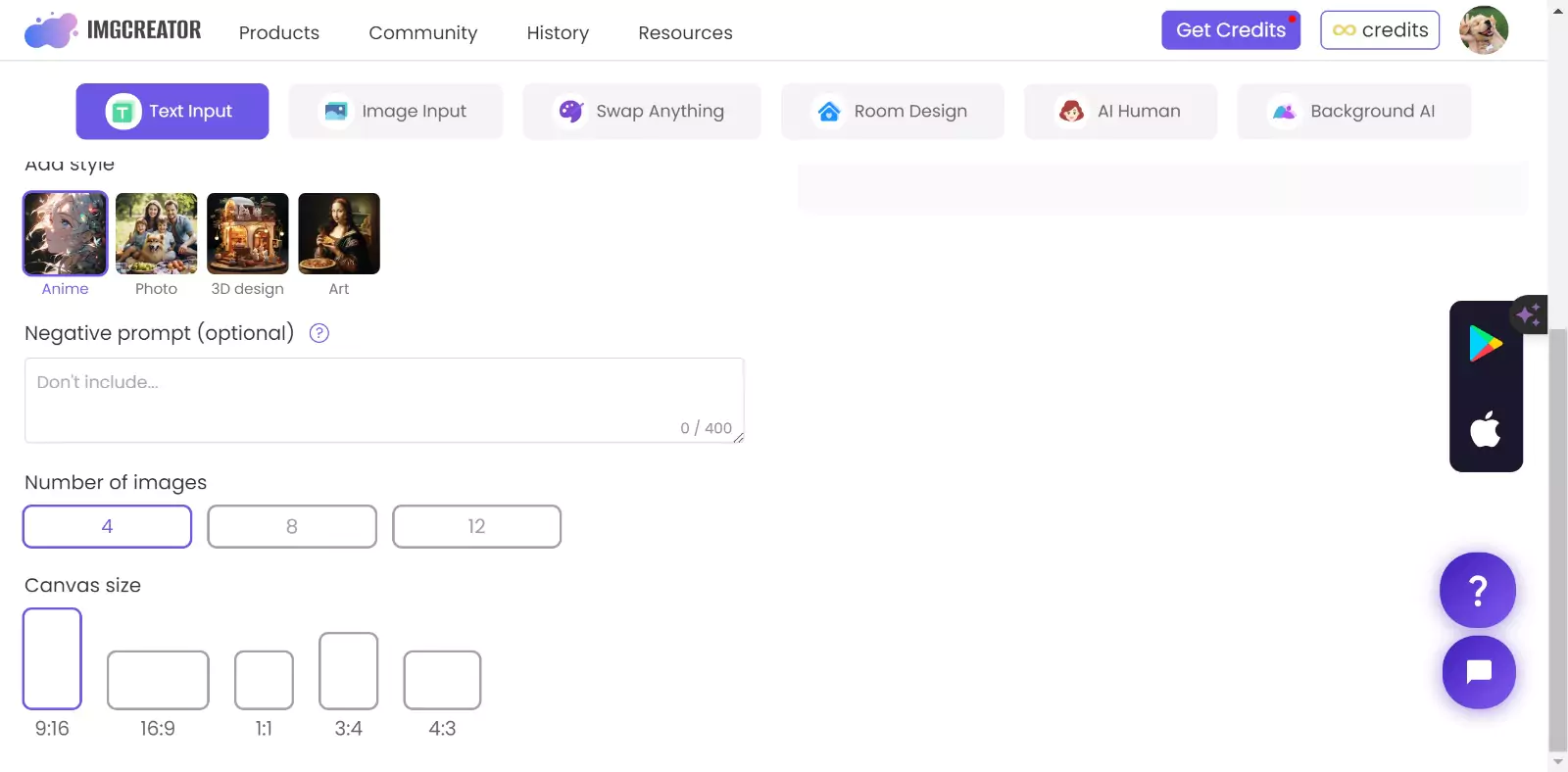
Optionally, you can enter a negative prompt in the text box that describes what you don’t want in your PFP. For example, you can write “no blood or gore.”
Choose the number of images you want to generate. You can generate up to 12 images at a time.
Choose the canvas size from the drop-down menu that suits your needs. You can choose from different resolutions.
Click on Generate and wait a few seconds while the AI creates your PFP.
You will see the generated images on the screen. You can browse through them and select the one you like the most.
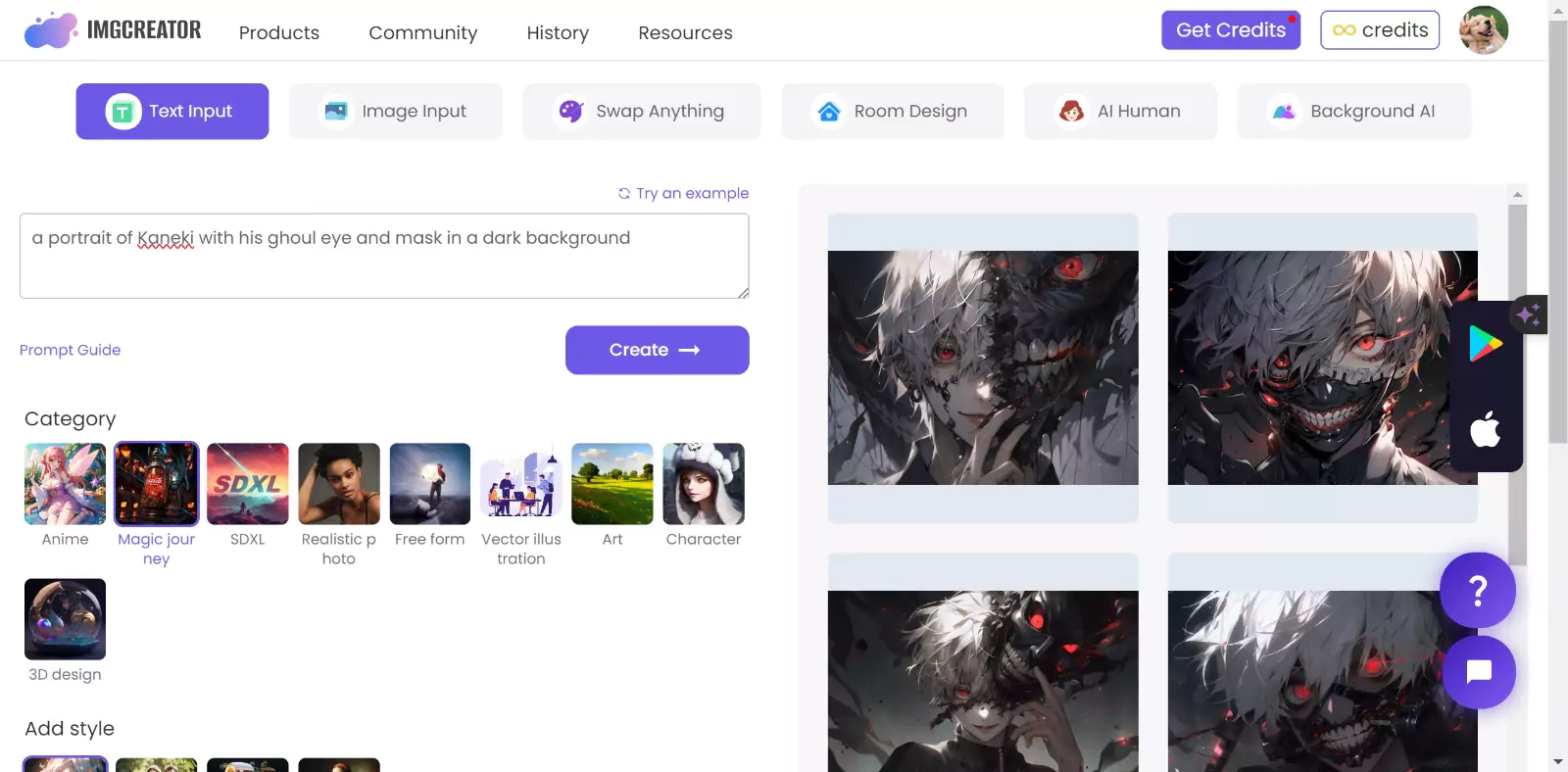
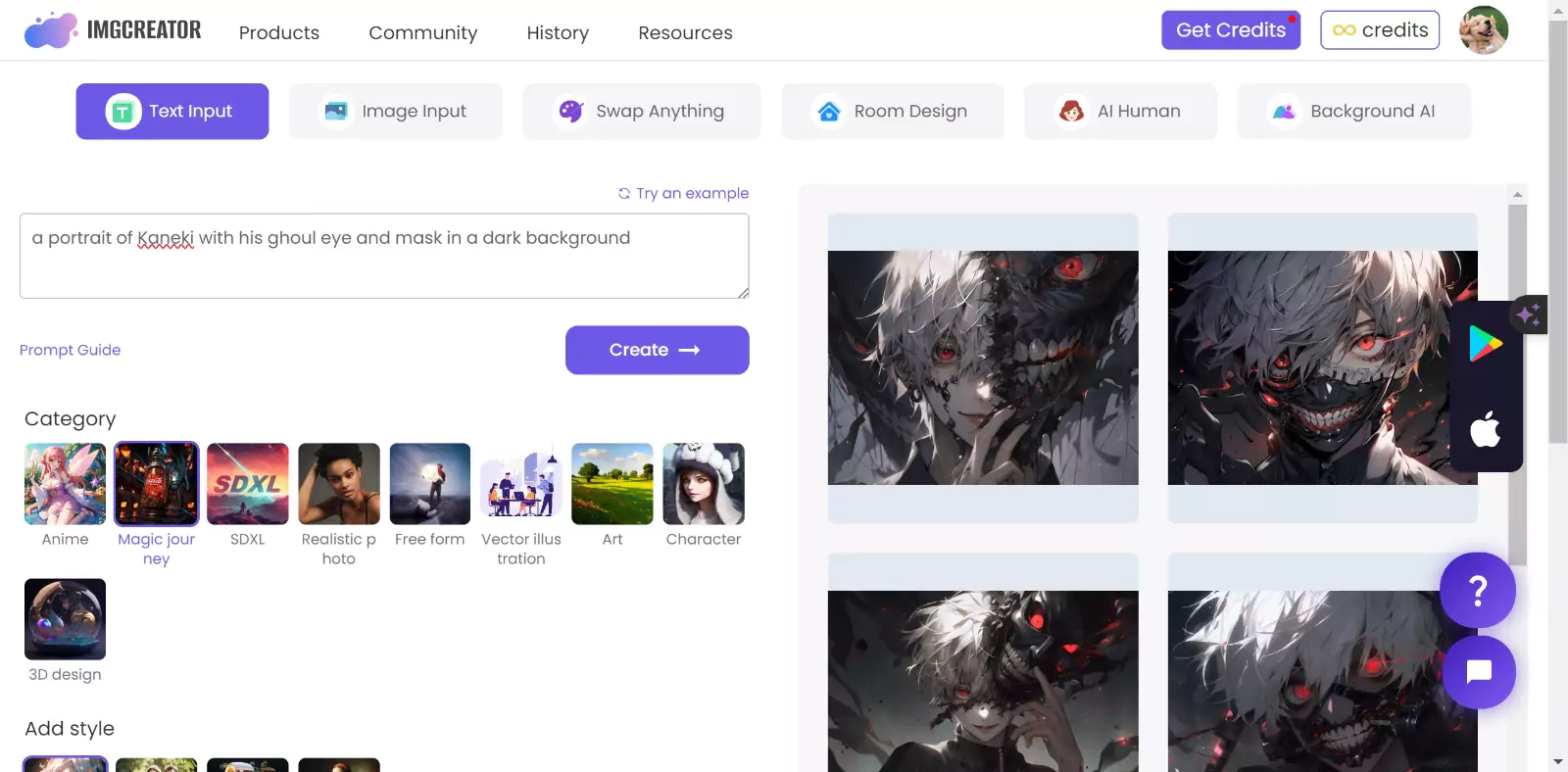
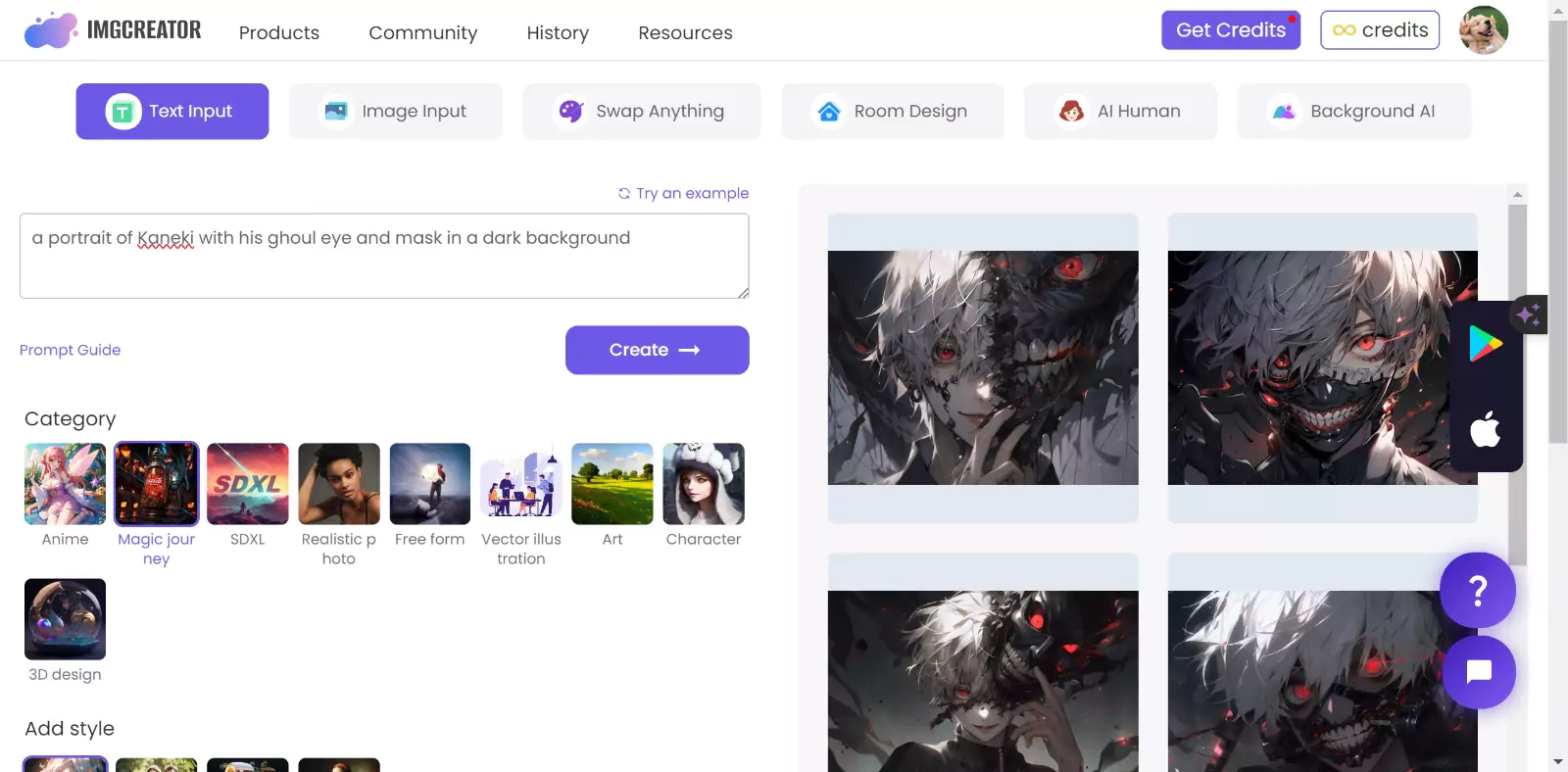
You can edit your PFP by clicking on the Edit button. You can crop, rotate, flip, or resize your PFP. You can also apply different filters, such as sketch, watercolor, oil painting, or pixel art, to change the style of your PFP. You can also adjust the brightness, contrast, and saturation of your PFP.
When satisfied with your PFP, you can download it by clicking the Download button. You can select the format and quality of your PFP. You can also share your PFP on social media by clicking the Share button.



Conclusion
Expressing your love for “Tokyo Ghoul” through a profile picture (PFP) is easy and accessible, even without Photoshop skills. You can find stunning images from official artwork or delve into the creative world of fan art. Alternatively, explore the realm of AI with ZMO.AI’s Anime Generator, which offers customizable options to tailor your PFP to perfection. With these methods, you’ll have a unique PFP that resonates with your admiration for the series, setting you apart and connecting you with fellow fans.





