If you are a fan of Anime, you might have wondered how you would look like as an anime character. Well, wonder no more because ZMO.AI is the best app to make Anime faces from your photos. With ZMO.AI, you can transform your face into an anime style in seconds and choose from different filters and styles to suit your preferences. You can also use ZMO’s image-to-image function to create other amazing effects, such as turning your photo into a painting, a sketch, or a cartoon. In this article, we will show you how to use ZMO.AI to make anime faces and explore its other features.



ZMO.AI: Best app to make anime face
ZMO.AI is software that lets you create stunning Anime faces from your photos. You can use it to make your anime avatar or have fun with your friends and family. ZMO.AI uses advanced artificial intelligence to generate realistic and expressive anime faces that match your facial features and emotions. You can also customize your anime face by choosing different hair styles, eye colors, accessories, and backgrounds. ZMO.AI is easy to use and fast to process. You must upload your photo, select the anime filter you want, and wait for the magic to happen. You can save your anime face to your device or share it on social media.
What do you do with the ZMO Anime AI Generator?
ZMO Anime AI Generator is a powerful and easy-to-use app that lets you create stunning anime images from your photos and text. With ZMO Anime AI Generator, you can:
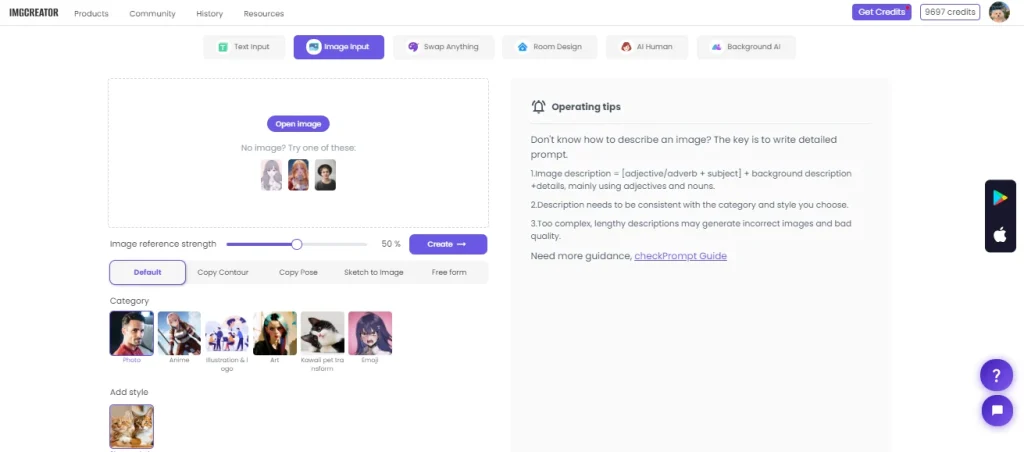
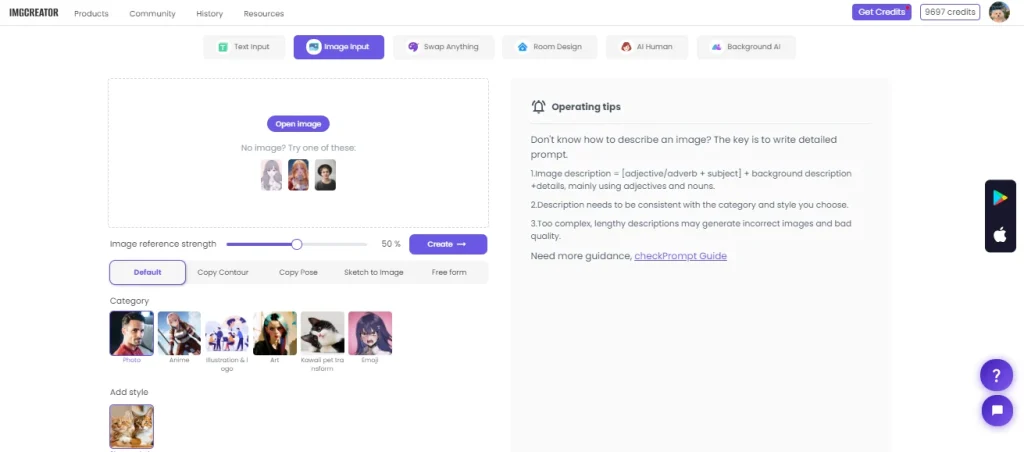
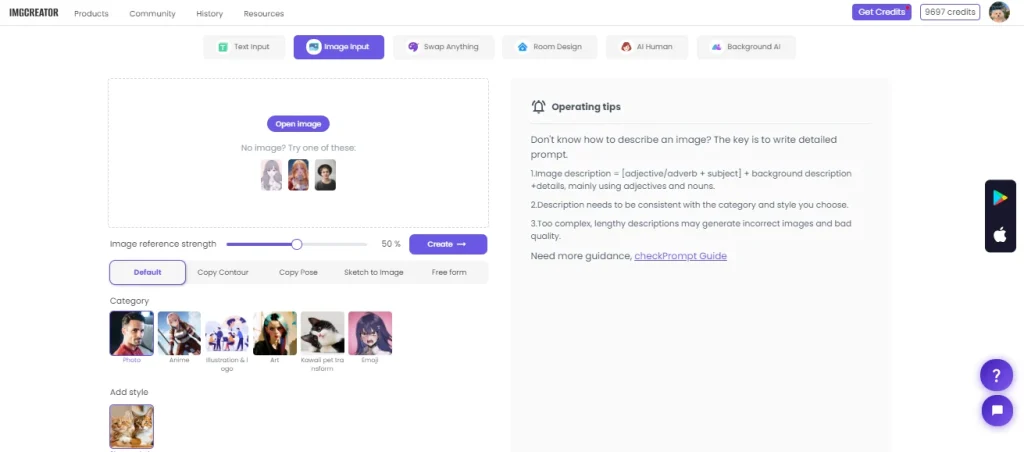
– Transform your photos into anime style with different filters and styles.
– Convert your text into anime images with an innovative text-to-image AI generator.
– Customize your anime images with pose control, contour control, depth control, and more.
– Save and share your anime images on social media like Facebook and Instagram or download them to your device.
ZMO Anime AI Generator uses advanced artificial intelligence to generate realistic and expressive anime images that match your preferences and specifications. Whether you want to make your own anime avatar, create anime fan art, or just have fun with your friends, ZMO Anime AI Generator is the Software for you. Try it now and express your creativity with the best anime AI generator in 2024.
How to turn your face into an anime face
If you want to transform your face into anime style using the ZMO.AI website, you can follow these simple steps:
Step 1:
Go to the ZMO.AI website and click on the “Anime AI” option on the menu bar.
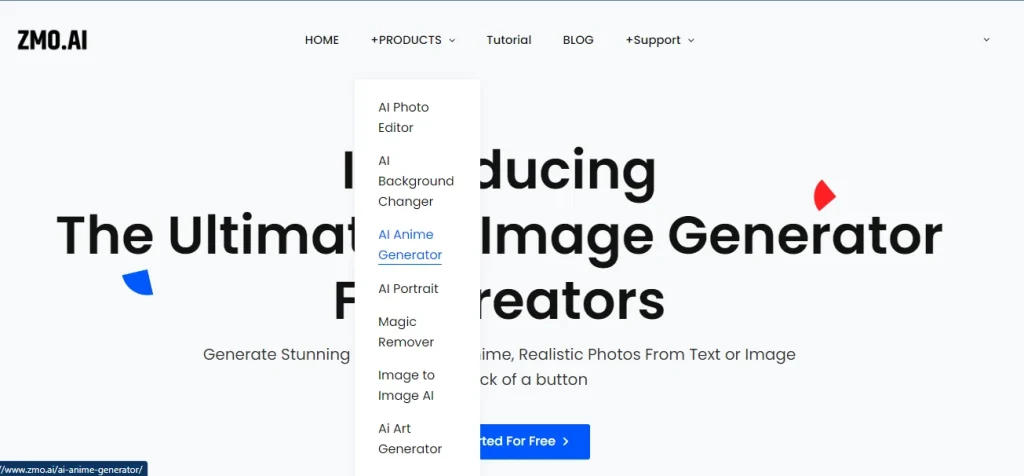
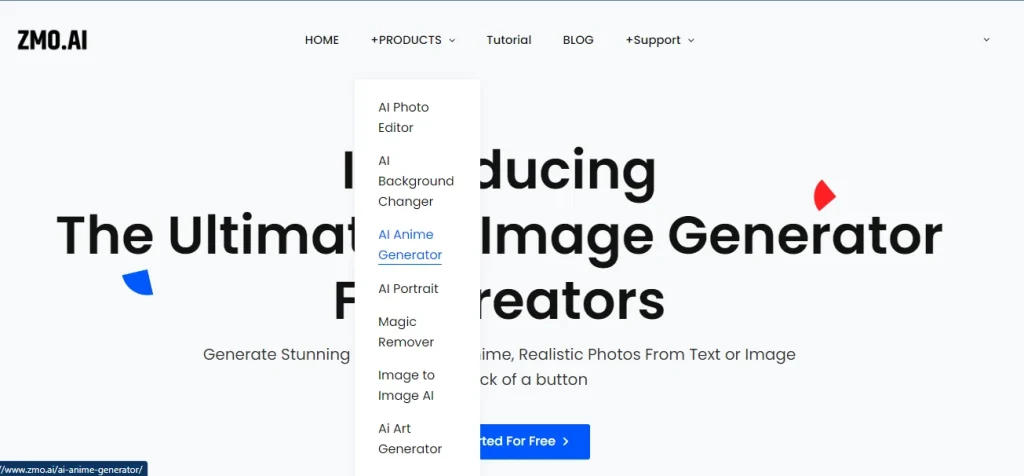
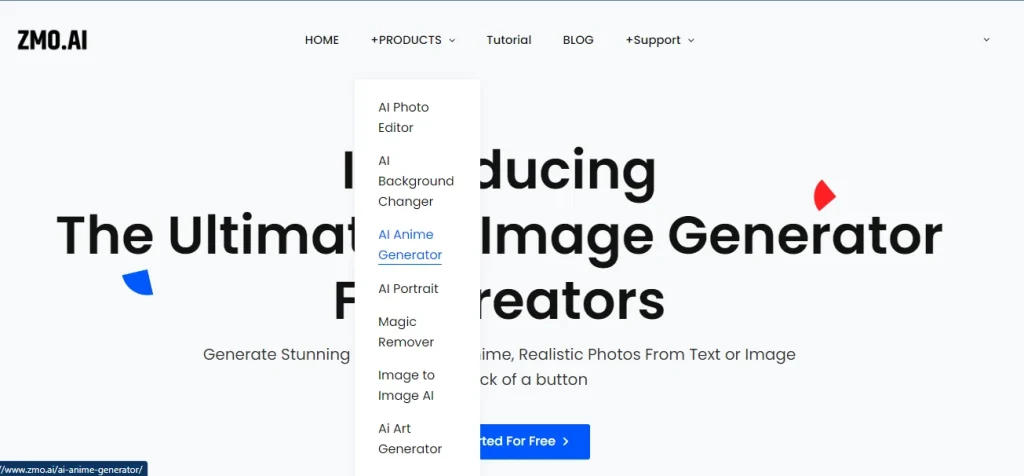
Step 2
Click on the “Image input” option, select Anime from the “Open Image” category, upload a photo of yourself, or choose one from the gallery. Make sure your face is clear and well-lit in the photo.
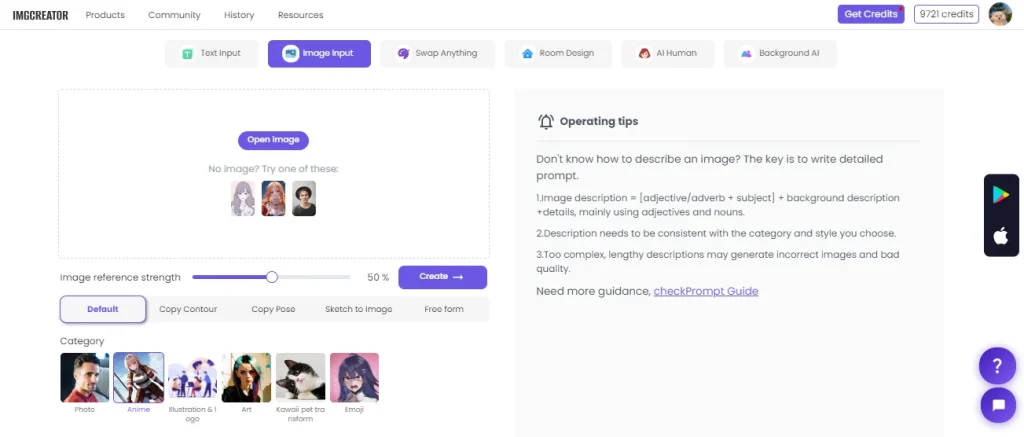
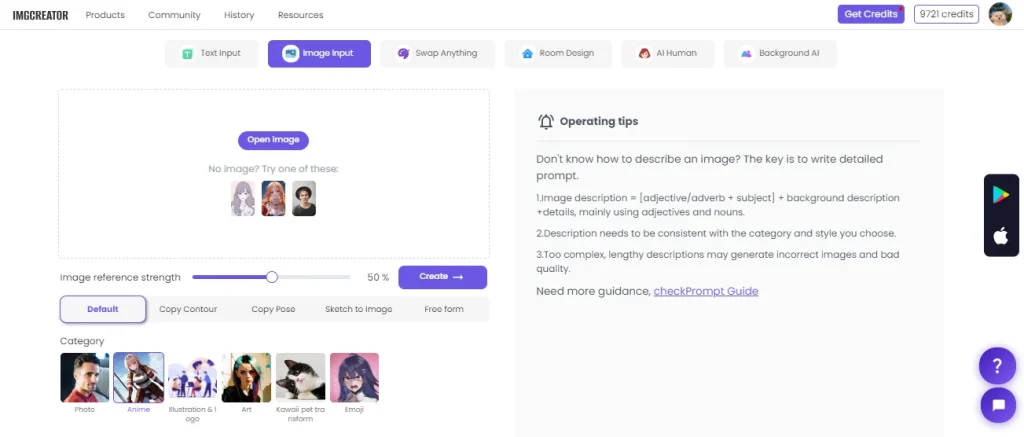
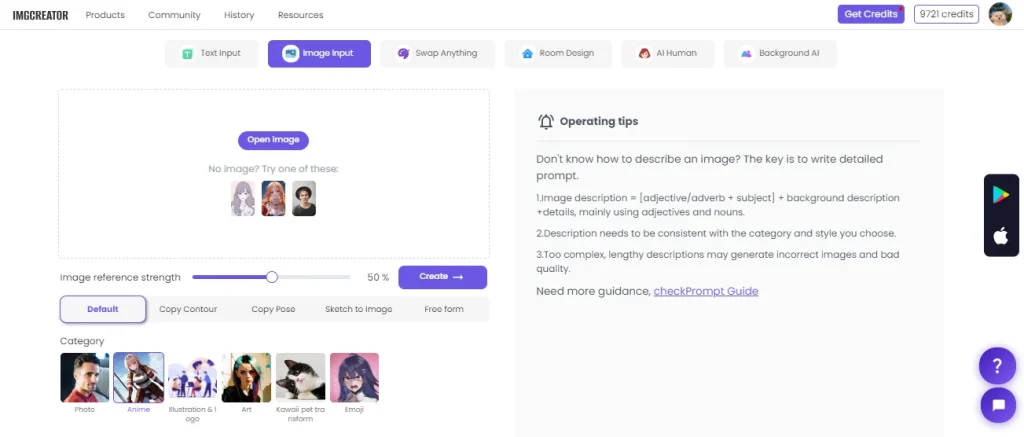
Step 3
At the bottom, you can select styles, such as Anime Colorful, anime art, anime drawing, and more, and the number of images you want to generate, like 2, 4, 6, etc. After that, select “Create” and wait for the Software to process your photo and apply the AI anime filter. You can see the progress on the screen.
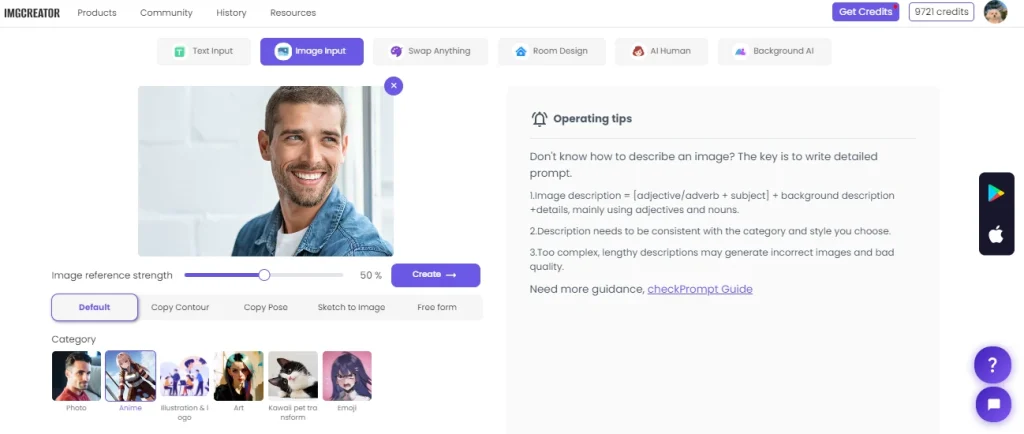
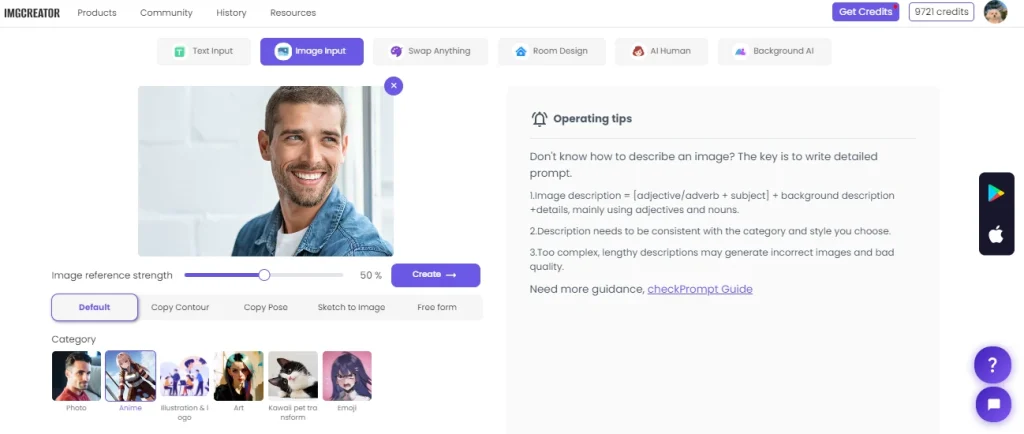
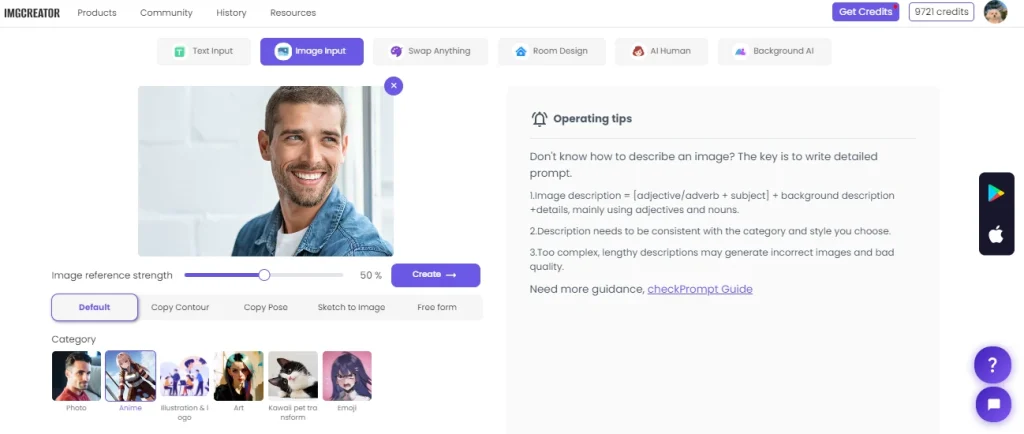
Once the process is done, you will see your anime face on the screen with a different style and background. Select the image that you like. You can edit the image, enhance or upscale it using the tools on the website. You can also use different effects and filters to make your Anime face more unique and attractive.
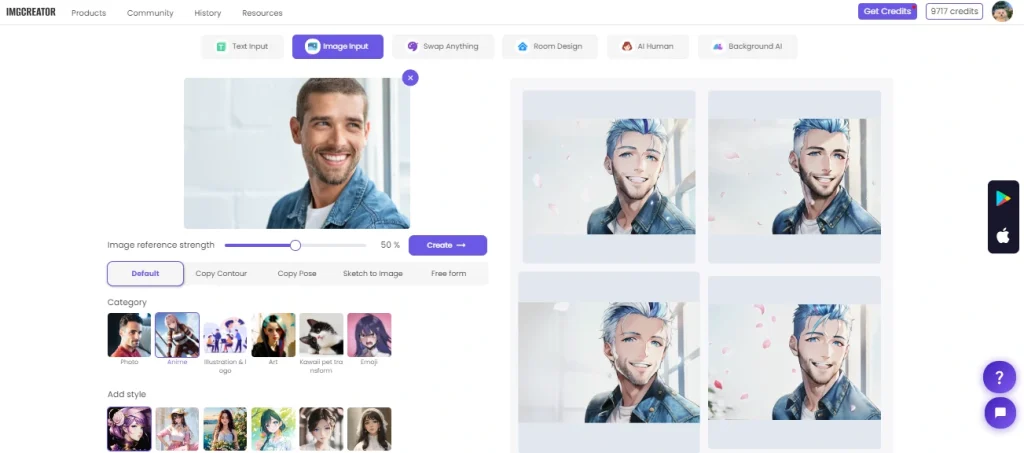
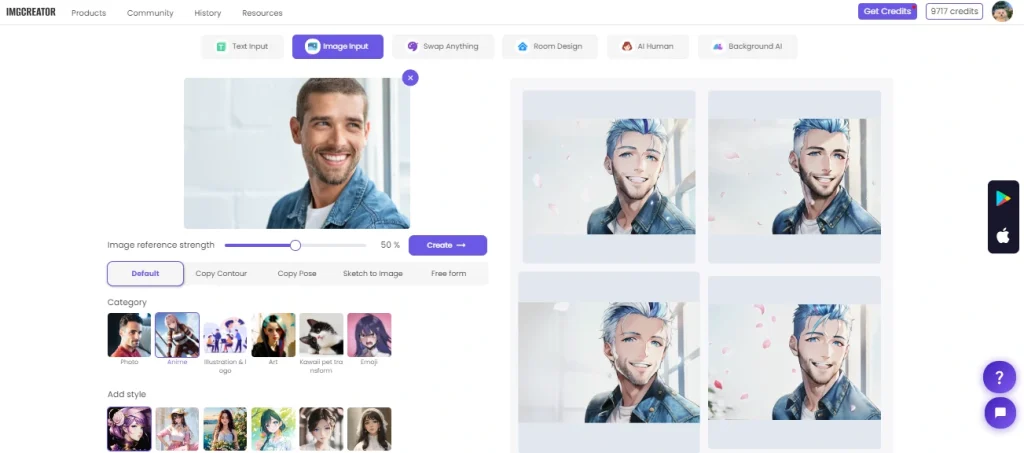
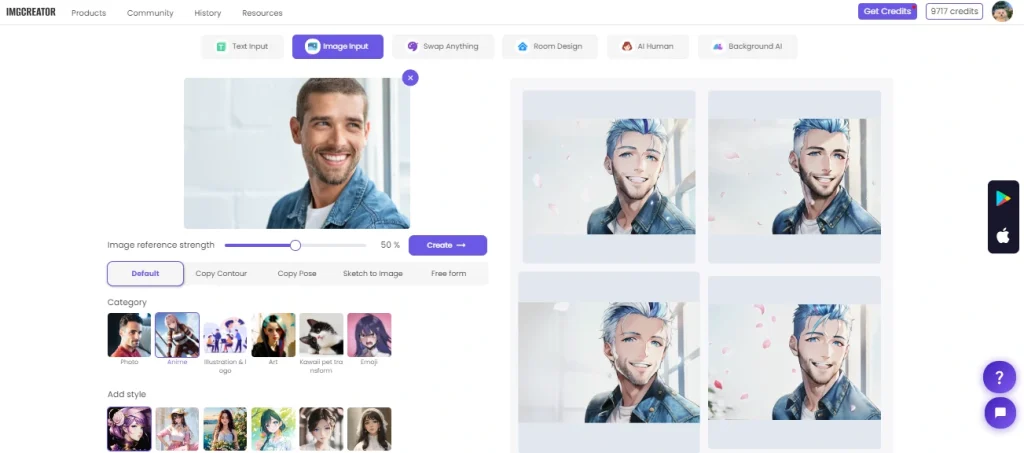
When you are happy with your anime face, download it to your device or click the “Share” icon to share it on social media platforms like Facebook, Instagram, Twitter, and more.
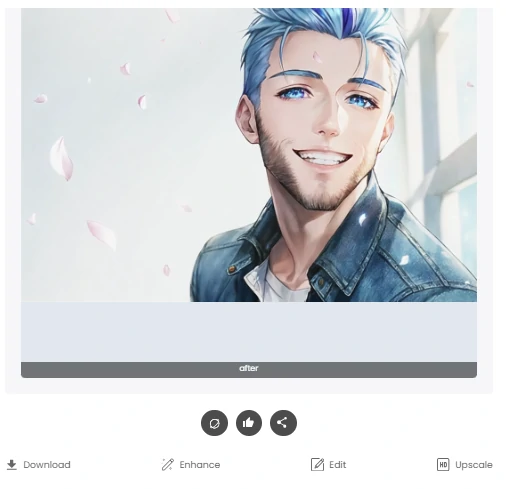
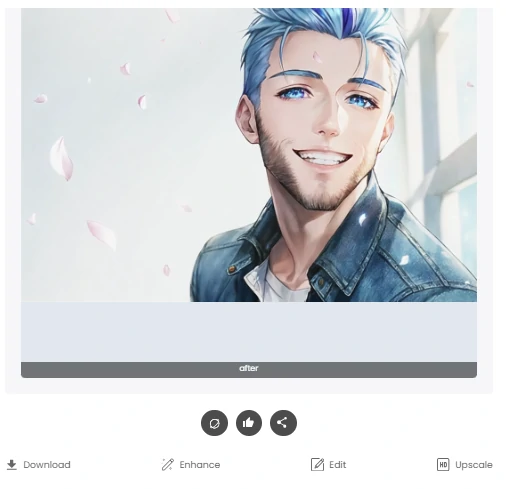
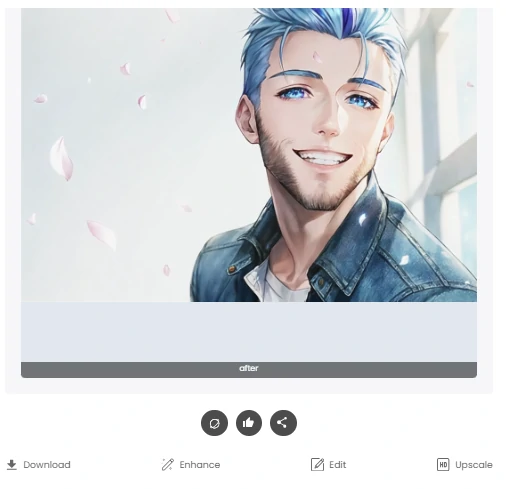
That’s it! You have turned your face into an anime face with the ZMO.AI website. You can repeat the process with any photo you want or try the other features of the Software.
Different filters for generating anime face
ZMO.AI is a powerful and easy-to-use software that lets you create stunning Anime faces from your photos and text. One of the features that makes ZMO.AI stand out is its variety of filters and styles that you can select from to customize your anime face. Here are some of the filters and styles that you can use with ZMO.AI:
Anime Colorful:
This filter adds color and fun to your anime face with bright and cheerful hues, cute expressions, and playful accessories. You can use this filter to create anime faces that look like they came from a colorful and lively anime world.
Anime Vivacity:
This filter is infused with vivid colors and meticulously crafted details, delivering stunning high-definition images that anime enthusiasts will adore. You can use this filter to create anime faces that look realistic and lively, with natural skin tones, hair textures, and facial features.
Anime Drawing:
This filter transforms photos or text into anime drawings with crisp, clear lines, solid colors, and minimal shading. You can use this filter to create anime faces that look like a professional artist drew them or to practice your drawing skills.
Anime Art:
This filter converts photos or text into anime art with smooth and soft strokes, vibrant colors, and rich shading. You can use this filter to create anime faces that look like a master painted them or admire anime art’s beauty.
Japanese Anime:
This filter accurately replicates the iconic Japanese anime look, with large eyes, expressive faces, and detailed hair. You can use this filter to turn yourself or your friends into anime characters or create original anime characters from text.
More functions in ZMO’s image-to-image function
ZMO’s image-to-image function is a powerful and versatile feature that allows you to transform any image into another with a simple text prompt. This function can create stunning visuals that match your imagination and preferences. Here are some of the functions that you can use with ZMO’s image-to-image function:
Image to Painting:
This function converts your image into a painting in any style you want. You can choose from various styles, such as impressionism, expressionism, surrealism, etc. You can also specify the detail, color, and texture you want in your painting. You just need to write a text prompt that describes the style and the parameters, and ZMO will create a beautiful painting for you.
Image to Sketch:
This function turns your image into a sketch in any style you want. You can choose from various styles, such as pencil, charcoal, ink, and more. You can also adjust the level of contrast, brightness, and sharpness that you want in your sketch. You need to write a text prompt that describes the style and the settings, and ZMO will generate a realistic sketch for you.
Image to Cartoon:
This function transforms your image into a cartoon in any style you want. You can choose from styles such as Anime, comics, manga, and more. You can also customize the level of exaggeration, distortion, and humor that you want in your cartoon. You need to write a text prompt that describes the style and the options, and ZMO will create a fun and unique cartoon for you.
Image to Emoji:
This function converts your image into an emoji in any style you want. You can choose from various styles, such as smiley, animal, food, and more. You can also modify the level of emotion, expression, and animation that you want in your emoji. You need to write a text prompt that describes the style and the features, and ZMO will generate a cute and expressive emoji for you.
These are just some of the functions you can use with ZMO’s image-to-image function. There are many more possibilities that you can explore with this fantastic feature. You can also integrate different functions to create even more stunning results. With ZMO’s image-to-image function, you can unleash your creativity and turn your images into anything you want. Try it now and see for yourself what ZMO can do for you.
Conclusion
ZMO.AI is the best Software for making animated faces from your photos and text. It is a powerful, easy-to-use app that lets you create stunning anime images with different filters and styles. You can also customize your anime images with various tools and options. You can use ZMO.AI to make your own anime avatar, create anime fan art, or have fun with your friends. ZMO.AI uses advanced artificial intelligence to generate realistic and expressive anime images that match your preferences and specifications. If you are a fan of Anime, you should try ZMO.AI and unleash your creativity with the best anime AI generator in 2024.




