Introduction
Artificial Intelligence (AI) has revolutionized many industries, and the field of graphics design is no exception. With the advent of AI art generators, it has become easier than ever to create visually stunning artwork with minimal effort.
As a graphic designer, I place a high value on the essential qualities of usability, technical expertise, and creative potential when it comes to any assistant tools and AI art generators are no exception.
Usability guarantees that the tool is easy to use and efficient. Technical excellence is critical for achieving satisfying and desired results. Last but not least, the ability to be creative is necessary for creating original and distinctive designs.
Looking to explore the potential of AI painting tools, I’ll be diving into a comparison of Midjourney and ImgCreator.AI in this article. Both of these applications have gained recognition in the field, one (ImgCreator.AI) being a popular free replacement for Photoshop and the other(Midjourney) known for helping humans take first place in painting competitions.
But the real question is, can they offer valuable support for professional designers as well?
Join me as we find out.
Ease of Use
Access
In terms of user-friendliness, Imgcreator.ai is the clear winner as it can be easily accessed through a website without the need for any complicated downloads or applications. This makes it an ideal choice for designers who are limited by their computer’s memory capacity.
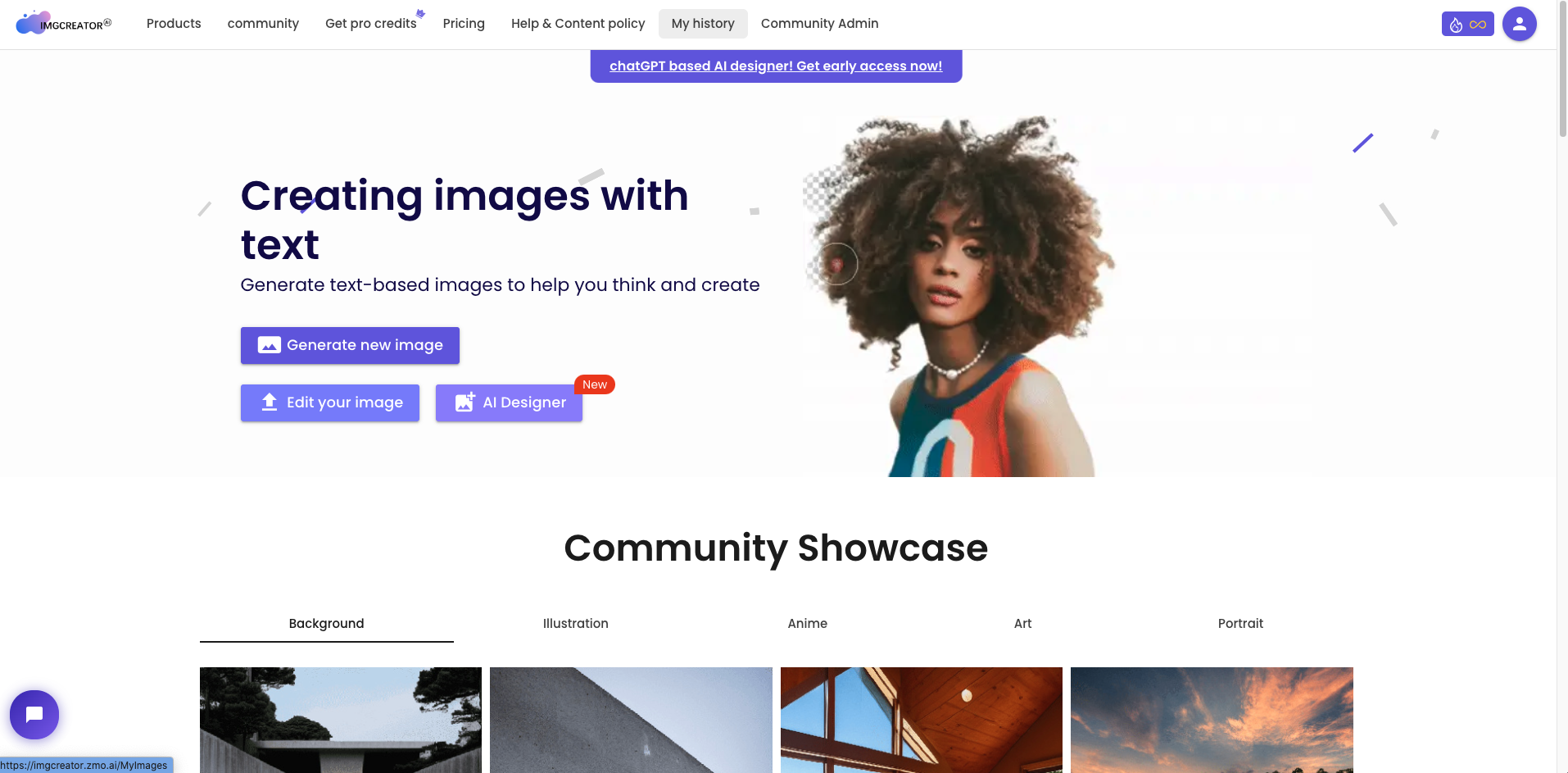
On the other hand, MidJourney has gained a lot of popularity, but one must join the official waitlist to get access to it. Once accepted, the users will receive an invitation to use it on its Discord server.
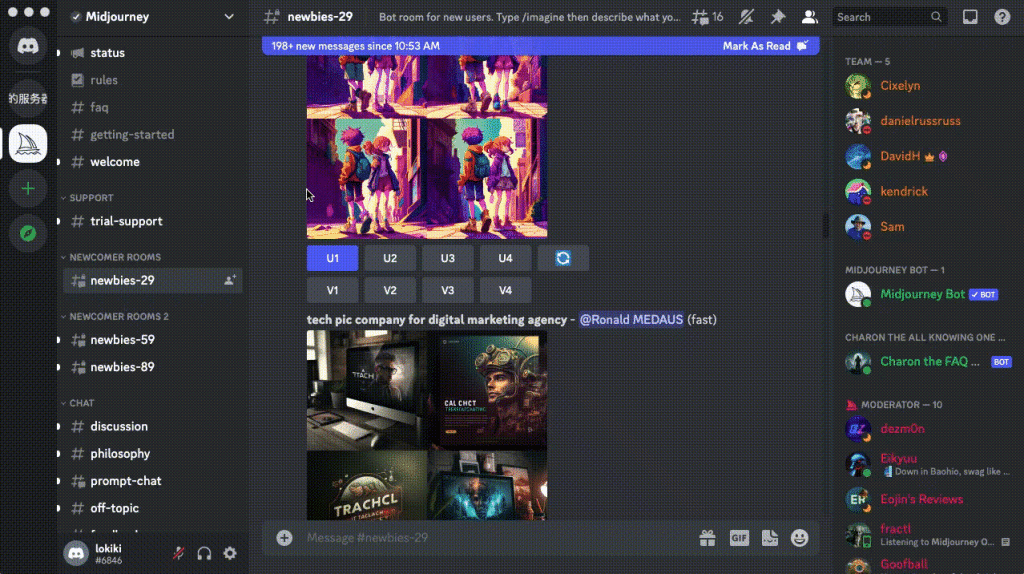
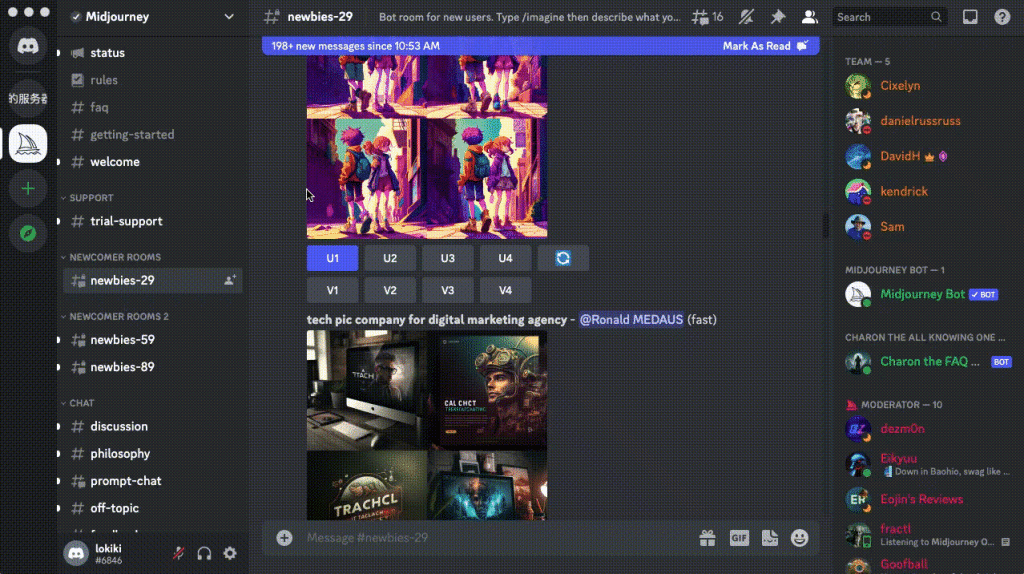
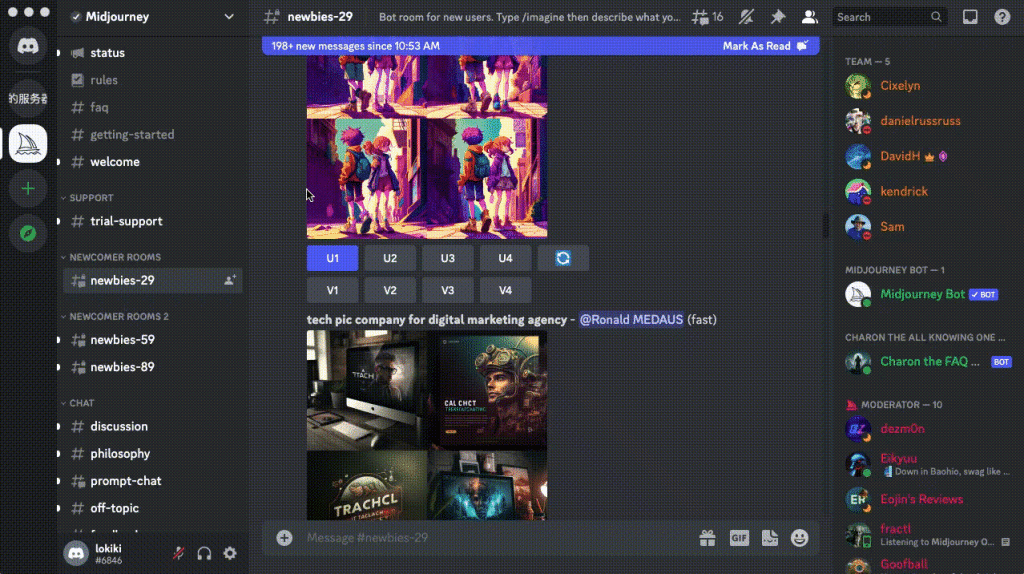
As a free/trial user, navigating the busy public chatroom can be chaotic, as you and others are interacting with the bot simultaneously.
However, it can also be an exciting way to start. By observing the prompts and outcomes of others in real-time, you may discover inspiration for your own designs.
Generating
Generating the ideal image is a breeze with Imgcreator.ai. All you have to do is input your prompt and press the “generate” button to receive two stunning results. If you’re feeling uninspired, the platform even provides examples to give you a jumpstart.
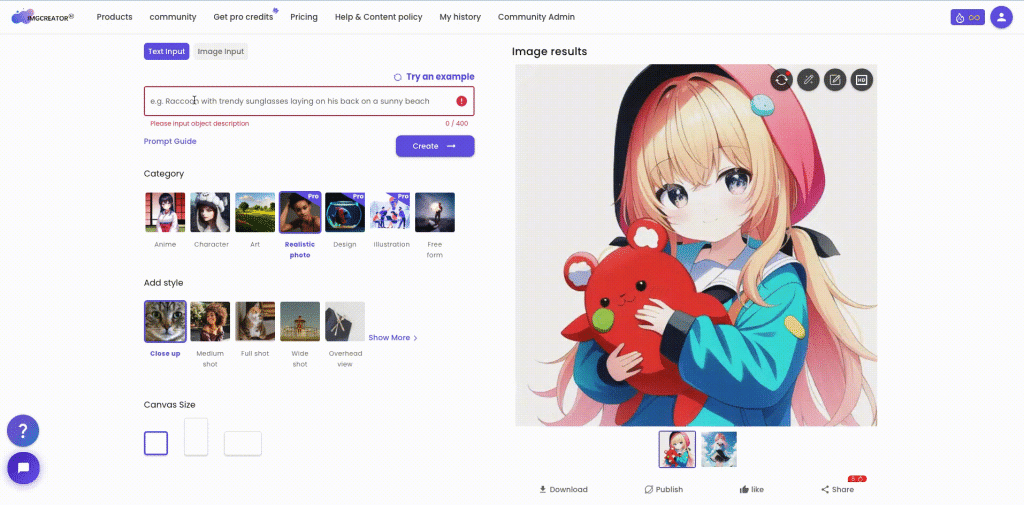
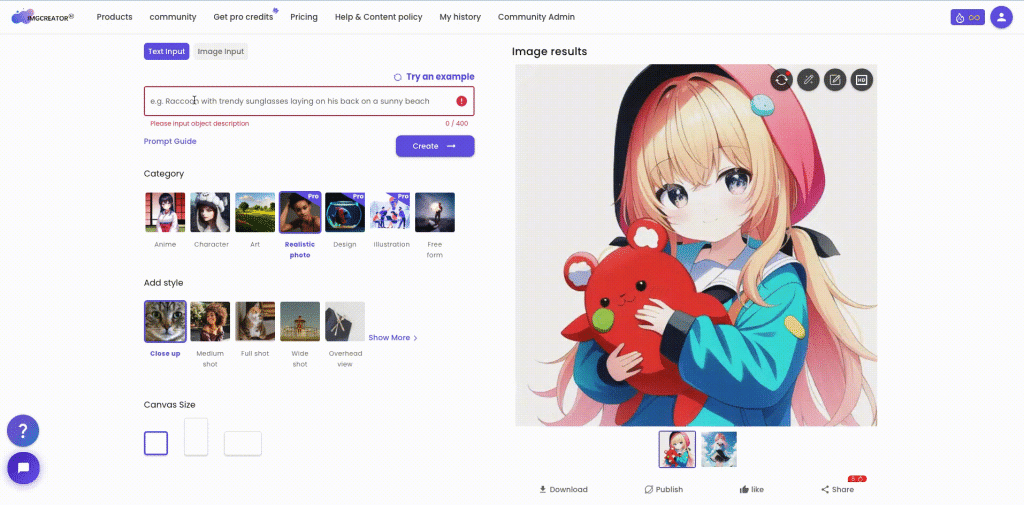
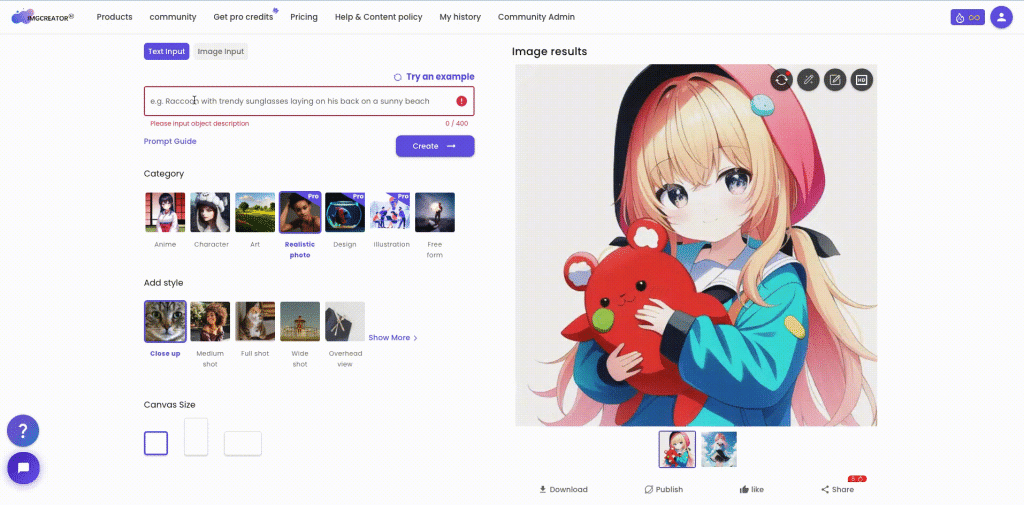
With over 6 categories and 50 styles of photos to choose from, Imgcreator is an excellent resource for new players. Once you’ve found the perfect image, you can enhance or upscale it for higher quality.
Midjourney, on the other hand, requires you to enter “/imagine” into the chatroom and submit your prompt to receive four generated images. Just like ImgCreator.AI, you can select the best one to modify or upgrade. However, free users must be quick in adjusting, saving, or re-generating their results, as they may be covered by other users.
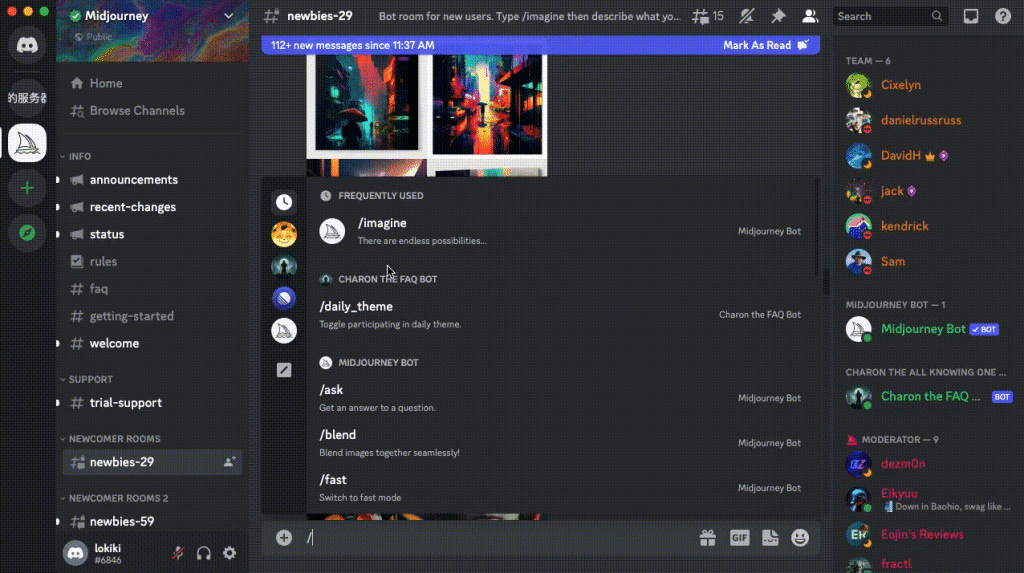
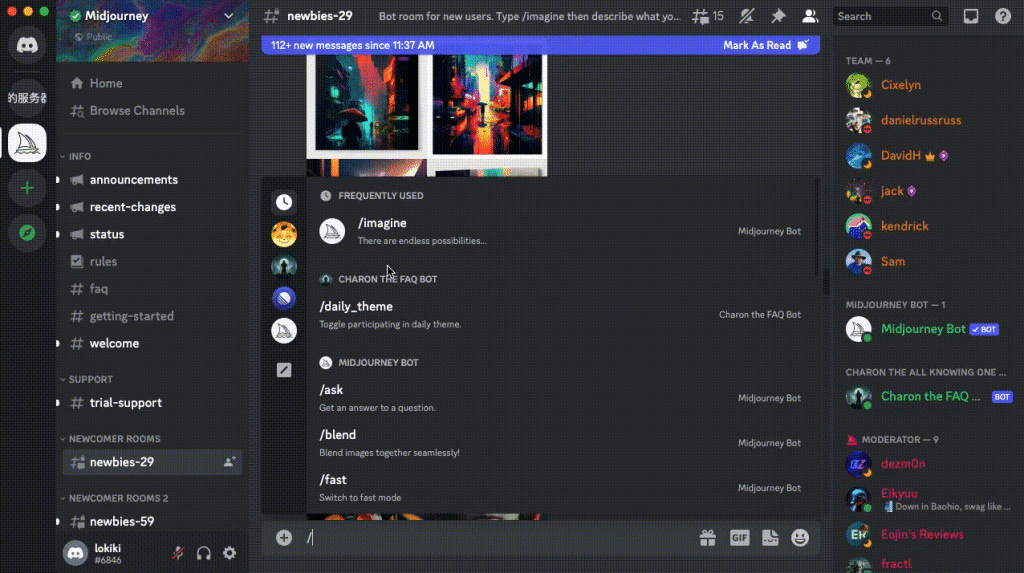
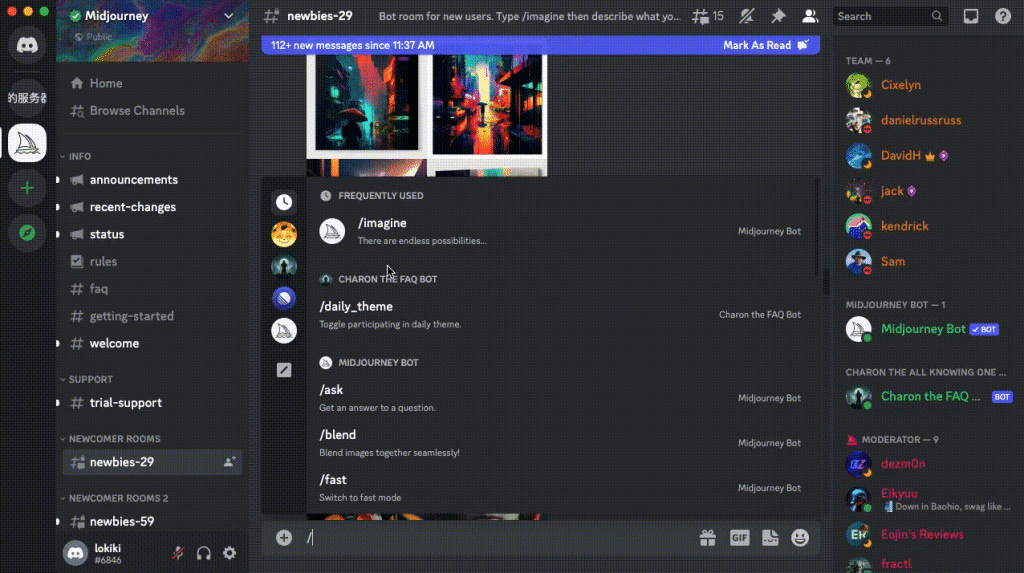
As for my experience, Midjourney doesn’t offer much assistance in generating. The final results are entirely based on what you type, meaning that if you want to create your masterpieces, you’ll need to do some research on prompts. This requires a higher level of skill for new players.
Community
For graphic designers who want to stay up to date with the most recent methods and trends in the industry, Midjourney is a fantastic resource. With an open community operation on discord, it’s a terrific place to pick the brains of other players and keep motivated.
In addition, Midjourney utilizes Discord’s community mechanism to divide sections with different functions and themes. Such as feedback、prompt-craft、Daily theme、Showcase, I deemed the very interaction become one of factors that attract most attention from users.
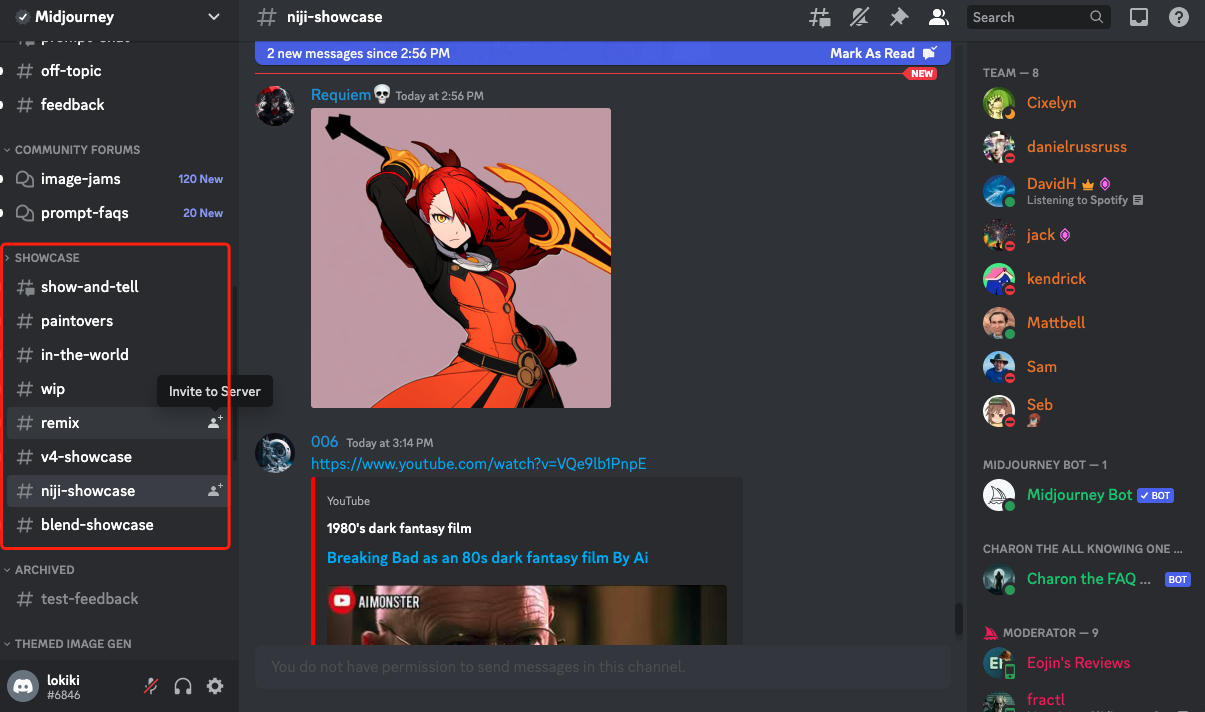
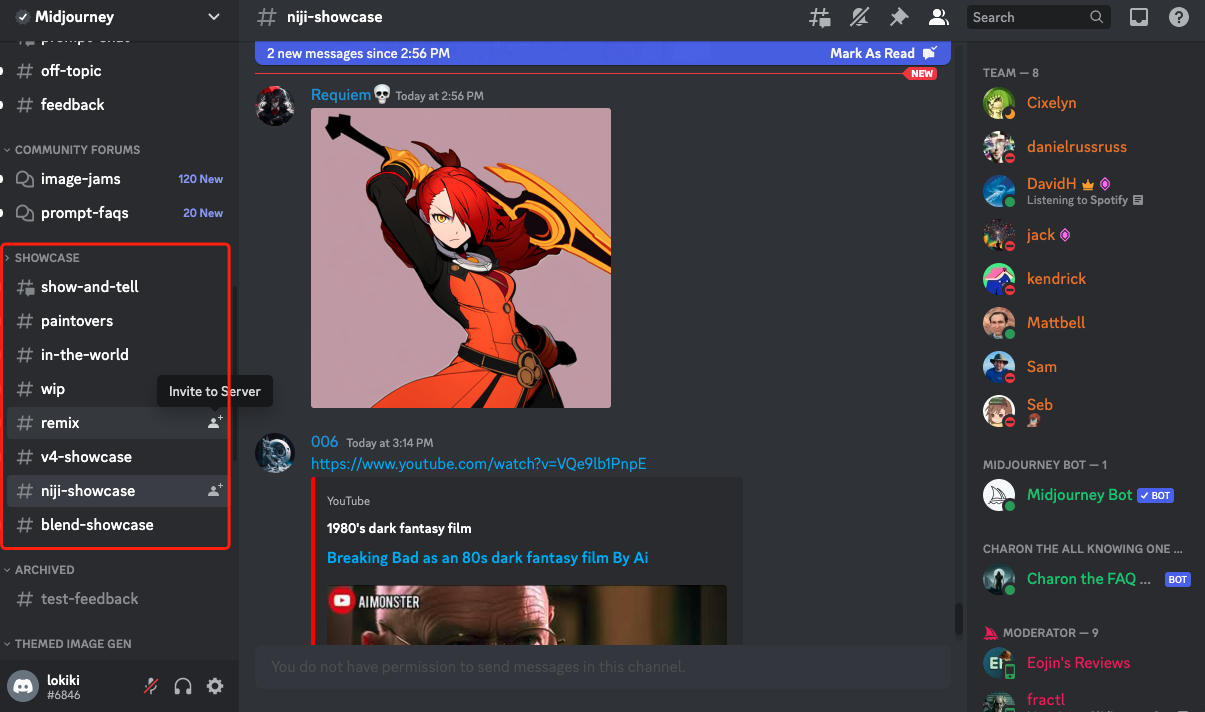
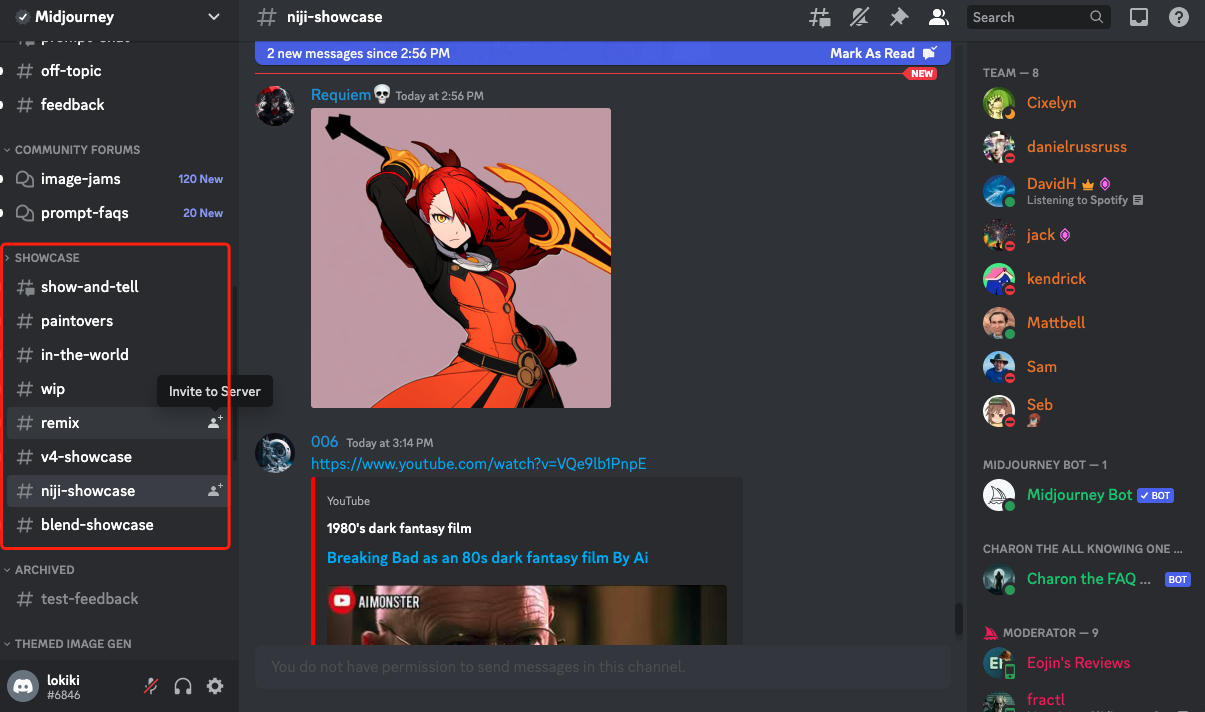
In contrast to Midjourney, the interactive function of ImgCreator.AI is not outstanding. The community just simply displays a variety of artwork on its pages. Giving a ‘like’ is the only method to express appreciation.
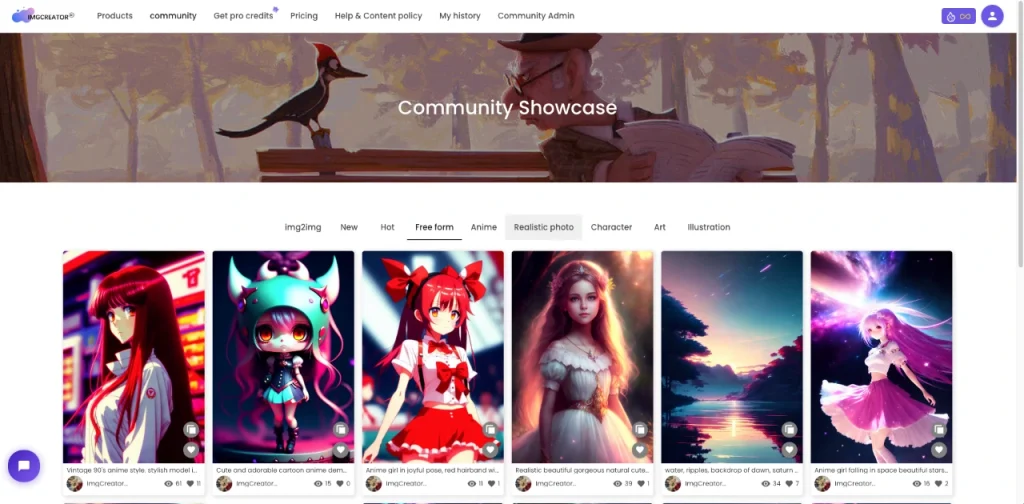
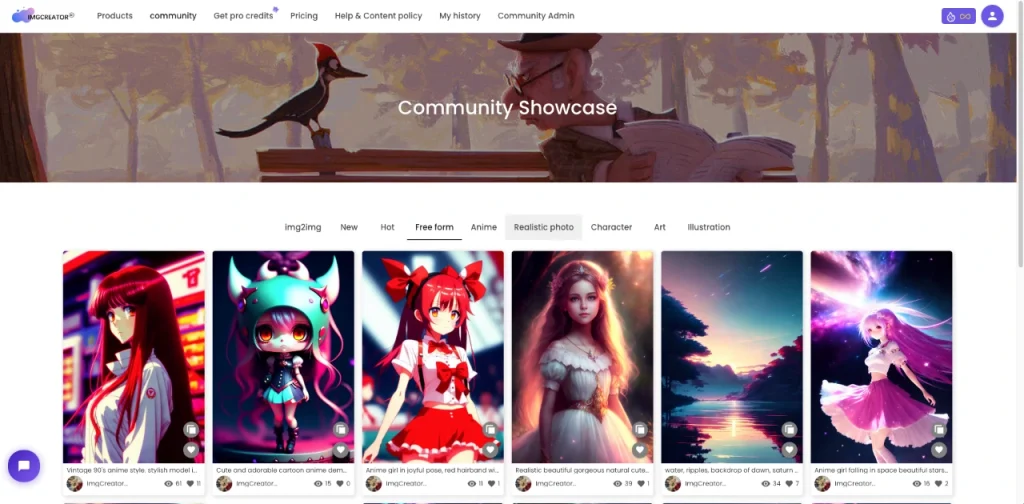
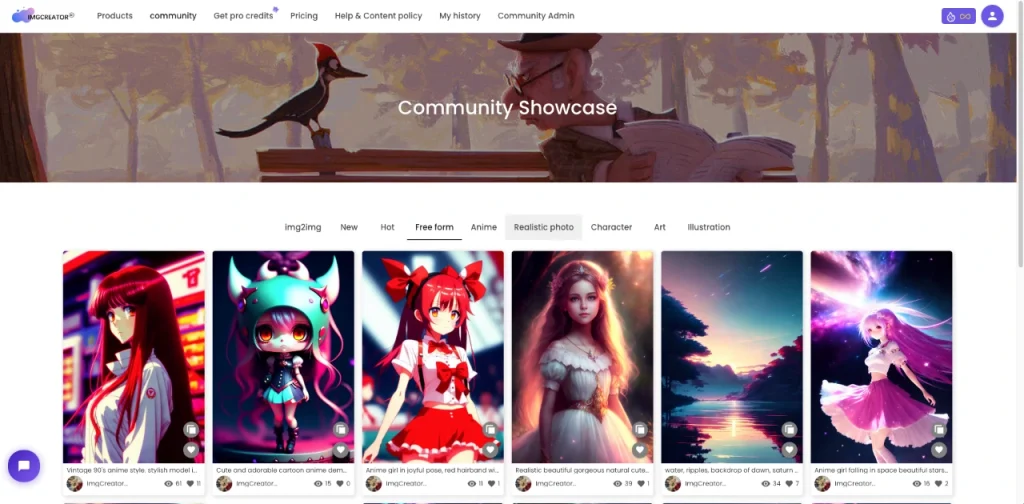
History images box
The AI art generator’s history images box is crucial for the designer. Designers can observe how their work has changed over time and utilize it as inspiration for new projects by keeping track of history.
Additionally, a powerful history box makes it simple to locate materials for AI art, which speeds up the designing process.
In fact, that is what I am eager these two tools can do better. Currently, Imgcreator.ai provides direct access to previous images via the [My History] section on their website where the images are sorted based on the date they were created. Additionally, users can search by categories of images easily .
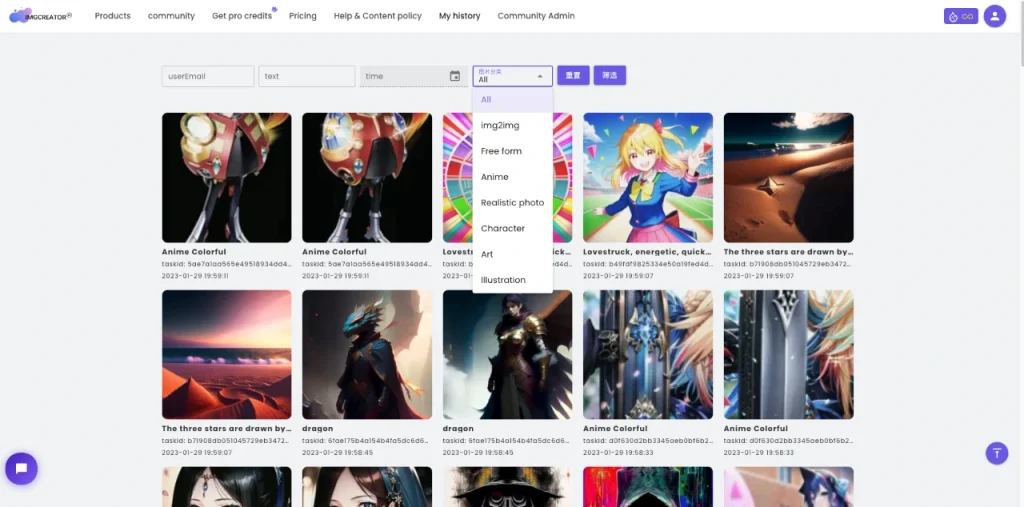
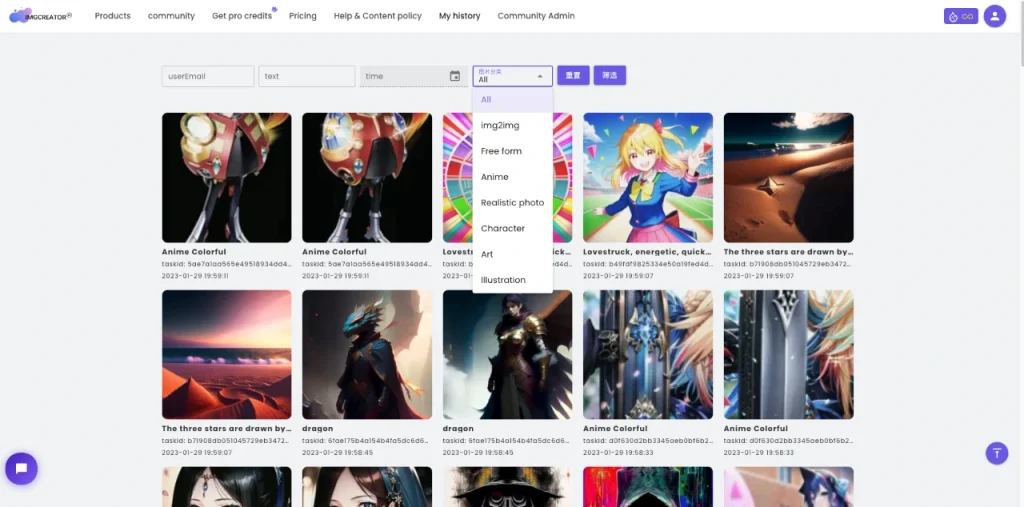
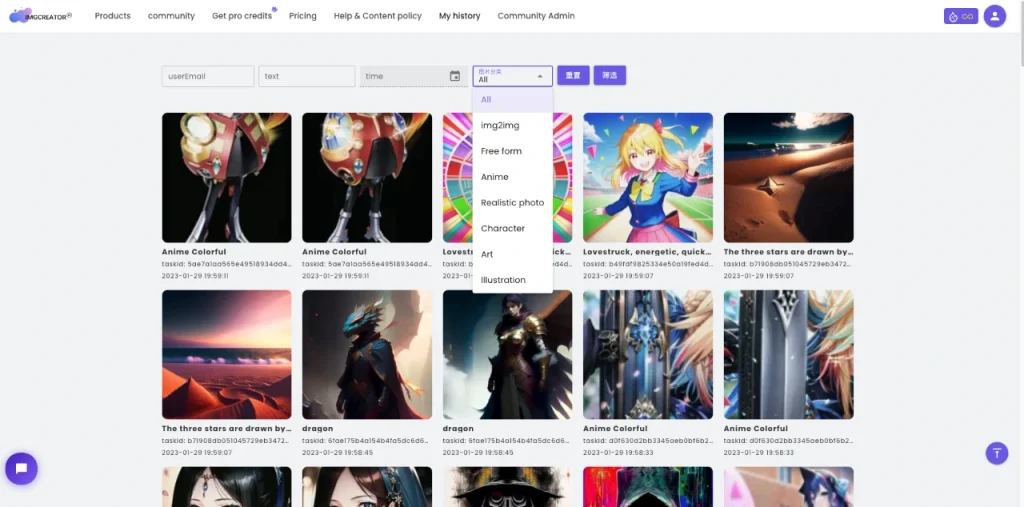
However, Midjourney users have to check their history on the website, rather than within the Discord platform, even if they have just created numerous images on the platform.
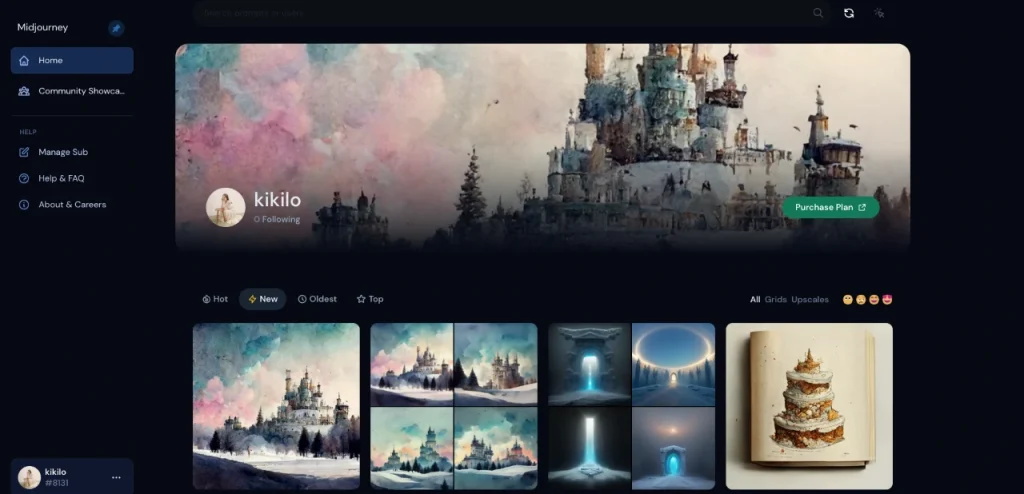
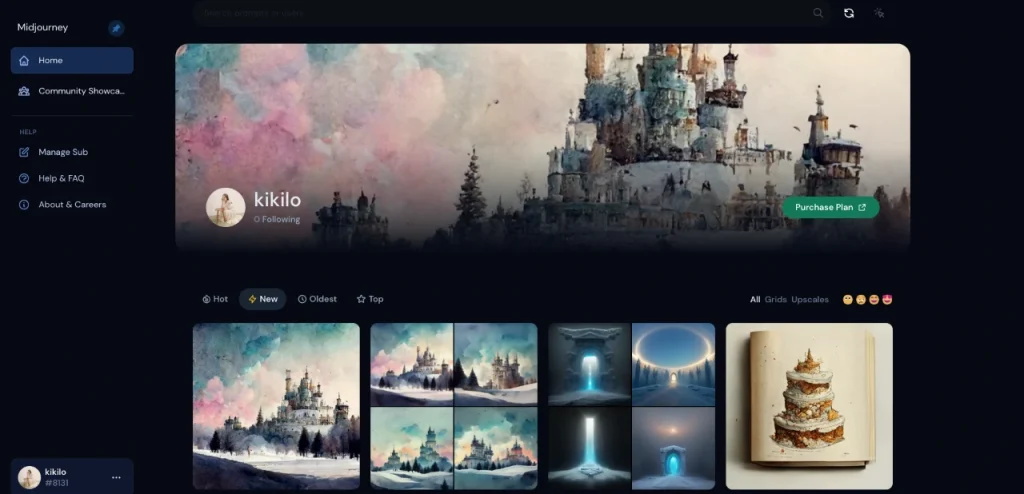
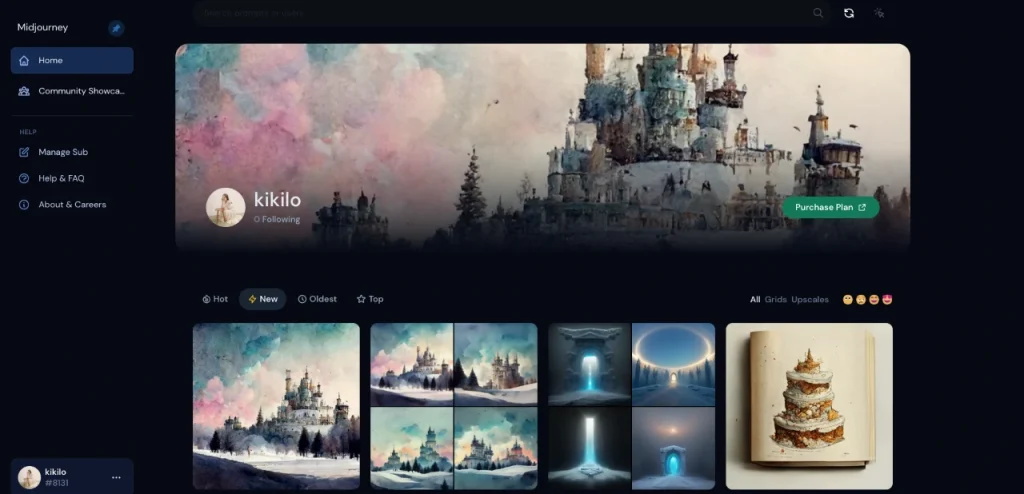
Technical Excellence
To begin judging the technical mastery of AI art creators, we need to assess the quality of their artwork.
I will first compare the fundamental features of Imgcreator and Midjourney. And then provide both Imgcreator.ai and MidJourney with similar prompts on various themes, in order to determine which one can produce images that are truly beneficial for me.
Fundamental features
| Imgcreator | Midjourney | |
|---|---|---|
| Functional button | Restore: restore the flawed original pictureEnhance: add extra details to the original pictureUpscale: increase the resolution of pictures to 2k or 4k | Upscale:increase the resolution of picturesVariations: four additional images will be produced based on the initial image. |
| Resolution | 768×768 by default, you can also increase the resolution of pictures to 2k or 4k as desired. | After increasing the resolution once, the resulting picture will have a resolution of 1024×1024. |
| Editing | Impressive editing capabilities:With its editing tool, users have the ability to edit any part of their work, expand the canvas, remove the background, and even add and edit text. | / |
| Prompt Difficulties | Lower. And there are categories and styles of photo chosen when you are generating. | Higher. The results are entirely contingent on what you input, thus it is necessary to invest time in researching prompts. |
Realistic photo
| Imgcreator.ai | Midjourney | |
| A closeup photorealistic photograph of a cute smiling bichon puppy laying out at the beach during sunset. professional capture, well lit shot |    |    |
| a cute young woman, long shiny bronze brown hair, full round face, green eyes, medium skin tone, light cute freckles, light blush, smiling softly, wearing casual clothing, interior lighting, cozy living room background, medium shot, mid-shot, hyperdetailed |    |    |
| Prompt: rainy day on Santiago de Chile street, 8k |    |    |
At first glance, Midjourney’s results look perfect and easy to do. But when looking closer, Imgcretor.ai stands out as more real because it knows how to use textures and pays attention to details.
The subtle wrinkles in the girl created by Imgcreator, for example, add a sense of realism and human touch.Also, the living rooms in Imgcreator’s pictures feel warm and inviting because of the lighting and the way they are set up, making them more relatable and appealing to the viewer.Additionally, the medium-distance shots used in Imgcreator’s images also add depth and context to the scene, making them more dynamic and engaging.
Overall, Imgcreator is a superior choice for designers looking for a more lifelike visual representation.
Illustration
| Imgcreator.ai | Midjourney | |
| A colorful childrens book illustration of a young elephant in pyjamas going to bed by candlelight, with a smiling moon seen through its window | 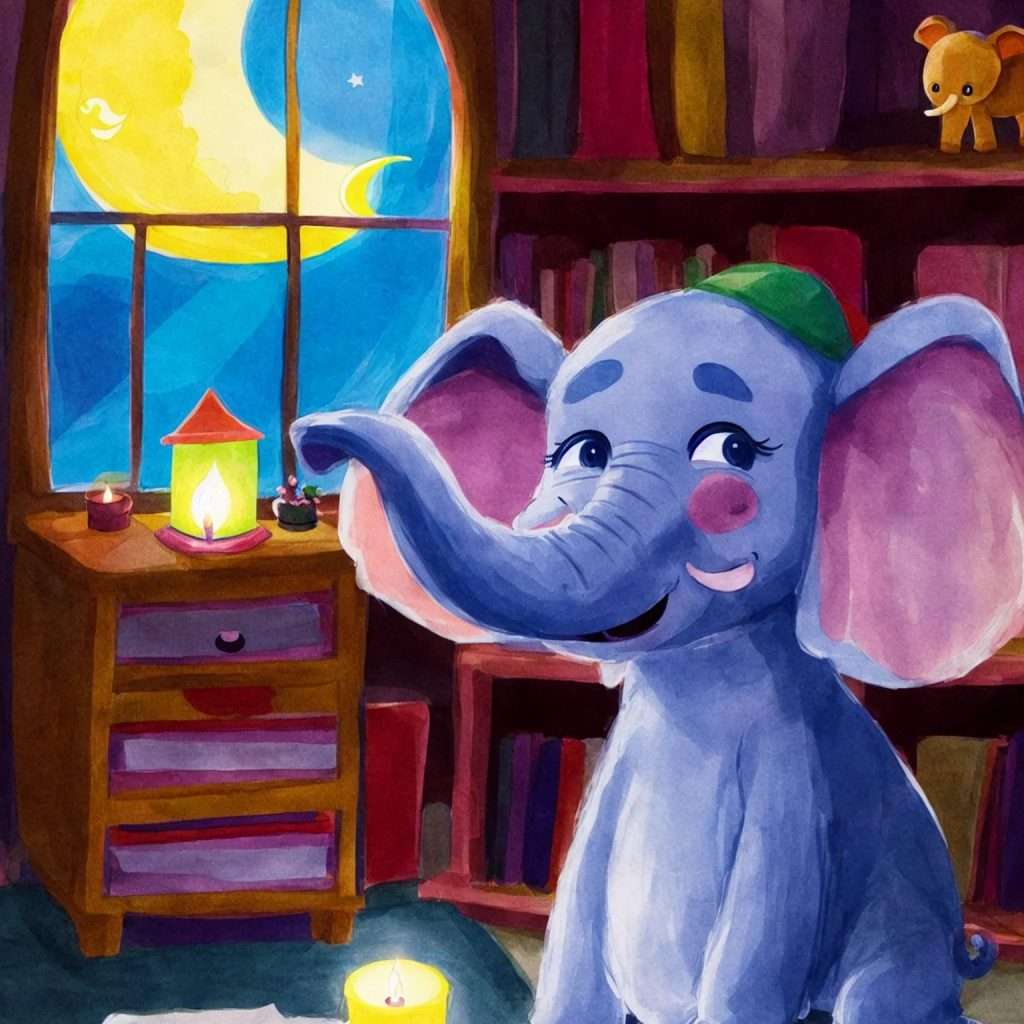 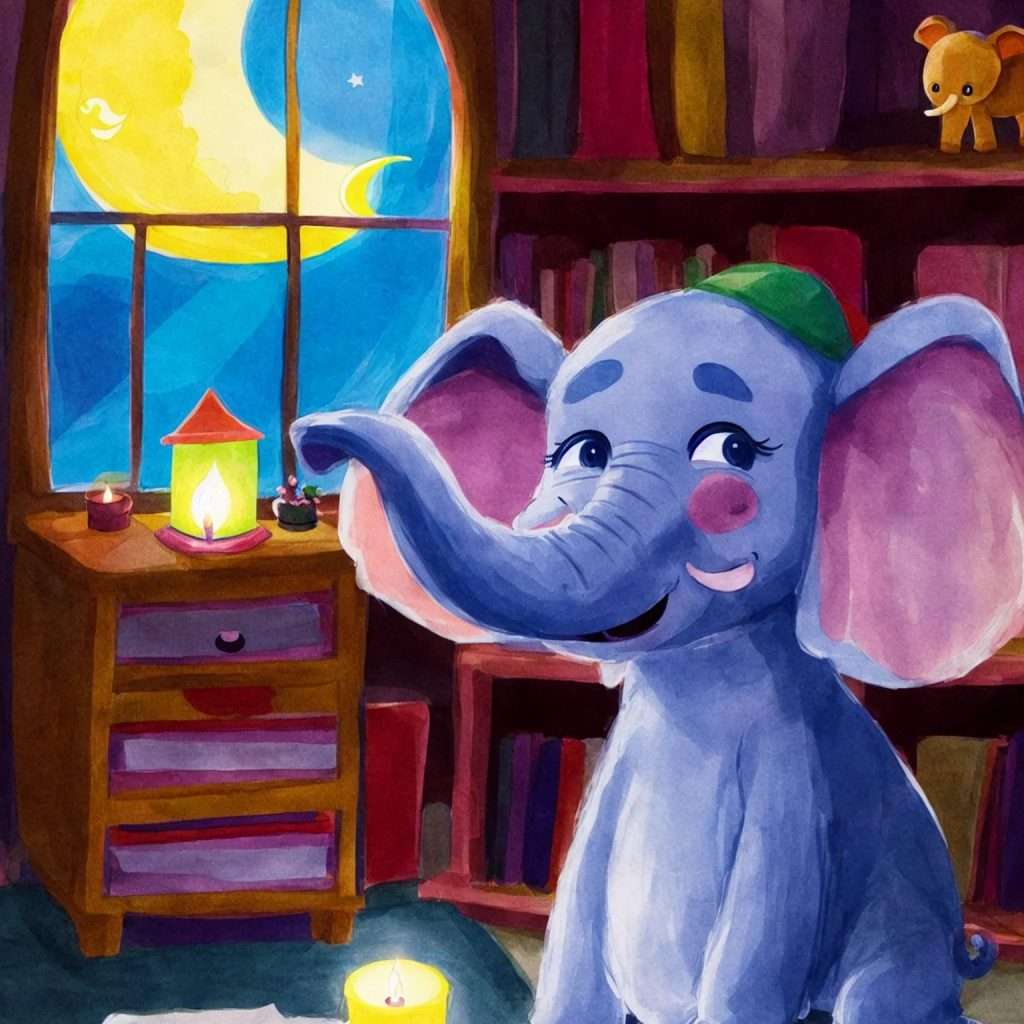 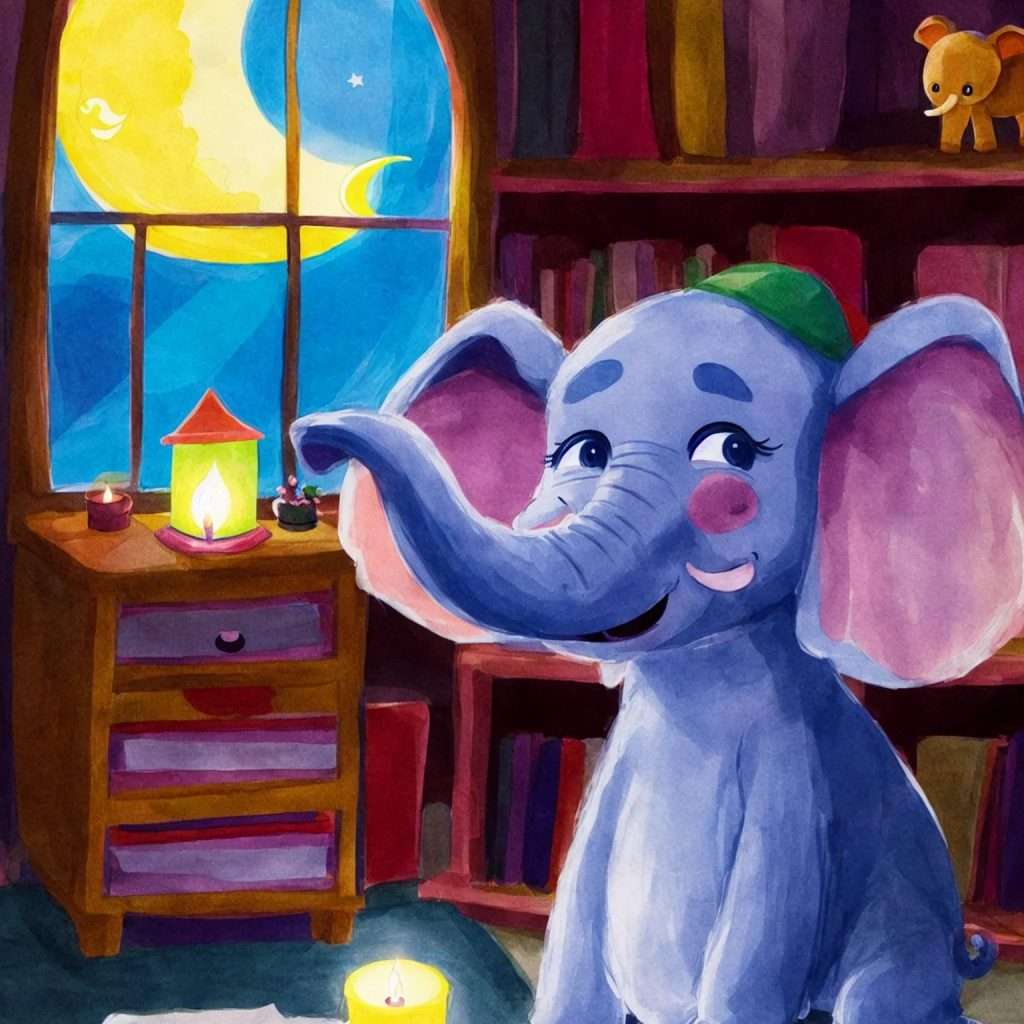 | 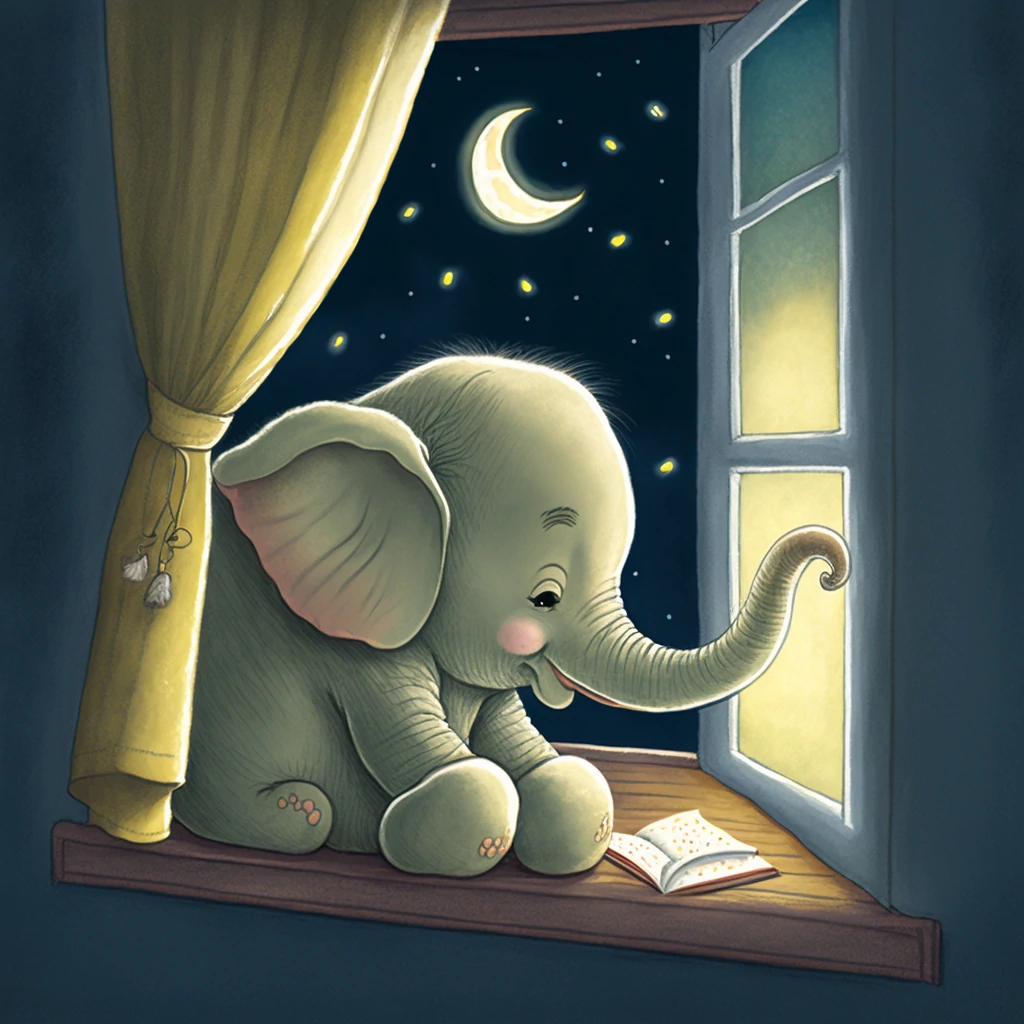 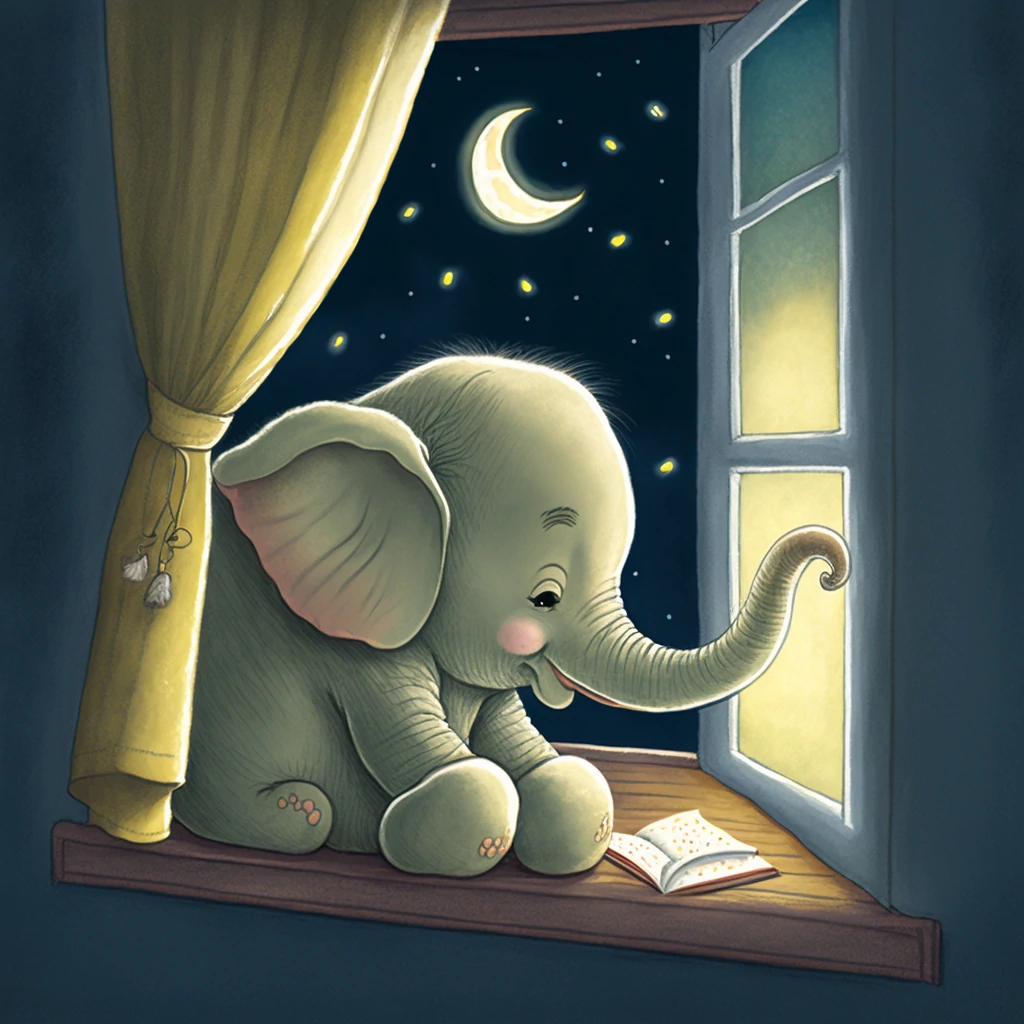 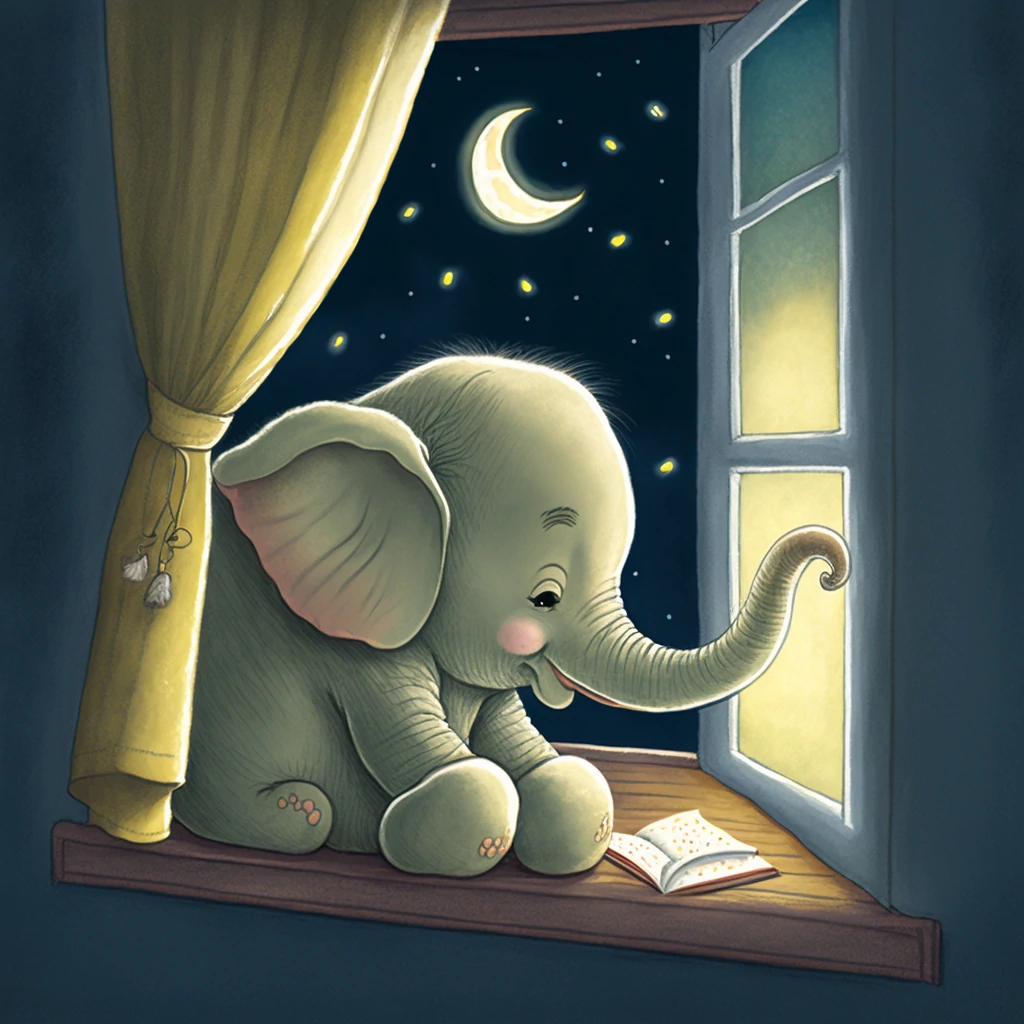 |
| A movie about a girl finding her soulmate, movie poster, horror movie, detailed | 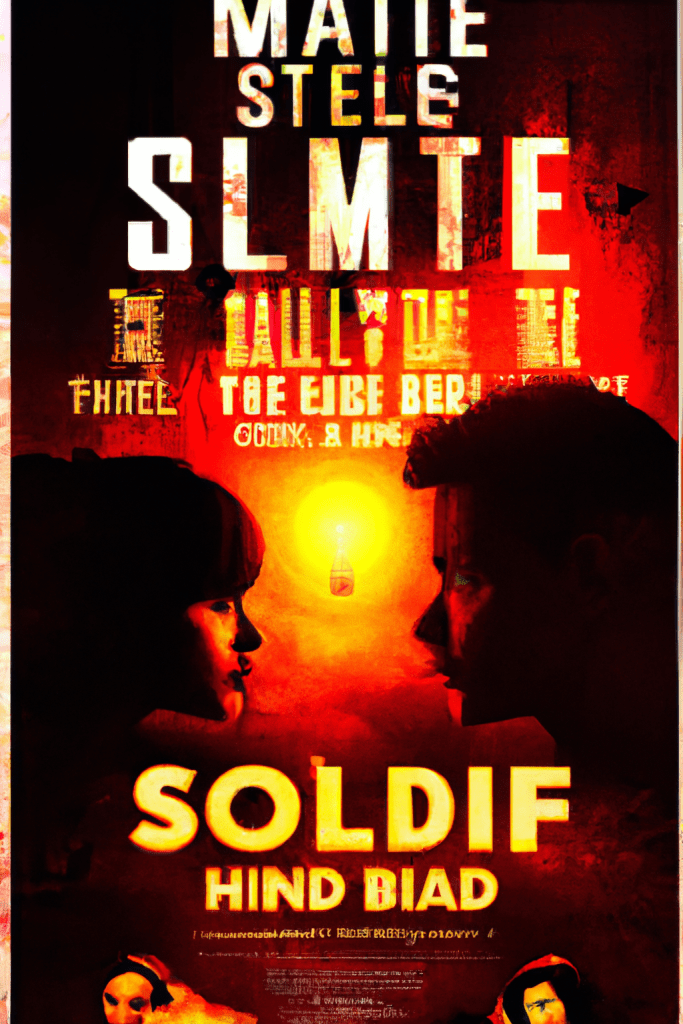 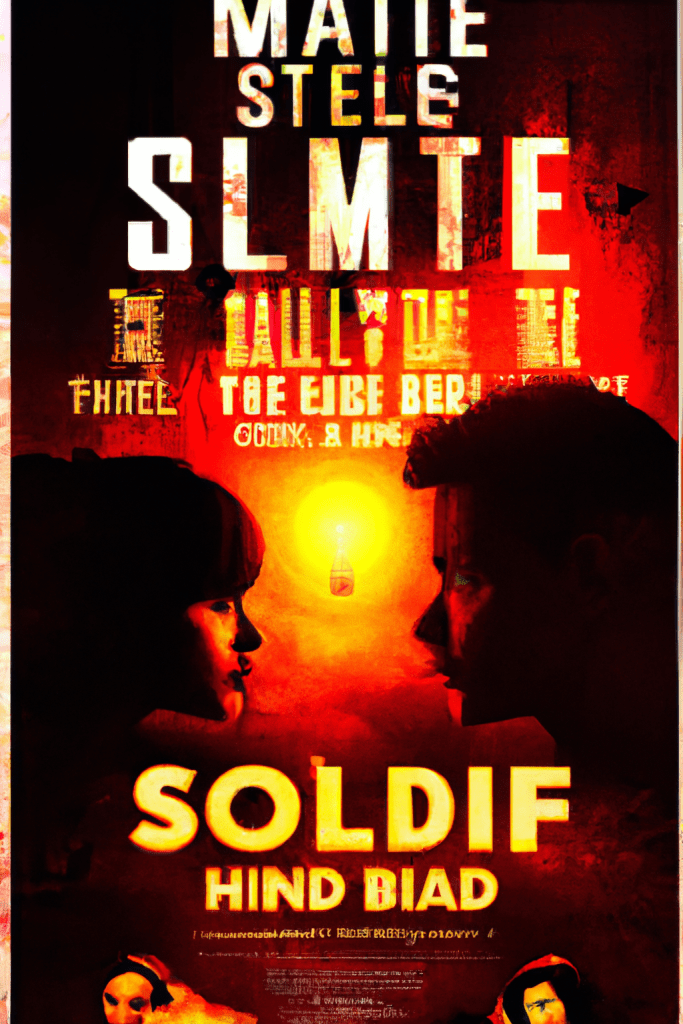 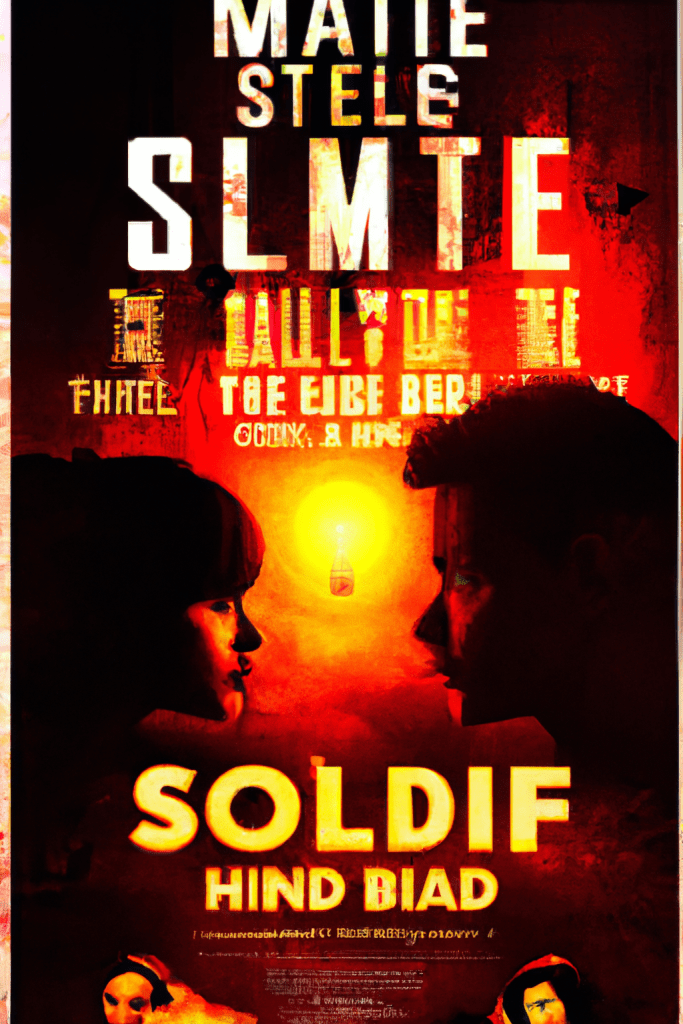 |    |
| Album cover for a jazz band, Modern Italian graphic design, stylish, colorful |    |    |
| cricket gladiators mascot logo for cricket club, mascot, mascot logo, minimal mascot logo deign |    |    |
Two tools can basically deliver the prompt message. As the saying goes ‘less is more’. Midjouney does better in the example of movie poster and album cover because it doesn’t pile too many elements in the photo.
It is worth mentioning that Midjourney’s drawing pays great attention to lines, which I believe is the reason for its exquisite appearance. The clean and sharp lines give the image a sense of precision and technical skill. However, the overall tone of the picture is yellowish, giving it a retro aesthetic. This may be a desirable effect for some design projects, but it may not be suitable for all situations.
By contrast, Logo design and childrens book illustration from Imgcreator look more up to date.
As a designer, it’s important to consider the intended audience and project goals when choosing a specific style or tone. In general, the yellowish tone may be more fitting for a vintage or nostalgia-inspired project, but it may not be the best choice for a modern or contemporary project.
3D
| Imgcreator.ai | Midjourney | |
| Product shots for portrait, giant lilac flower as head, girl, 3D, photorealistic, ultra realistic, accurate colors, concept art, artstation, highly detailed, 8k |    |    |
| 3D render of brown leather bag surrounded by white ostrich feathers, Designer customization, product design, photorealistic, ultra realistic, Concept Product, beautiful, stylish , ai enhanced, octane render, fashion design, hyper detailed |    |    |
| White and Pink futuristic running shoes inspired by a fantastical forest, product photography, octane, volumetric lighting |    |    |
From my point of view, Imgcreator.ai excels at creating 3D design photos. Specifically, it masterfully balances brightness and contrast to make objects pop against the background. This is an especially valuable skill for designers in industries such as e-commerce, fashion, and video games.
UI design
In today’s fast-paced design industry, time is of the essence. That’s why, as a graphic designer, I highly recommend the use of AI art generators in UI design. These tools can generate custom graphics, icons, and illustrations even the overall result in a matter of seconds, saving designers valuable time and increasing efficiency.
| Imgcreator.ai | Midjourney | |
| ui product interface design of app for pizza shop, behance, artstation | 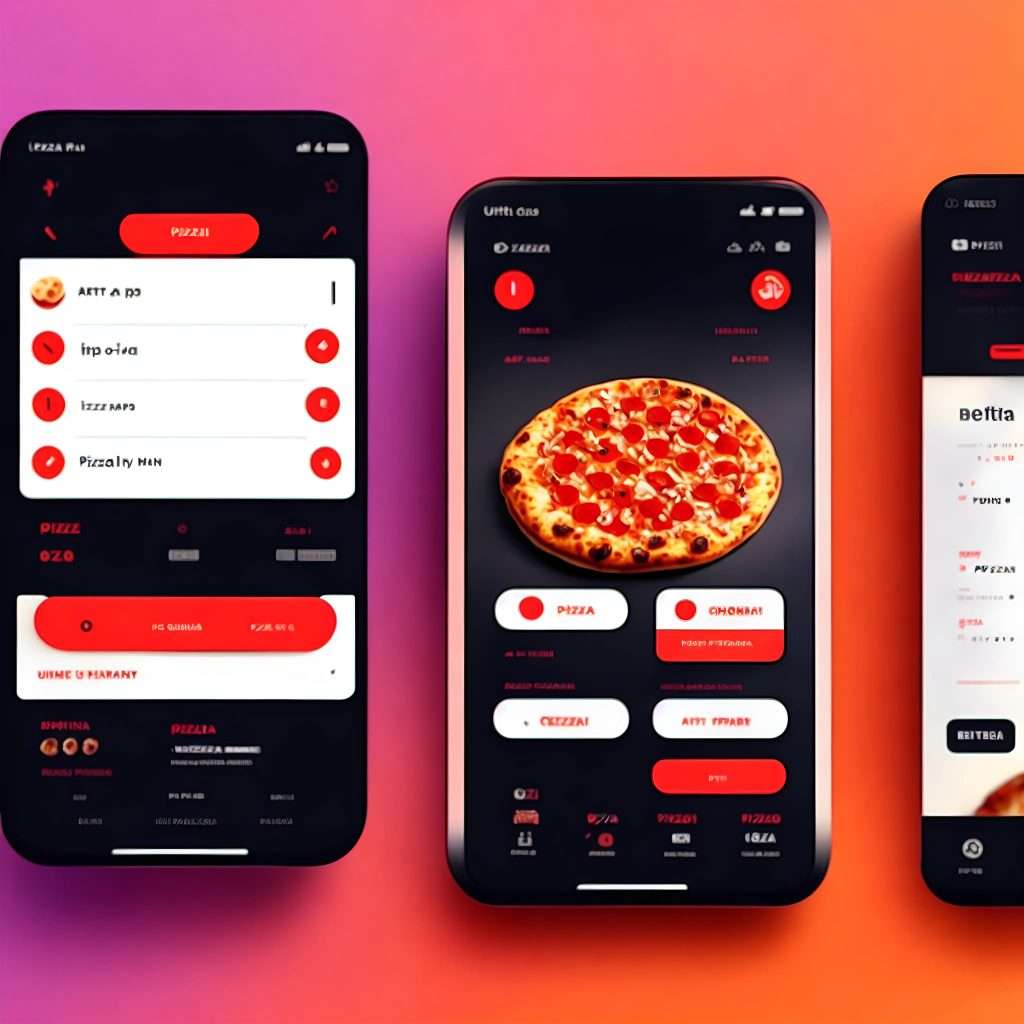 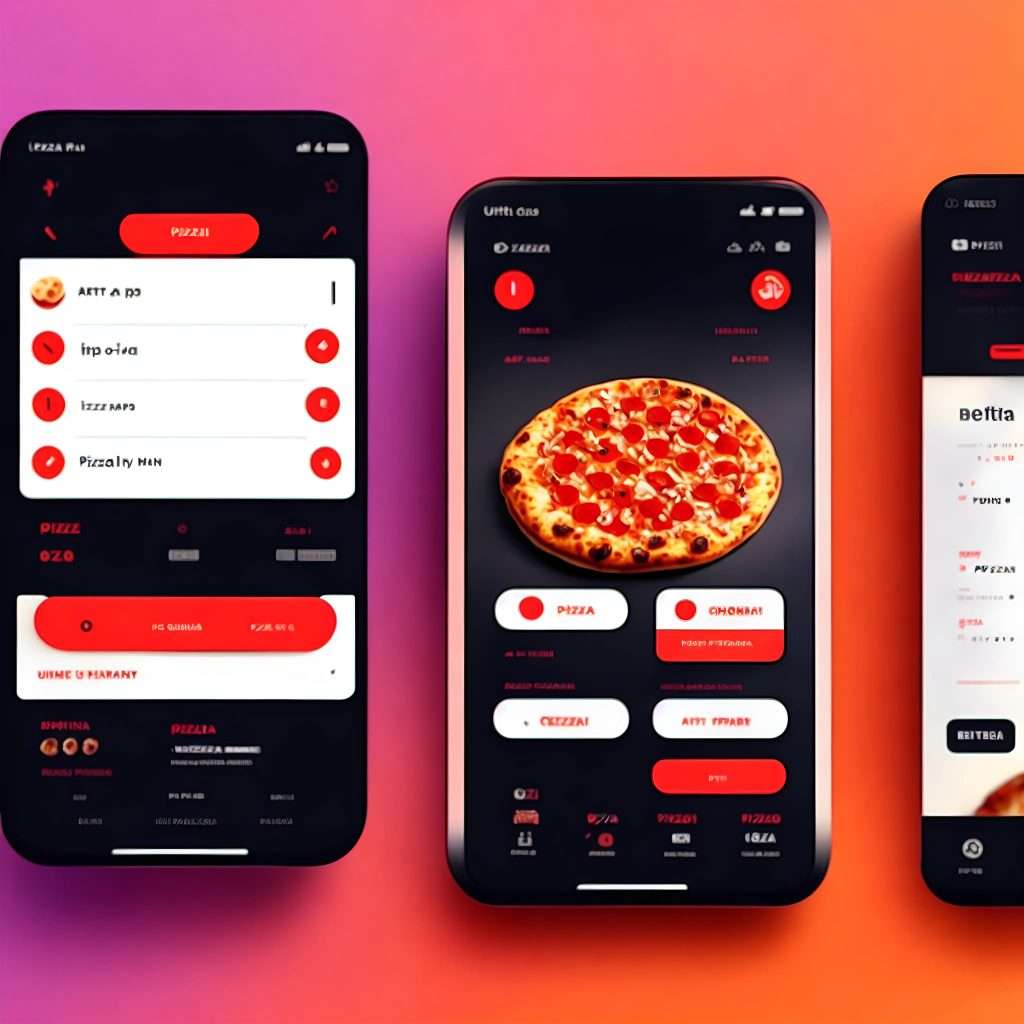 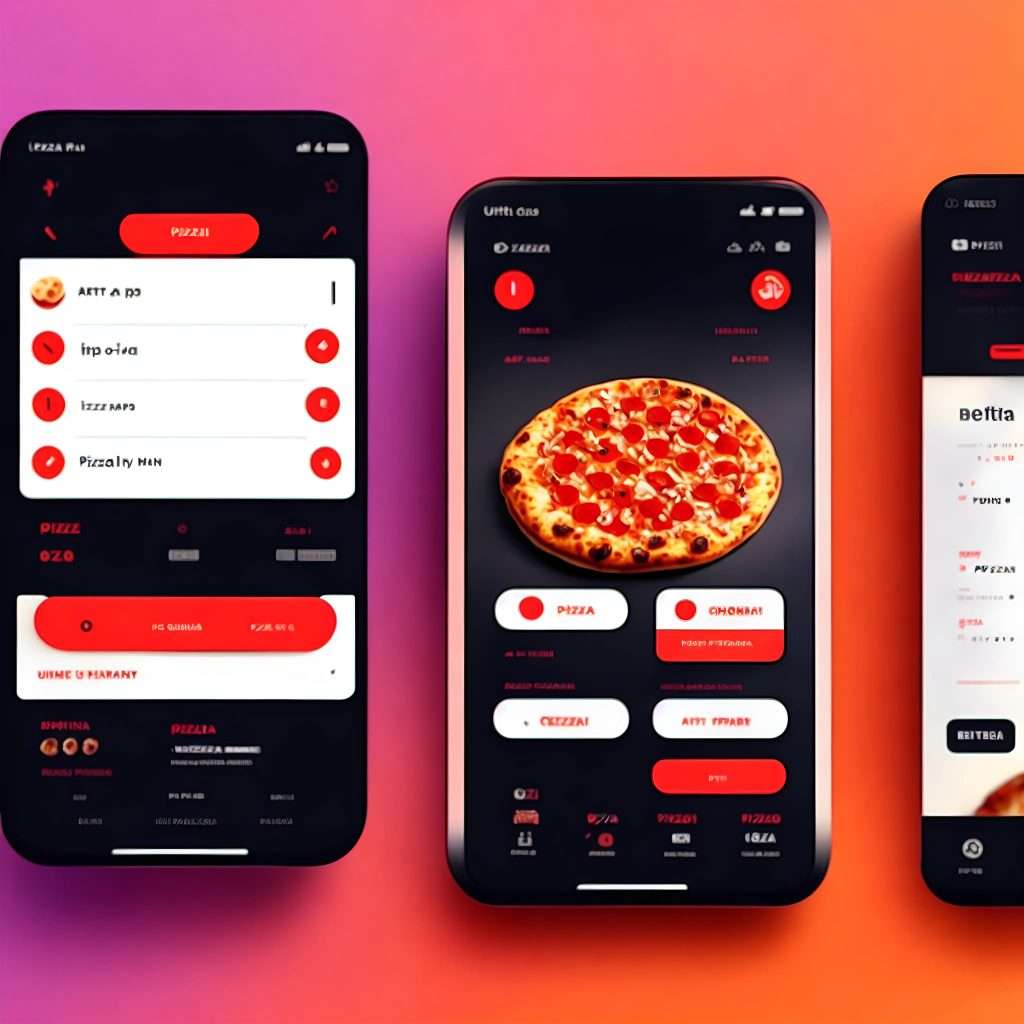 | 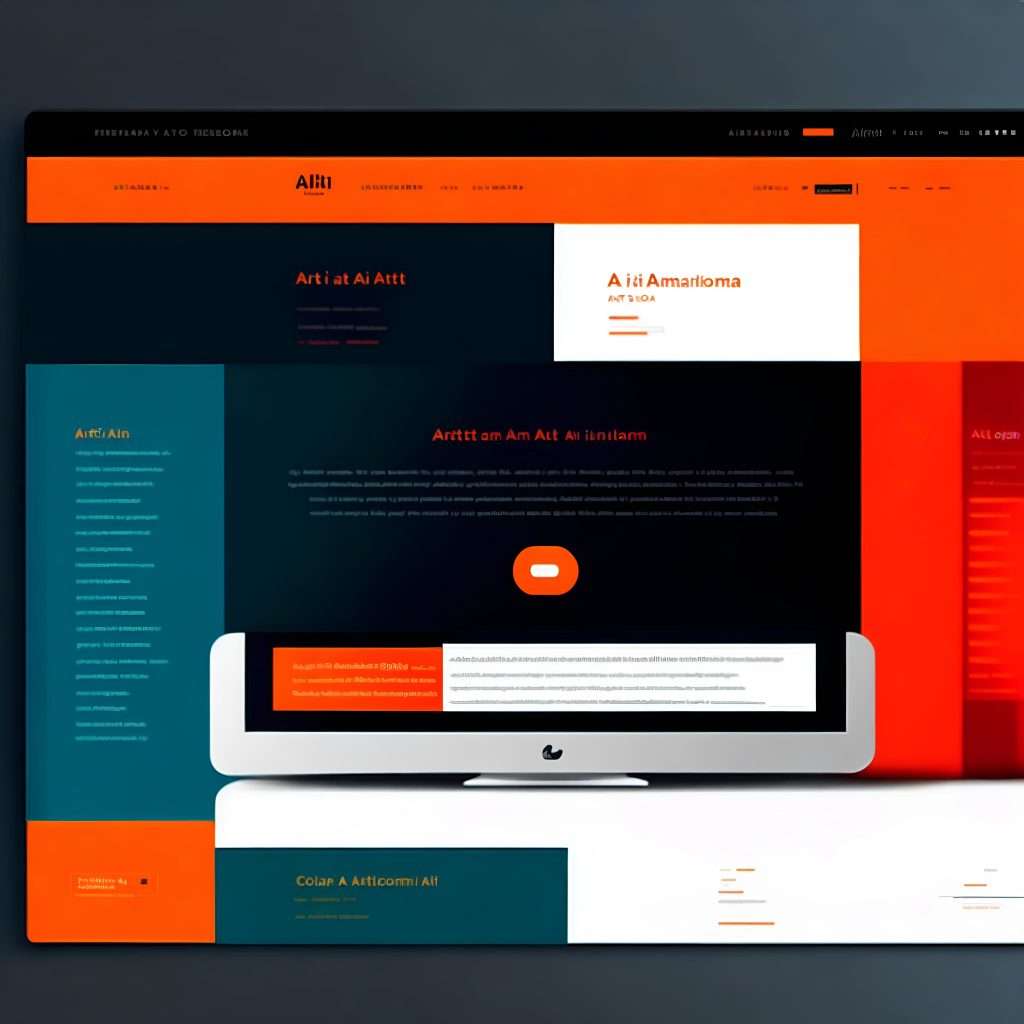 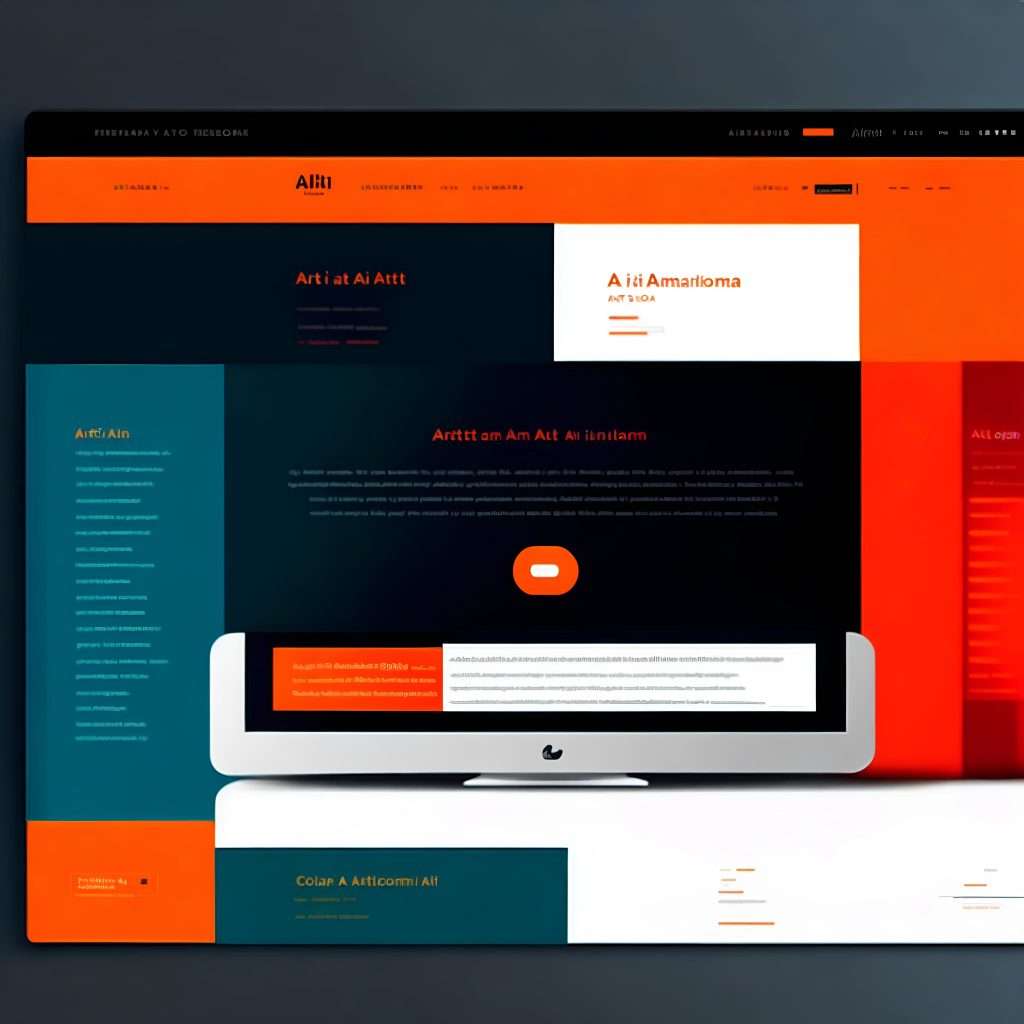 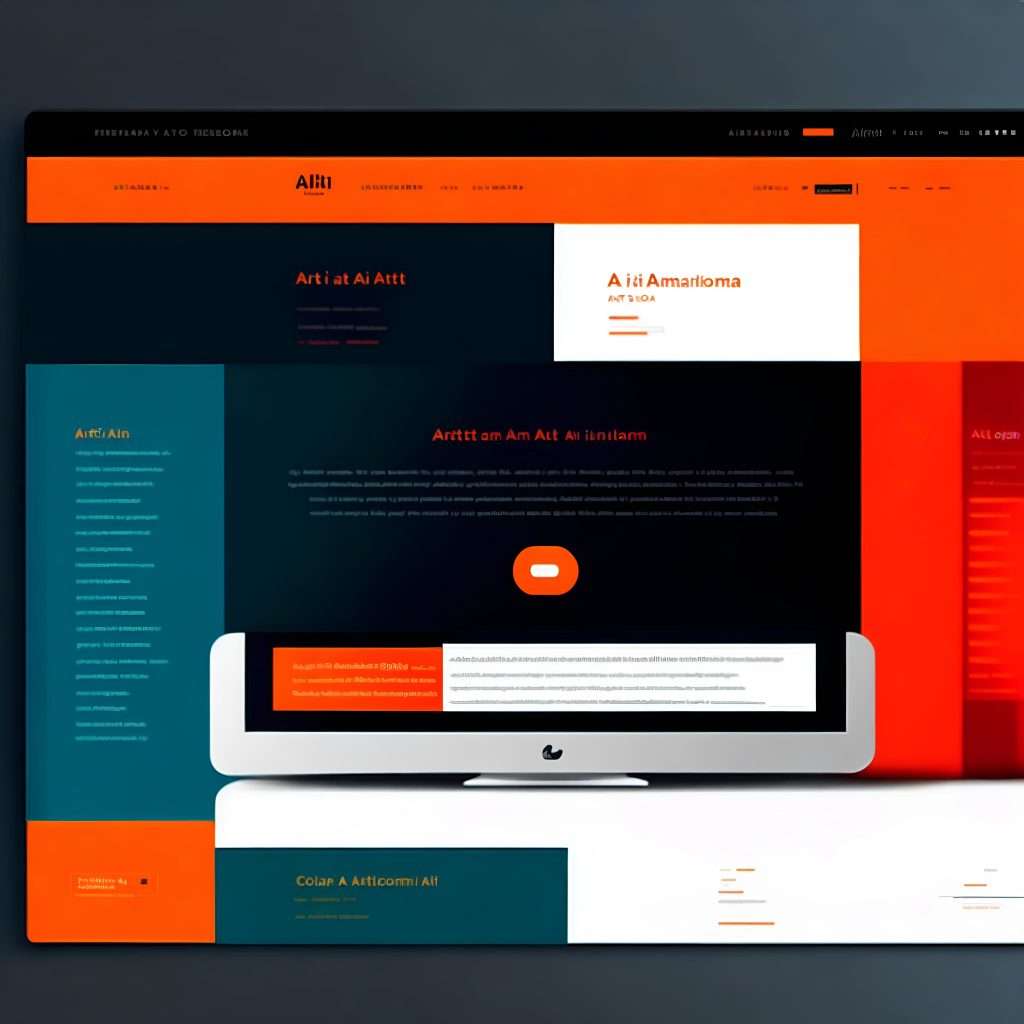 |
| ui design of a website about ai art, interesting colour scheme |    |    |
| a simple modern iOS app for finding makeup artist, UI, white, clean, beautiful |    | 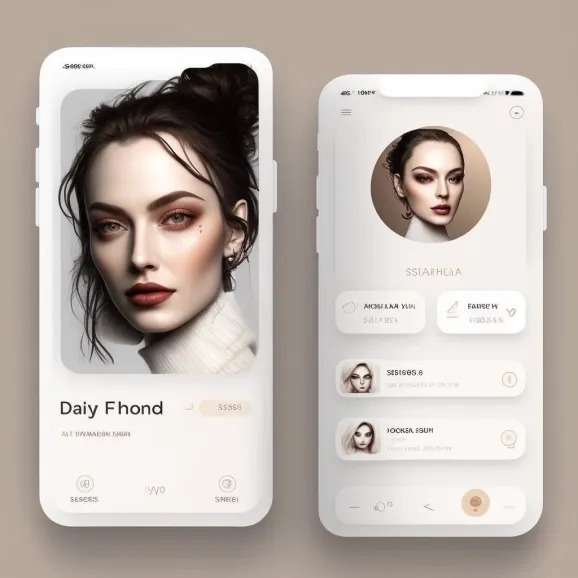 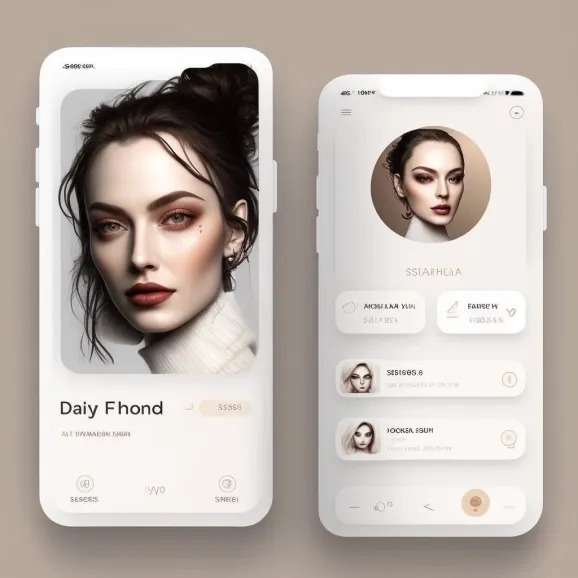 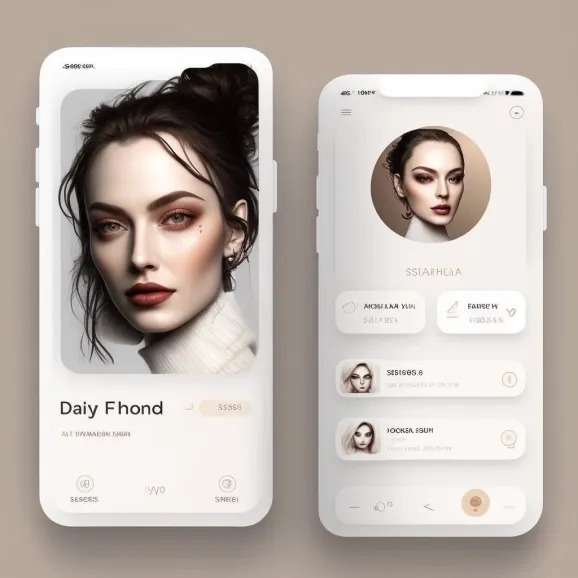 |
As a graphic designer, I highly endorse Midjourney’s design work. Their approach prioritizes user experience with intuitive and easily navigable designs that effectively communicate essential elements. What’s more, the color scheme particularly stands out to me, creating a harmonious and visually pleasing look. Without hesitation, I will always notice at the right column first in these comparison works.
Creative Potential
When evaluating the capabilities of AI painting tools, it’s important to not only look at the diversity, quality, and originality of the output, but also the amount of input required from a human designer. After all, AI can only produce truly creative work with the guidance and inspiration provided by human creativity.
Surprisingly, ImgCreator.AI offers a cutting-edge image editing tool that utilizes AI technology to enable designers to edit images through text commands. It’s the best choice for designers who want to edit professional-looking photographs without learning Photoshop.
ImgEditor can help you:
- Modify any part of an existing image by adding or altering elements and details of the image. You can use it to fine-tune your generated image or just edit your own photo without needing to know how to use complicated tools.
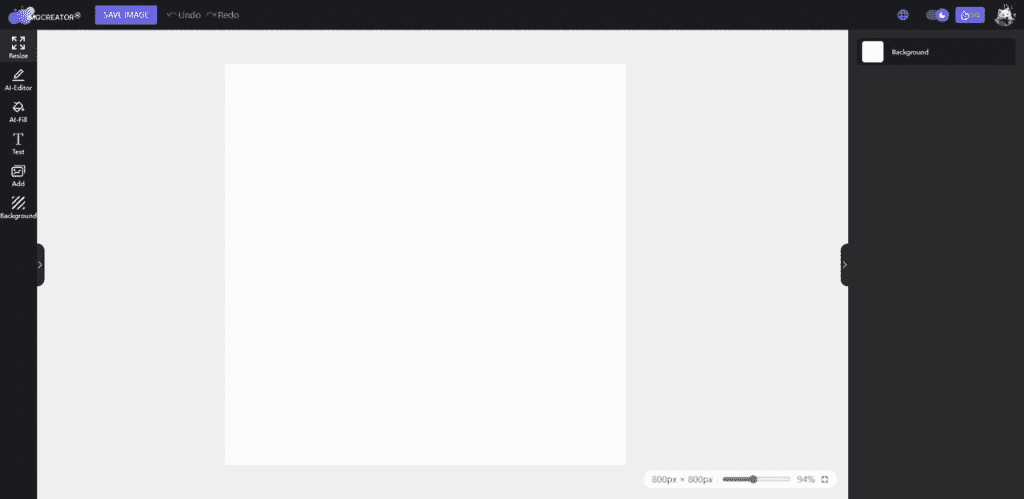
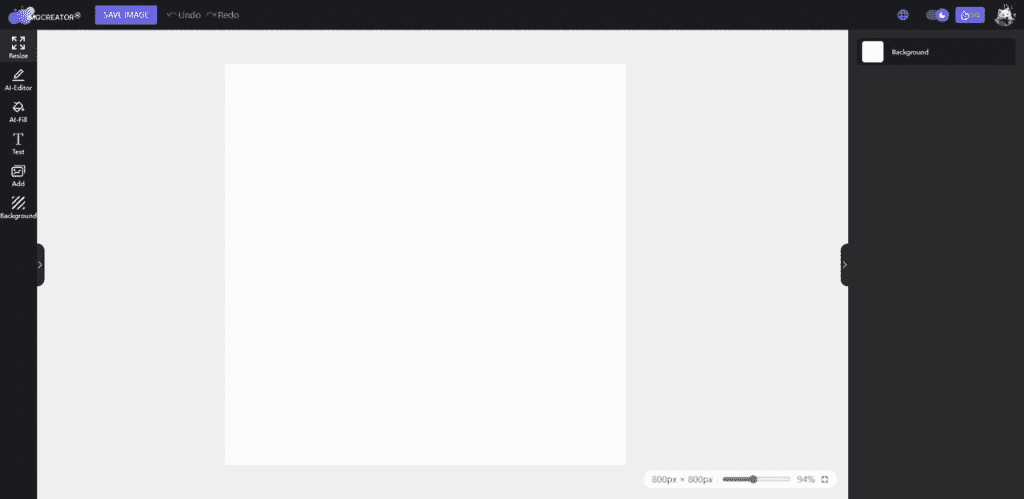
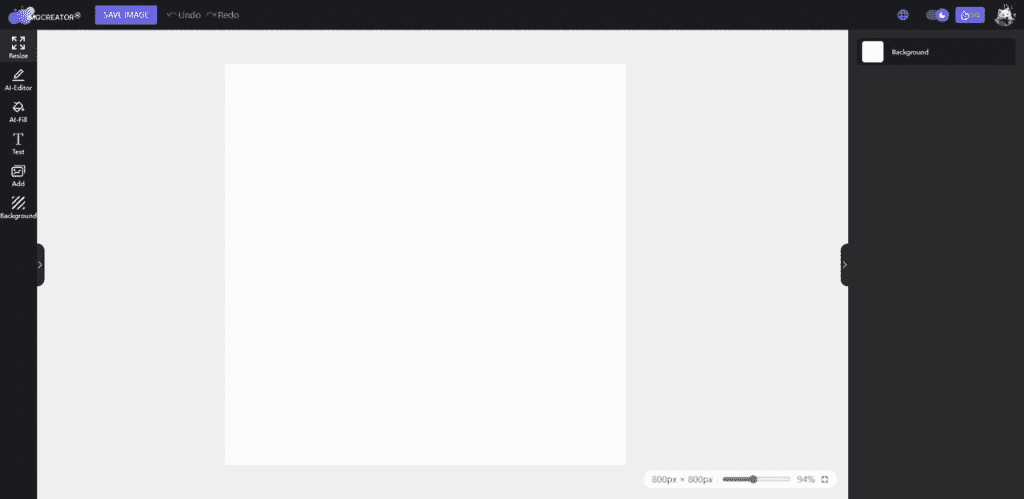
- Expand the size and visible part of an image (outpainting) with similar styles of the oringinal.
This function expands the picture while preserving its original lighting and shadow. This ensures that the output maintains a realistic and consistent appearance with the original image.
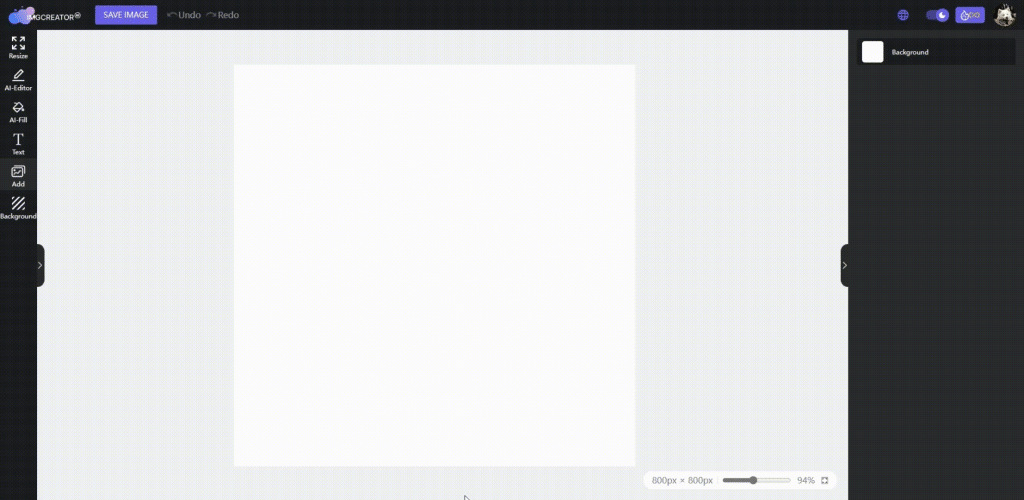
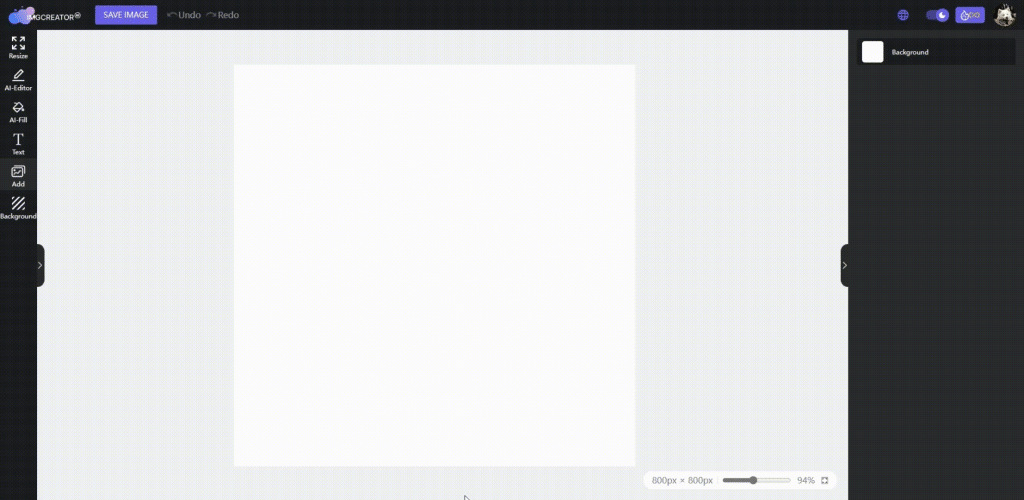
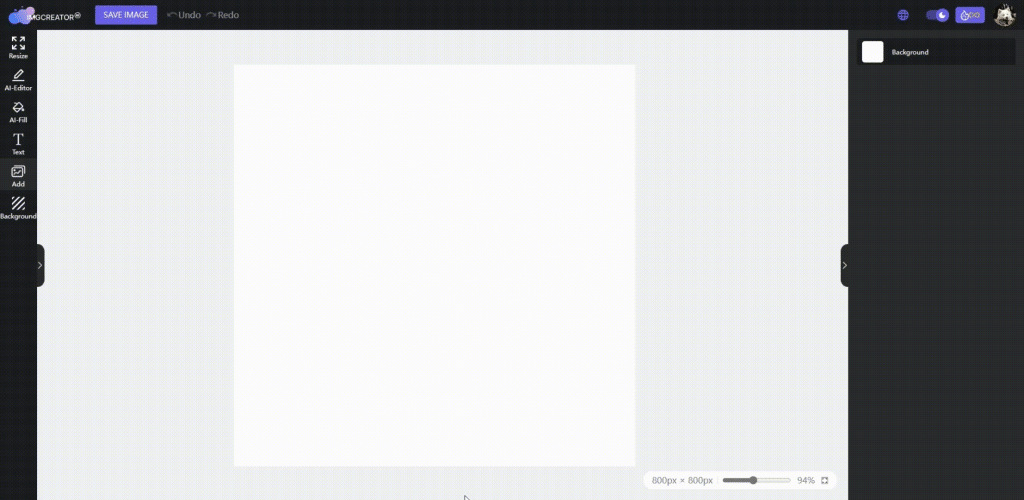
- Remove the background of an image automaticly
AI assistant can accurately identify the target elements and precisely cut them out, so you can place them in the desired location without any hassle.
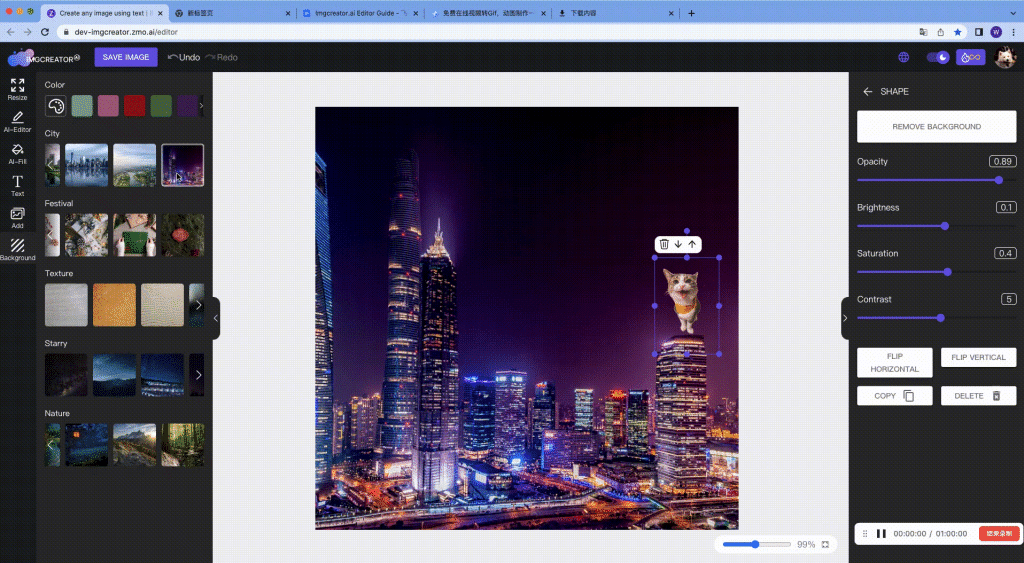
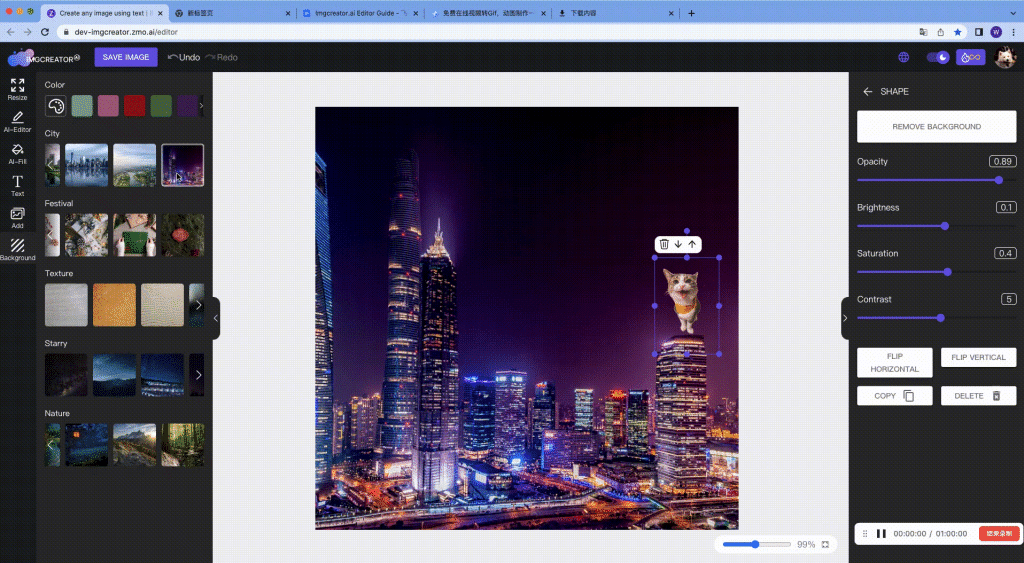
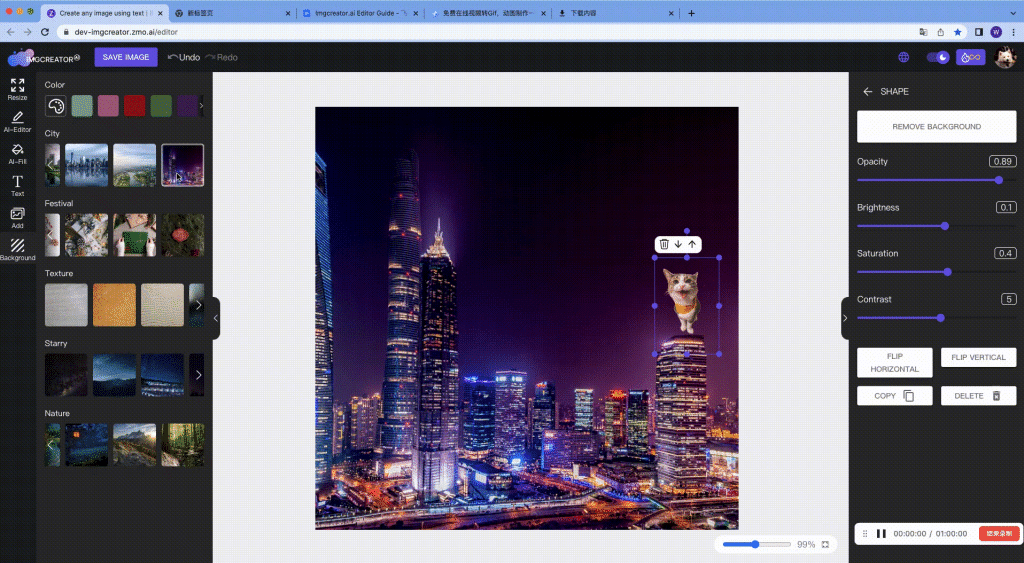
- Add and edit text to a generated or edited image
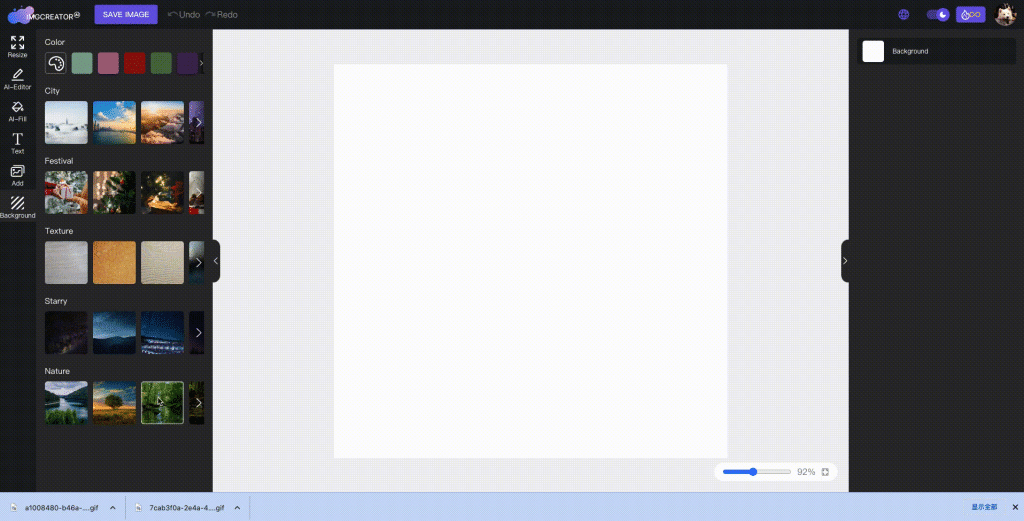
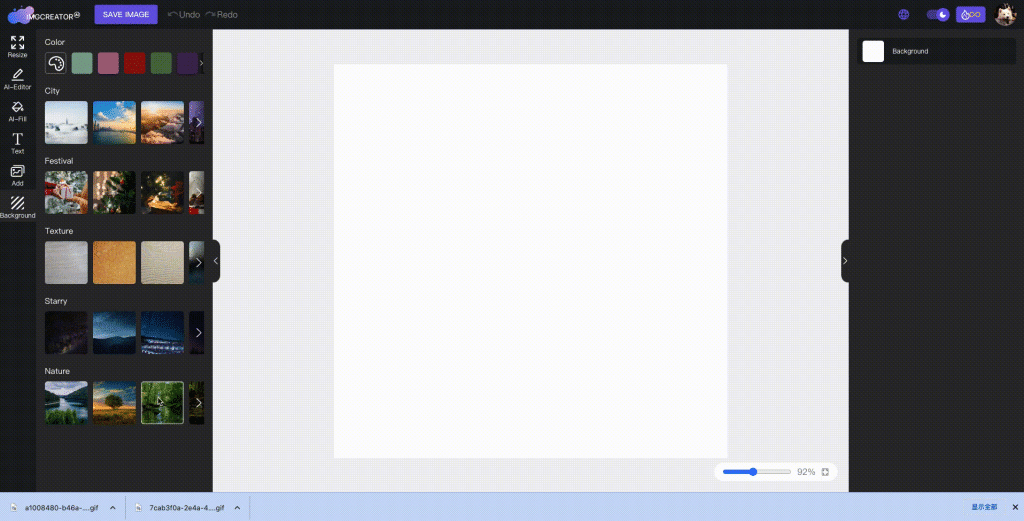
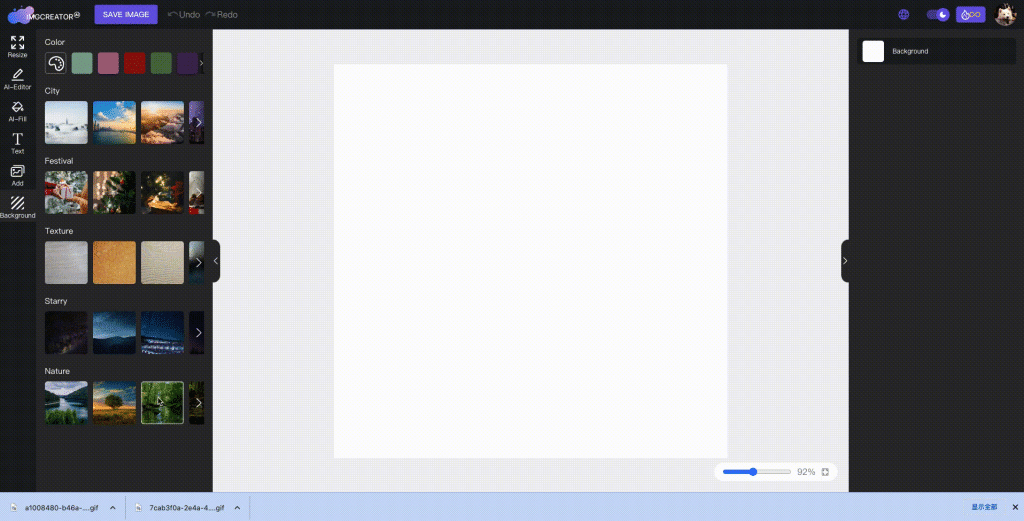
- Make precise and nuanced changes to each element of an image
You can independently adjust the position, size and sequence of each element, which gives you more control over the final result.
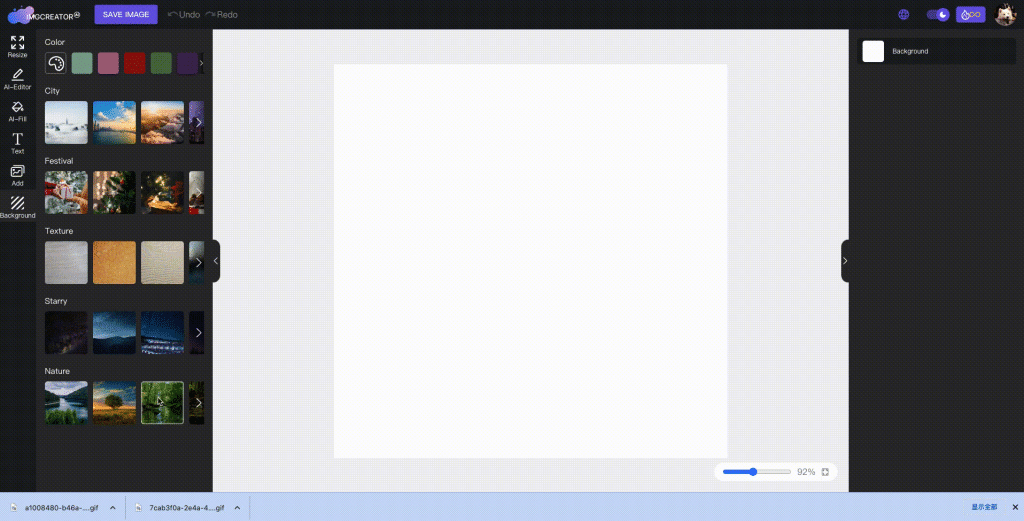
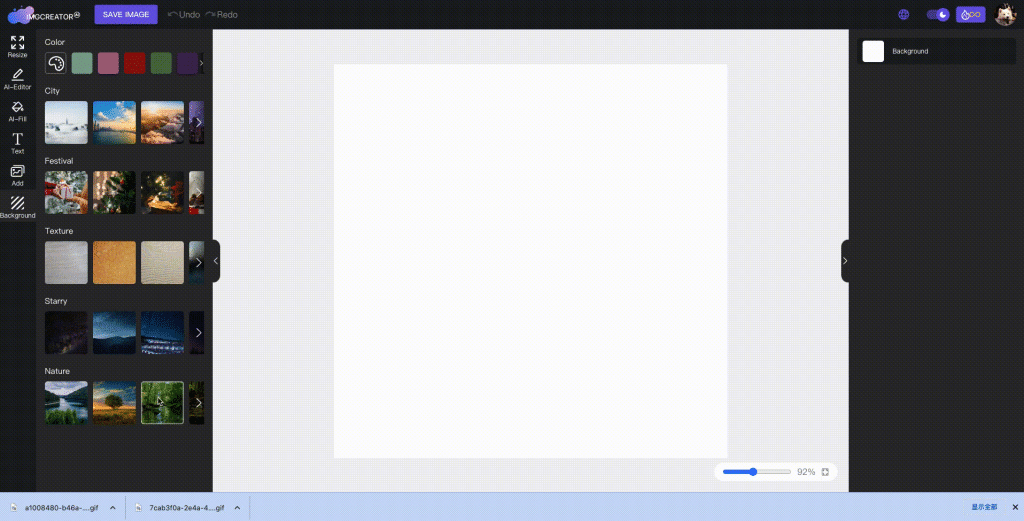
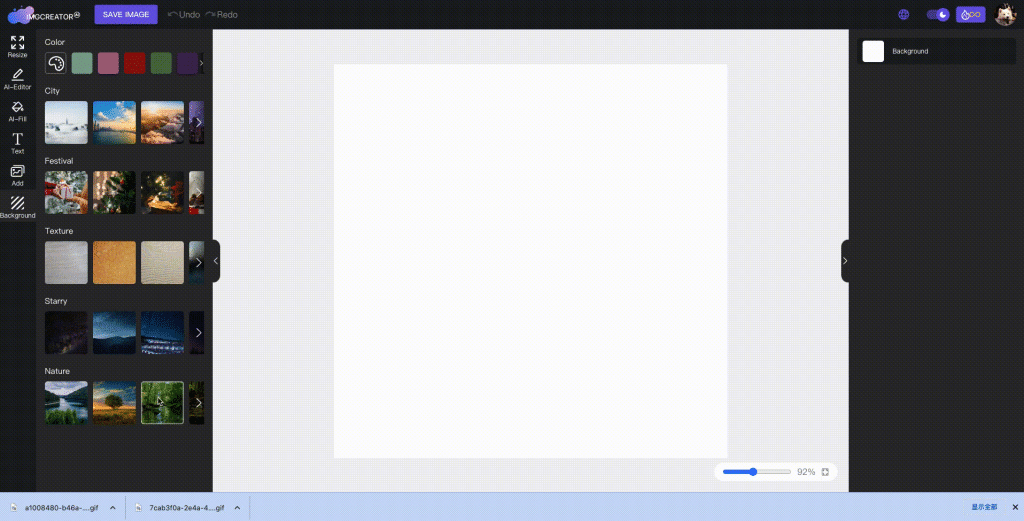
Conclusion
In conclusion, for more complex designs, Midjourney provides a level of refinement and grace, while ImgCreator.AI provides ease of use and editing capabilities for designs with a focus on popular appeal. My personal approach is to combine the two for optimal results. However, the final decision of which tool to use is up to you.
To find the right fit for your creative needs, I recommend visiting their websites and exploring the possibilities. Midjourney can be accessed via https://discord.com/invite/midjourney and Imgcreator can be found at https://imgcreator.zmo.ai/genwitht.
As a professional graphics designer, I firmly believe that AI art generators are beneficial for our industry. They streamline processes to save time and expand creative options, as well as automating tedious duties so designers can focus on more intricate components of their work. The future of AI art generators is looking bright with new features such as advanced editing tools, personalized output, and multi-input options on the horizon.
Get ready to take your designs to the next level with the help of AI art generators!



