Do you want to change your existing colored image? It seems an impossible and hard thing to do. You should do this often if you are a photographer or a designer. In old times, the task was slow and pretty hard to manage. Today, thanks to technology, especially AI, it has become a straightforward thing to do. In this article, we want to help you learn how to Remove Color from Images. This guide will inform you about the best tools available for this task. These tools let you use different software options to do the work easily. Each of these tools, especially ZMO.AI, can help make your images look perfect with little effort and in less time. Let’s start the journey of finding and learning how to use the right tool to improve your images how you want!
The Challenges of Remove Color from Images
After taking a photo, you might not be happy with it, especially with the colors. Usually, the colors are too bright or make the focus image less visible. At times, these colors do not match the theme of the image, too. Hence, it will make the image look less professional.
The traditional methods include changing the color manually. Tools like Photoshop are popular for selecting and removing colors, but they take time and effort. If you didn’t know how to use these tools well, getting good results was even harder.
Most of the old editing tools are not very efficient. They also needed manual help. You had to manage so many things on your own. They removed colors, but not that perfectly. There were mistakes at times. They either removed the parts of the image or left the colors that you wanted to remove.
Hence, it was difficult to get the perfect images. As technology has improved, things have become easier to do, too. Better tools that use new AI technology to help with this make it much easier and faster. Therefore, getting the right image with perfect colors is easy according to your needs.
Top AI Tools for Remove Color from Images
Are you looking for the right tool to remove colors from images? If you want a perfect image, you have to choose the right tool, then it is important to know about the features of the popular tools available. Here are some of the popular choices that you can use to remove unnecessary colors from the image:
Vidnoz AI
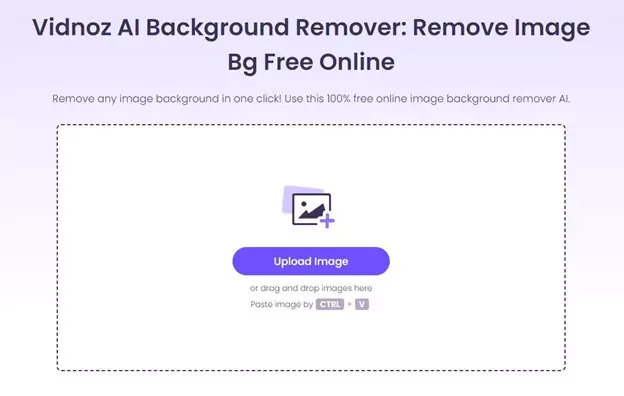
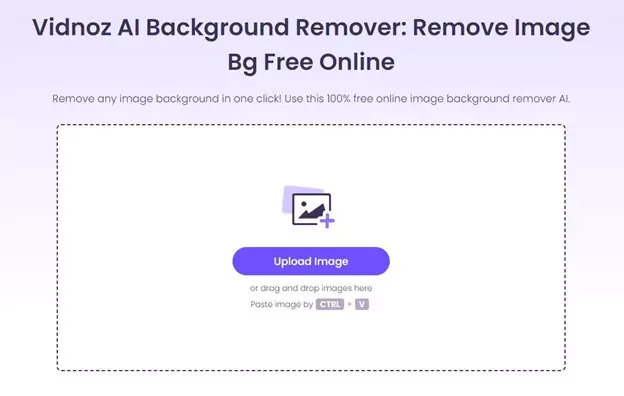
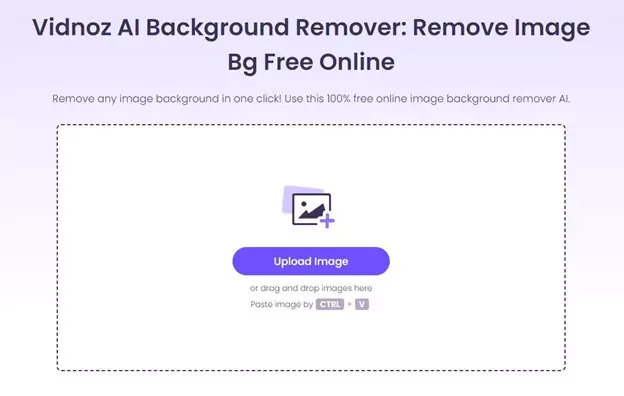
It is a powerful tool that can change the backgrounds of any image without any problem. It removes unwanted colors instantly. It uses AI technology to make the images look how you want them to. It can handle the images easily and quickly.
Features:
- It is a free tool, so it is a good choice for beginners or those on a low budget.
- Produces clear and sharp PNG images, preserving the quality of your photos.
Pros:
- It’s completely free.
- It is easy to use.
- It is a good choice for simple photo edits.
Cons:
It isn’t easy to work with complex backgrounds.
ImgOnline Tools
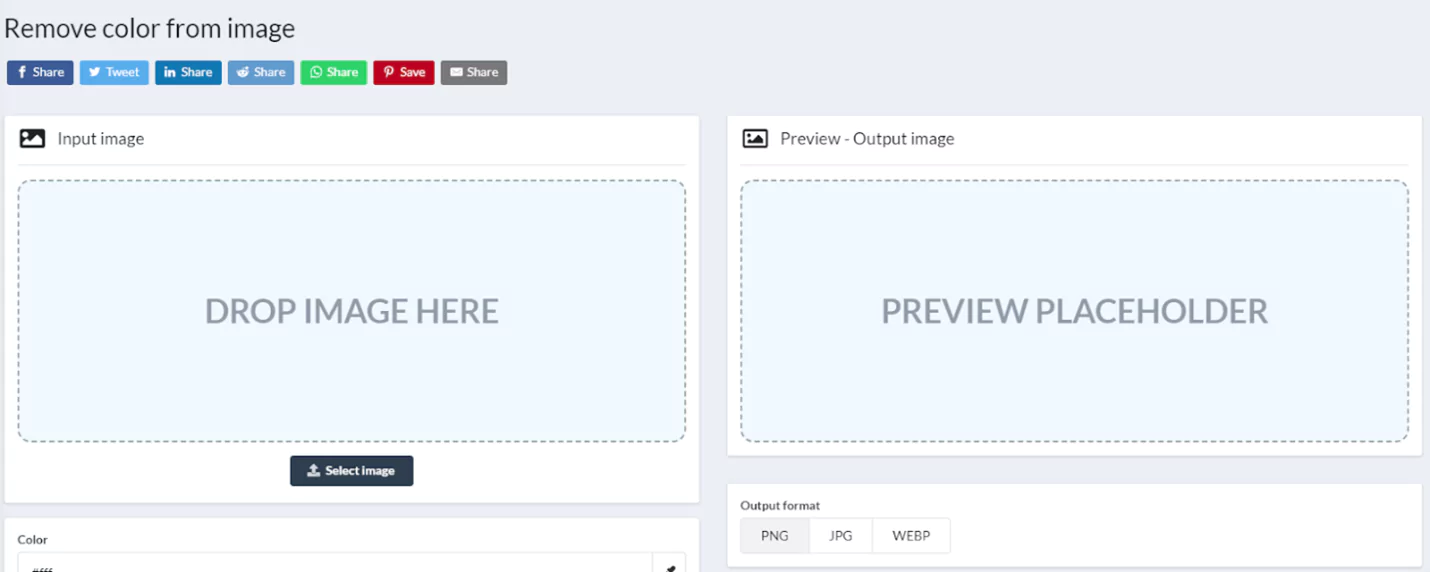
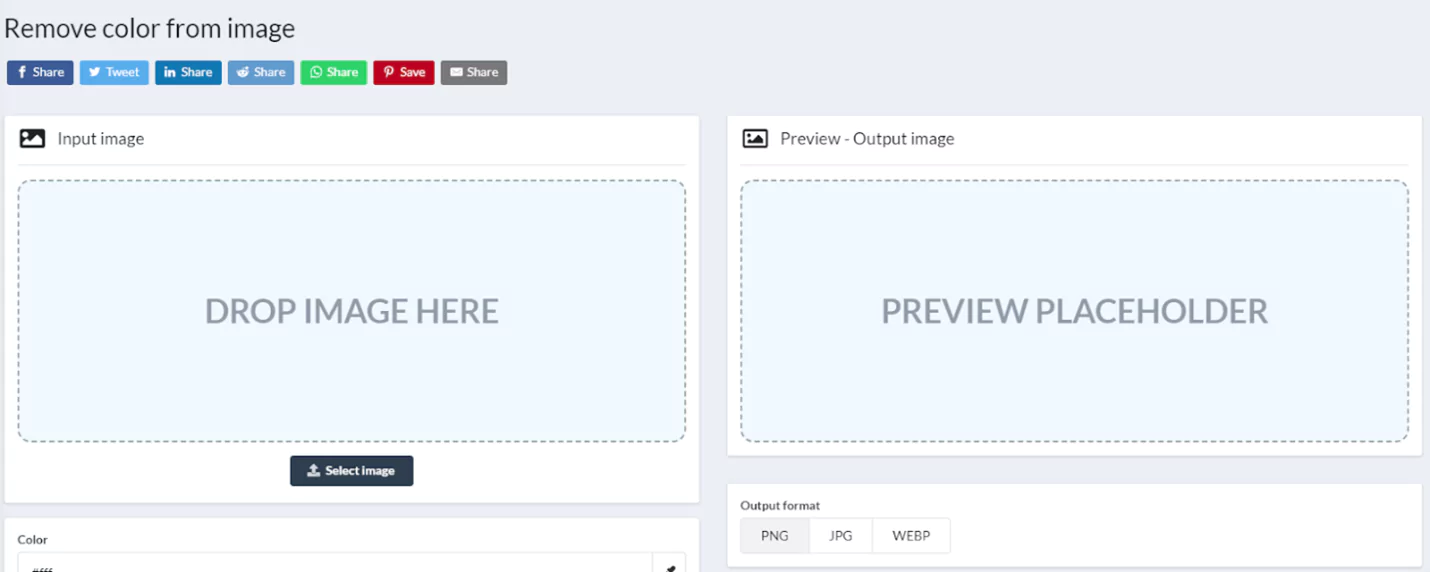
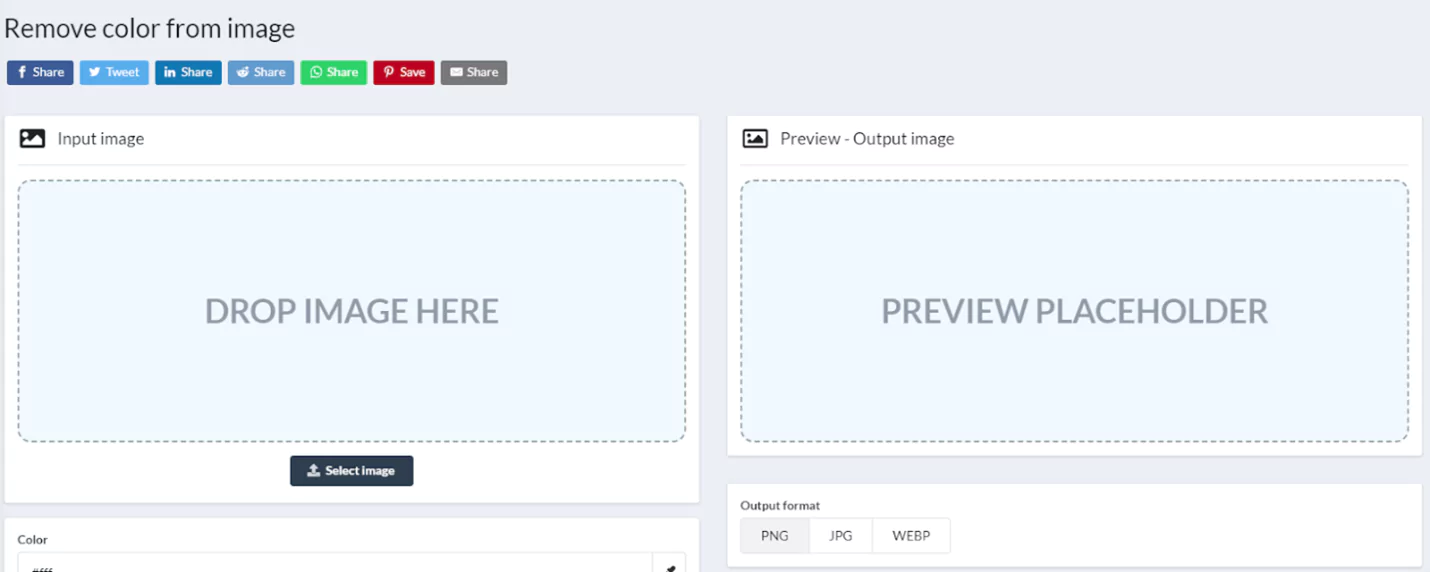
ImgOnline Tool is an online suite that works great with PNG images. The color-removing tool is perfect for your PNG files. If you are tired of paid tools, stop worrying; it has no limits. It has flexible color options that make the task convenient.
Features:
- It operates directly in your web browser. You do not have to download software.
- It is the perfect choice if you have the images in PNG file format.
Pros:
- Protects your privacy.
- Does not need extra space on your device.
Cons:
- Less effective with complex images
Fotor
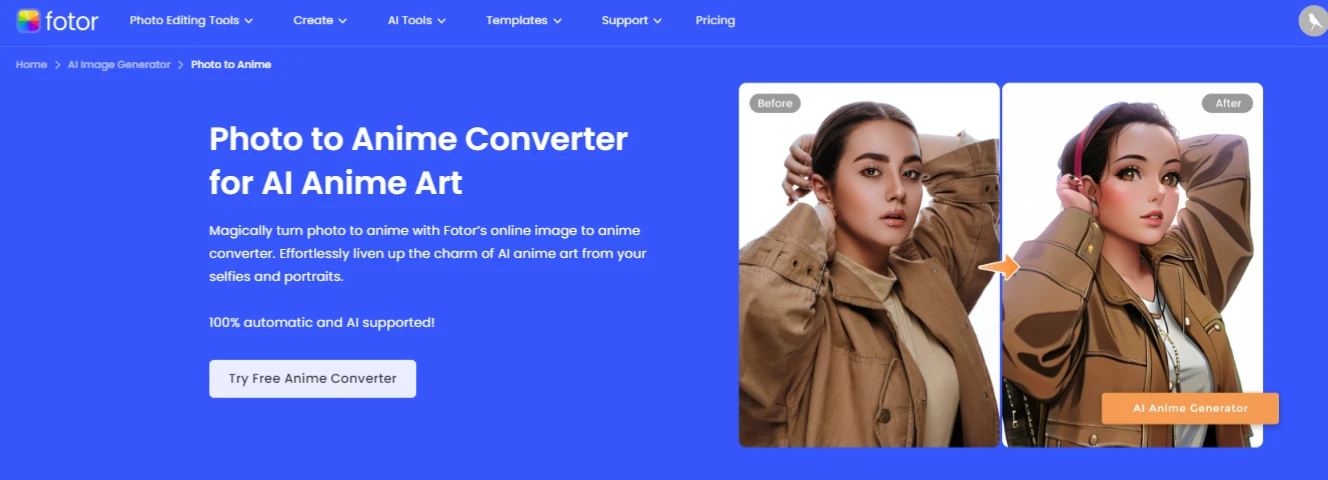
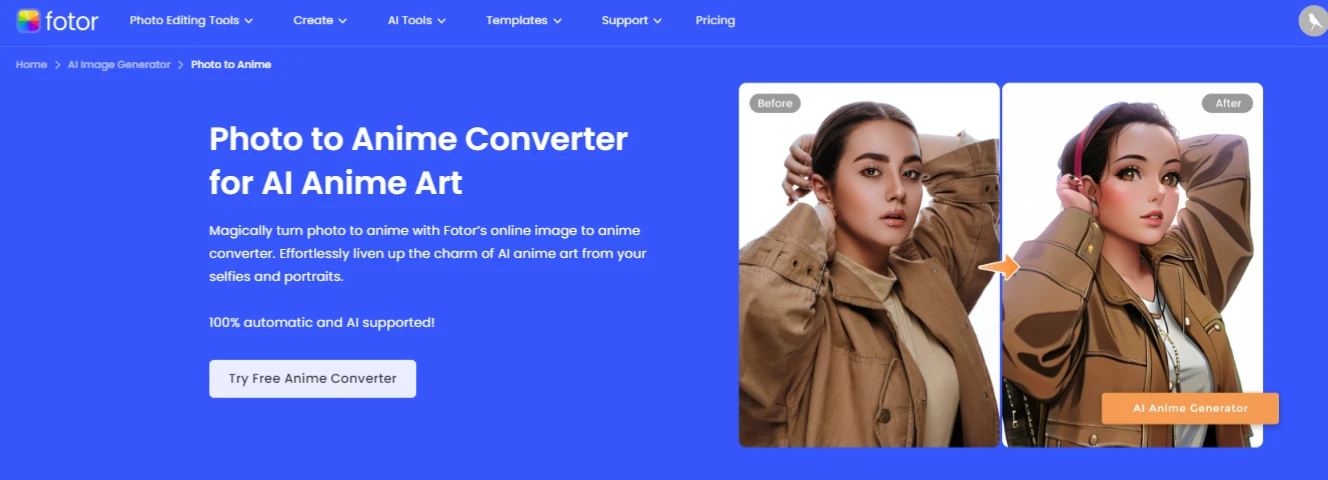
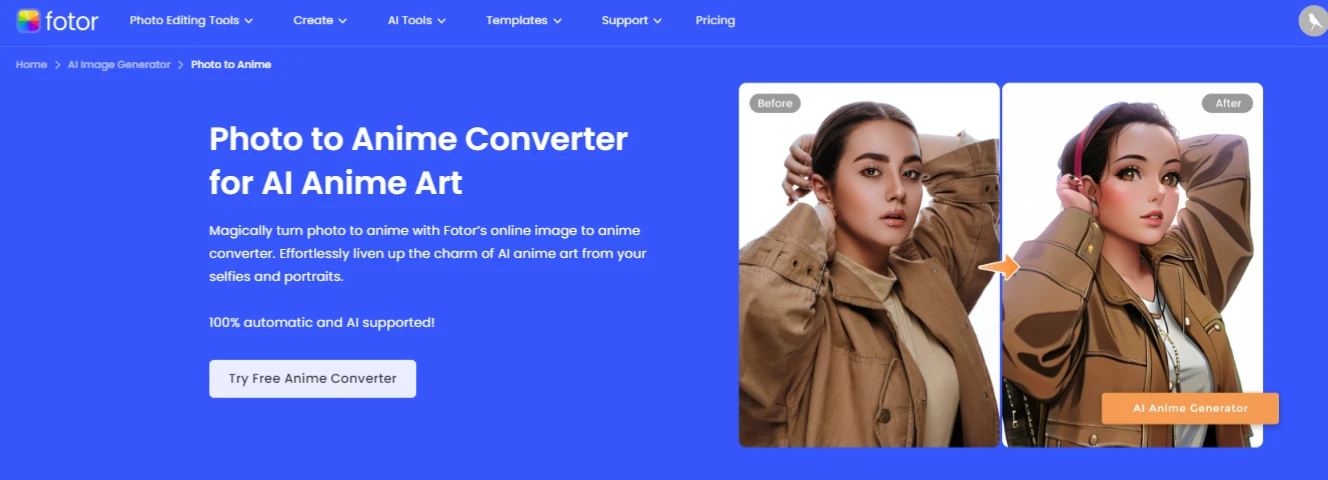
Fotor is a versatile photo editor tool. It uses the latest technology to Remove Color from Images. It can do the task rapidly and easily. The AL algorithm is swift enough to change the image details quickly without any problem. If you are a professional, then it is a perfect choice for you.
Features:
- Quickly remove color from images, saving time.
- Accessible on mobile devices, allowing edits on the move.
Pros:
- Works quickly and conveniently.
- Allows professional adjustments
Cons:
- The free version is limited.
Online PNG Tools
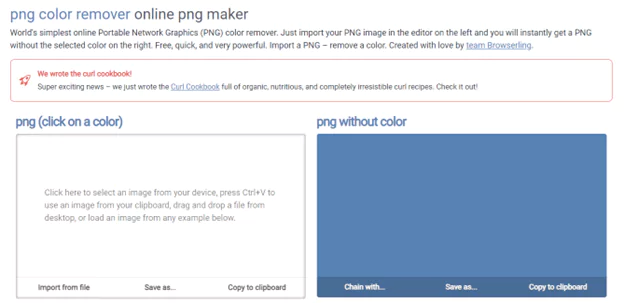
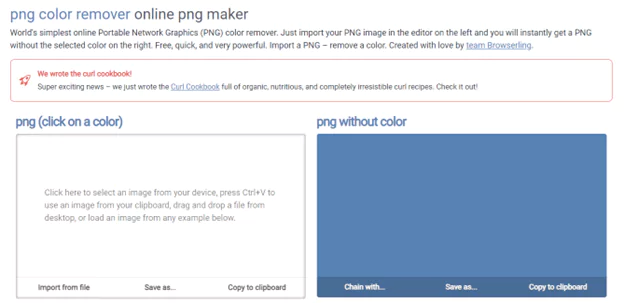
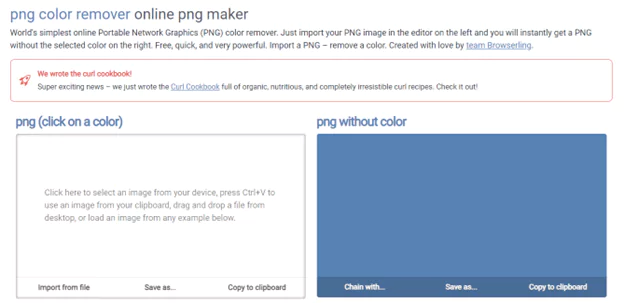
A PNG color remover can be the right choice if you want something simple yet perfect. You can get the image of your choice in just a few clicks. It has a unique split-screen preview option that allows you to compare the original image with the one that
Features:
- Remove Color from Images the way you want.
- It is the perfect choice for images in PNG file formats.
- You can preview the image after completing the image editing.
Pros:
- Allows you to edit the image according to your choice.
- Ideal for detailed adjustments.
Cons:
- Allows batch processing only with a paid subscription.
VanceAI
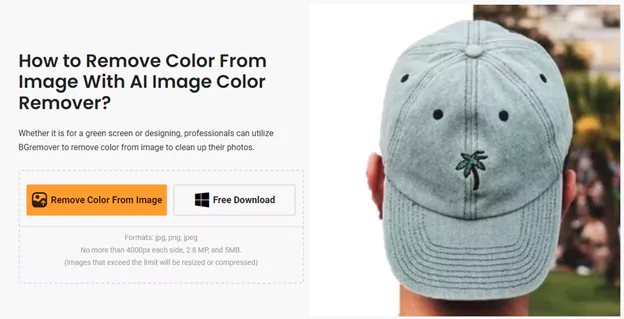
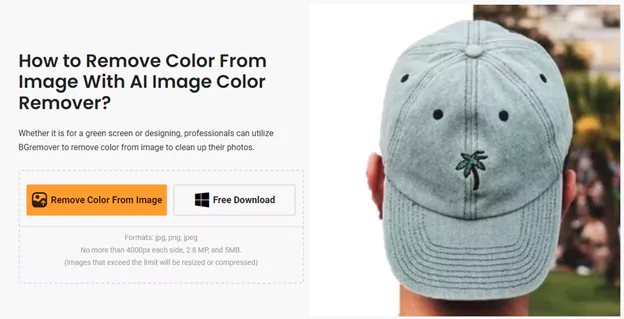
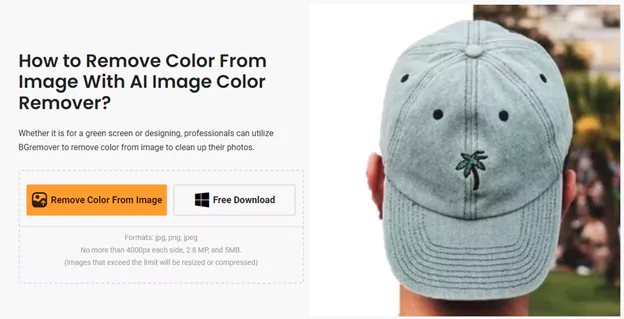
VanceAI is a user-friendly tool that is great for big jobs. It is especially helpful when you must remove colors from images simultaneously. It works very quickly. It uses powerful cloud computing. It offers different ways to connect and use the tool. It is a flexible choice for teams that need to edit many images easily.
Features:
- It can process multiple images in one go. Thus, it works with better efficiency.
- You can use it both as a web service and a desktop application.
- It has a specialized tool for changing the colors.
Pros:
- Good for handling large volumes of images.
- A great choice for professional or commercial use.
Cons:
- Requires getting a custom quote for specific needs.
ZMO.AI
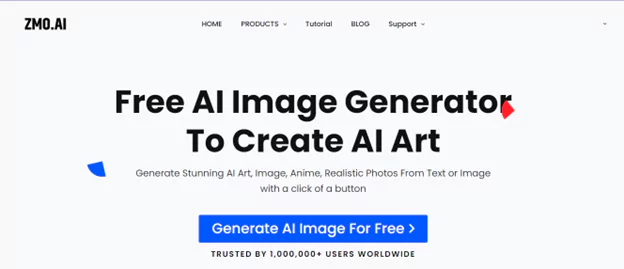
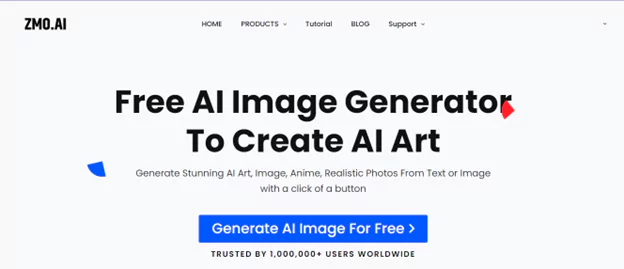
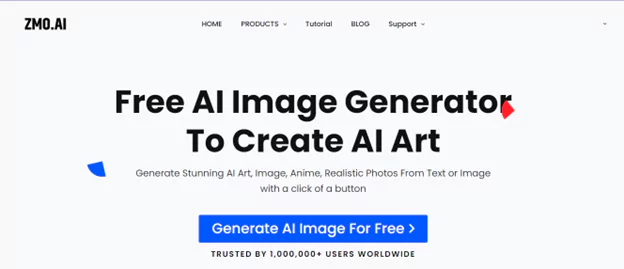
Although it is a new entrant in the world of AI photo generators, it still has a more effective and efficient editing mechanism. It has a wide range of features that allow multiple kinds of editing options. The process does not need professional know-how. It is good even if you are a beginner. Editing and generating the images according to personal requirements is straightforward.
Features:
It uses advanced AI algorithms to accurately Remove Color from Images.
It has a user-friendly interface that is just right for beginners.
It has multiple editing features.
Pros:
- Removes colors with great precision.
- Can handle a wide range of images.
Cons:
- It is a new tool, so few reviews are available from real-time users.
All these tools are worth trying, but when it comes to ease and efficiency, ZMO.AI stands out. It is a perfect tool for beginners and works with advanced technology. Therefore, whether you are a beginner or a professional, it is the perfect choice that will make the images look highly impressive after you edit them the way you need.
How do you remove color from images with ZMO.AI?
If you have an image that you don’t think looks great with the original colors, then it is time to upload it on ZMO.AI and let the magic happen.
Here is a step-by-step guide to remove color from images with ZMO.AI.
- Go to ZMO.AI and choose the Magic Remover under the Product option.
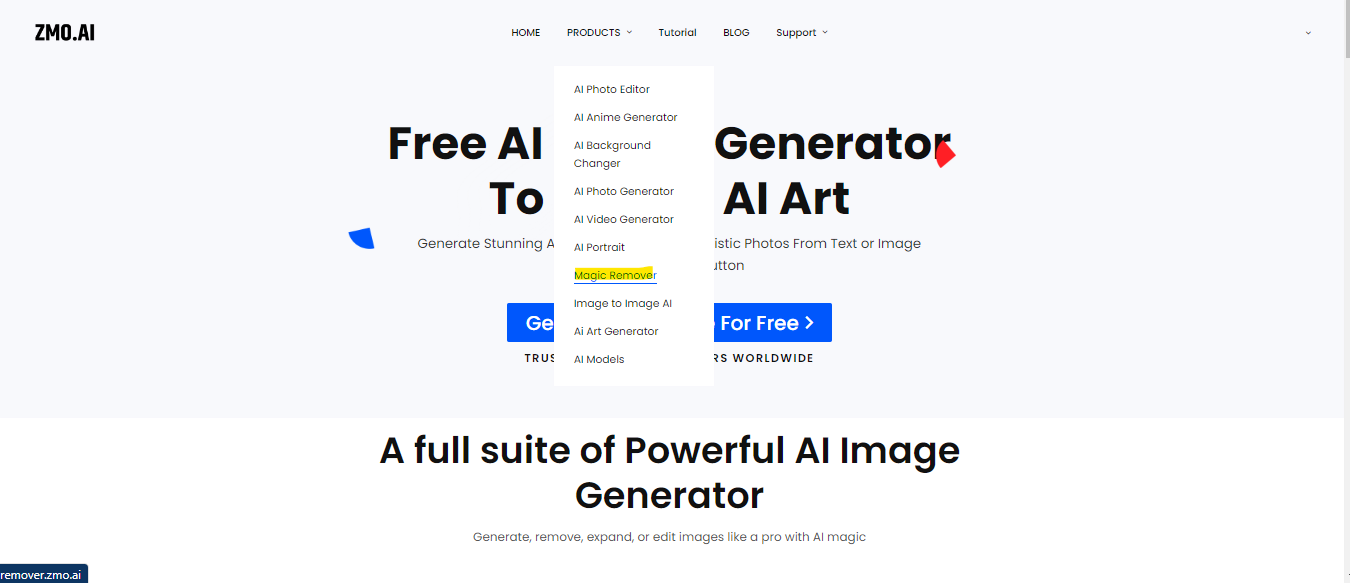
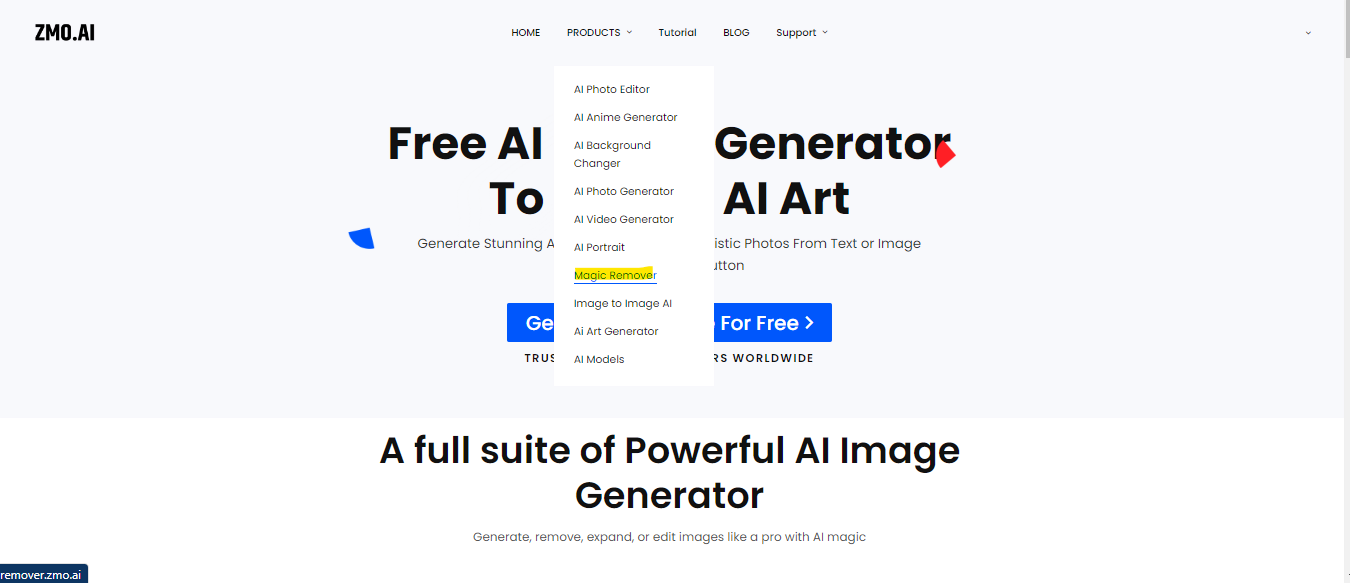
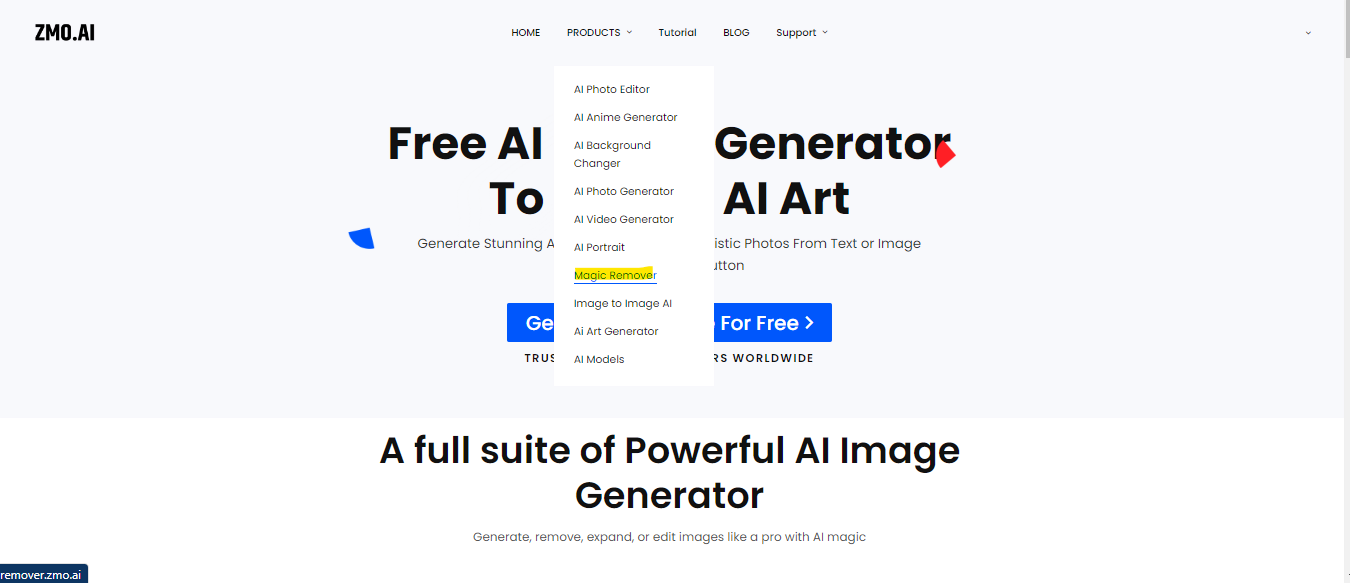
- On the tool’s main page, click the option Upload the image.
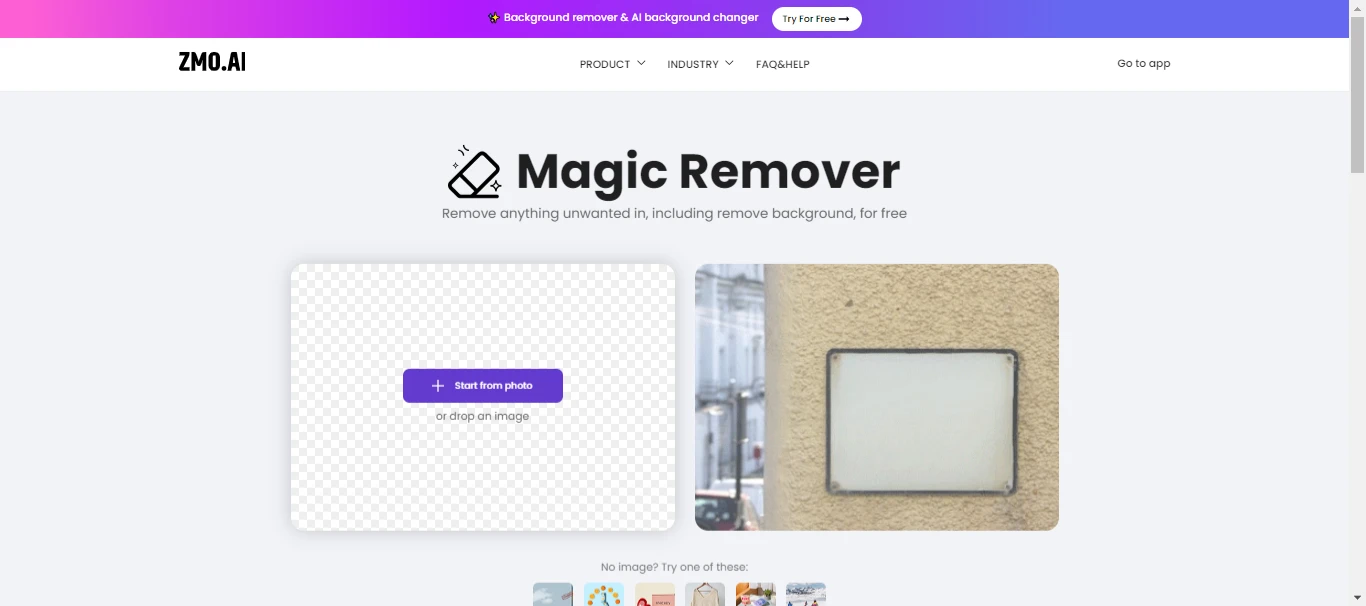
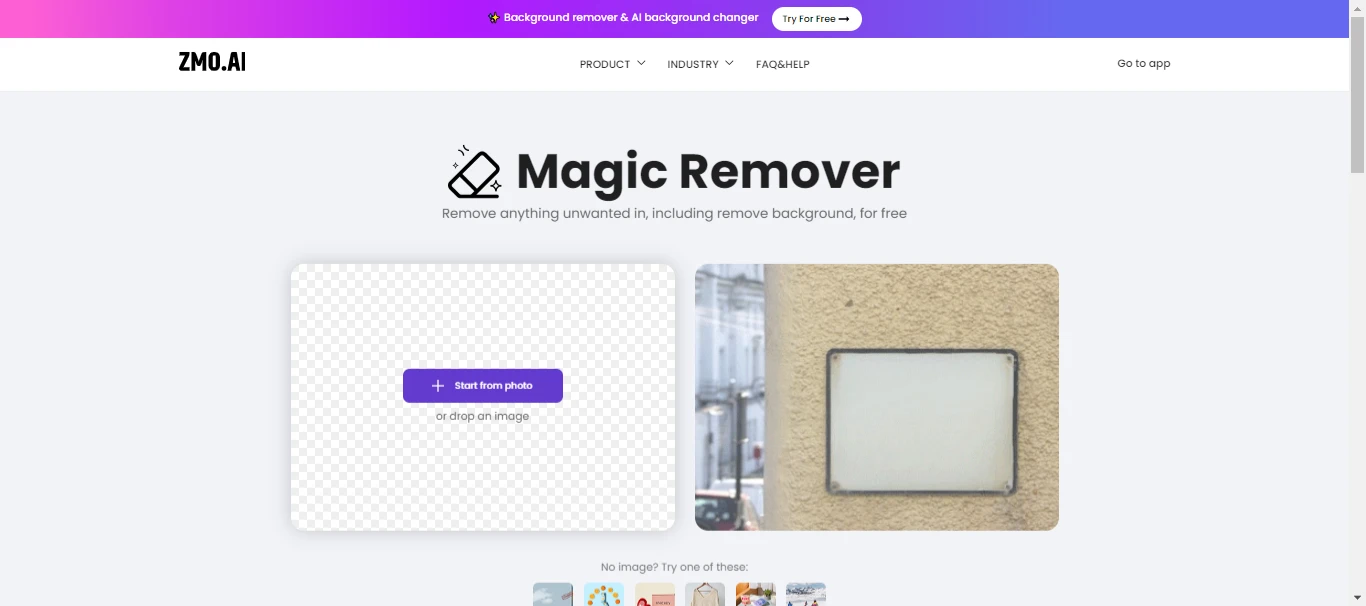
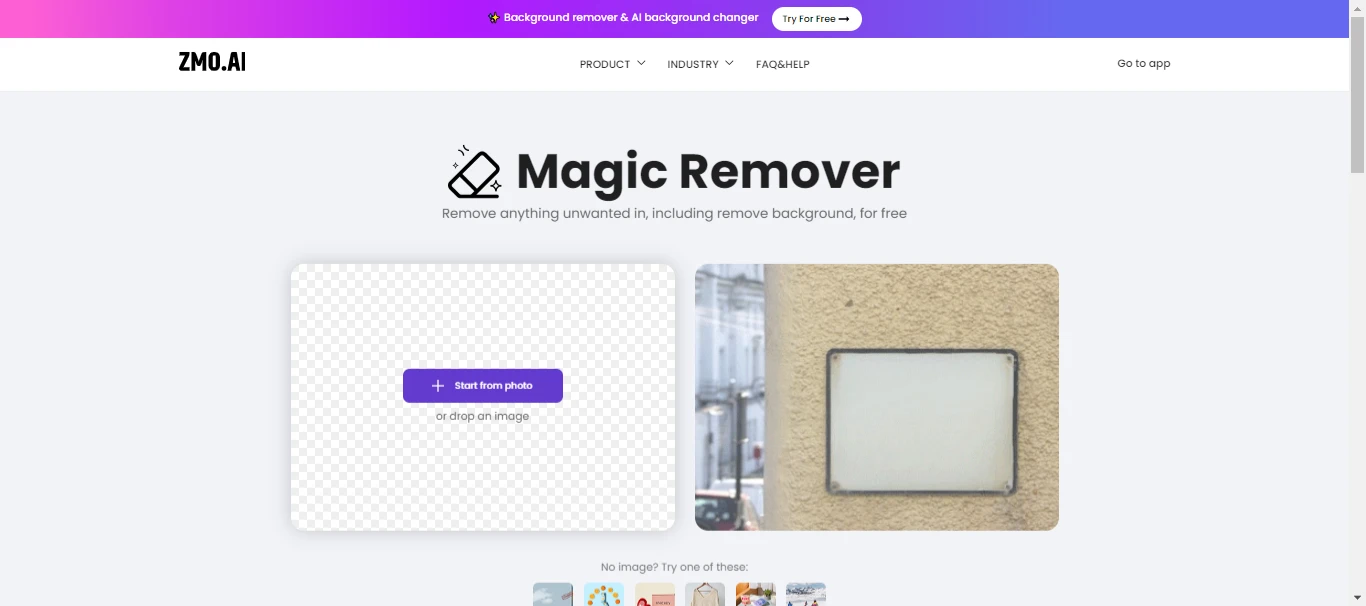
- You will see the following window where you can select the object to remove from the image
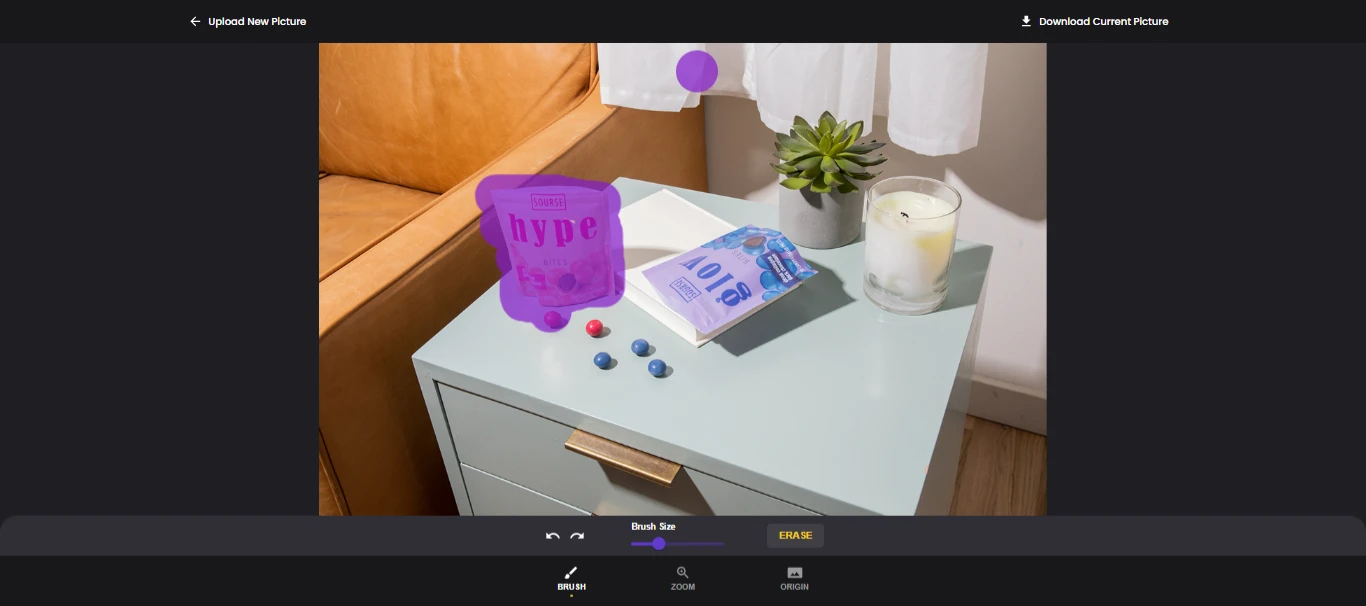
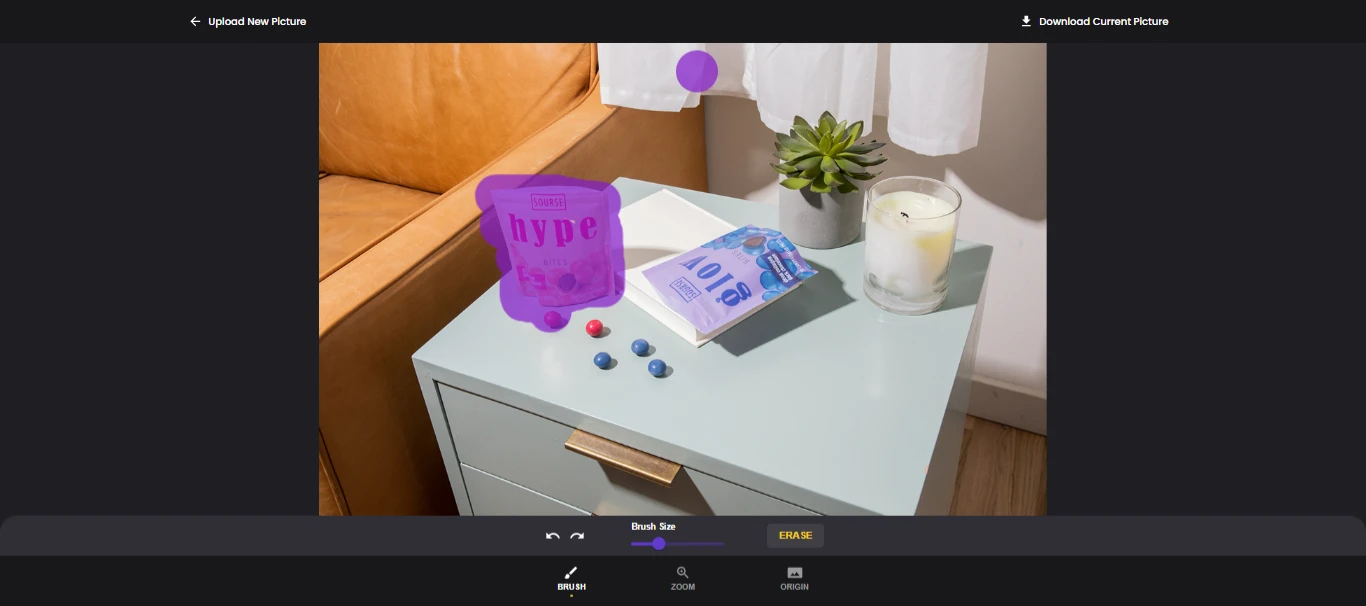
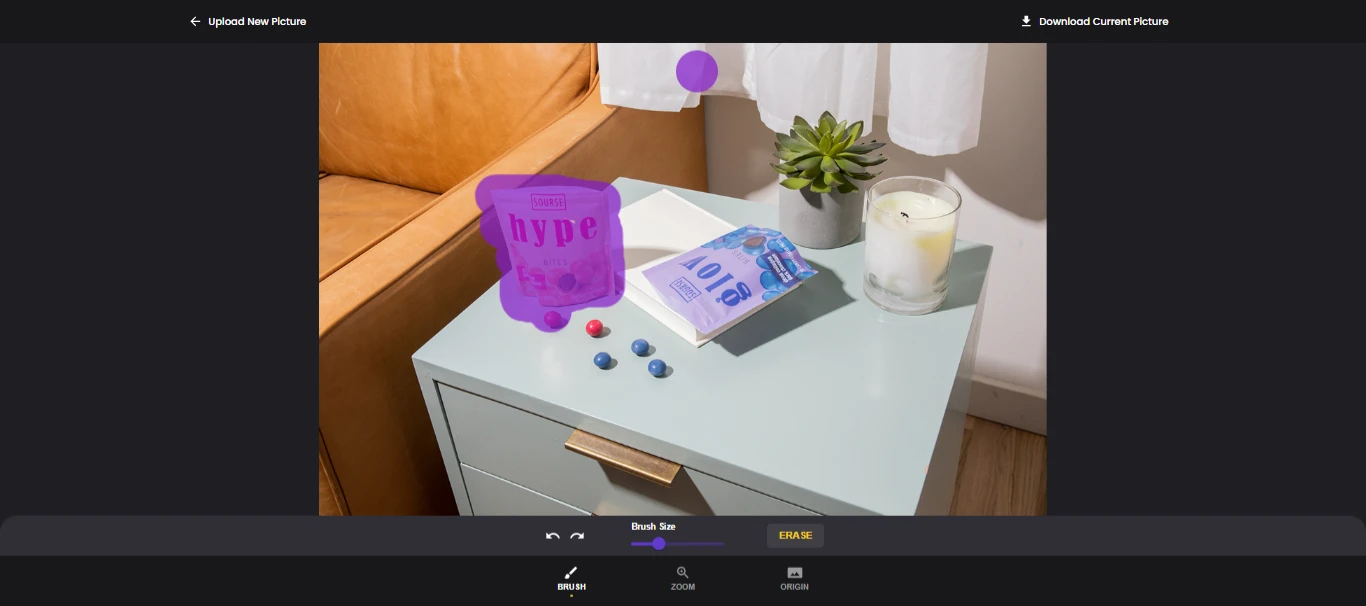
Once you select the object, click the erease. After sometime AI will remove the object from your image.



Click to download the image. After clicking on the download option, you can choose either Preview or Full Image.
Why ZMO.AI is a Superior Choice
ZMO.AI is one of the best options for removing colors from any picture. It is really easy to use, even for a beginner in the tech world.
Here’s why ZMO.AI is a better choice as compared to other tools:
Accuracy and Speed:
It can remove pictures’ backgrounds with great ease. The unwanted colors will be removed from the desired photo with a single click. Whatever color you want in your background, whether it is white, transparent, or simply any other color, ZMO.AI handles it effortlessly.
Easy to Use:
You don’t need to be a tech expert to use ZMO.AI. Its really simple design helps you remove backgrounds from your pictures without much effort. Just upload your image, click once, and the background will disappear. It’s that simple!
Great Results:
ZMO.AI will cut out the edges of your pictures with great neatness. After the background removal, your photo will look very professional and neat.
Versatile Background Options:
In ZMO.AI, you can get any color background instead of just white and transparent backgrounds. This really helps you customize your images as you desire.
ZMO.AI uses advanced technology to ensure that your photo’s main subject is clearly identified and separated from the background. This makes ZMO.AI a great tool for anyone looking to improve their photos quickly and easily.
Practical Uses of ZMO.AI’s Tool
ZMO.AI can provide many other benefits apart from editing images for photographers and designers.
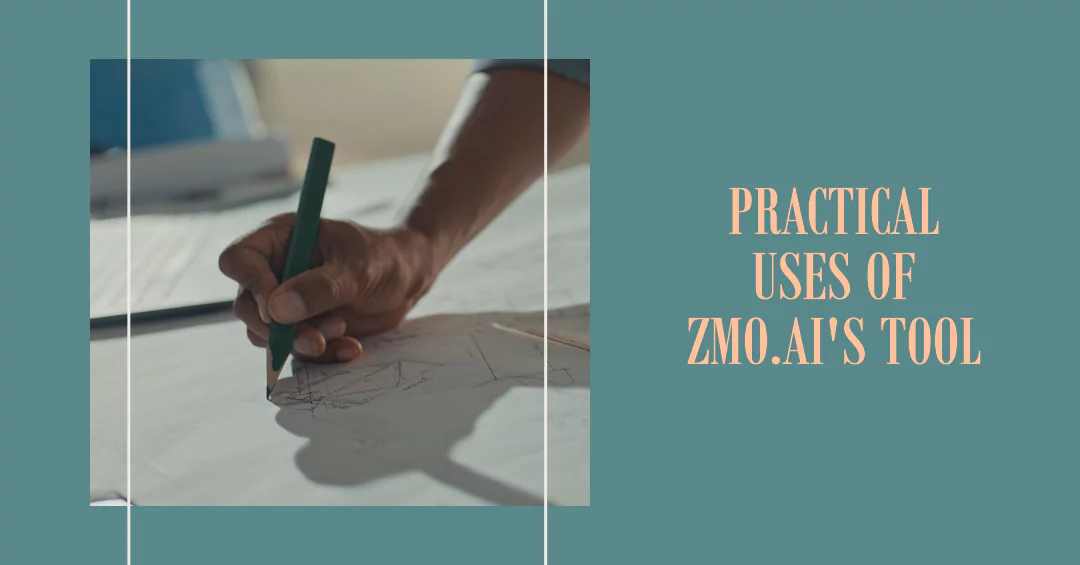
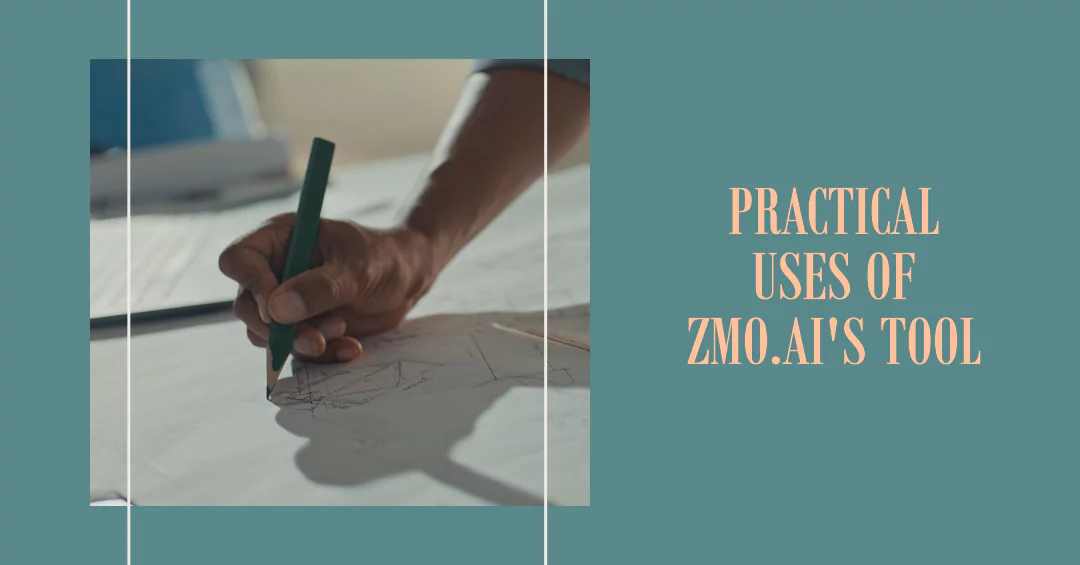
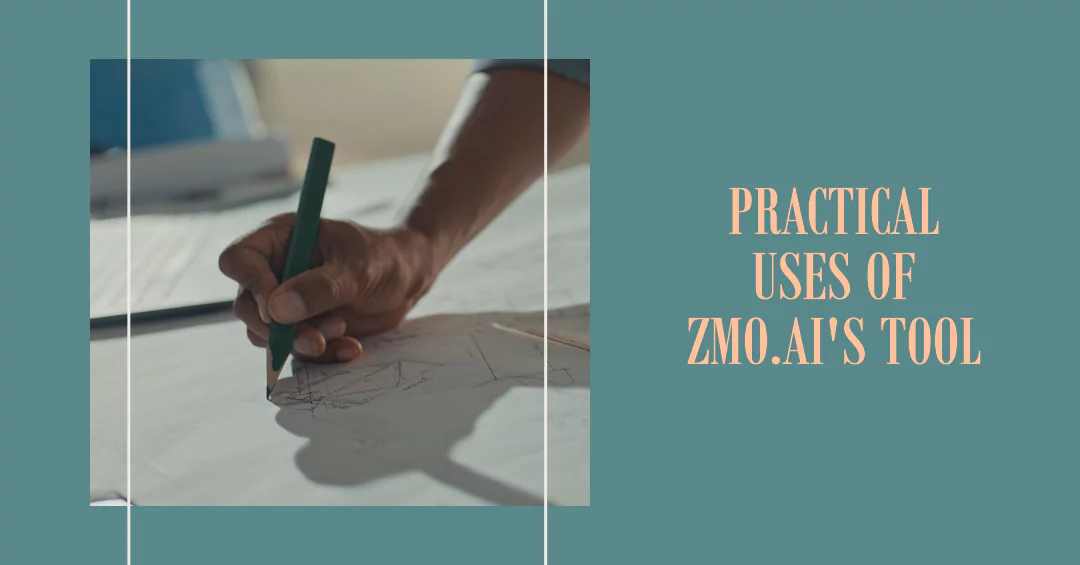
Digital Marketing
With ZMO.AI, your ads can look clearer and more attractive, making digital marketing easier. If you use any product picture, you can simply remove the background and make the product more appealing.
Web Design
You need to make sure that the pictures you use for the website complement the site’s color scheme. ZMO.AI will help you remove distracting background colors from the images, making them perfect for your website.
Social Media
If you want your pictures to grab attention on social media, ZMO.AI is the perfect choice. It helps you clean up the background of pictures, making the main subject of the picture stand out and increasing your social media reach.
Product Packaging
The images on the package play a great part in selling something. They must look eye-catching. ZMO.AI will help you make these pictures look clean and professional by removing unwanted background colors and making your product look the best.
Using ZMO.AI is a great way to improve the look of your photos quickly and easily, with perfect results.
Conclusion
ZMO.AI is a convenient tool for Remove Color from Images easily. It works fast and makes the images look natural and clean. If you want to remove the background of your picture for any purpose, ZMO.AI can save you time and energy. Its design is quite simple to use. Why don’t you give ZMO.AI a try for your next photo project? It will make your work easier and quicker.





