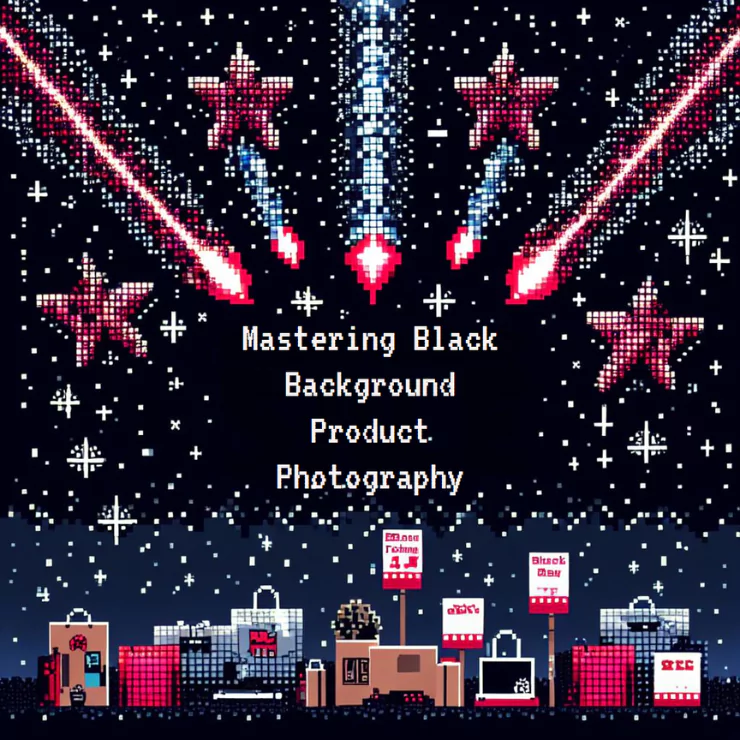In the discipline of digital marketing and e-commerce, a product’s visual appeal is frequently the primary element that draws in potential buyers. Product photography with a black background, or “ShadowCraft,” has become a well-liked and effective method for producing eye-catching images that stand out in a crowded market. Rather than drawing attention away from the main topic, you highlight it to highlight its specifics. Your items have a dramatic flair, but the composition stays refined and exquisite.
This is especially true for black-on-black product photography, as the majority of the images in this post demonstrate. It gives your products a refined appearance and opulent feel.



Using a black background can help you create visually striking images; you can apply a textured surface overlay in an image editor, use an upholstery backdrop in a studio, or combine texture in an outdoor environment. This method arouses strong emotions in viewers and not only creates a desired atmosphere but also makes them want to interact with your products in real life.
The skill of mastering ShadowCraft will be covered in detail in this post, helping you to improve your product photography and leave a lasting impact on your audience.
Why Choose a Black Background for Product Photo?
Choosing a black background for product photos is a strategic decision that can significantly enhance the visual appeal of your images. Here are several compelling reasons to opt for a black background in product photography:
1. Contrast and Focus: Highlighting the Product:
A black background creates a strong contrast that allows the product to stand out prominently. This contrast draws the viewer’s eyes directly to the subject, emphasising its key features and details.
2. Sophistication and Elegance: Timeless Style:
Black backgrounds give off an air of class and elegance. Your products’ perceived value may be increased by this classic style, giving them an air of luxury and sophistication.
3. Adaptability to Different Products: – Versatility:
Many things look good against black backdrops. Black’s neutrality makes it possible to take flexible and adaptable product pictures, whether you are shooting jewellery, electronics, clothes, or any other kind of item.
4. State of Thought and Feeling: Generating Ambience:
The gloomy background gives your merchandise a certain vibe and tone. It can arouse feelings in the audience, shaping their perception of the product on display and giving your brand’s story additional depth.
5. Removal of Distractions: Stillness of Attention:
By eliminating distractions, a black background draws the viewer’s attention entirely to the product. Potential buyers are guaranteed to concentrate on what really matters—the attributes and characteristics of the product—thanks to this neat and uncluttered presentation.
6. Standardisation of the Brand:Artistry: Creation of an Identifying Style:
A recognisable and unified visual identity for your company can be established by employing a black background in all of your product photos. Your items are immediately recognisable thanks to this homogeneity, which also strengthens brand identity.
7. Intellect and Artistry: – Expression of Art:
Black backdrops provide a blank canvas on which to paint. You can exercise artistic freedom by experimenting with lighting, angles, and compositions against a dark backdrop, giving you the opportunity to present your items in distinctive and captivating ways.
8. Virtual Presence and Promotion: Differentiate Yourself in E-Commerce:
Your photographs will stand out more in product listings and social media feeds with a black background when competing products compete for consumers’ attention in the competitive world of e-commerce. Engagement and click-through rates may rise as a result.
Using a black background in product photography is a creative and strategic approach that can greatly enhance the visual content’s overall effect. It makes a product more visually appealing, conveys a certain tone, and fits in with a range of marketing goals, which makes it a flexible and effective choice for product presentation.
How to Take Photo with a Black Background
Lighting, gear, and composition must all be carefully considered when taking a picture against a dark background. This is a step-by-step tutorial to help you create visually arresting black-background images:
Tools and Configuration:
1. Lens and Camera: – To manage exposure, use a mirrorless or DSLR camera with manual settings.
– When selecting a lens for your product, take into account variables such as aperture and focal length.
2. Tripod: – A sturdy tripod is necessary to avoid camera shake, particularly in dimly lit environments.
3. Backdrop: – Choose a backdrop made of black cloth. It is best to use non-reflective cloth, velvet, or muslin. Make sure there are no folds or creases in it for a smooth look.
Lighting Configuration:
4. Controlled Lighting: – Avoid shadows and reflections by using controlled lighting. Diffusers or softboxes aid in producing even.
4. Regulated Lighting: – To avoid unwelcome shadows and reflections, use regulated lighting. Diffusers or softboxes aid in producing uniform, diffused illumination.
5. Light Positioning: – Adjust the lights such that the subject is well-lit and the background is left in shade. The subject will stand out against the black background thanks to this separation.
6. Backlighting (Optional): – For greater separation from the background, think about adding backlight behind the subject for a faint rim or halo effect.
Configuring the camera:
7. Manual Mode: To adjust exposure settings, switch your camera to manual mode.
8. Low ISO: To reduce noise in the picture, use a low ISO setting (such as ISO 100).
9. Wide Aperture: To produce a shallow depth of field and keep the background out of focus, use a wide aperture (f/2.8 to f/5.6, for example).
10. Shutter Speed: Modify the shutter speed to expose the subject in the right way. If you need more light, use a longer shutter speed.
Composition:
11. Subject Placement: Depending on the composition you want, position your subject in the centre or off-center. To prevent inadvertent cropping, make sure there is adequate space surrounding the topic.
12. Experiment with angles: Try out various viewpoints and angles. To enhance visual interest, try taking a shot from a slightly elevated or lowered position.
13. Framing and Focus: Be mindful of how you frame the subject and make sure it is clearly in focus. For accuracy, use manual focus.
Post-Application:
14. Edit for Consistency: Adjust the image for colour, contrast, and exposure consistency using post-processing software such as Adobe Photoshop or Lightroom. As necessary, adjust saturation, curves, and levels.
15. Backdrop Enhancement: If required, make sure the black backdrop is deep and consistent. Eliminate any extraneous highlights with the brush tool and other similar tools.
16. Final Touches: Make any last-minute adjustments or improvements in accordance with your artistic vision, being careful to ensure that the final product reflects the style you have in mind.
You can take amazing black-background images that accentuate your subject and produce an eye-catching image by carefully adjusting lighting, camera settings, and composition. You may improve your technique and produce consistently captivating outcomes by experimenting and practicing.
Instantly Transform Your Photo: Change Background to Black and Add Elements with a Single Click
Transforming your photo with a black background and adding elements has never been easier, and it is all thanks to ZMO’s user-friendly Background Changer. Follow these simple steps to achieve stunning results with just a single click:
Step 1: Upload Your Photo
Begin by uploading the photo you want to enhance onto ZMO’s Background Changer platform. Ensure your image is clear and well-lit for optimal results.
For this guide, we will use the ZMO AI generator to generate an image for us:
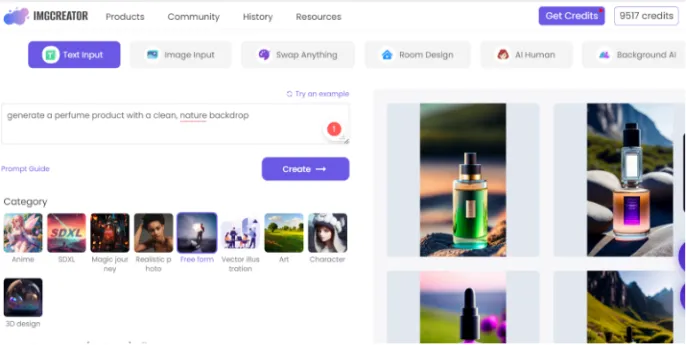
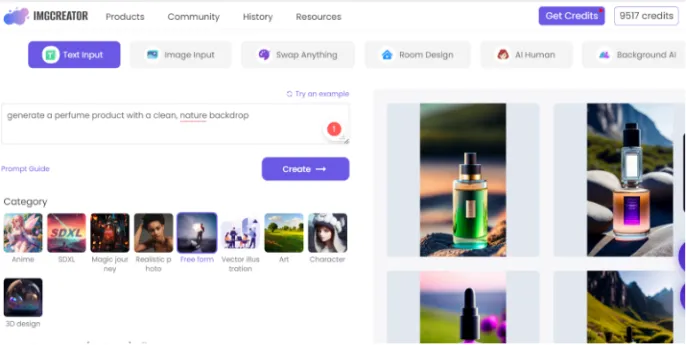
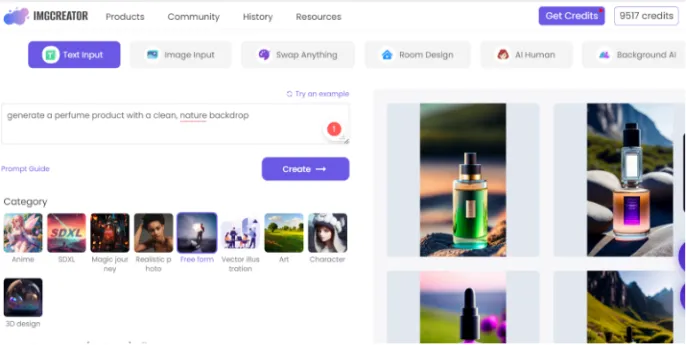



Step 2: Select Background Change Option
Locate the “Background Change” feature on ZMO’s intuitive interface. With a single click, you’ll initiate the process of replacing the existing background with a sleek and professional black backdrop.
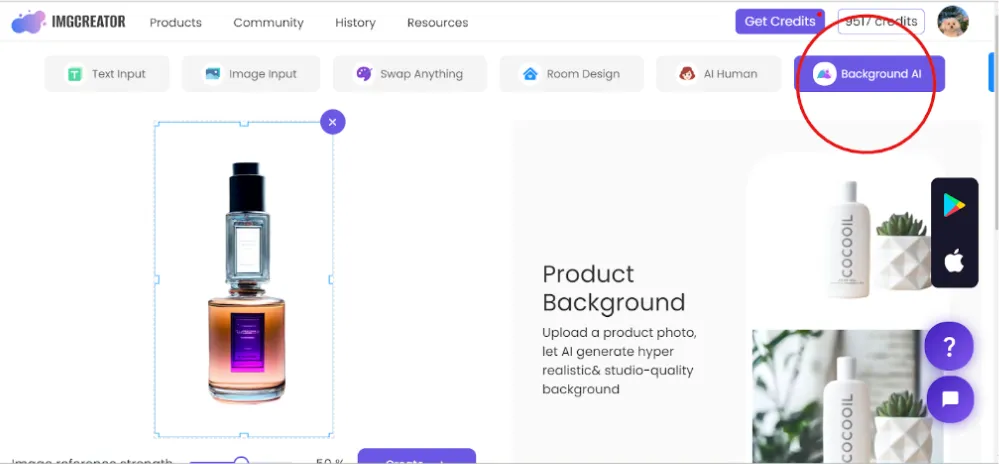
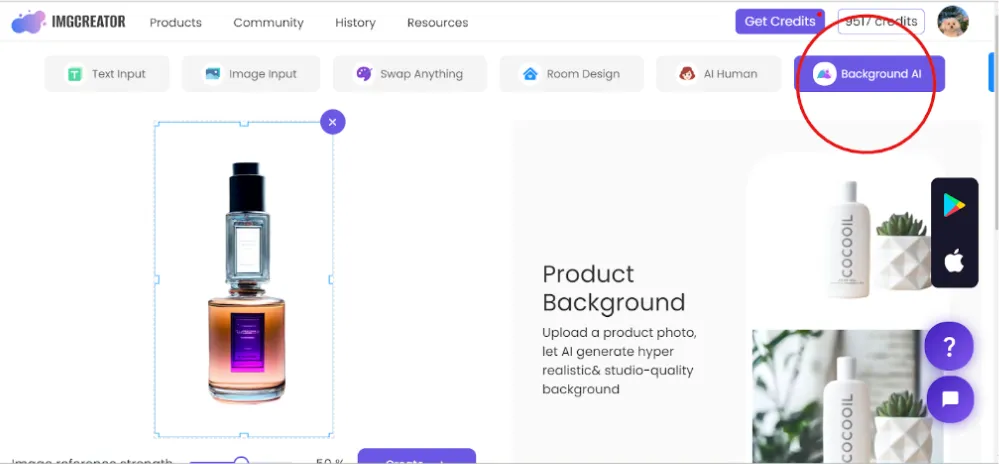
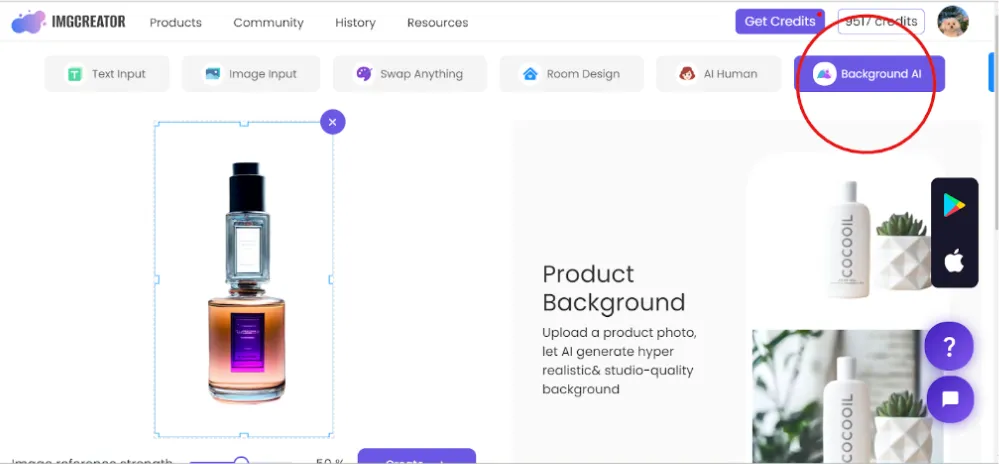
Step 3: Fine-Tune Your Preferences
ZMO’s Background Changer provides customisation options to tailor the transformation to your liking.
The first method involves adding the black colour from the colour palette option on the ZMO background changer homepage and downloading it right away.
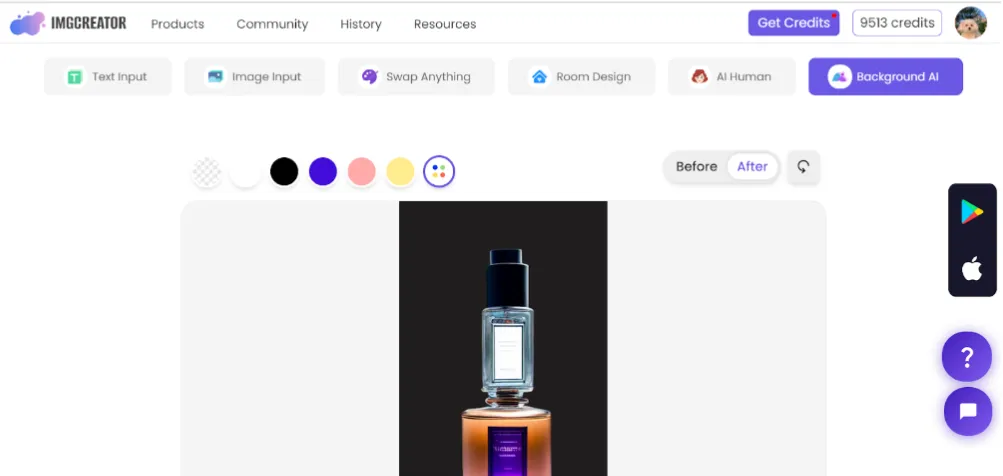
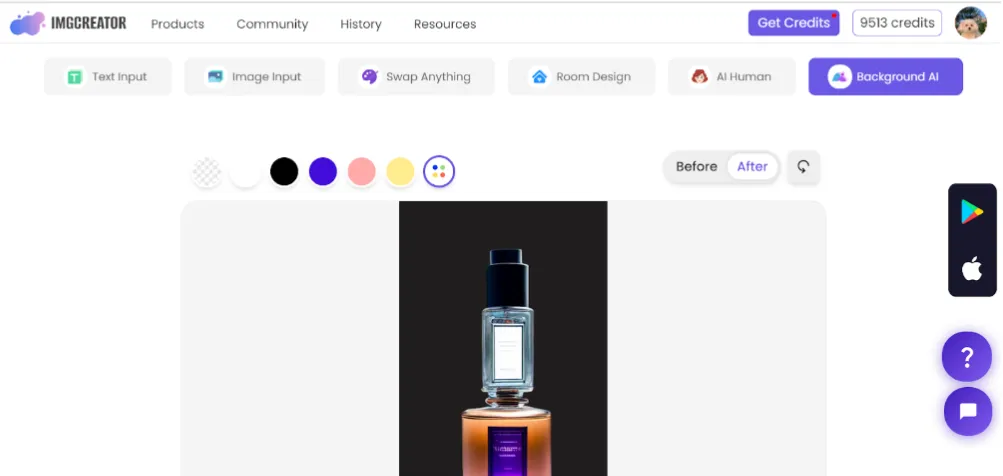
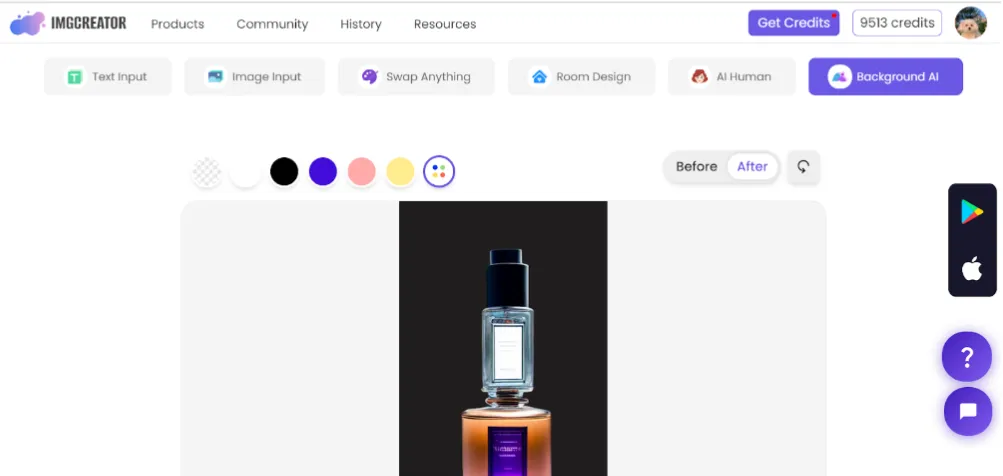
However, we can choose the “Generate background” option instead of the download. This takes us to a different page for better editing.
There are three main categories for these AI background changers, namely: filters (which present an array of amazing options to choose from), freeforms (which allow you to describe what you want to see), and reference images (which allow you to upload an image backdrop).
Reference Image Results:
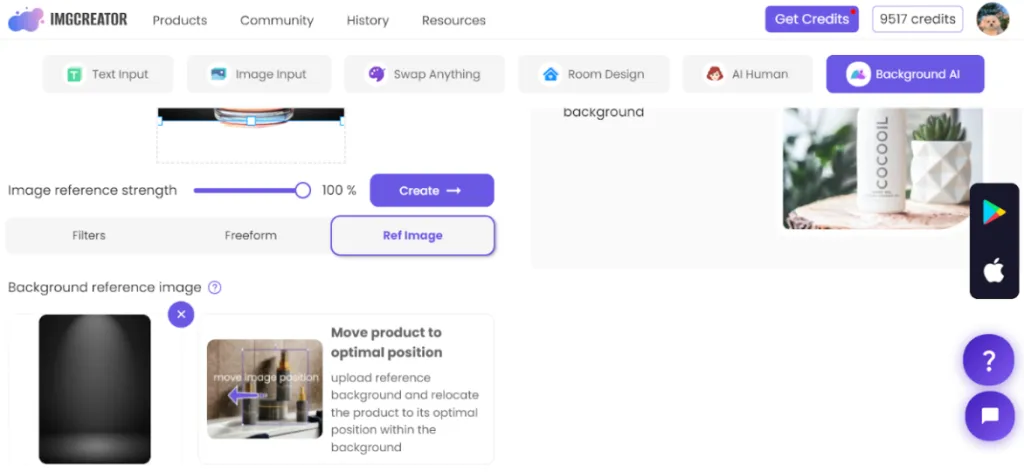
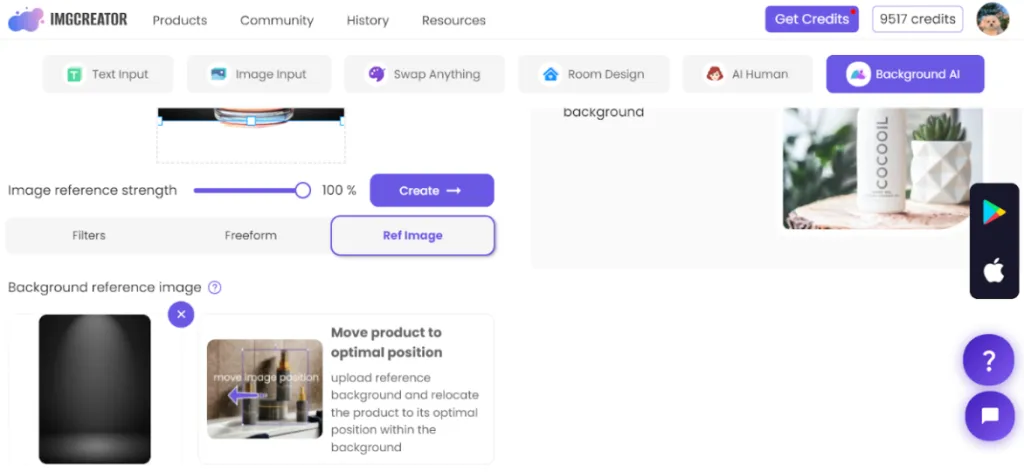
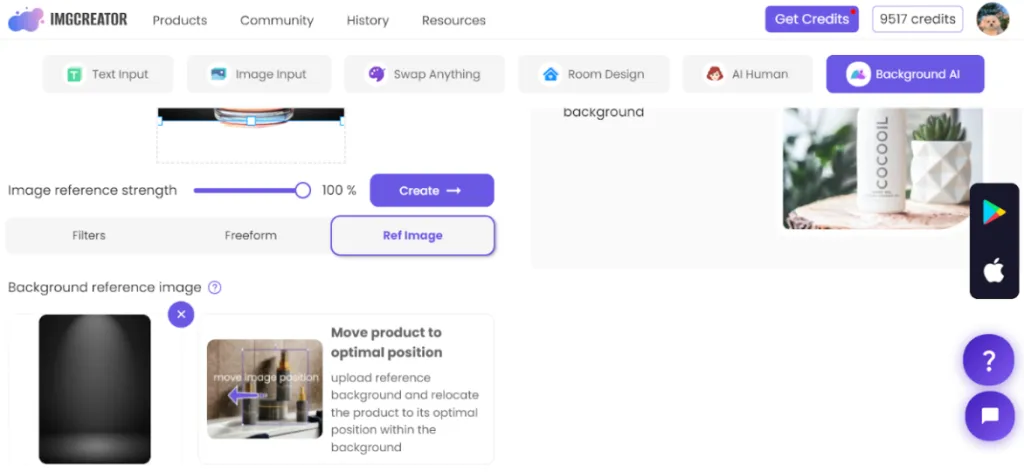



Free-form Image Results:
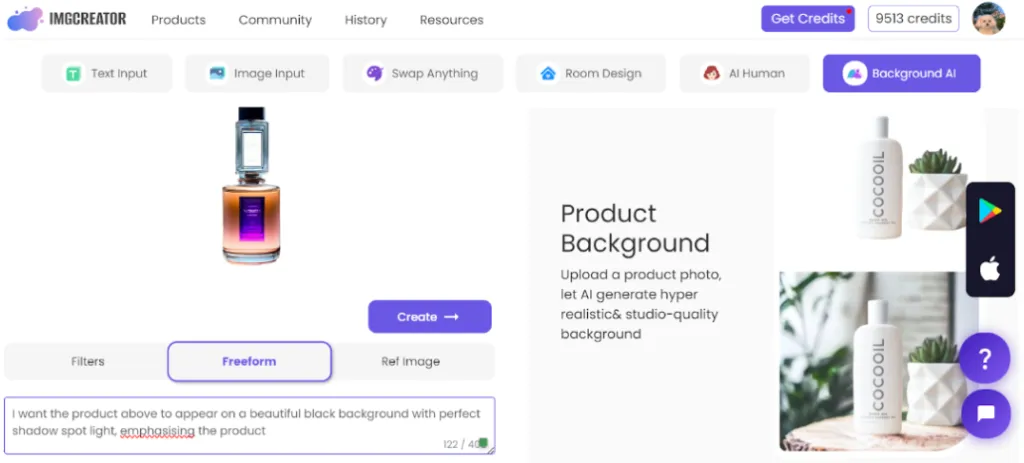
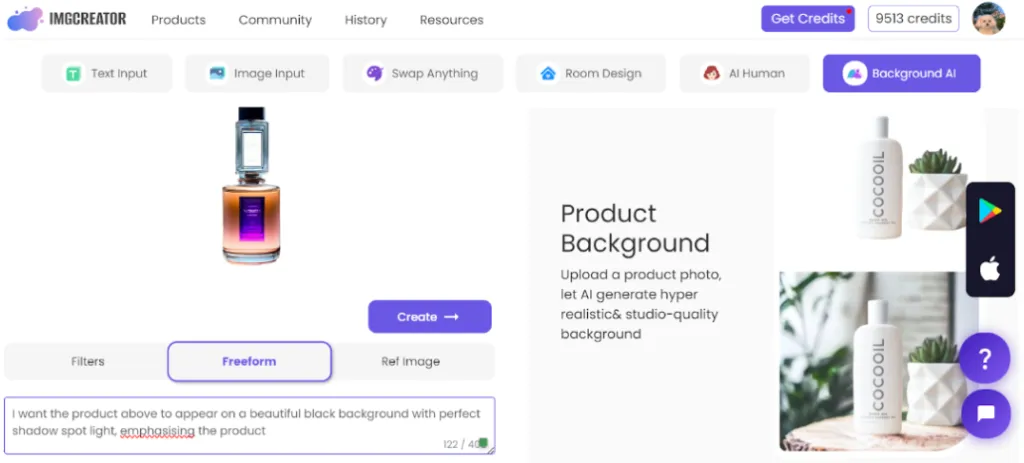
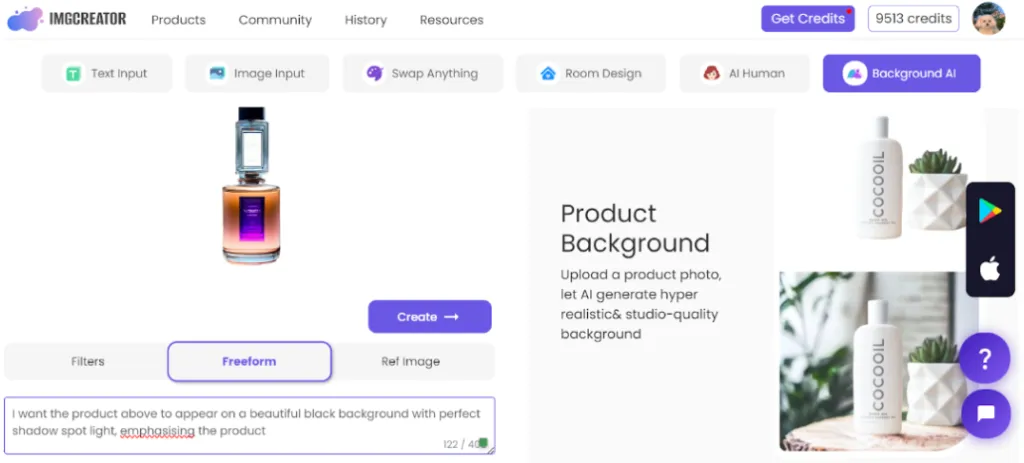
After giving the command, wait a few seconds while ZMO generates the perfect picture for you.
You can also modify your commands to get the perfect results:
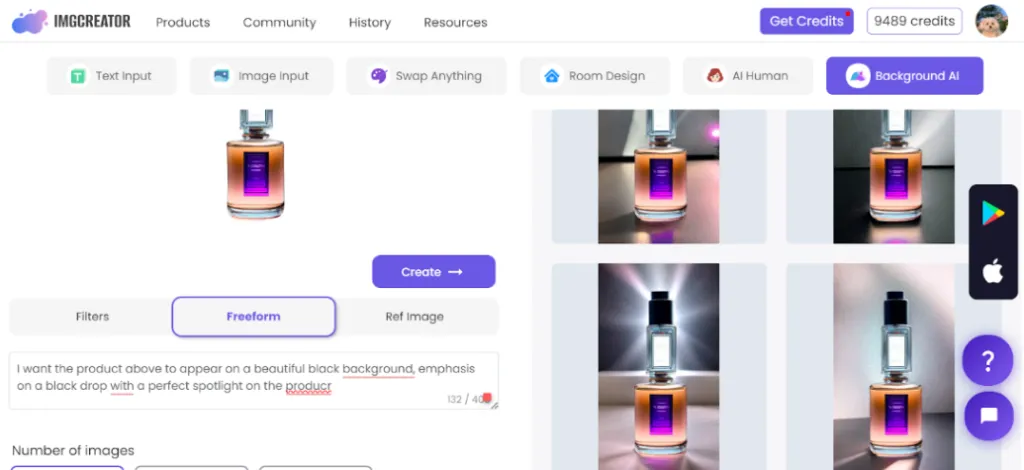
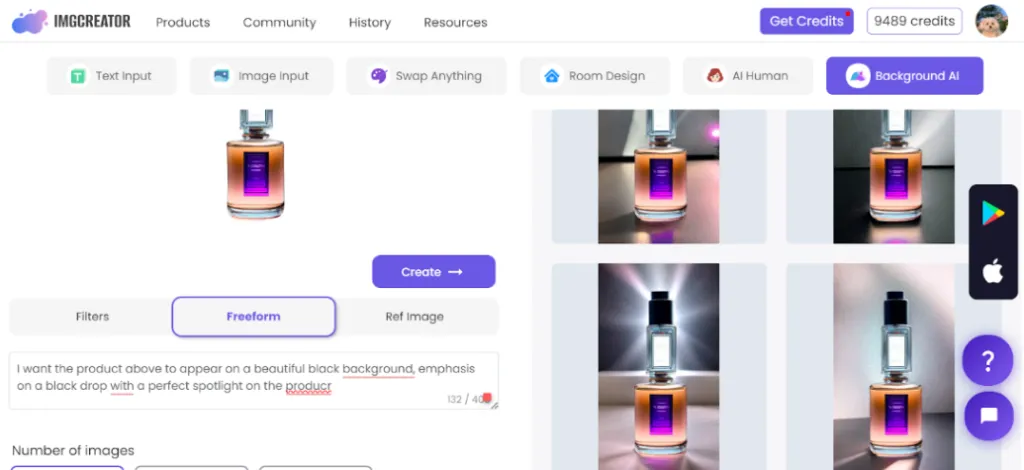
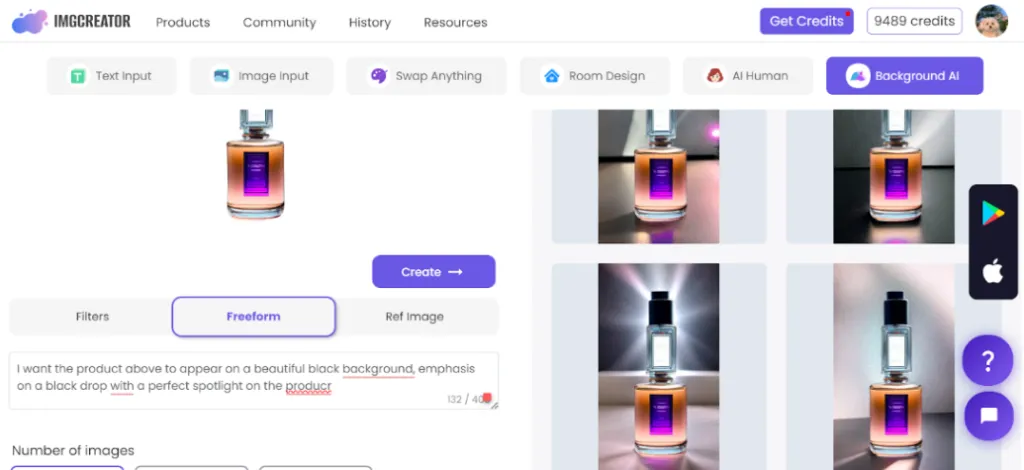
You can also adjust parameters such as transparency, contrast, and brightness to achieve the perfect blend between your subject and the black background.
Step 4: Add Elements to Elevate Your Photo
Take your photo to the next level by exploring ZMO’s “Add Elements” function. Whether it’s enhancing the composition with text, graphics, or additional elements, a single click will seamlessly integrate them into your image.
Step 5: Preview and Confirm
Before finalising the changes, preview your transformed photo. ZMO’s real-time preview feature allows you to assess the modifications and make any necessary adjustments. Once satisfied, click the “Confirm” button to save your professionally edited image.
Step 6: Download Your Enhanced Photo
Complete the process by downloading your transformed photo. ZMO ensures a high-quality download, preserving the details of your image with the new black background and added elements.
Here are our preferred results:



Conclusion: ShadowCraft
The exploration of the art of “ShadowCraft,” which is product photography with a black background, highlights its significance in drawing attention in e-commerce. It rightly outlines the benefits of utilising a black backdrop strategically, emphasising how it affects contrast, style, and brand identification. A detailed tutorial on taking striking black-background images with ZMO’s backdrop changer is a fast fix that streamlines the backdrop change and element-adding procedure with a single click, offering remarkable visual-enhancing outcomes.