



Junbo.
Which AI Image Editor is right for you?
If you are still using curves adjustment and perspective warp in the Photoshop, you are so outdated for image editing in 2023. With the generative AI booming in 2022, lot of emerging AI tools show up which 10x simplify the image editing process for everyone like magic. Now no one really needs 10 years Photoshop experience to edit image like a pro. All you need is just imagination.
Let’s dive in and find out what the best app is for you.
Table of Contents
If you are still using curves adjustment and perspective warp in the Photoshop, you are so outdated for image editing in 2023. With the generative AI booming in 2022, lot of emerging AI tools show up which 10x simplify the image editing process for everyone like magic. Now no one really needs 10 years Photoshop experience to edit image like a pro. All you need is just imagination.
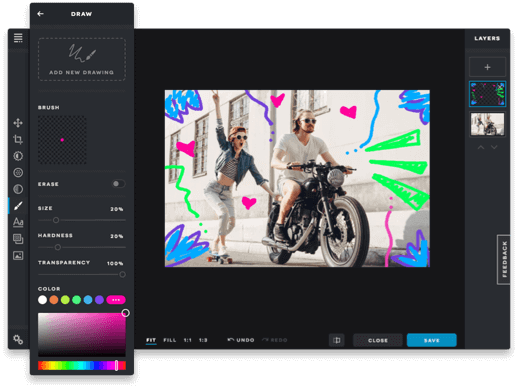
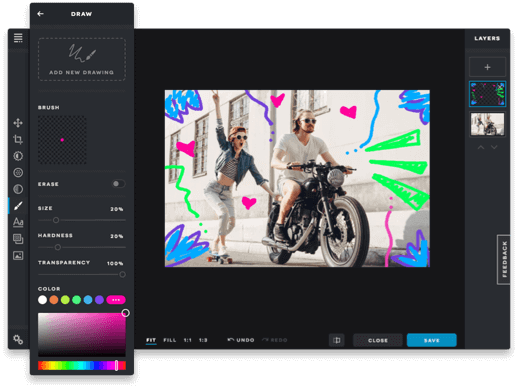
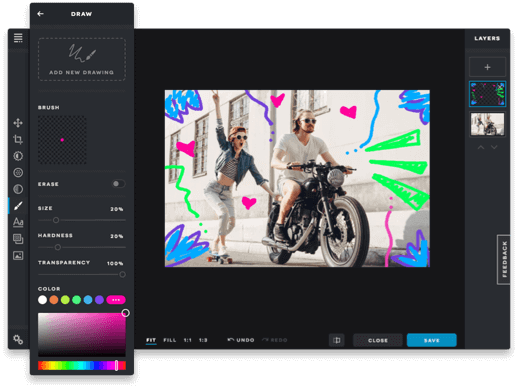
Not like other plain but long articles, we will only focus creative part and innovation here for the trending tools. And help you Wow at every cool feature those AI Image Editors provides.
In this article, we will introduce the top 10 AI Image Editors that’s trending in 2023. Among them, some could edit photos smoothly with lighting and shadow taking into consider, some could help you try on virtual clothes or act as your dreamed character in seconds, others could change background smoothly or eidit the lighting of your image freely.
So let’s dive in:
- Adobe Firefly
Although you could say goodbye to traditional Photoshop, Adobe is still the most trendy tool in Generative AI world, regarding the image editing. They push a new tool called Firefly — I love this name personally.
Although Firefly is still in beta stage, it attracts more than 8M visitors per month after launch for several months and its rapid growth has already demonstrated how trending this generative AI Image editor is.
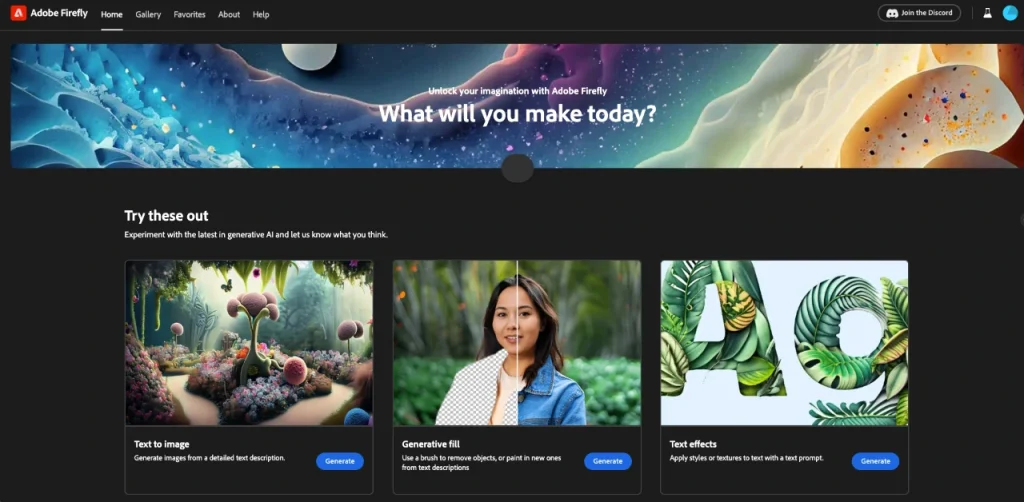
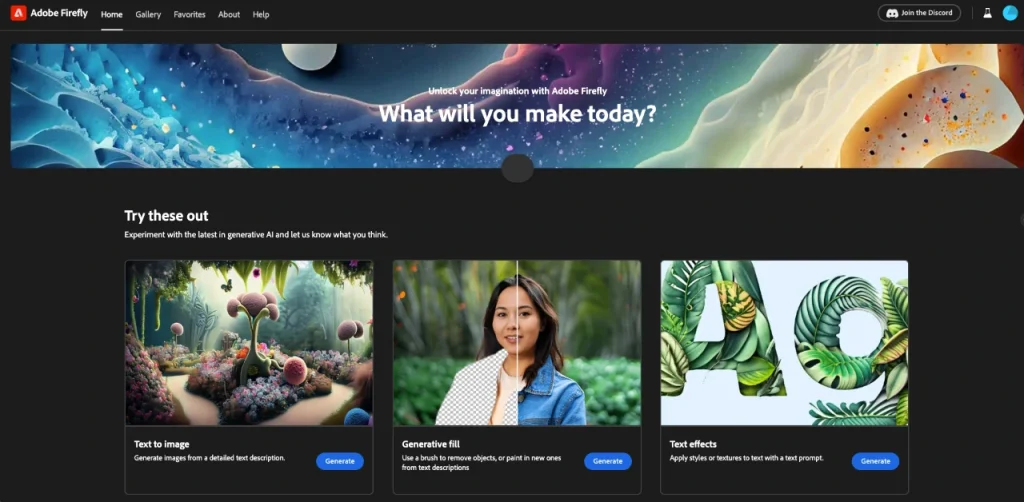
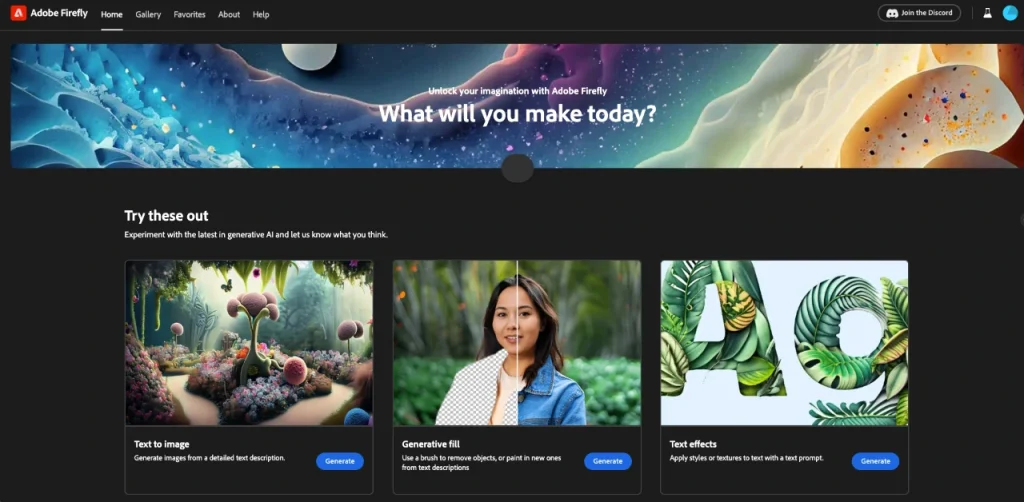
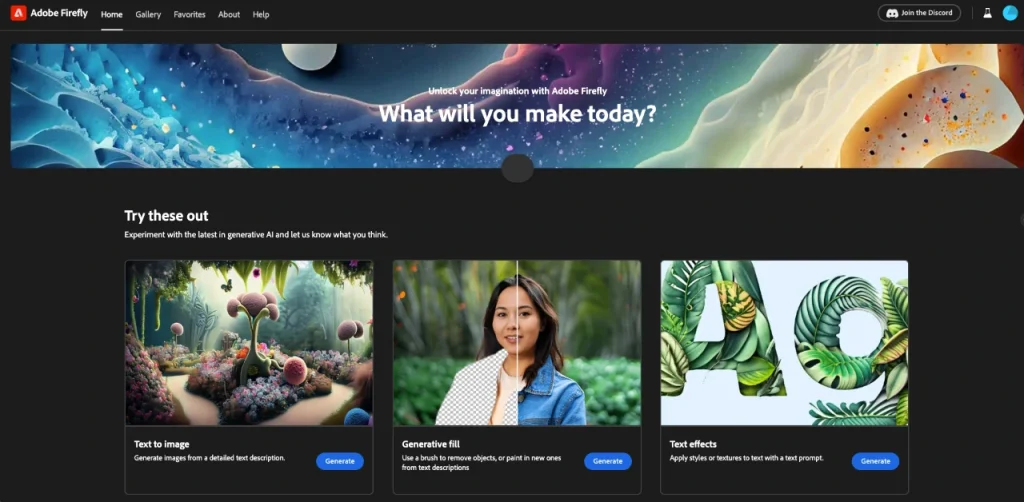
There are many tools available in Adobe Firefly, yet some of them are still in exploration mode and not available for users to test. Among them Text to Vector and Text to Templates are most fancy features, and many designers already express their huge interest in that.
Adobe officially announced that those features in Firefly will finally integrated with Photoshop, making Photoshop again the most powerful AI tool for image editing again, yet, due to there is large amount of work to be done there, it will still take time for this to happen. Maybe 2024?
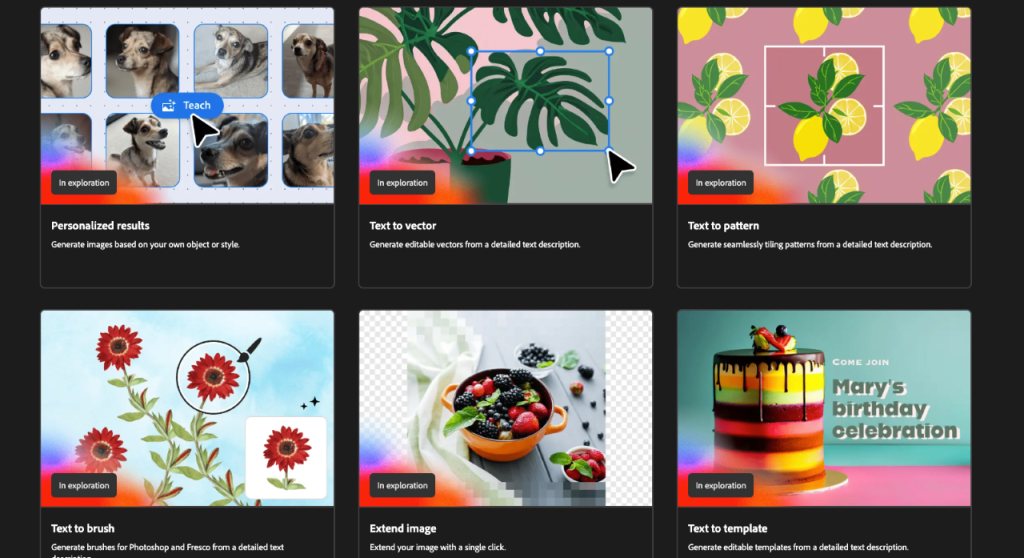
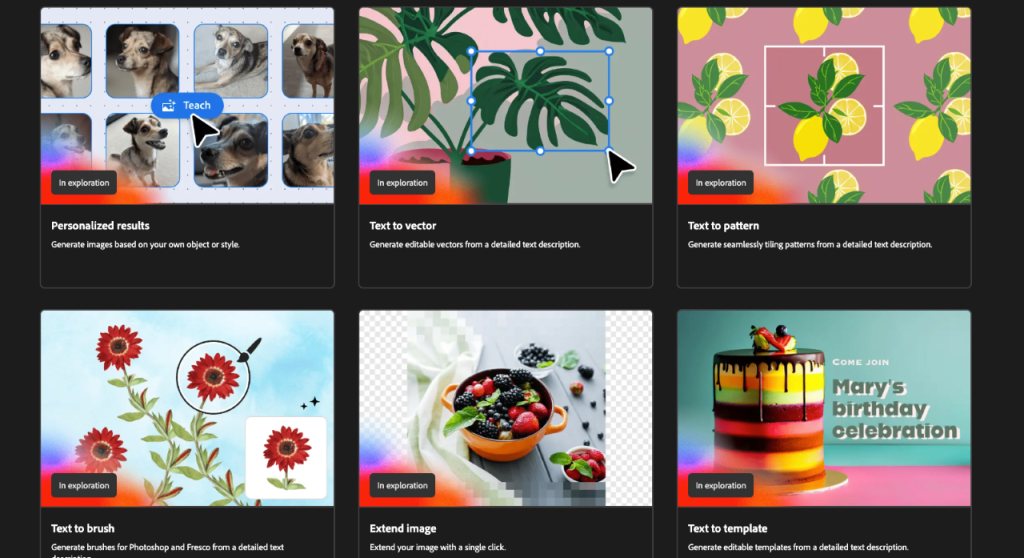
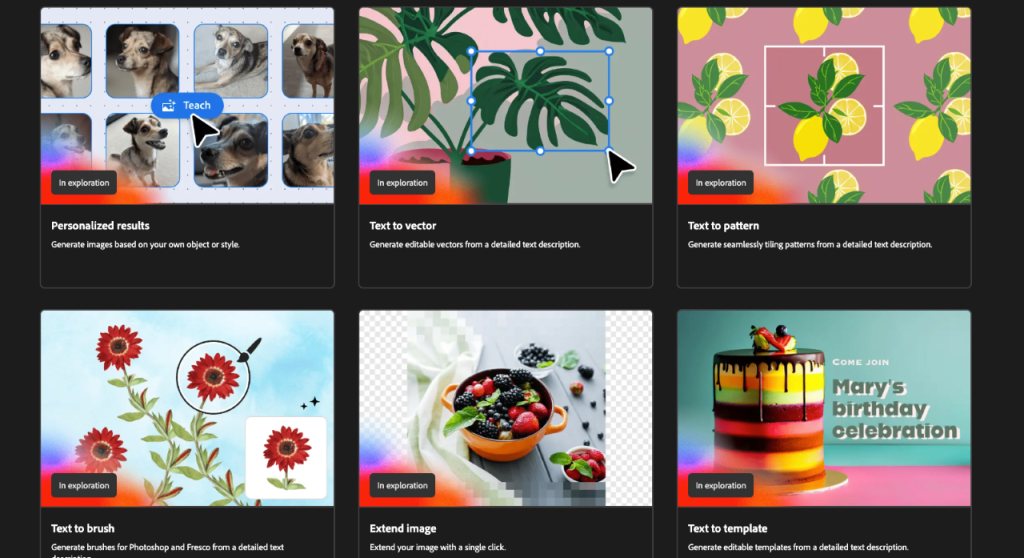
Currently the available features in Adobe Firefly are: Text to Image, Generative Fill, Text Effects and Generative recolor. And today we will dive in generative fill, which is super popular as generative ai tool. Yet there are also many cool stuff in text effects and generative recolor, we will go over those in another article.
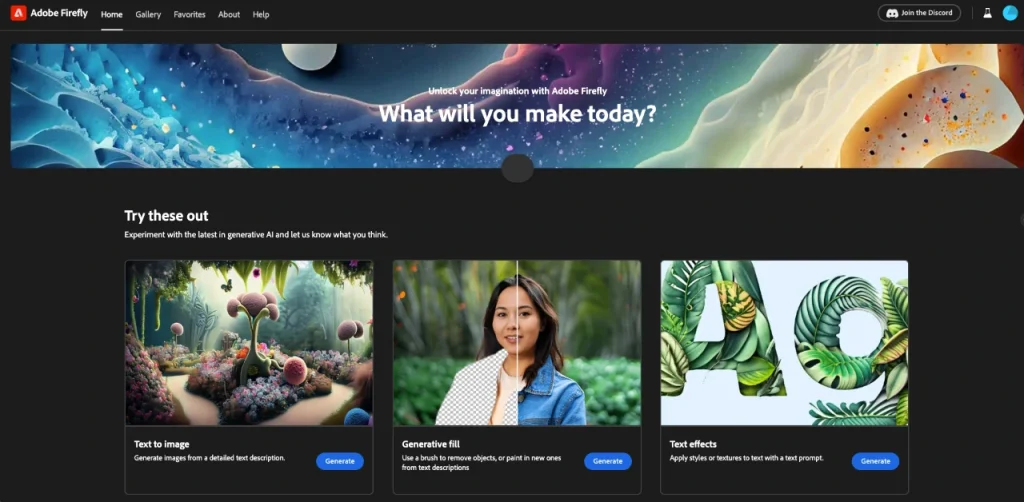
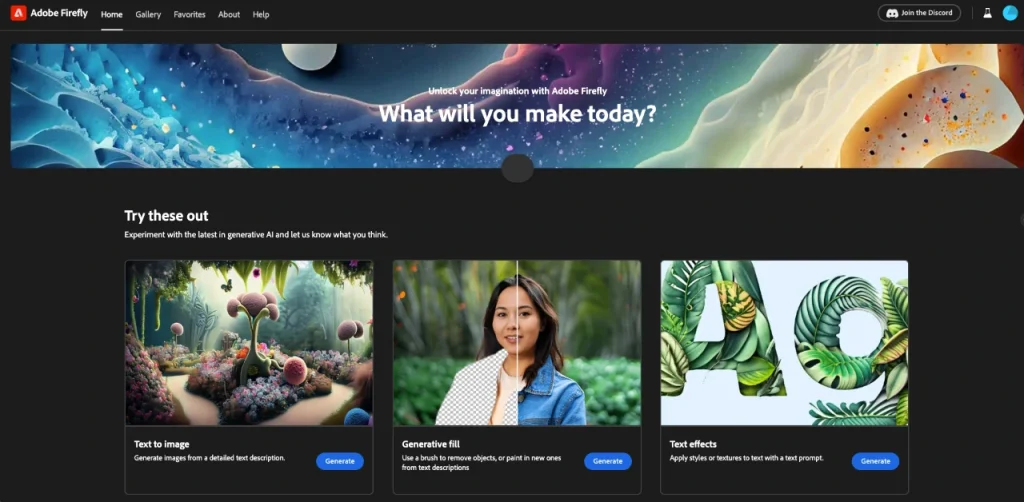
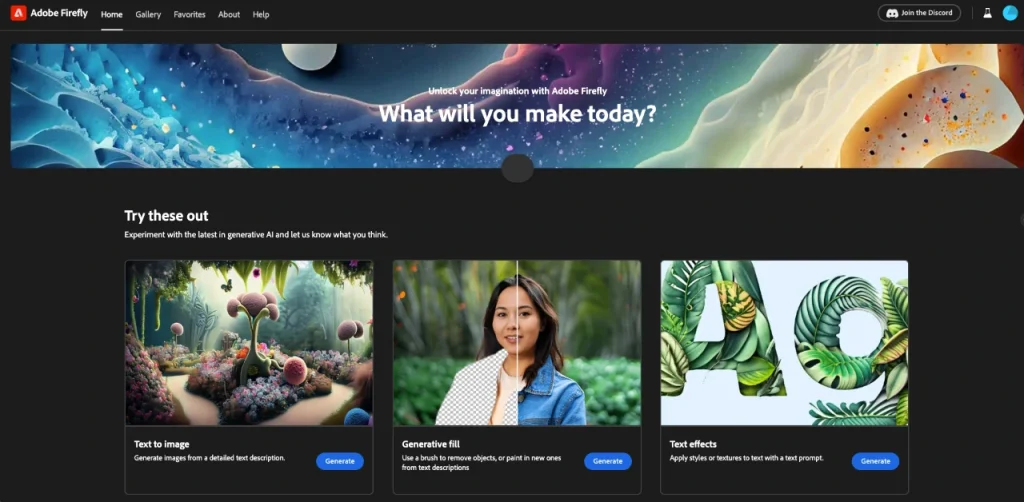
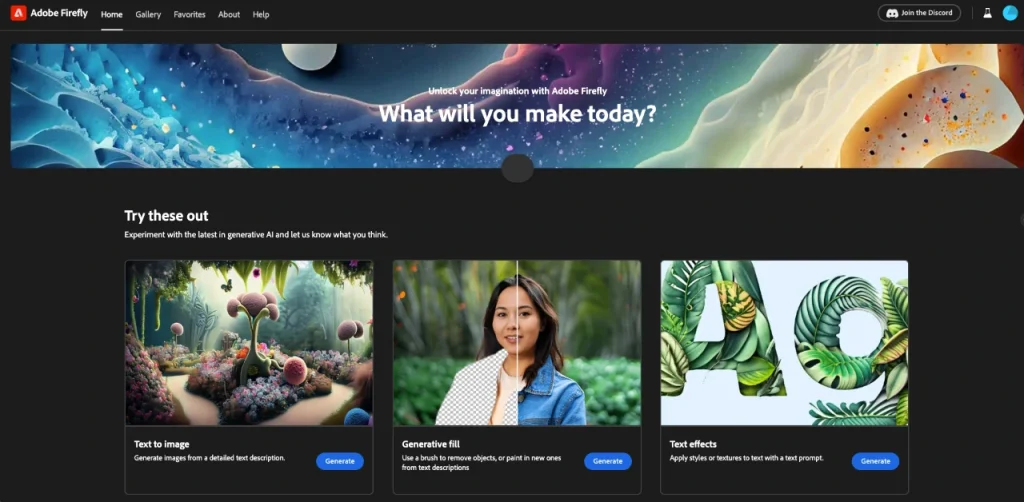
As you can easily get from their demo, generative fill actually use brush to erase out part of image, and then use text description to do ‘Automatic Photoshop’ to paint in stuff you want.
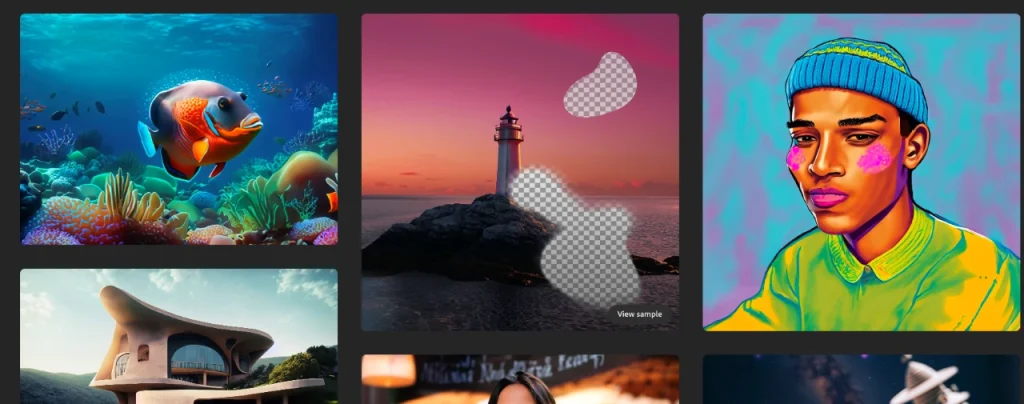
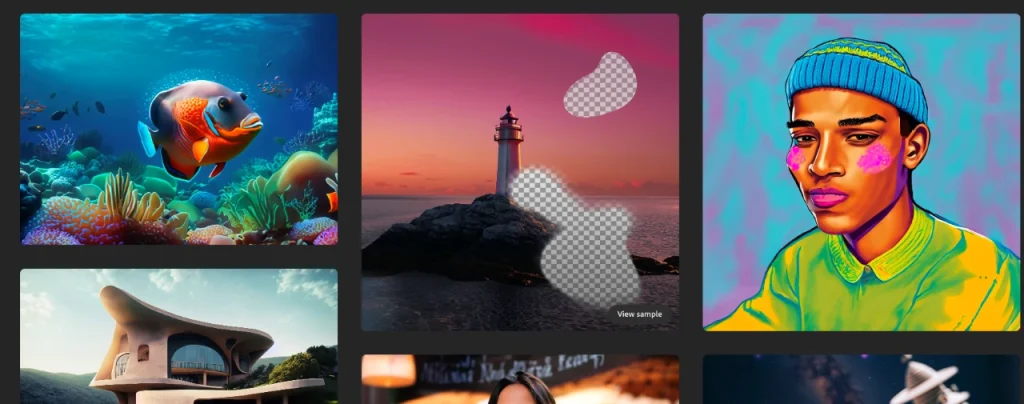
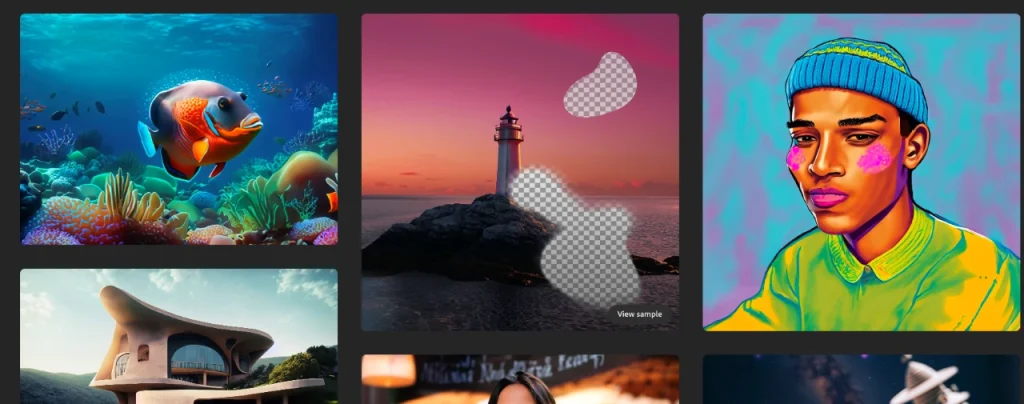
The nice thing about it is that lighting, shadow and transition part are nicely dealt with so that the whole image looks as natural as original one. No one can tell it’s an AI photoshoped Image
Look at example below, the birds and sea waves are generated after brush out areas and the sea waves mix quite naturally with the cave in original image. It may take 1 hours for experienced Photoshop expert to do that.
But now, only 5 seconds!
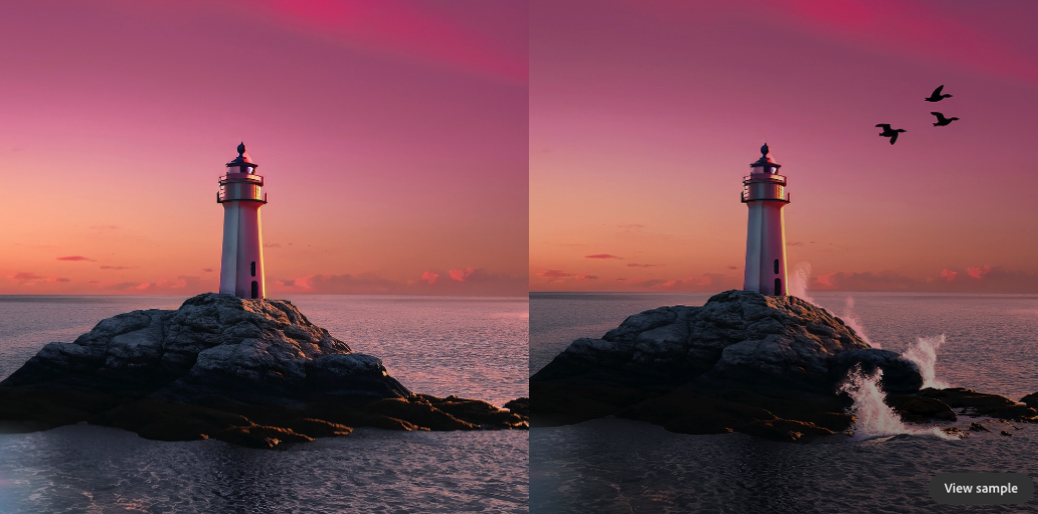
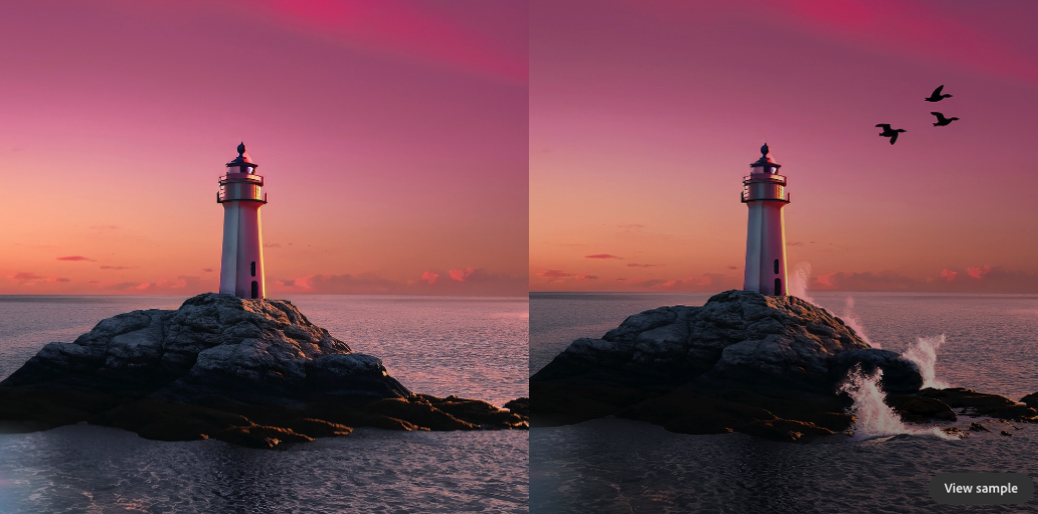
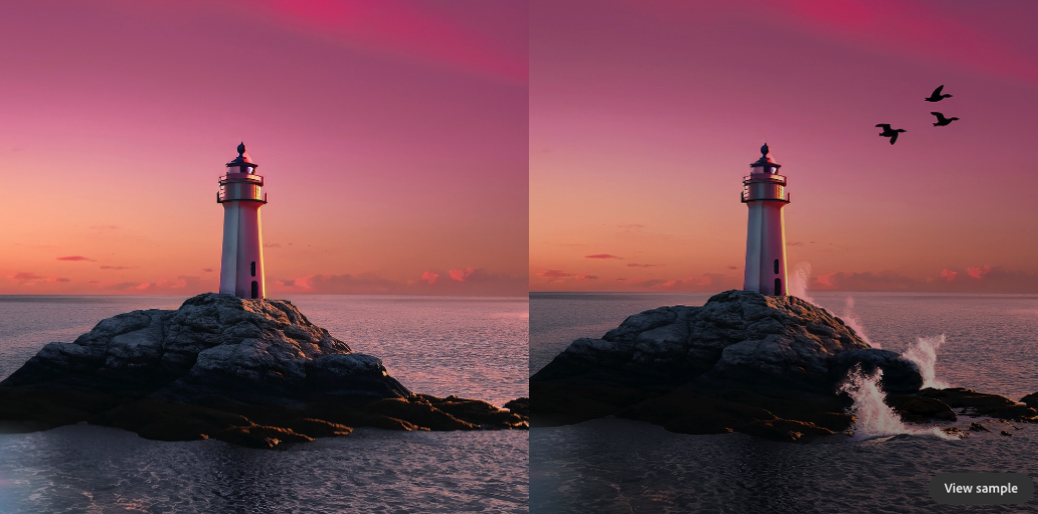
What is cons about Photoshop Firefly is that it’s still a lab tool, which means it lacks lot of functions like lighting adjustment, layer wise editing, templates and more. So actually it’s not good for professional image editing。



Yet, for people who just want to try out cool generative image editing, it’s a nice small tool!
- ImgCreator.AI
ImgCreator from ZMO.AI is a brand new AI generative tool coming out from 2022. So the good thing about it is that it’s built from scratch in generative AI world and customize their user experience according to generative AI rule– extremely simple.
Looking at their front page, it’s quite clear that their AI image editor is focused on backgrounds, and will be super useful for marketing people and e-commerce people, who want to demo their products in various backgrounds.
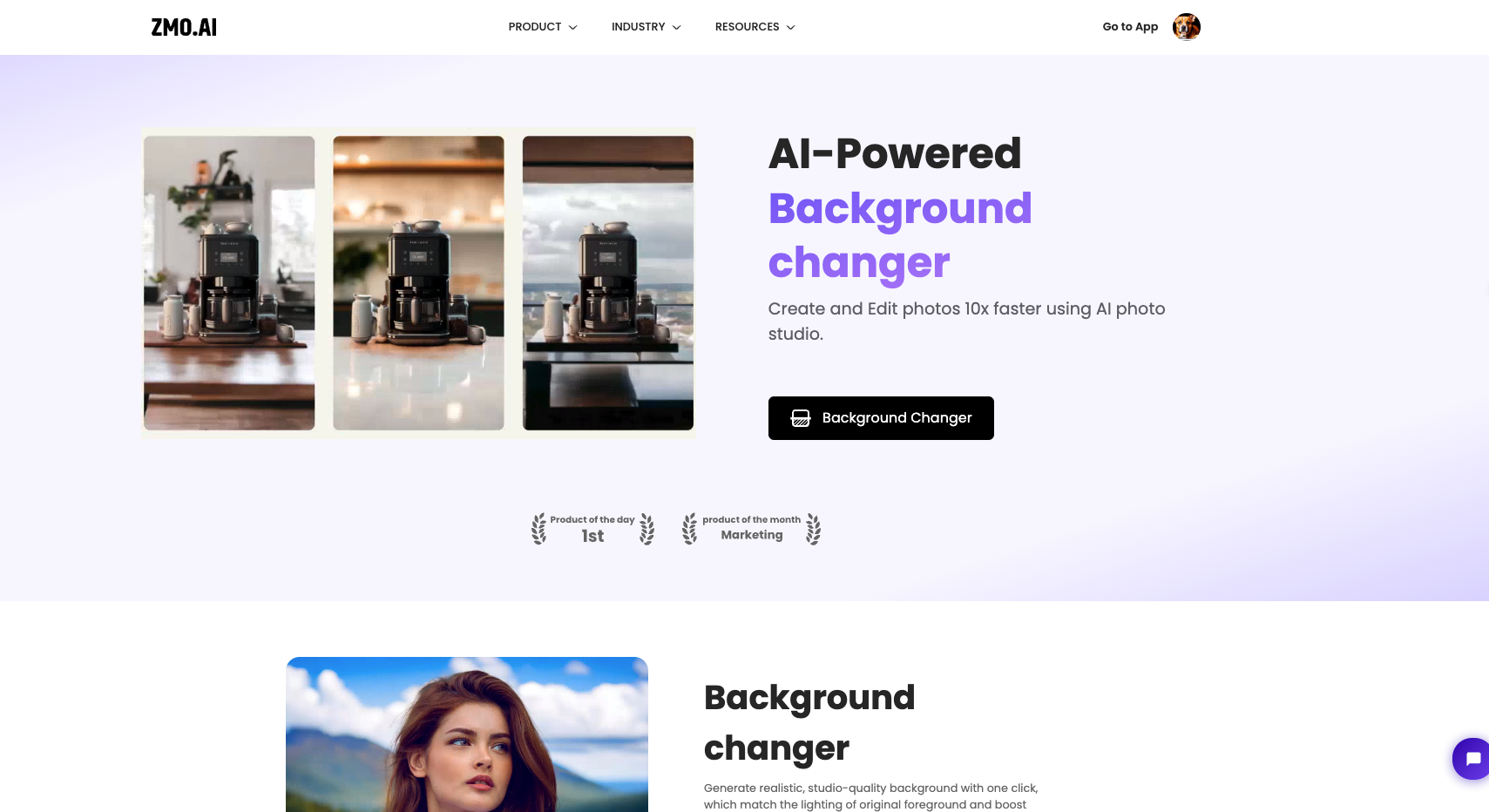
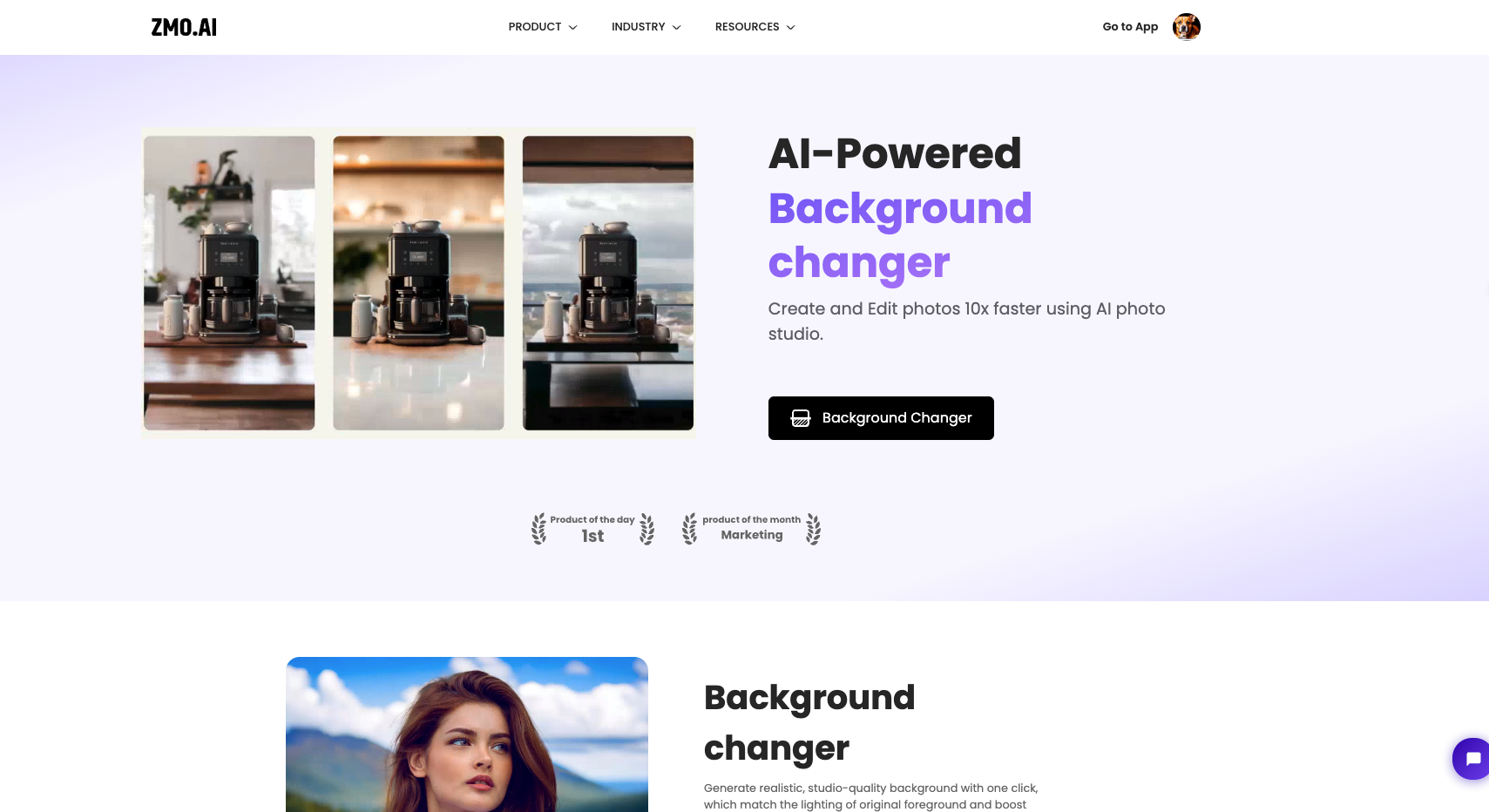
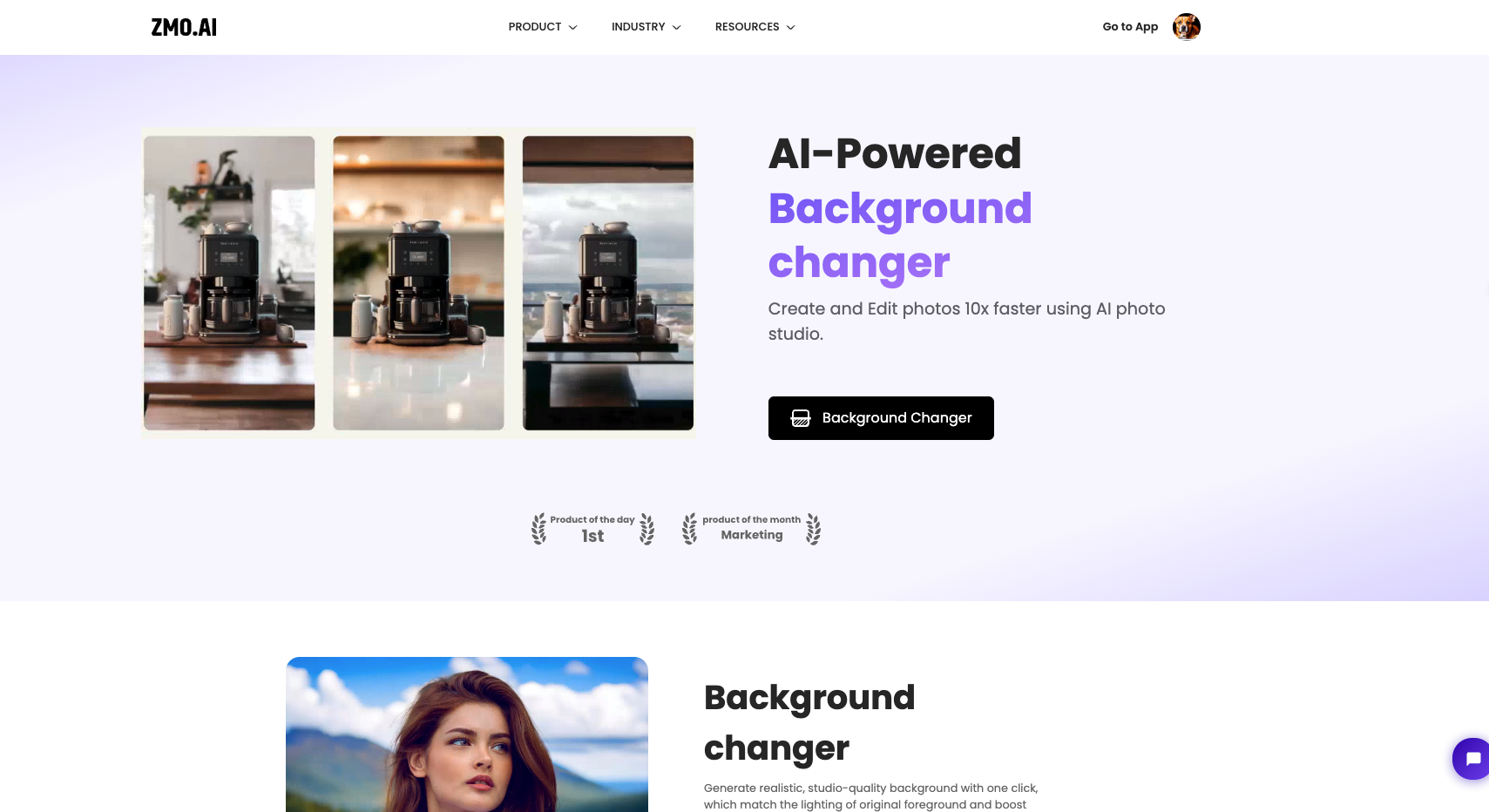
The magic part about this background changer is that it’s all automatic and take care of lighting and shadow so smoothly. After we upload the original image, it first remove the background cleanly, and its accuracy is quite high compared to normal background remover.
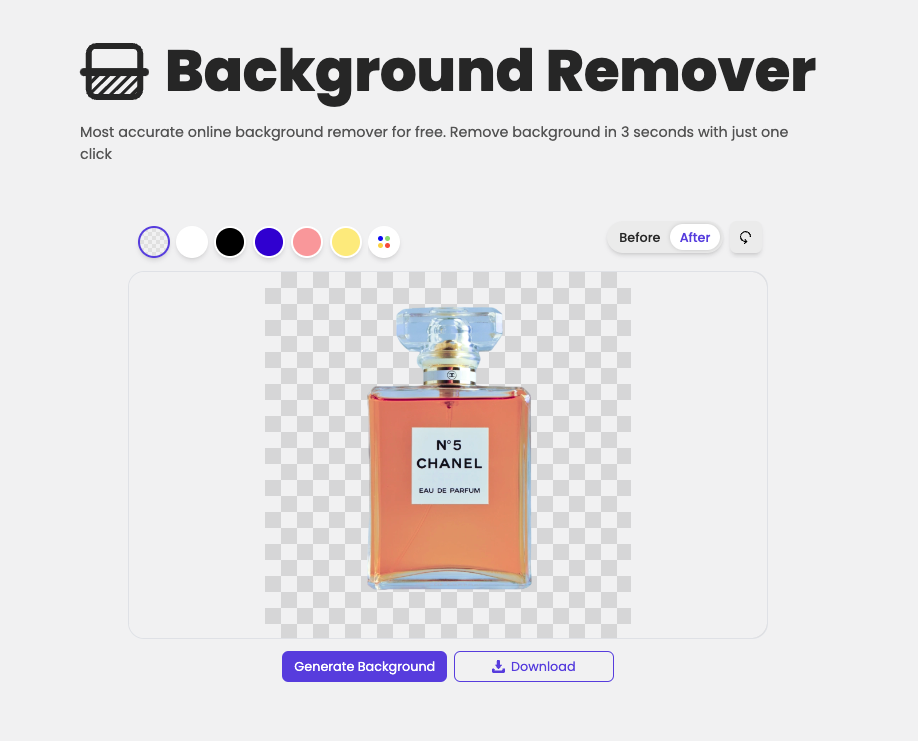
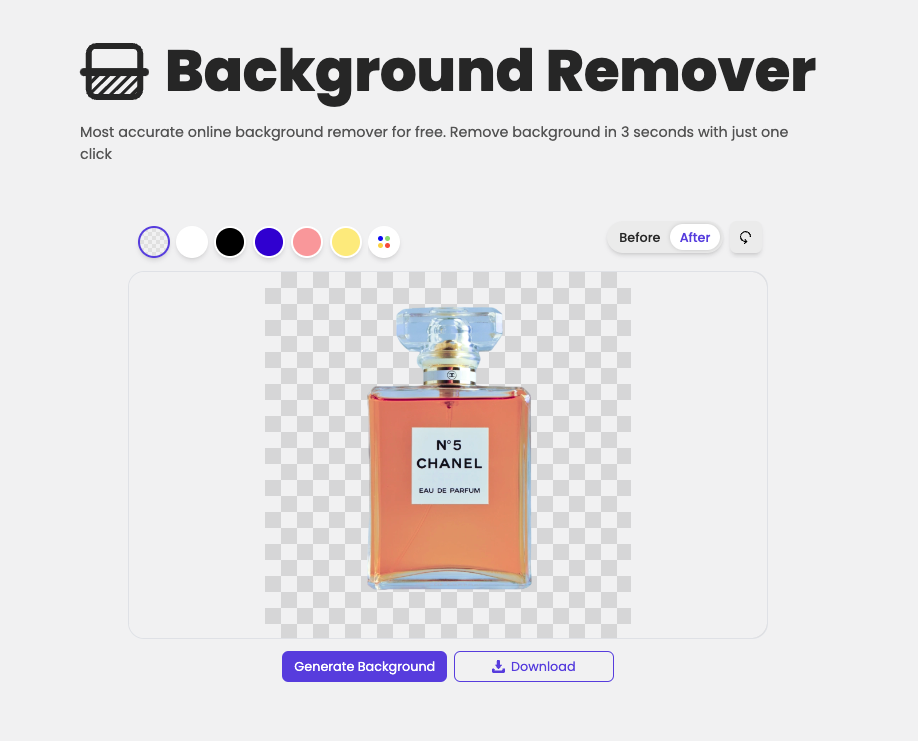
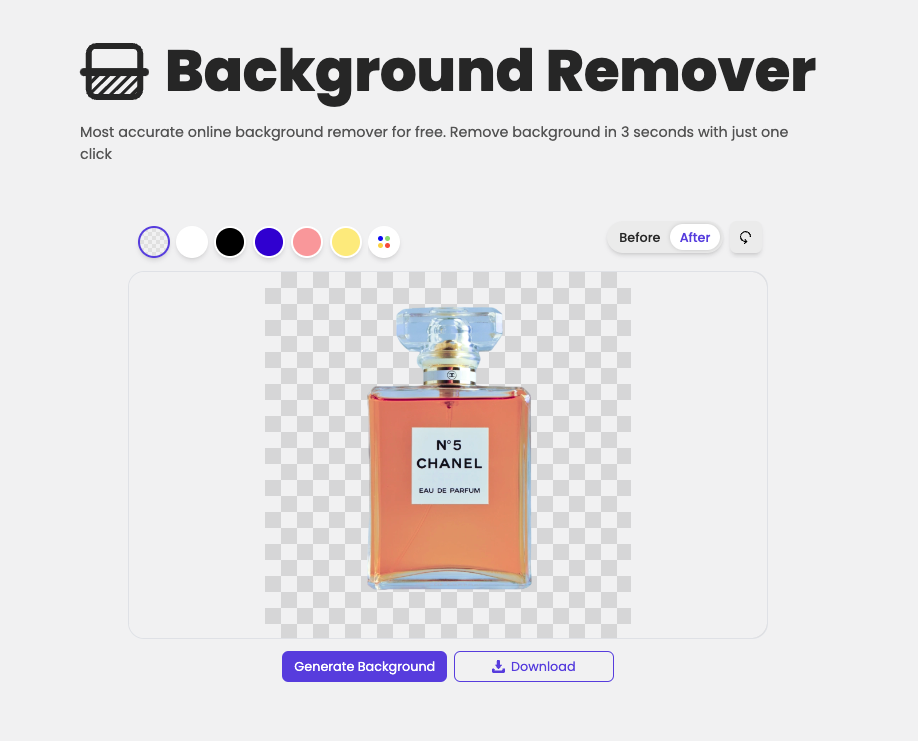
After that, you can hit generate background button, and it brings you to the background generator page where top 6 trending backgrounds will be generated for you automatically. You can pick one of them to generate more or choose other filters to generate more results



If you look closely, you can find the shadow and lighting is quite natural and the view angle is taken care of quite nice. If you are looking for fancy backgrounds for ads or attractive backgrounds for Instagram, definetely you should try it out.



Also for people who want to virtual travel, I will strongly suggest to try this out. Check out the results below






Regarding the feature, besides their most powerful background changer, they also have magic eraser, which could erase any unwated stuff from image (pretty powerful compared to traditional AI remover)
It could be used for watermark removal, extra people removal or unwanted objects removal.
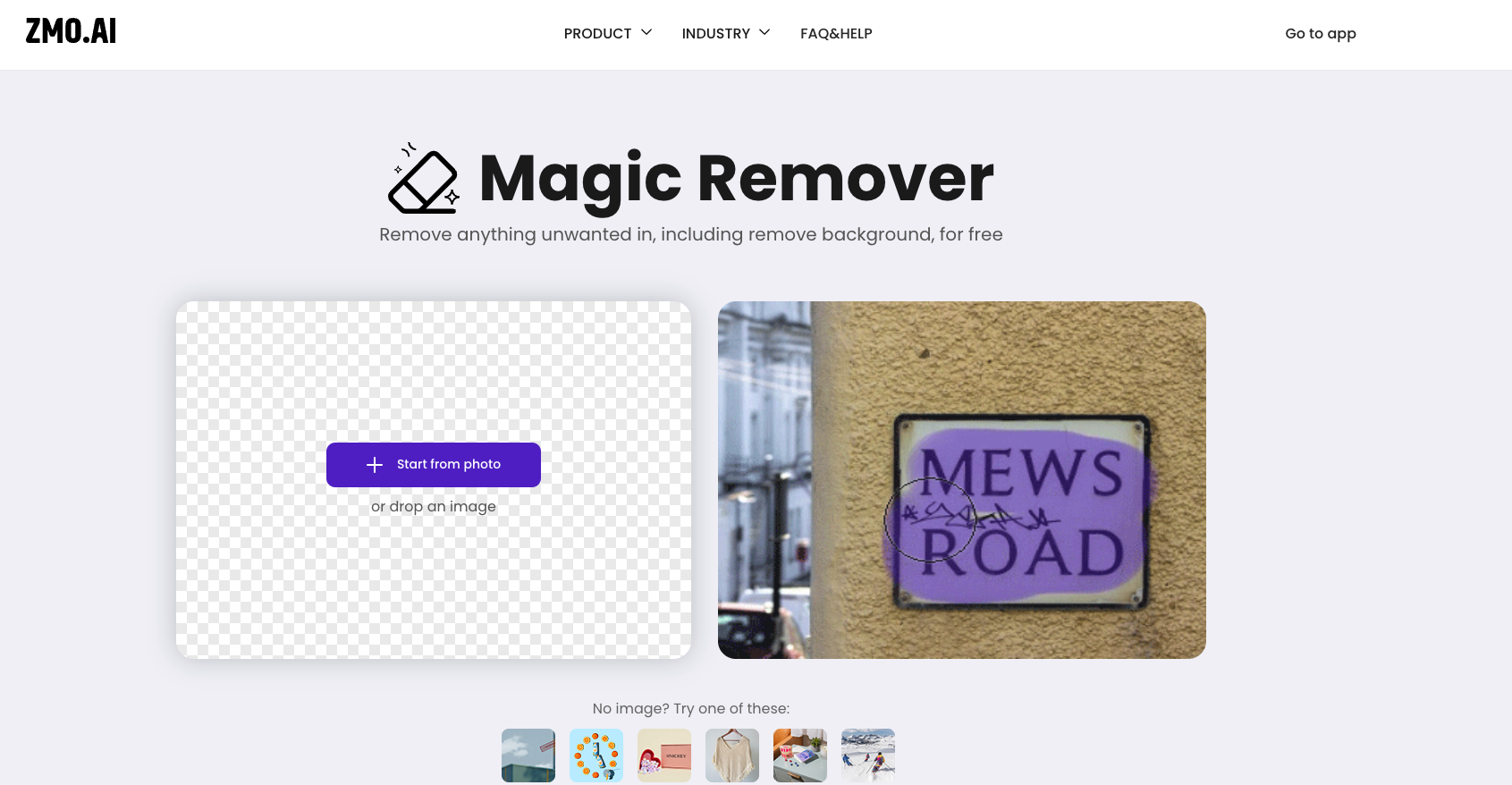
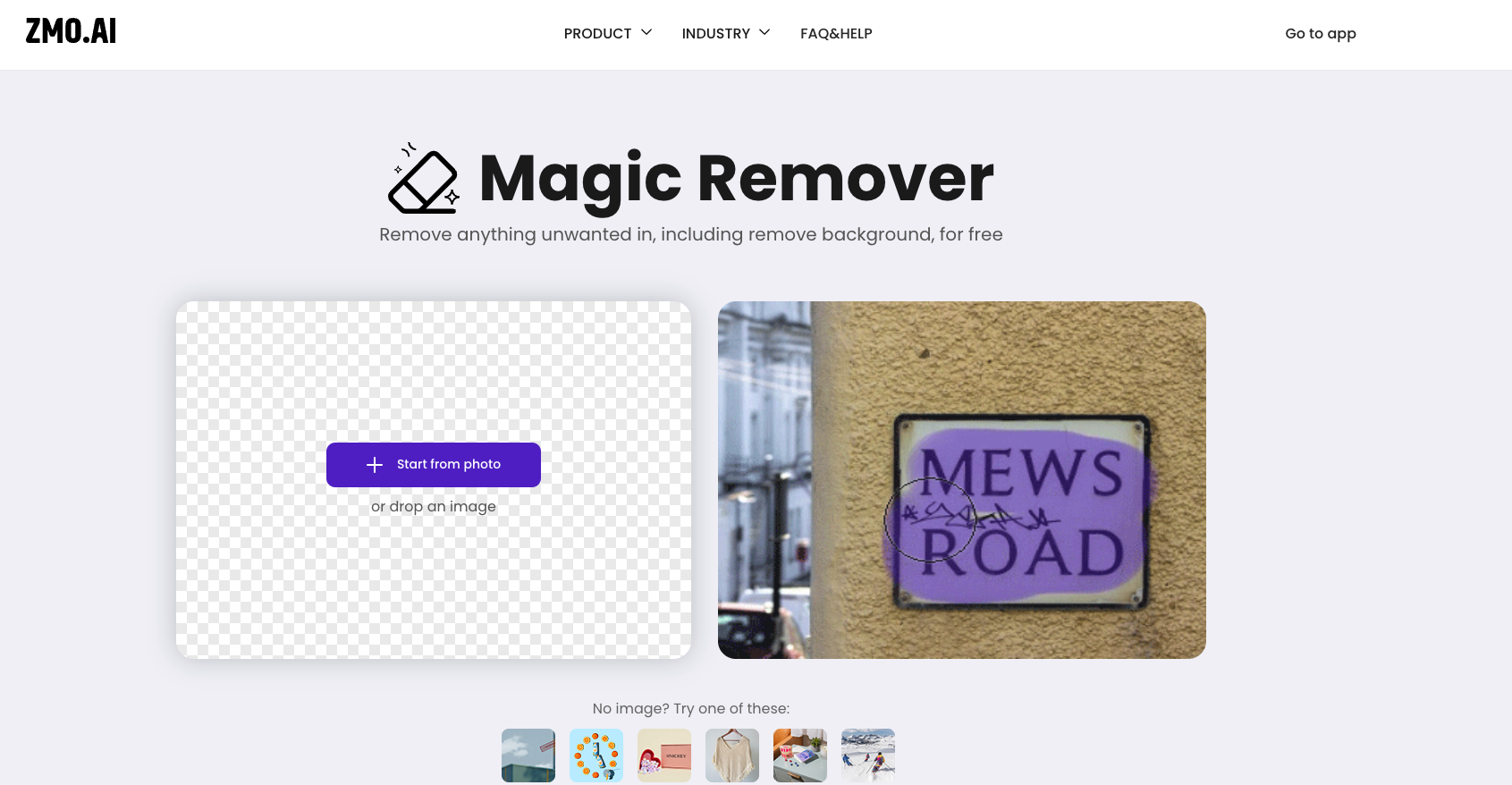
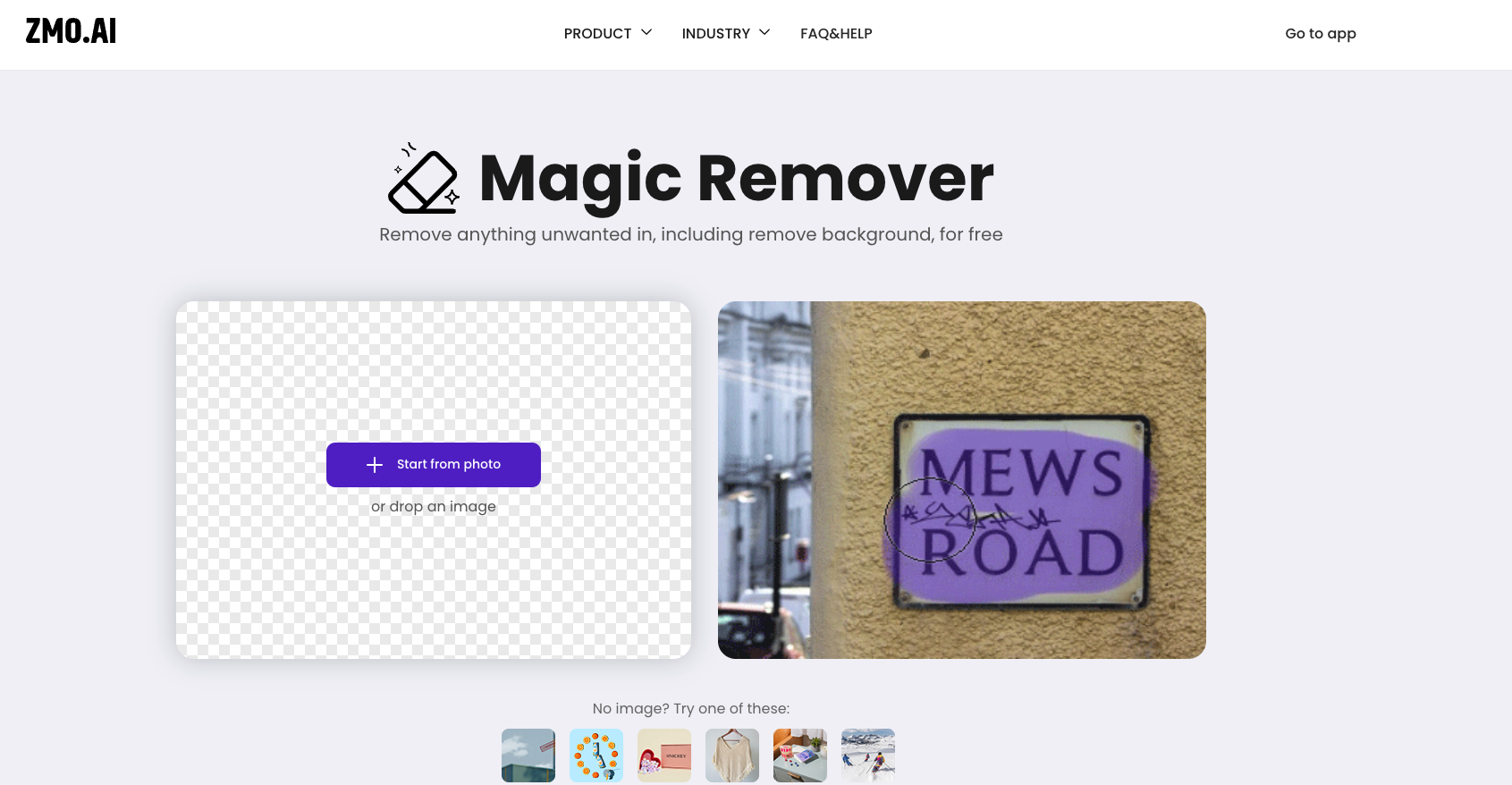
After we test several images, we noticed the results is pretty cool and it doesn’t generate blurry results like what other AI remover do.
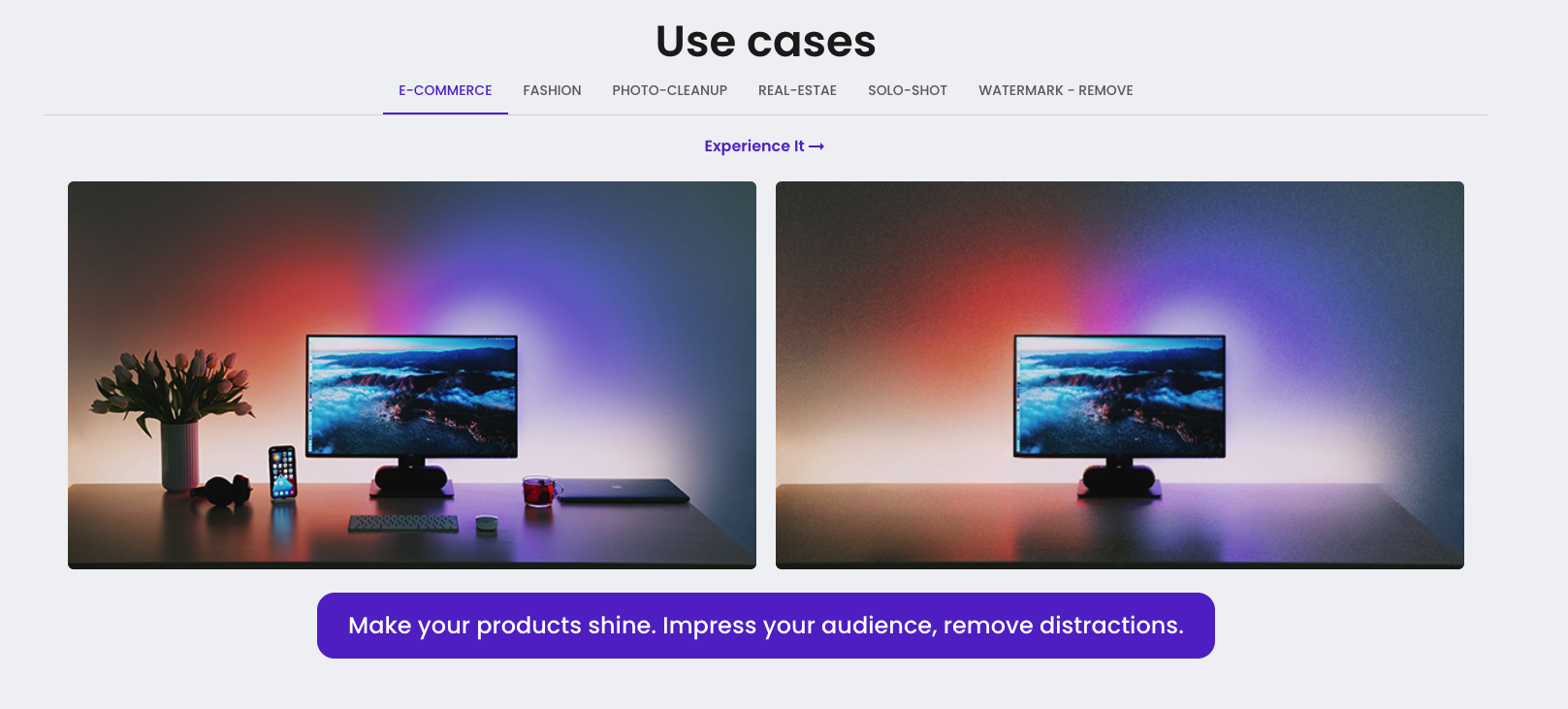
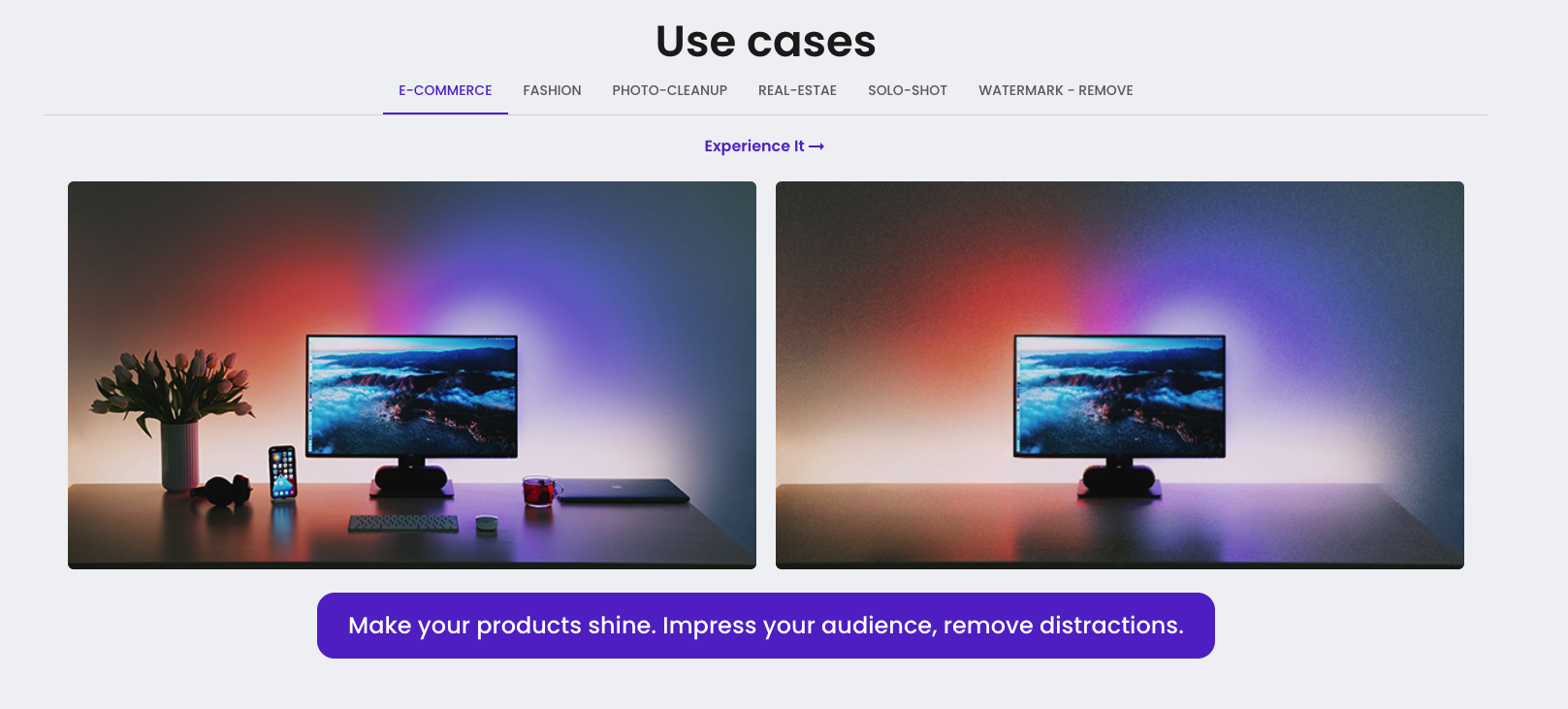
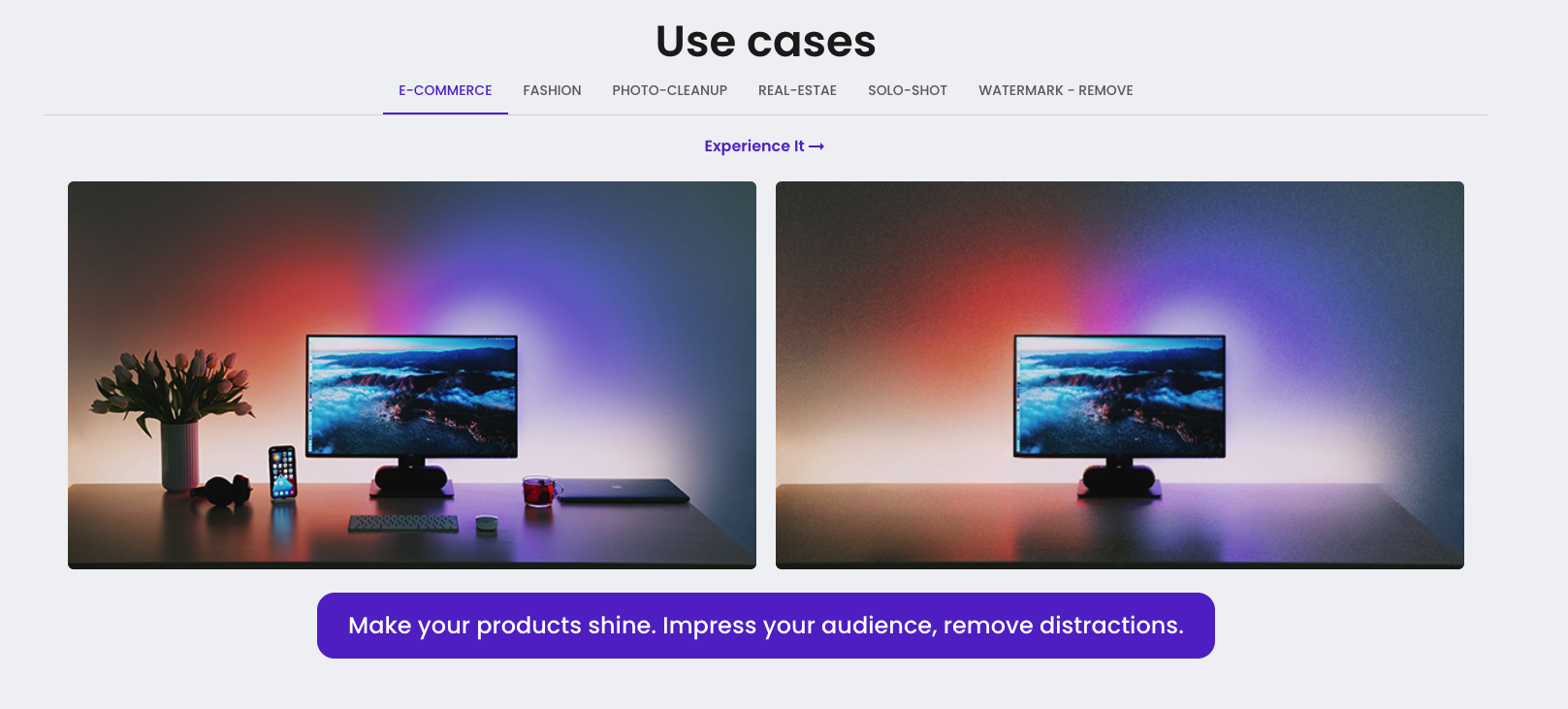
Another interesting feature it have is Image Variation, which is actually quite useful for writers, content creators and marketers.
We all have paid a lot of money to those stock photo websites, and even after we spent hours finding the image we love, we cannot use it due to copyright issue.
This Image variation tool is life saver now! It could generate endless variations of existing stock photo for you and you can pick up which one you like. It could 10x the speed of content creation and save everyone money and time easily.
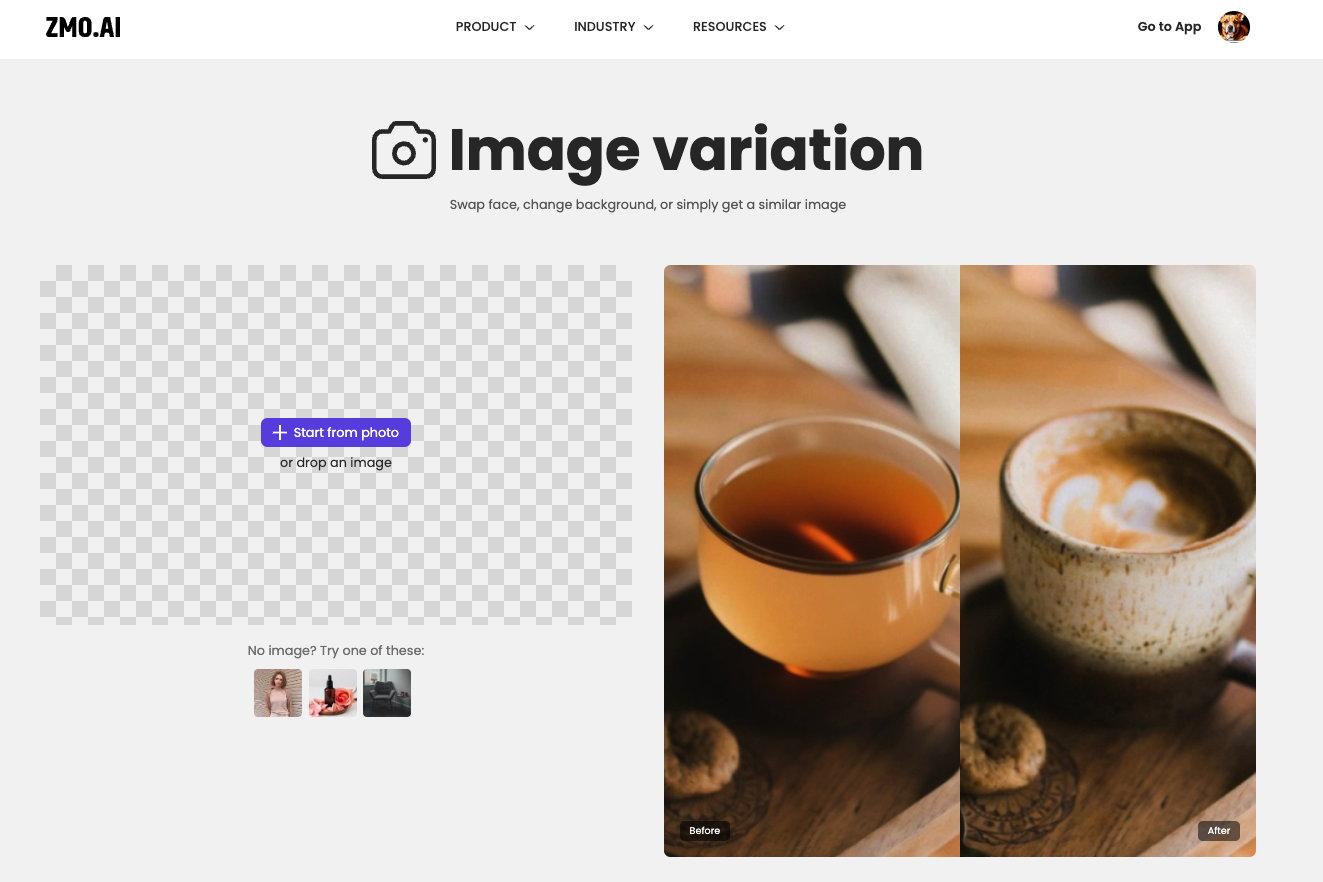
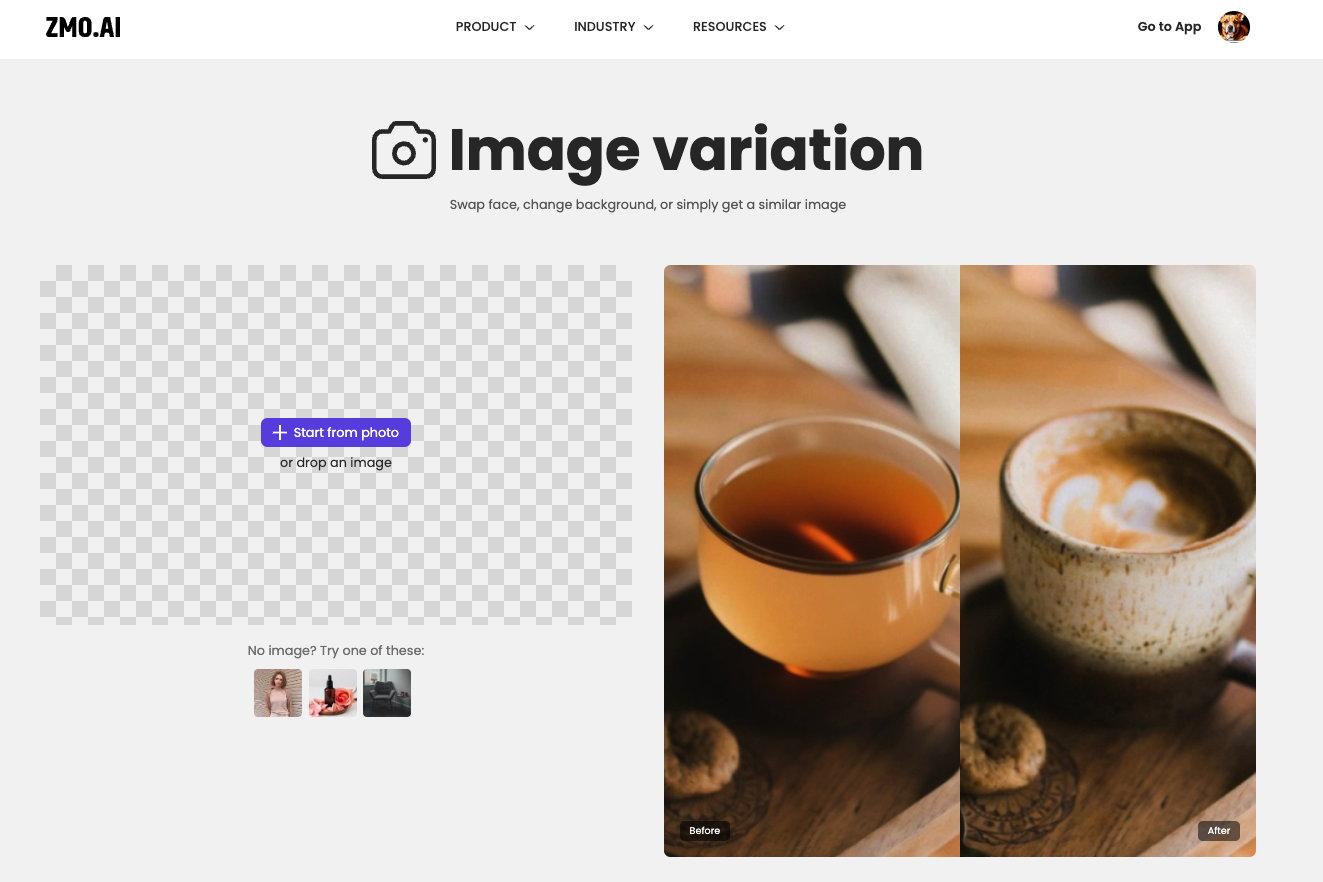
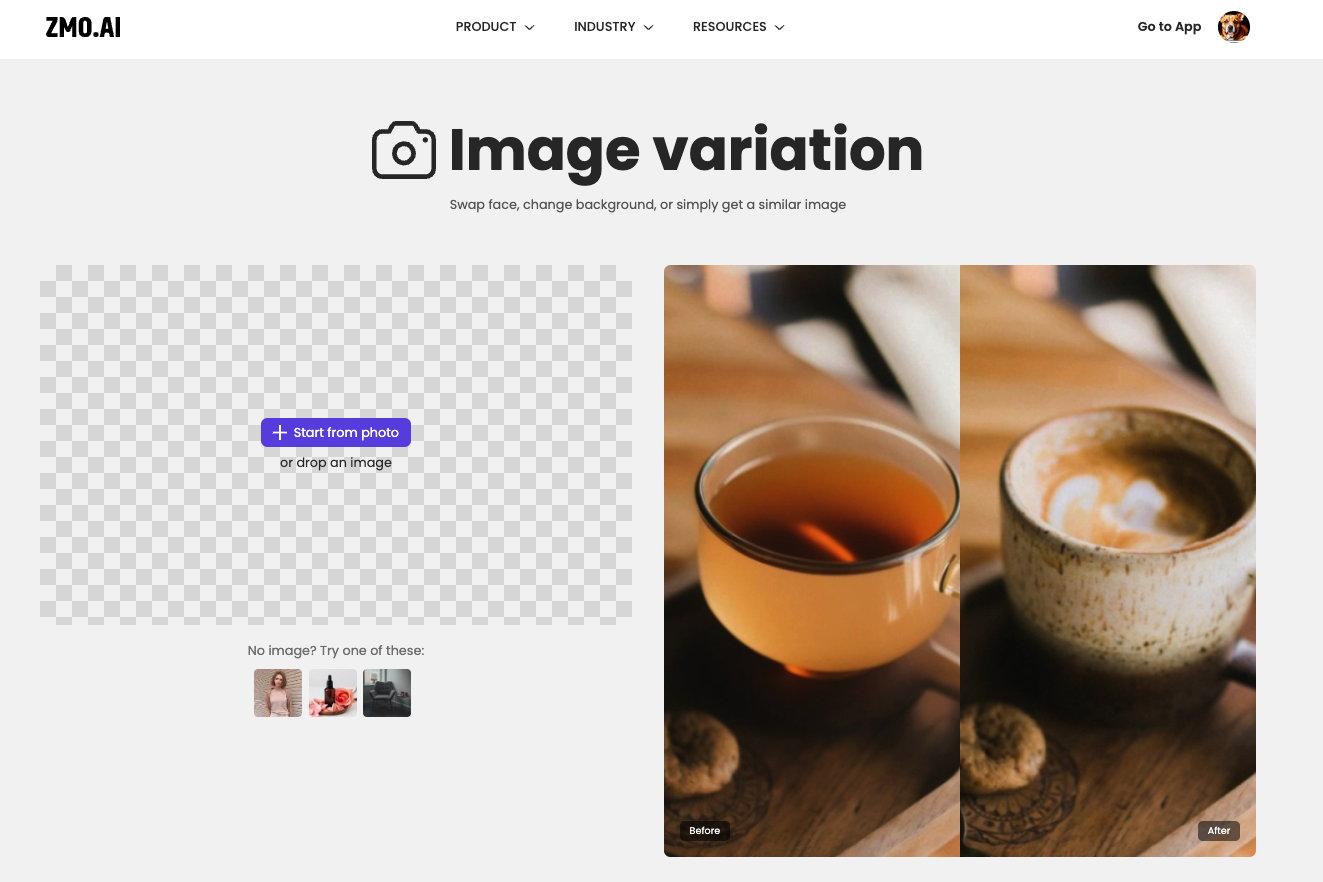
We tried out this feature with uploaded photos and you can find out that the facial features are quite delicate and stunning. It looks like super real person and her skin is so nice.
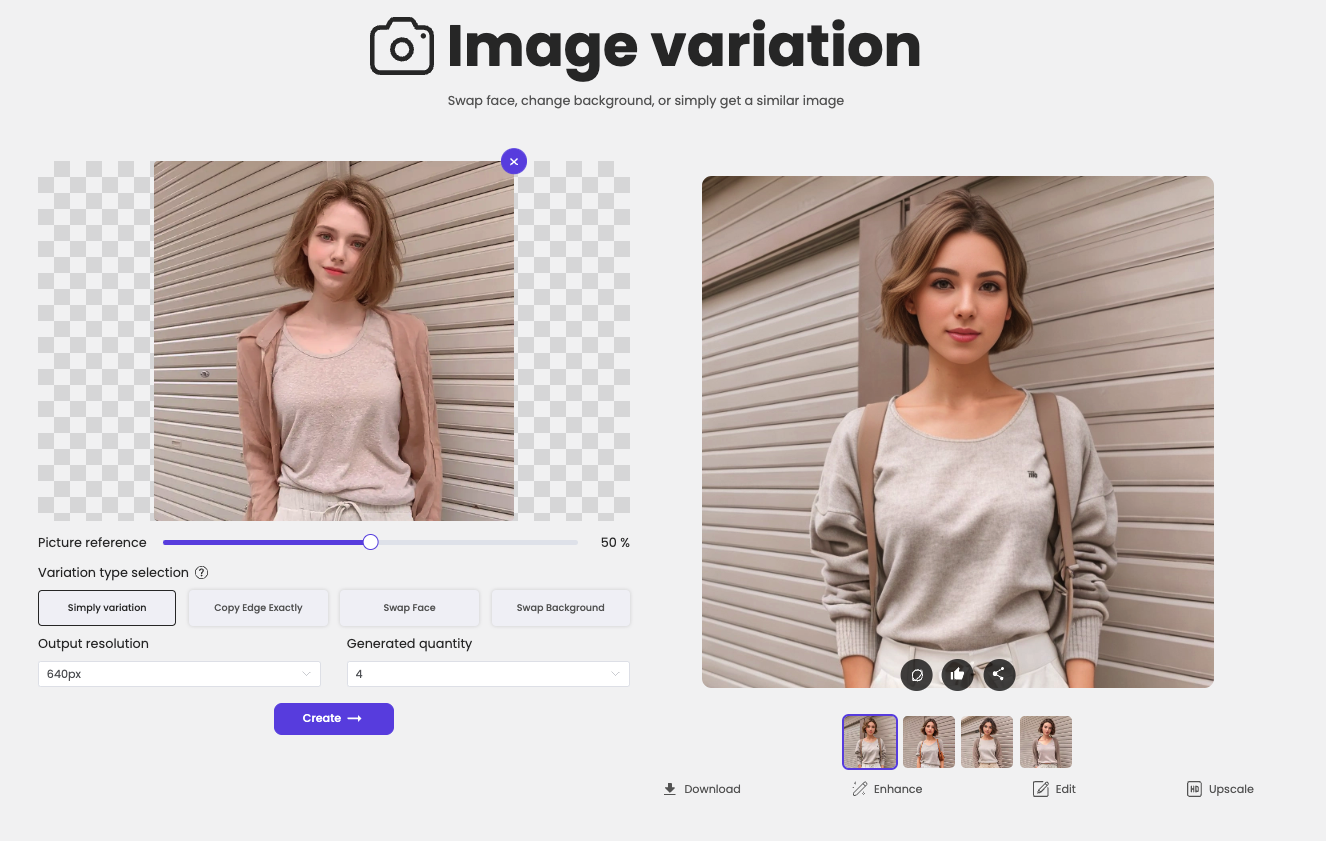
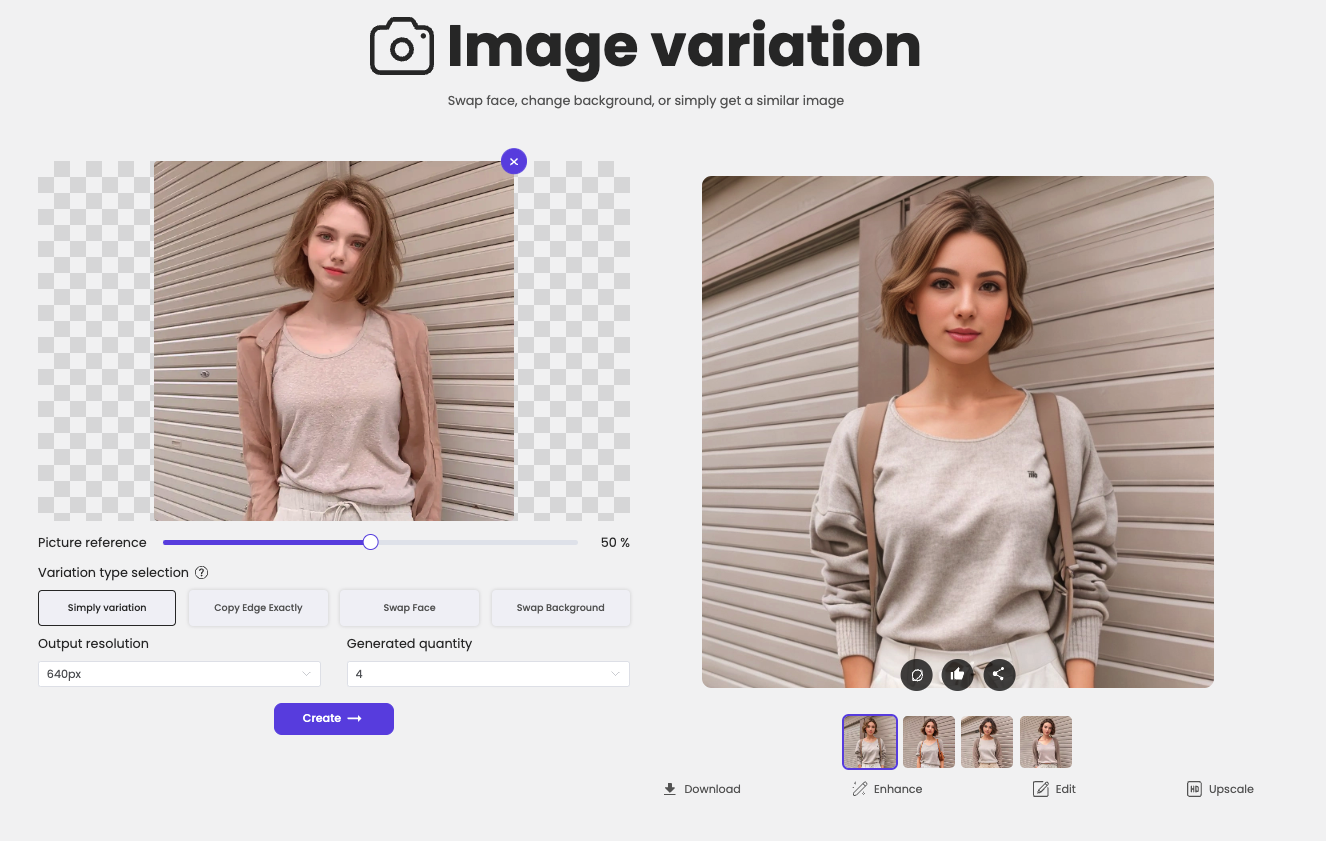
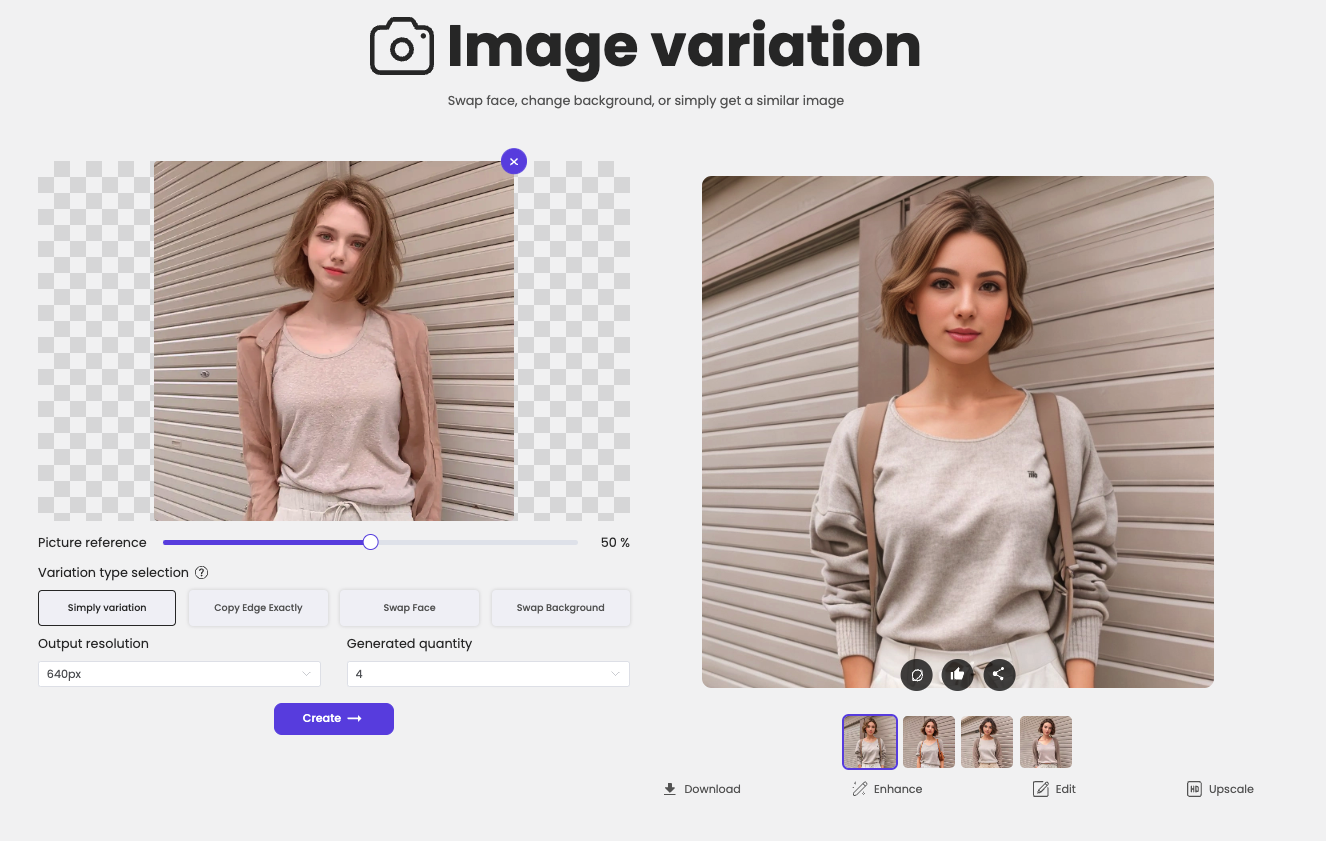
They will provide you 4 variations for each time generation and you can choose up to 16 images generated at one time.
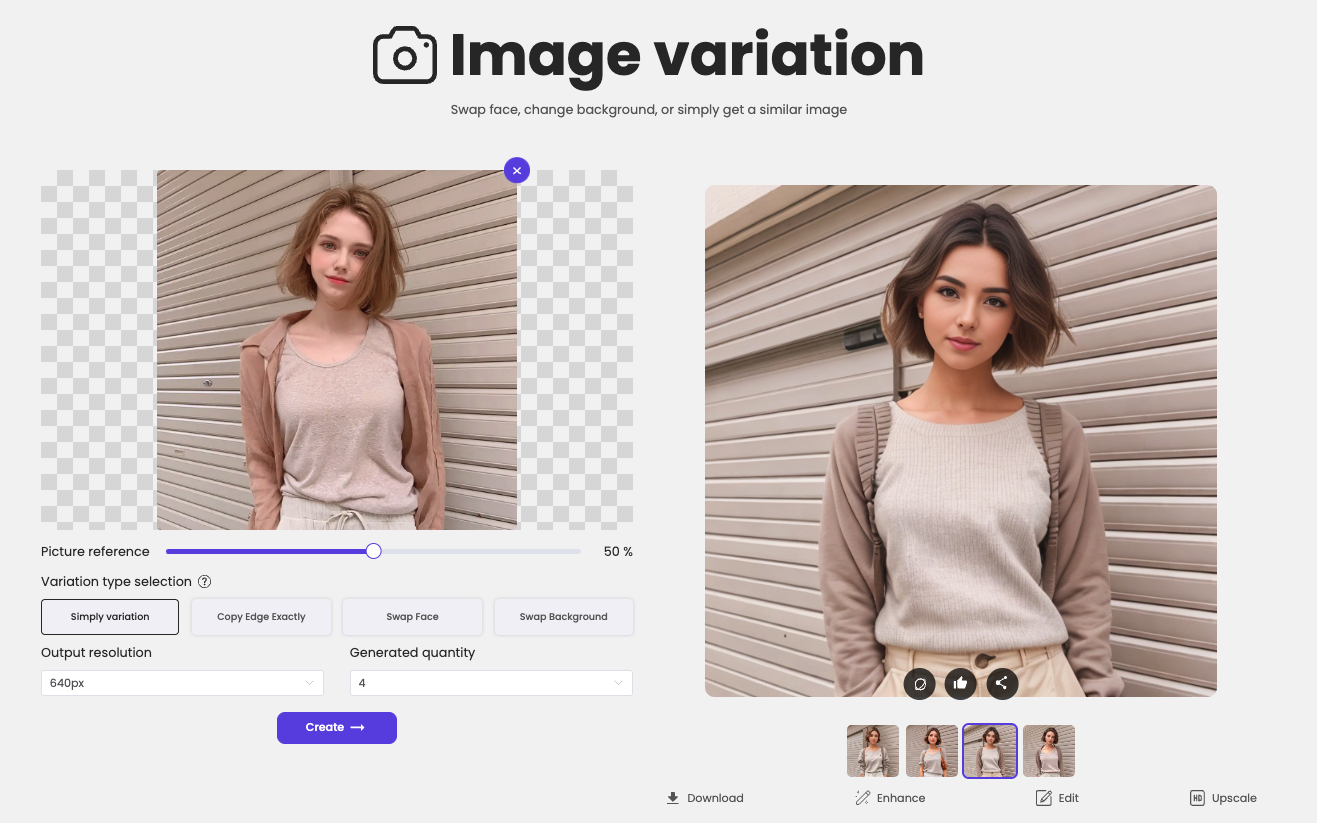
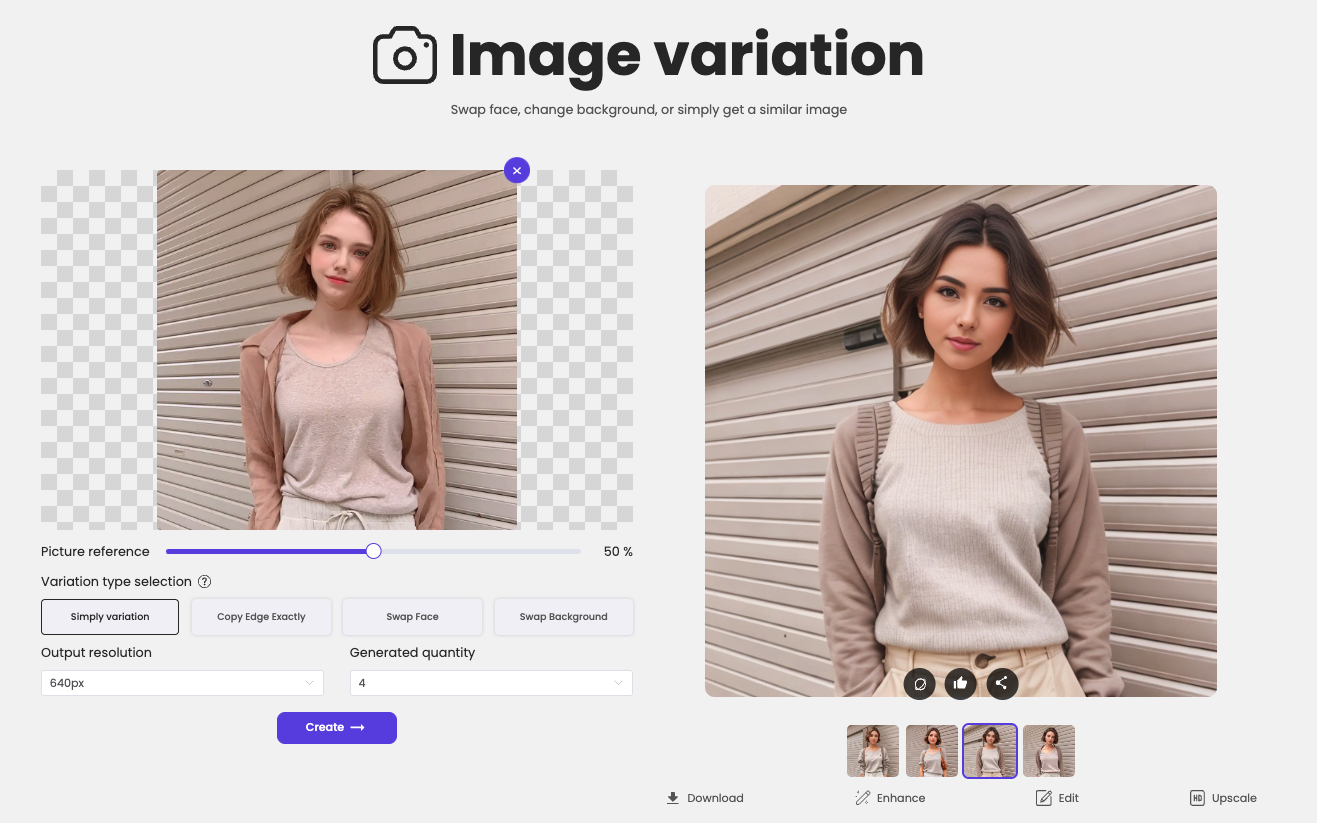
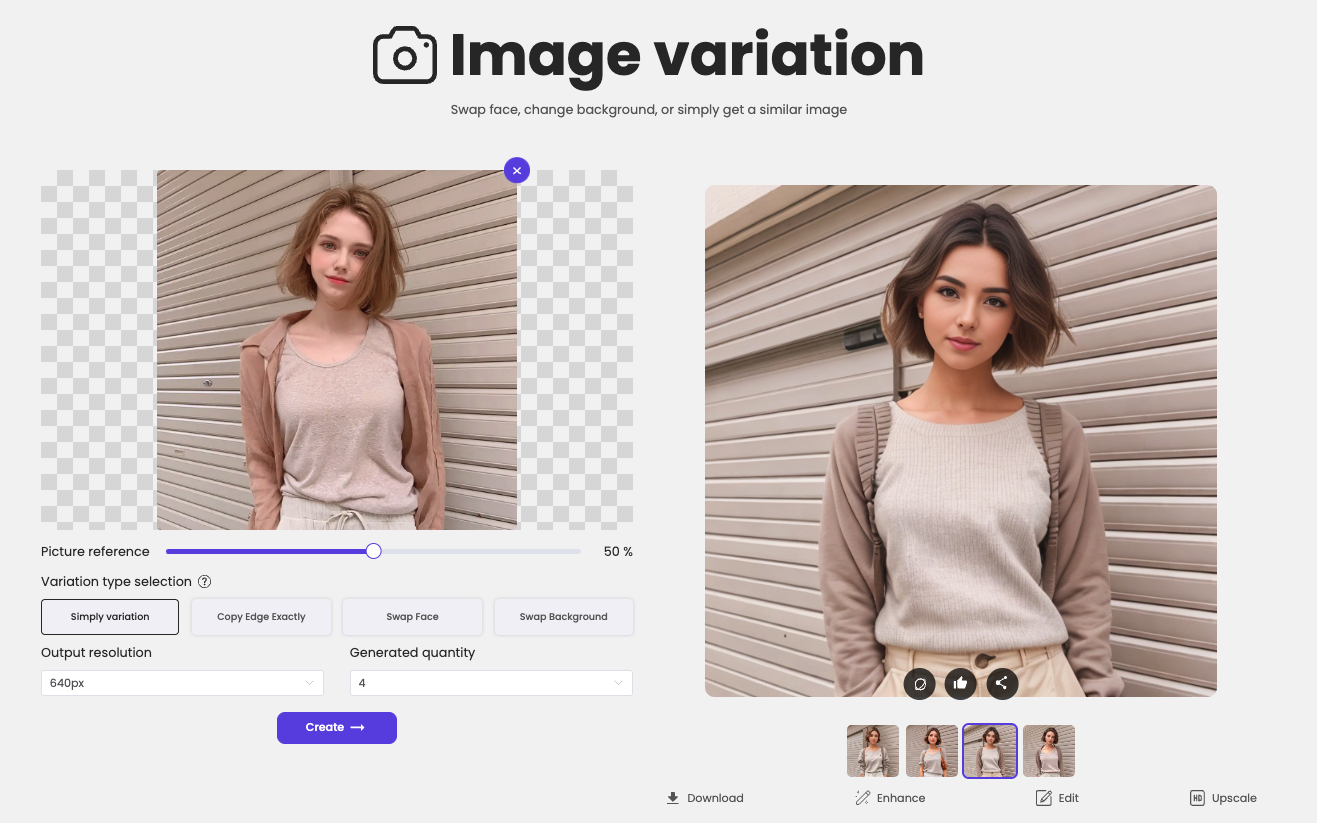
- Canva
It’s not surprising that Canva is also joining the war of Generative AI. Some experts predict that Canva’s business will be facing severe challenge when generative AI is booming up. Since templates is just intermediate solution for current users and generative AI could customize generate whatever template everyone will need.
It’s true that templates may not be the right solution since people often spends so long time to find a template fit for them, and all the templates looks similar, so people are afraid that they find the same template as other people.
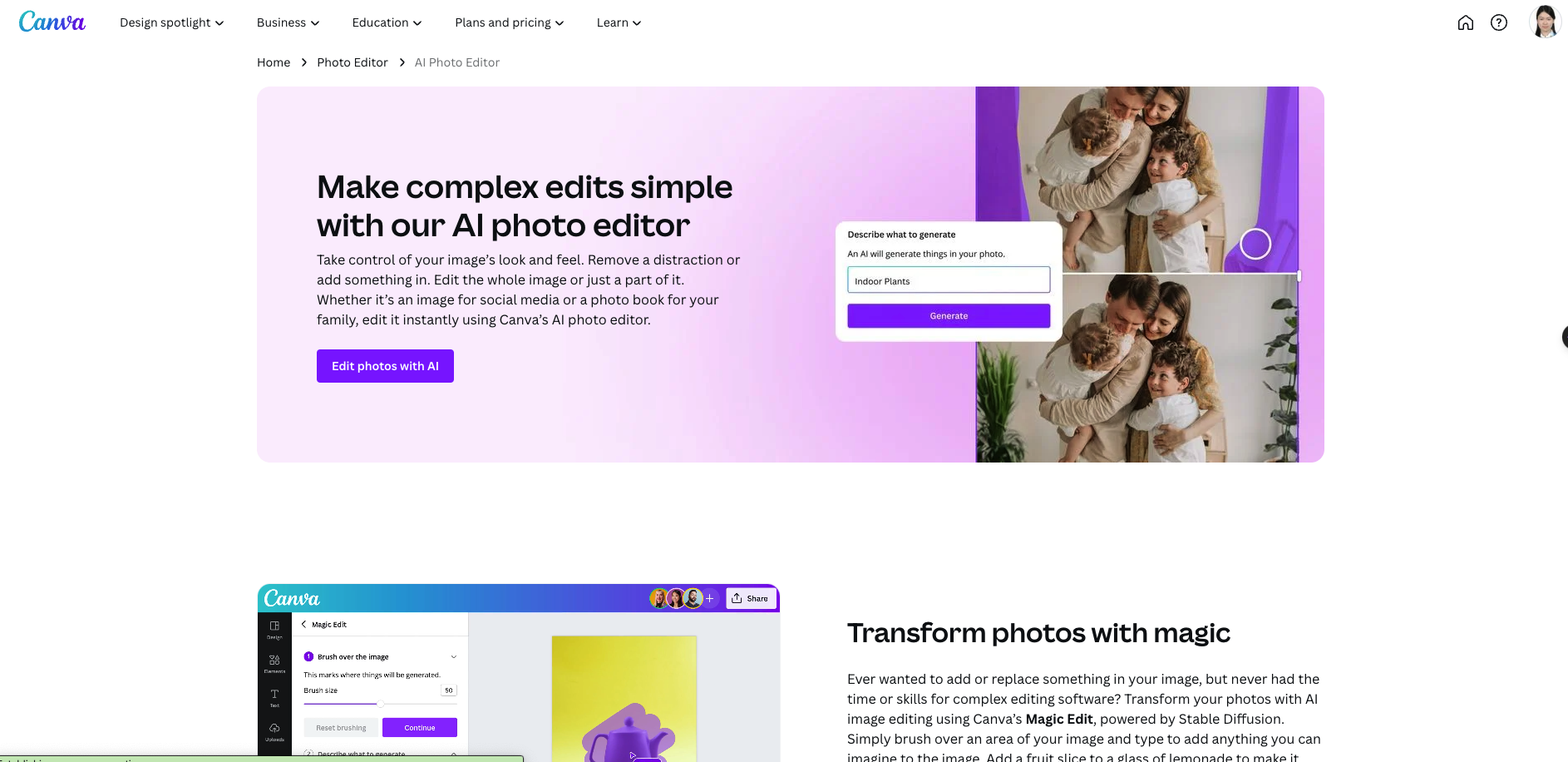
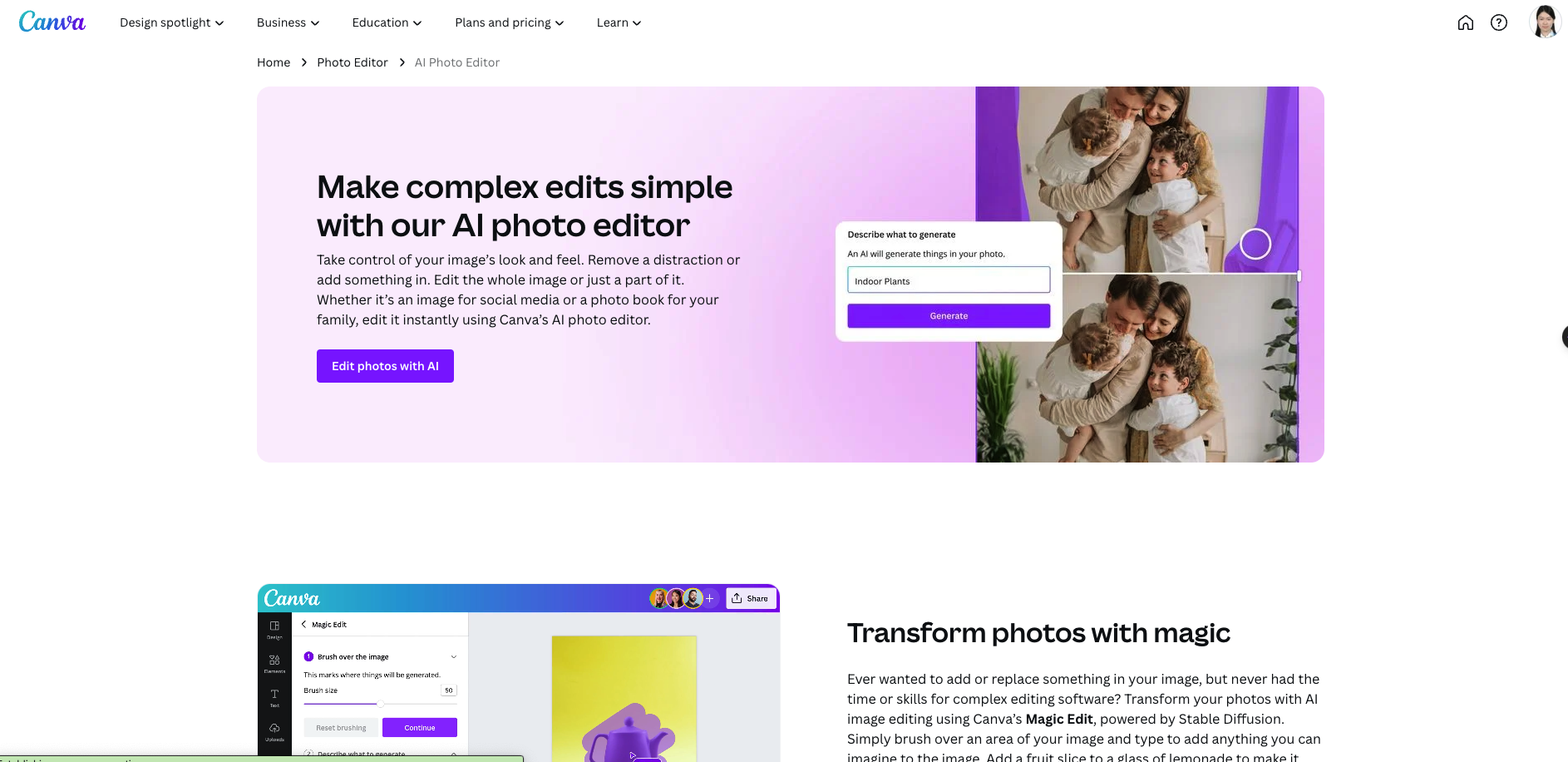
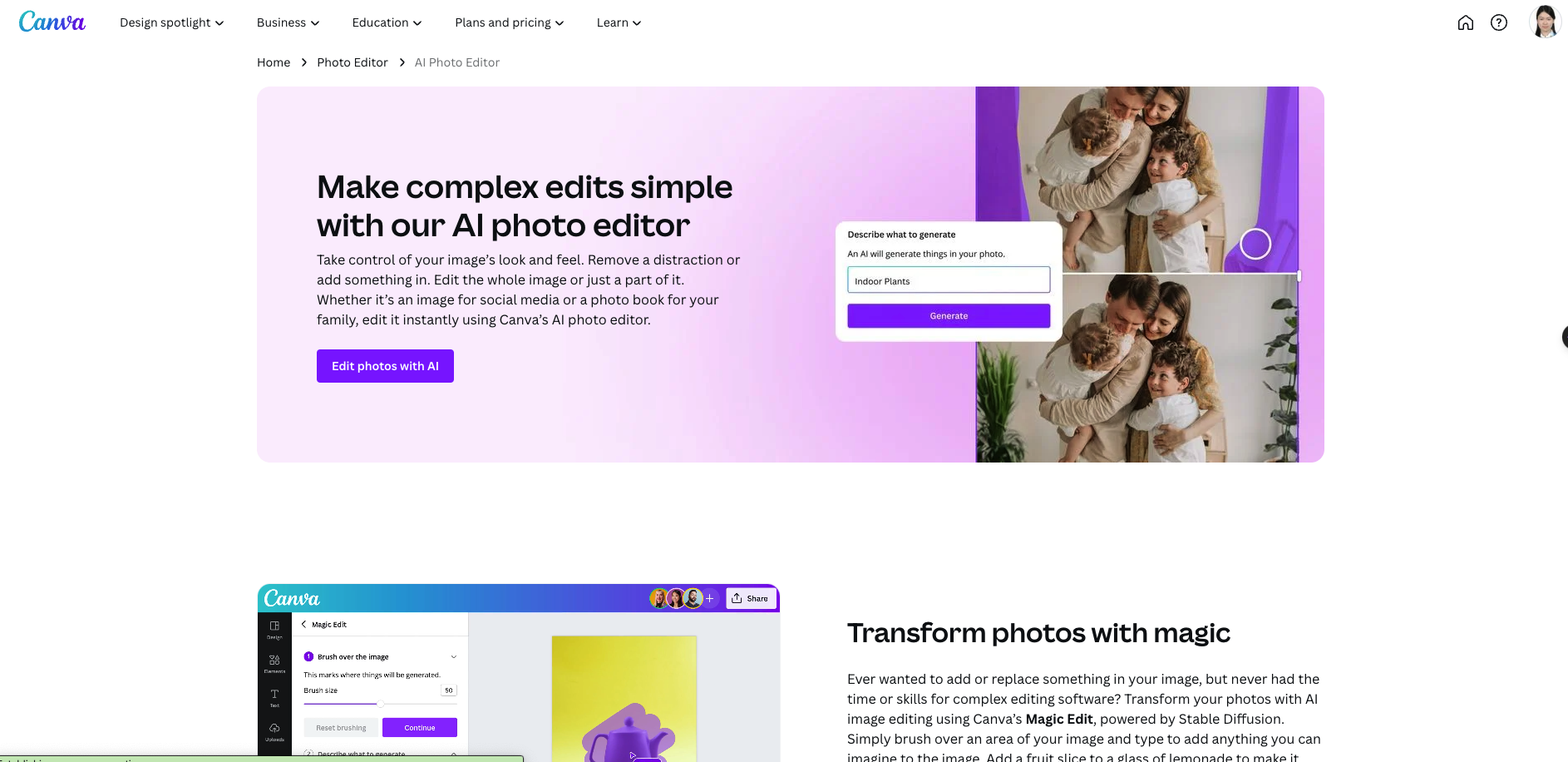
So it really make sense for Canva to invest heavily in generative AI market and their AI Image Editor is covering lot of functions, ranging from Generative Fill to background change and Image Variations. We will go over all of them one by one.
One good thing about Canva is that it’s integrated nicely with Canva’s template editor. So it really help with poster or slides edition, where people could generate content with AI and then nicely place them in their Canva templates!
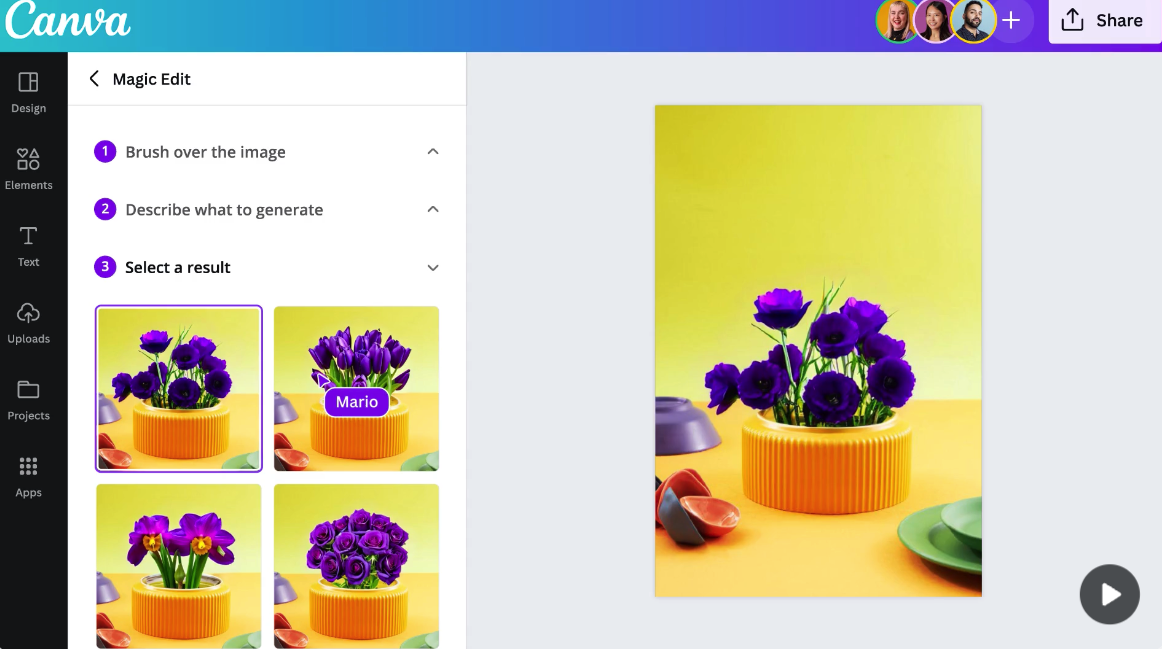
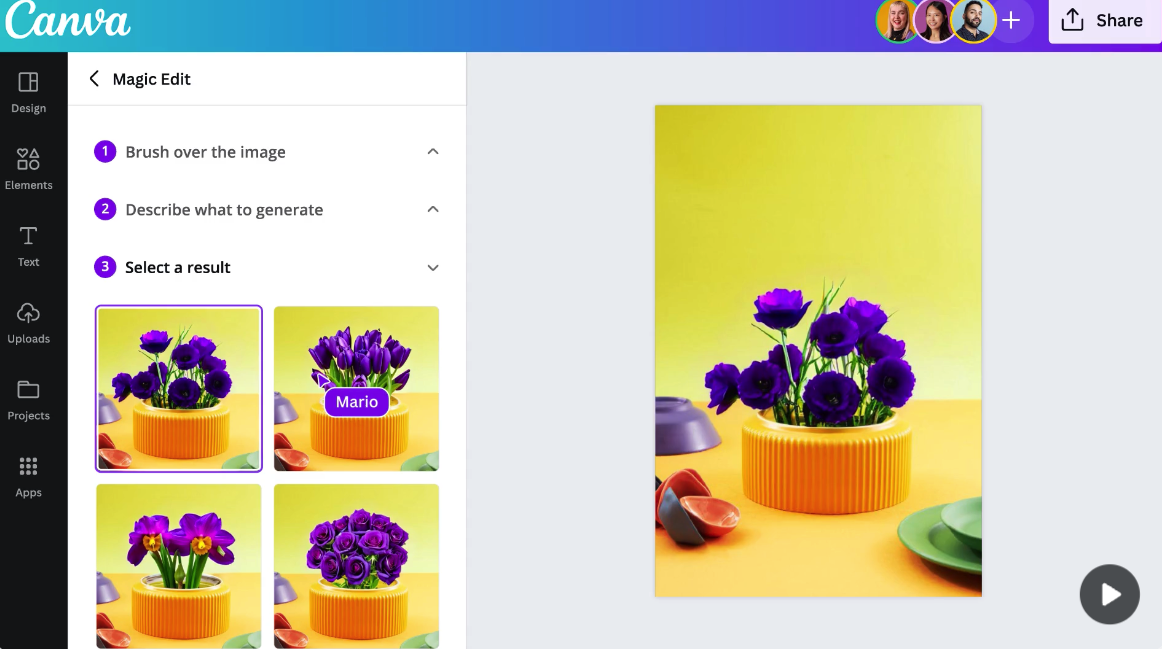
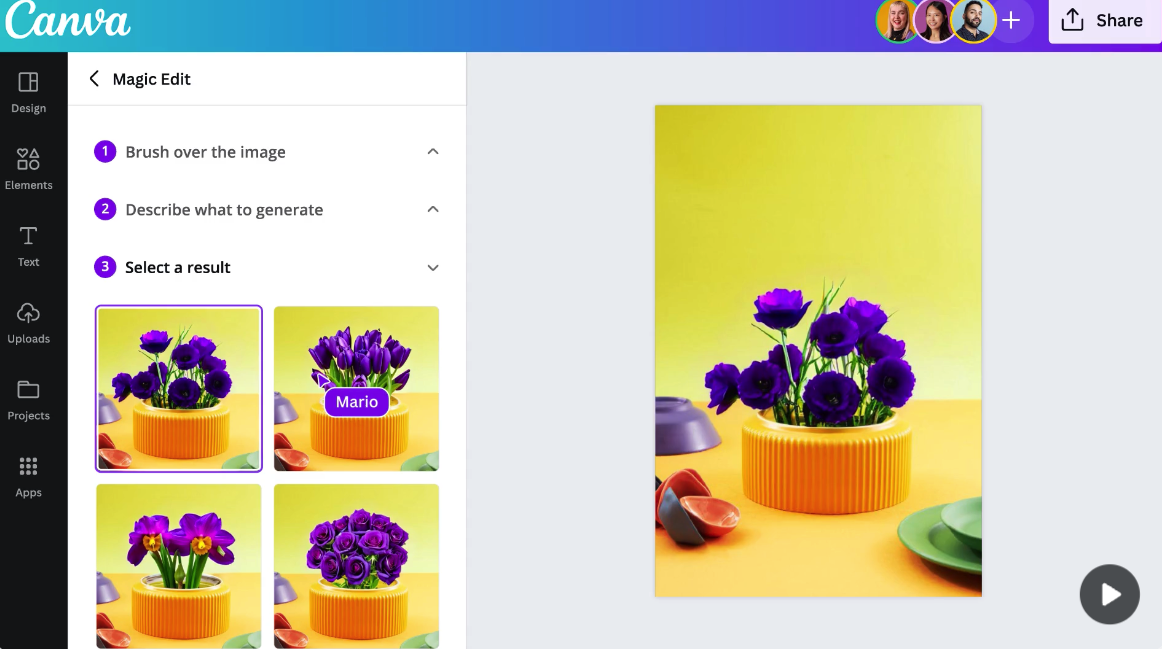
To be honest, it’s really hard to find the entry point of this Magic Edit in Canva. Seems like Canva is not really putting too much effort on this feature
- Pixlr
Pixlr actually only have AI image generator, instead of AI image editor compared to other tools. So technically they shouldn’t be ranked in top AI image editor. Yet, Pixlr has lot of image editing functions, though they are not that AI, it provides a full suite of image editing functions for user
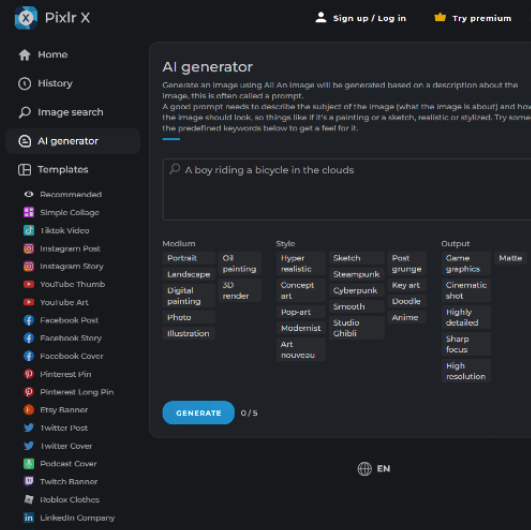
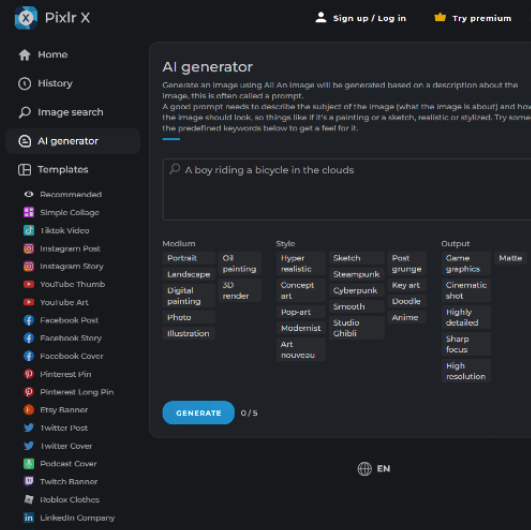
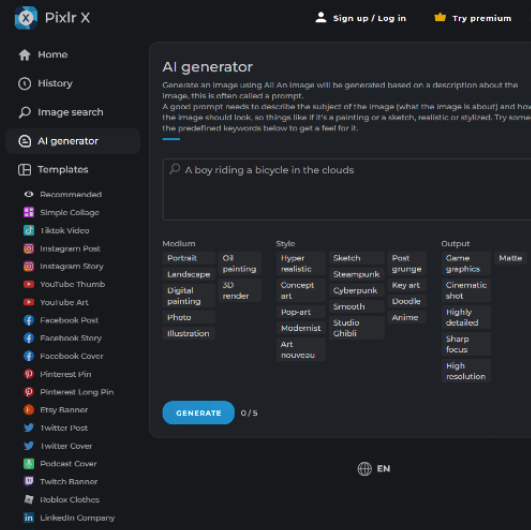
As you can see in following panel, there are so many styles to choose from for this AI Image generator, ranging from Photographic to Craft Clay.
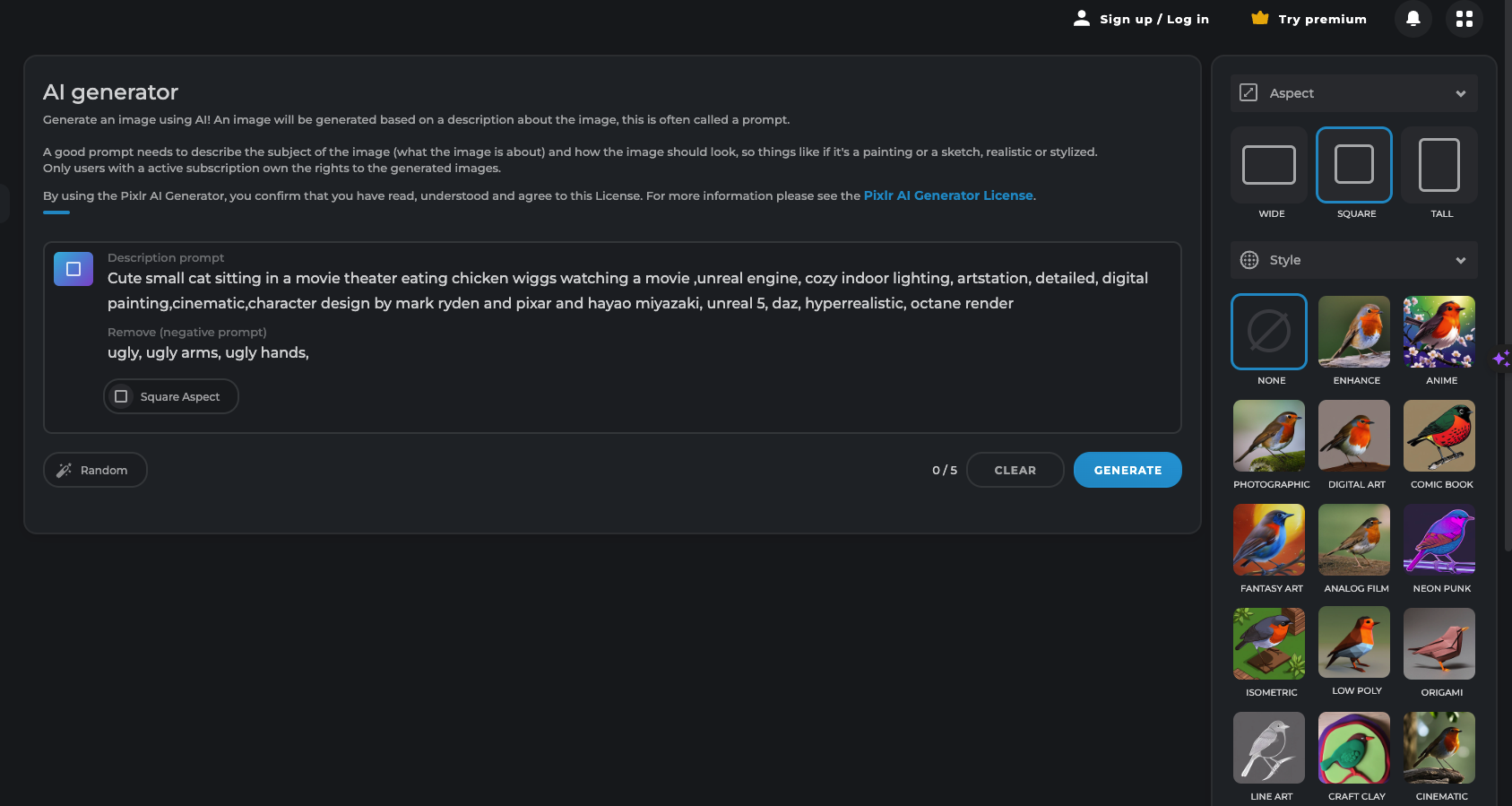
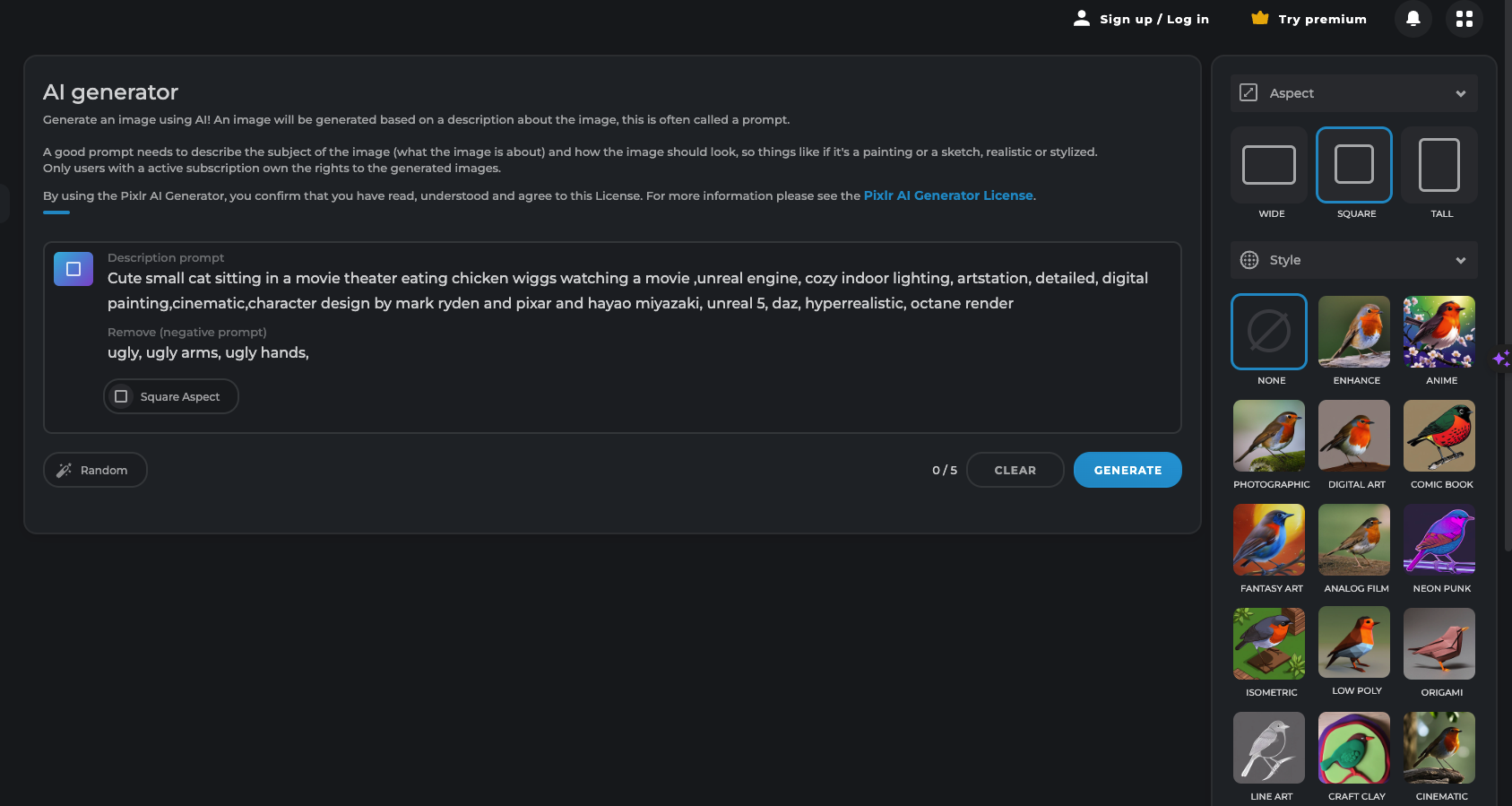
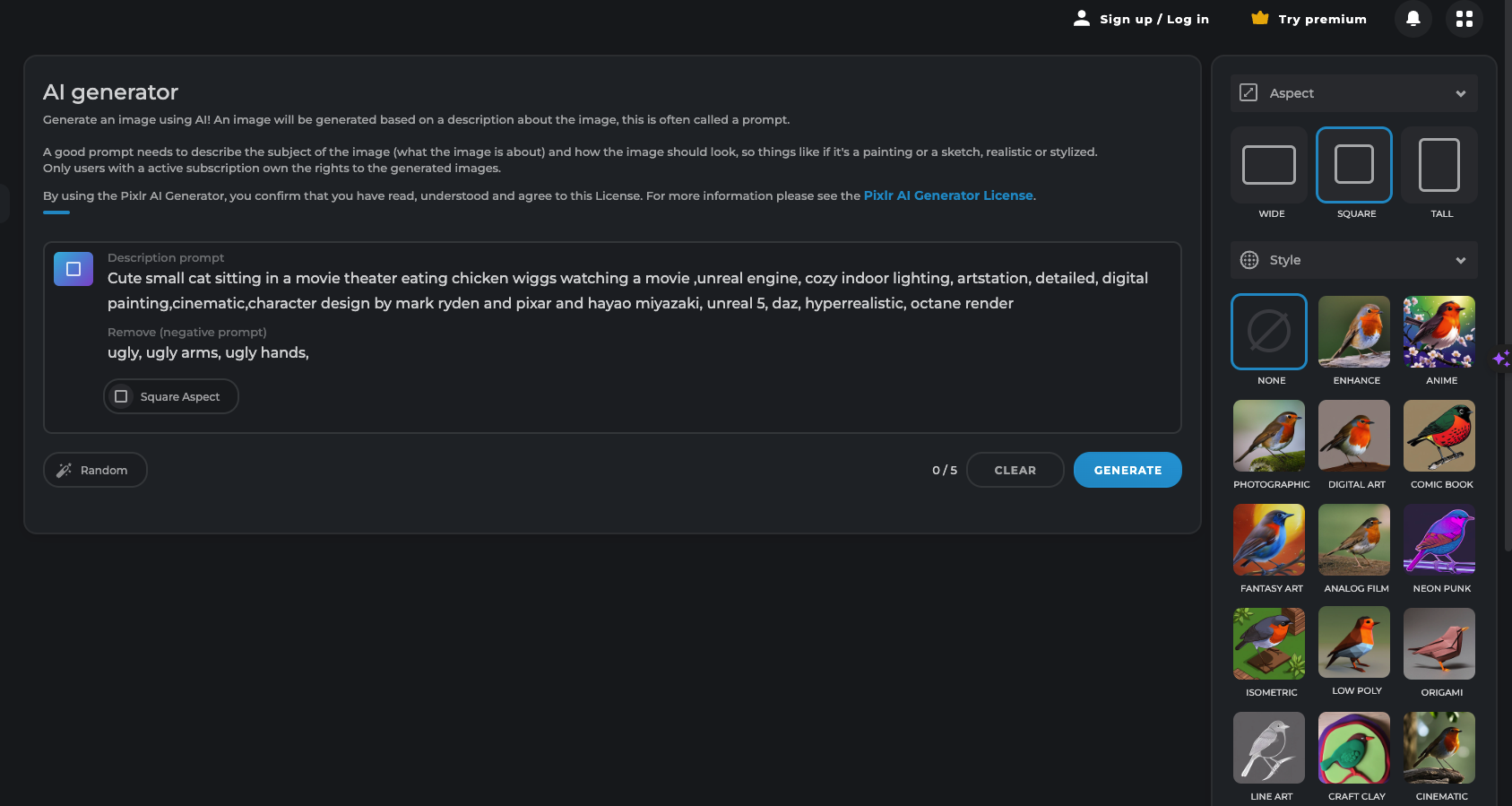
Another interesting thing is they also have Color&Tone. This is quite helpful for designers who really want to control the color style of whole image.
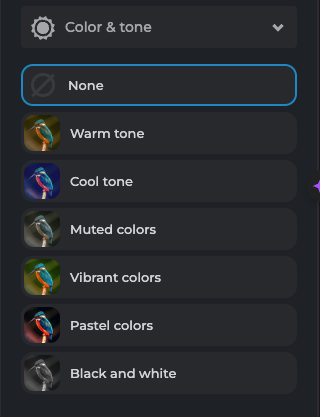
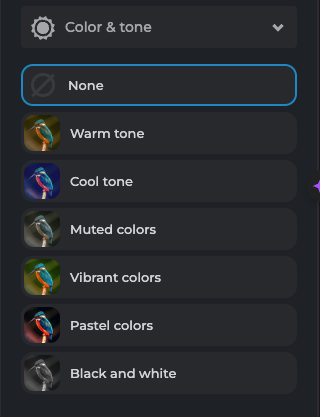
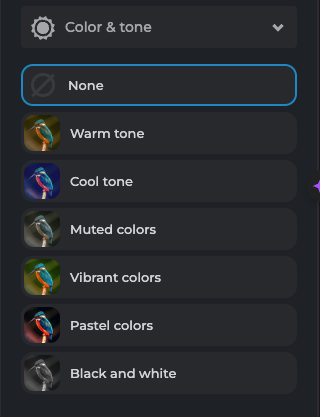
For Description part, Pixlr provides options for both positive and negative prompts, so users get to control more precisely what they want. Negative prompts is so important for detail control
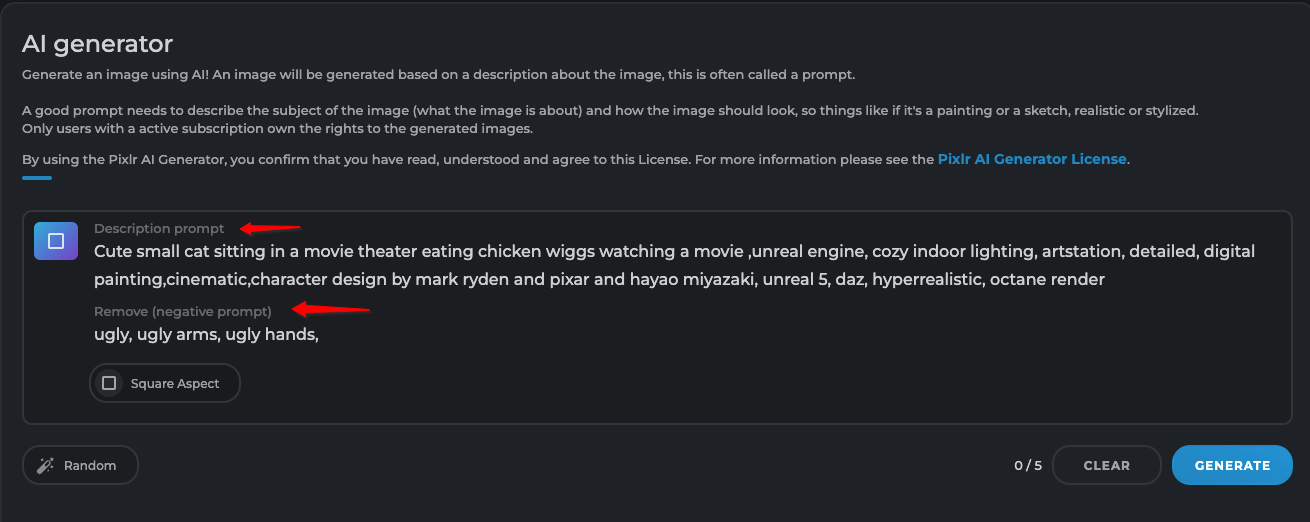
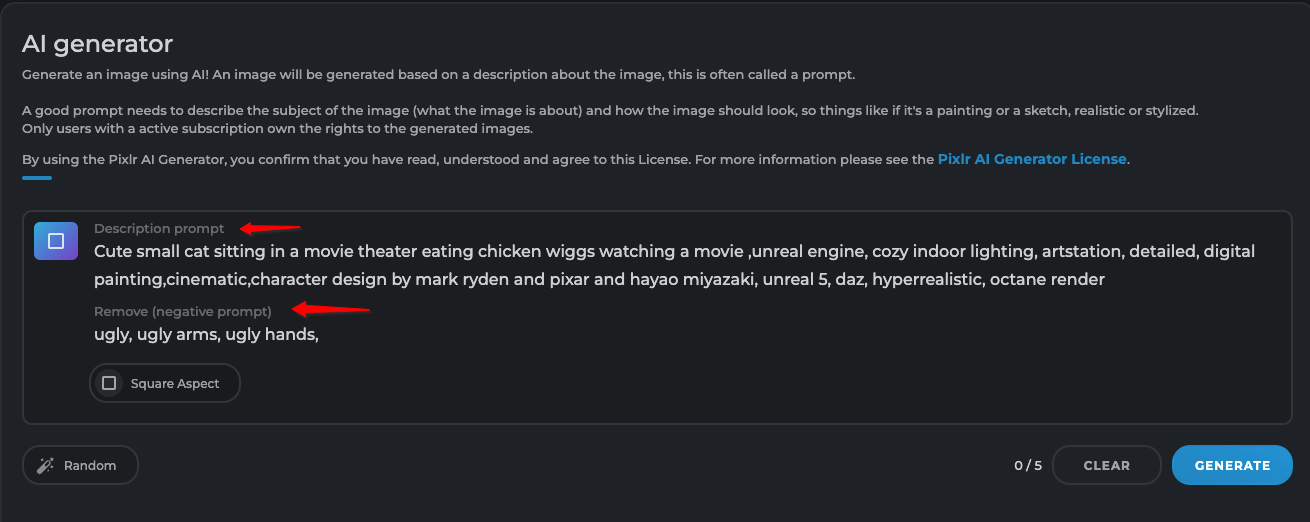
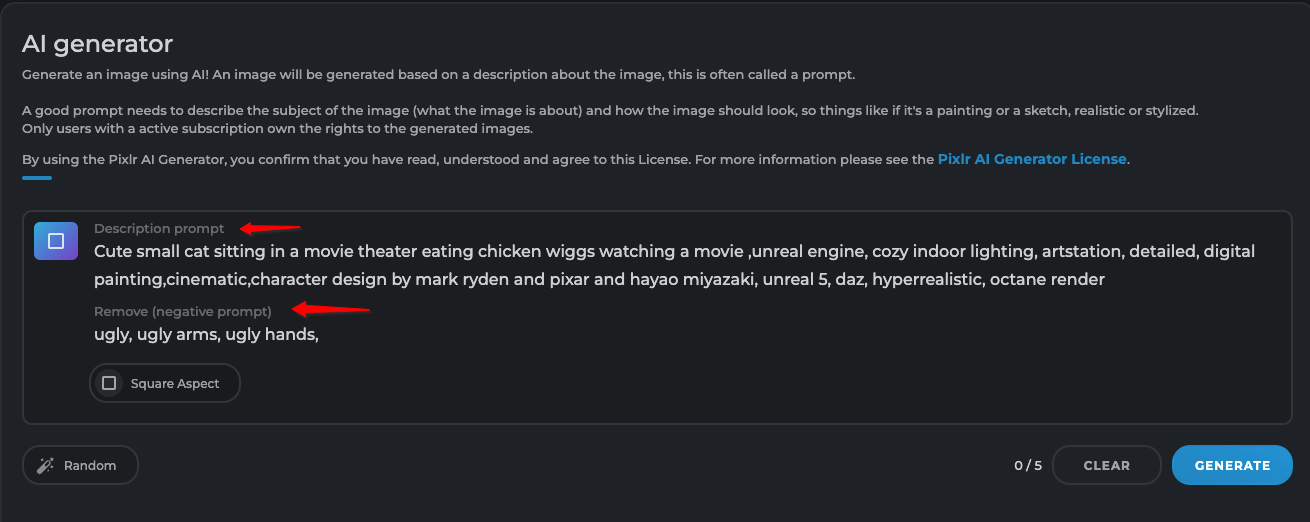
I will say the best part about this Pixlr is that you don’t even need to log in or sign up to generate an image!
So it’s so easy for people to play around.
Yet, when we really test the Pixlr generation ability, the result doesn’t looks like good. You can found below the face is really distorted and hands are horiible.
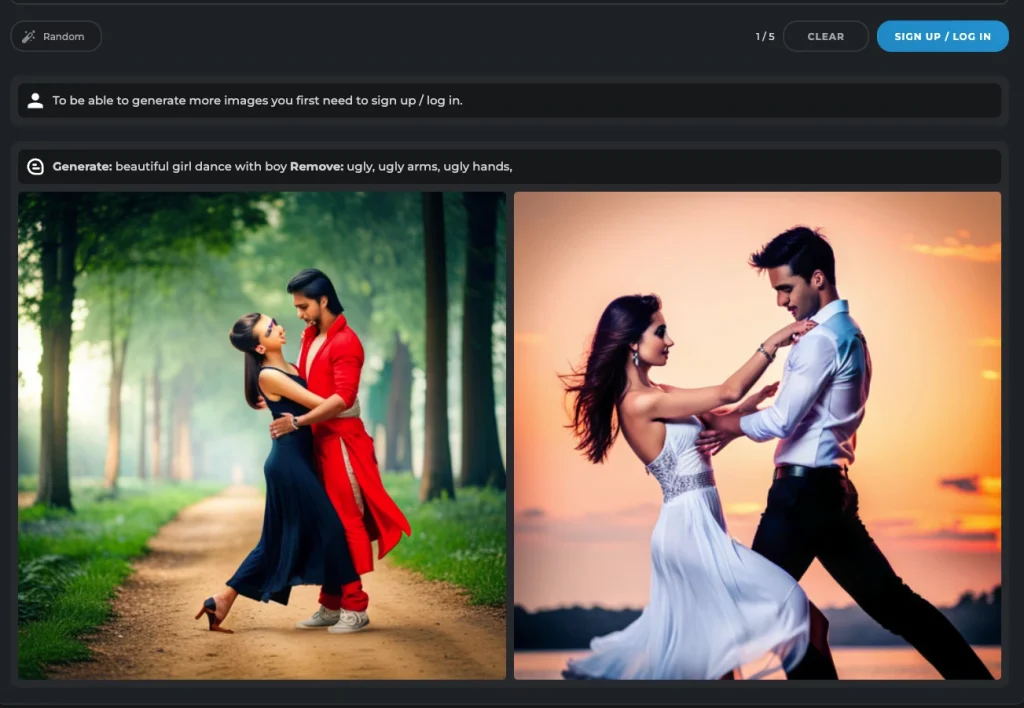
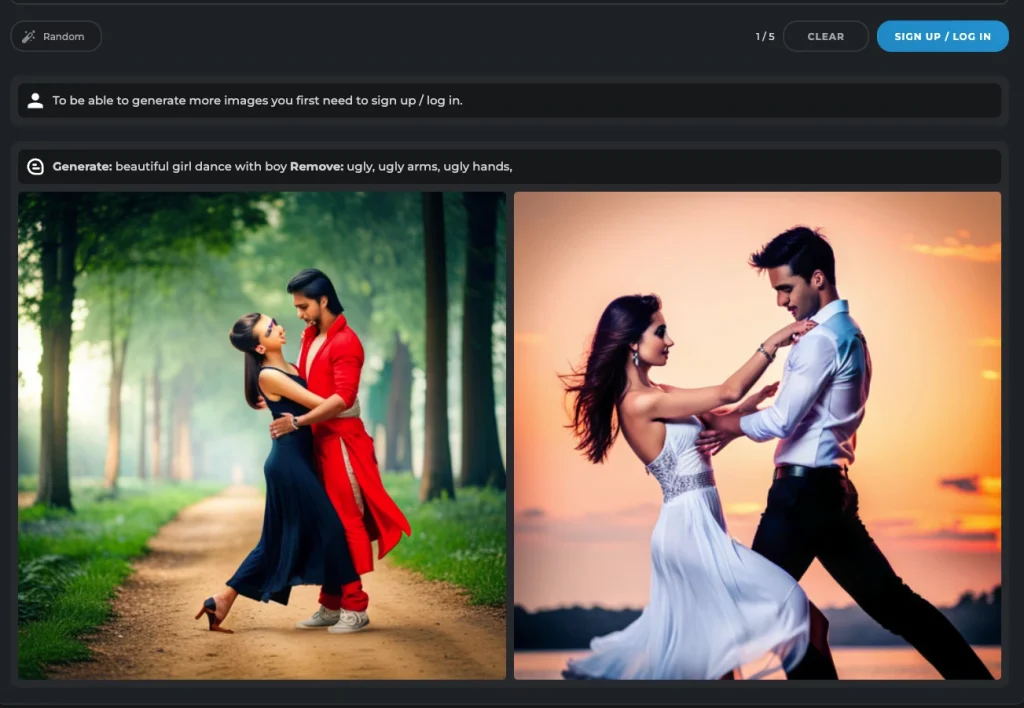
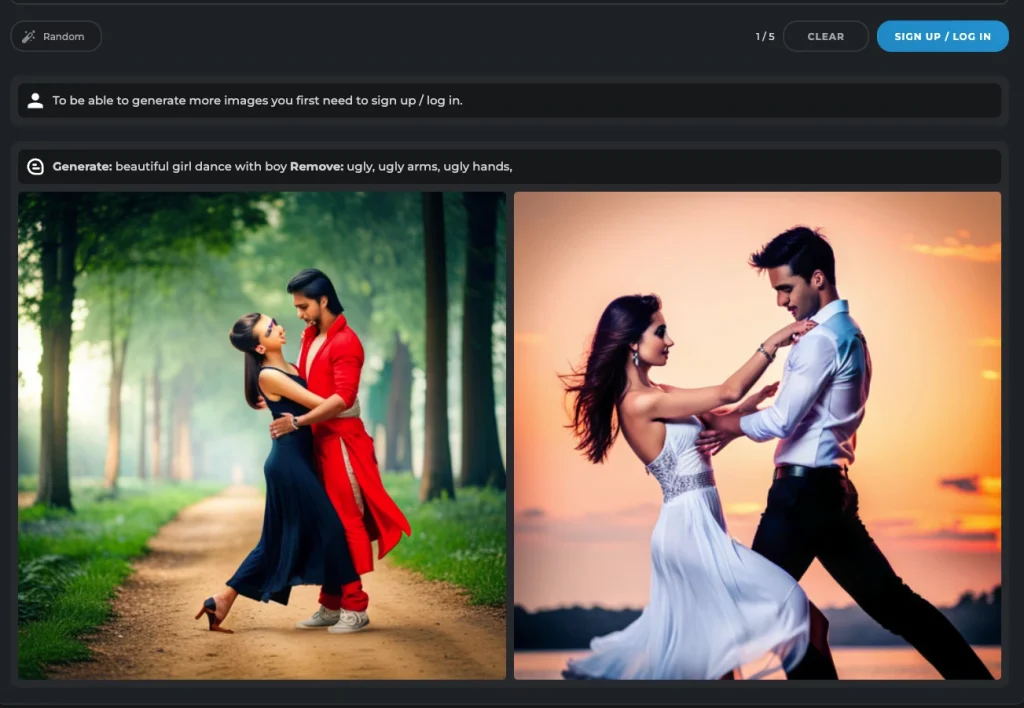
Maybe Pixlr is not investing too much on the generative AI function yet.
- Lensa
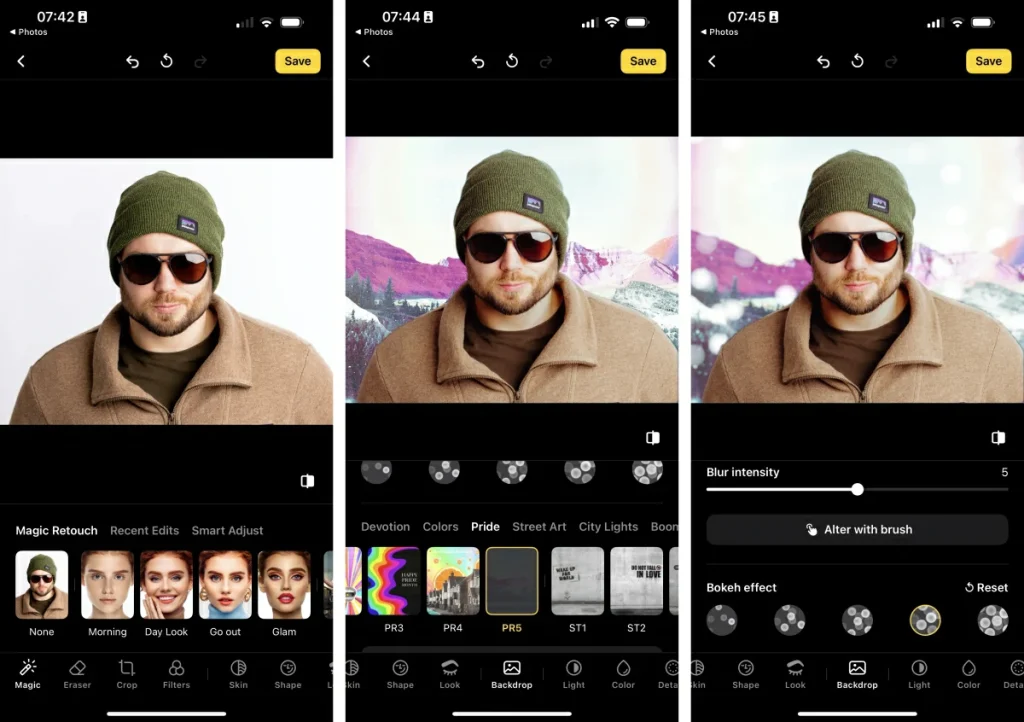
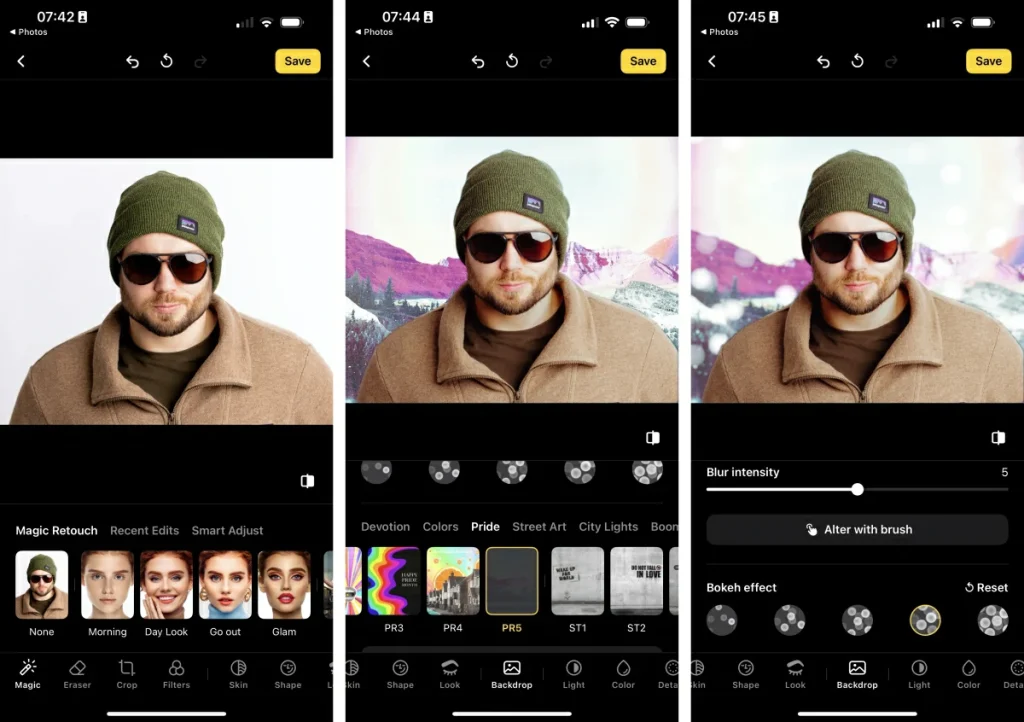
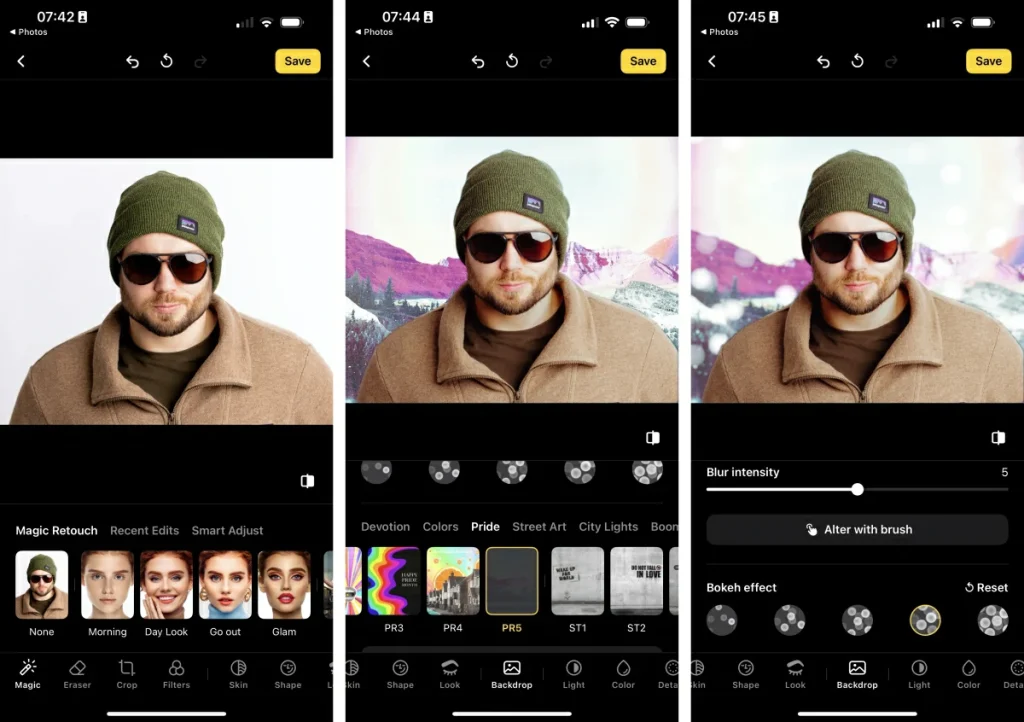
Pros of Lensa:
• Produces remarkably good portraits and selfies
• Allows one photo to be saved per day for free
Cons of Lensa:
• Image editing may not be as efficient on a smaller screen compared to a laptop or larger display
Lensa is widely acknowledged for its Magic Avatar function, which employs the Stable Diffusion model trained on a series of selfies, to yield a set of quirky AI-generated portraits. While this doesn’t technically fall under photo editing, it does work as advertised. The remaining AI-powered features provided by Lensa earn it the title of the best mobile option.
Lensa offers a Magic Retouch tool which can automatically spruce up portraits with a ‘Morning’, ‘Day Look’, ‘Go Out’ or a full ‘Glam look’ preset. It delivers results that surpass expectations, especially with makeup application. Additionally, it provides subtler skin, face, and makeup retouching utilities to fine-tune your portraits.
Among other tools, the AI-guided ‘Suggest a Filter’ feature proved useful in navigating through the several available options. The AI Eraser worked better than most apps I tried, though cannot quite match Photoshop’s proficiency. The ‘Backdrop Cutout’ and ‘Sky Replacement’ tools performed exceptionally well even with challenging images, presenting appealing alternate options.
Accompanying these features, the standard image editing tools, artistic styles, effects, and the like are on par with the best mobile apps I’ve used. This makes Lensa a comprehensive package characterized by an intriguing pricing model. The free plan enables access to all features, but limits saving to one image per day. To save more, a paid subscription is necessary. This comes off as remarkably generous for occasional users but could prove to be a rather costly mobile subscription otherwise.
Lensa’s rates are as follows: free for saving one image per day; starting from $2.99 per week or $4.99 per month; Magic Avatars require separate purchases starting from $3.99.
- Remini
- Skylum Luminar NEO
Luminar is really professional in AI editing realm, and even before the generative AI booming, Luminar is quite standing out in the AI Image Editing.
They really have a lot AI functions for image editing and those are all great: like Studio Lighting editing (they are the only softward which do lighting so smoothly and the results are awesome). Also the SceneSwap looks quite interesting like the feature we mentioned before in ImgCreator.AI.
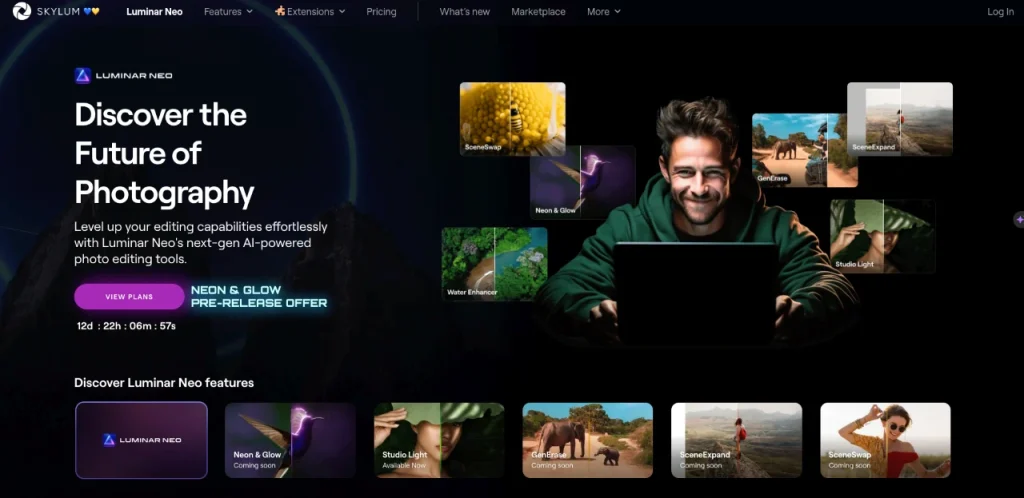
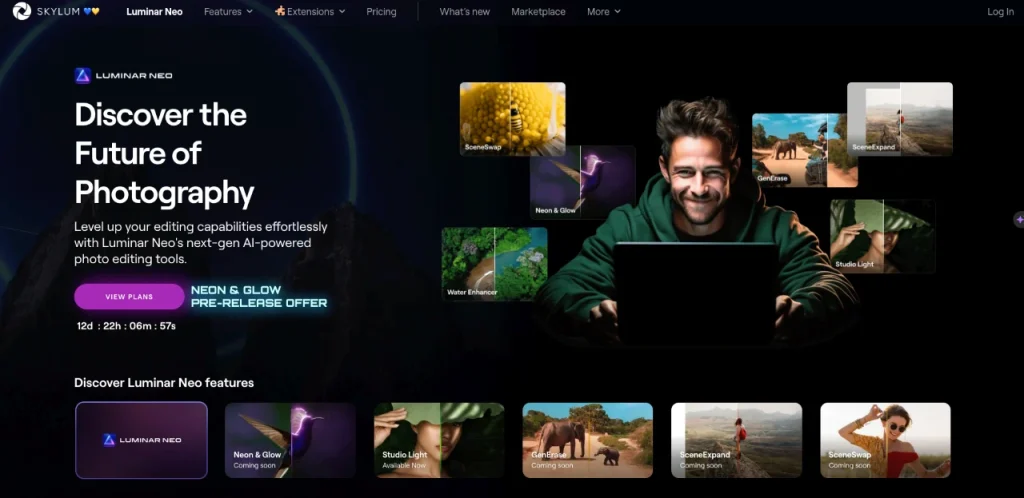
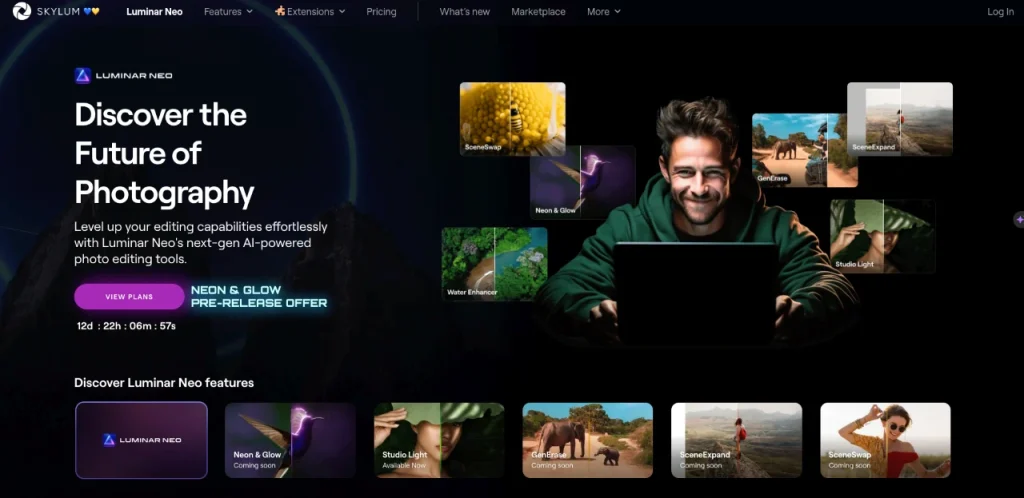
In the Luminar first page, they mentioned 6 reasons why Luminar is best choice and I do like the ‘Available everywhere’ option and ‘Enhance’ AI option provided. Yet the bummer is that they are pretty expensive and hard for some people to afford the monthly subscription.
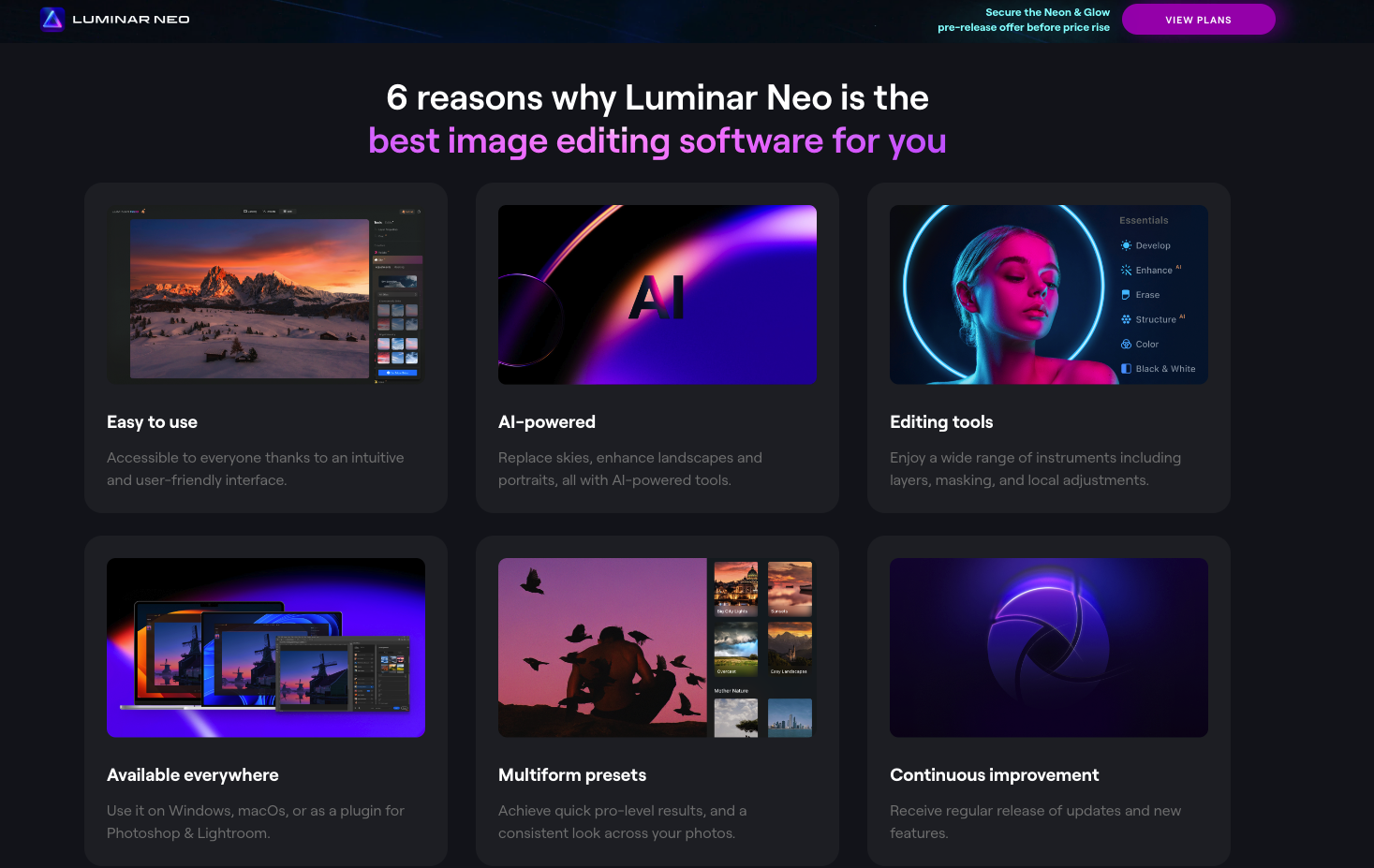
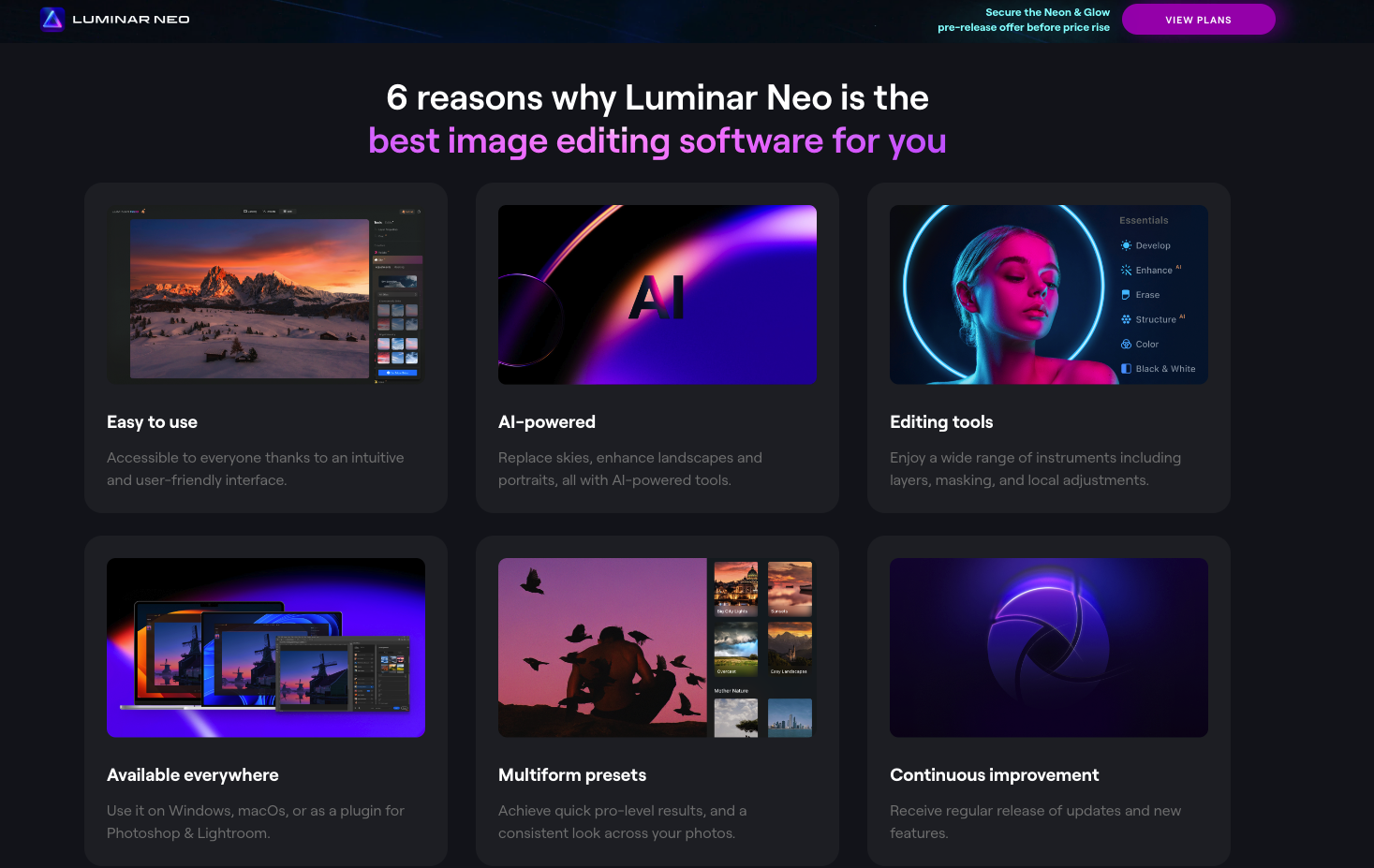
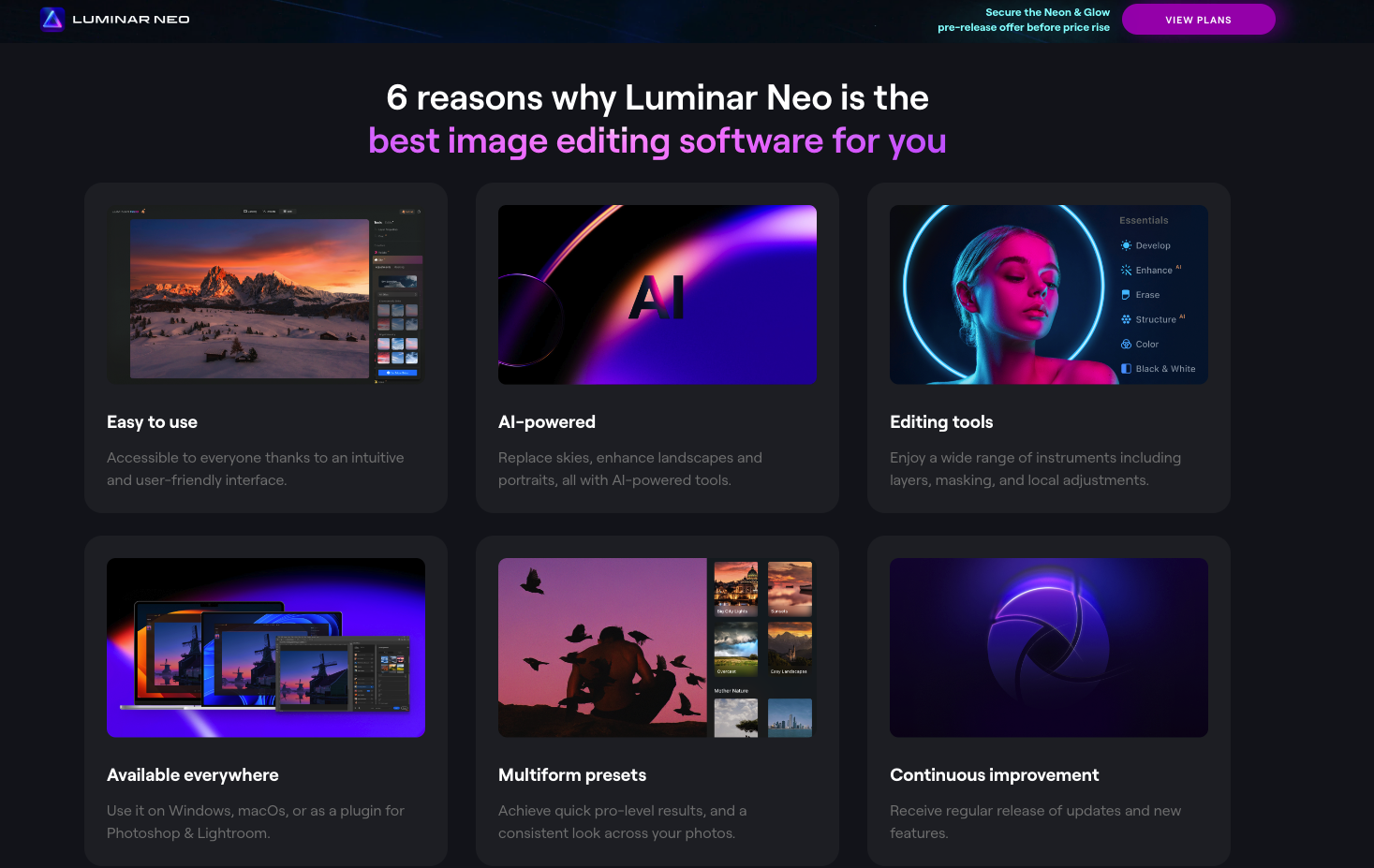
Though Luminar has lot of cool functions, their most famous one is AI image enhancement, which makes the subject harmonize smoothly with the background and looks smooth for the whole image. Also you don’t need to adjust lot of parameters just like in Photoshop. It’s all done in one click so that’s save hours of editing for many people.
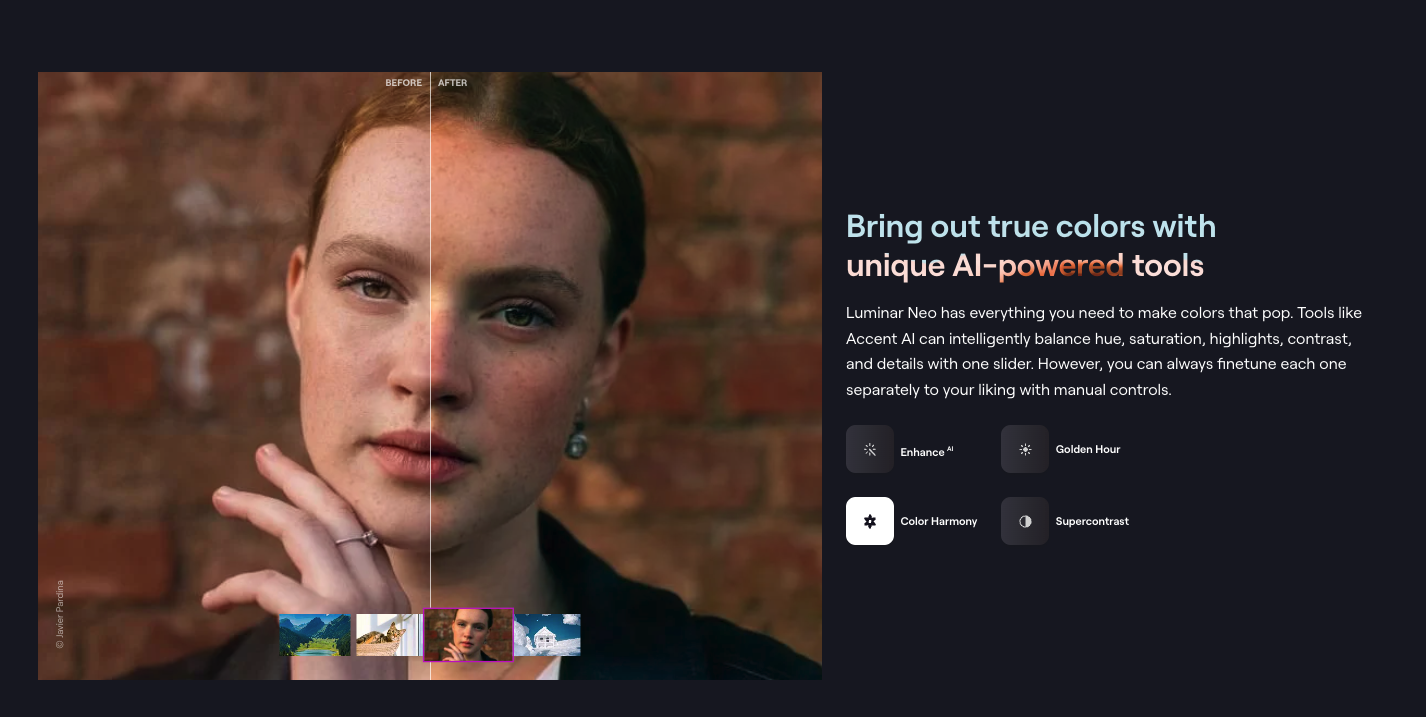
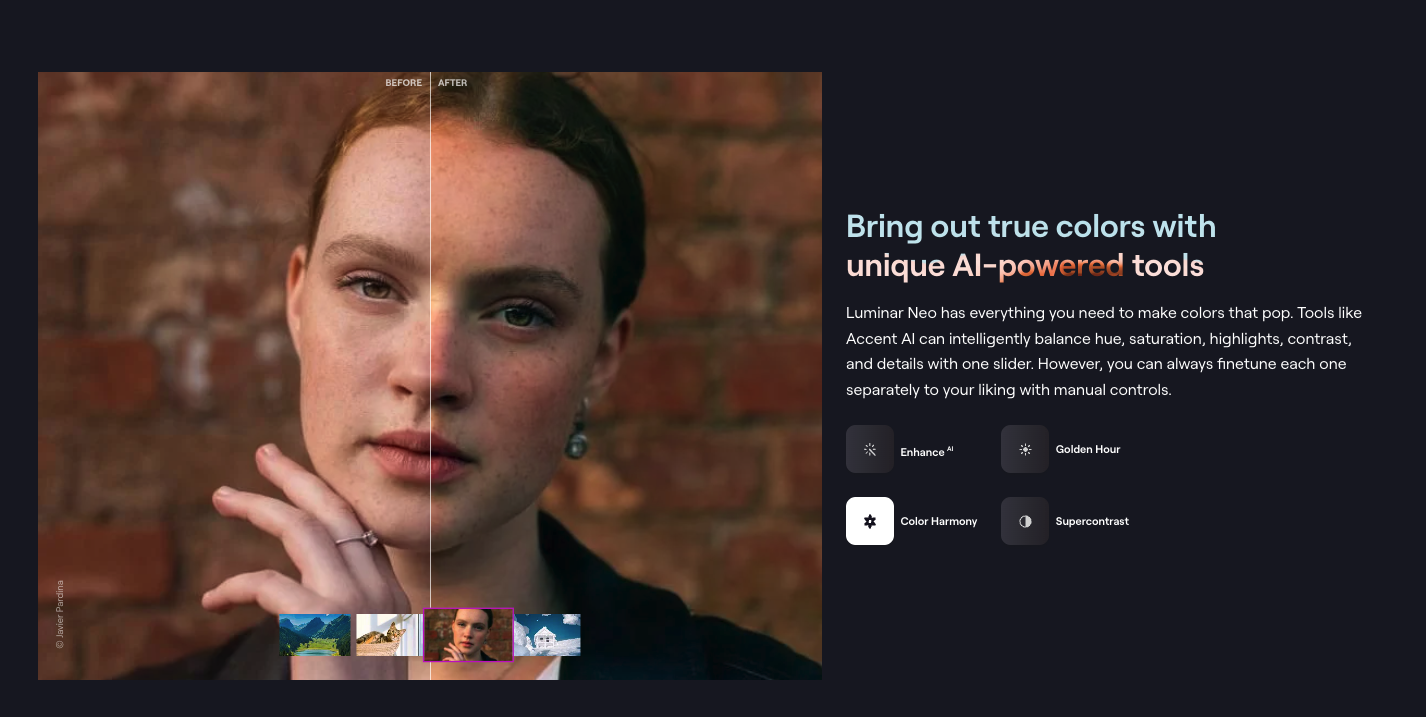
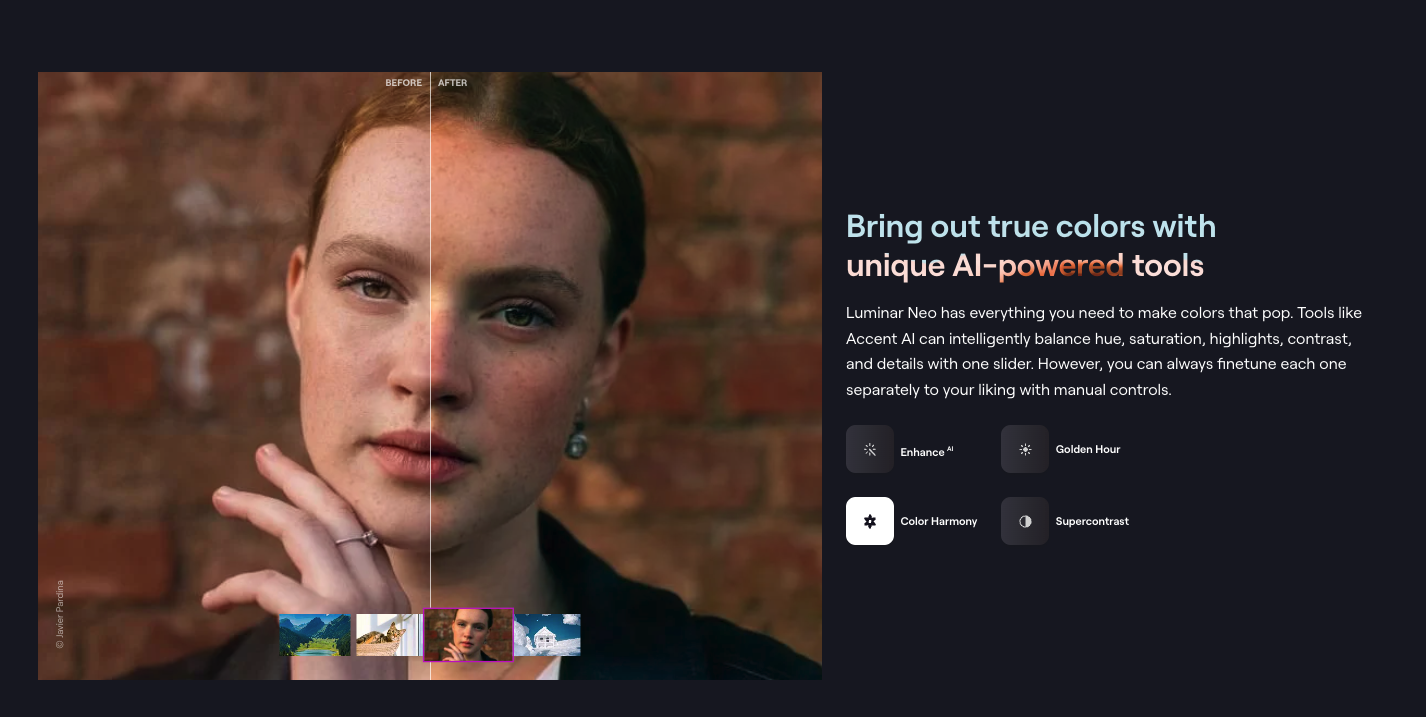
Regarding the pricing, it’s not that bad actually. If you buy it for 2 years, it’s only 5 for each month. Yet, I do believe it’s much cheaper than Photoshop if you really need a professional image editor suite.



- Fotor
Fotor is a photo editing software that is available as an online photo editor, as well as a downloadable desktop version and a mobile app for editing on the go. Being able to choose between the three different versions is great, as it allows you to select the app that works best for you, or even switch between them.
With the Fotor web version, you can access it from any computer with an internet connection. If you prefer to edit your photos right on your phone, the Fotor mobile app is one of the best photo editor applications around right now.
The company masterminds have carefully designed each version, creating an excellent user experience and a seamless workflow. You’ll be impressed by the range of tools available and the difference you can make to your images with this clever software. There’s even an amazing auto-color correction feature that can work wonders with your images at just the click of a button.
Fotor has 3 main functions: Edit, Collage, and Design. Not only can you edit single images, but you can create beautiful collages in a whole range of styles, quickly and effortlessly within Fotor. You can also dig into the Design elements and produce some impressive graphic design projects, too.
- BeFunky
BeFunky is a user-friendly photo editing tool that leverages advanced AI functionality to streamline your photo editing process. Its AI capabilities encompass everything from image enhancement to skin smoothing and object removal, making manual editing a task of the past.
Platform Compatibility:
This application runs on web browsers as well as iOS and Android devices.
Here are some of the innovative AI features you can expect from BeFunky:
AI Portrait Enhancer: This feature auto-corrects your portrait shots by smoothing out the skin and removing imperfections such as acne, wrinkles, and blemishes effortlessly.
AI Background Remover: With this tool, you can quickly and accurately remove backgrounds, create transparent ones, or change the backdrop of your photos.
AI Image Upscaler: This function allows for the enlargement of photos while preserving their details and avoiding the creation of disruptive artifacts or pixelation.
AI-Powered Filters and Effects: With numerous one-tap photo filters and effects at your disposal, you can easily undertake unique and creative transformations of your images.
- Topaz Studio
- 1. Topaz Photo AI
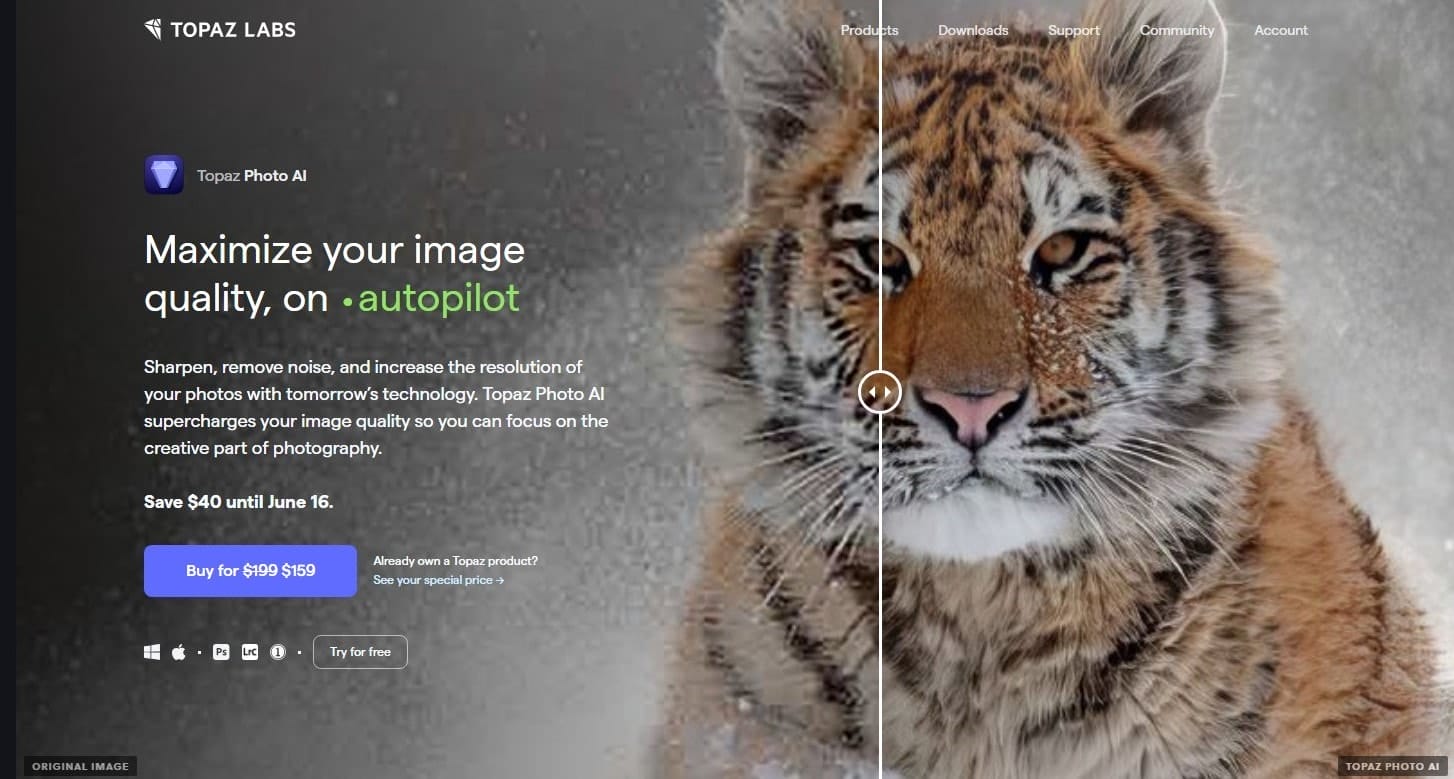
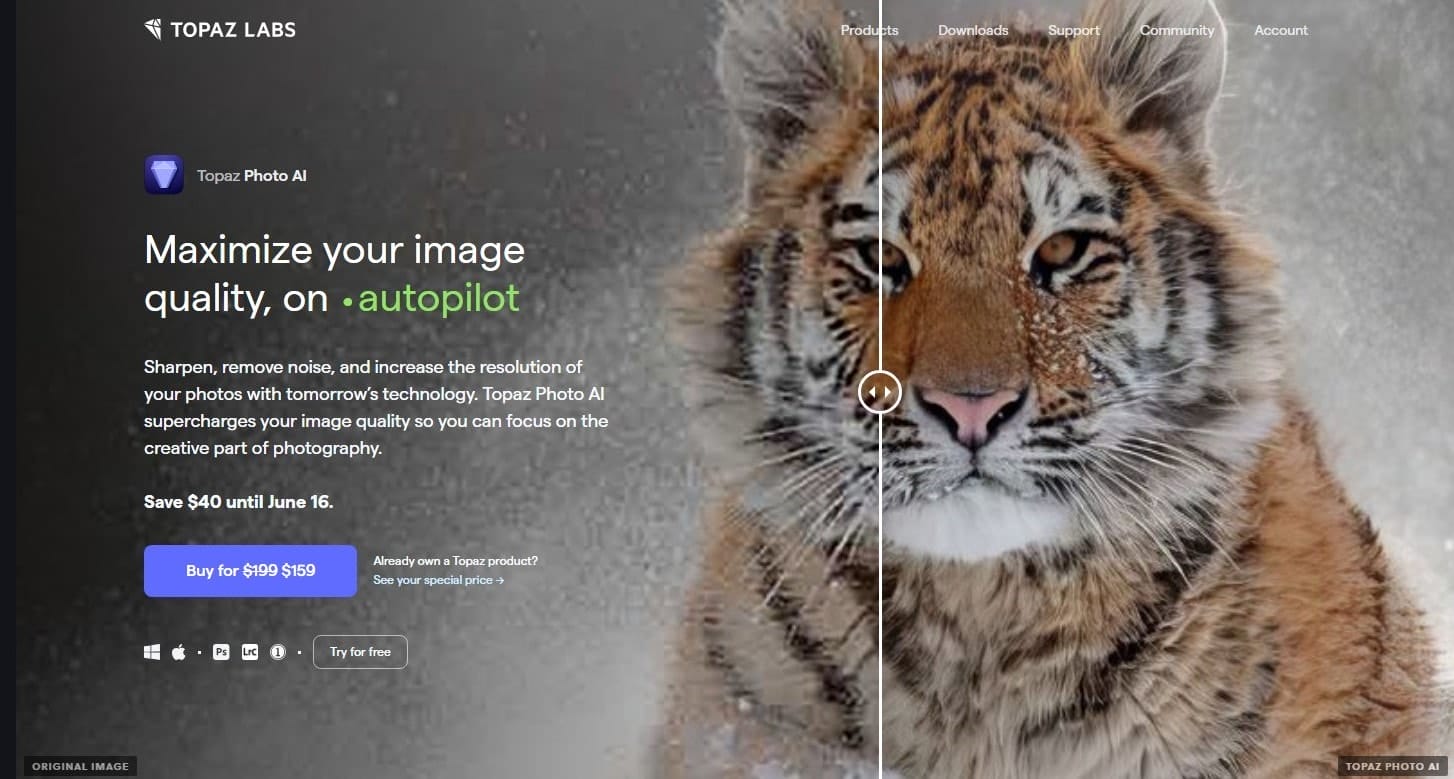
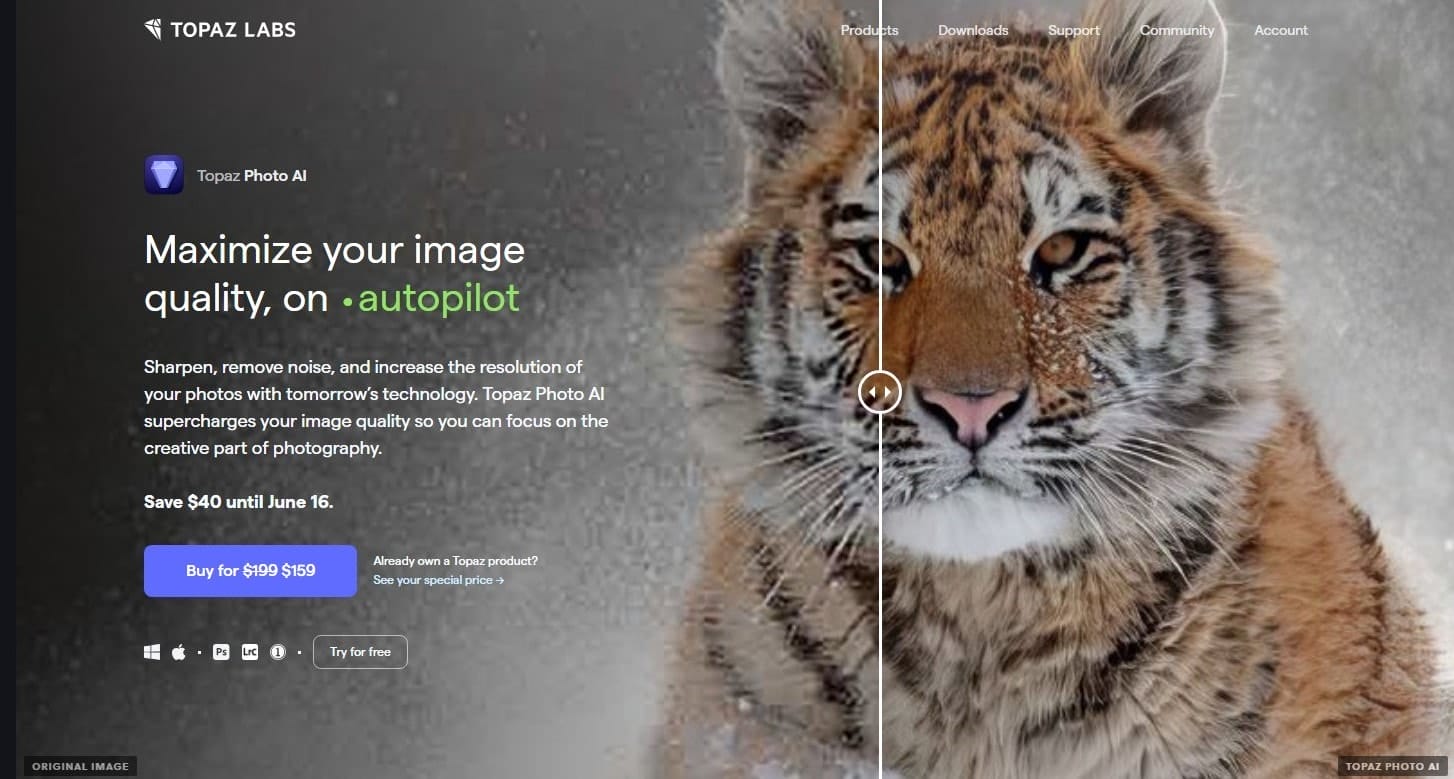
Topaz Photo AI is a tool that maximizes your image quality on autopilot. It uses deep learning to sharpen, remove noise, and increase the resolution of your photos. This tool is designed to supercharge your image quality, allowing you to focus on the creative part of photography. It’s certainly a contender for the best AI photo enhancer and deserves your attention.
Key Features:
- AI-powered noise reduction and sharpening
- Upscaling of images for increased resolution
- Face recovery feature for enhancing image resolution with authentic detail
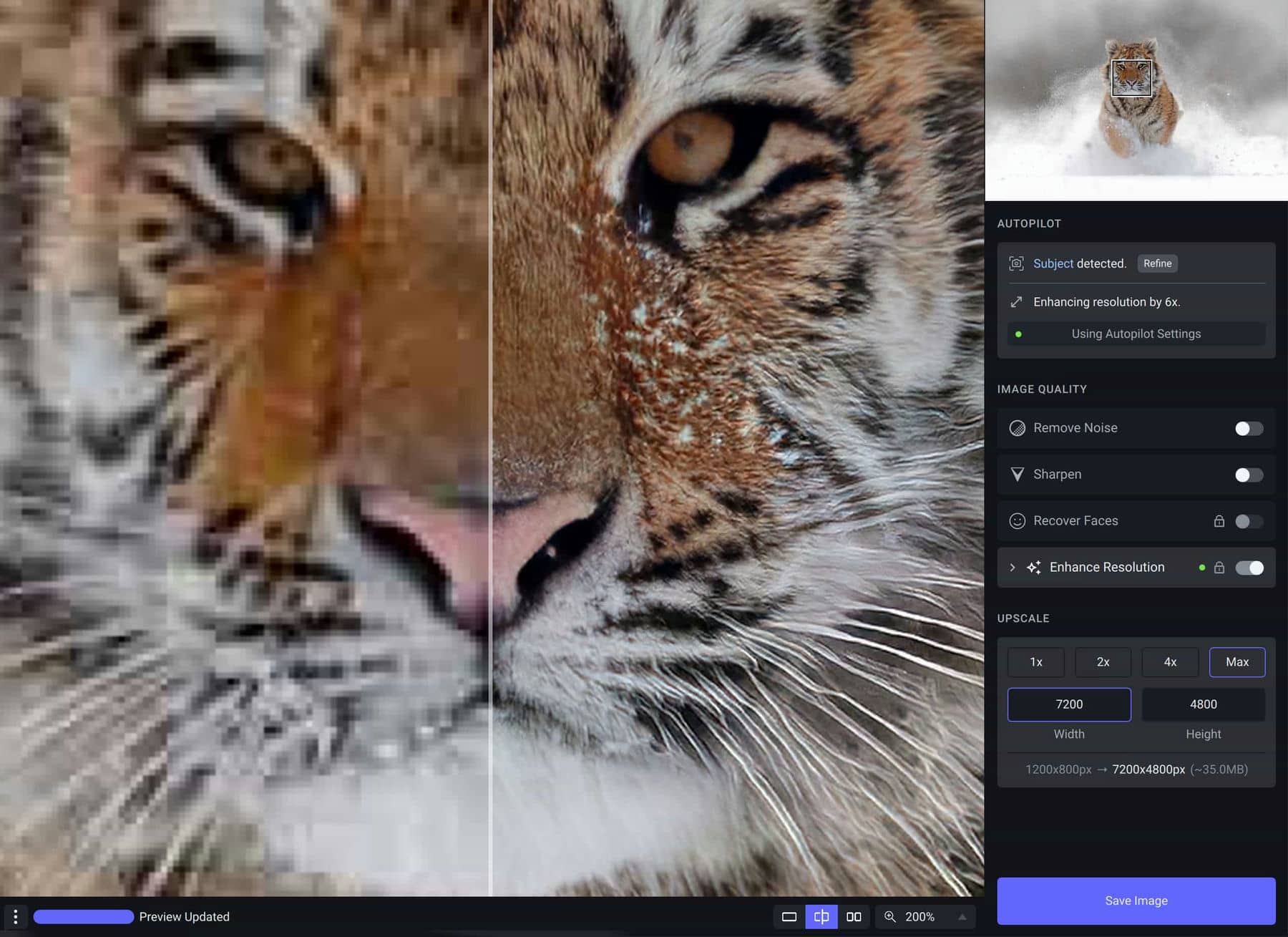
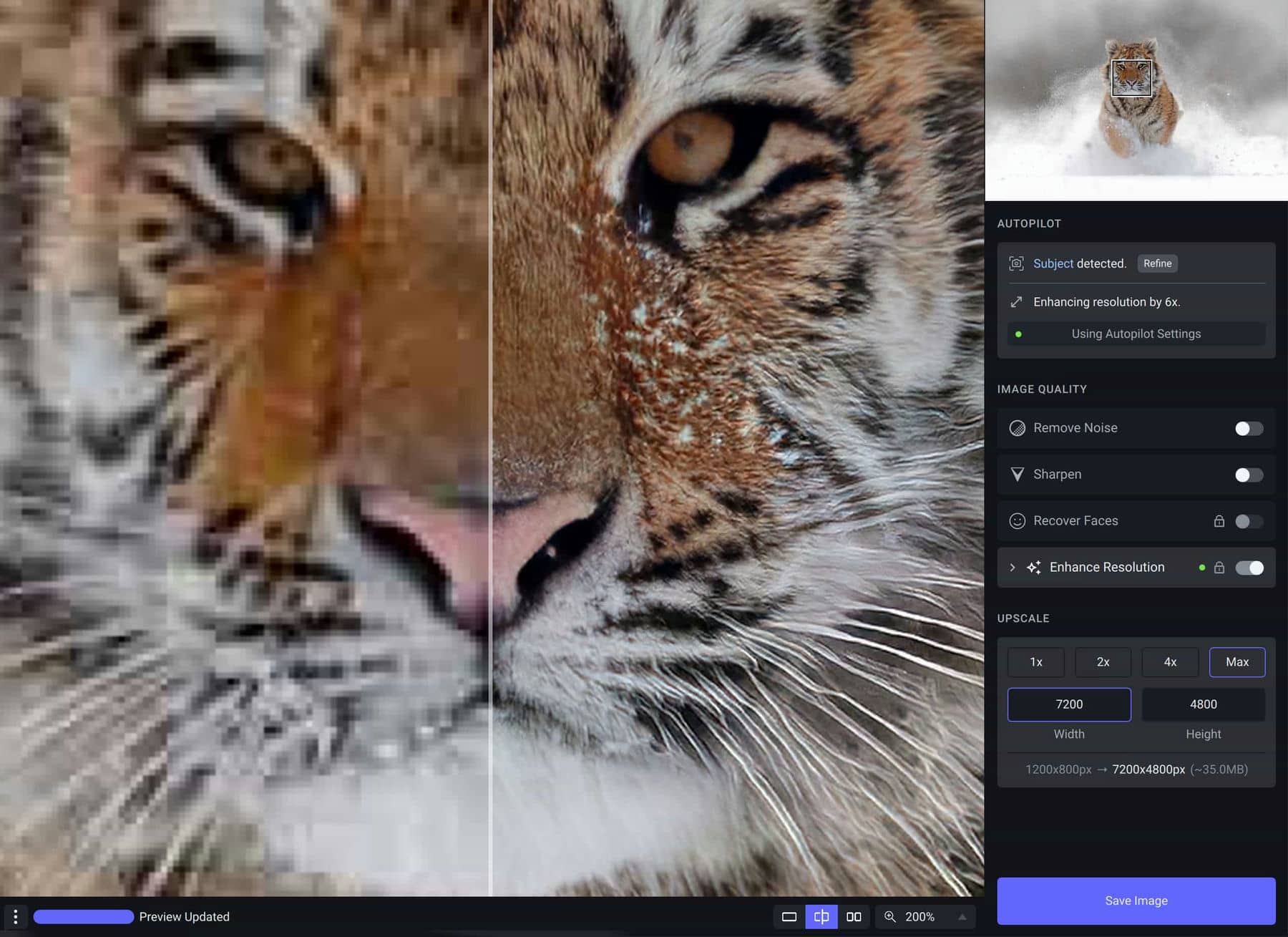
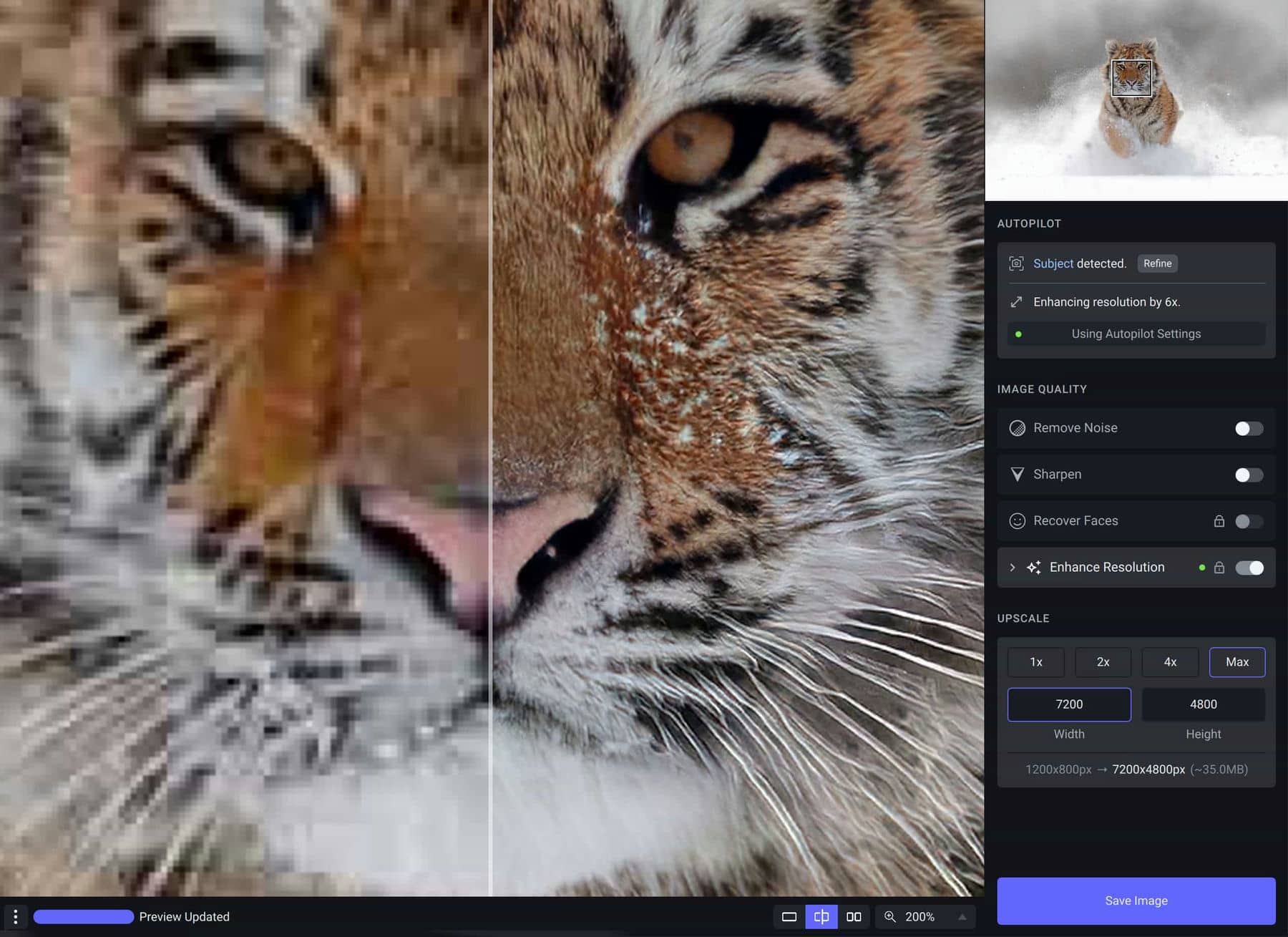
Best For:
Topaz Photo AI is best for photographers who want to focus on their creativity and leave the technical aspects to AI. It’s perfect for sharpening images, removing noise, and upscale photos for better resolution.
Pricing: An LTD of $199 (lifetime deal) with one year of product updates
Previous Posts
- How to Use AI to Unblur Image: A Complete Guide for Photo Editing
- How to Sharp Photo Using AI in Minutes: A Step-by-Step Guide
- Best AI for Album Cover Generator: How to Create Stunning and Expressive Album Art with AI
- Best AI for Image Modifier: How to Edit and Enhance Your Photos with AI
- Best Tested Prompting Techniques to Generate AI Video: A Practical Guide for Content Creation



