Ever since the advent of AI art generators, the world has been captivated by the wonder of AI anime. Its popularity has only continued to grow, as evidenced by the latest tweet about AI anime garnering a staggering 29.6 million views on Twitter.
Thanks to cutting-edge AI art generators, the possibilities for anime creation have expanded beyond text-based Japanese animation. In fact, these generators are now capable of transforming photographs of people and pets into anime-style images, as well as inventing entirely new anime characters based on specific movements or poses.










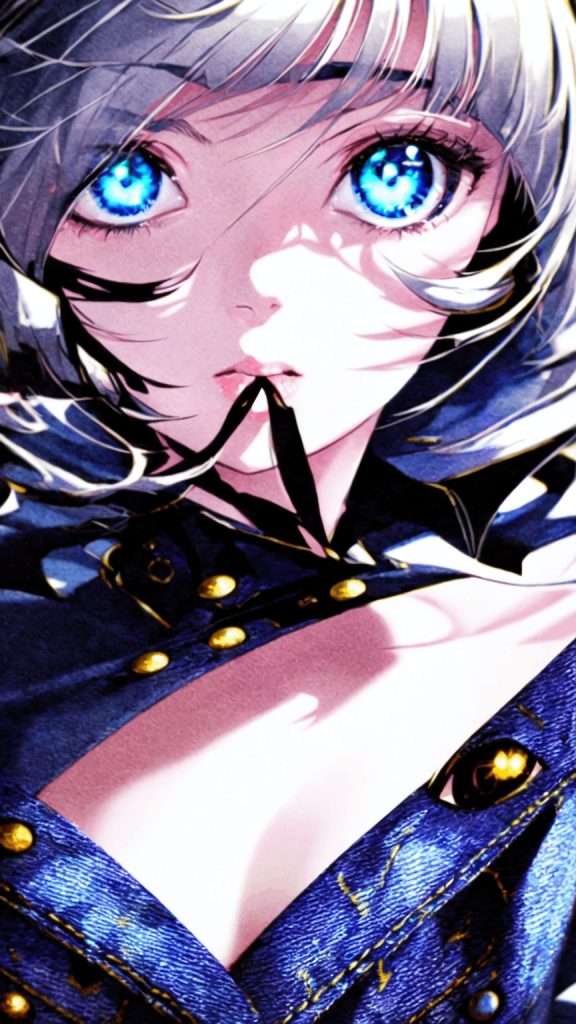
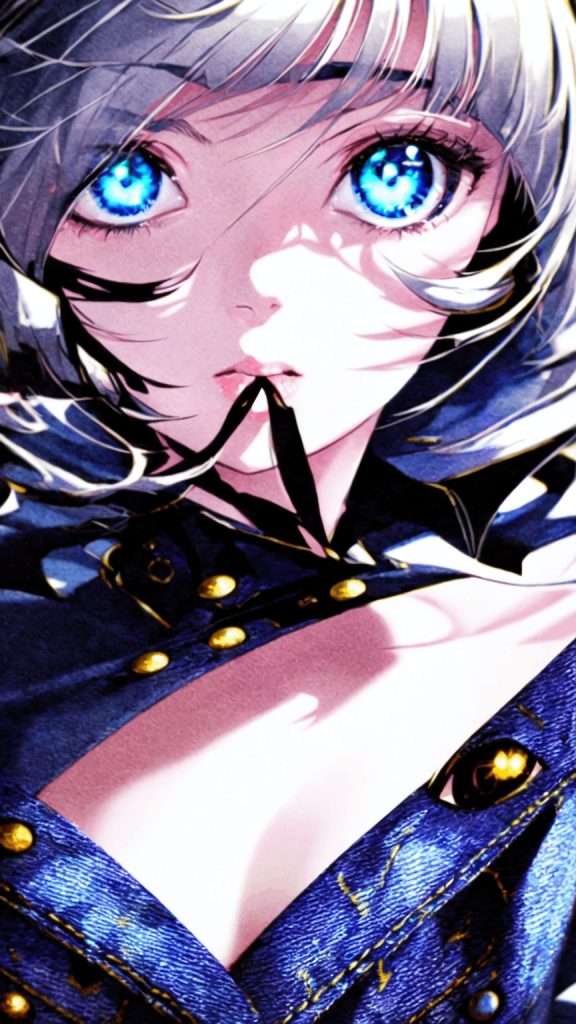
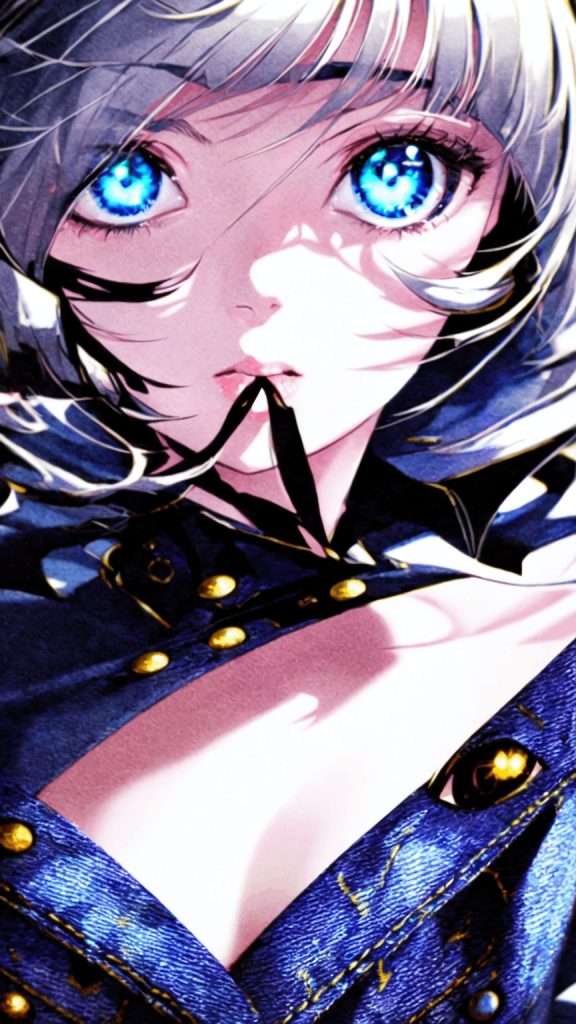
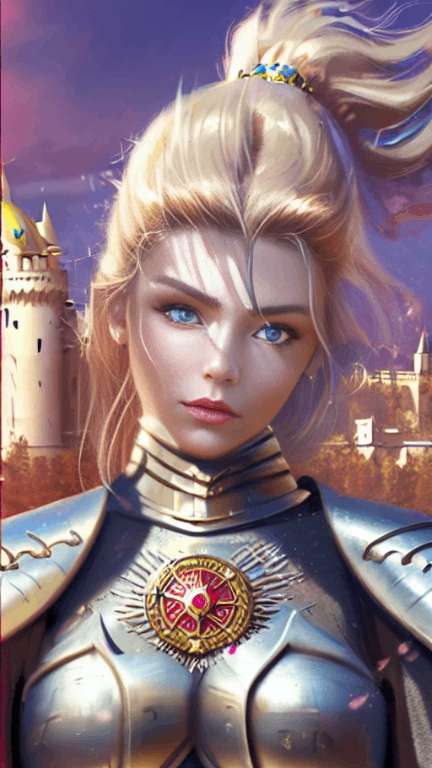
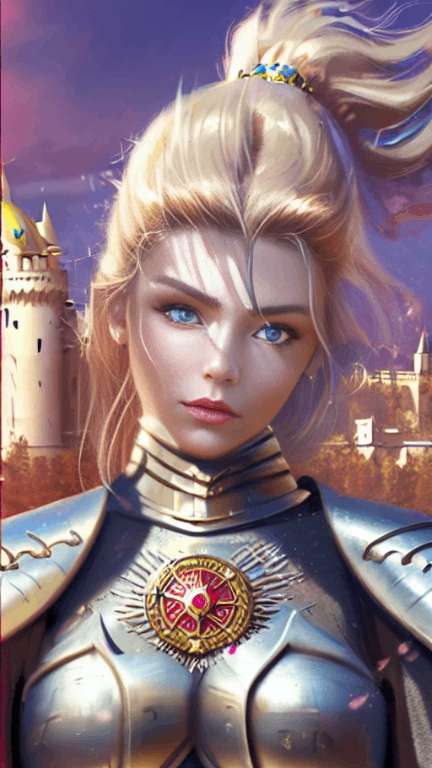
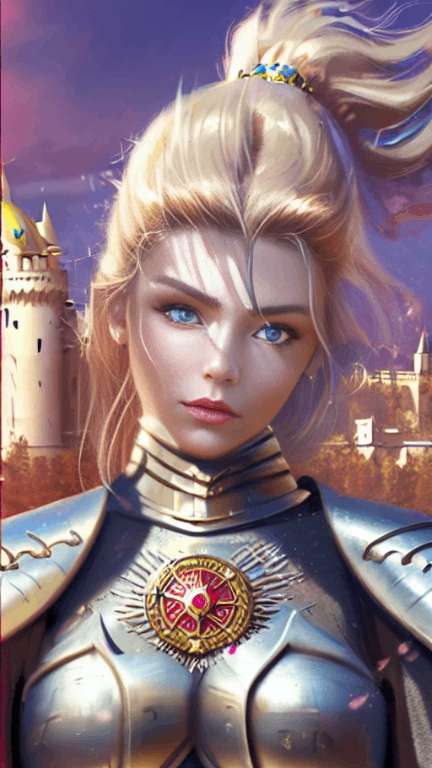
Top 7 Ways to Generate Amazing Anime Art Using AI
In this blog, I’ll be outlining 7 easy-to-follow ways for creating a diverse range of anime art styles using the user-friendly website, ImgCreator.AI.
Whether you’re looking to fulfill a specific artistic vision or simply exploring the exciting world of anime art, these step-by-step guides are sure to inspire and guide you along the way.
1、Using Style Transfer Functions
Apart from generating anime by self imagination, many people are similarly willing to turn themselves into the anime world.
Instead of the original popular anime style, ImgCreator.AI launches more fascinating styles like western art, emoji, and even lets your pet enter the anime world with you at the same time.
Step 1
To achieve a result that is tailored to your exact specifications, begin by uploading a reference image.
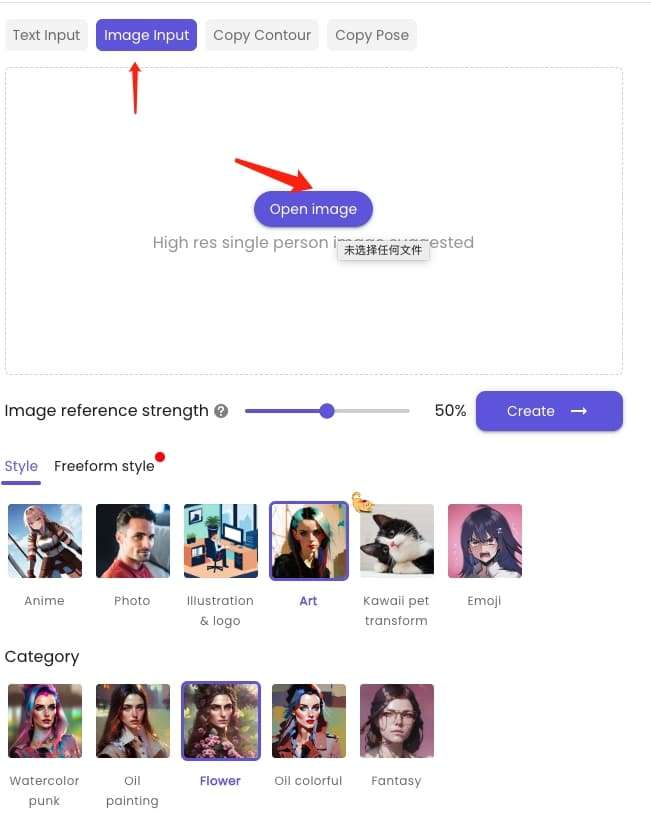
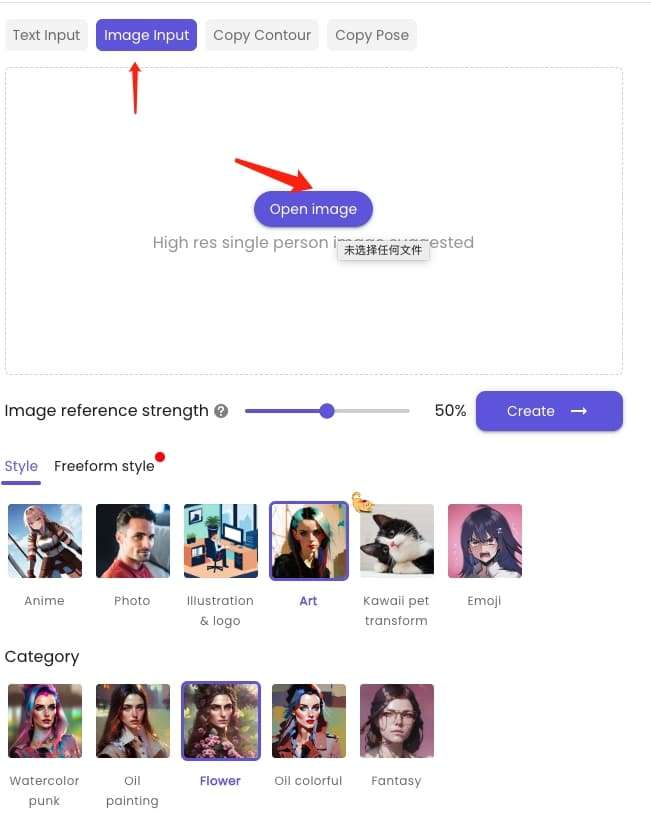
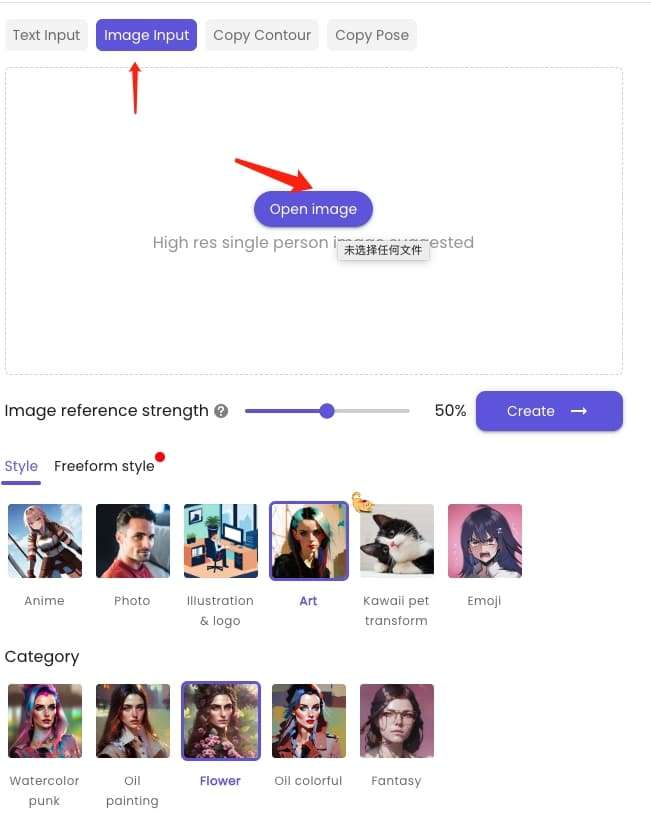
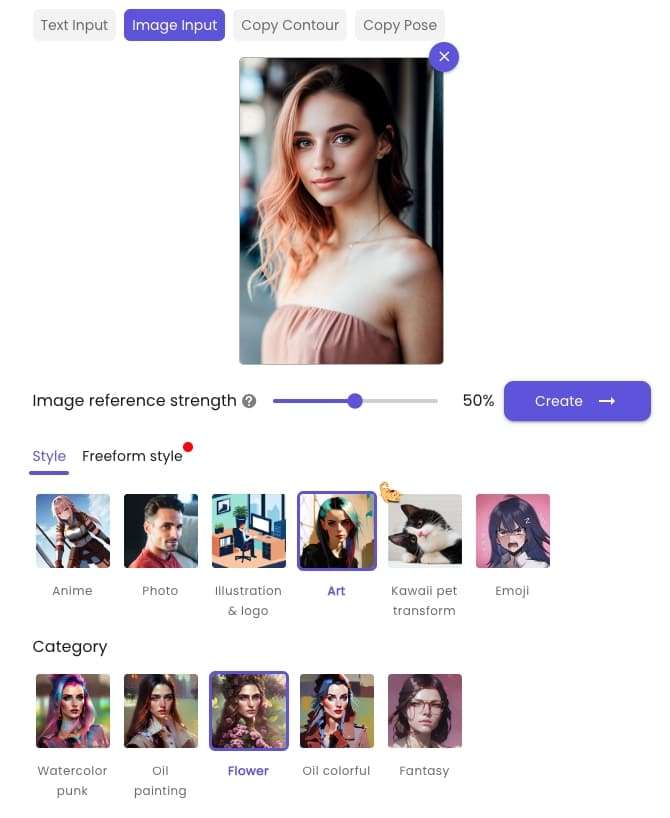
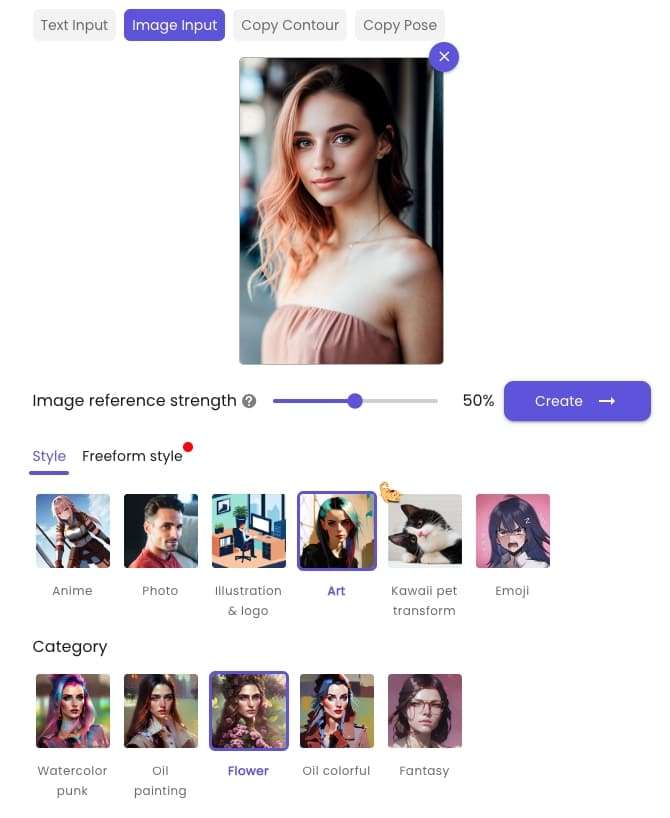
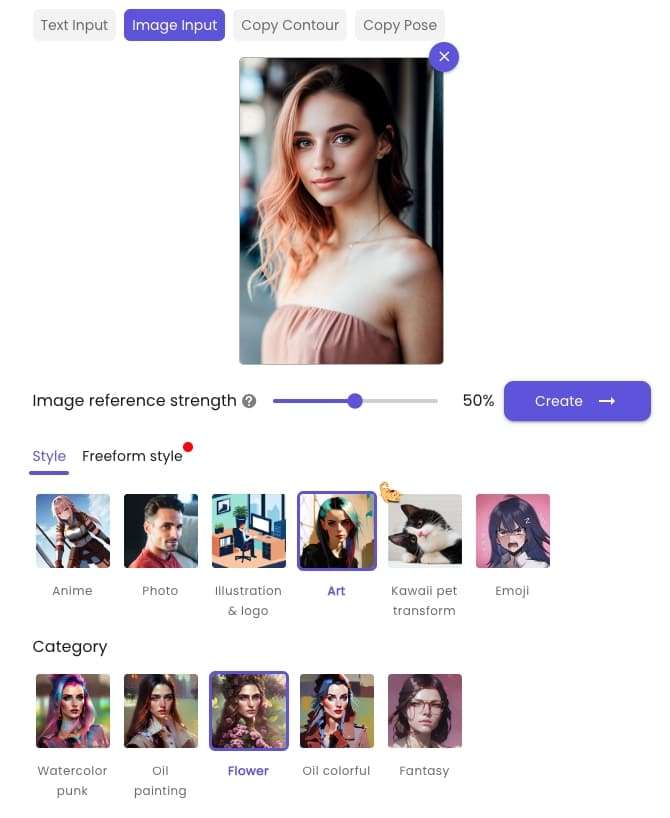
Step 2
Adjust the strength number of the reference image to determine how close the outcomes resemble the original image.
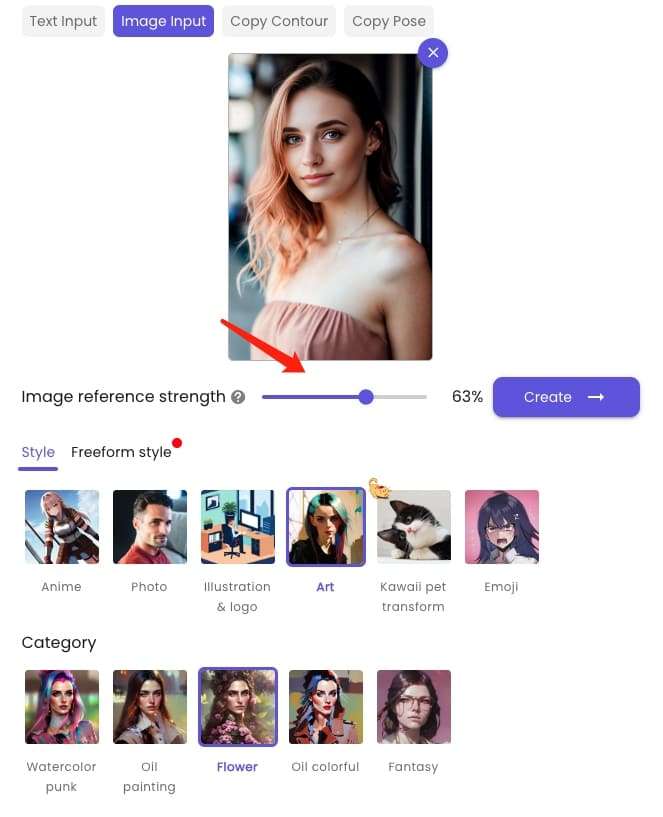
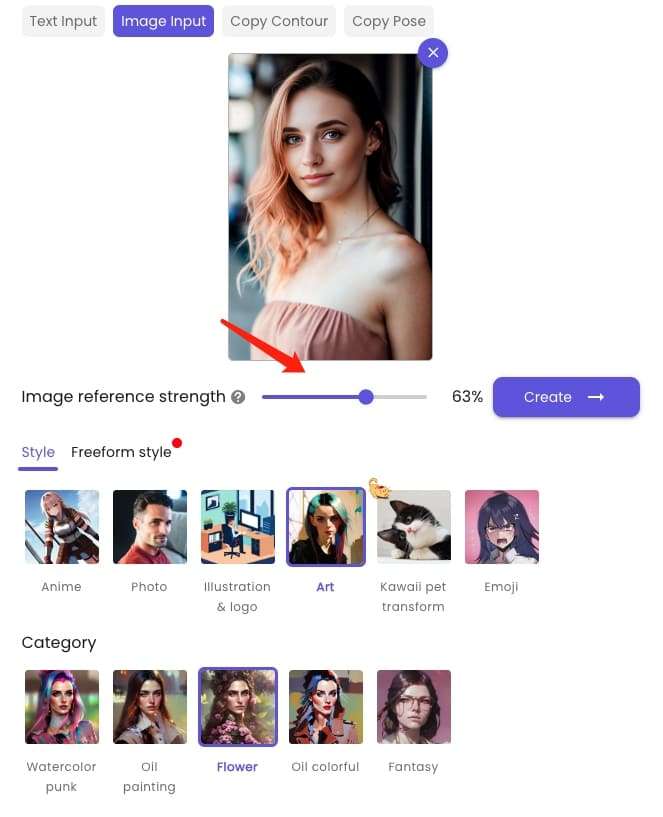
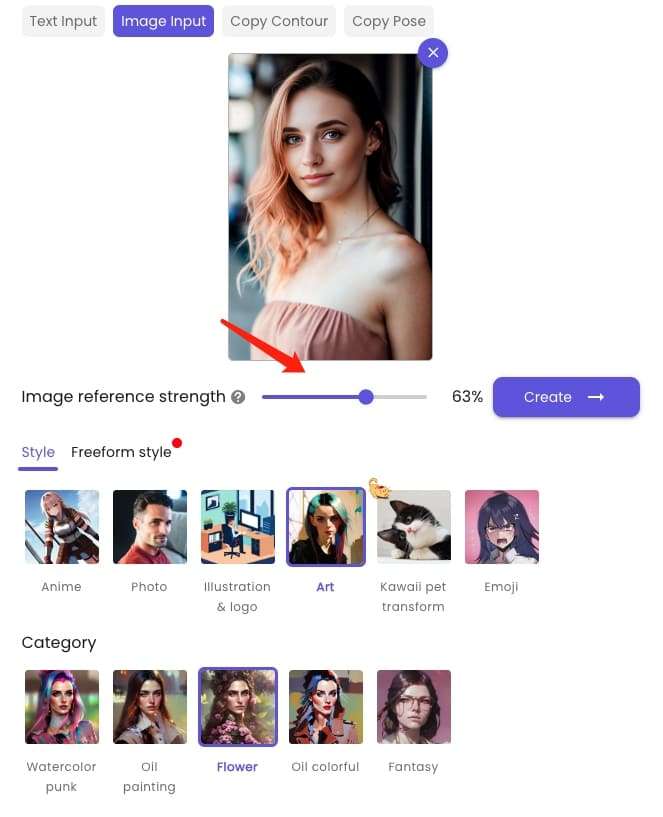
Step 3
Select styles 【Art】and categories【Flower】or relevant to your desired look. Once a preferred canvas size, resolution and number of resulting images are settled, the artwork pieces meeting your specific requirements will be generated.






For emoji and pet transforming, you can use the same method to generate. These are some good results generated by me.












2、Generating Anime Characters Using Anime to photo
The widespread popularity of AI art generators has caused a surge of interest in transforming oneself into anime characters, with a reported 99% of individuals indulging in this trend.
However, have you ever considered what it would be like if anime characters could exist in the real world? With ImgCreator.AI, you can bring your imagination to life and explore the possibility of anime characters crossing over into reality.
Step 1
To achieve a result that is tailored to your exact specifications, begin by uploading a reference image.
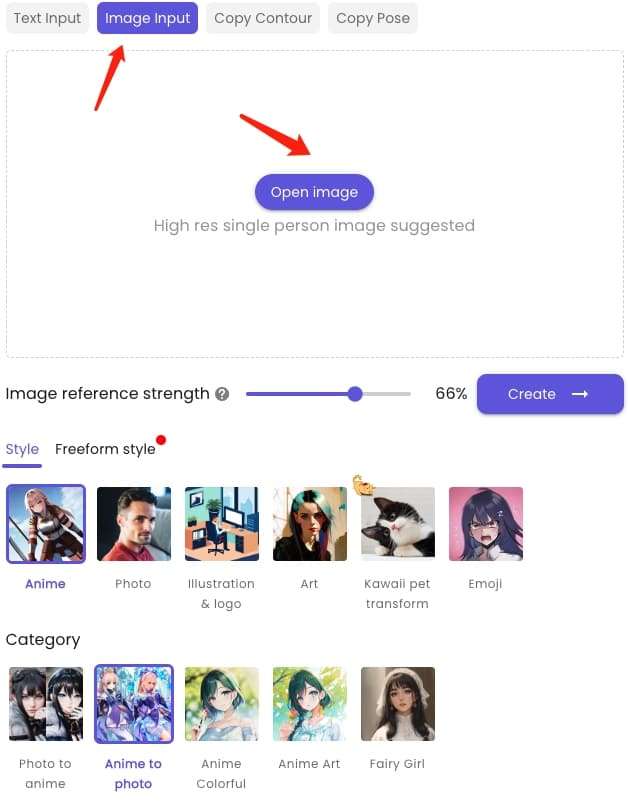
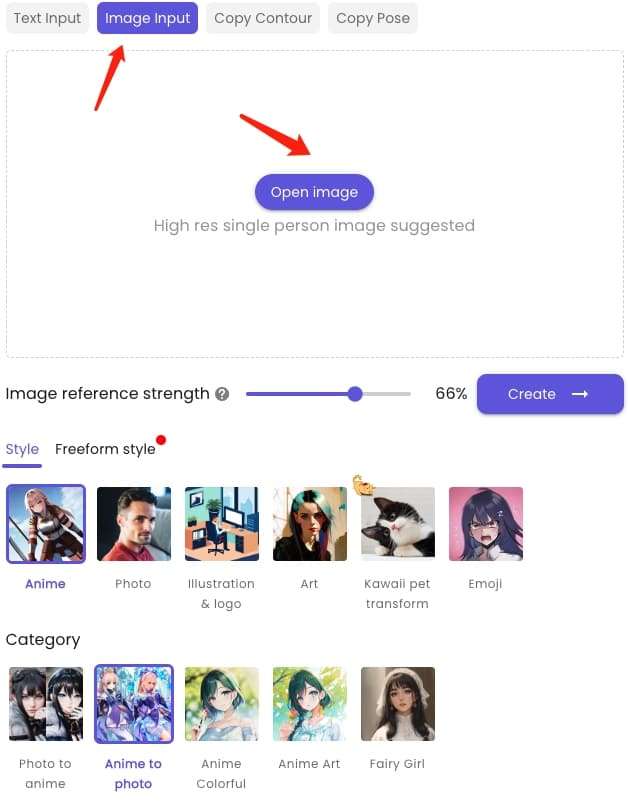
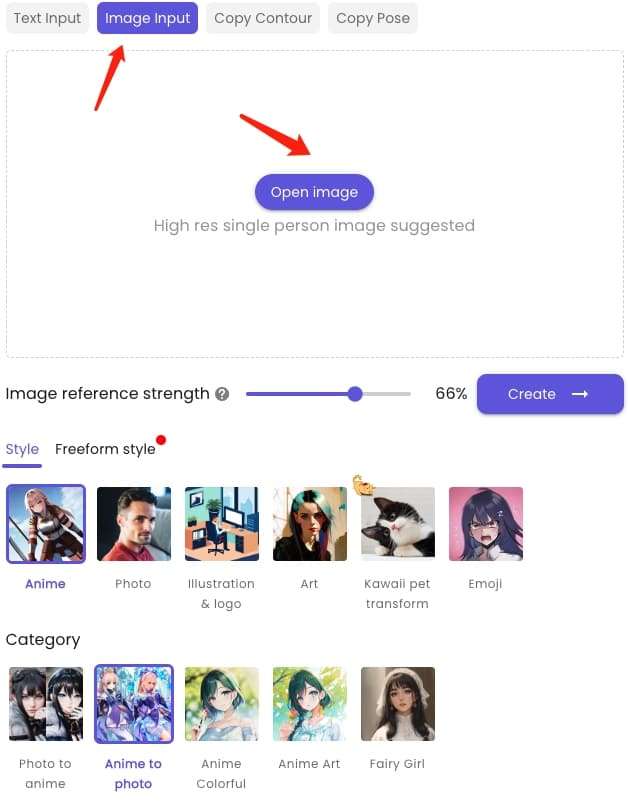
Step 2
Adjust the strength number of the reference image to determine how close the outcomes resemble the original image. Select styles 【Anime】and categories【Anime to photo】.
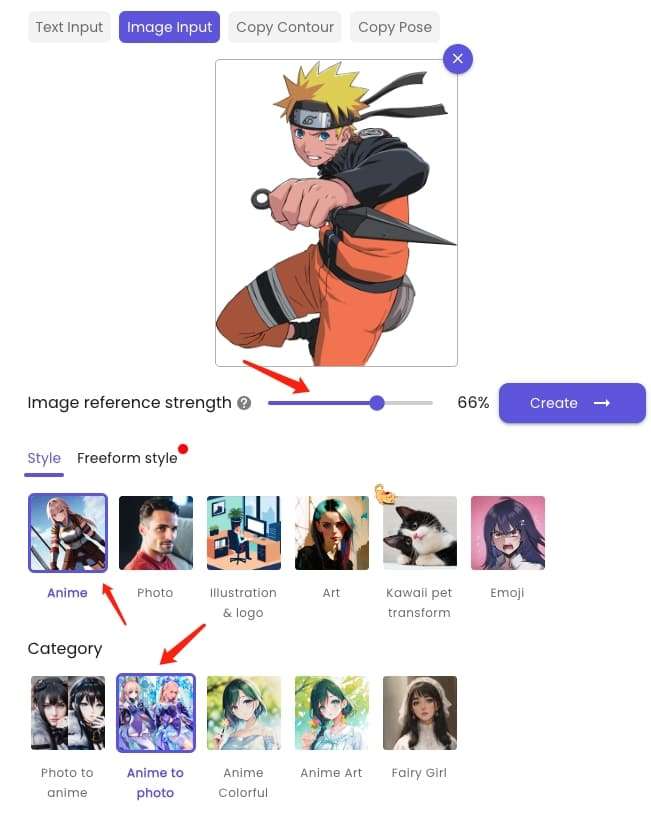
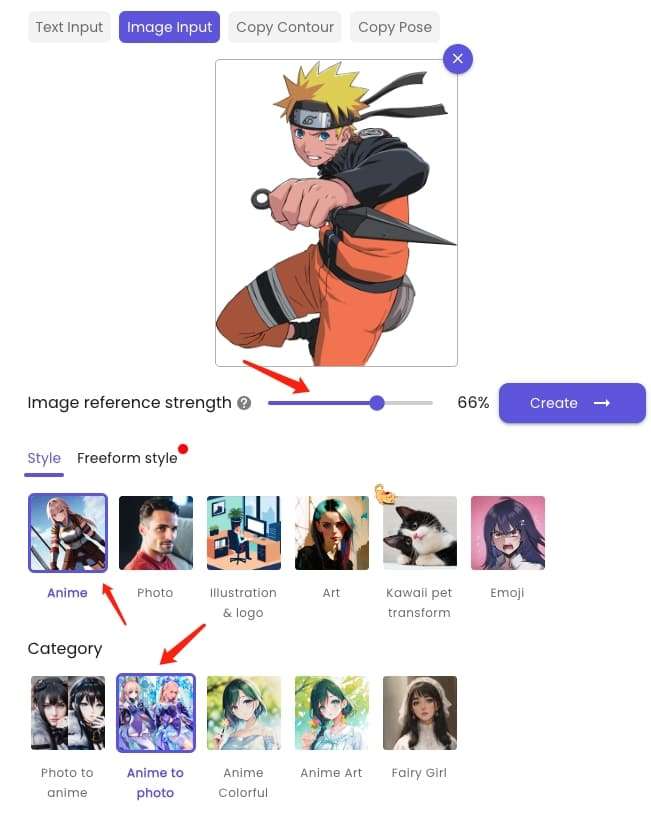
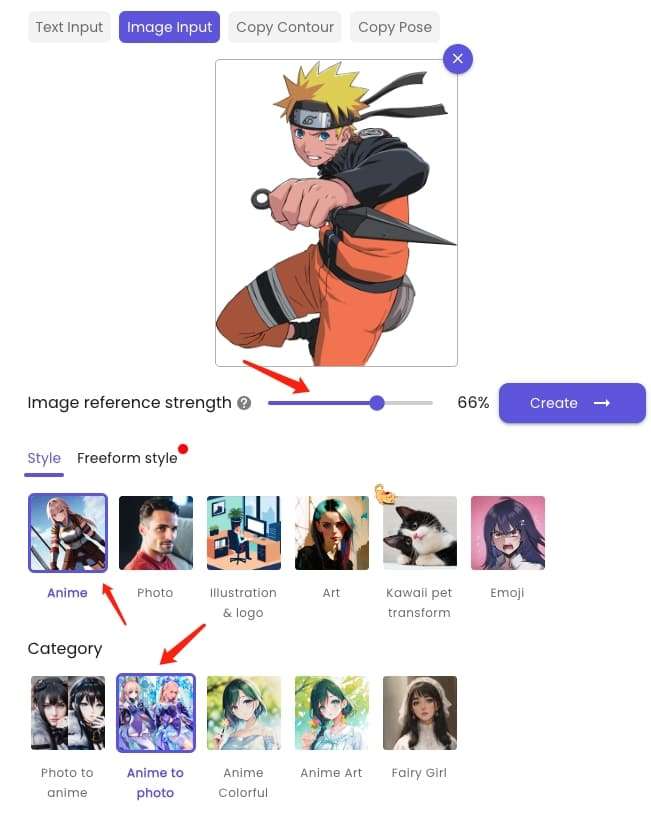
Step 3
Once a preferred canvas size, resolution and number of resulting images are settled, your favourite anime role will say hello to you in the real world.









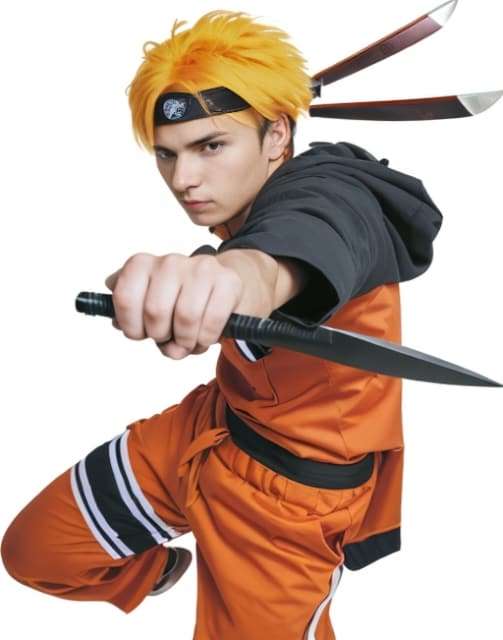
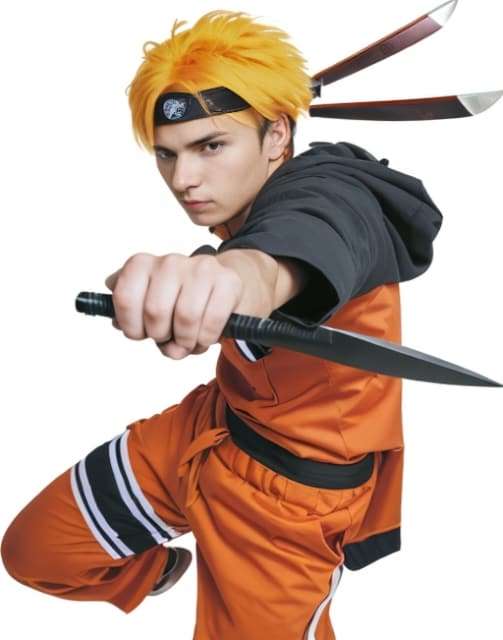
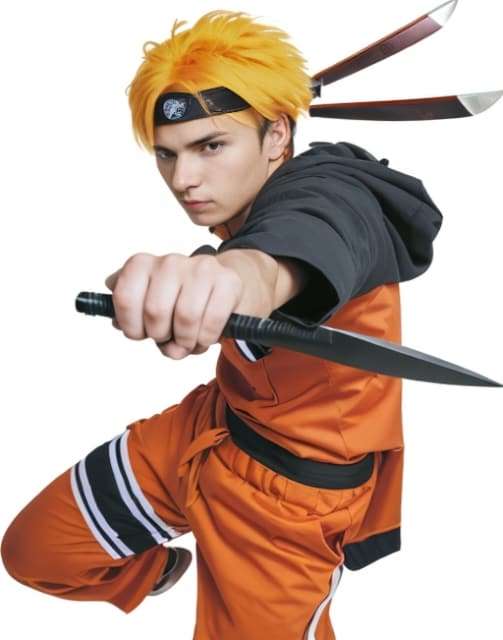
3、Generating Anime Characters Using Text To Image
Generating anime with text may no longer be a strange concept. With the vast array of styles that are now available, I am convinced that there is something for everyone.
However, the emergence of new styles in platforms such as ImgCreator.AI, including Anime Art and Makoto Shinkai, has truly exceeded my expectations and is sure to impress even the most discerning anime enthusiast.
Step 1
Select the “Anime” category from the list of available categories. And choose the “Makoto Shinkai” style.
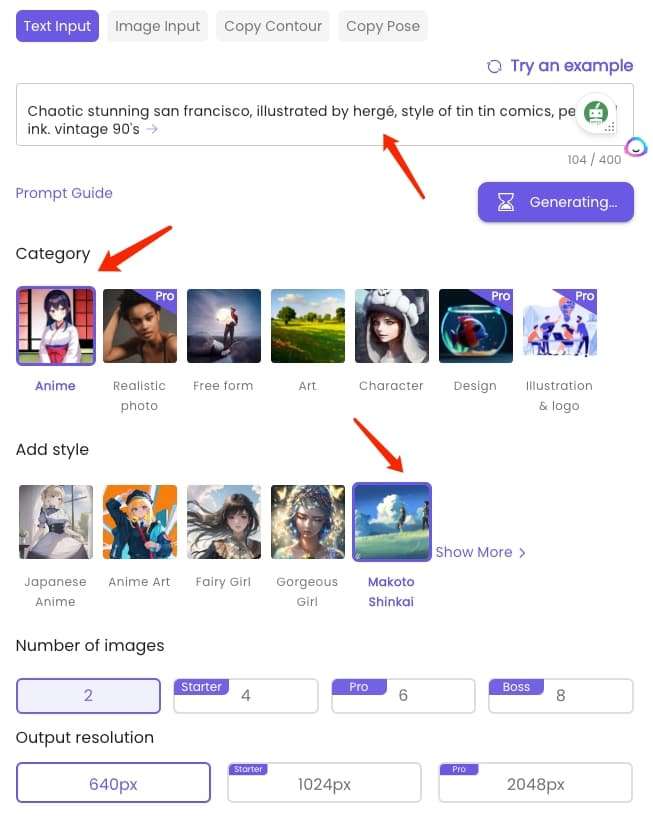
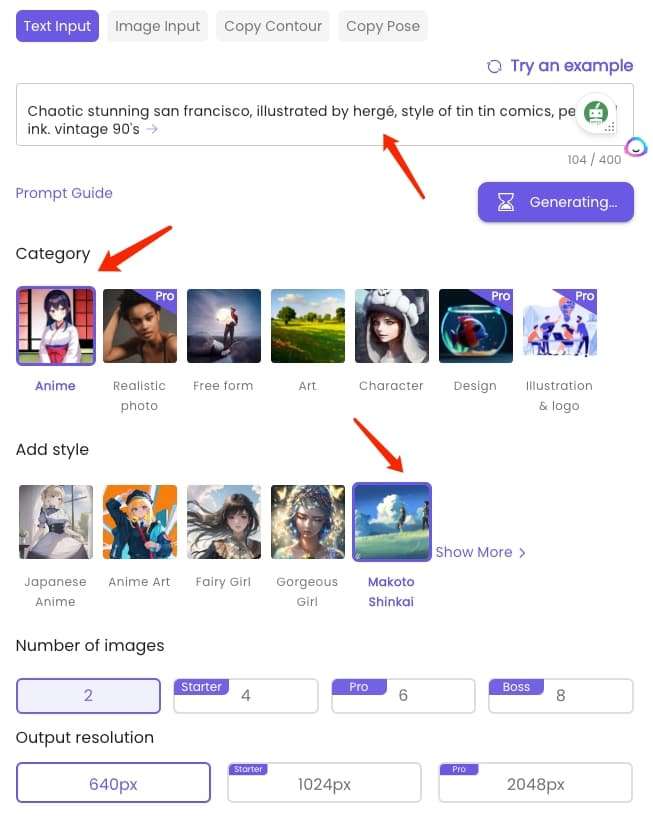
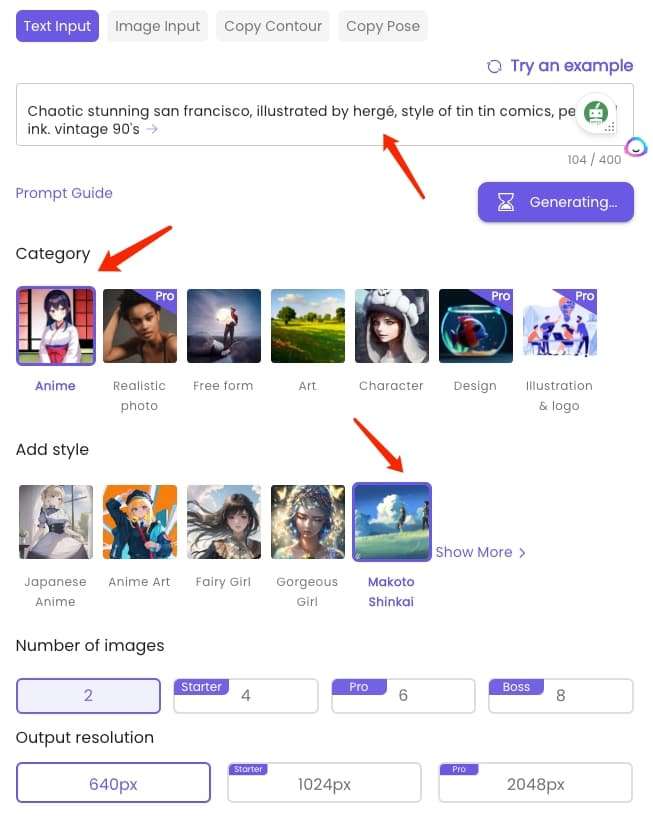
Step 2
type in the prompt “Chaotic stunning san francisco, illustrated by hergé, style of tin tin comics, pen and ink. vintage 90’s” in the prompt box. “
This prompt will give the AI a specific idea of what kind of art you are looking to generate.
Step 3
Click the “Generate” button and let ImgCreator.AI work its magic. Here shows another kind of style named “Anime Color”






4、Generating 3D Anime Characters with copy contour
For painting enthusiasts and designers alike, the desire to refine and perfect their artwork is a constant pursuit.
Fortunately, with the advent of powerful AI tools, this process has become significantly easier and more efficient. So why not give AI-assisted painting a try and experience the benefits for yourself?
Step 1
Uploading a reference image for contour identification
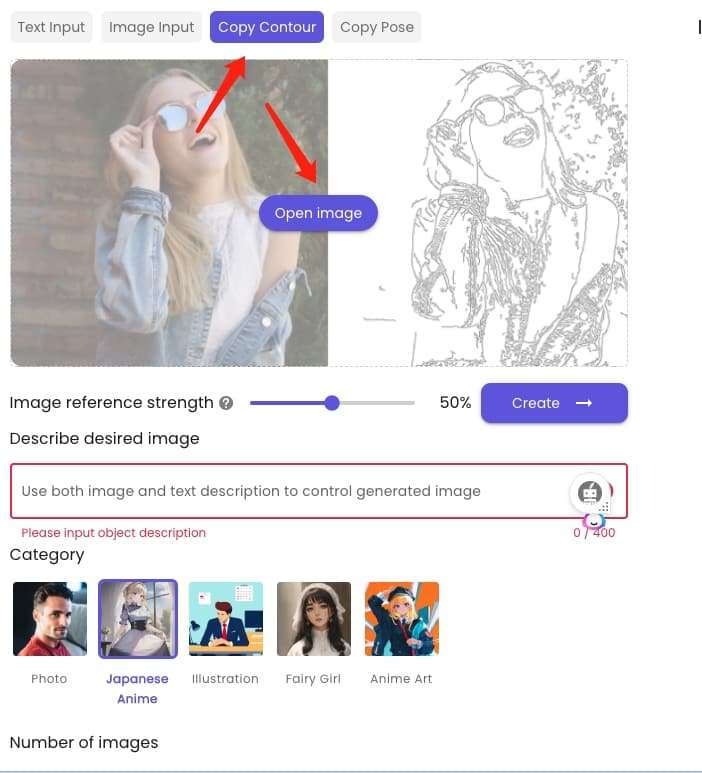
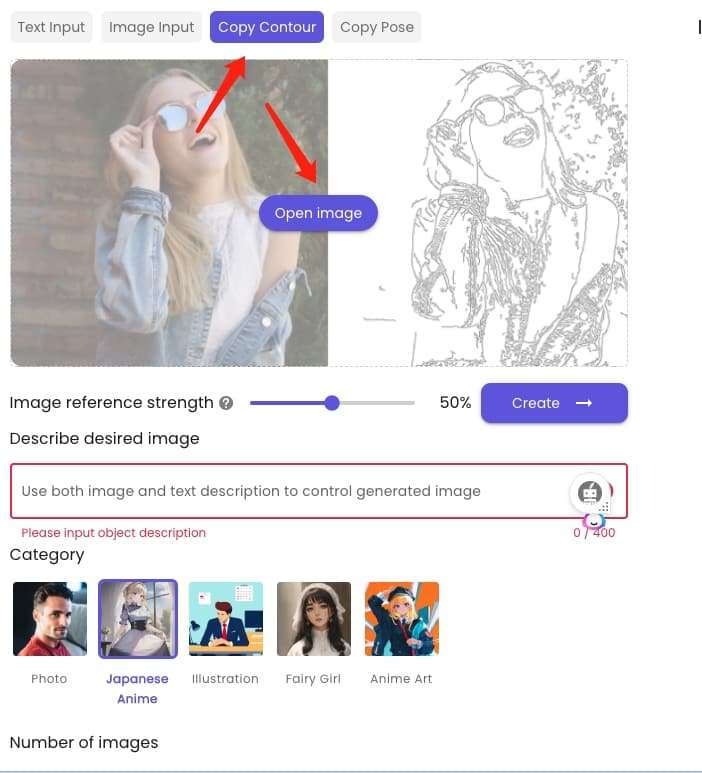
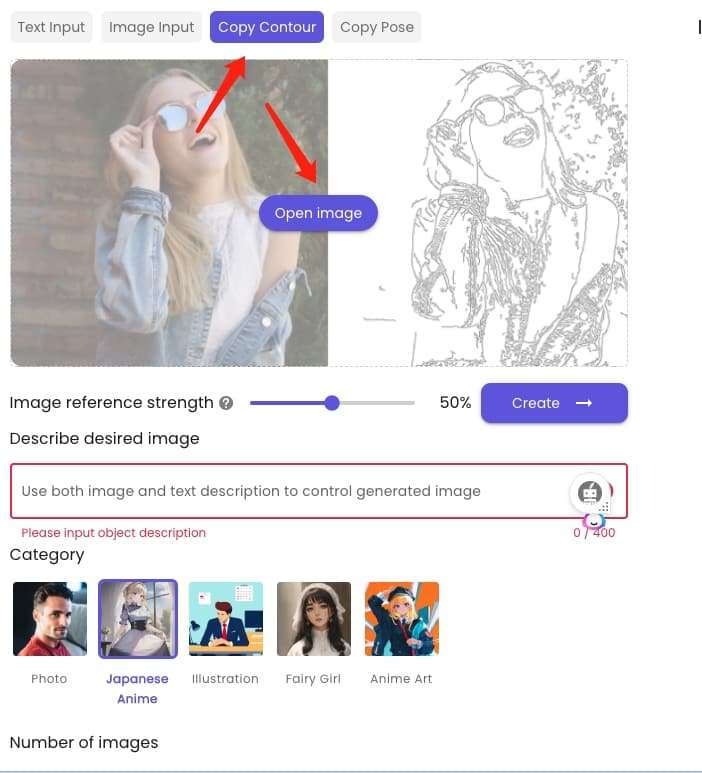
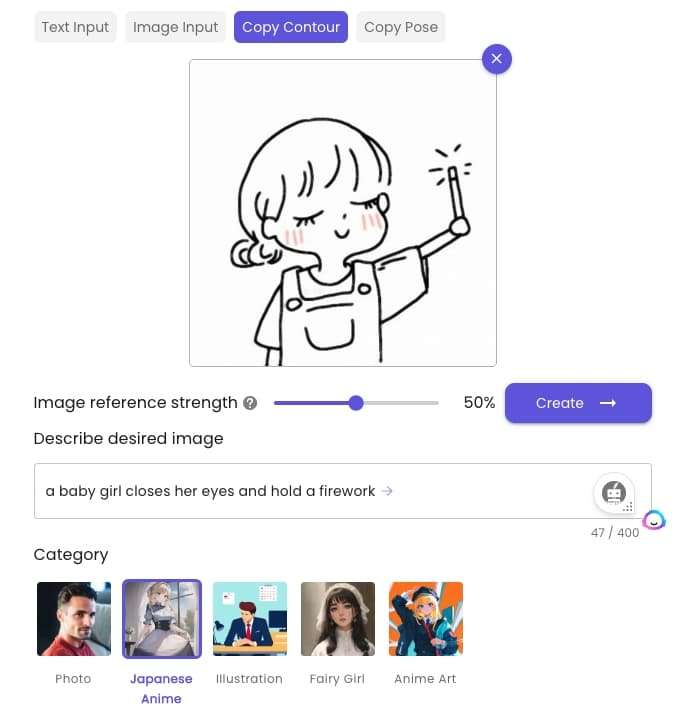
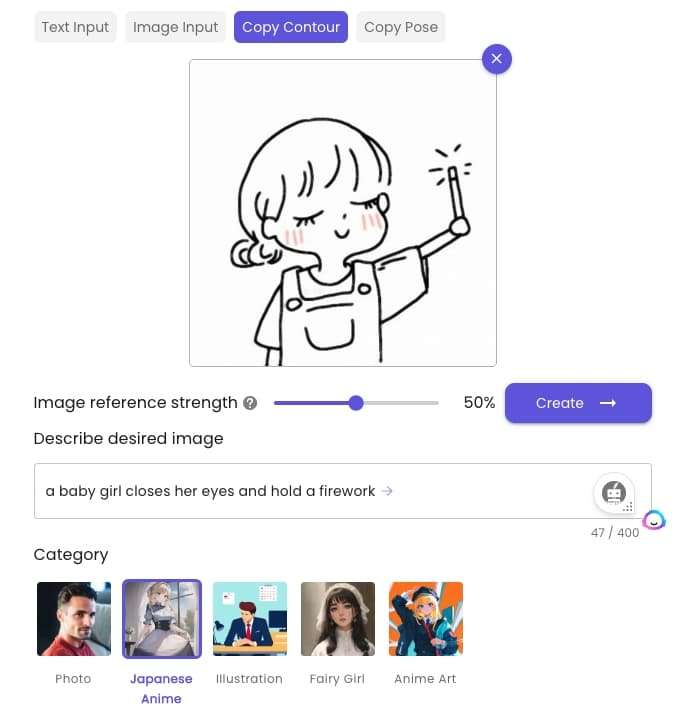
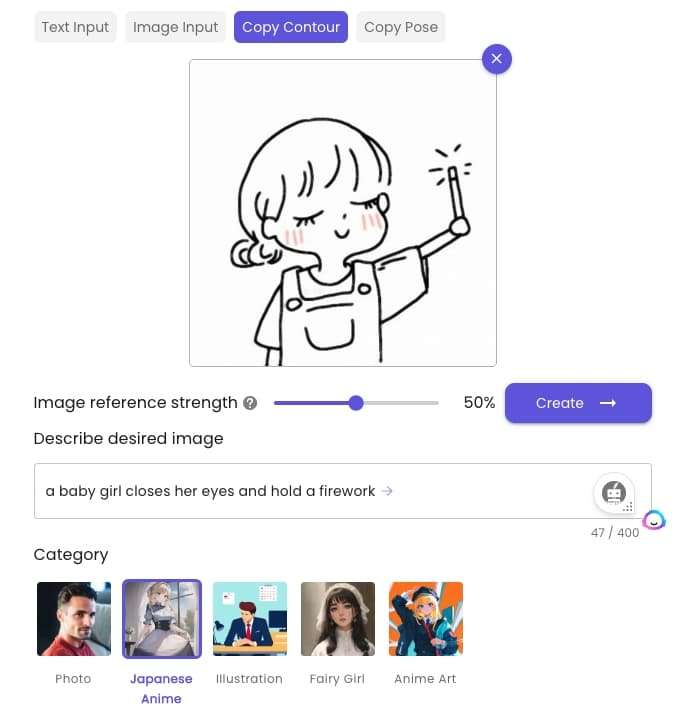
Step 2
Type the description, for example: a baby girl closes her eyes and hold a firework.
At the same time, you can adjust the Image reference strength number higher, to make results more satisfying.
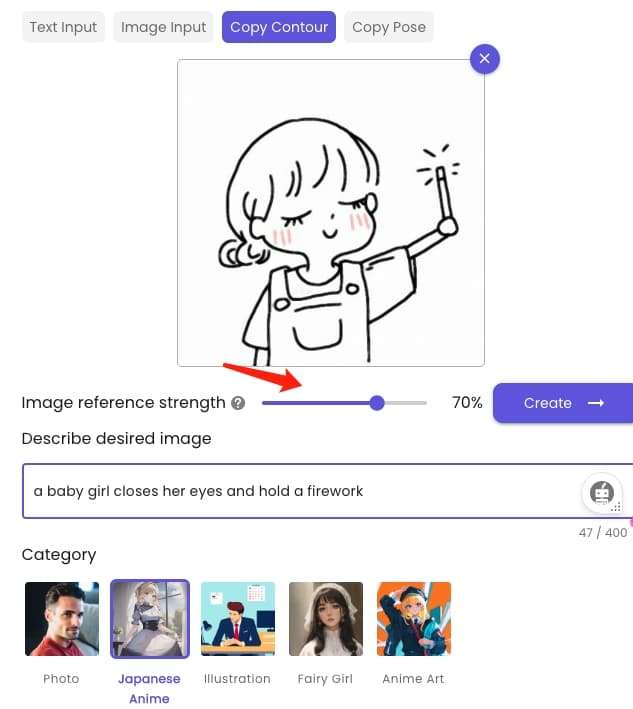
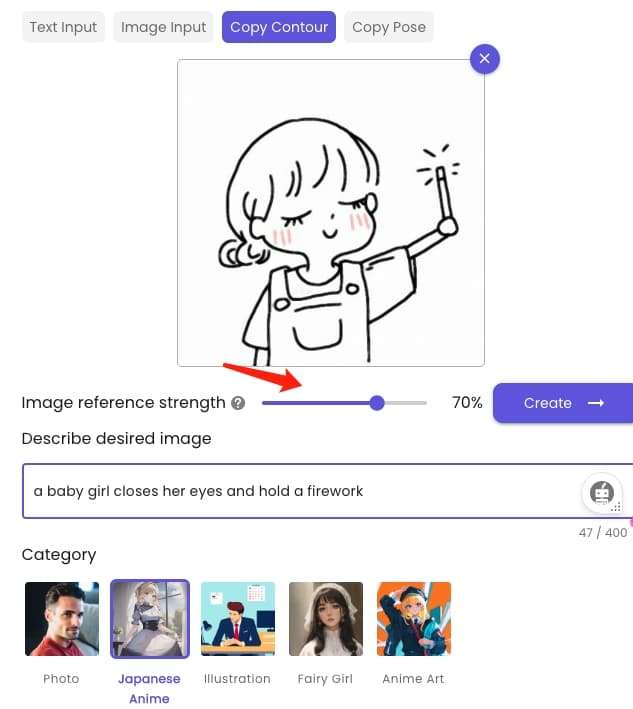
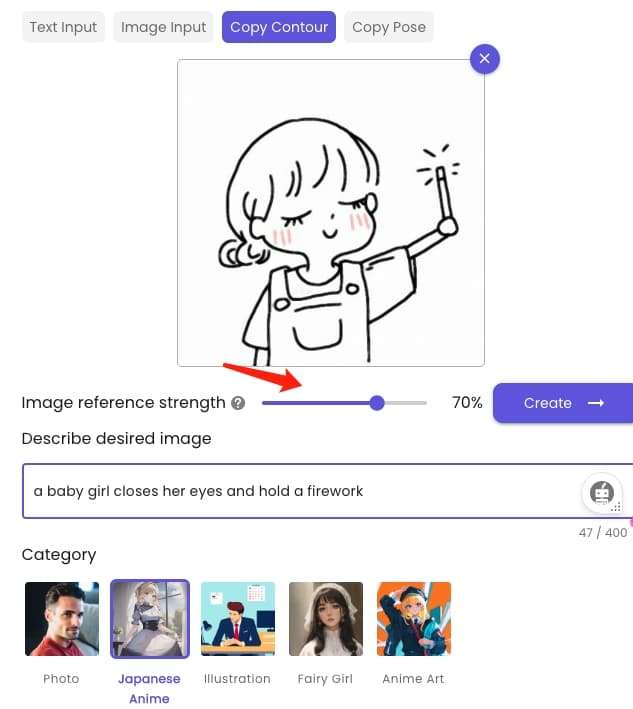
Step 3
Generate and get your artwork.



5、Generating 3D Anime Characters with AI copy pose
Countless individuals have been inspired to create their own storybook illustrations using this powerful technology.
However, many have encountered difficulties due to the seemingly random nature of AI-generated art. In particular, it can be challenging to create consistent and coherent character poses throughout a story.
Fortunately, ImgCreator offers a solution to this issue by enabling users to control and customize character poses based on their original photographs.
Step 1
Upload the picture with the specific pose that you want the anime character to do.
Make sure that the pose is clear and visible in the picture so that the AI can accurately detect it.
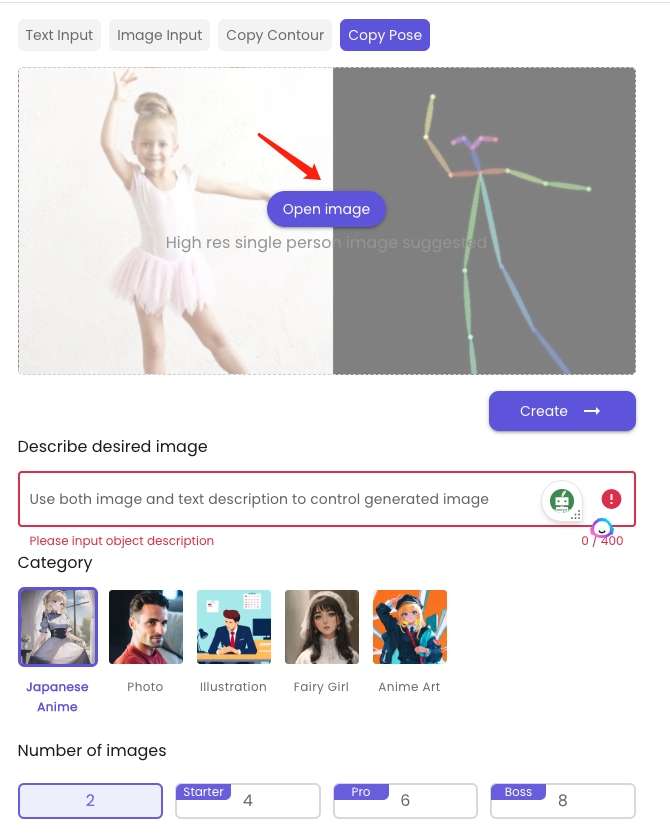
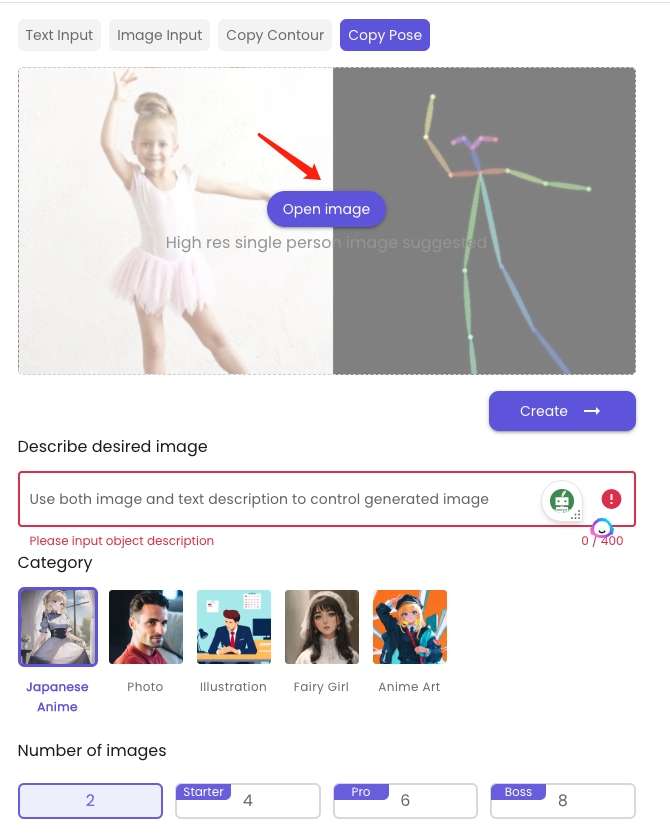
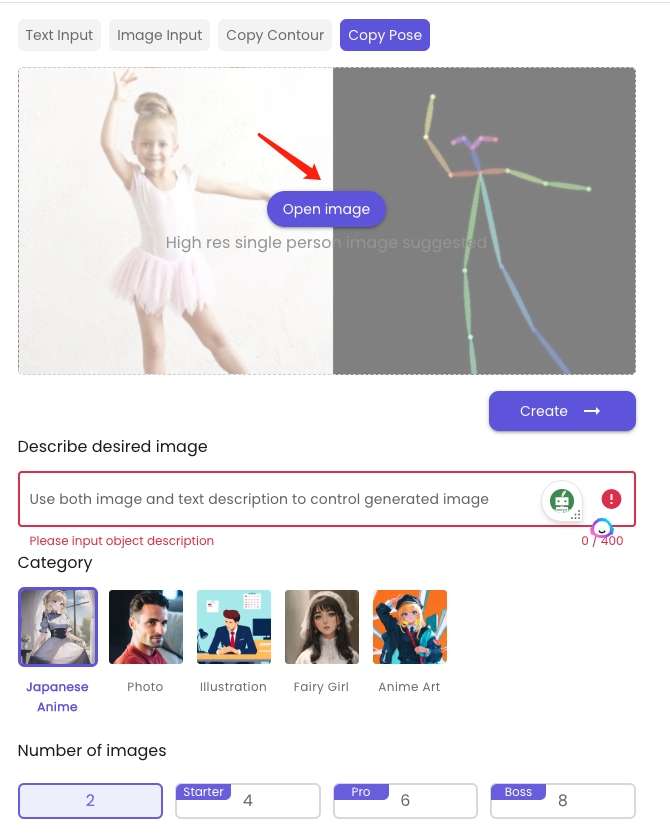
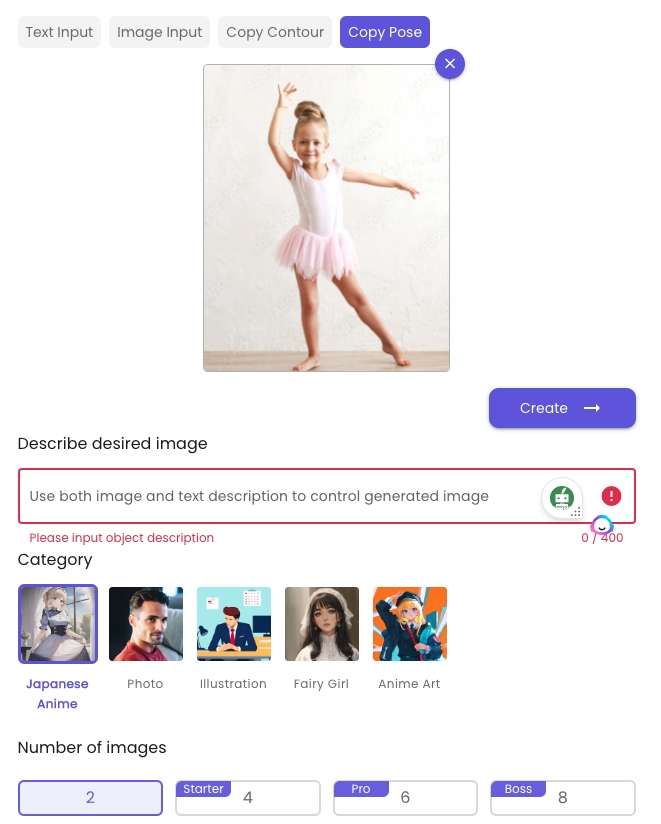
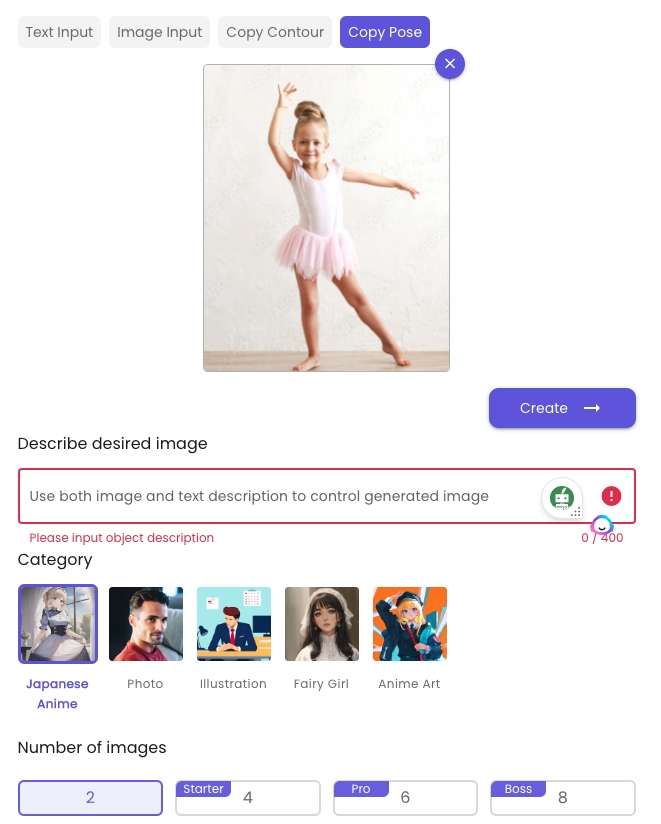
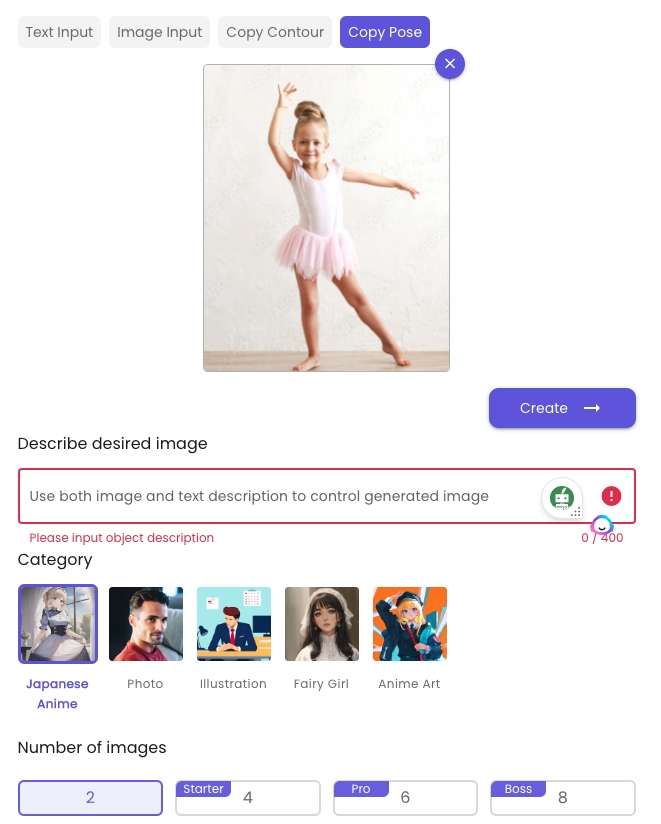
Step 2
Type in the description of the anime character that you want to generate. For example, you could type “A cute baby girl is dancing on the stage, wearing a green dress.”
Be as detailed and specific as possible so that the AI can accurately generate the artwork.
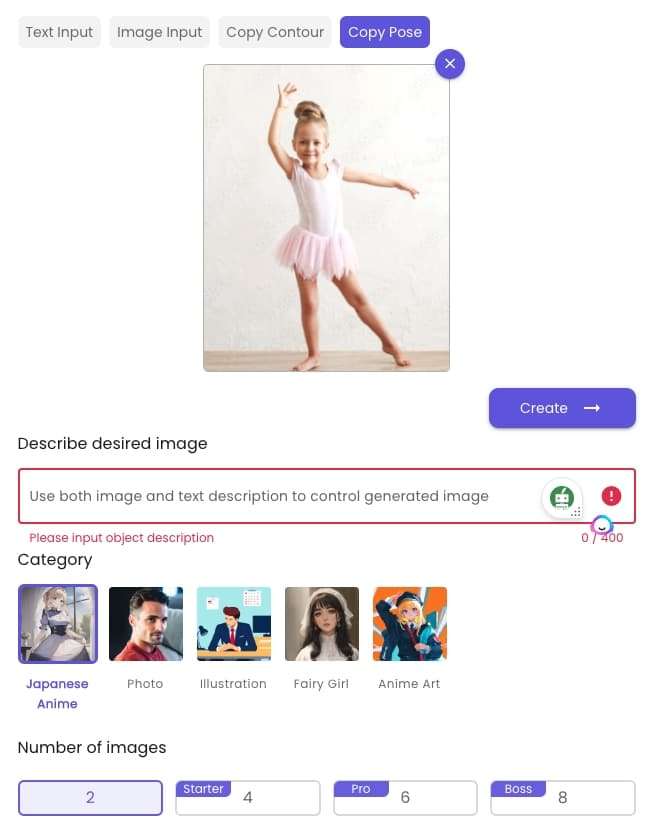
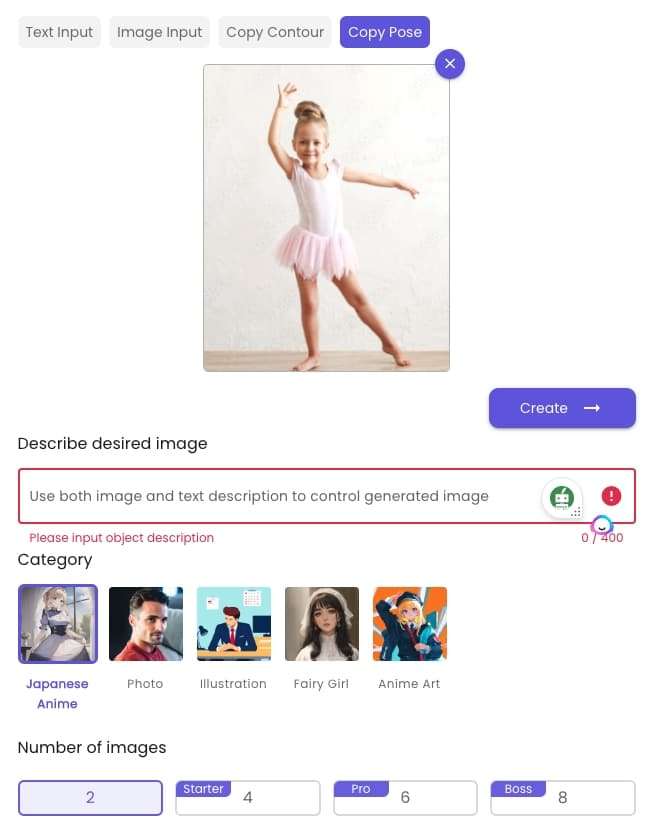
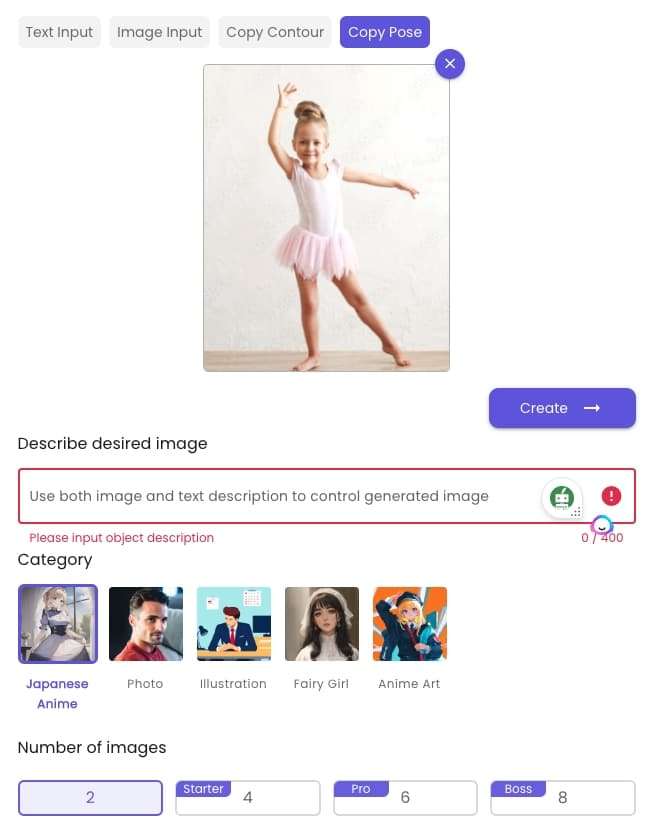
Step 3
Click the “Generate” button.
Within seconds, you will have a stunning piece of anime art featuring the character that you described.









6、AI anime avatars
Are you tired of spending hours turning your selfies into magic avtars? Say goodbye to bad filters、complicated apps and hello to AI Studio!
With AI studio , you can create all sorts of fun profile pics – vintage, fairy princesses, astronauts, and even gaming characters.
Step 1:Upload 6-12 photos
It is recommended that you upload close-up selfies featuring the same individual in different backgrounds and exhibit a range of emotions, poses, head tilts, and camera angles.
On the other hand, group shots, full-body images, obscured faces, images of animals, and nudity should be avoided.
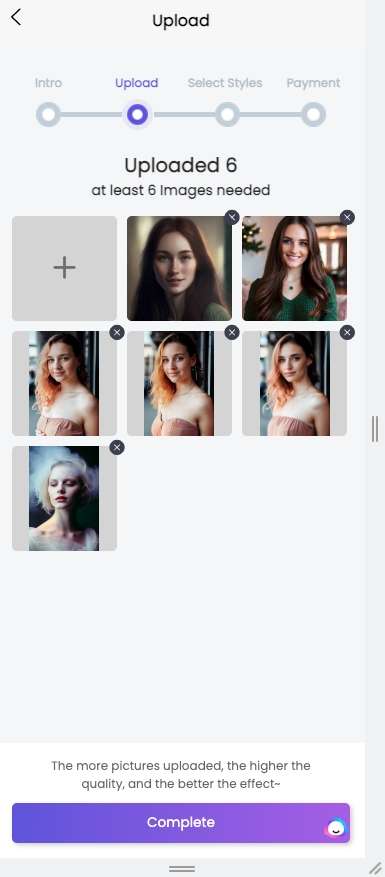
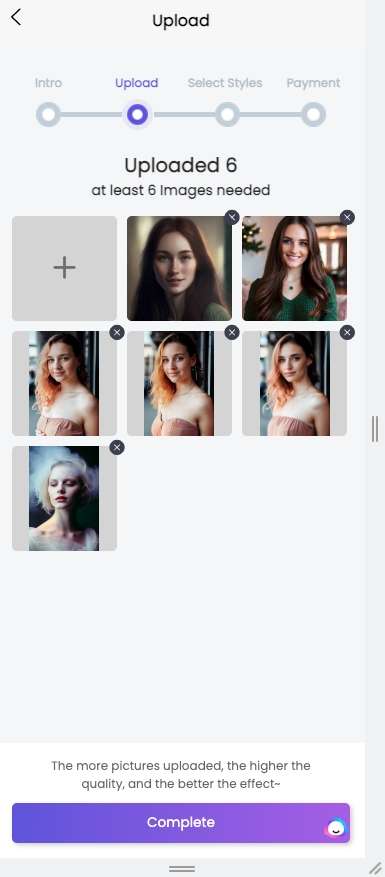
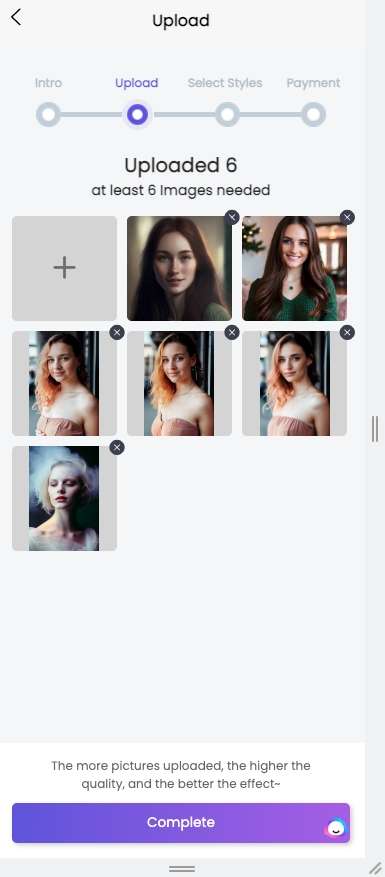
Good Examples
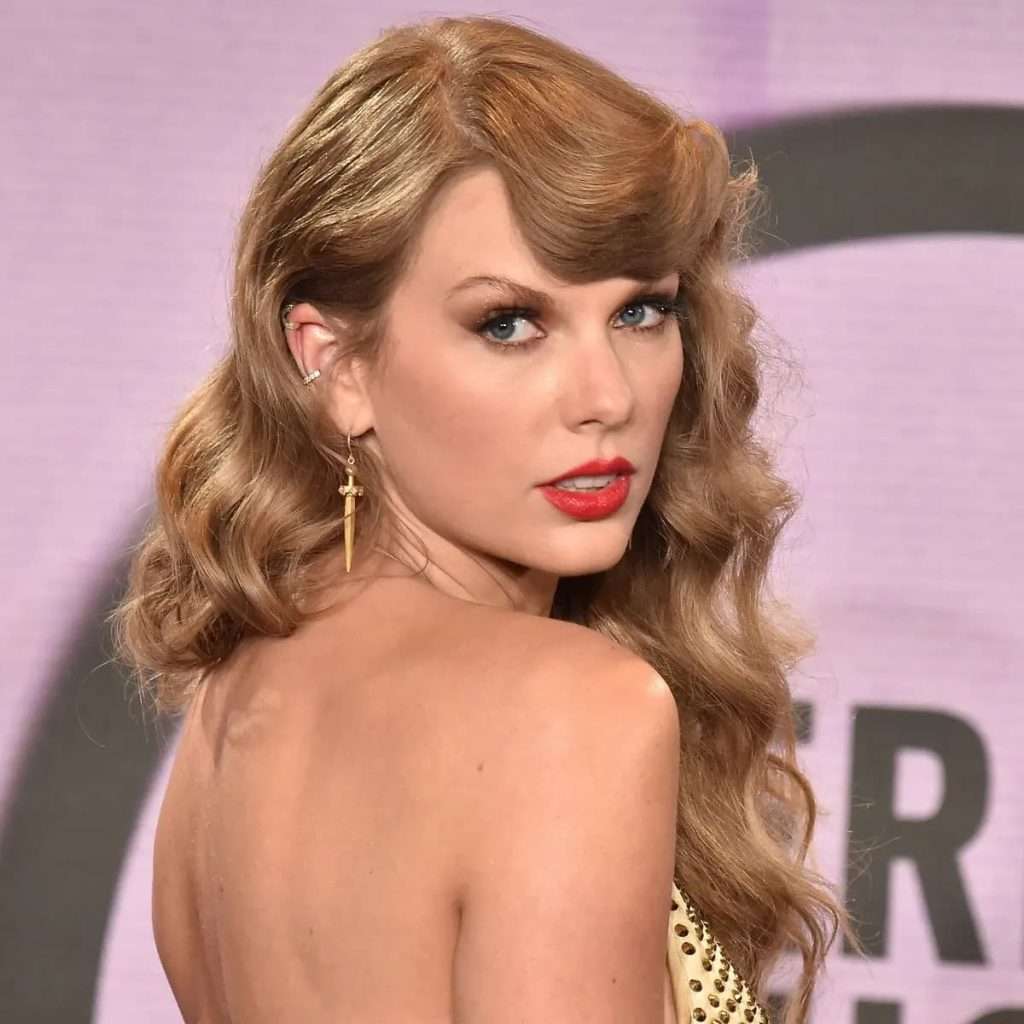
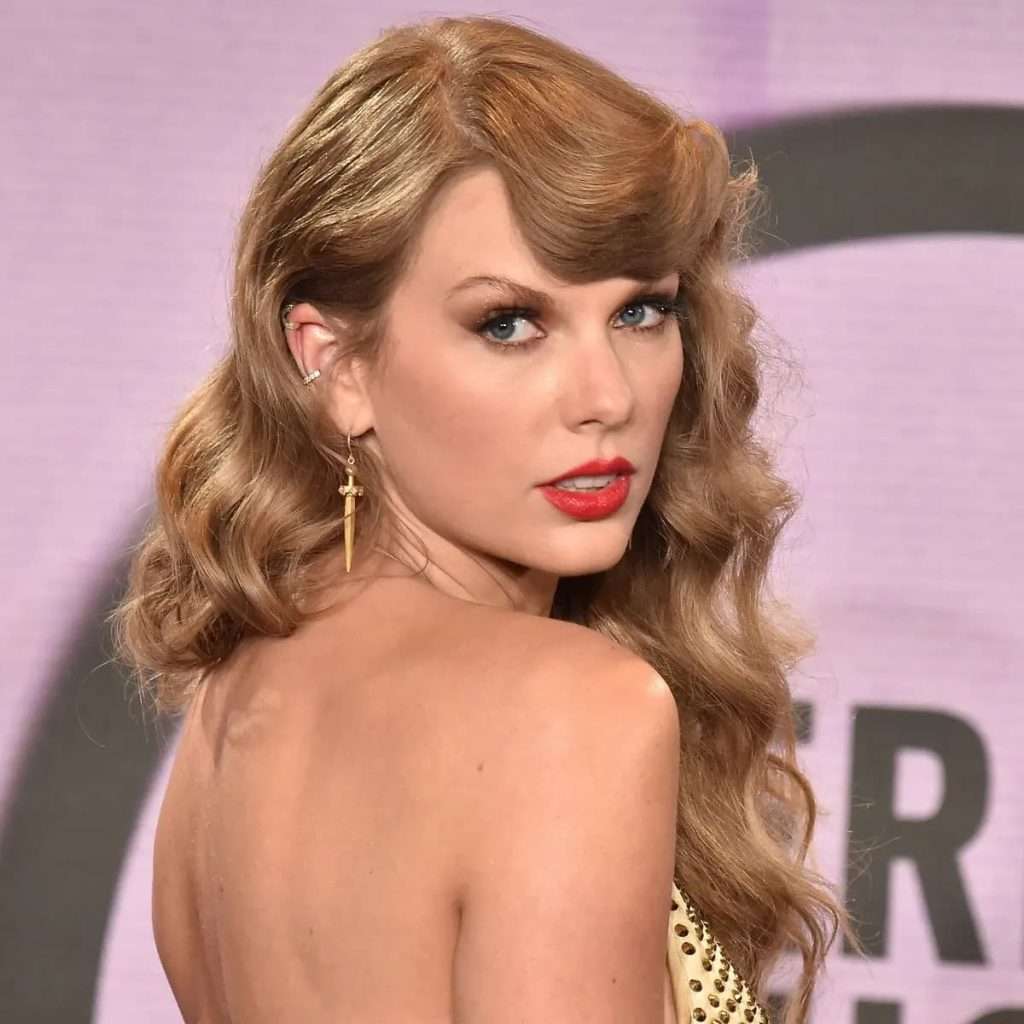
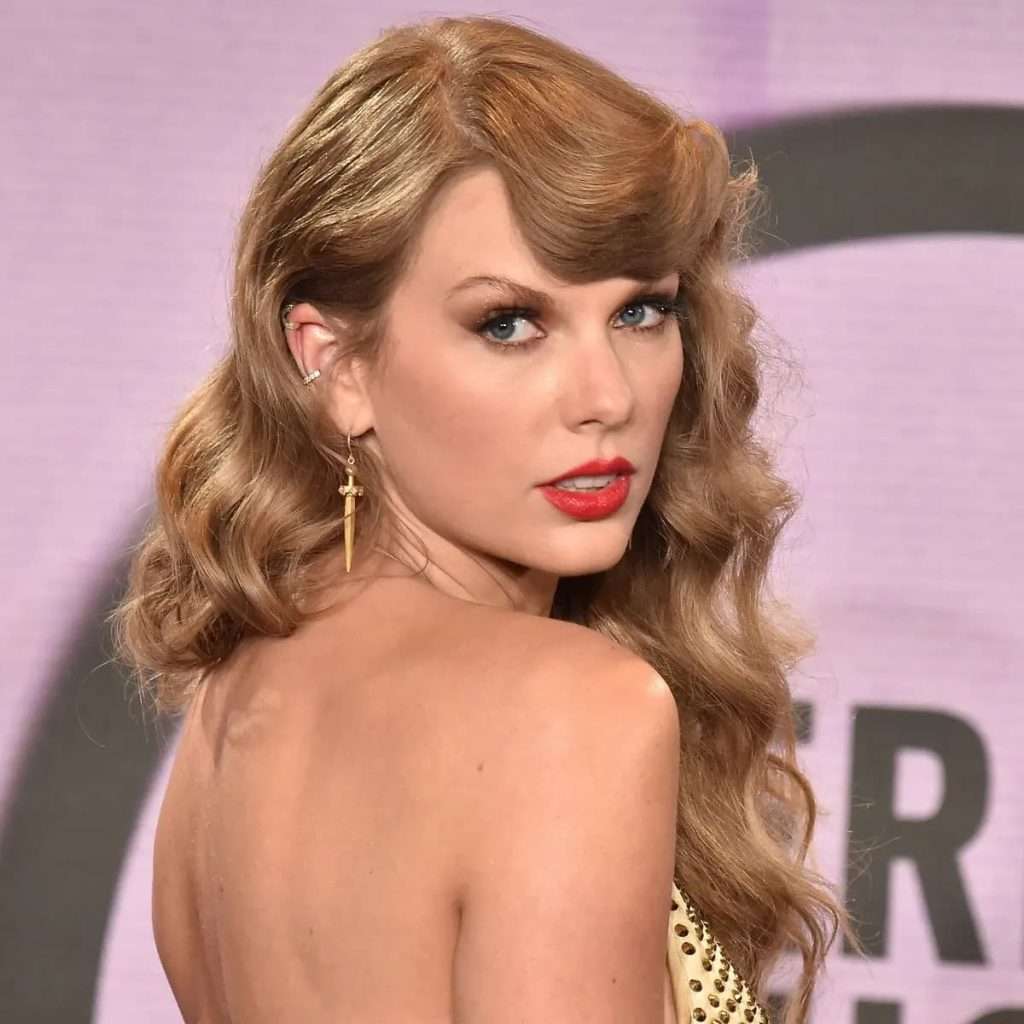






Bad Examples
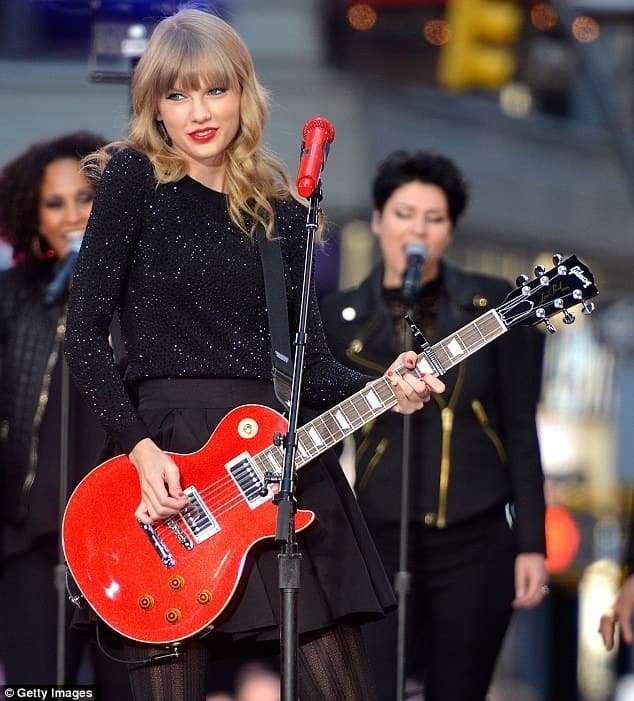
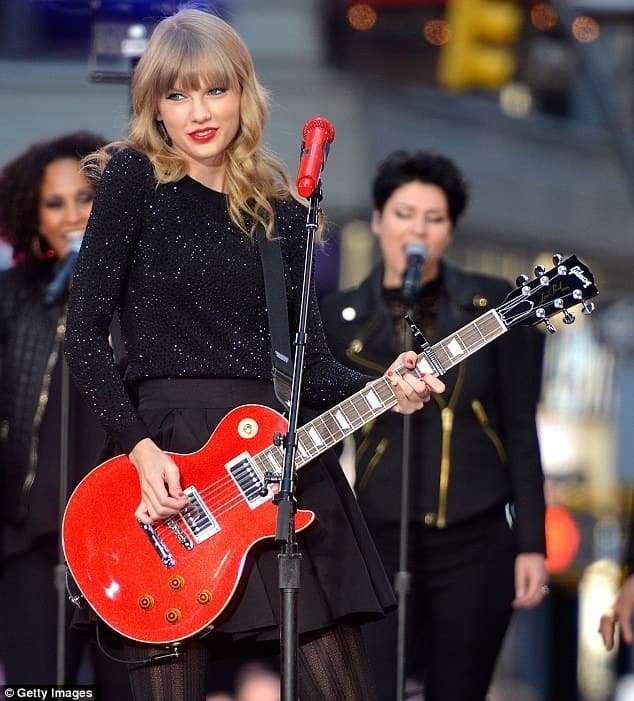
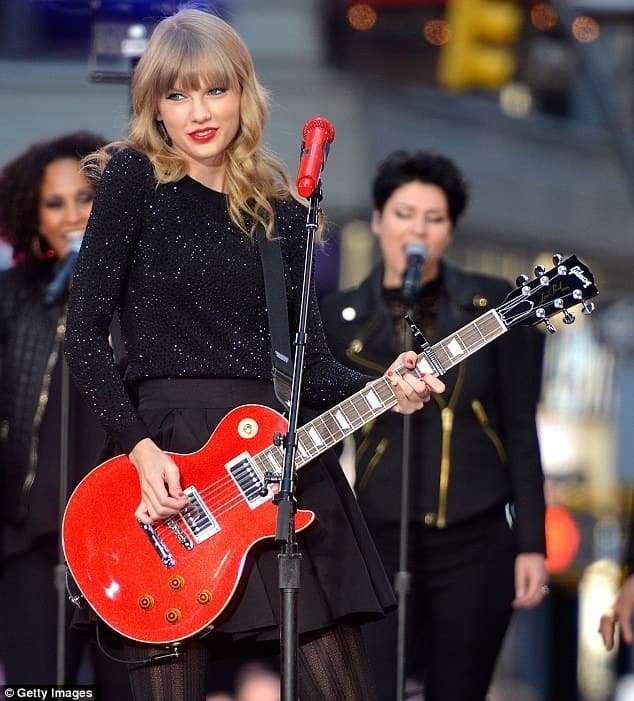
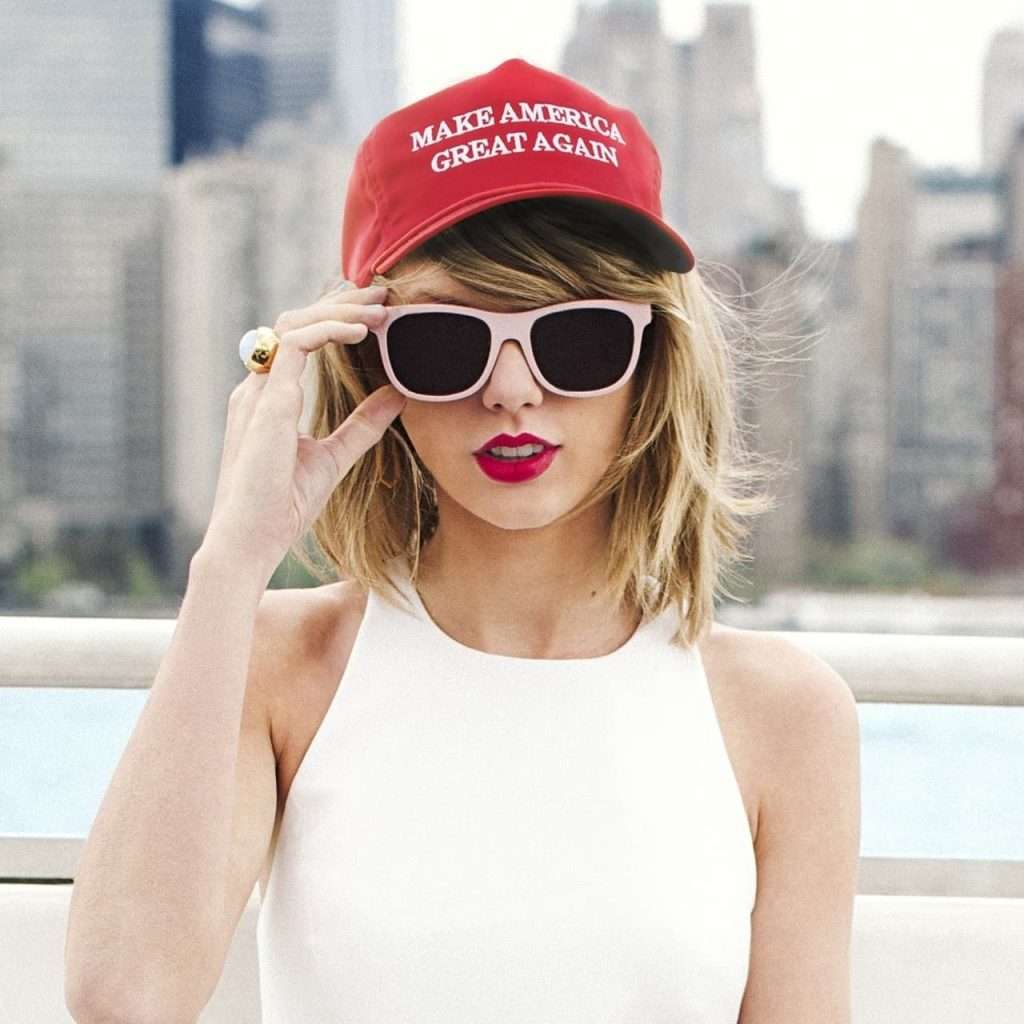
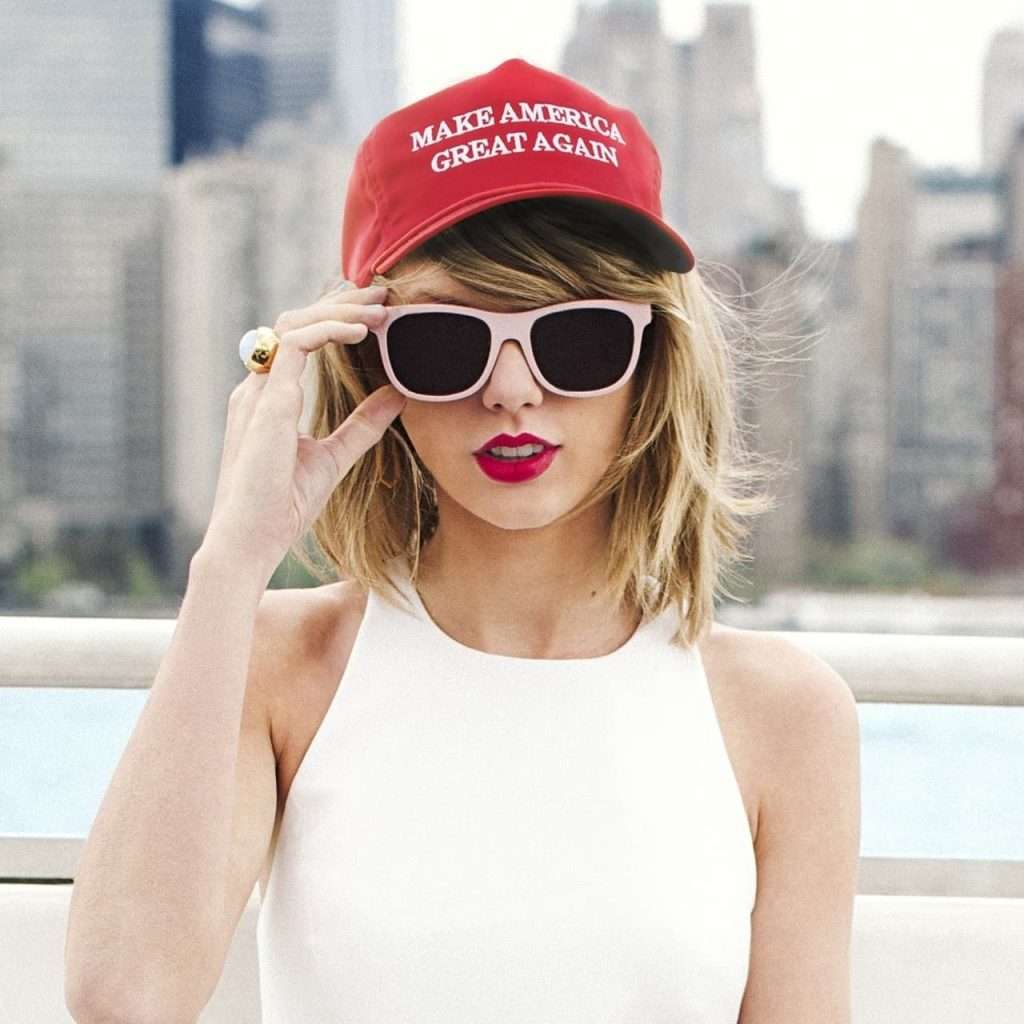
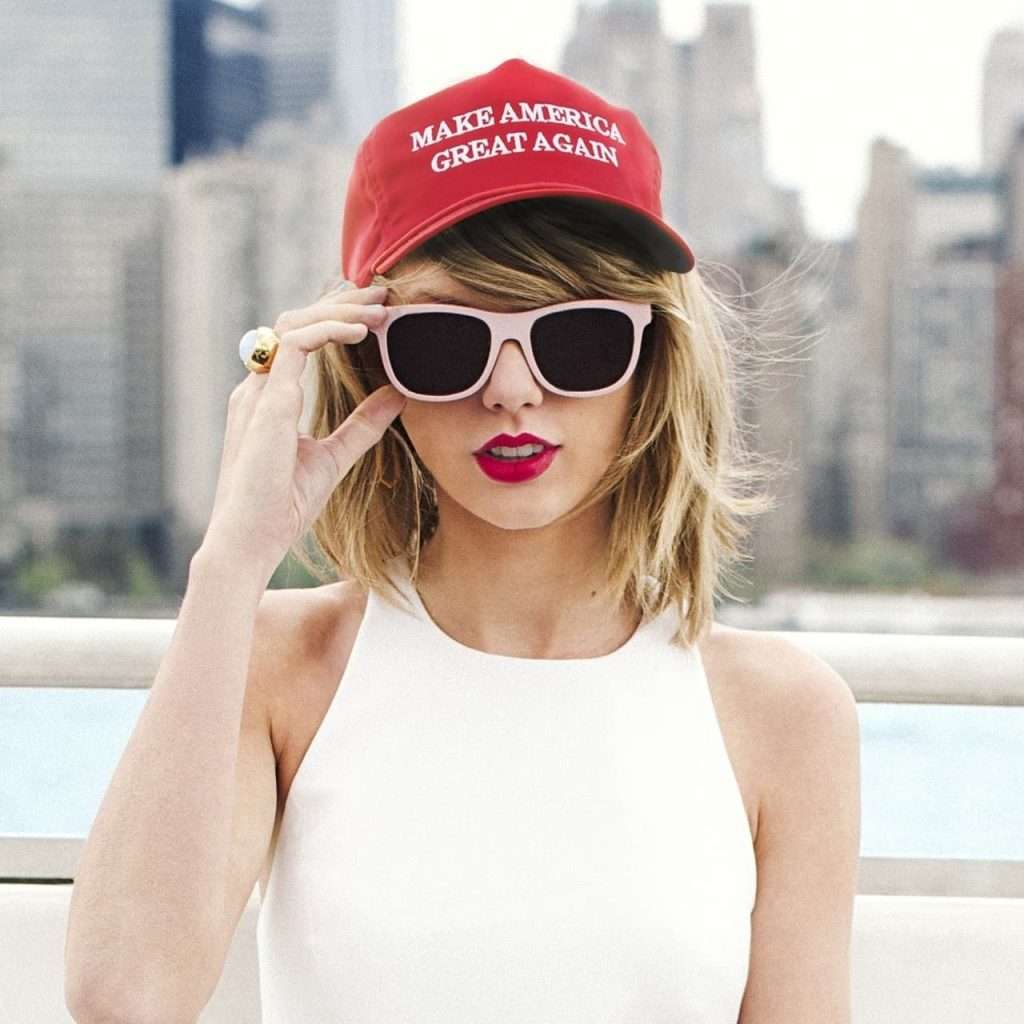



Step 2 Choose gender and styles
AI studio serves up 3 standard packages that’ll provide you with a comfortable experience! Each plan comes with its own unique set of fabulous styles. So you have to select the styles that you desire.
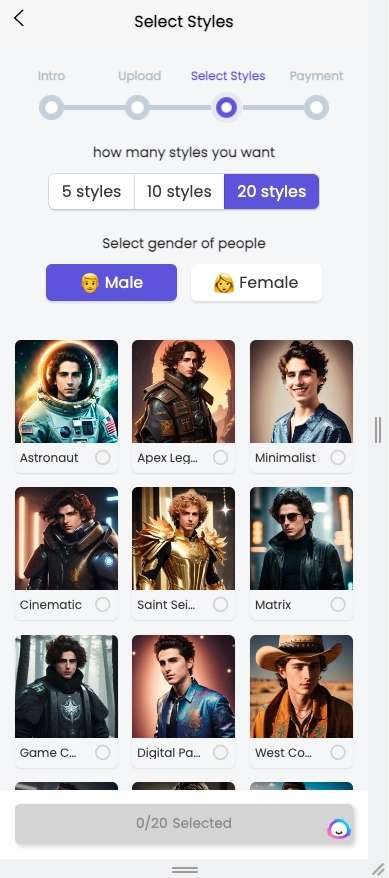
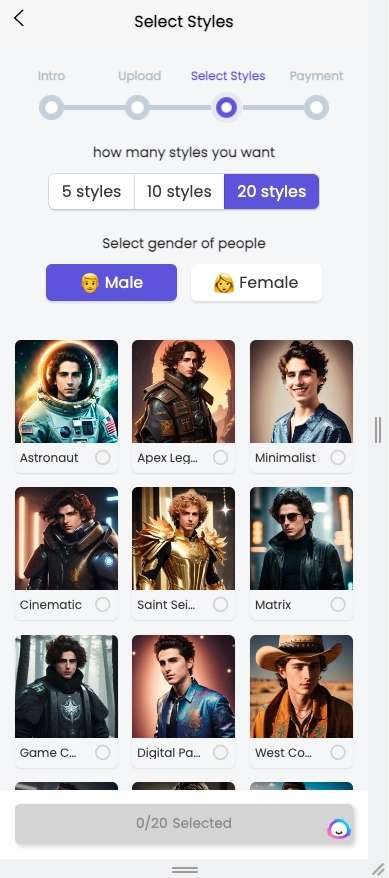
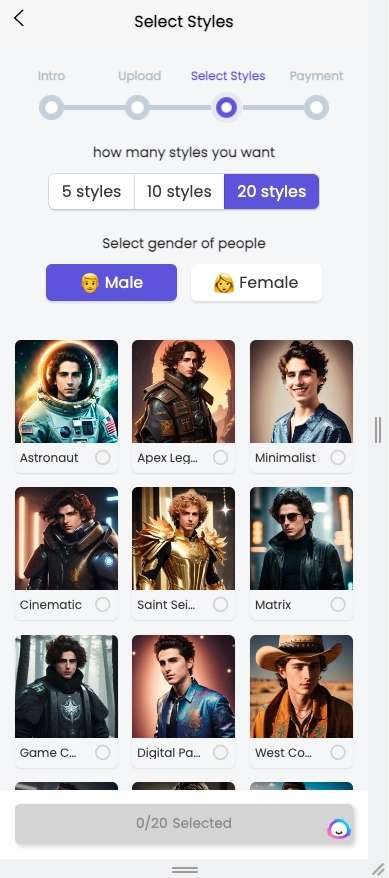
Step3: Check out
AI Studio offers its users a range of three premium packages to choose from. Upon payment, you will have access to the incredible AI photo booth.
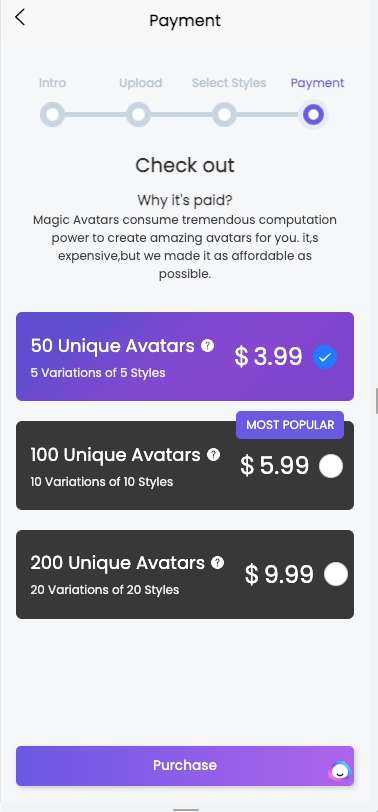
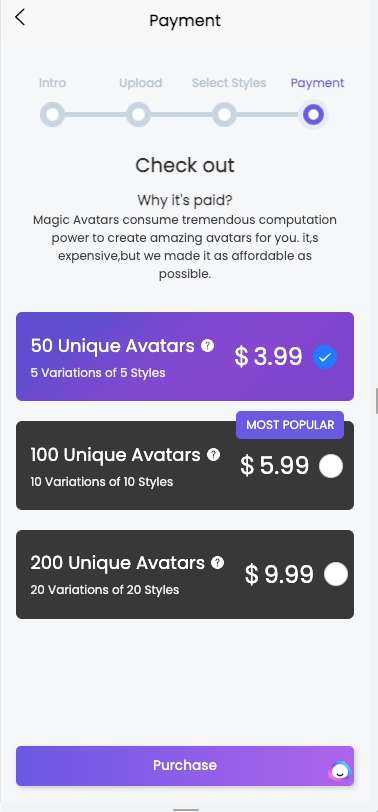
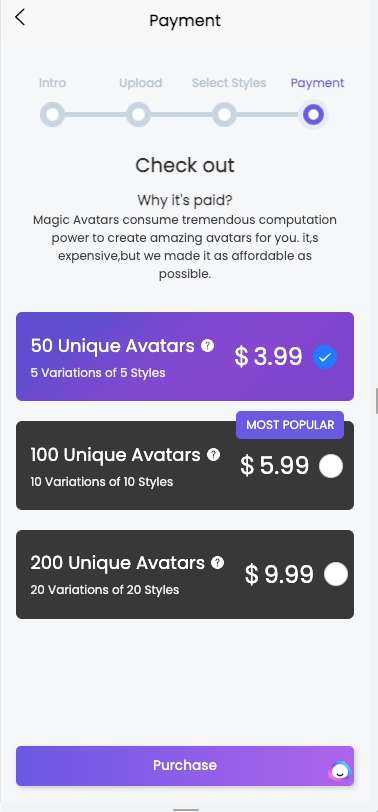
Examples



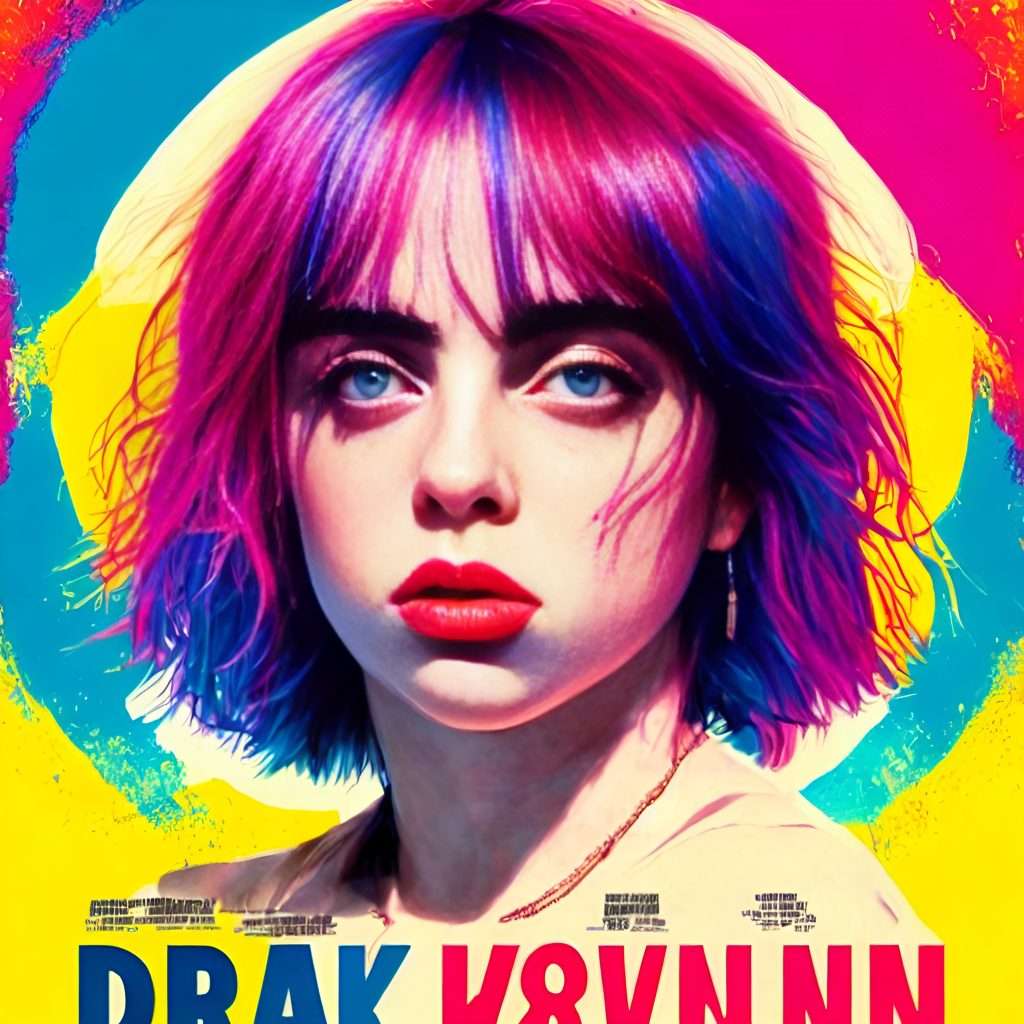
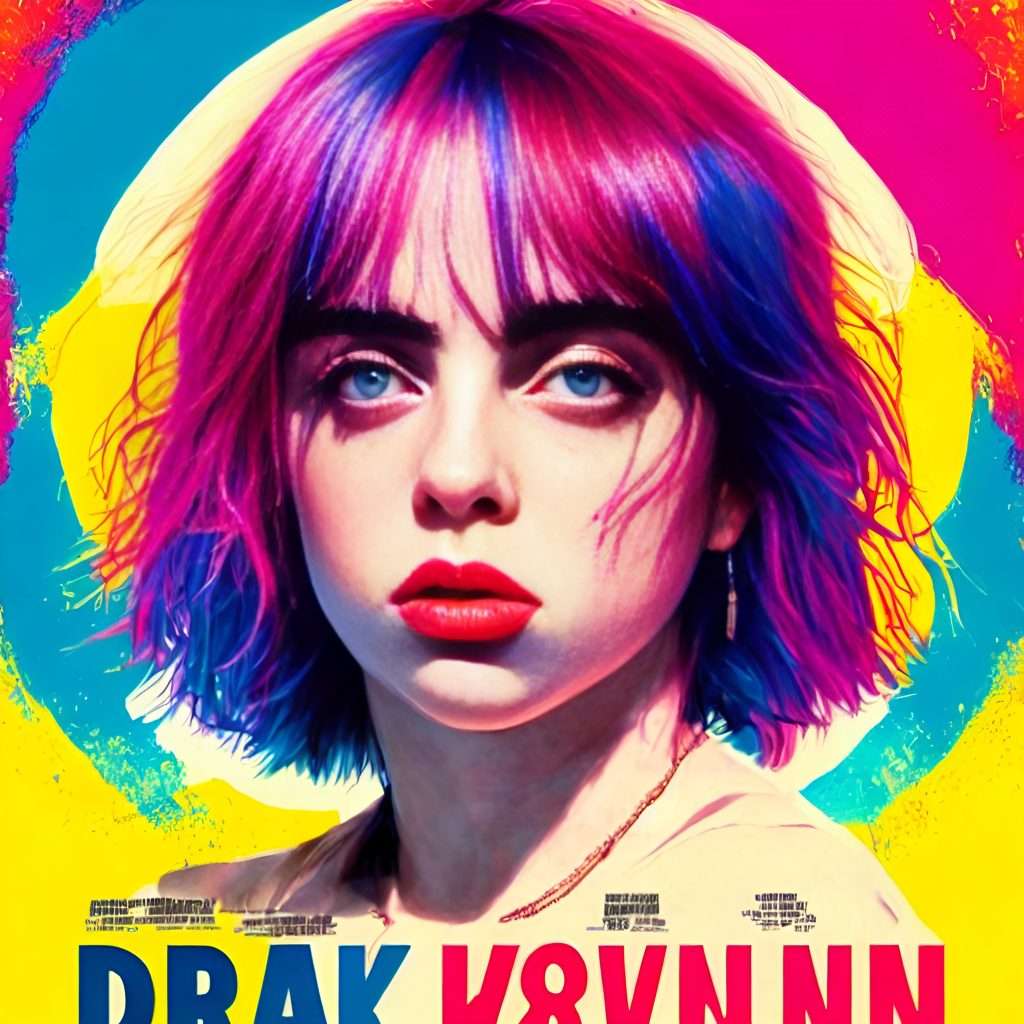
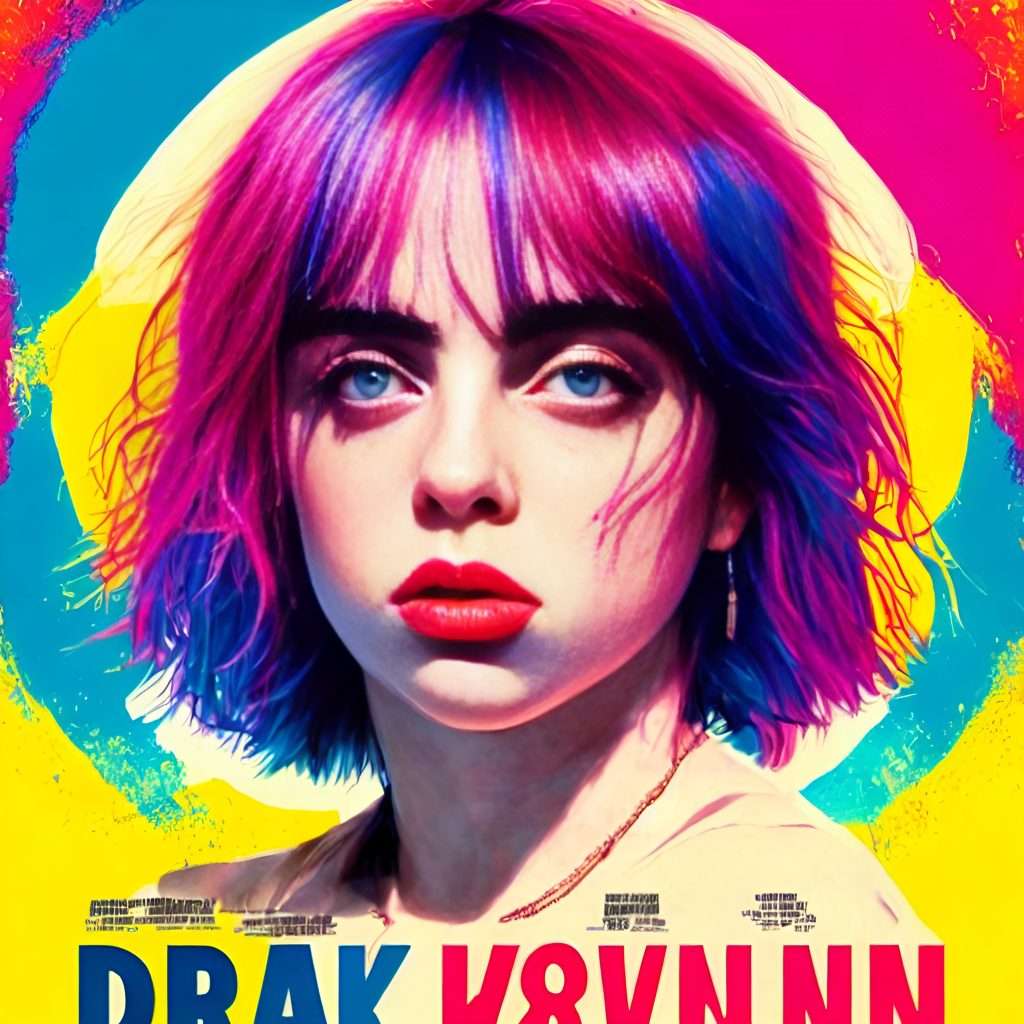



7、AI designer-expand the anime background
ImgCreator.AI offers far more than just editing or generating eye-catching anime characters.
In fact, it can also expand upon existing anime scenes to create a virtually limitless range of possibilities and imaginative scenarios for viewers to enjoy.
Have you imagined how Howl’s Moving Castle is like beyond the TV? Let’s find out!
Step 1
Upload the picture you want to expand. And move the picture to a proper place for expanding.
Make sure that the picture is of high quality and that you have the right to use it.
Step 2
Go to ImgCreator.AI and select the “Infinite Image” option from the list. Click the “Select Whole Canvas” button to expand the picture based on the original photo.
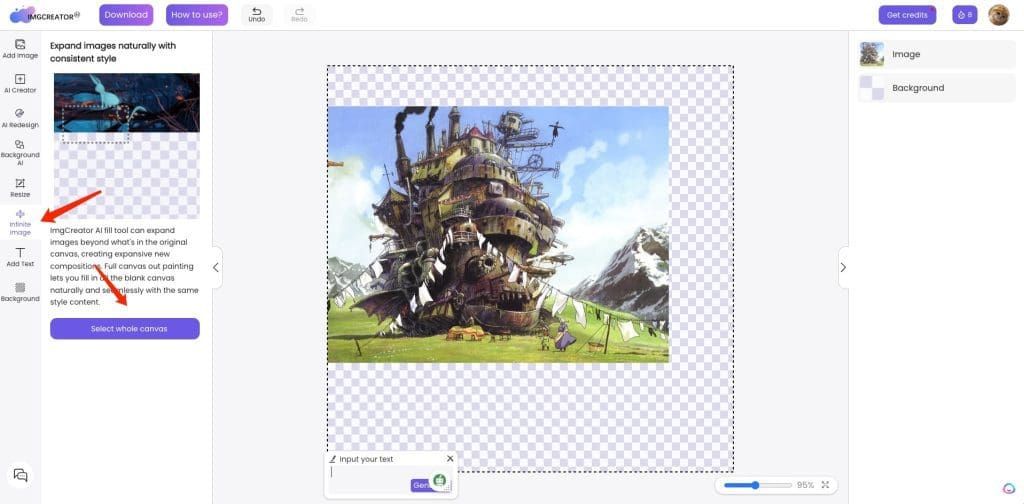
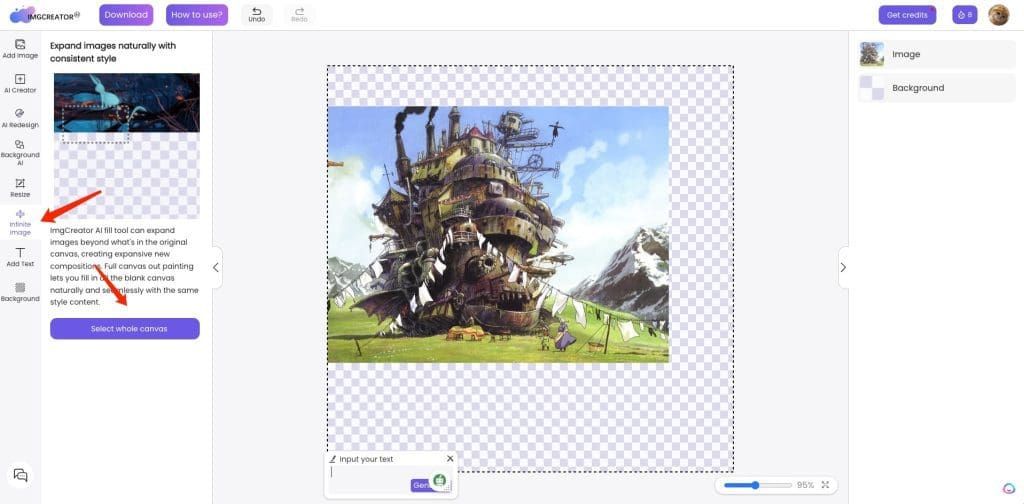
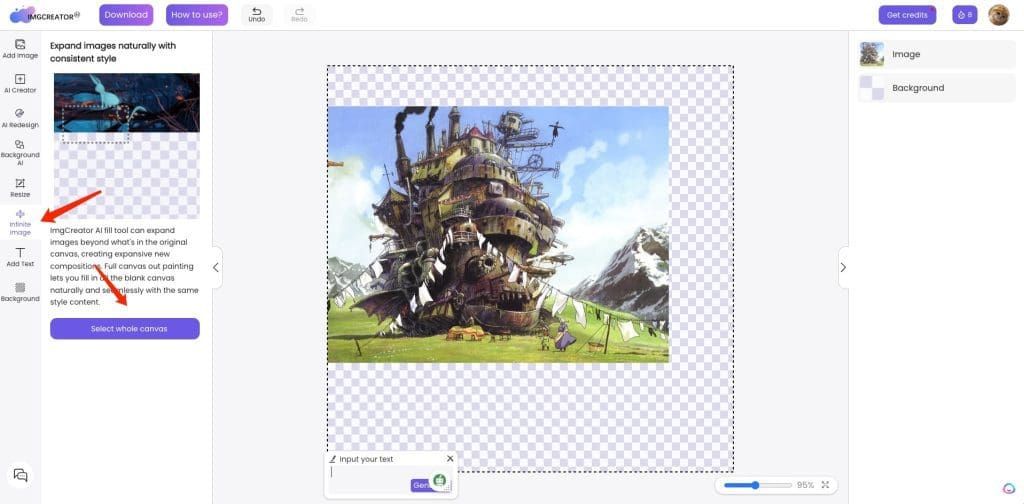
Step 3
Type the command【expand the picture】and click【Generate】
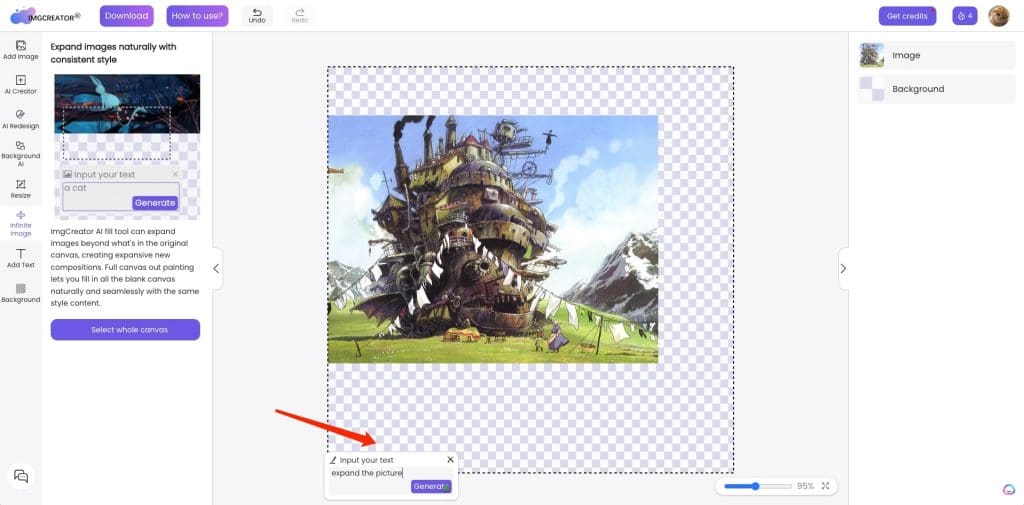
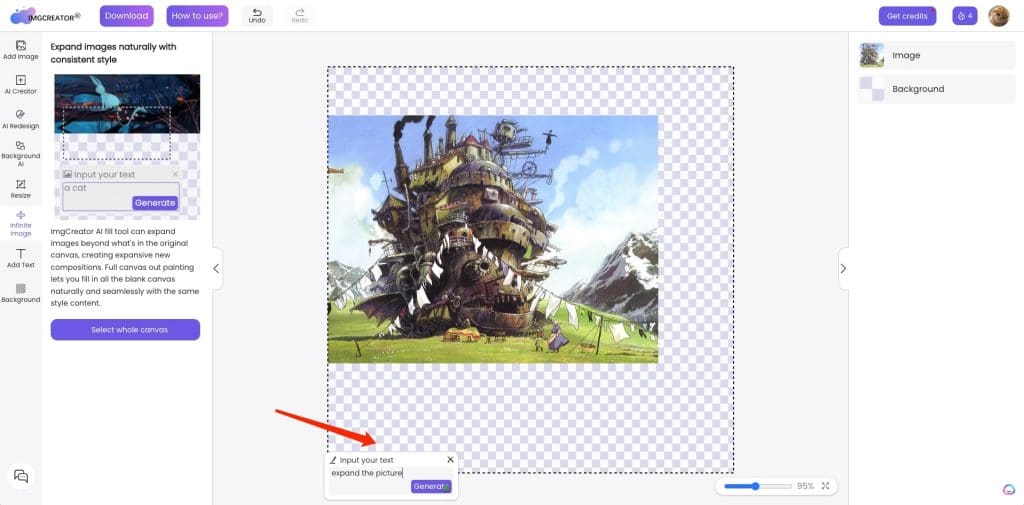
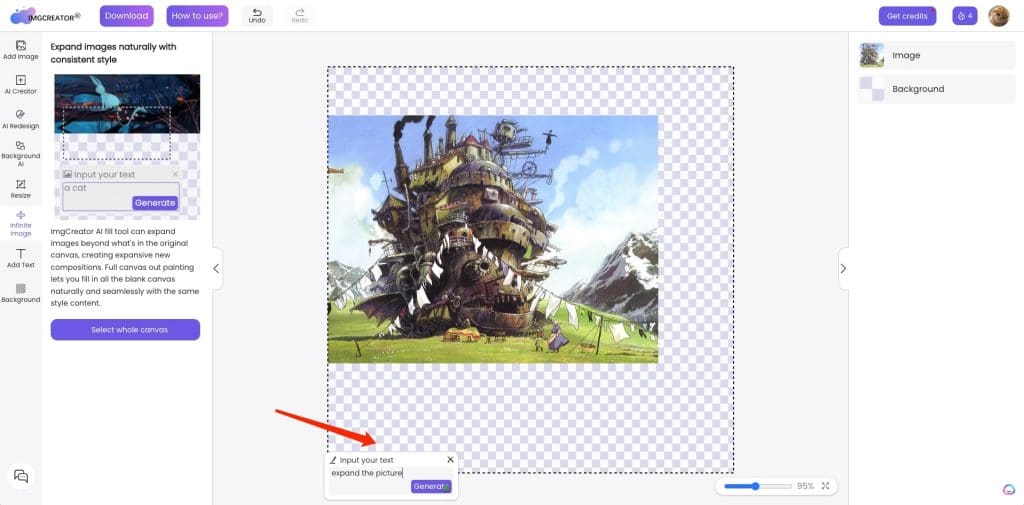
Step 4
After creating your first artwork on ImgCreator.AI, you can use it as a starting point for generating new artwork.
By feeding the resulting photo back into the AI, you can create new and unique artwork that builds on the previous version, possibly even creating a whole new story in a parallel world.



Conclusion
With AI-generated anime art, people can now experiment with complex shapes and designs that are challenging to draw anime by hand, like creating detailed anime backgrounds and characters.
However, as far as the current development trend of AI is concerned, I believe that we will soon be able to convert from 2D to 3D, and even the animation characters generated by ourselves can be applied in videos to truly reflect their vitality.
So why not experiment, explore and create with AI-generated anime art and see where it takes us!




