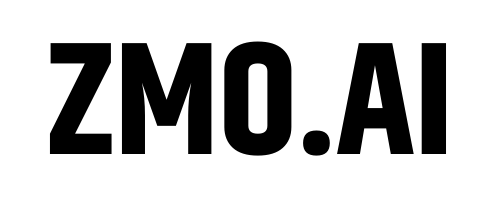Meta Description: Looking for the best AI watermark remover tool in 2024? Discover AI Watermark Remover, a free and easy-to-use online tool that can remove any watermark from photos in minutes.
Watermarks are often used to cover the intellectual property of digital content creators, such as photographers, designers, and artists. However, sometimes, you may need to remove watermarks from images or videos for various reasons, such as personal use, educational purposes, or fair use. In this article, we introduce you to some tools that use artificial intelligence (AI) to remove watermarks from any media file. We will also show you how to use them and what features they offer. Finally, we will discuss future trends and ethical considerations in watermark removal.
What is AI Watermark Remover?
AI watermark remover is a software or tool using advanced machine learning algorithms to automatically see and erase watermarks from images or videos. Unlike traditional methods that require manual editing or cropping, AI watermark remover can preserve the original quality and details of the media file without leaving any traces of the watermark. AI watermark remover can also handle complex and dynamic watermarks, such as logos, texts, or animations, covering large media file areas.

Top AI remove watermark.
There are many tools that claim to use AI to remove watermarks, but not all of them are equally effective and reliable. Here are some of the top tools that we have tested and reviewed based on their performance, ease of use, and features.
Watermarkremover.io
Watermarkremover.io is a free online tool that can remove watermarks from images in seconds. You can upload up to 5 files at a time and choose the watermark area by drawing a rectangle or using a lasso tool. The tool will then process the files and remove the watermarks automatically. You can download or share the processed files via email or social media.
How to use: step-by-step guide
Go to watermarkremover.io
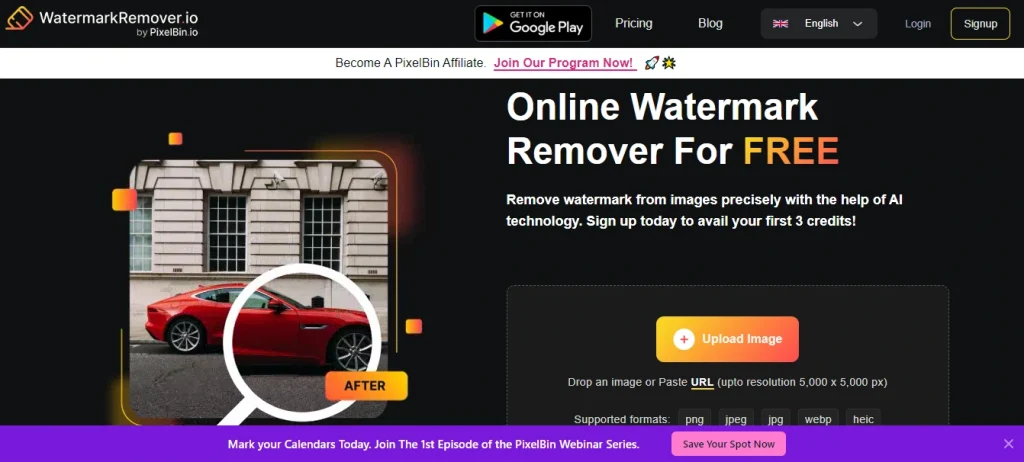
Click “Upload image” and select the image you want to remove the watermark from.
Click on “Upload” and wait some time for the file to be uploaded.
Select the removed text or remove the watermark from the right side of the image.
Click “Start” and wait for the tool to remove the watermark.
Click on “Download” to save file to your device.
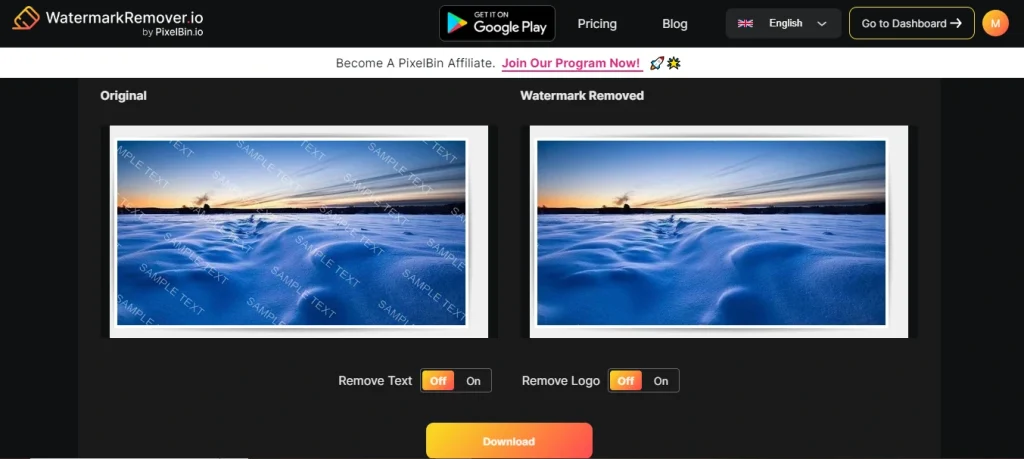
Feature
- Free and easy to use
- Supports images and videos of various formats and sizes
- Removes watermarks automatically and quickly
- Preserves the actual quality and details of the media file
- Allows you to select the watermark area manually or automatically
Luminar 4
Luminar 4 is a powerful and professional photo editing software that uses its AI Erase tool to remove watermarks from images. The AI Erase tool can intelligently analyze the image and replace the watermark with the surrounding pixels, creating a seamless and natural result. Luminar 4 offers many other features and tools to enhance and transform your photos, such as AI Sky Replacement, AI Skin Enhancer, AI Portrait Enhancer, and more.
How to use: step-by-step guide
Download and install Luminar 4 from luminar.ai
Launch Luminar 4 and open the image from which you want to remove the watermark.
Click on the “Edit” option and select “Erase.”
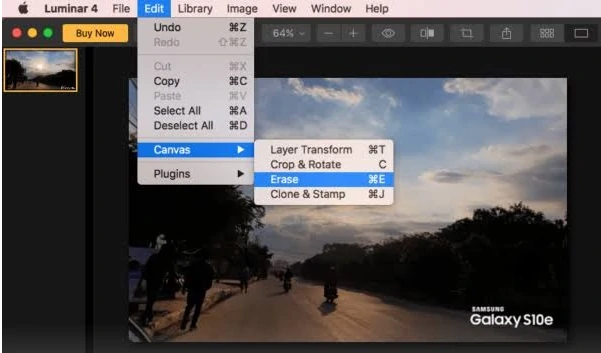
Change the size of the brush and paint over the watermark area. You can zoom in and out to see the details better.
Click “Erase” and wait for the tool to remove the watermark.
Click on “Apply” to establish the changes and save the image.
Feature
- Powerful and professional photo editing software
- Uses AI to remove watermarks and other unwanted objects from images
- Creates realistic and natural results
- Offers many other features and tools to enhance and transform your photos
- Requires a one-time purchase plan
Inpaint
Inpaint is a simple and effective tool that can remove watermarks from images using its smart algorithm. The tool can also remove unwanted objects from images, such as date stamps, logos, people, or text. Inpaint can work with any image format and size and produce high-quality results.
How to use: step-by-step guide
Launch Inpaint and open the image from which you want to remove the watermark.
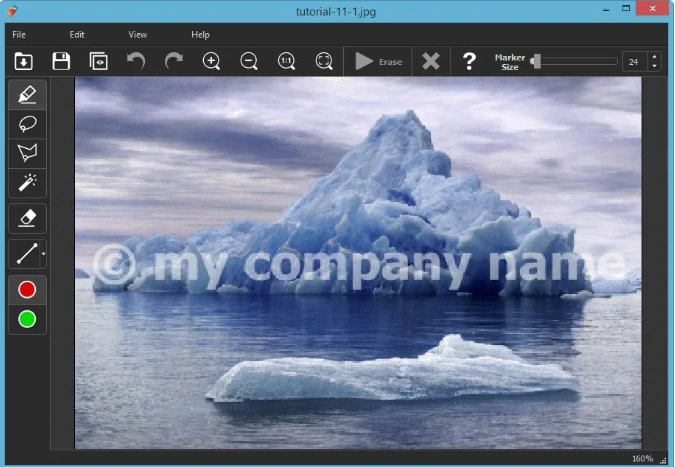
Use the Marker tool to appoint the watermark area. Switch to the Marker tool, and pick the watermark area. Adjust the marker size for accuracy.
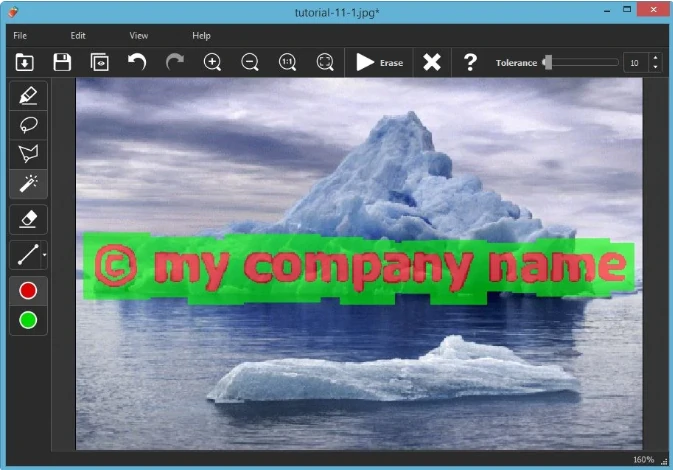
Click the “Erase” button and wait for the tool to remove the watermark.
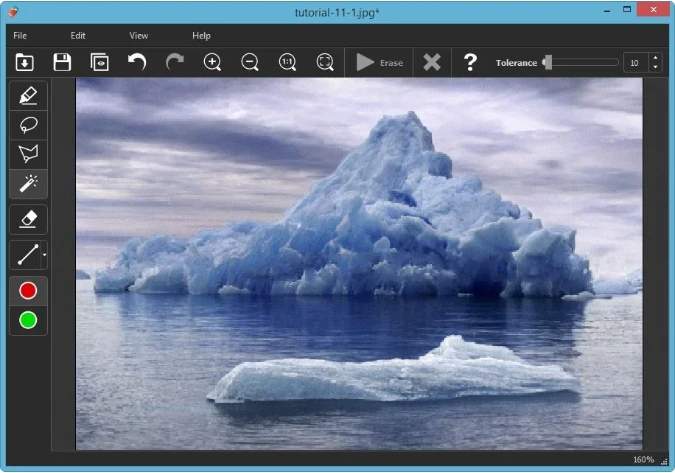
Click on the “Download or Save” button to save the image.
Feature
- Simple and effective tool to remove watermarks and other unwanted objects from images
- Uses a smart algorithm to replace the watermark with the surrounding pixels
- Works with any image format and size
- Produces high-quality results
- Requires a one-time purchase or a free trial
Fotor
Fotor is a popular and versatile online photo editor that can remove watermarks from images using its watermark remover tool. The tool can copy the pixels from one area of the image and paste them over another area, effectively removing the watermark. Fotor also provides many other features and tools to edit and enhance your photos, such as filters, effects, stickers, frames, text, and more.
How to use: step-by-step guide
Go to fotor.com
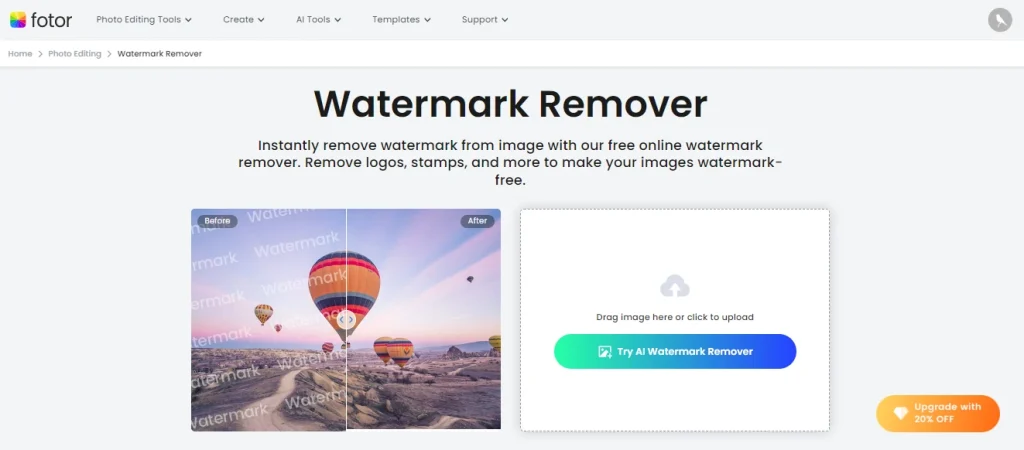
Click on Try AI Watermark Remover and upload the image you like to remove the watermark from.

Click on the “Auto” or select the “Brush” tool.
Adjust the brush size and select the area you want to remove. You can zoom in and out to see the details better.
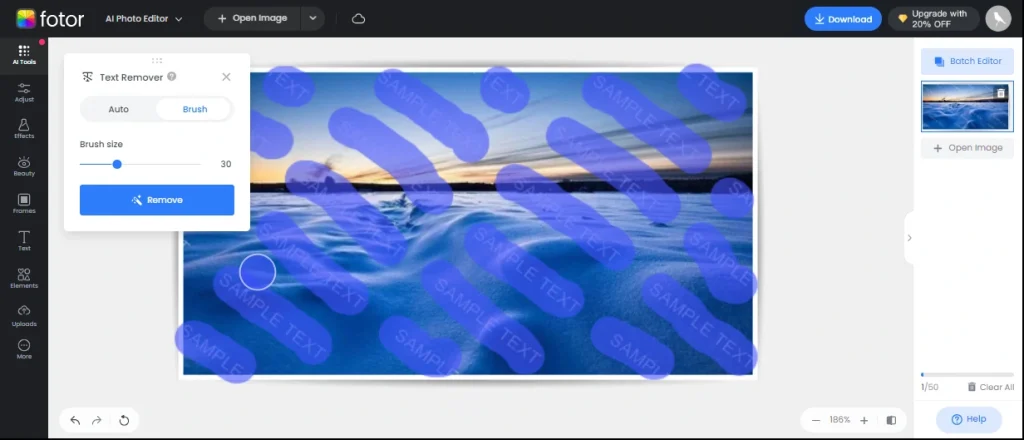
Click the “Remove” button to remove the watermark and the “Download” button to download it.
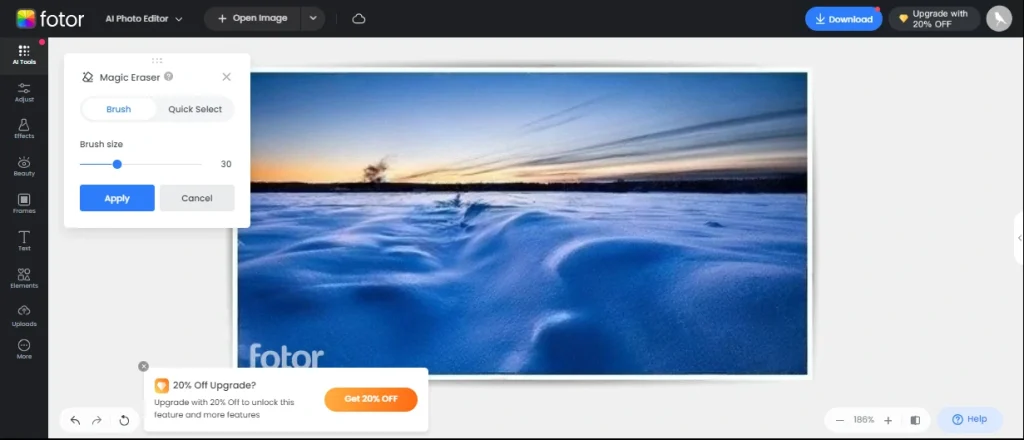
Feature
- Popular and versatile online photo editor
- Uses the Clone tool to remove watermarks and other unwanted objects from images
- It lets you to copy and paste pixels from one area to another
- It provides many other features and tools to edit and enhance your photos
- Free and easy to use
ZMO.AI
Using AI technology, ZMO.AI is a new and innovative tool that can remove watermarks from images and videos. The tool can also remove backgrounds, logos, texts, or other unwanted elements from media files. ZMO.AI can handle complex and dynamic watermarks, such as animations, transitions, or effects, covering large media file areas. ZMO.AI can also restore the original quality and details of the media file without leaving any traces of the watermark.
How to use: step-by-step guide
You can visit the ZMO.AI website and click on the magic remover option from the menu bar. You will see a straightforward interface that lets you upload and edit images.
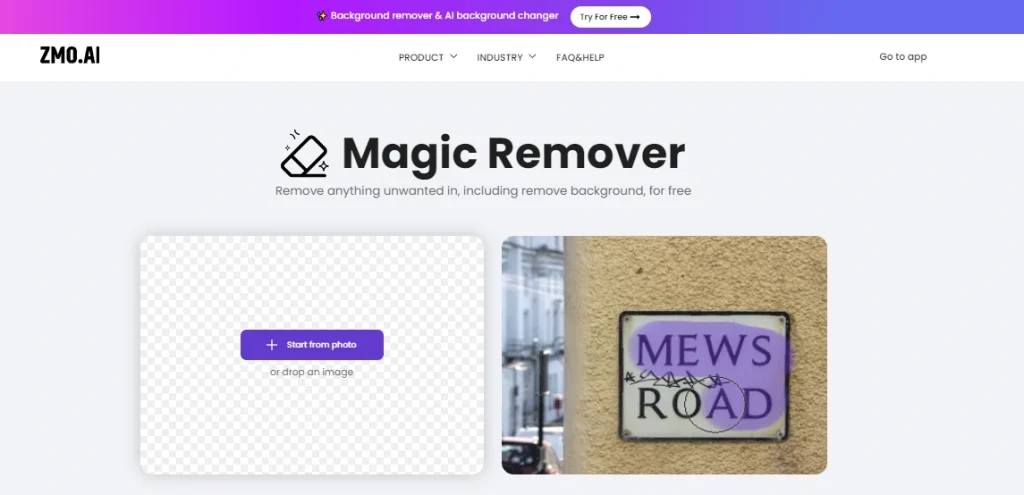
You can upload the image with a watermark you want to remove by clicking on the upload button or dragging and dropping the image file.
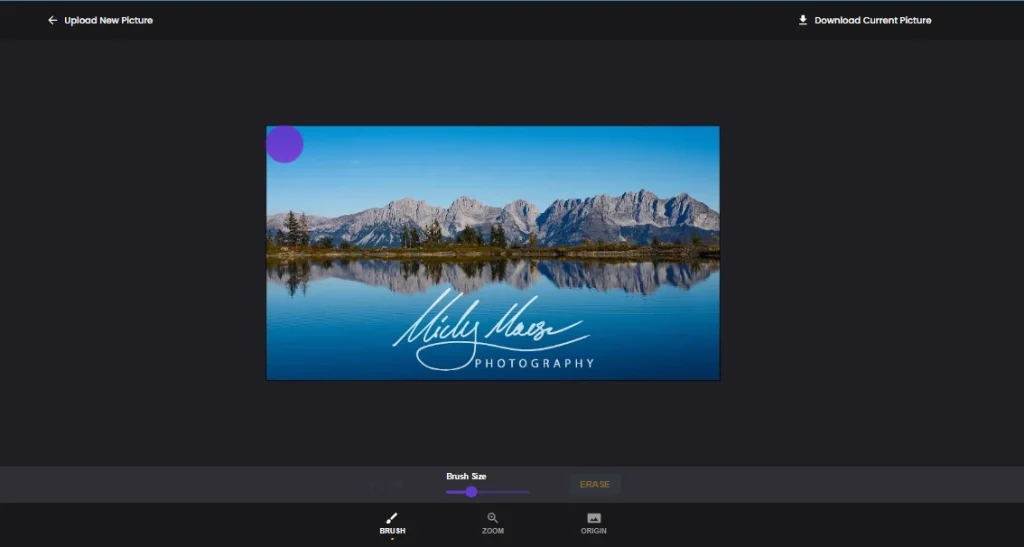
You can nominate the watermark or any object you want to erase from the image using the brush tool. You can adjust the brush’s size and hardness and zoom in and out of the image to make the selection more precise and accurate.
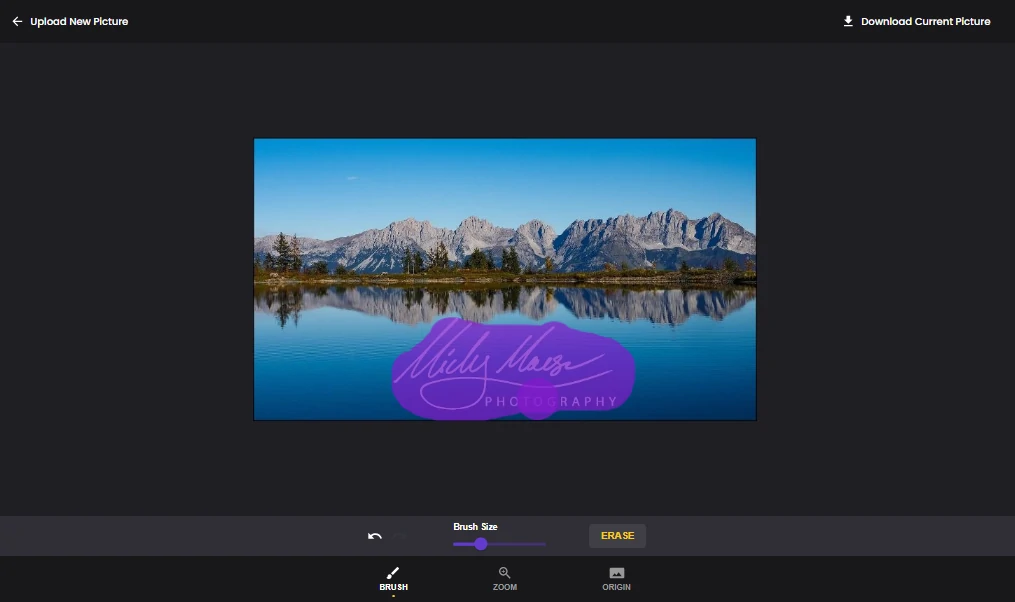
You can click on the erase button and wait for a few seconds. The magic remover will use advanced artificial intelligence algorithms to remove the watermark or the object from the image and fill in the gap with the surrounding pixels to make the image look natural and seamless.
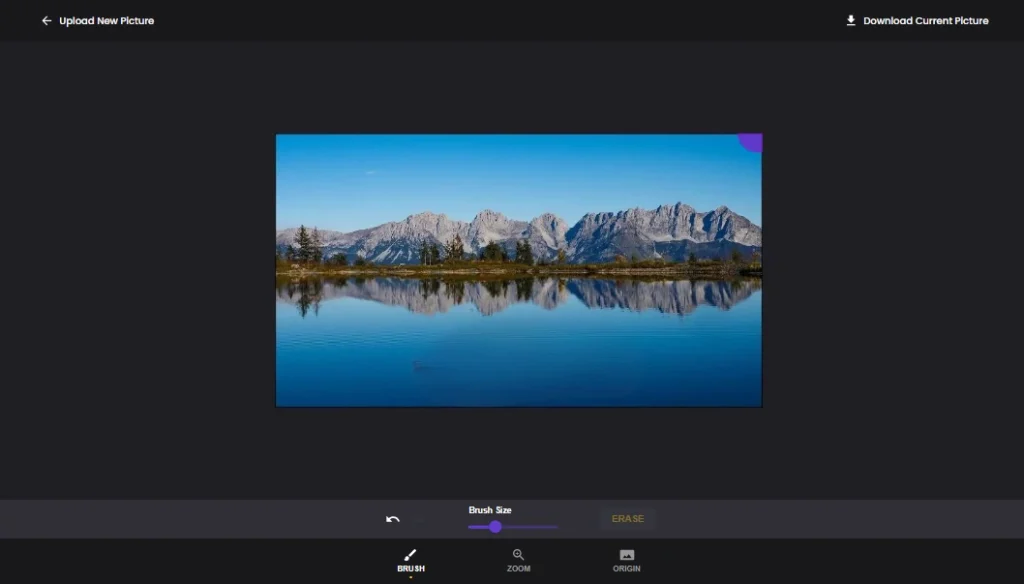
You can download the image the magic remover has edited by clicking the download button.
Feature
- A new and innovative tool that uses AI to remove watermarks from images and videos
- Removes backgrounds, logos, texts, or any other unwanted elements from media files
- Handles complex and dynamic watermarks, such as animations, transitions, or effects
- Restores the original quality and details of the media file without leaving any traces of the watermark
- Free and fast to use
Future Trends in AI Watermark Removal
AI watermark removal is a rapidly evolving field with many potential applications and implications. Some of the future trends that we can expect to see in this field are:
Improved accuracy and speed:
AI watermark removal tools will become more accurate and faster in detecting and erasing watermarks from media files, even in challenging scenarios like low-resolution, noisy, or blurred images or videos.
Enhanced features and functions:
AI watermark removal tools will offer more features and procedures to enhance the user experience and output quality, such as batch processing, custom settings, advanced editing, and more.
Increased accessibility and affordability:
AI watermark removal tools will become more accessible and affordable to the general public as they will be available on various platforms and devices, such as web browsers, mobile apps, desktop software, and more.
Expanded use cases and domains:
AI watermark removal tools will be used for more purposes and domains, such as education, research, entertainment, journalism, and more, as they will enable users to access and use media files without any restrictions or limitations.
Ethical Considerations in Watermark Removal
Watermarks are visual elements that indicate the ownership or source of an image or video. They are often used by content creators to protect their academic property rights and prevent unauthorized use or reproduction of their work. However, with the advancement of artificial intelligence, some tools can easily remove watermarks from digital media. This raises ethical questions about the respect for the original creators and the potential misuse of their content. Removing watermarks without proper authorization can be considered plagiarism, as it implies claiming someone else’s work as one’s own. It can also result in legal matters, such as fines, lawsuits, or criminal charges. Therefore, it is essential to be aware of the ethical implications of watermark removal and use such tools responsibly and legally.
Conclusion
AI watermark removal tools have become crucial for various purposes, offering efficient solutions to remove watermarks from images and videos. Among the top tools, Watermarkremover.io stands out for its simplicity and quick results, while Luminar 4 impresses with professional photo editing capabilities. Inpaint provides a straightforward approach with high-quality outcomes, and Fotor offers versatility as an online photo editor. However, for an innovative and all-encompassing solution, ZMO.AI emerges as a hot tool, excelling in removing dynamic watermarks and unwanted elements.