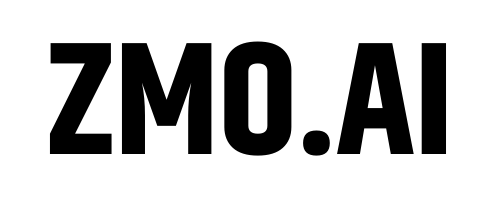Introduction: What apps change your background?
In this digital age, image editing has become a crucial part of content production for both professionals and casual users. The ability to manipulate image backgrounds opens up a world of creativity and polish, thereby enhancing visual storytelling. But what if you’re wondering, “What apps change your background?” Thankfully, several cutting-edge solutions can help you, and we’re going to explore them today.
Article Outline
- Introduction: A New Era of Background Changing Apps
- Understanding the Mechanics of Background Changing Apps
- The Role of AI in Changing Backgrounds
- Highlighting Top 3 Apps for Changing Your Background
- ZMO.AI
- PhotoRoom
- Pixelcut
- How to Choose Among These Apps
- Powering Your Creativity: Impact of Background Changing Apps
- Conclusion: Embracing the Future of Background Changing Apps

Understanding the Mechanics of Background Changing Apps
While it may initially seem straightforward, modifying the background of your photographs isn’t as easy as merely substituting one image for another. This isn’t a process of just copy-pasting one thing on top of another, but rather it involves a more intricate sequence of steps that require careful thought and precision.
There are several sophisticated applications available today, that have been built specifically with this task in mind. They employ the use of cutting-edge techniques and make the most out of advanced algorithms. These algorithms, driven by the power of artificial intelligence, are designed to accurately execute various functions with high precision.
The beauty of these apps is that they are capable of conducting operations that, traditionally, would necessitate countless hours of meticulous, hands-on work. Tasks, that would have otherwise been incredibly time-consuming and required high amounts of detail and manual labor, can now be executed flawlessly in a fraction of the time, thanks to these applications.
What’s more impressive is that this advanced technology leaves almost no room for error, providing users with near-perfect results every time. Thus, they provide a clever solution to an otherwise labor-intensive process by using detailed computer mechanisms instead of the more traditional, manual methods.
The Role of AI in Changing Backgrounds
In our modern, tech-heavy age, we’ve witnessed an ever-increasing dependence on artificial intelligence. This rising reliance, far from being a fleeting phenomenon, has become a significant aspect of our daily lives, permeating a multitude of fields and providing a myriad of conveniences.
One of the most notable benefits provided by artificial intelligence is its ability to intelligently recognize and distinguish different objects within an image. This vital and remarkable functionality goes beyond mere identification; it allows for the meticulous distinction of each separate object, analyzing various facets such as shape, color, and texture, to accurately recognize the individual elements contained within the photographic or digital scenery.
Such a level of detail and specificity has generated potent opportunities within the realm of digital manipulation, including the straightforward and efficient modification of a picture’s background. Prior to this, such tasks required intricate manual effort and considerable time investment. Now, thanks to these advanced algorithms powered by AI, we are granted an enhanced ability to adapt and modify the backgrounds of our images, tailoring them to our exact preferences with unparalleled efficacy and speed.
Noticeably, this is not merely an aesthetic advancement. The implications are far-reaching, touching upon fields requiring precise image editing like graphic design, advertising, and even surveillance. All this is made possible by our increasingly reliance on the transformative potential of artificial intelligence, featuring its knack for intelligently picking out and segregating visual elements within a given image, thus facilitating our ability to swiftly change and manipulate the background. It is a testament to the profound strides we have made in this new era of technology and innovation.
Highlighting Top 3 Apps for Changing Your Background

ZMO.AI is an impressive Artificial Intelligence-powered photo editing software. It features a straightforward background removal tool that can conveniently eliminate the background from any image. What makes this functionality stand out is its ability to allow users to select a new background color of their choice after the removal process.
This cutting-edge tool’s prowess lies in dealing with complex pictures and subjects that include detailed facets like hair, fur, or transparent objects. Despite the intricacy involved, the tool successfully maintains a high level of precision and accuracy. Thus, ZMO.AI equips users with an adept solution for extensive photo-editing requirements.

PhotoRoom’s AI background remover is designed with an advanced algorithm capable of instantaneously detecting the subject in any photograph. With precision, it can seamlessly remove the background, effectively eliminating any need for manual work. This tool offers a smooth cutout, which enhances the visual appeal of the subject by isolating it from any unnecessary or distracting backgrounds.
In addition to its ability to remove backgrounds, the platform also makes it possible to replace them with more aesthetically pleasing alternatives. This feature is especially useful for users who wish to display these photos on their websites. By enabling the user to change the background, PhotoRoom lifts the visuals to a whole new level, ensuring that the photos don’t just fit in but also enhance the overall charm of the website.
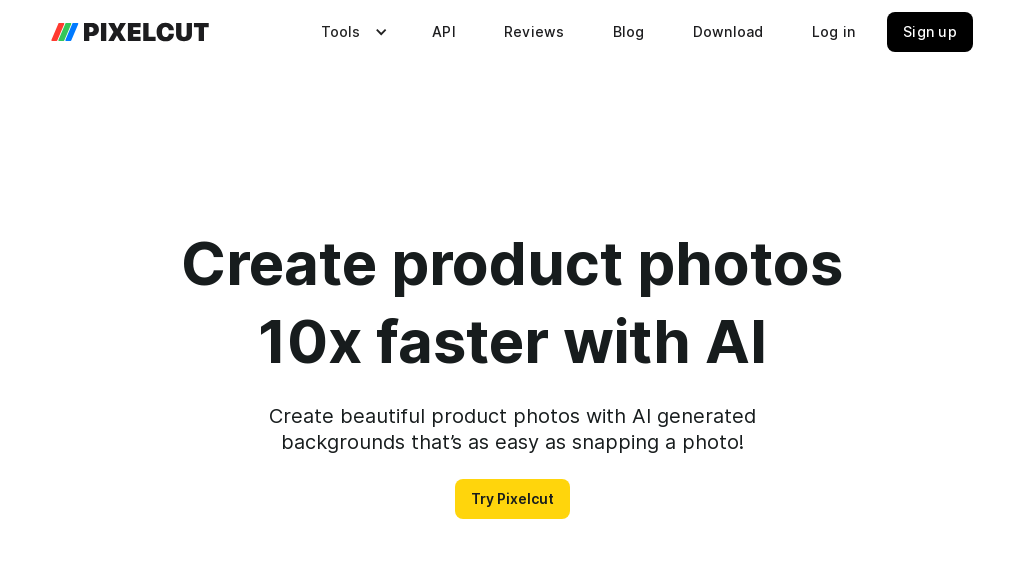
Pixelcut is a specialized mobile photo editing application designed with a focus on modifying image backgrounds. The app’s standout feature is its ability to instantly remove backgrounds from photos, allowing users to modify their images with ease. This feature, coupled with a multi-image upload and various file support, ensures seamless image editing.
In addition to these features, Pixelcut also offers the option to choose a new background from an extensive in-app library. This feature enables users to transpose their images onto a different backdrop entirely, broadening their creativity and enhancing the applicability of the tool. Pixelcut’s innovative features make it an invaluable tool for anyone looking to manipulate their photos on-the-go.
How to Choose Among These Apps
Selecting the optimal app for altering your background hinges on several considerations including your distinctive needs, your level of technical skills, and the kinds of images you regularly handle. Professional users may be drawn towards applications that offer advanced functionalities, such as ZMO.AI Models. This app provides complex tools that professionals can harness to meet their specific requirements.
On the other hand, beginners or casual users may find more appeal in the simplicity that PhotoRoom provides. Its straightforward interface and functions allow for an effortless user experience, making it an ideal choice for less tech-savvy users. Meanwhile, for individuals in need of diverse backdrops, the comprehensive solution offered by Zmo Background Remover and Changer could be the perfect fit. This app provides a wide range of background options to suit various needs and preferences.
Powering Your Creativity: Impact of Background Changing Apps
The ability to alter image backgrounds has substantially broadened the horizons for creativity in digital content. Whether you’re a social media enthusiast, a graphic designer, or a digital marketer, background changing apps add a new dimension to your work.
These applications empower you to control every aspect of your image composition. Want a serene beach setting for your product photoshoot? Done! Need to add a festive touch to your holiday snaps? Easy! With the right app, you can create engaging, aesthetically pleasing imagery that captivates your audience and cements your message.
Beyond their practical uses, these apps are also fun! Experimenting with various backgrounds can make your work more enjoyable and carve out a unique style that distinguishes you from the crowd.
Conclusion: Embracing the Future of Background Changing Apps
The world of photo editing is evolving at a breathtaking pace, spearheaded by cutting-edge software like ZMO.AI, PhotoRoom, and Pixelcut. These applications empower individuals, allowing them to express creativity and produce professional-grade digital content. Providing an array of features that transform ordinary photographs into extraordinary visuals, they have capably ushered in a new era of digital enhancement. Even if you’re a seasoned professional or just a casual user, the incorporation of these tools can elevate the standards of your artwork.
The second layer of this technological advancement involves their real-world application. These tools not only improve the quality of your work but also increase its impact. The utilization of such dynamic technologies has allowed users to seamlessly manipulate images, creating compelling digital content that leaves a lasting impression. Furthermore, these software applications are versatile, catering to the needs of both expert designers and hobbyists. By deploying these tools in your digital workflow, you can significantly enhance your visual narrative, delivering more profound and memorable work.
FAQs
1. What is the best app for changing photo backgrounds?
There are several top-performing apps for background editing. ZMO.AI Models, powered by cutting-edge AI, does an impressive job, while Remover.app is popular for its speed and ease of use. Background Remover and Changer provide a simple yet comprehensive solution.
2. Can beginners use these apps?
Absolutely! These applications are designed to cater to various proficiency levels. Beginners might prefer simpler interfaces like Remover.app, while professionals might opt for more feature-rich apps like ZMO.AI Models.
3. How does AI help in changing photo backgrounds?
AI algorithms can intelligently differentiate between subjects and their backgrounds, enabling efficient background removal or alteration.
4. Are these apps useful for professional use?
Yes. With their advanced technology and high-quality results, these applications cater to professional needs, serving graphic designers, digital marketers, photographers, and more.
5. Can I use multiple apps for better results?
Yes, experimenting with multiple apps may help you discover which features and interfaces work best for your unique needs. You can potentially create different effects and enhance your images even further.