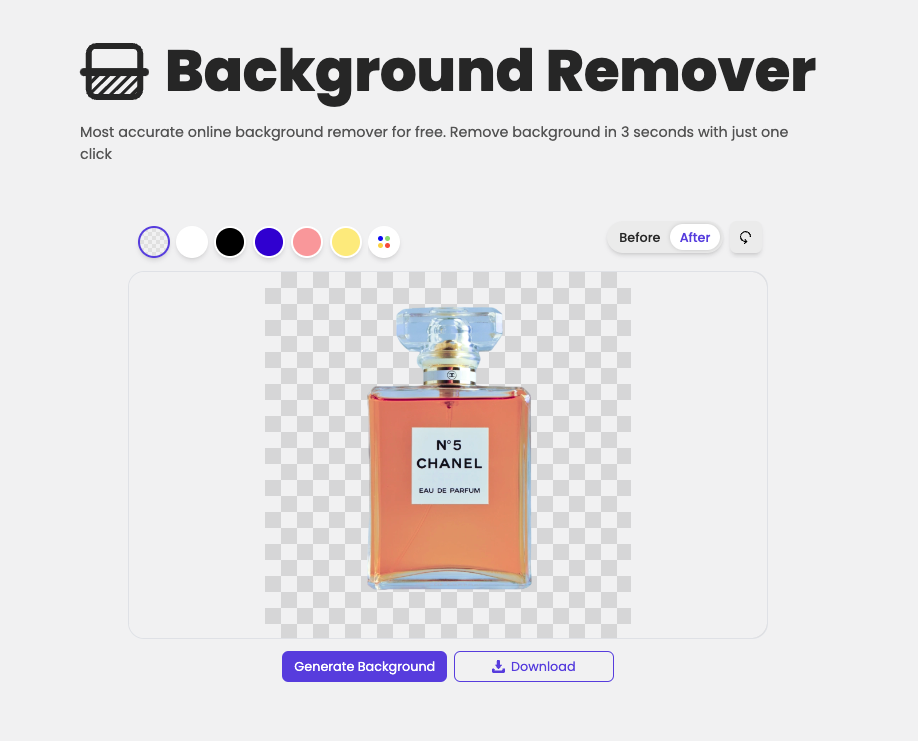Introduction
Over the years, the world of photo-editing software has seen significant advancements, introducing a myriad of tools to edit photos more efficiently, among which the technique of background removal is worth special mention.
Background removal, a key photo-editing method, involves eliminating the backdrop of an image, permitting the prime subject to be the primary center of viewers’ attention. This direct focus on the subject can drastically alter an image’s overall impact, thereby changing not only its aesthetics but also its perception.
This fairly straightforward process of detaching an image from its setting has revolutionized diverse industries, much beyond photography and digital design. Industries such as fashion, e-commerce, and print have extensively utilized and benefited from background removal, a testament to its widespread appeal and adaptability. The ability to remove backgrounds has emerged as an essential tool, carving out its niche in the panorama of photo-editing techniques.
Over the course of many years, spanning multiple decades in fact, we’ve witnessed a transformative evolution in the field of photo-editing software. This ongoing development has been responsible for the birth of an unimaginable multitude of tools, each having its own unique advantage, all aimed at facilitating ease in our quest to achieve that so-called perfect picture. These tools have vastly revolutionized our ability to edit photos, turning what was once a labor-intensive job into an almost effortless task.
Among the vast array of these tools, there is one type of process that stands out from the rest due to its immense appeal in a broad spectrum of industries and applications. This process is none other than the action called ‘background removal’. Simply explained, background removal is a process that subtracts the backdrop of a picture, enabling the main subject to stand alone and become the sole focus of attention.
It’s quite amazing how this seemingly simple process of background removal – untangling an image from its surroundings – can go a long way in drastically altering the overall vibe and focus of an image. It’s a technique that has not only transformed the world of professional photography and digital design but has also found its place in numerous other industries – fashion, e-commerce, print, and more. Each of these sectors has found a utility in the technique of background removal, highlighting its universal appeal and versatility.
Outline of Content:
Introduction to Background Removal
- Brief Overview
Why Remove Backgrounds?
- Importance in Various Fields
- Improving Aesthetic Appeal
Challenges in Background Removal
- Manual Efforts
- Time-Consuming Process
Introduction to Automated Background Removal
- Revolution in Photo Editing
Evaluating a Background Removal App: What to Look For?
- Accuracy
- Speed
- Ease of Use
Top 5 Background Removal Apps
- 1. zmo.ai
- 2. PhotoRoom
- 3. Pixelcut
- 4. Remove.bg
- 5. Picsart
A Detailed Look at zmo.ai
- What is zmo.ai?
- Features and Benefits
- How to Use zmo.ai?
Conclusion
FAQs

Why Remove Backgrounds?
Background removal plays a crucial role in various fields – not only limited to professional photographers, product-based businesses, and graphic designers. It adds a professional touch, enhancing a photo’s aesthetic appeal by focusing on the subject and eliminating potential distractions.
Challenges in Background Removal
It’s undeniable that the reasoning which supports the advantages of removing backgrounds from images is quite persuasive. The process holds the potential to significantly enhance the aesthetic appeal of an image, draw focus to the central subject of the composition, and free the image for a myriad of uses that a cluttered or inappropriate background could otherwise hinder. The practice of background removal, in essence, offers a wealth of benefits that are almost too desirable to forgo.
However, despite its attractive promise, the road to successfully executing this process doesn’t come easy or quick. Mastering the skill of background removal involves a high degree of intricacy that demands getting hands-on with the finest details, carefully teasing the primary subject away from its surrounding elements. The level of precision required can transform the task into a long and taxing endeavour.
The process often becomes a test of endurance and patience as time ticks on. It holds its challenges whether you’re meticulously working your way around complicated edges with a selection tool or patiently waiting for an automatic software feature to process. The reality is, background removal is a process that can be quite relentless when it comes to devouring an individual’s time.
Further, embarking on the manual background removal journey implies not only a challenge in terms of time and patience but also demands a considerable amount of expertise. It’s an art that requires finesse, an understanding of editing techniques and tools, and an ability to work with a level of accuracy that is beyond average. This raises the bar high, making it especially daunting for those who are beginners in the field of image editing or individuals who simply can’t spare the required time amidst their busy schedules.
The takeaway is that while the notion of background removal and its associated advantages are tempting, the path to achieving it can be filled with obstacles, particularly for those with little experience or a tight timeframe on their hands. Therefore, delving into this realm should be a weighed decision, considering both the rewards and the high input required.
Introduction to Automated Background Removal
Enter the world of automated background removal apps. A by-product of revolutionary strides in AI photo-editing, these apps have made it possible even for beginners to achieve professional-looking photos, reducing hours of laborious editing to a few simple clicks.
Evaluating a Background Removal App: What to Look For?
In the process of picking out an application specifically designed for the removal of backgrounds automatically, there are three principal factors you should carefully consider: the precision of the results, the quickness or speed at which the task is completed, and how user-friendly it is with respect to application and use.
To expound on the first factor, the application should be exceedingly accurate in its functionality. In simpler terms, it should possess the ability to successfully and effectively discern the main subject of the picture, separating it from the background without any noticeable errors. The app should be properly developed to comprehend the varying degrees of complexity in different images, ensuring that the subject stands alone, isolated from its background, with an exceedingly high level of accuracy.
The second parameter to ponder upon is the speed of the application. It’s crucial that the app doesn’t take an enormous amount of time to perform its function. When it comes to automatic background removal, the process should be swift and efficient. Individuals using apps for tasks like these typically have a buzy schedule, therefore, the app should be proficient enough to quickly carry out the task at hand with minimal wait times.
The final, and often a very significant factor, deals with the ease of use of the application. This essentially speaks to how intuitive the user interface is. It doesn’t matter how technically proficient the app is, if the end user is finding it difficult to understand how to operate it, then it loses its very purpose. Therefore, the app should be designed in such a way that it is easy to apply, simple to navigate through, and with interfaces designed in consideration of all users- beginners or experienced.
Ultimately, a well-designed app for automatic background removal should be a perfect blend of these three important factors: high accuracy to deliver perfect results, fast processing speed to save precious time, and a user interface simple enough for anyone to utilize.



Top 5 Background Removal Apps
Top background removal apps based on various sources:
ZMO.AI: ZMO.AI is a powerful AI photo editing tool that offers an easy background remover feature. It automatically removes the background from your image, and you can choose a background color. It’s capable of handling complex images and subjects, including intricate details such as hair, fur, or transparent objects.
PhotoRoom: PhotoRoom’s AI background remover can instantly detect the subject from any photo and remove the background in a smooth cutout way without any manual work. It also allows you to change the background to something more pleasing to the eye and suitable to place on your website.
Pixelcut: Pixelcut is a mobile photo editing app that was made specifically for removing and changing backgrounds. It offers instant removal of backgrounds, multi-image upload & file support, and allows you to choose a new background from their library.
Remove.bg: Remove.bg’s clever AI allows you to slash editing time by automatically removing the background from any photo in your camera roll. You can make a background transparent (PNG) or add a white background to a photo with remove.bg.
Picsart: Picsart offers an image background remover tool that is easy to use and designed to handle even the most intricate tasks. It uses advanced AI technology to detect the objects or people in the foreground to remove the background.



A Detailed Look at zmo.ai
Zmo.ai isn’t just your average photo-editing tool; it’s a powerful AI-driven solution. Nestled in its feature set is its unparalleled ability to automatically remove image backgrounds. Its machine learning model seamlessly distinguishes between the foreground and background elements, ensuring a clean, crisp output.
One of the main strengths is the easy-to-navigate interface. You don’t need extensive photo-editing experience to leverage the zmo.ai features. With a few clicks, the app handles the strenuous task of background separation for you.
Conclusion
In this modern age filled with advanced techniques and software, automatic background removal has become incredibly accessible. This evolution not only benefits professionals in their daily tasks but also enables amateurs to explore the world of photo-editing with more confidence and less time investment.
Apps like zmo.ai are paving the way for innovative, sleeker photo-editing experiences. They are redefining the realm by offering tools previously restricted to professionals, to every individual who wants their visuals to carry a spark of uniqueness and perfection.
FAQs
1.Q: How can I automatically remove photo backgrounds?
A: Choose a reliable auto background removal app like zmo.ai. Import your image, and use the guided interface to process your photo. The app takes care of the rest!
- Q: Which apps provide the most accurate background removal?
A: While all apps exhibit differences, zmo.ai is particularly acknowledged for its high-level accuracy in background removal.
- Q: Can automated background removal apps handle complex images?
A: Definitely! Advanced apps like zmo.ai use AI and machine learning to handle even the most complex images.
- Q: How to use zmo.ai to remove image backgrounds?
A: It’s simple. Upload the image, select the object you want to retain, and click on the “remove background” button. You’ll have your output in no time!
- Q: Are automatic background removal apps easy to use?
A: Yes, most of these apps, including zmo.ai, are designed with user-friendliness in mind. They simplify the background removal process to a few clicks.